Telegram’s People Nearby Feature Not Working? Here’s How to Fix It
People Nearby is a nifty location-based function in Telegram that lets you find and send messages to other Telegram users within a two-kilometer radius. This shows the results based on your current location.
But users are currently upset with the Telegram’s People Nearby feature not working on their Android and iOS (iPhone). If you are also one of those users, then don’t worry. In this article, I have shared how you can fix if Telegram’s People Nearby is not working.
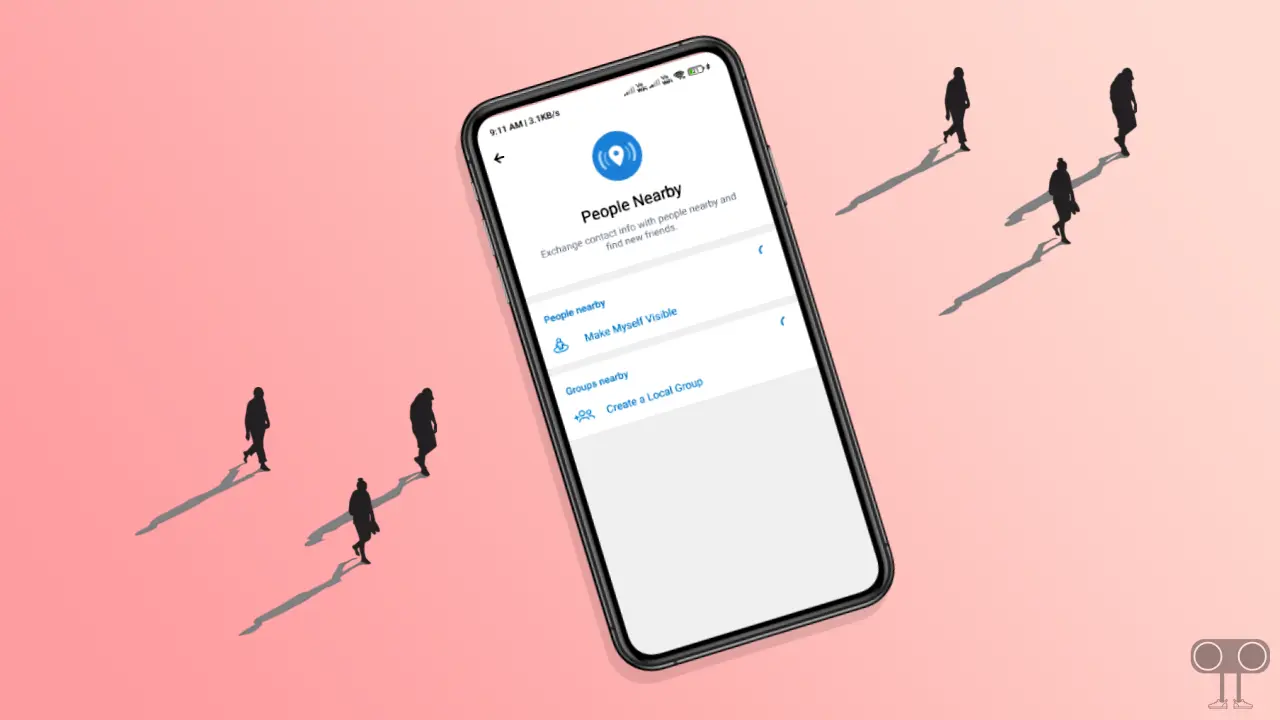
Why is My Telegrams People Nearby Not Working?
If Telegram’s People Nearby feature has stopped working on your phone, there could be several reasons for this. Such as disabled location services, feature availability, connection issues, server issues, outdated app versions, temporary glitches or bugs, etc.
Telegram’s People Nearby feature helps users find new users in their area. But if this ‘People Nearby’ feature does not load any results or shows 0 results, it can be quite frustrating for users. In this article below, I have shared some troubleshooting that you can follow to resolve this issue.
Official note: Telegram has removed ‘People Nearby’ and introduced a new feature called Business Nearby. That means the ‘People Nearby’ feature has been replaced with the ‘Nearby Businesses’ feature to display legitimate, verified businesses.
7 Ways to Fix Telegram’s People Nearby Feature Not Working Problem
#1. Check Your Internet Connection
Internet connectivity must be strong for people nearby to work properly in the Telegram app. If the internet connection in your phone is very poor or not working at all, then the People Nearby feature will not be able to search for nearby users. To fix this problem, test your internet speed and turn flight mode on and off on your phone. Apart from this, you can switch to another Wi-Fi.
#2. Enable People Nearby on Telegram
Telegram’s People Nearby feature is disabled by default. So you have to enable it while using it. To enable it, follow the steps given below.
To enable Telegram’s people nearby:
- Update and Open Telegram App.
- Tap on Three Lines (≡) at Top Left Corner.
- Tap on People Nearby.
- Tap on Allow Access.
- Tap on WHILE USING THE APP.
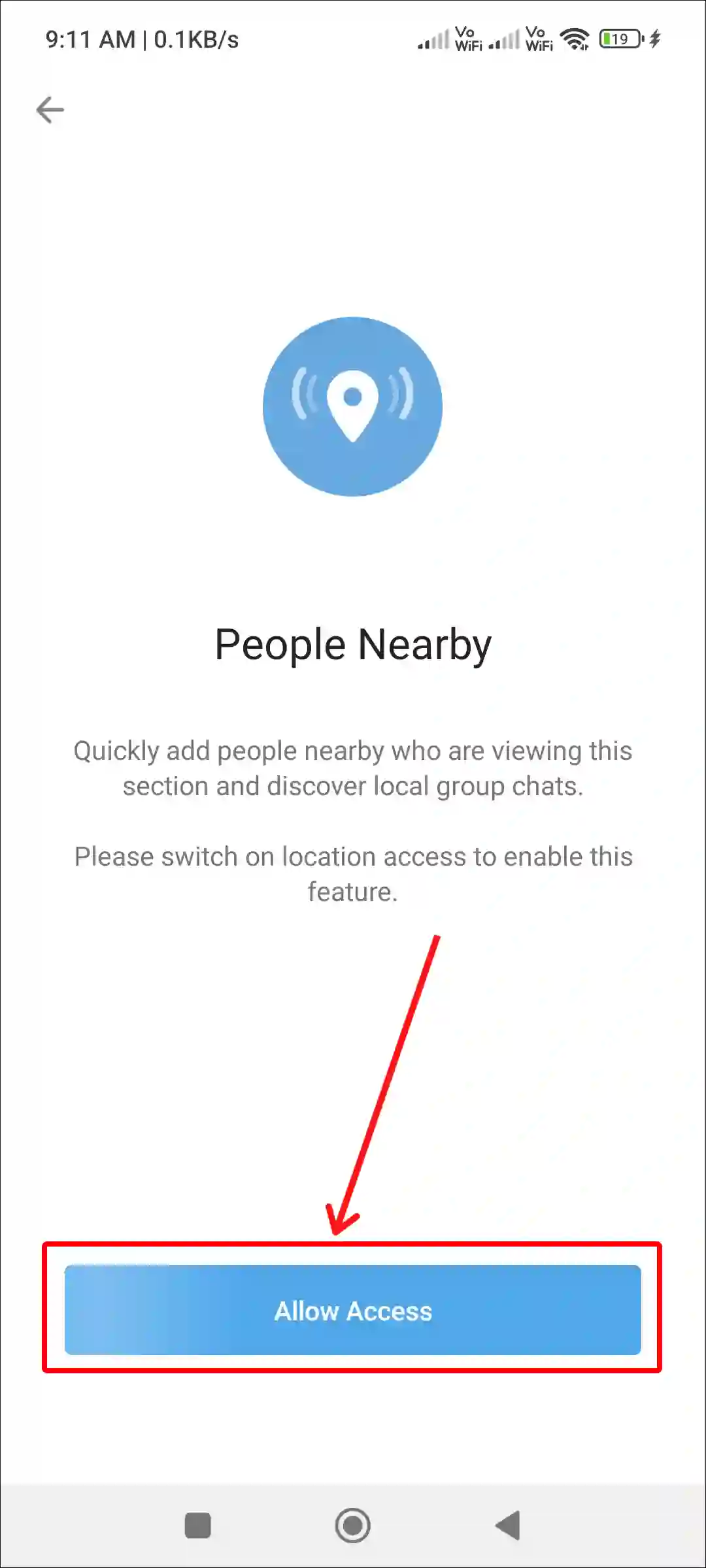
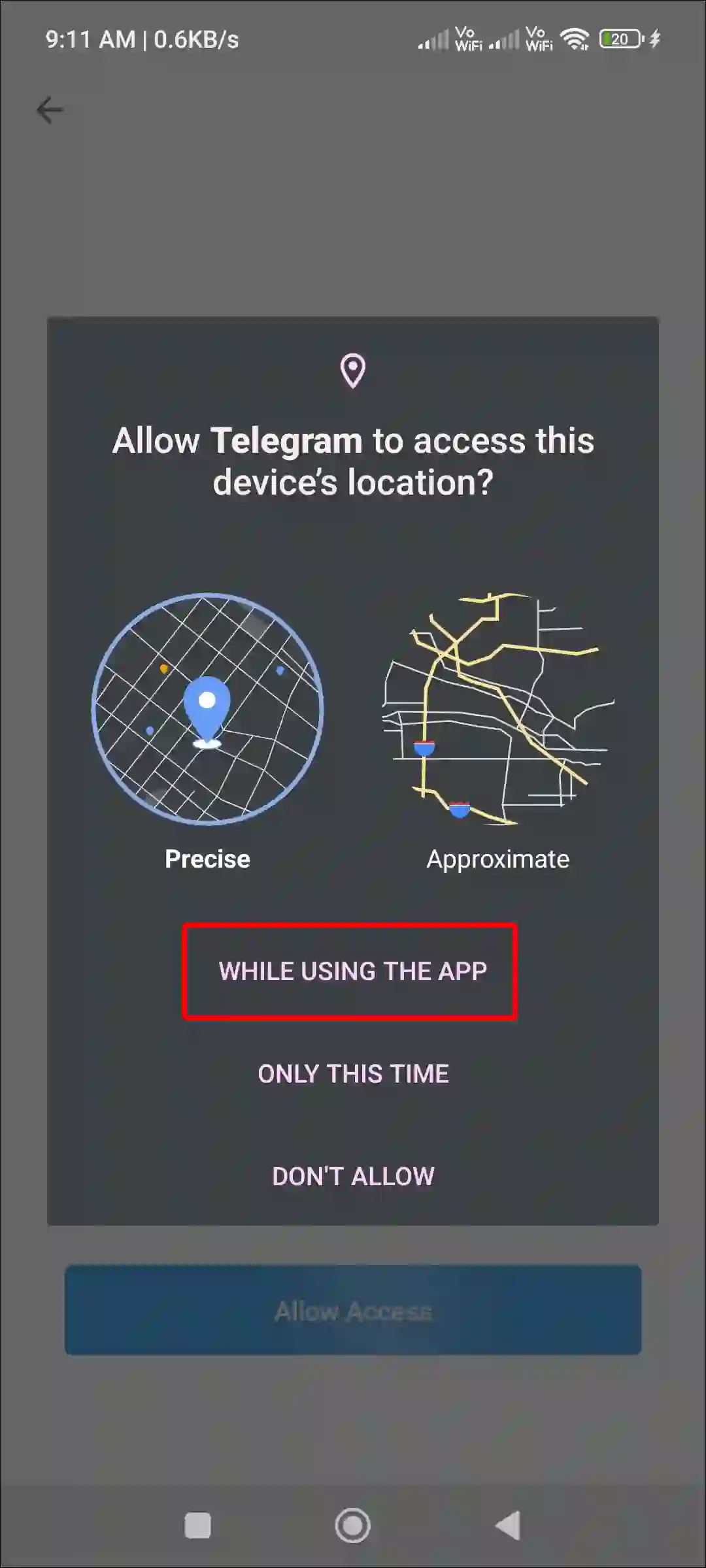
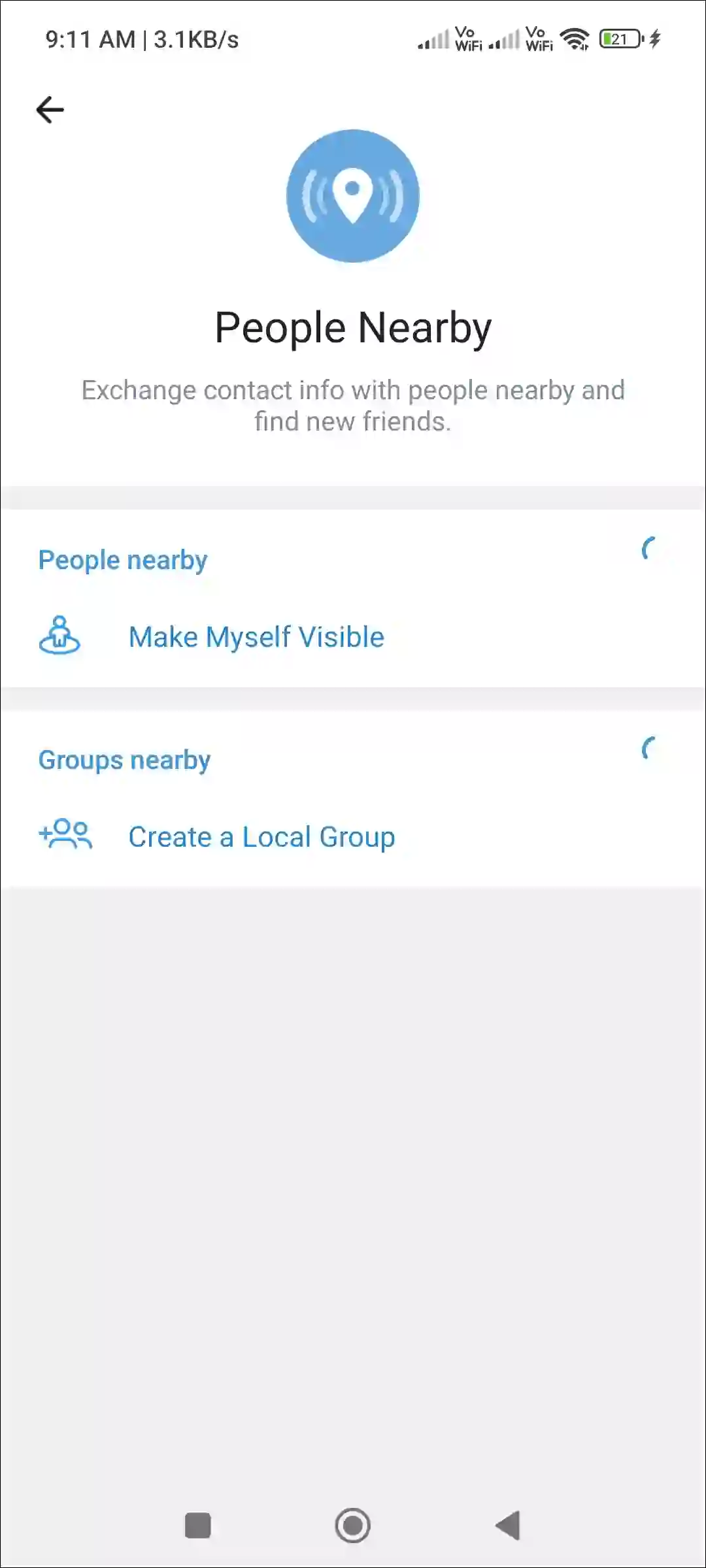
Also read: How to Enable Sensitive Content on Telegram (Mobile & Desktop)
#3. Re-enable Location Services
People Nearby is a location-based feature. And sometimes this feature does not work or does not show nearby users due to a location glitch on the phone. You can fix this problem by re-enabling the location service in the phone. For this, open the notification panel in the phone, then turn off the location and turn it on again.
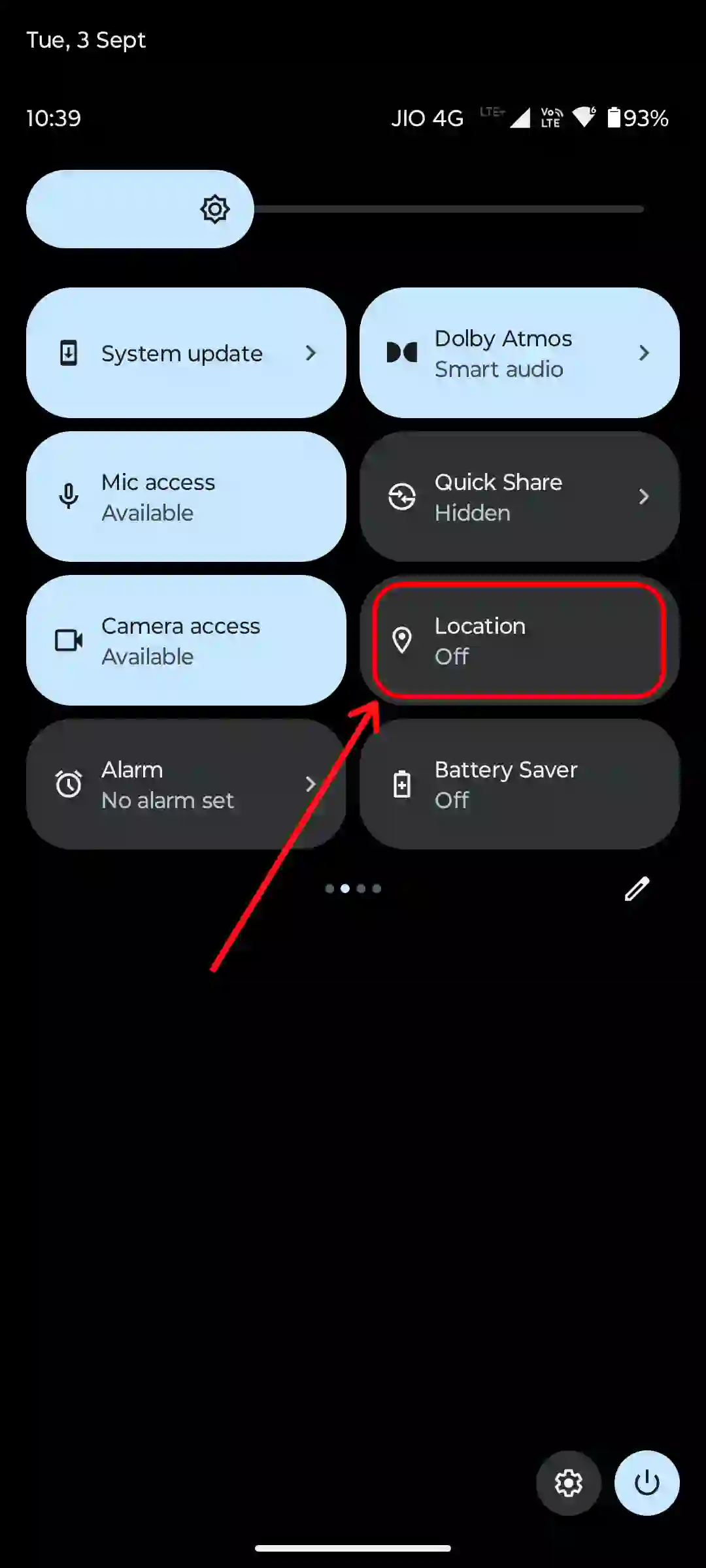
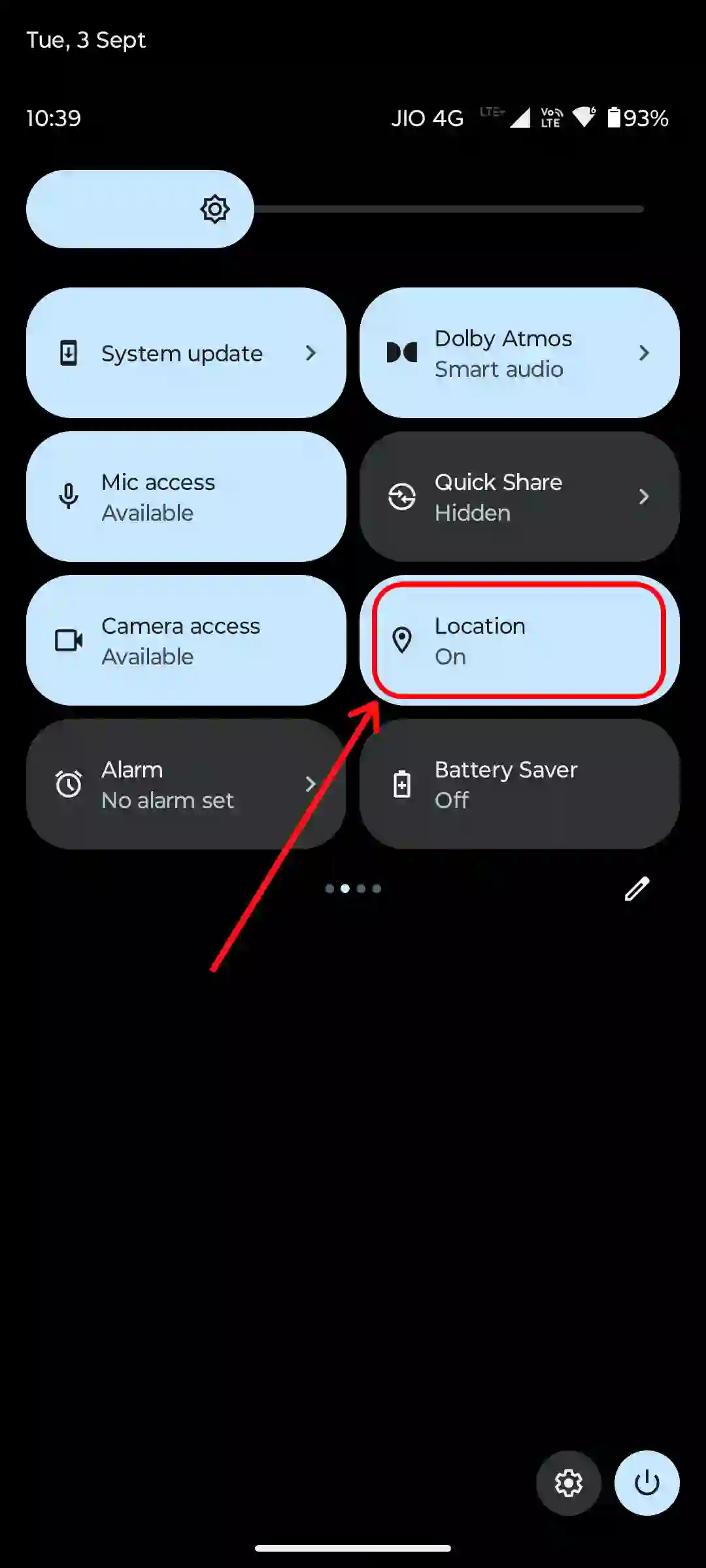
#4. Restart Your Device
Sometimes, a simple phone restart can fix many minor problems related to the Telegram app and device. You can restart Android and iPhone by following the steps below.
To restart your Android phone; Press and hold the Power button on your phone. Then tap on Restart on the screen.
To restart the iPhone; Press Volume Up + Side or Volume Down + Side on your phone. Then drag the slider to the right to turn off your phone. Next, Press and hold the Power button until the Apple logo appears.
Also read: How to Enable Link Preview in Telegram
#5. Clear Telegram App Cache
Sometimes, corrupt cache also prevents the People Nearby feature from working properly in the Telegram app. Even while searching, it gets stuck. You can also fix this problem by clearing Telegram’s corrupt cache. For this, follow the steps given below.
To clear Telegram app cache on an Android phone:
- Open Settings App on Your Phone.
- Tap on Apps > See All Apps > Telegram.
- Tap on Storage & Cache > Clear Cache.
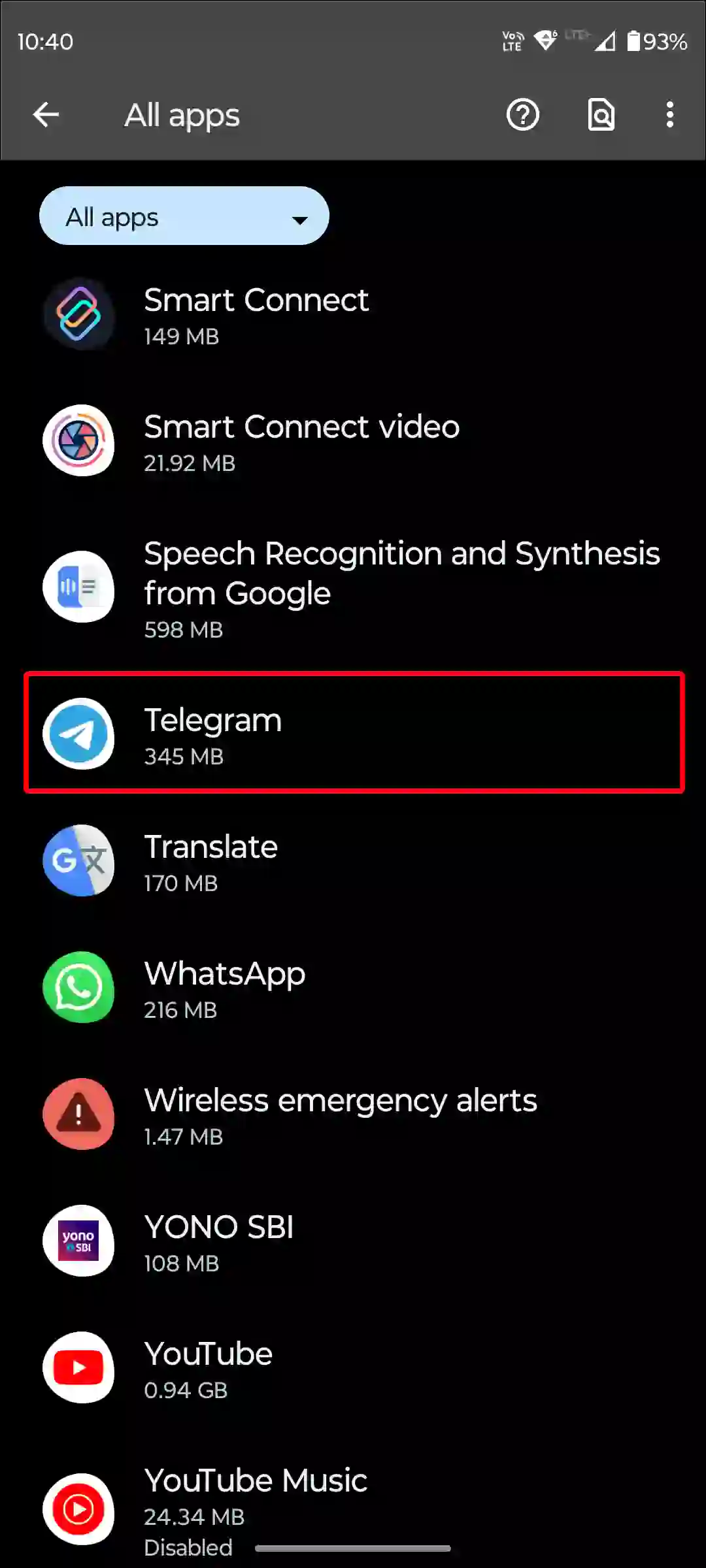
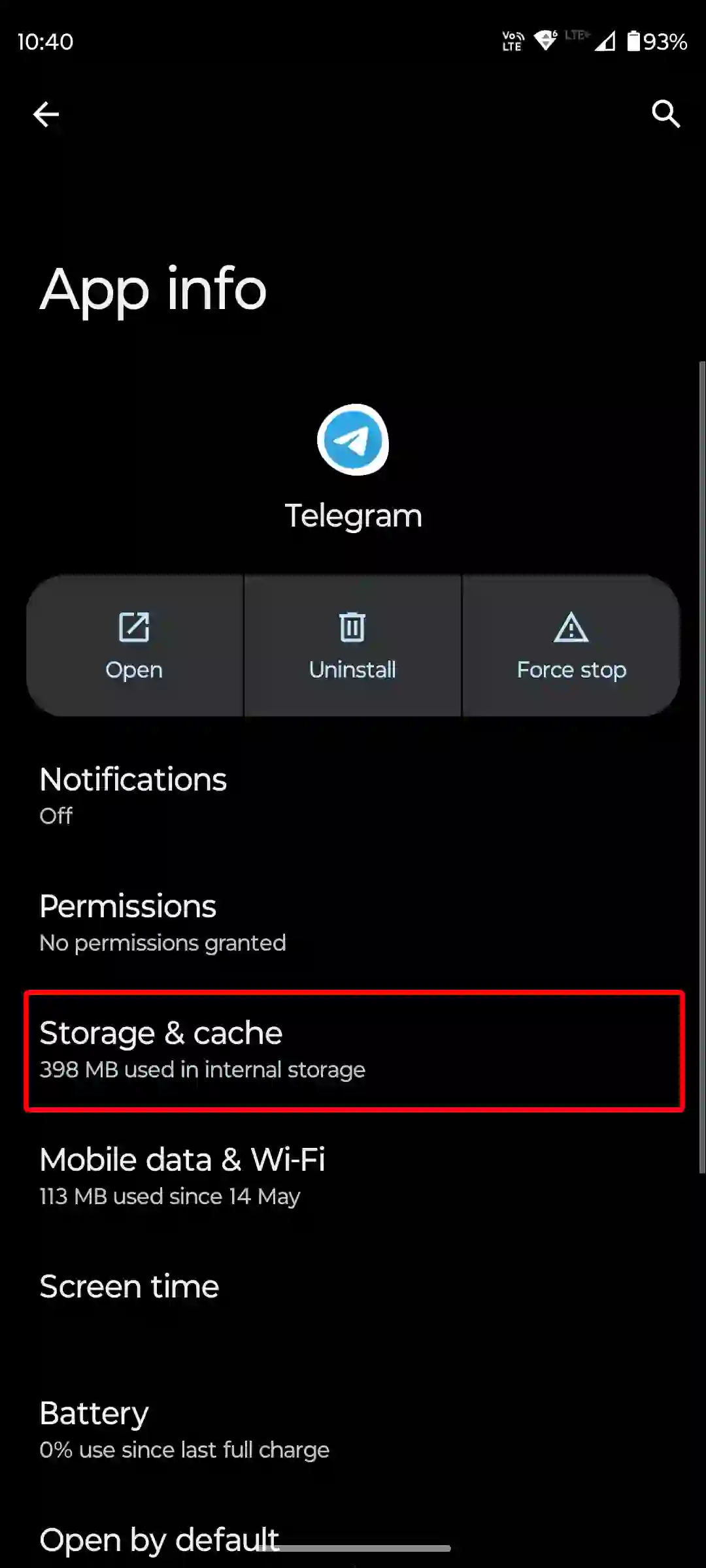
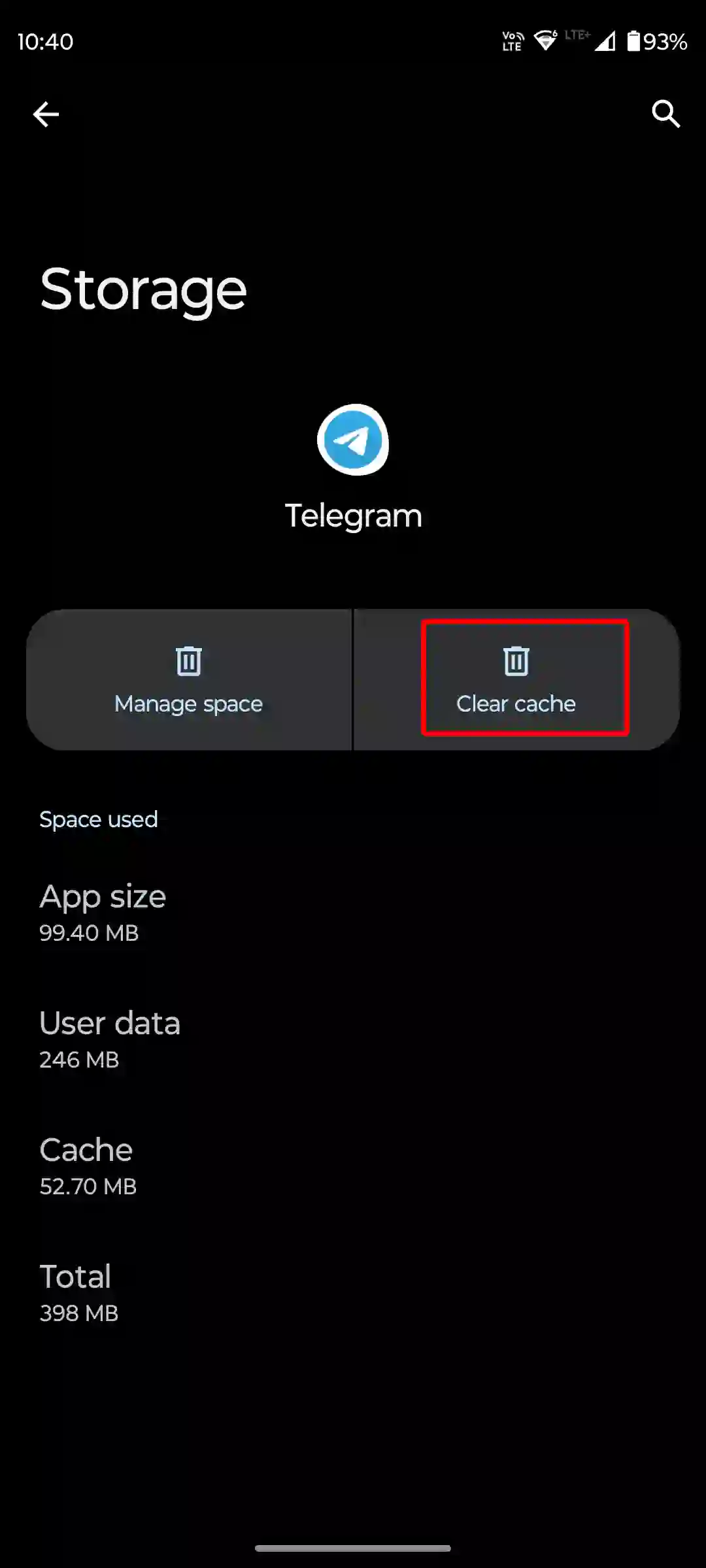
However, there is no direct option to clear the app cache on an iPhone. But you can delete outdated app data by offloading the app. To do so, go to iPhone’s Settings > iPhone Storage > Telegram App > Offload App > Offload App to Confirm > Reinstall App.
Also read: How to Clear All App Cache on Android at Once
#6. Update Your Telegram App
If the ‘People Nearby’ option is missing in the Telegram app or you can’t find any nearby friends, an outdated Telegram app could be a big reason. To fix this, go to the Play Store or Apple App Store and update the Telegram app to the latest version. Now the People Nearby feature will start working properly.
#7. Contact Telegram Support
If you have followed all the above methods, but the Telegram’s People Nearby feature is still unable to find users, then you should directly contact the Telegram support team. The support team will share with you some other guides related to this issue that you can follow to resolve this problem.
Also read: How to Forward Message in Telegram without Sender Name
I hope you have found this article very helpful. And you have fixed this Telegram’s People Nearby feature not working problem. If the problem still exists, then let us know by commenting below. Please share this article with your friends.

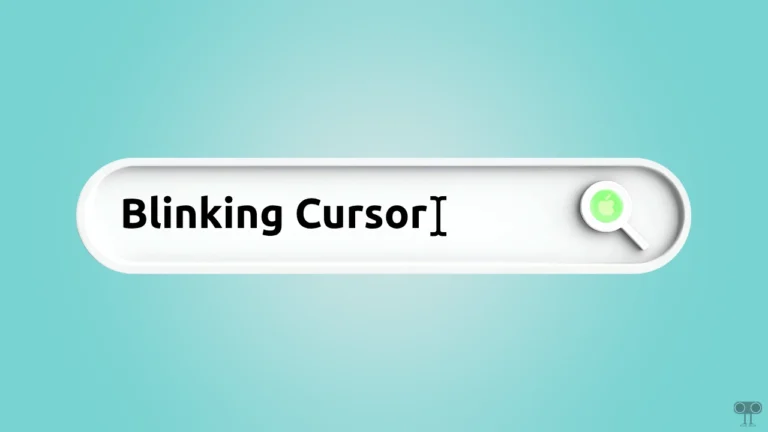
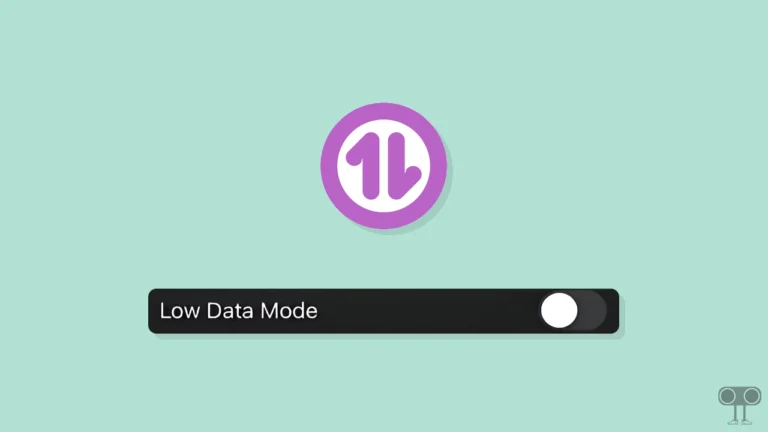


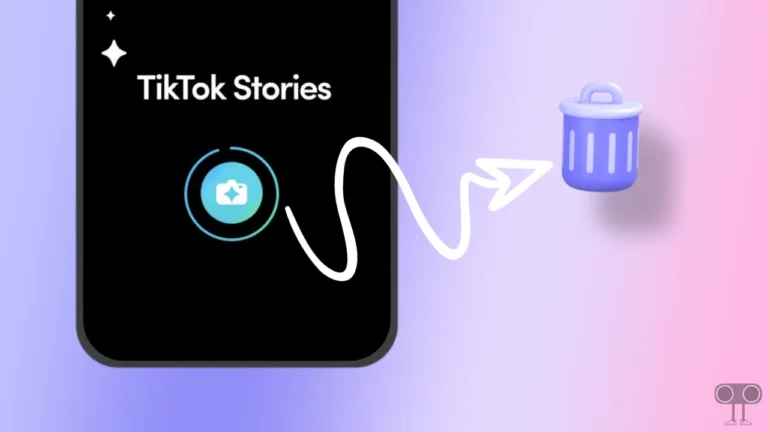
Did everything as suggested in this article apart from contacting telegram and none of them solved the issue
Yes, I can’t contact telegram directly, and my nearby is not showing
Why the people nearby and groups invisible
Why people nearby telegram is not working in Android
This could be due to temporary removal.
The actually removed it due to all the bots and scammers.
Search on Google is where I read it
Same here, did everything and nothing works, on multiple accounts and phones.
I contacted Telegram and it had been 3 days snd all I received is a message a volunteer with be responding. Had not happened yet
Well happened I am very happy and I am bigg ass I live to operate telegram for abusive purposes
The best feature in the world was people nearby and they removed it..
I think after the @rrest of Pavel Durov they forced him to remove it.
Well not all of us using telegram are scammers or use it for wrong reasons, I in particular use it for business and now I have to do extra to connect with my customers around.
It was a cool feature.
It’s a shame Telegram removed it
I think I’ll just go away from this app. Instagram or TikTok doesn’t have a “find people nearby” function (which now doesn’t work) but now neither does Telegram. So telegram zero everyone else +1.