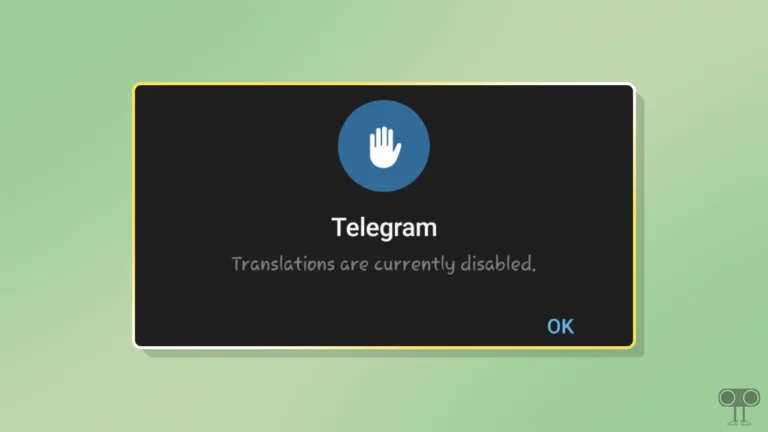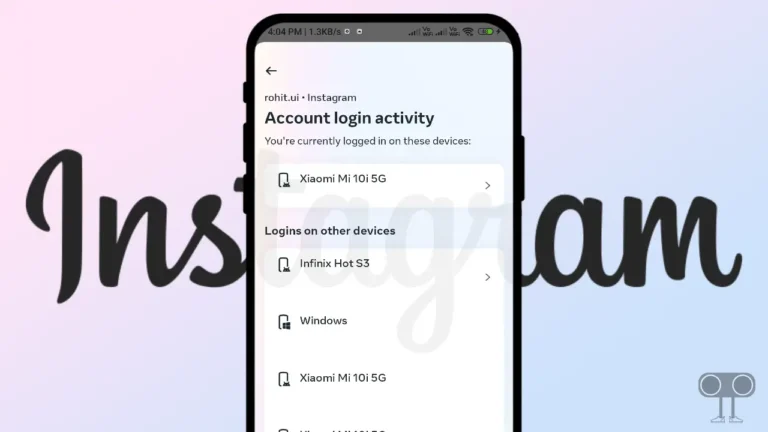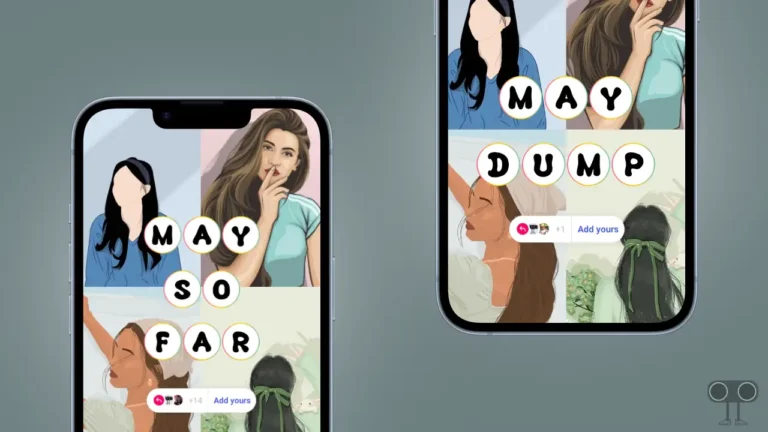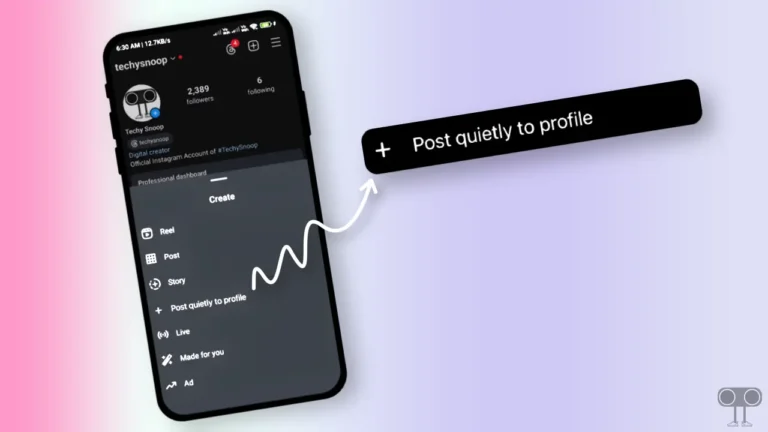Threads Keeps Saying ‘Sorry, Something Went Wrong’? Here’s How to Fix
Are you frustrated seeing the “Sorry, Something Went Wrong. Try again.” message every time you open the Threads app? Don’t worry! You’re not alone! Many users are facing this issue, which makes it difficult to share posts or explore the feed.
This issue is affecting not only Android and iPhone users but also PC users. If you’re also frustrated by Threads’ unexpected error message, then this article is for you. I’ve explained all the methods step-by-step, so you can easily resolve the problem.
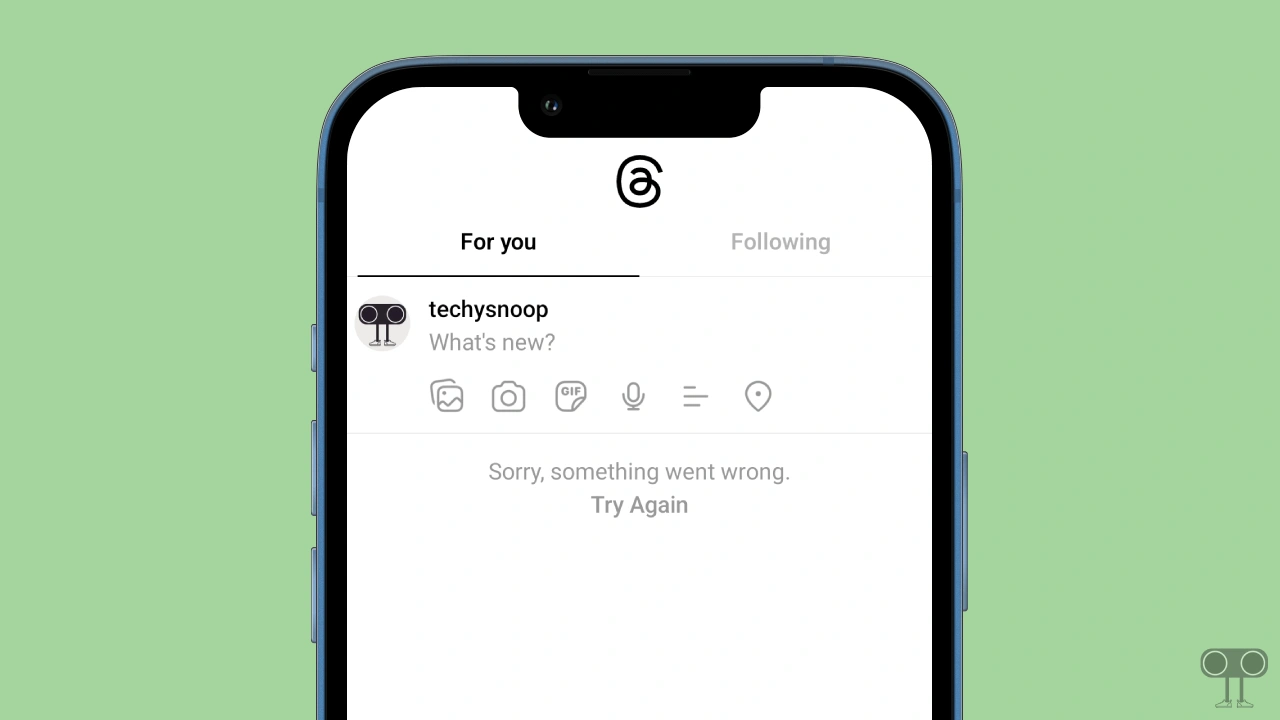
Why Does My Threads Keep Saying “Sorry, Something Went Wrong”?
If you encounter the “Sorry, Something Went Wrong” message when opening the Threads app, there could be several reasons for it, including server issues, internet problems, app bugs, an outdated app version, account problems, or corrupted cache.
According to user posts on Reddit and TikTok, this error message appears on the feed, profiles, activity page, search page, and when creating a new post. If the issue is specific to the app or device, the methods below may help resolve it.
8 Easy Ways to Fix “Sorry, Something Went Wrong” Problem on Threads
#1. Check Your Internet Connection
If you use Threads on your Android, iPhone, or desktop browser and the connected internet is slow or not working at all, it can cause this error message during loading. For this, check the internet speed on your phone or laptop (PC); if the speed is slow, then switch to another stronger Wi-Fi.
#2. Force Close and Restart Threads App
If the Threads app isn’t loading content on your feed and showing this message, the simplest solution is to close and restart the app. This issue is usually temporary. To fix it, minimize the Threads app and clear all apps from the Recent tab. Then, reopen the Threads app, and it should load properly.
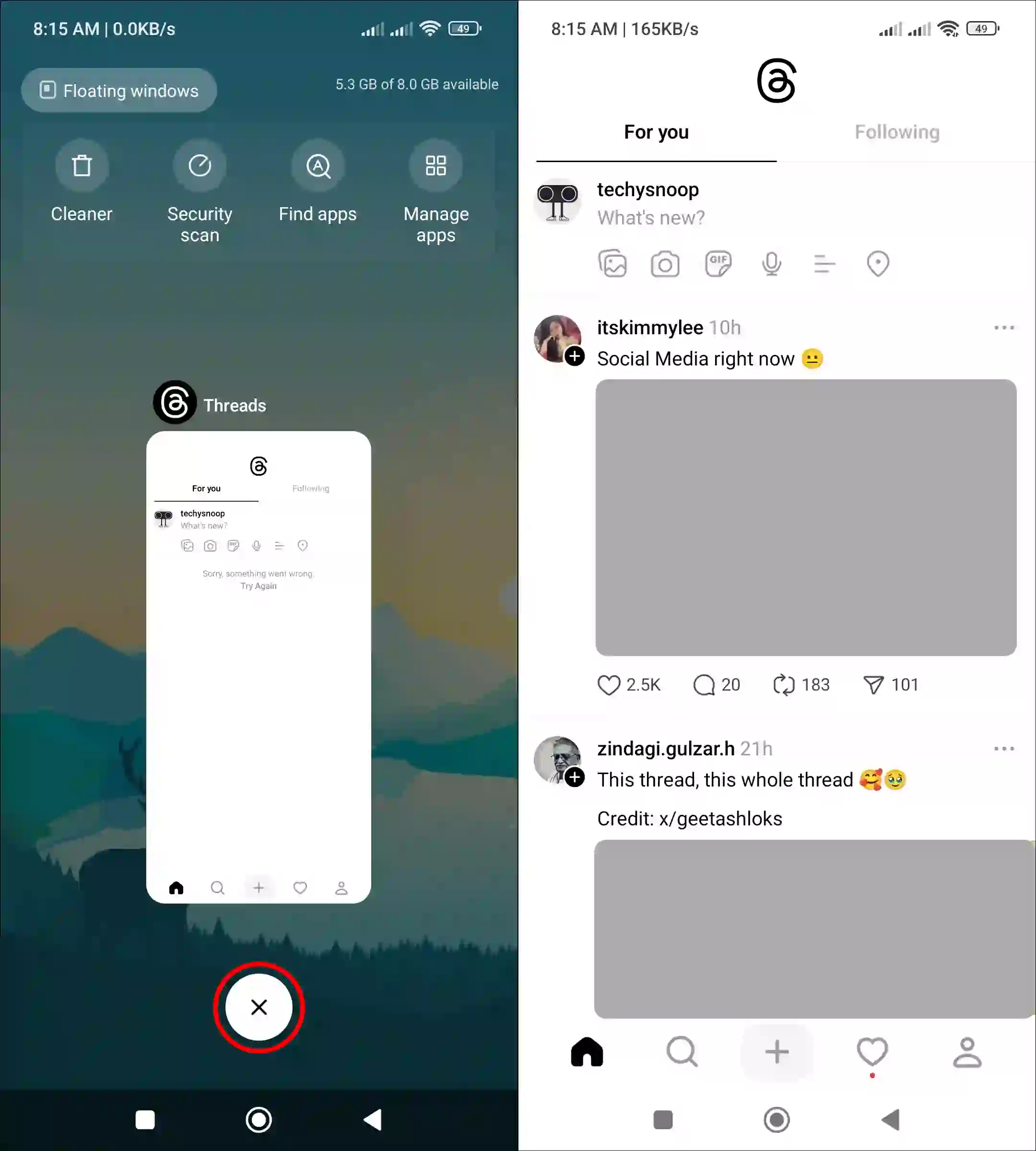
#3. Clear Threads App’s Cache (Android)
Corrupted Threads cache sometimes prevents the app’s functionality from working and causes various kinds of problems, such as “Sorry, something went wrong. Try again.” You can resolve this problem by clearing the corrupt Threads cache. To do this, follow the steps given below.
To clear Threads app cache on an Android; go to Settings > Apps > See All Apps > Threads > Storage > Clear Data > Clear Cache.
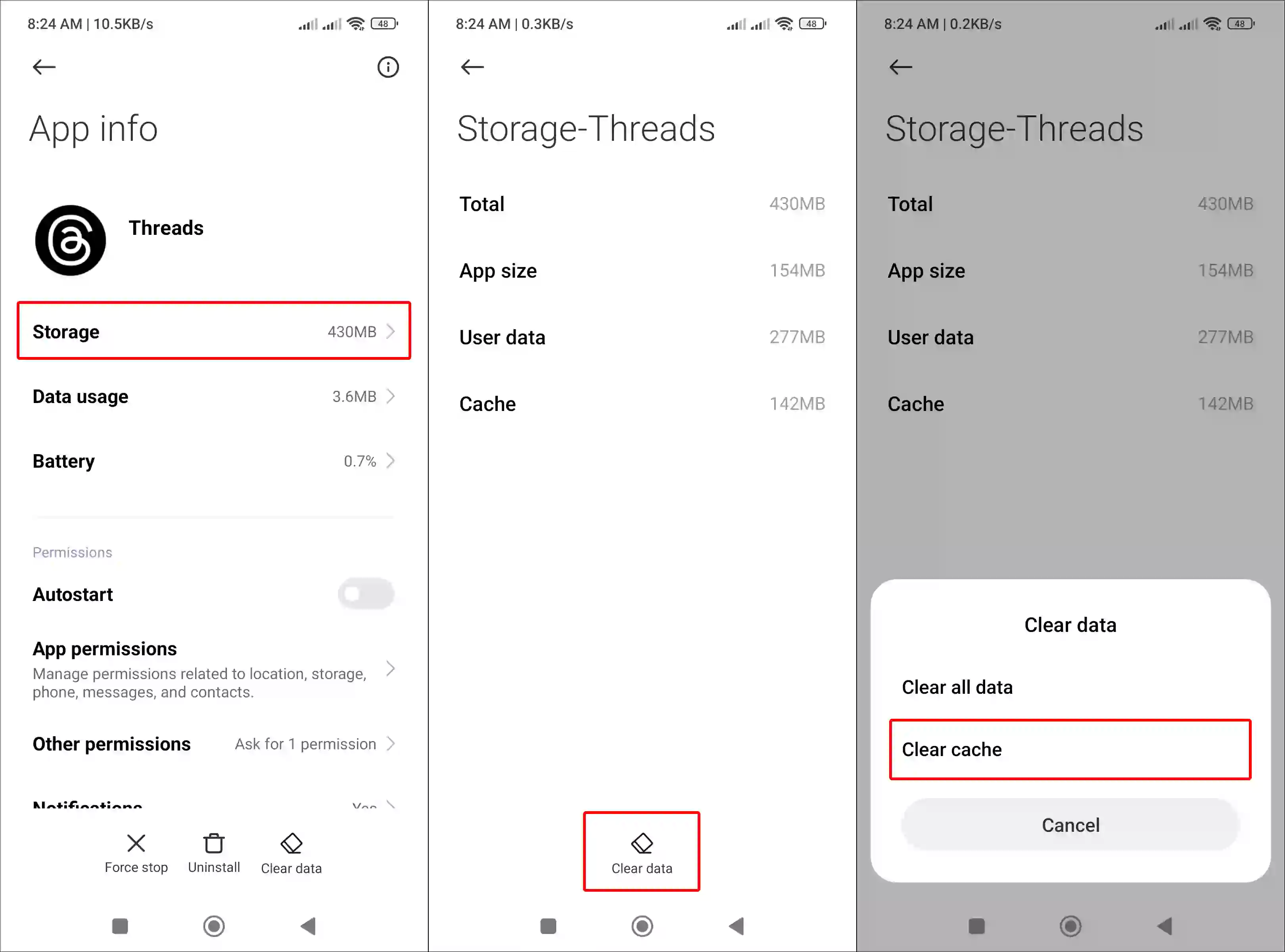
#4. Offload the Threads App (iPhone)
If you’re an iPhone user, unfortunately, there’s no option to clear the cache of the Threads app. However, you can remove outdated data by offloading the app. To do this, go to Settings > iPhone Storage > Threads > Offload App > Confirm by Tapping Offload App > Then, Reinstall the App.
#5. Check If There’s a Threads Server Outage
The most common cause of the ‘Sorry, something went wrong’ error on Threads is a server-side problem. Yes! If the Threads server is down, it will affect all Threads users around the world. If Threads is experiencing a server outage, unfortunately there is nothing that users can do from their end except wait.
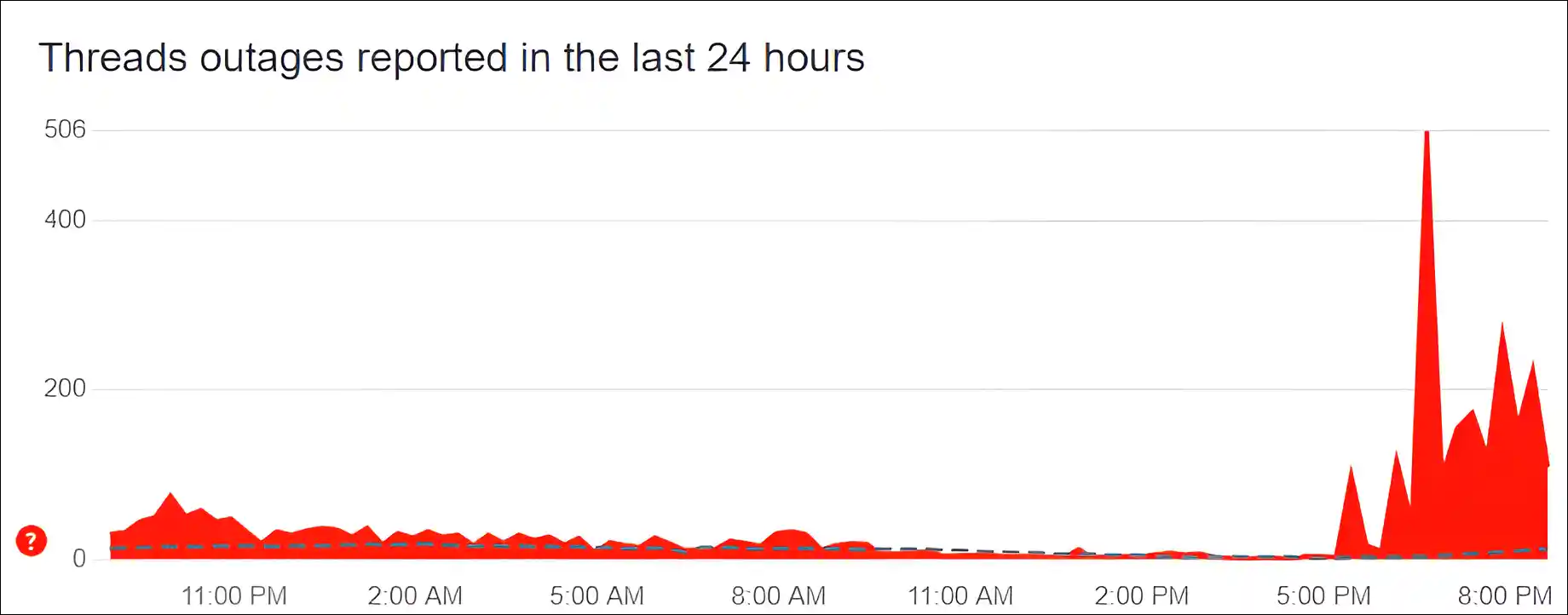
#6. Update Your Threads App
Make sure you have the latest version of the Threads app on your Android or iPhone. Using an outdated version can lead to unexpected error messages. To fix these issues, update the Threads app from the Google Play Store or Apple App Store.
#7. Sign Out and Sign Back in
If this issue is due to account login session, the You can resolve it by logging out of your Threads account and logging back in. To do this, open the Threads app, go to the Account tab, tap on Two line menu and tap on Logout. Then, log in again.
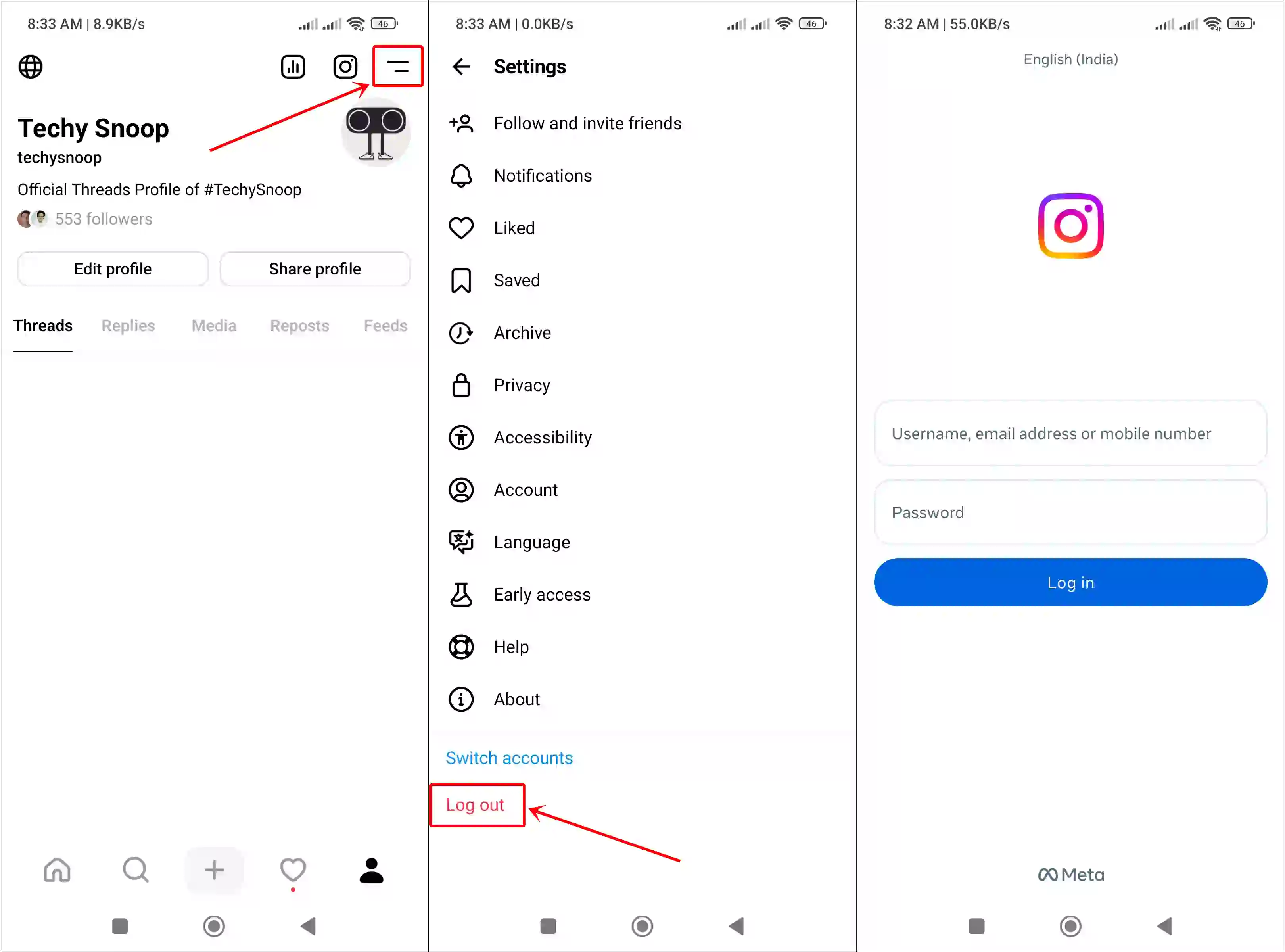
#8. Uninstall and Reinstall the Threads App
If you’ve followed all the steps above but the Threads app is still showing the error message, the last option is to uninstall and reinstall the app. To do this, uninstall the Threads app from your phone and then reinstall it from the Play Store or App Store.
You may also like:
- Turn Off Threads Notifications on Instagram
- Stop Cross-Posting from Instagram to Threads
- How to Automatically Share Instagram Posts or Reels to Threads
I hope you found this article quite helpful and fixed the Threads “Sorry, Something Went Wrong” problem. If you are still facing this problem, then let us know by commenting below. Please share this article.