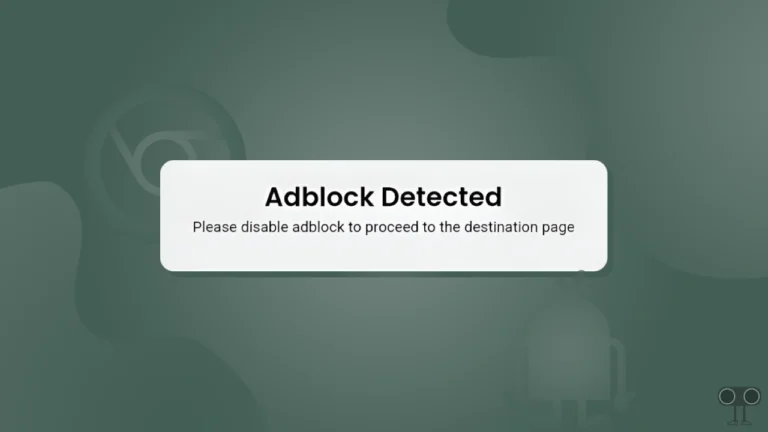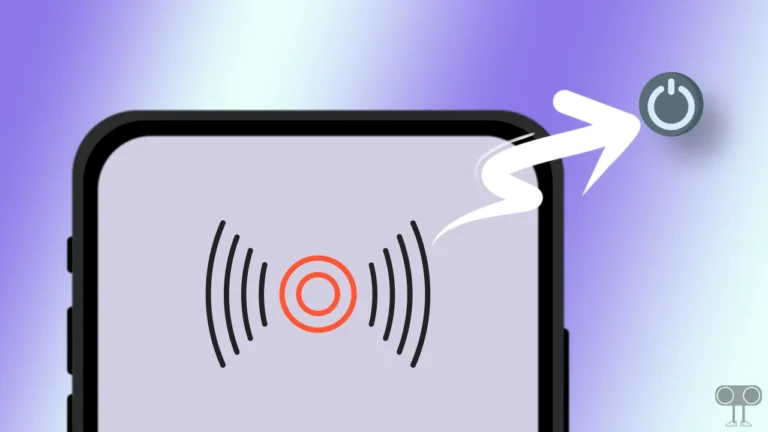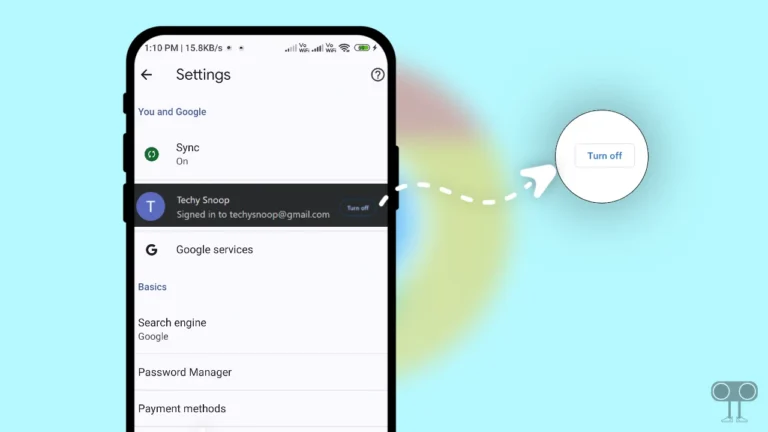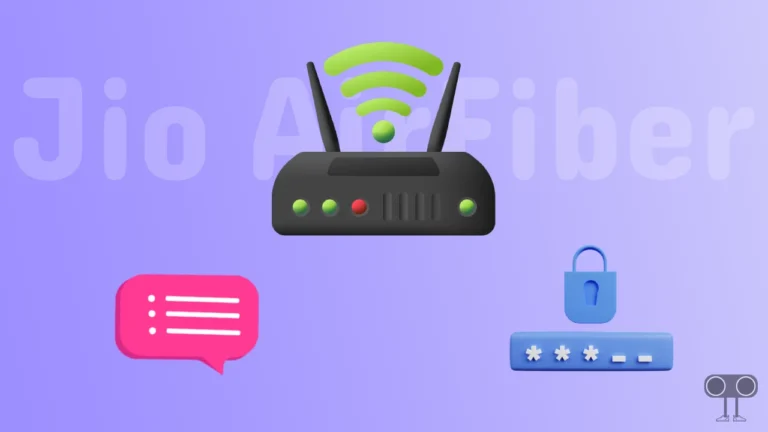2 Ways to Restart Your Google Pixel 9 / 9 Pro / 9 Pro XL Phone
If you are using a Google Pixel 9 series phone and the phone is working very slowly, then you can fix this problem by restarting the phone. The Pixel 9 series includes the Google Pixel 9 / 9 Pro / 9 Pro XL phones. In this article, I have shared how you can restart your Google Pixel 9 / 9 Pro / 9 Pro XL phone.
2 Ways to Restart Your Google Pixel 9 / 9 Pro / 9 Pro XL Phone
Restarting a Google Pixel 9 series smartphone is very simple. Restarting the device can fix minor glitches and also refresh the phone’s performance. Below, I have listed 2 different methods to restart or reboot a Pixel 9 series phone.

#1. Restart Google Pixel 9 Pro XL Phone
1. Press the Power and Volume Up Buttons Simultaneously at the Same Time.

2. Now Options will Appear on The Screen.
3. Tap on Restart.
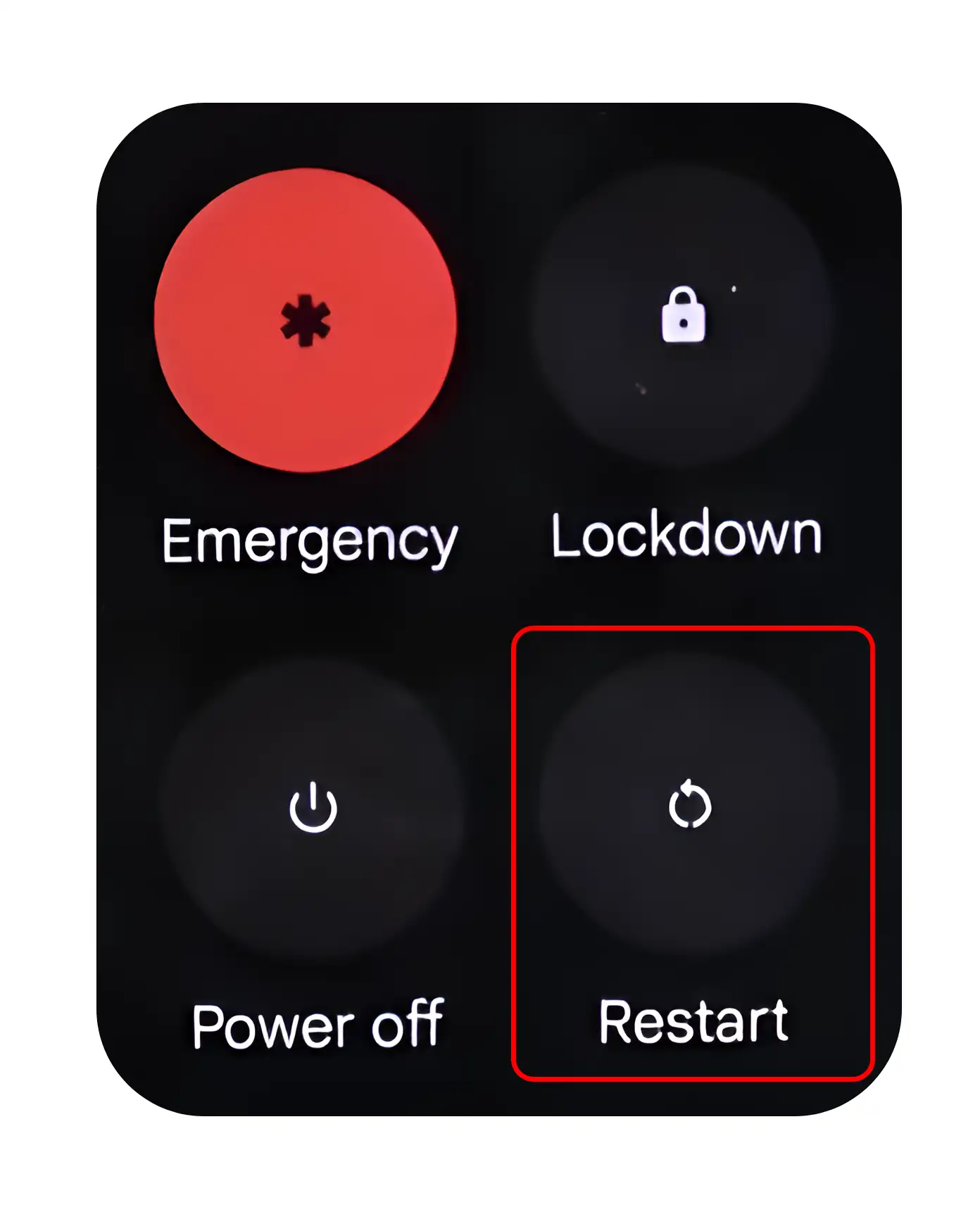
#2. Restart Google Pixel 9 Pro XL Phone without Power Button
Step 1: Swipe Down Your Screen to Open Quick Notification Panel.
Step 2: Tap on Power Button Icon.
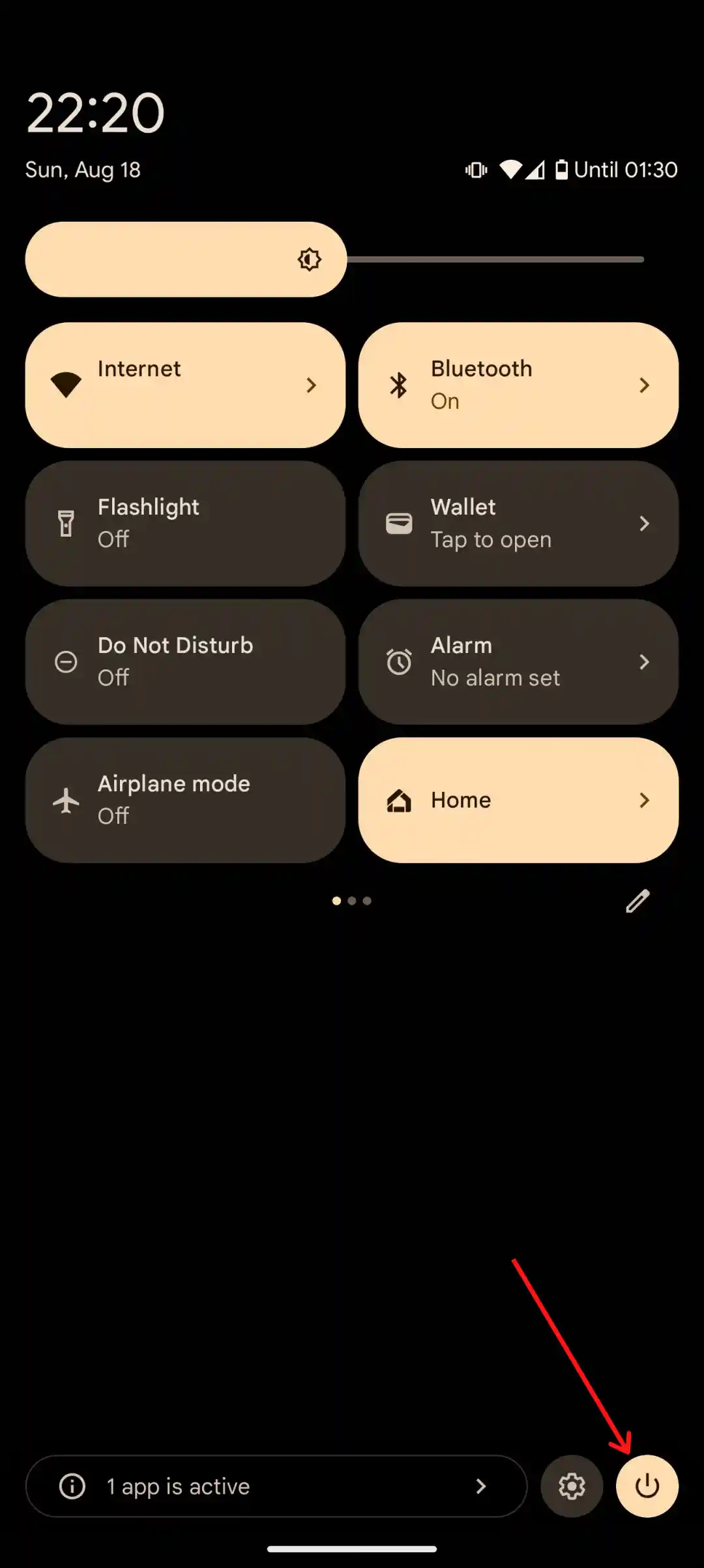
Step 3: Tap on Restart Option on the Screen.
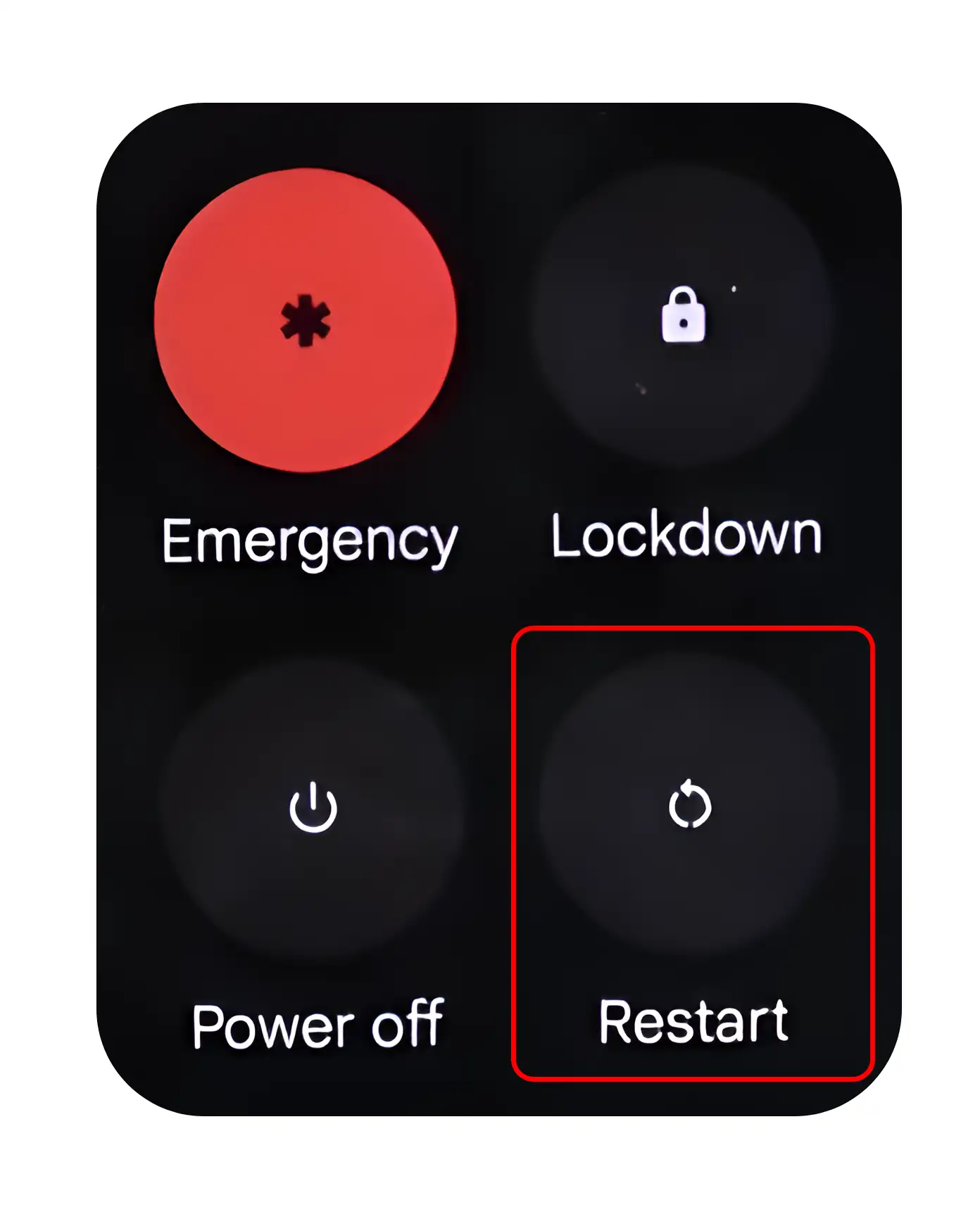
That is all! You can restart your Pixel 9 series phone by following any of the two methods given above.
You may also read:
- How to Stop Video Playback (Grid Playback) on Google Photos
- How to Remove Gemini from Google Messages on Android
- How to Enable Clipboard and See Clipboard History on Android
- How to Block Unknown Numbers on Samsung
- How to Mass Delete Emails on Gmail
I hope you have found this article very helpful and learned how to restart a Google Pixel 9 / 9 Pro / 9 Pro XL phone. If you have any problems related to Samsung, then tell us by commenting below. Please share this article.