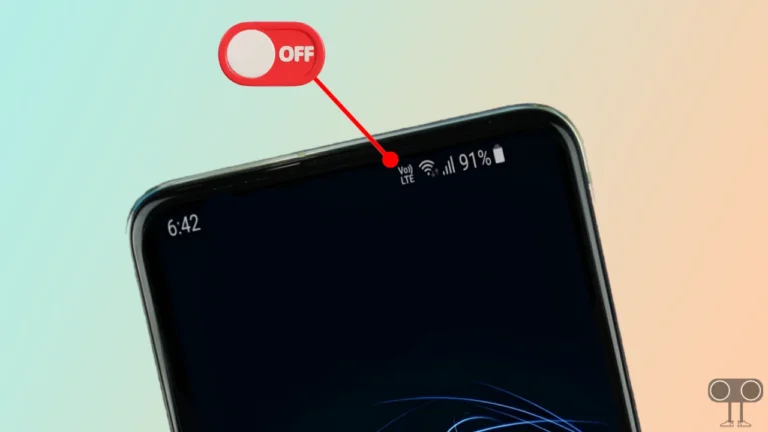What is Notification Cooldown in Android 16 and How to Enable It?
The stable version of Android 15 is not fully rolled out yet, but Google has released the developer preview of Android 16. Google has introduced many amazing features in Android 16 OS, and “Notification Cooldown” is one of them. Let’s know what is the Notification Cooldown feature of Android 16 and how to enable it.
What is Notification Cooldown in Android 16 and How Does it Work?
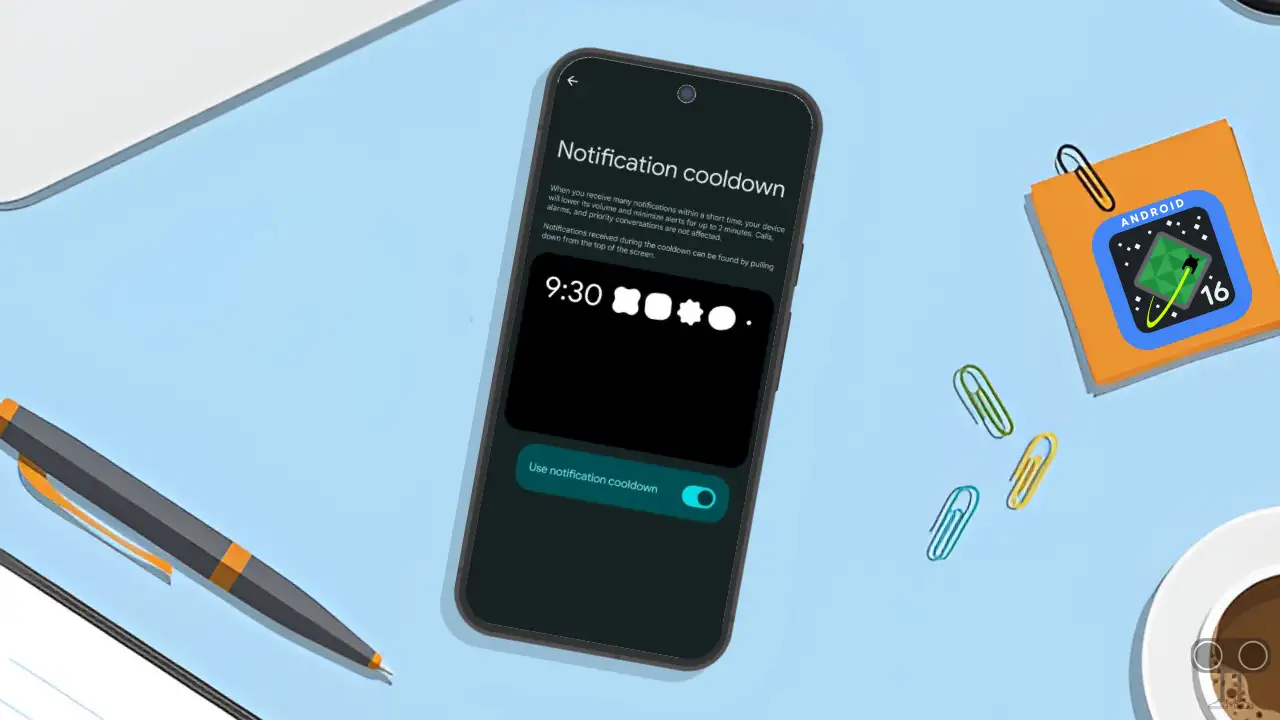
Notification Cooldown is a brand new feature in Android 16 that will reduce vibration and noise when you receive too many notifications at once. Notifications are an important part of our phone, which keeps us informed. However, people get quite annoyed when they receive too many notifications at once, and the Notification Cooldown feature is designed to help them.
Android 16’s Notification Cooldown tool works similar to notification snoozing. However, you can call it an upgraded version of notification Snoozing. This Notification Cooldown counts the number of notifications you receive in any two short periods of time, and if the number of alerts exceeds the set limit, your phone will lower its volume and minimize alerts for up to 2 minutes.
This notification cooldown feature was first seen in the developer preview of Android 15, but it was not rolled out to the stable version. But now you can test this feature by enabling it in the developer beta version of Android 16.
How to Enable Notification Cooldown Feature in Android 16
If your phone is running on Android 16, you can activate this notification cooldown mode by following the below steps.
To turn on the Notification cooldown option on an Android 16 running phone:
1. Open Settings App on Your Phone.
2. Tap on Notifications.
3. Tap on Notification Cooldown Under the General Section.
4. Turn On the Toggle Switch Next to Use Notification Cooldown.
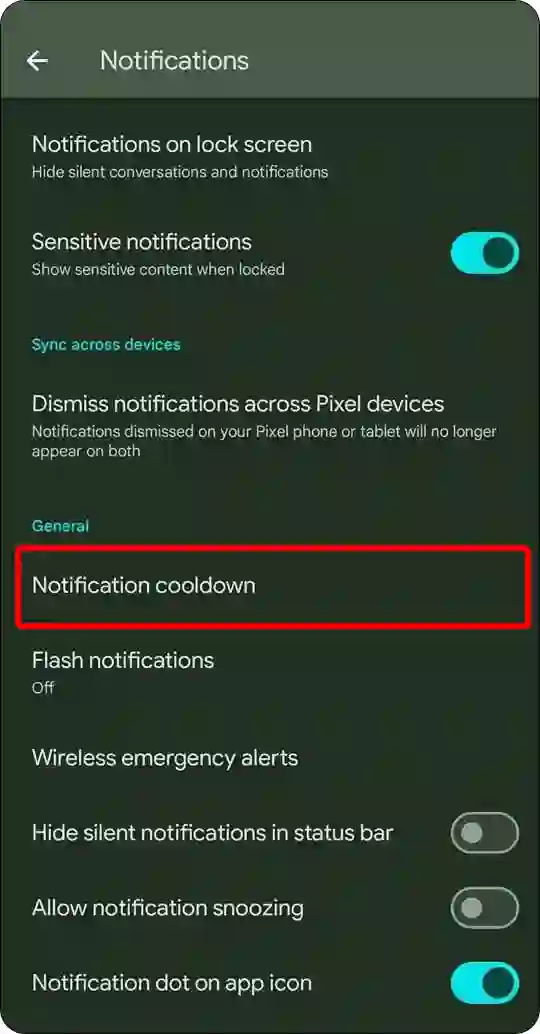
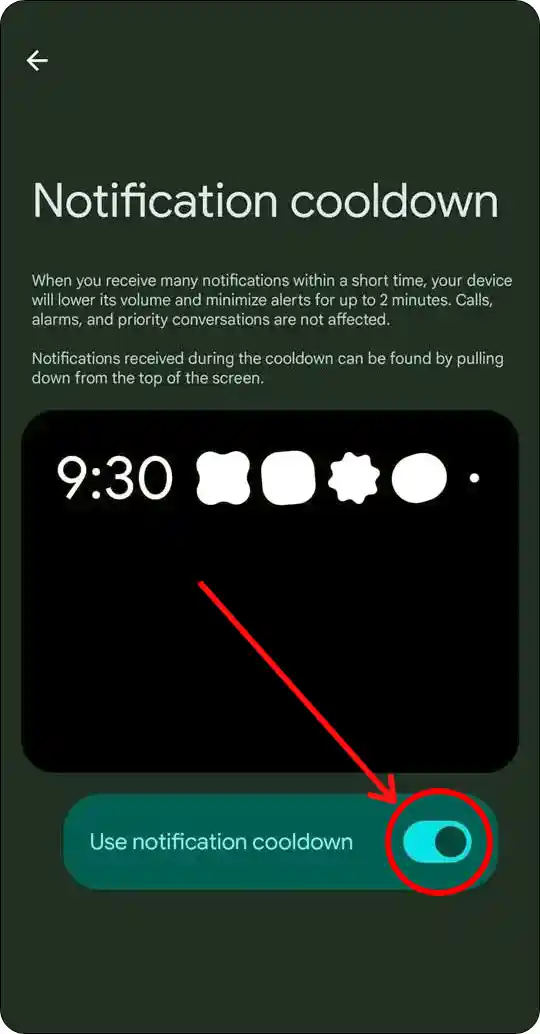
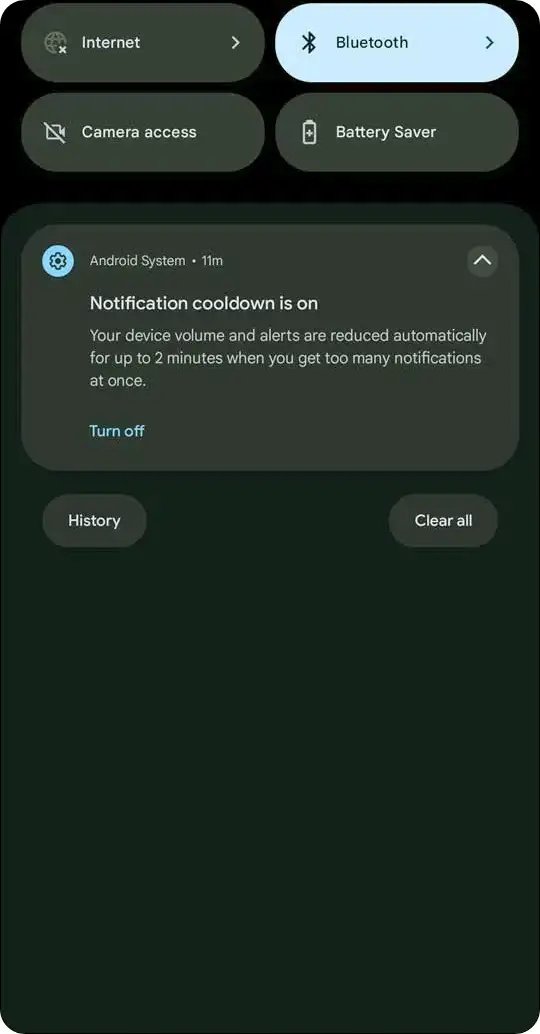
Now when you receive multiple notifications simultaneously, your phone will automatically lower its volume and reduce the alert time for up to 2 minutes.
You may also like:
- Enable Adaptive Vibration on Android 15 Phone
- How to Remove Battery Icon from Status Bar on Android
- How to Turn Off VoLTE on Android Phone
- How to Disable 2G on Android Phone
I hope you found this article quite helpful and learned how to enable Notification Cooldown in Android 16. Please share this article with your friends.