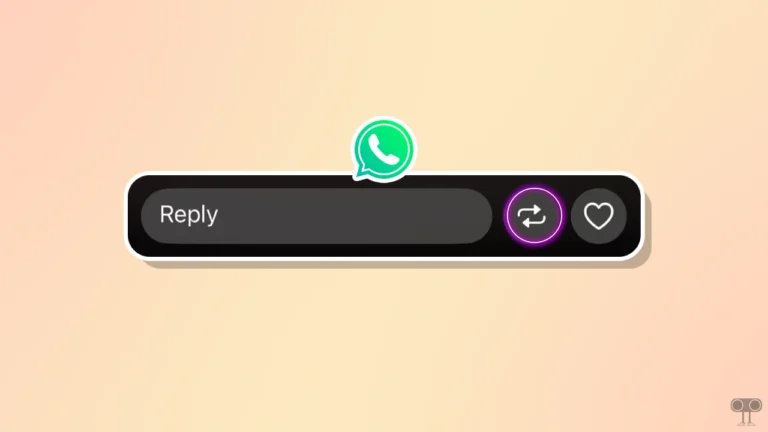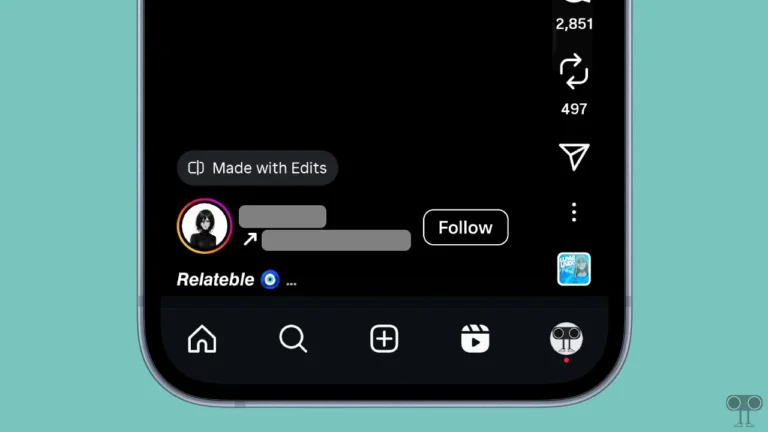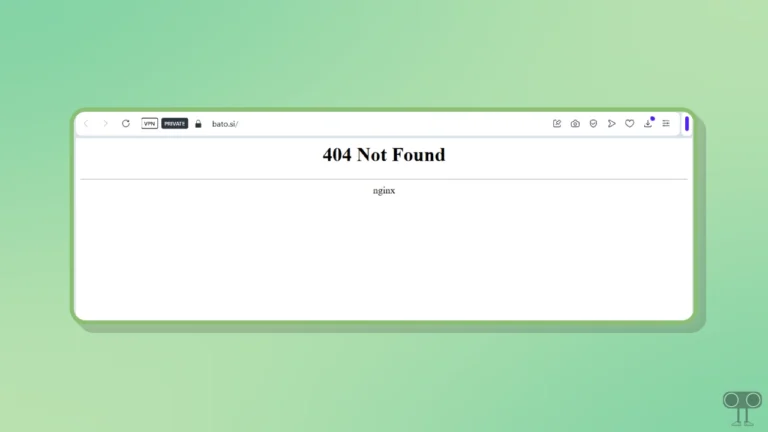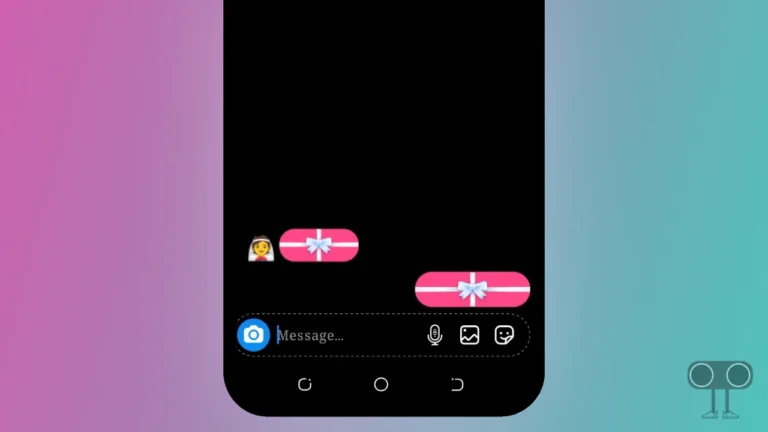X Dislike Button Not Showing in App? Here’s What You Can Do
X (formerly Twitter) has started rolling out the Dislike button for users on its microblogging platform. However, currently only some selected users are able to see the dislike button. If the dislike button is not showing up in your X app, then in this article, I have explained how you can get it.
This new dislike button appears as a broken heart icon in the X app. A tipster had hinted about this feature just last month. Now users can dislike X posts with the help of the dislike button. This dislike button is also known as a downvoting button. And this feature is currently being rolled out for both Android and iOS (iPhone) users.
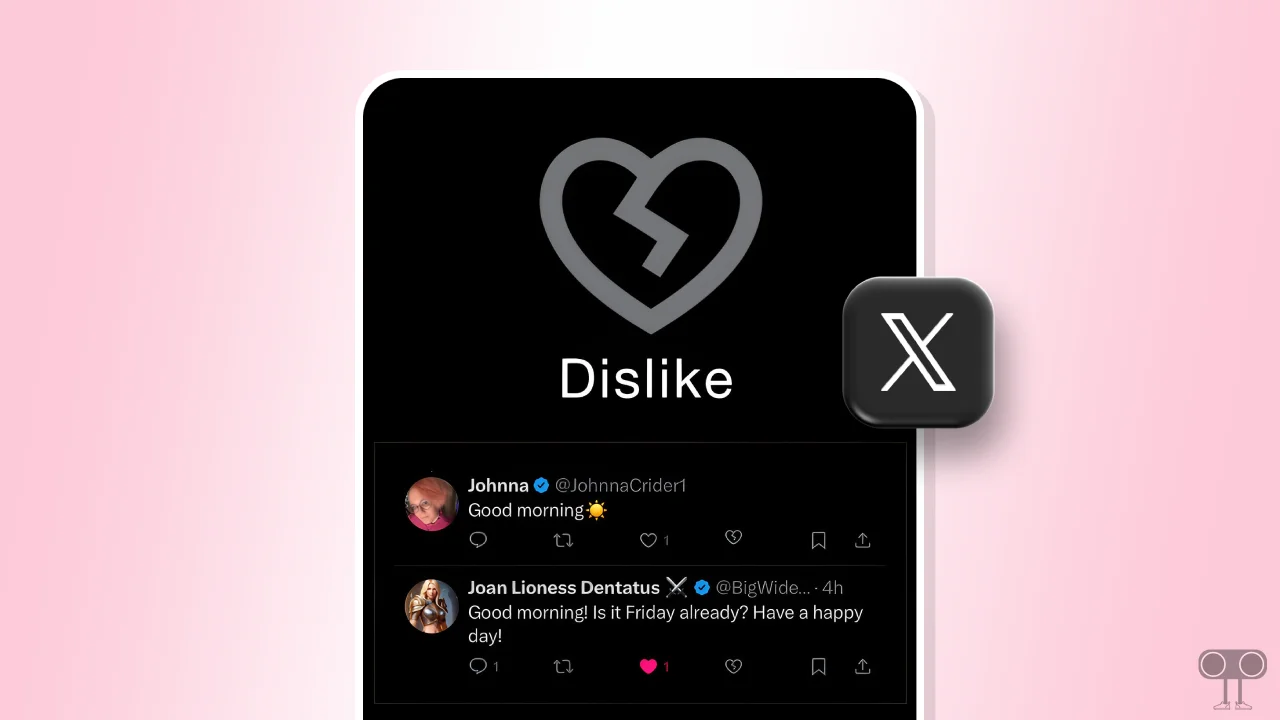
According to some reports, the Dislike button feature of the X app will work like a Reddit-style downvote. That means, like Reddit, this dislike feature will be used to rank the replies in X posts.
X Dislike Button Not Showing in App? Here’s What You Can Do
#1. Update Your X App
If you use an outdated version of the X app on your Android or iPhone, then update it quickly. Because new features are not supported in older apps. To update the X app, go to the Google Play Store or Apple App Store, and if the update is available, update it. As soon as you update the X app to the latest version, you will start seeing the Dislike button below the posts.
Check X App Update for – Android | iOS
#2. Clear X App Cache
Sometimes, a corrupt cache prevents features from appearing even after updating the app. And you can easily fix this problem by clearing the corrupt cache of the X app. For this, follow the steps given below.
To clear X app on an Android:
- Open Settings on Your Phone.
- Tap on Apps > See All Apps > X App.
- Tap on Storage & Cache > Clear Cache.
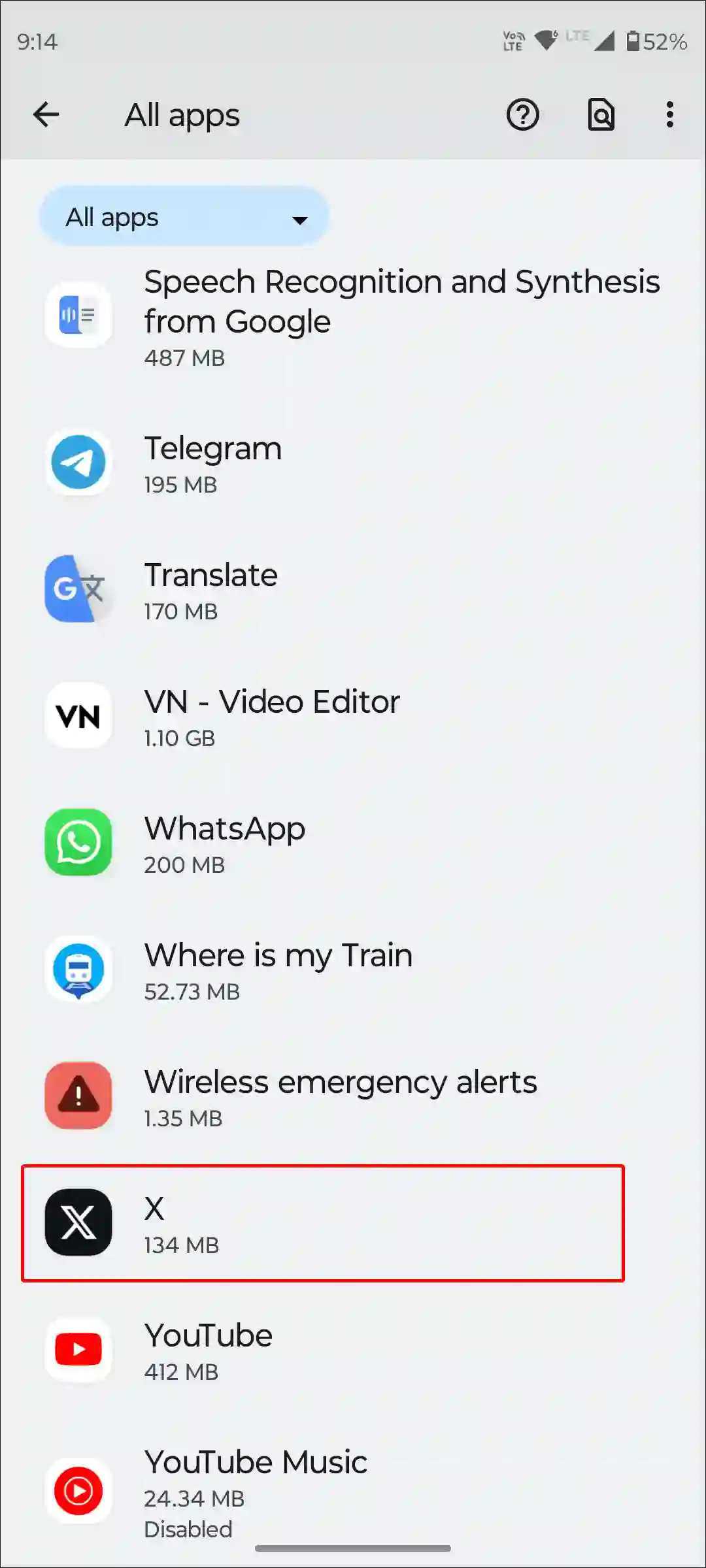
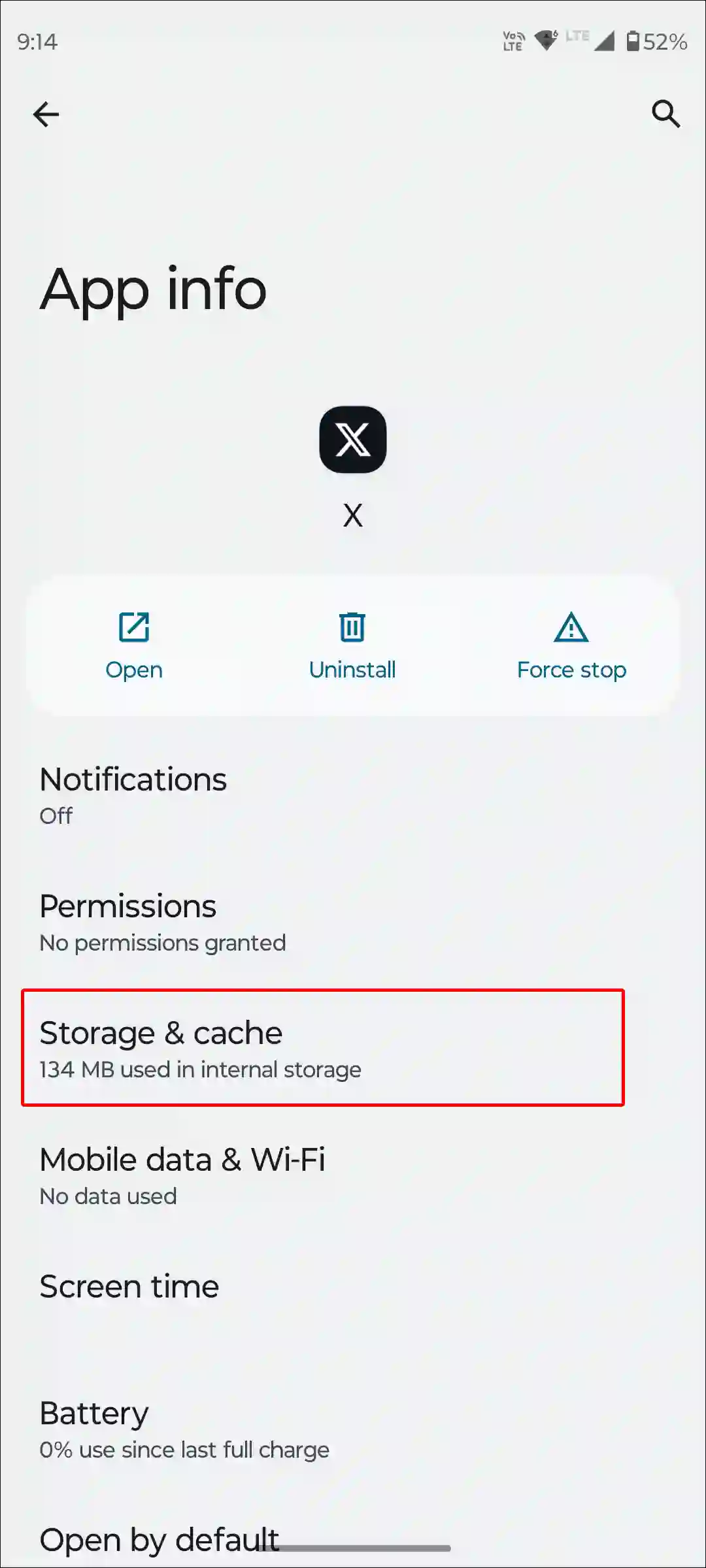
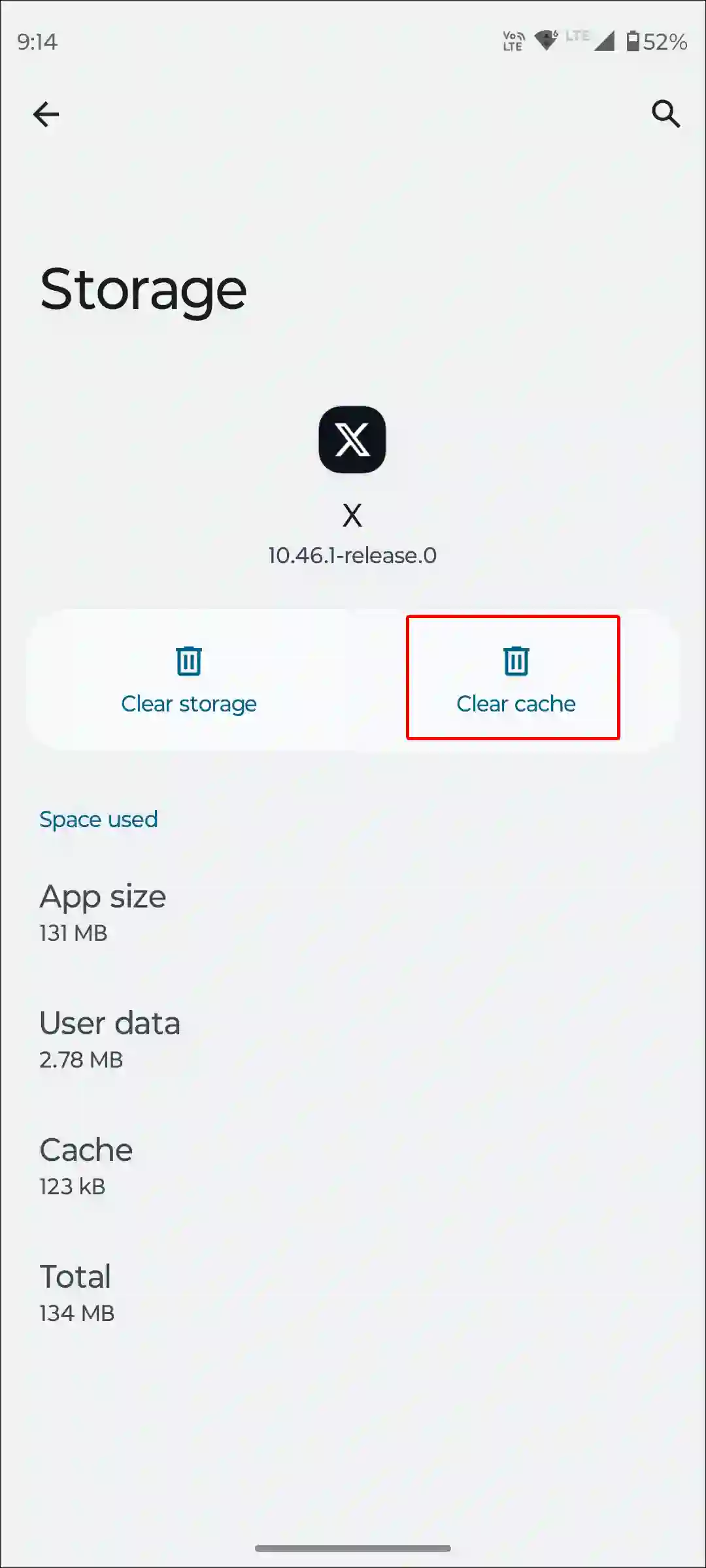
On iPhone you can offload apps instead of clear app cache. To do so, go to iPhone’s Settings > iPhone Storage > X App > Offload App > Offload App to Confirm > Reinstall App.
Also read: 9 Ways to Fix ‘Cannot Retrieve Posts at This Time’ on X
#3. Wait for Your Chance
As I told you, the Dislike Button is currently being rolled out on posts in the X app. This means that all users will not get this feature simultaneously. Even after updating the X app, you will not get the Dislike button in the app.
The solution for you is to wait for your turn, then check every few days to see if any updates are available. If updates are available, then update your apps quickly. Now you will see Dislike Button on your X app.
You may also like:
I hope you find this article quite helpful. And in this article, I have explained how to get the dislike button in the X app. If you still haven’t gotten this feature, then comment below and let me know. Do share this article.