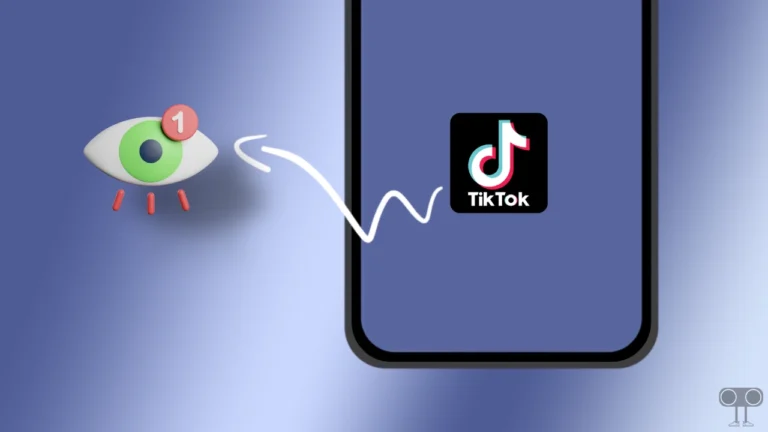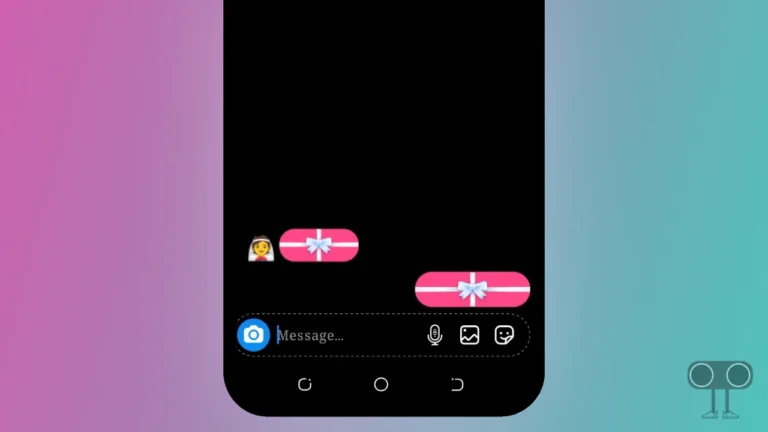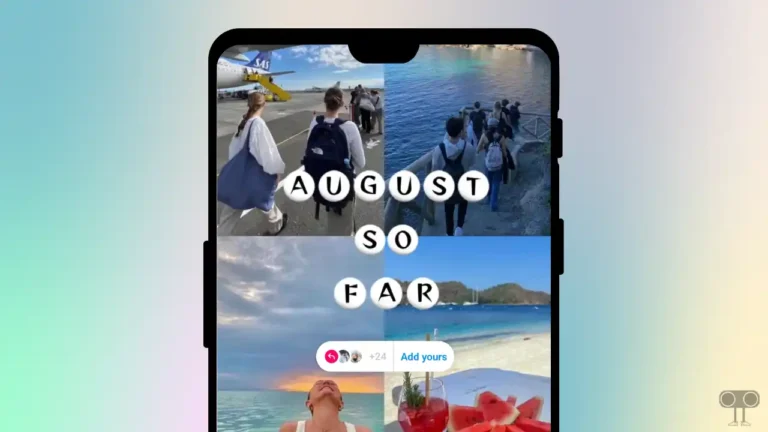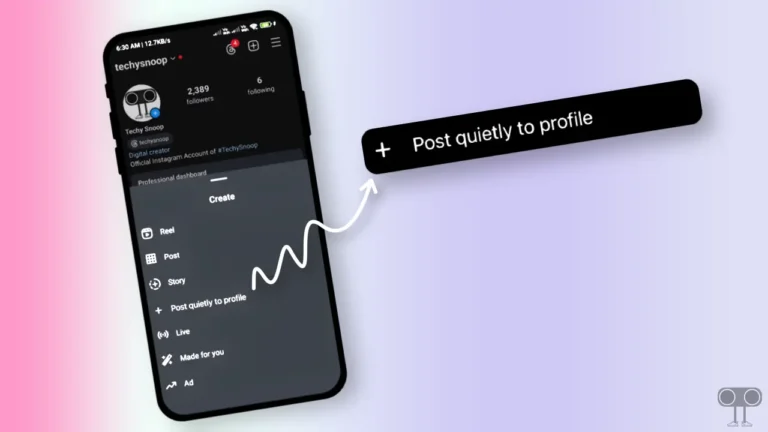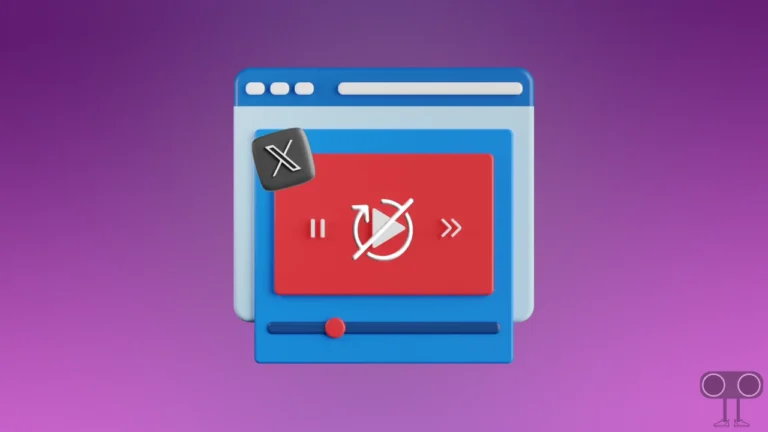How to Get ‘Your Inside Out 2 Emotion’ Filter on TikTok
Every day, some new filter or video goes viral on TikTok. Now the ‘Your Inside Out 2 Emotion’ filter is going viral very fast on TikTok. This filter has surpassed some of the more popular filters in terms of going viral the fastest. If you also want to use this filter, then in this article I have shared how to get the ‘Your Inside Out 2 Emotion’ filter on TikTok.
This viral ‘Your Inside Out 2 Emotion’ filter from TikTok tells you which character from your favourite Disney Pixar’s movie you are. This filter was created after the record earnings of Disney Pixar’s sequel Inside Out 2. And now this filter is being used a lot by TikTok users.

When you add this ‘Inside Out 2 Emotion’ filter to a TikTok video, it will randomly show you a character from Disney Pixar’s movie. And also, each character represents different emotions like joy, sadness, anger, fear, disgust, envy, anxiety, ennui, embarrassment, and nostalgia.
How to Get ‘Your Inside Out 2 Emotion’ Filter on TikTok
This effect has become so viral that it has been used in more than 400,000 videos on TikTok so far. It is very easy to join this filter. All you have to do is find a video in which this filter has been used. Then you can start using the filter by clicking on its name or icon.
Also read: 7 Ways to Fix TikTok Slideshow Not Working
However, you can also find this viral TikTok filter by searching. For this, read and follow the steps given below.
Step 1: First of All, Update Your TikTok App and Open It.
Step 2: Tap on Plus (+) Icon at Bottom to Open Camera.
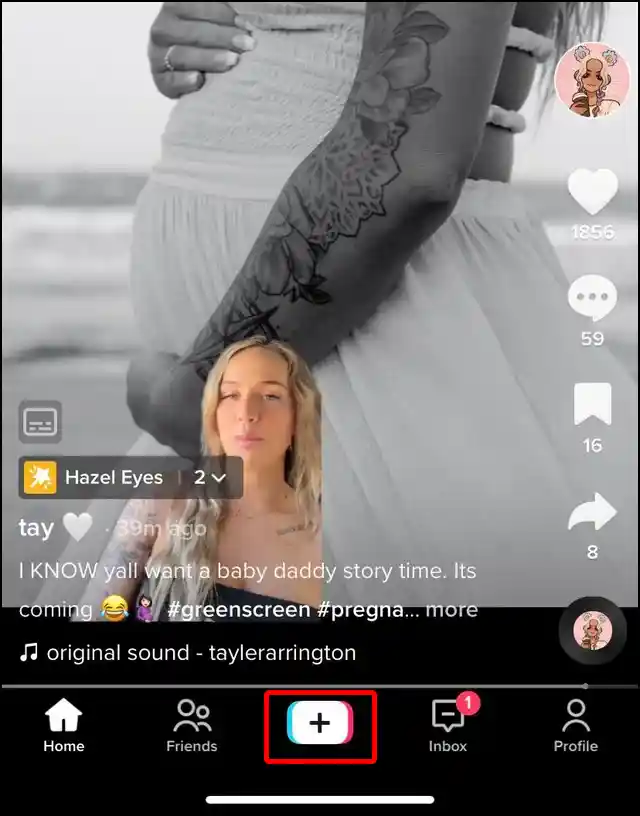
Step 3: Click on Effect at Bottom Left Corner.
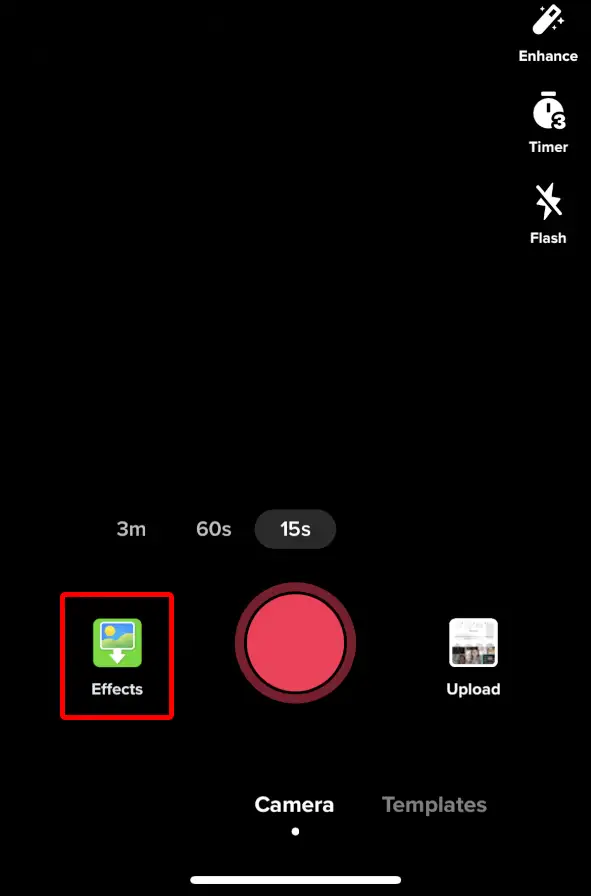
Step 4: Tap on Magnifying Glass Icon, Now Search for “Your Inside Out 2 Emotion”.
Step 5: Find the Filter of the Same Name and Select by Tapping it.
Step 6: Now the Filter Applied, and You’ll See the Movie Poster Animation Appear Above Your Face (Head).
Step 7: Click on Your Screen to Activate the Filter. That will Randomly Select and Show You One of the Ten Emotions or Characters.
That’s it! your work is done. As soon as you follow the above steps correctly, this ‘Your Inside Out 2 Emotion’ filter will be applied to your video. And you will join this trending filter group on TikTok.
You may also like:
- How Do You Block Someone on TikTok (Step-by-Step)
- TikTok Live Option Not Showing in App? Here’s How to Get Back
- Instagram Keeps Showing Same Reels? Here’s How to Fix It
- How to Unblur Thumbnails on Twitch
I hope you found this post helpful and have learned to use the viral ‘Your Inside Out 2 Emotion’ filter in your TikTok video. Please share this post with your friends.