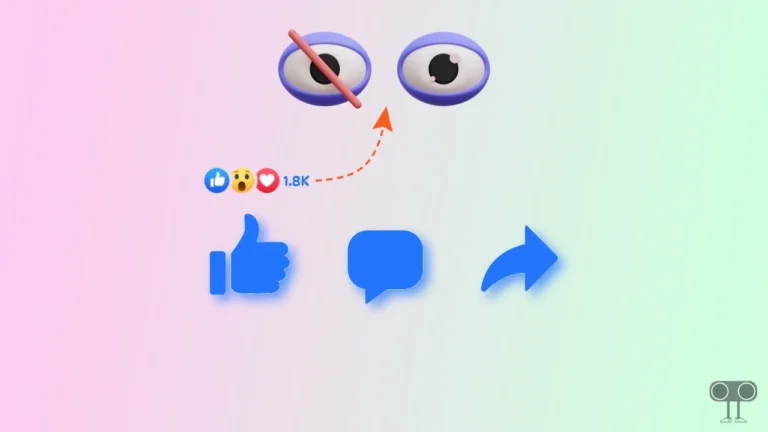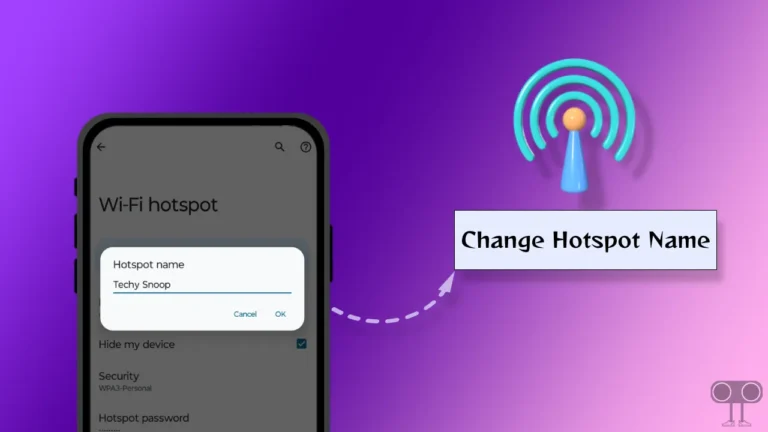YouTube Shorts’ Like, Comment, Share Buttons Not Showing? Here’s How to Fix!
What if you play YouTube Shorts on your phone and find the like, comment, and share buttons missing? Do not worry! This is not a problem for just one person, but rather Android users across the world are facing it. The disappearance of these Like, Comment, and Share buttons from the YouTube Shorts player is frustrating users a lot.
According to recent Reddit posts and Twitter (now X) tweets, this is a bug that is removing these essential buttons from the Shorts player. Reports from some Android users indicate that the channel logo is also missing. If you are also facing issues with missing YouTube buttons, then definitely follow the steps given below once.
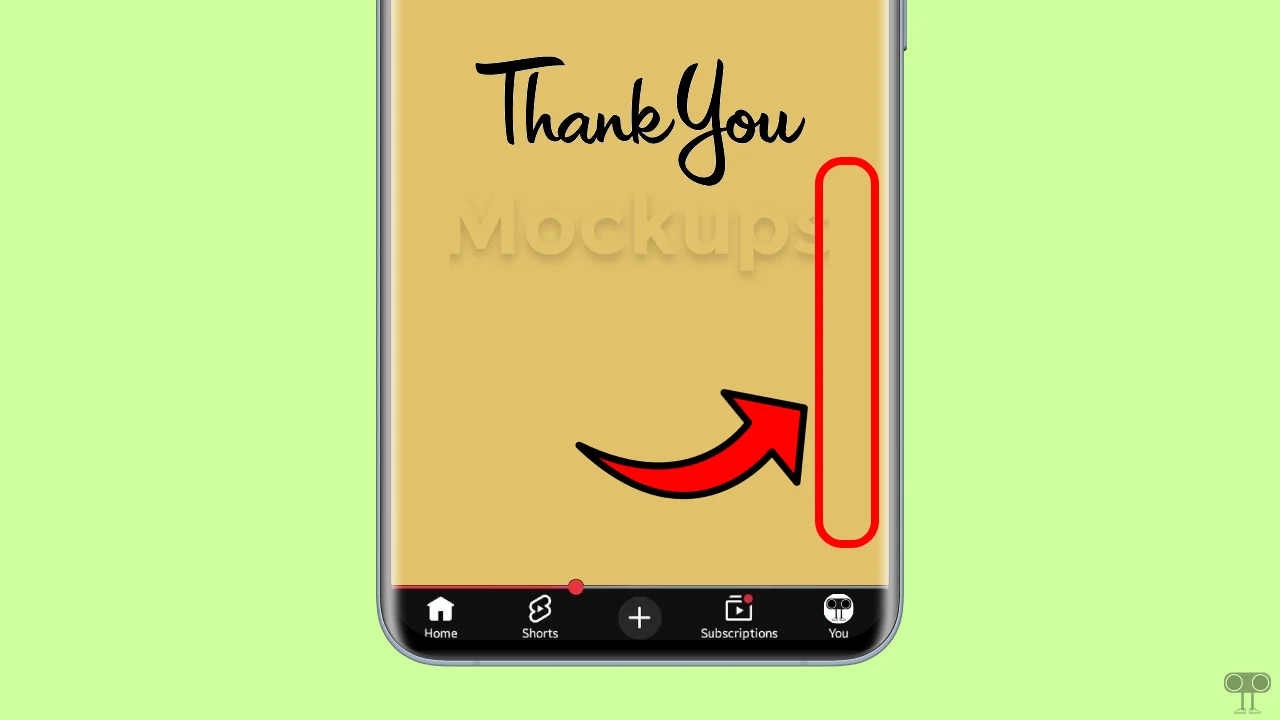
How to Fix YouTube Shorts’ Like, Comment, Share Buttons Not Showing Problem
#1. Close and Restart Your YouTube App
Often, a temporary glitch in the YouTube app can prevent the like, comment, and share buttons from loading properly. But did you know that by simply restarting the YouTube app, you can easily tackle this temporary glitch?
For this, force close the YT app on your phone, then clear all apps from the recent apps list. Now open the YouTube app on your phone and check whether Shorts’ like, comment, and share buttons are loading properly or not.
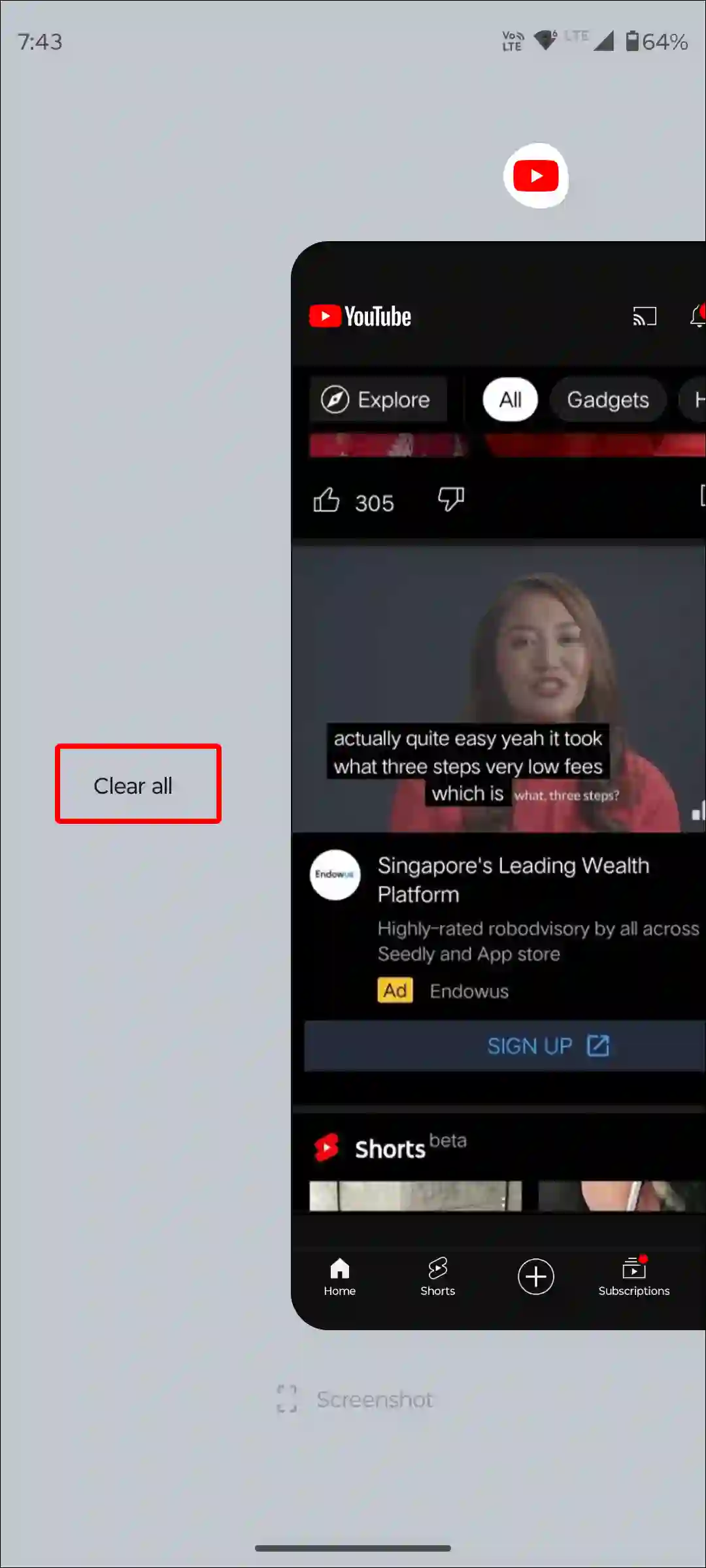
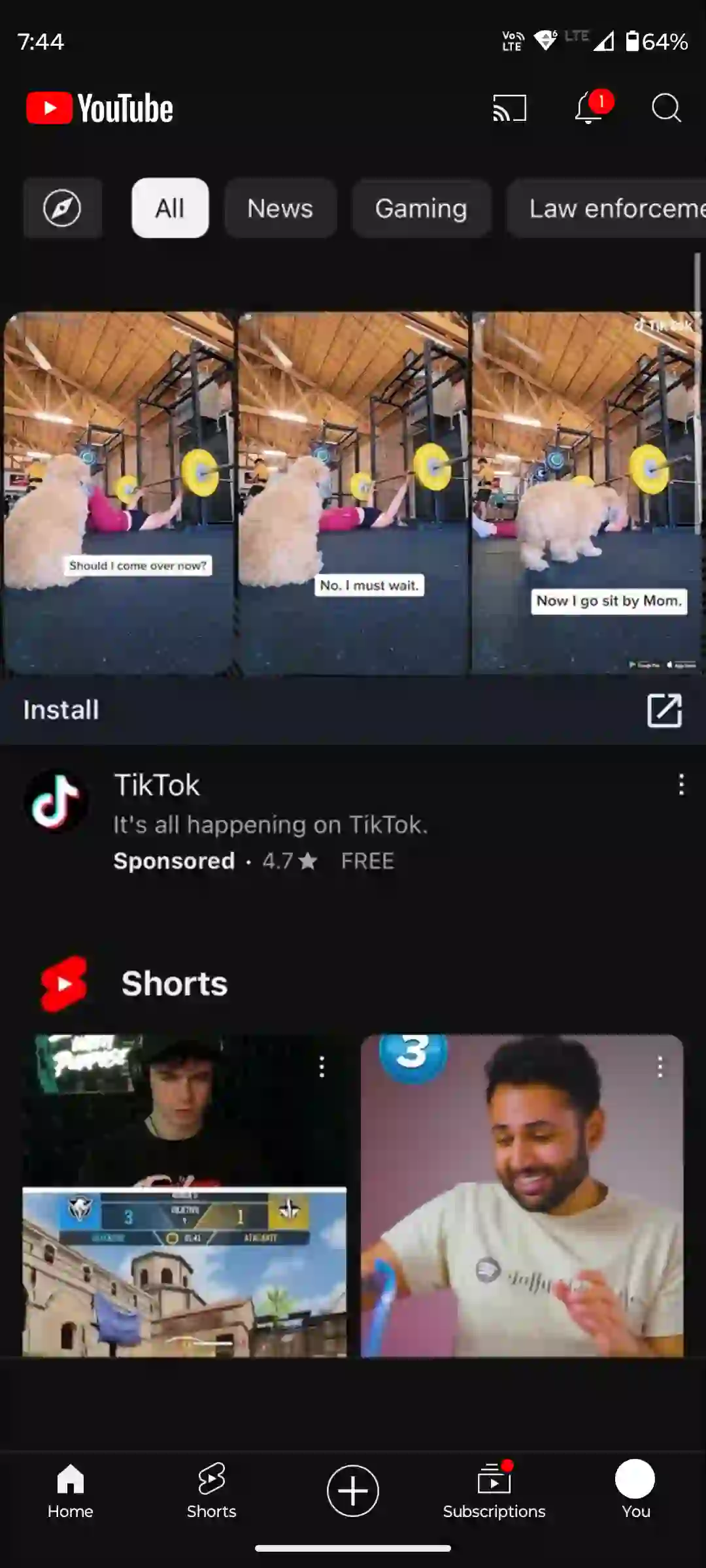
Also read: Turn ON or OFF Ambient Mode on YouTube
#2. Clear YouTube App Cache & Data
Corrupted cache and data can also cause the YouTube Shorts’ buttons to disappear. These corrupted cached files can cause display errors, and clearing them can easily resolve these issues.
To clear YouTube app cache and data on an Android; go to Settings > Apps > See All Apps > YouTube > Storage & Cache > Clear Cache.
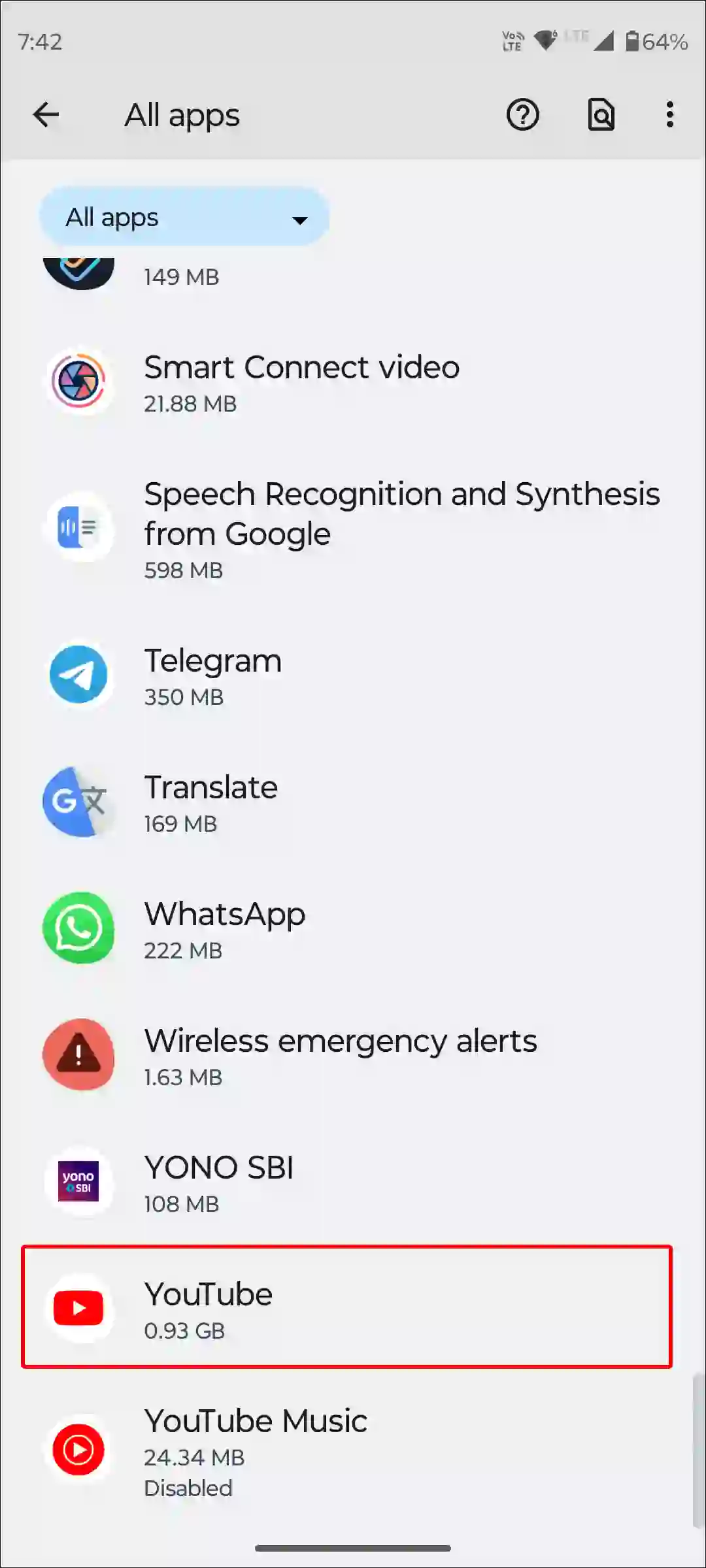
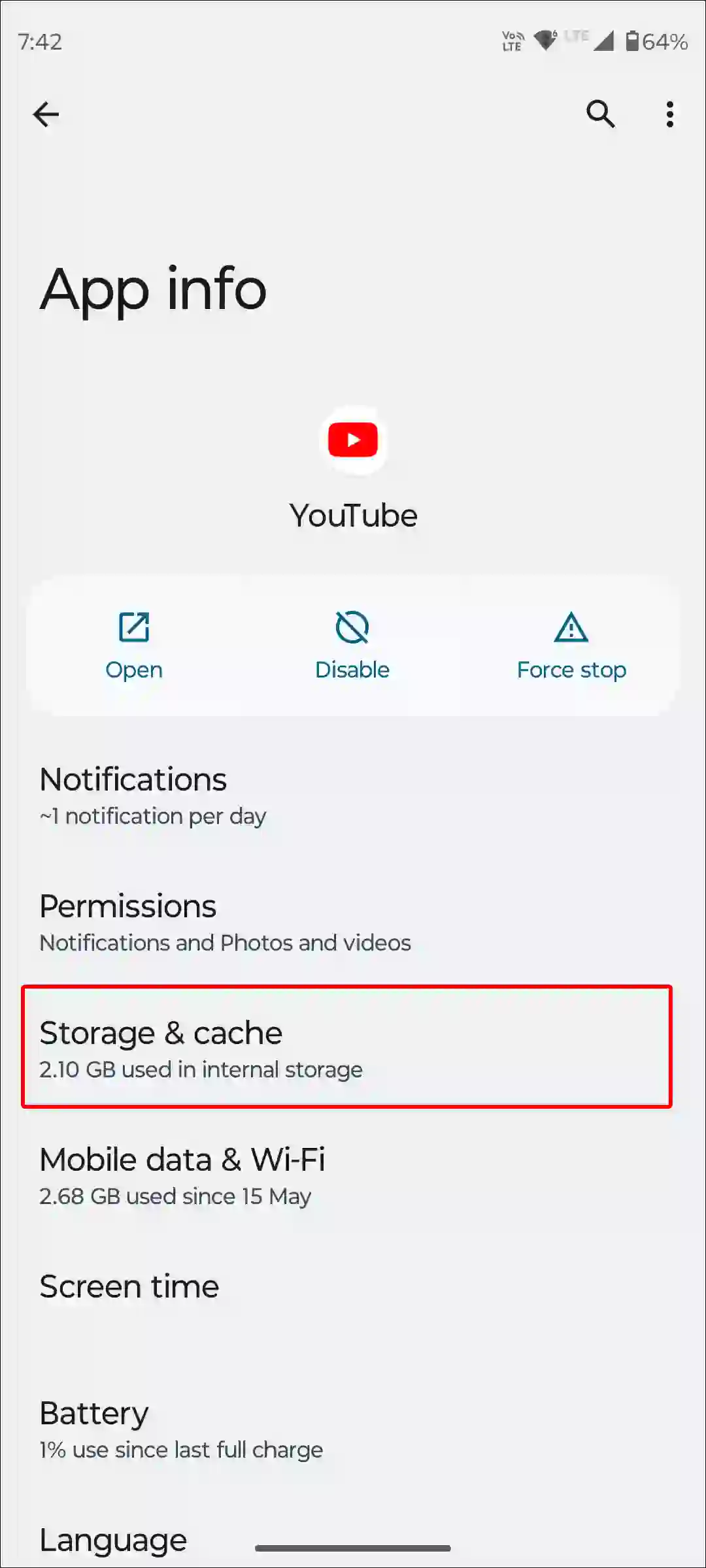
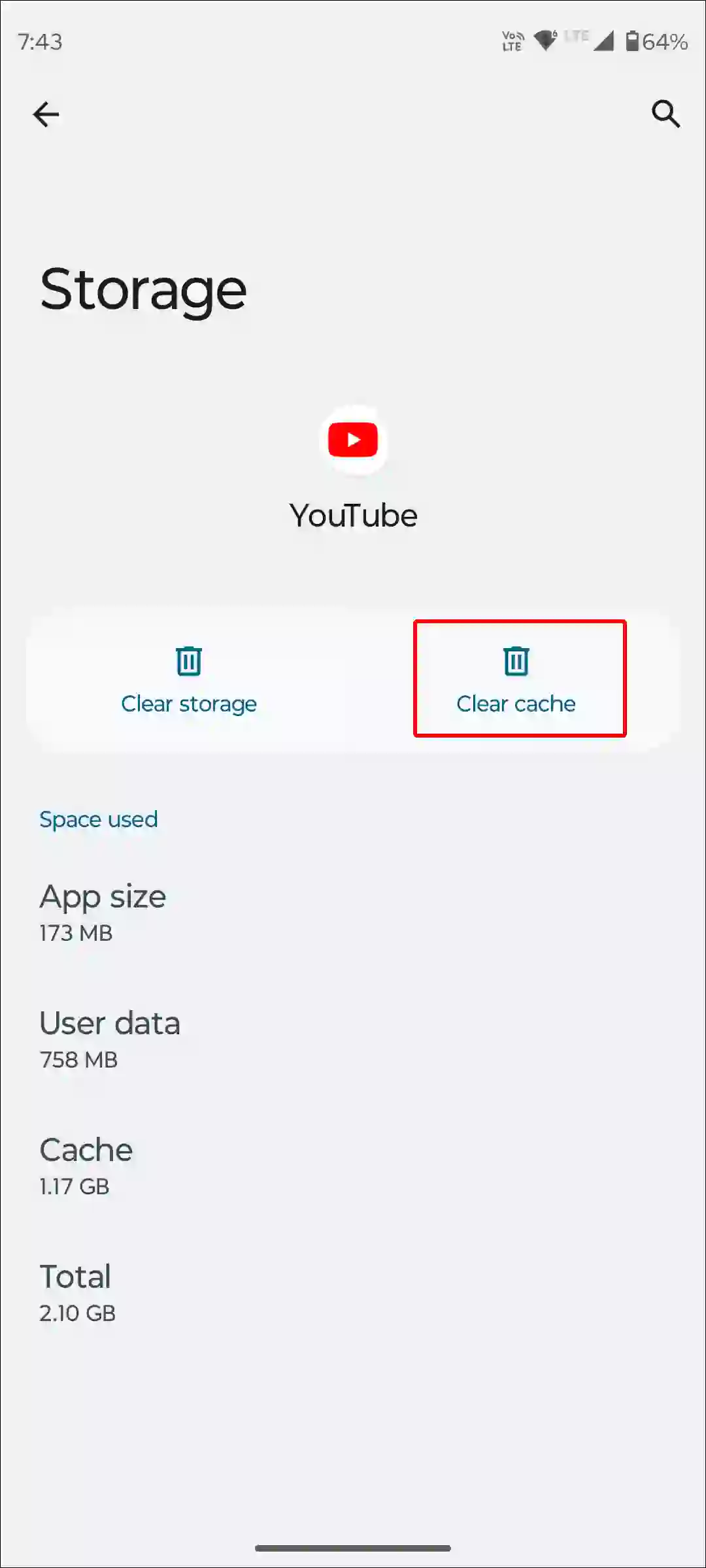
#3. Restart Your Phone
Sometimes, system-level bugs or memory leaks can disrupt YouTube’s function. Yes, it’s true! But even a simple phone restart can fix system-level bugs. Rebooting helps clear temporary issues in the Android OS.
Also read: How to Copy Comments from a YouTube Video on Android
#4. Update Your YouTube App
Do you know that older app versions may contain bugs that can mess up the usual control buttons? However, to deal with these bugs, Google continuously releases new YouTube updates and pushes them through the Google Play Store and App Store.
If the missing YouTube Shorts buttons also trouble you, quickly update your YouTube app from the Play Store or App Store.
Note: Check if the Short has comments disabled.
If the creator has disabled comments, there’s nothing you can do for that particular short video.
I hope you found this article quite helpful and learned how to fix the YouTube Shorts’ missing like, comment, and share buttons problem on an Android. If you have any problem or question related to YouTube, feel free to ask by commenting below. Do share this article.