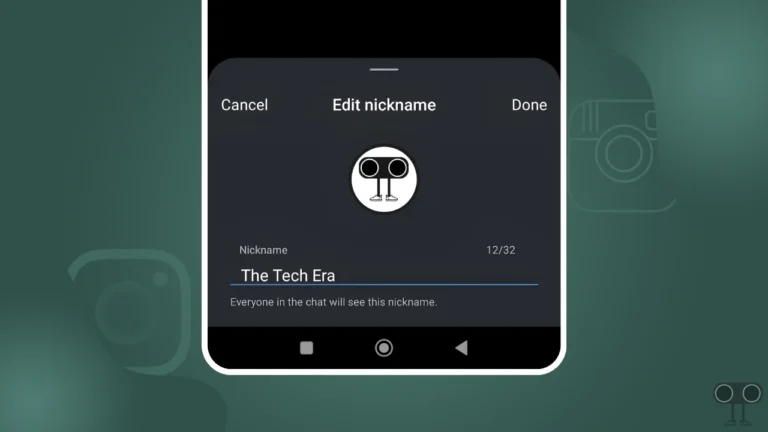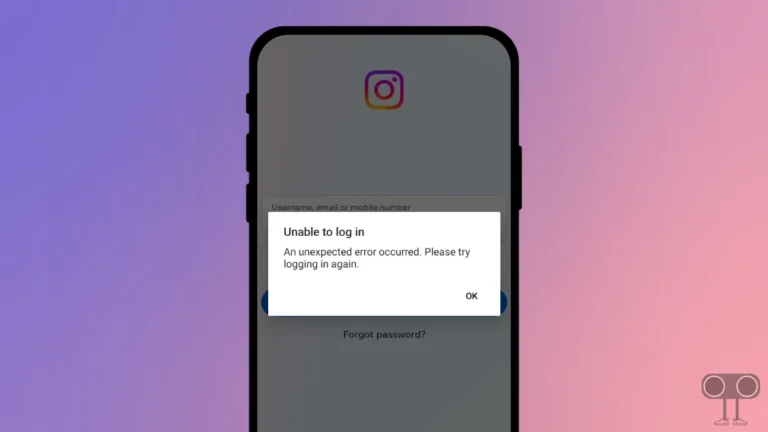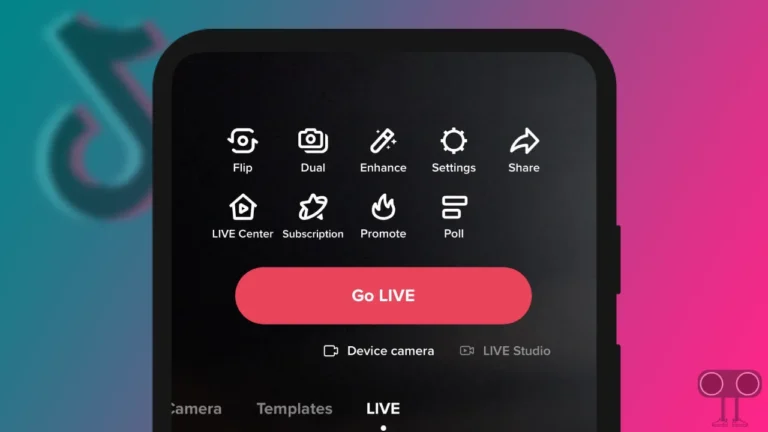Easy Ways to See and Clear All Recent Searches on Instagram
Users from all over the world share their pictures and reels on Instagram. You get a search option on Instagram. You can search for something and see the contents related to it. With the help of this Instagram search, you can easily find reels, Instagram accounts, and images.
But sometimes you forget what you searched for on Instagram in the past. But in the Instagram app, you get the Recent Searches feature. Which shows you the history of recent searches on Instagram. This means that you will now be able to see a list of all the searches that you have done on Instagram recently.

Not only this, if you also want to delete these Instagram recent searches, then you will be able to do it easily. Let me tell you that all these steps are quite simple and are given below. This feature can be useful to you when you have done some important searches and have forgotten those searches.
How to See and Clear All Recent Searches on Instagram App
If you also want to check and delete all the recent searches done on your Instagram, then read carefully and follow all the steps given in this article below. All these steps work on Android and iOS (iPhone).
1. See All Recent Searches on Instagram
Step 1. Open Instagram Application and Click on Profile Icon at Bottom Right.
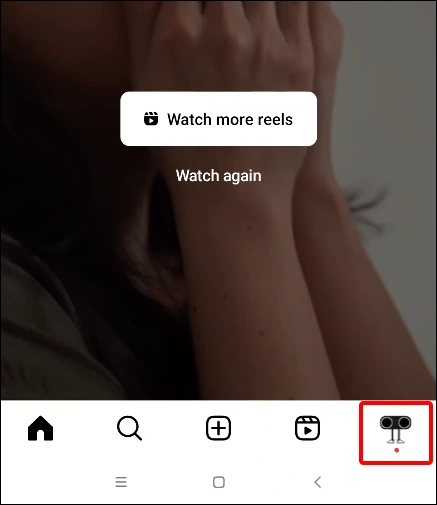
Step 2. Tap on Three Horizontal Lines on Top Right Corner.
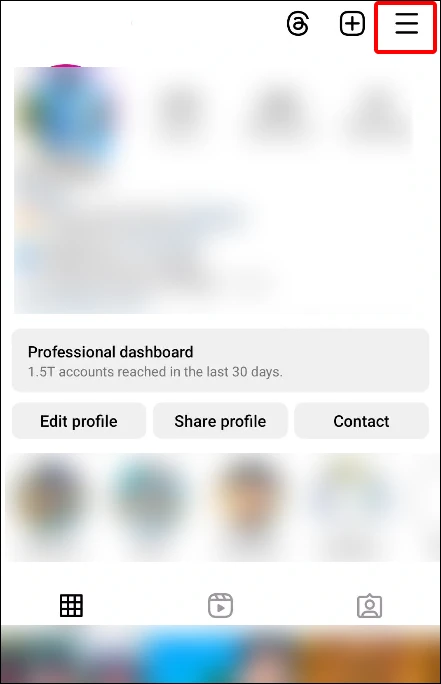
Step 3. Click on Your Activity Option.
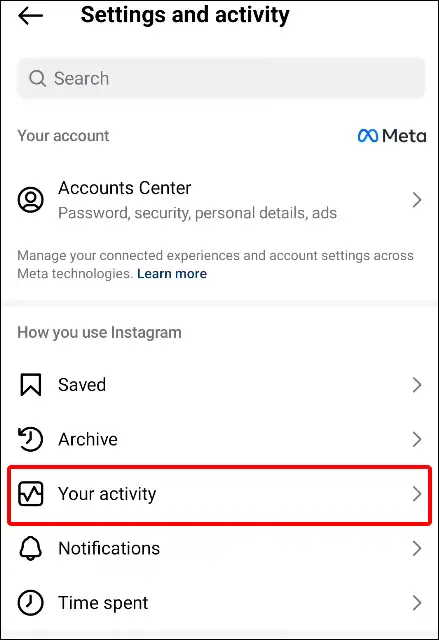
Step 4. Scroll Down and Tap on Recent Searches.
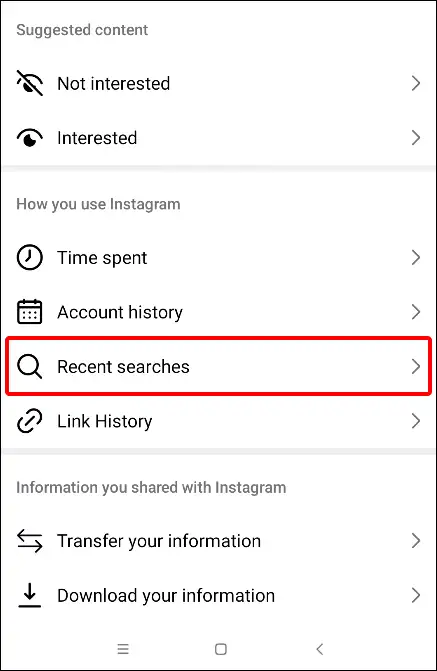
That’s all. Now you can see the all of your recent searches on Instagram.
Also read: How to Check and Clear Link History on Instagram
2. Clear All Recent Searches on Instagram
1. Open Instagram App and Navigate to Your Profile by Clicking on Profile Icon at Bottom Right Corner.
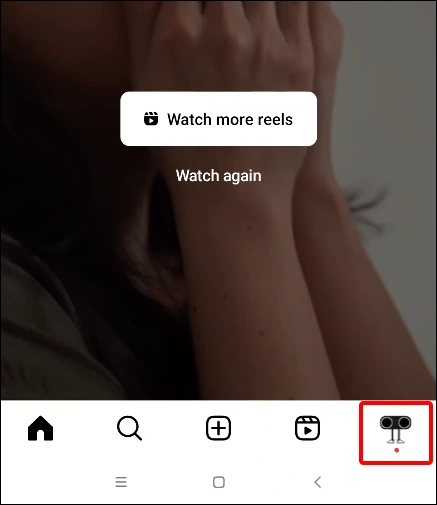
2. Click on Three Lines on Top Right.
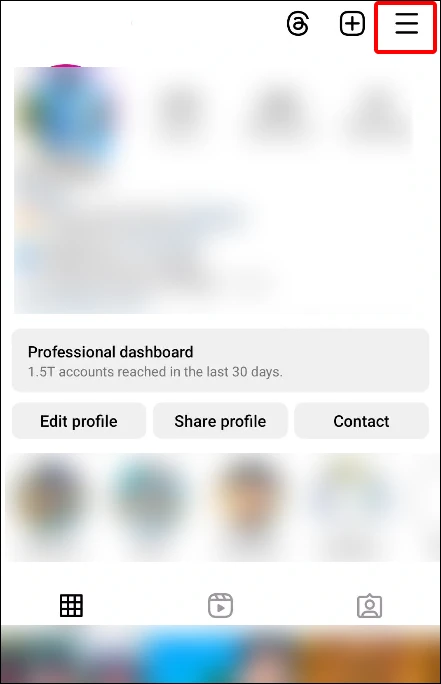
3. Select Your Activity.
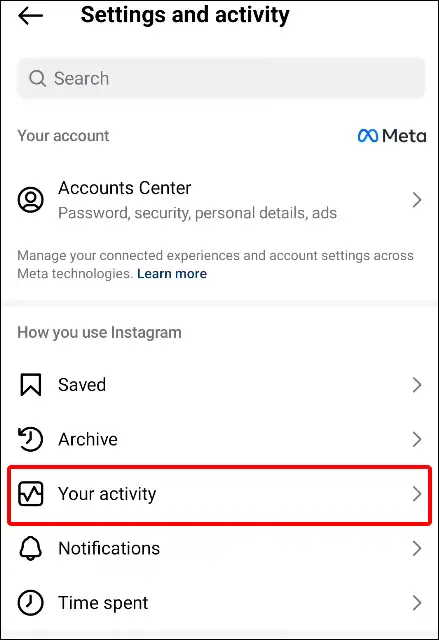
4. Scroll Down and Tap on Recent Searches.
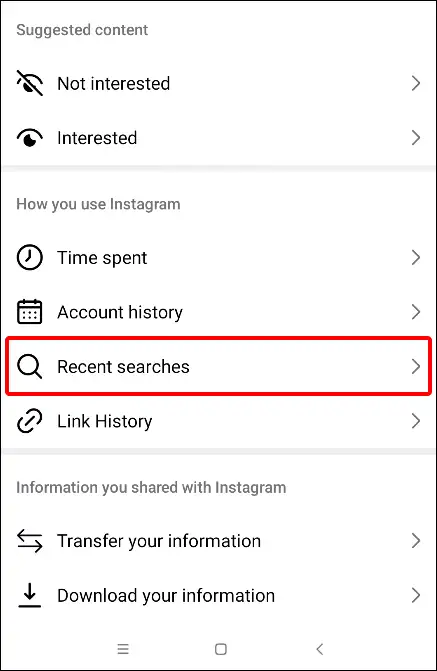
5. Click on Clear All Then Again Click on Clear All to Confirm.
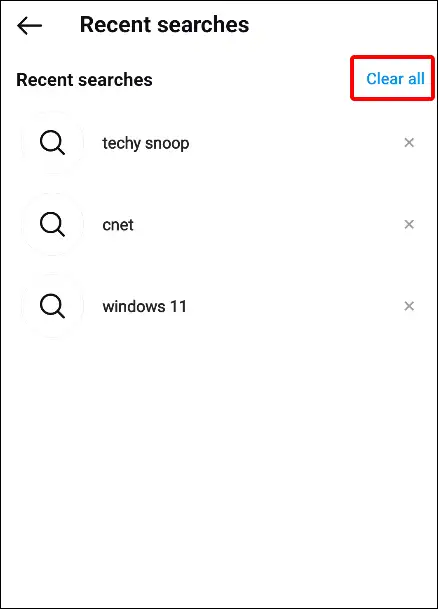
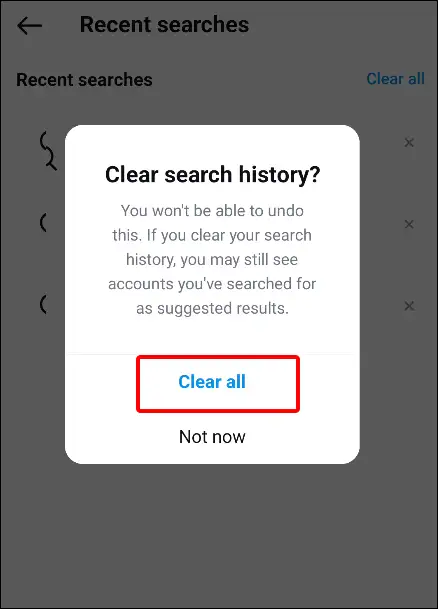
Now your recent search history has been cleared.
Also read: How to Turn On and Turn Off Quiet Mode on Instagram
FAQs
Q 1. Can I see search history on Instagram?
Answer – Like Facebook, Instagram also keeps track of all your recent searches. You can see people’s profiles, tags, and locations recently searched on the Instagram app.
Q 2. Does Instagram store my search history?
Answer – Yes, Instagram stores your recent searches on Search & Explore to make it far easier for users to find their favourite accounts and hashtags again instantly.
Q 3. Can someone see my Instagram search history?
Answer – No, other people can’t see your Instagram recent search history. But if they’ve got your account access, then they can easily see your Instagram search history.
Q 4. Where are my previous searches on Instagram?
Answer – You can find your Instagram recent searches by navigating Instagram Profile > Three Horizontal Lines > Your Activity > Recent Searches.
This Instagram feature allows users to view their search history. I hope that with the help of this article, you have seen your recent searches and have also learned how to delete them. If you liked the post, then please share it.