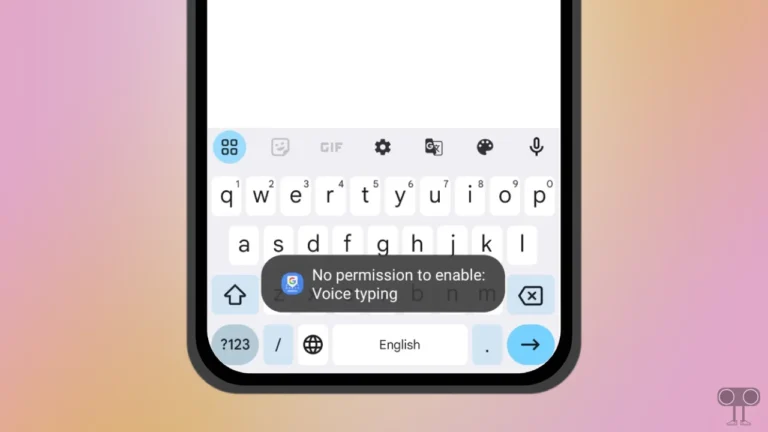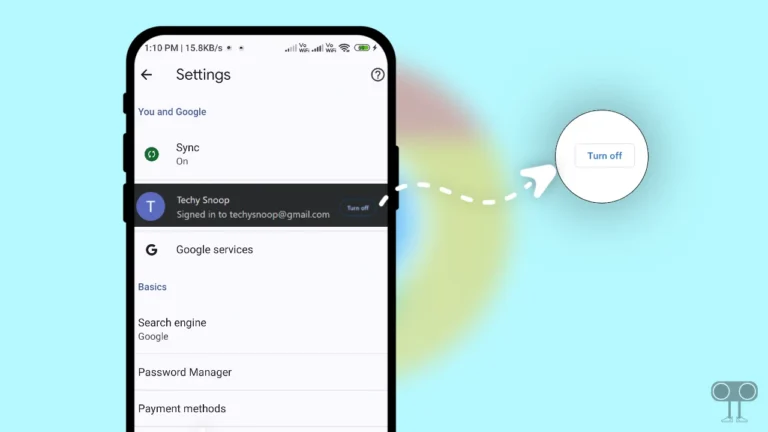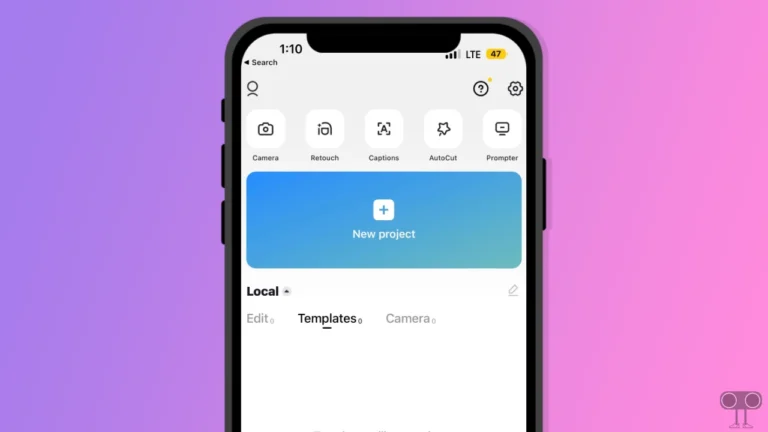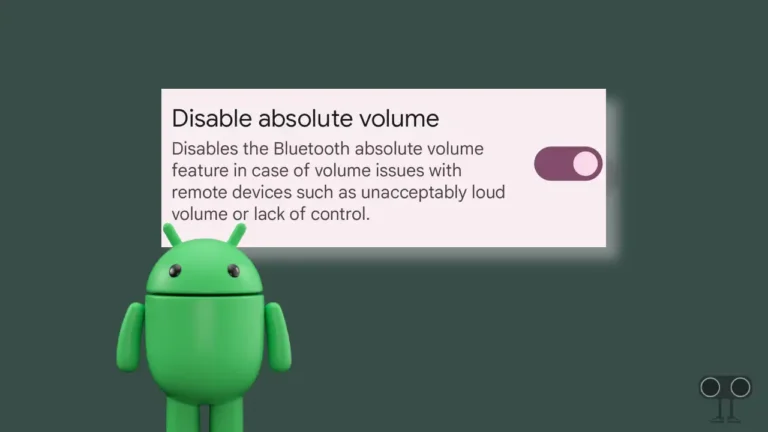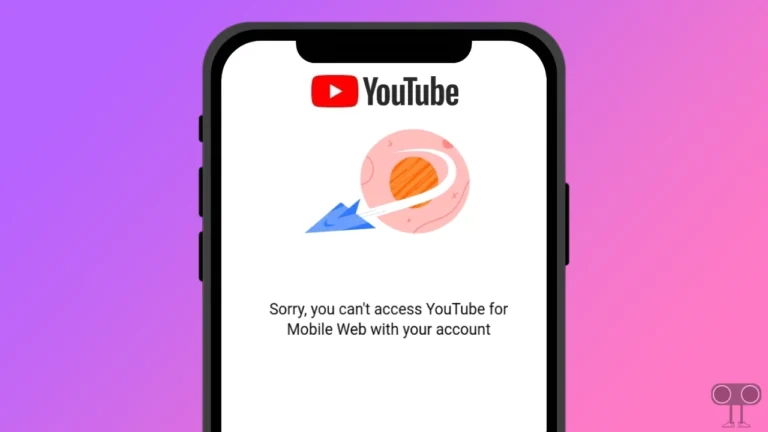6 Ways to Fix PW App Not Working on Android
The PW App is also known as the Physics Wallah App. PW App is India’s top ed-tech platform. Lakhs of students study physics, chemistry, math, engineering sciences, biology (including botany and zoology), accounting, economics, and law online with the help of the PW app. If you are a student and PW app not working while studying online, then below I have given 6 methods, by following which you can fix some problems related to PW App.
Many users have reported that they are not able to access the PW App, which means they are having login problems in the PW App. However, this problem occurs due to a glitch in the server of the PW App. Which is fixed by the developers of PW. If you are facing problems in the PW App even after waiting for some time, then read the below-mentioned methods carefully and follow them.
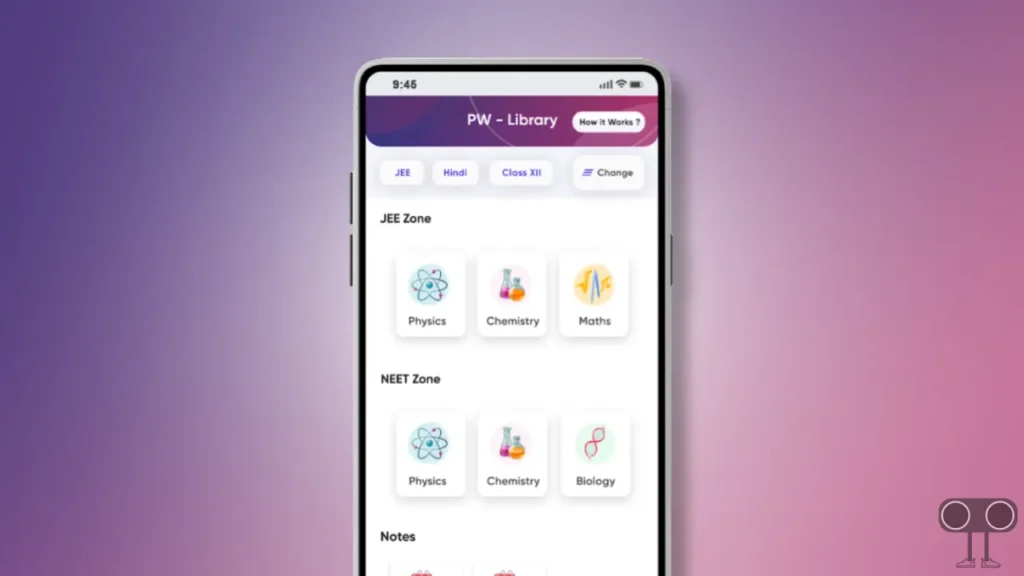
6 Ways to Fix PW App Not Working on Android
If you are a student and use an Android phone, then by following the methods given below, you will be able to easily solve the problem of the Physics Wallah app not working on your Android phone.
1. Check Your Internet Connection
PW App is an online application, to access which you will need internet. Sometimes, due to a weak internet connection, you may face difficulty accessing the PW App on your phone. For this, first of all, you should turn off the mobile data on your phone and then turn it on again. If you are using Wi-Fi, reconnect.
Also read: 3 Simple Ways to Set Full Profile Picture on WhatsApp (Without Cropping)
2. Reboot or Restart Your Phone
If you have been using the PW App continuously for several days, then you should restart your Android phone. Restarting removes many different types of bugs present in the PW app. Many times, the PW app does not open on the phone. Restarting such phones can get rid of these problems.
To Restart Your Phone:
- Press and Hold Power Button on Your Phone.
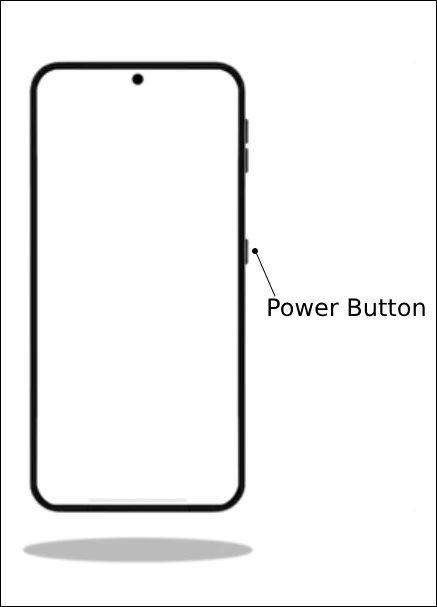
- Click on Reboot or Restart Button.
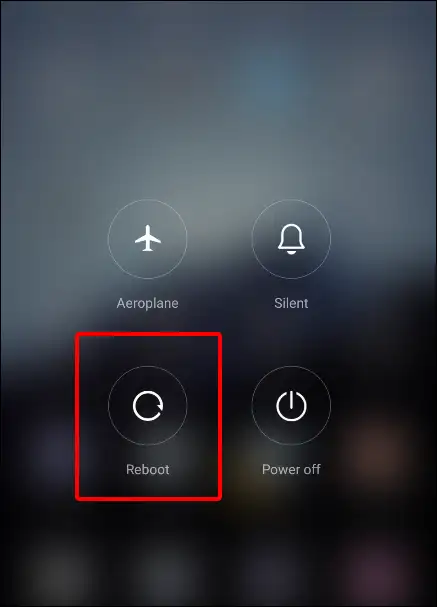
After restarting your phone, now try to open PW app.
3. Check PW App Server Status
Since the PW app is an online application, it works on a server. Many times, the PW App server goes down when more students join the application simultaneously. Due to this, other students are also not able to access the PW app. Once, you must check the PW app server status. You can also check the server status of the PW app with the help of UpdownRadar.
4. Clear PW App Cache & Data
By using any app for a few days, the cache data of that app gets stored. So if you have also been using the PW app for many days, then there may be some technical problems in the PW app due to an outdated or cu cache. To fix this, you will have to delete or clear the cache of the PW app from your phone.
To Clear Physics Wallah App Cache:
- Go to Settings.
- Navigate to Apps > Manage Apps.
- Find PW App and Click on It.
- Tap on Clear Data.
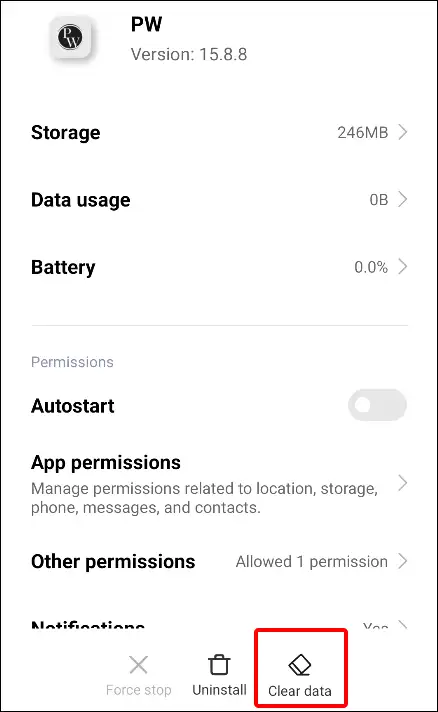
- Now Tap on Clear Cache.
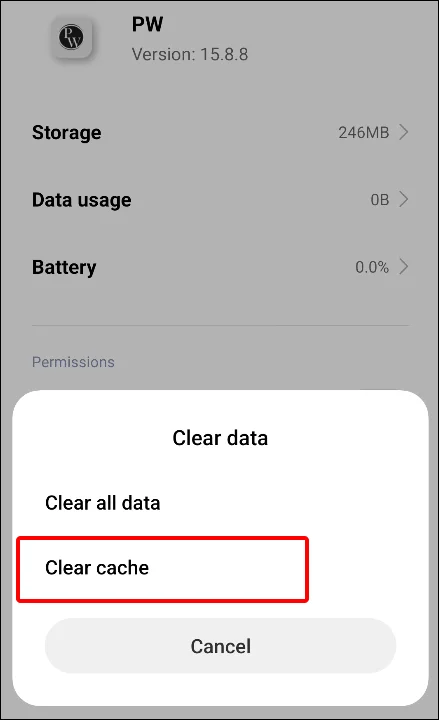
Note: If you accidentally click on ‘Clear Data’, you will be logged out of the PW app. That means you will have to log in to the app again.
5. Update PW App from Google Play Store
If you have been using the PW App for a long time and have not updated this app yet, Then, in such a situation, your PW app may stop working on your phone. Also, you may have to face many problems, like continuous crashing of the app or a white or black screen when opening the app.
If you are also facing similar problems, then first of all, you should update the PW app installed on your phone from the Google Play Store.
To Update PW App:
- Go to Google Play Store
- Search ‘PW’ and Click on Update Button.
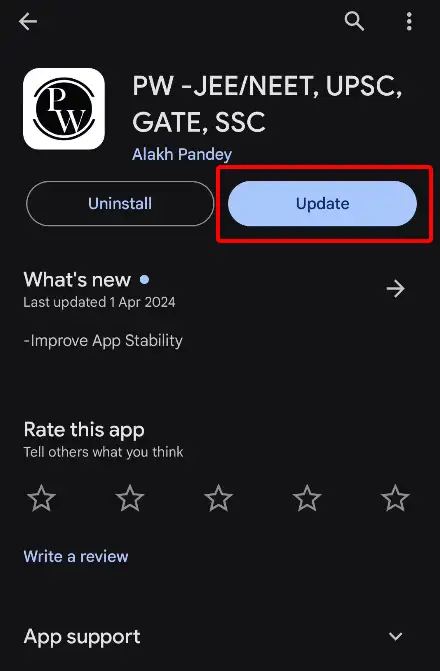
6. Contact PW Support
If you have followed all the methods above and are unable to fix the problems you are facing in the PW App, then you should now talk to the PW support team. Their team will tell you the troubleshooting steps for the problems with the PW App.
Also read: 3 Ways to Disable Restricted Mode on YouTube
FAQs
Q 1. Why is my PW app not working today?
Answer – If your PW app is not working properly, there are many reasons behind this, like an Internet problem, a server outage, a corrupt cache, an outdated application, etc.
Q 2. What to do if the PW app keeps crashing?
Answer – If your PW app keeps crashing on your phone, you should clear the cache of the app, and after this, update your application instantly from the app store.
I hope that you have been able to fix the problems with the PW App with the help of the methods given above. If you liked the post, then please share it with your friends. If you have any other method to fix this problem, please share it with us in the comments.