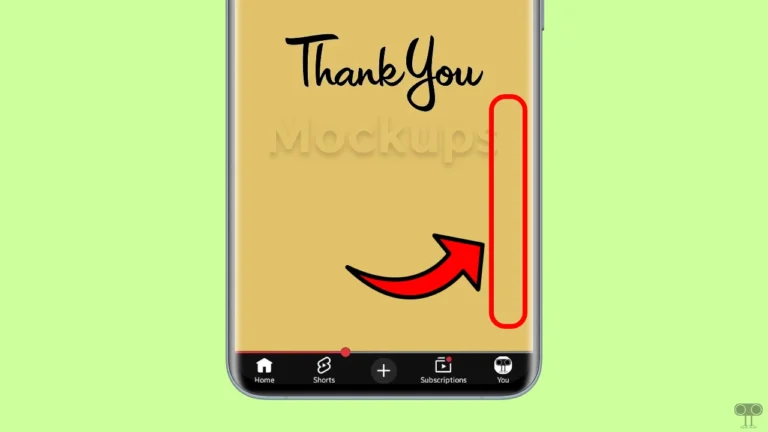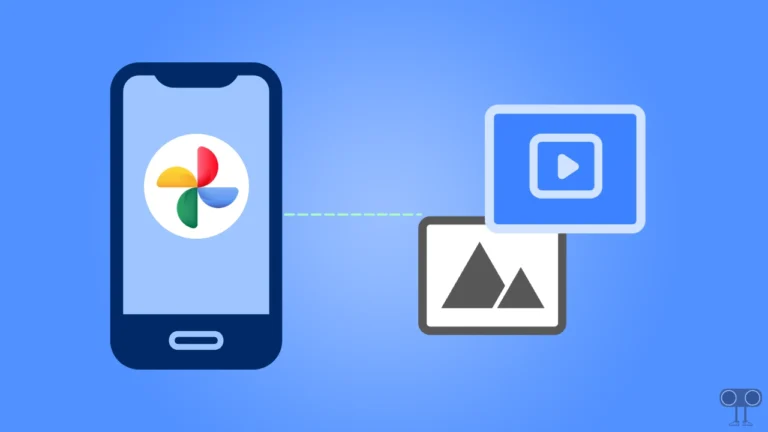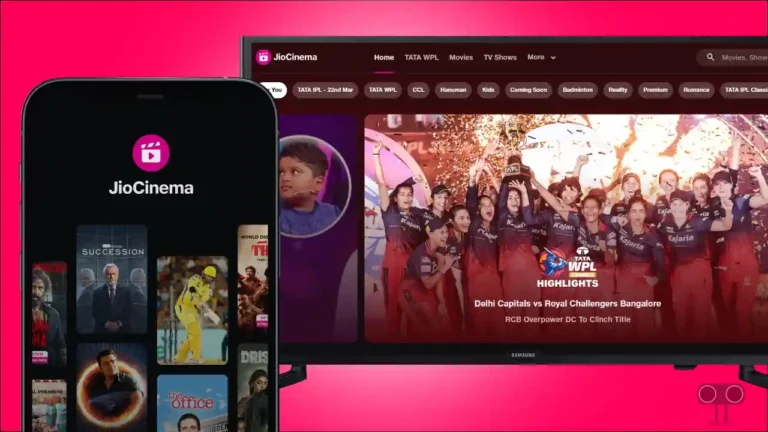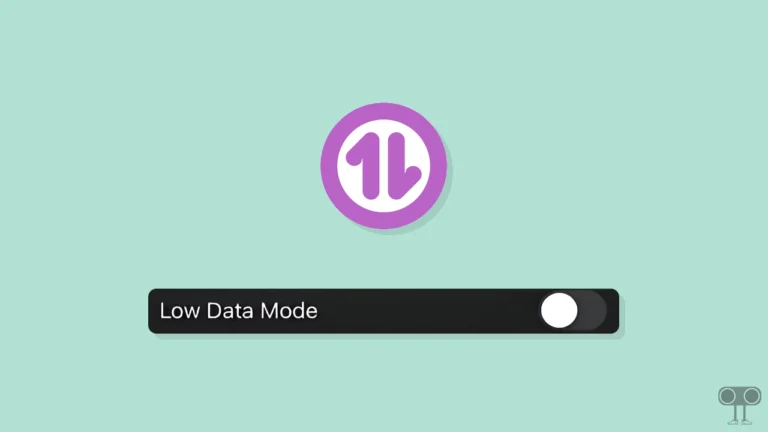How to Turn On or Off Ultra Battery Saver on Redmi, Xiaomi or POCO
If you use a Redmi, Xiaomi, or POCO phone and the battery is very low, then “Ultra Battery Saver” mode is a boon for you. Let’s know what is the Ultra Battery Saver feature and how to enable or disable it on a Redmi, Xiaomi, or POCO phone.
What is Ultra Battery Saver Mode?
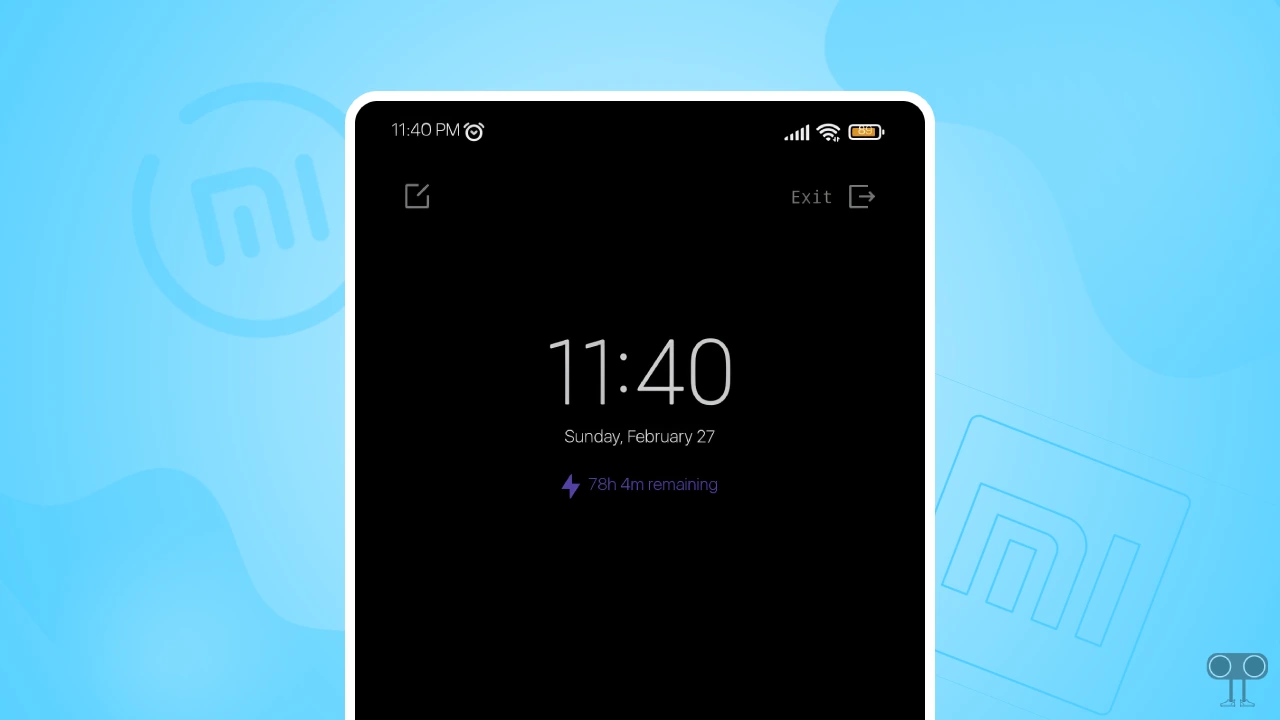
Ultra Battery Saver is an advanced power-saving feature in Xiaomi, Redmi, or POCO devices (running on MIUI or HyperOS) that helps users to extend battery life when the battery is running low. When enabled, it restricts background processes, limits app usage, and reduces the overall functionality of the phone to save power.
How to Turn On Ultra Battery Saver on Redmi, Xiaomi or POCO Phones
There are two ways to activate “Ultra Battery Saver” mode on your Xiaomi, Redmi, or POCO phone, and both methods are mentioned below. This mode is more beneficial when you only have less than 10% or 5% battery left and need to keep the phone waiting for a call or something else.
Method 1. Enable Ultra Battery Saver Using Security App
1. Open Security App on Your Phone.
2. Tap on Settings Icon at Top Right Corner.
3. Tap on Battery Optimisation.
4. Tap on Ultra Battery Saver.
5. Turn On the Toggle Switch Next to Ultra Battery Saver Option.
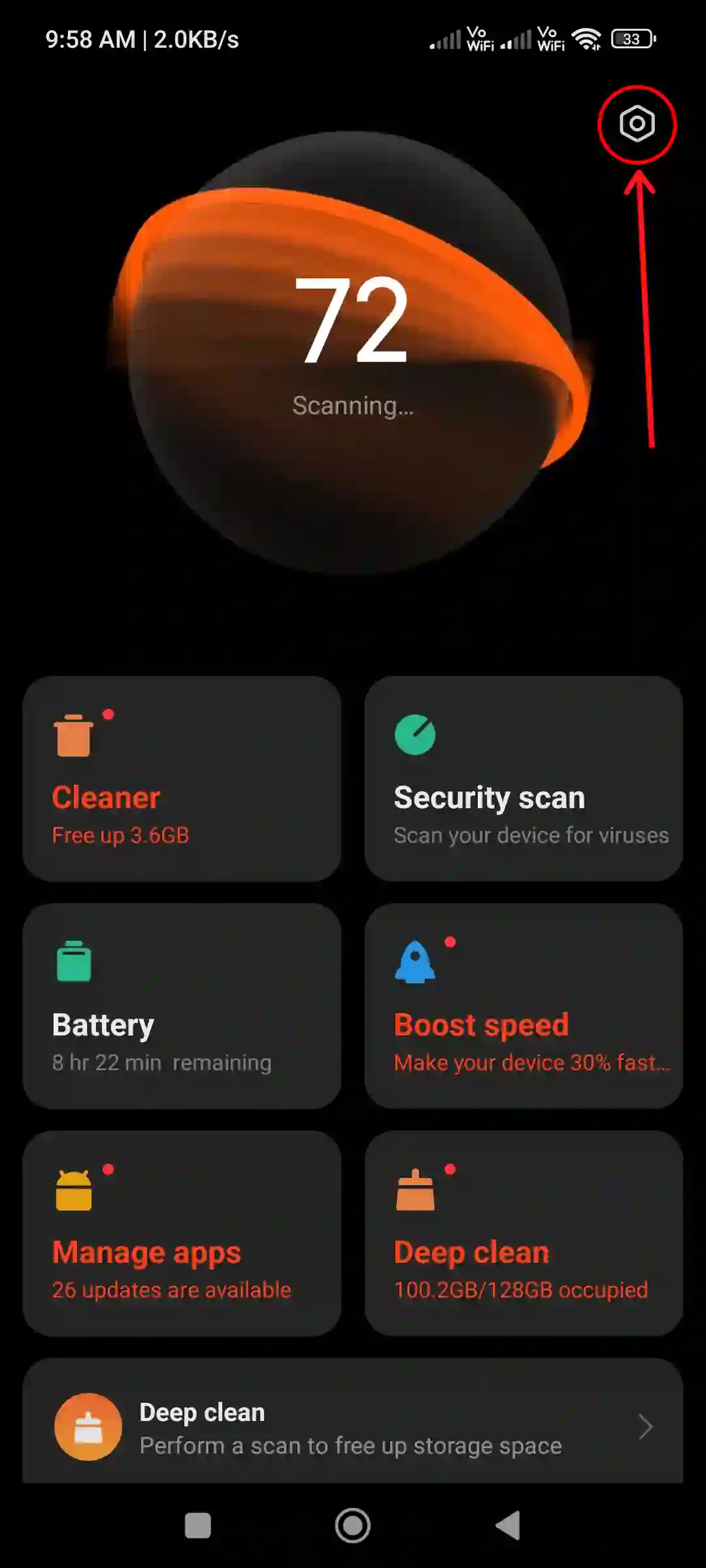
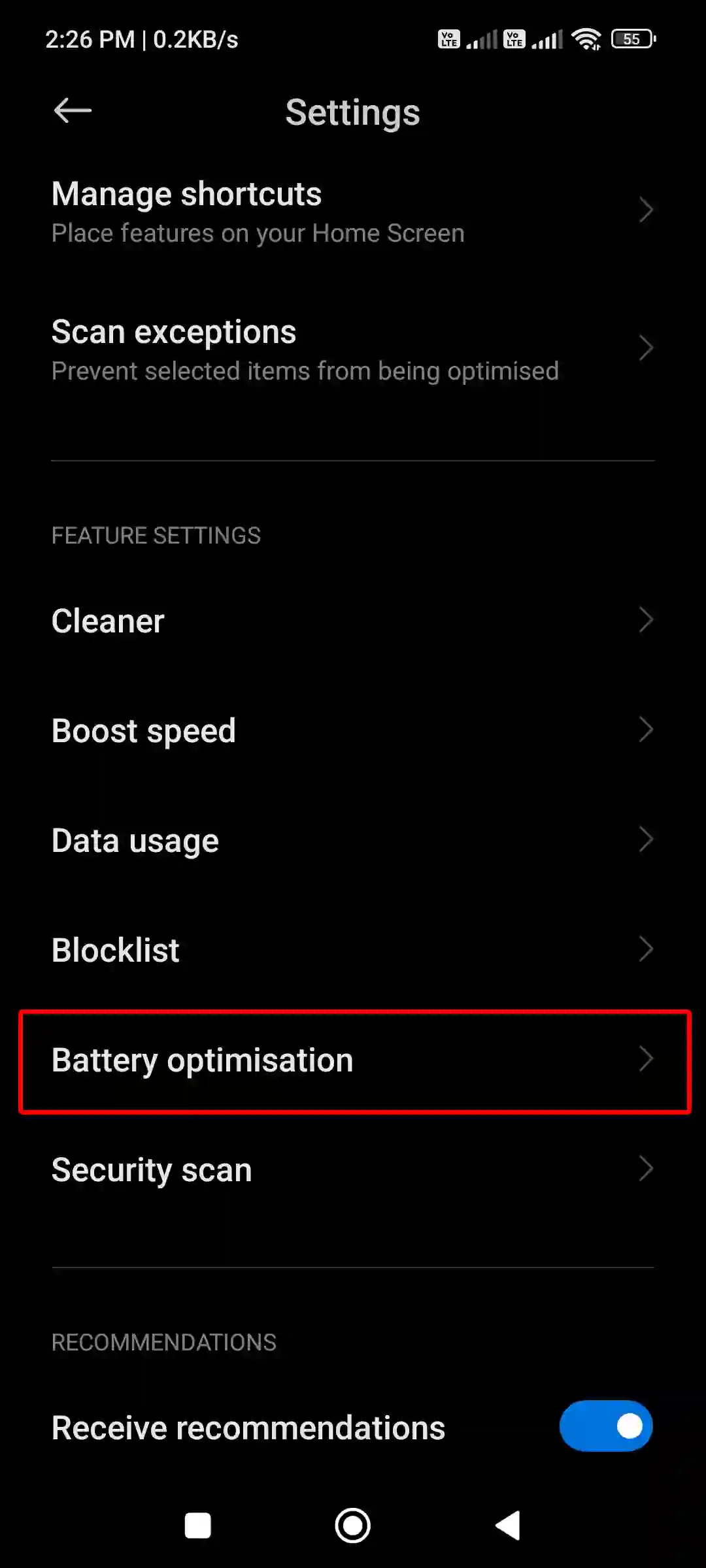
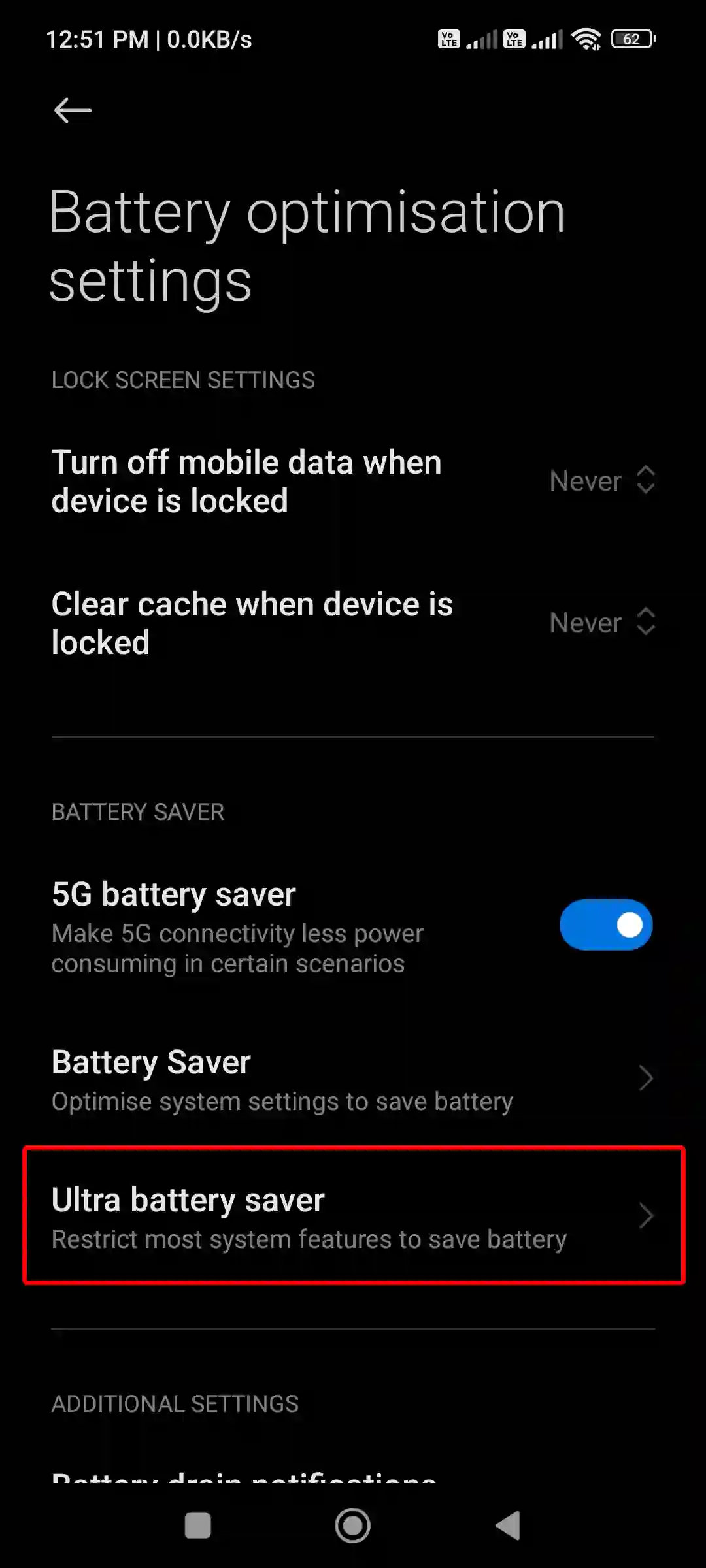
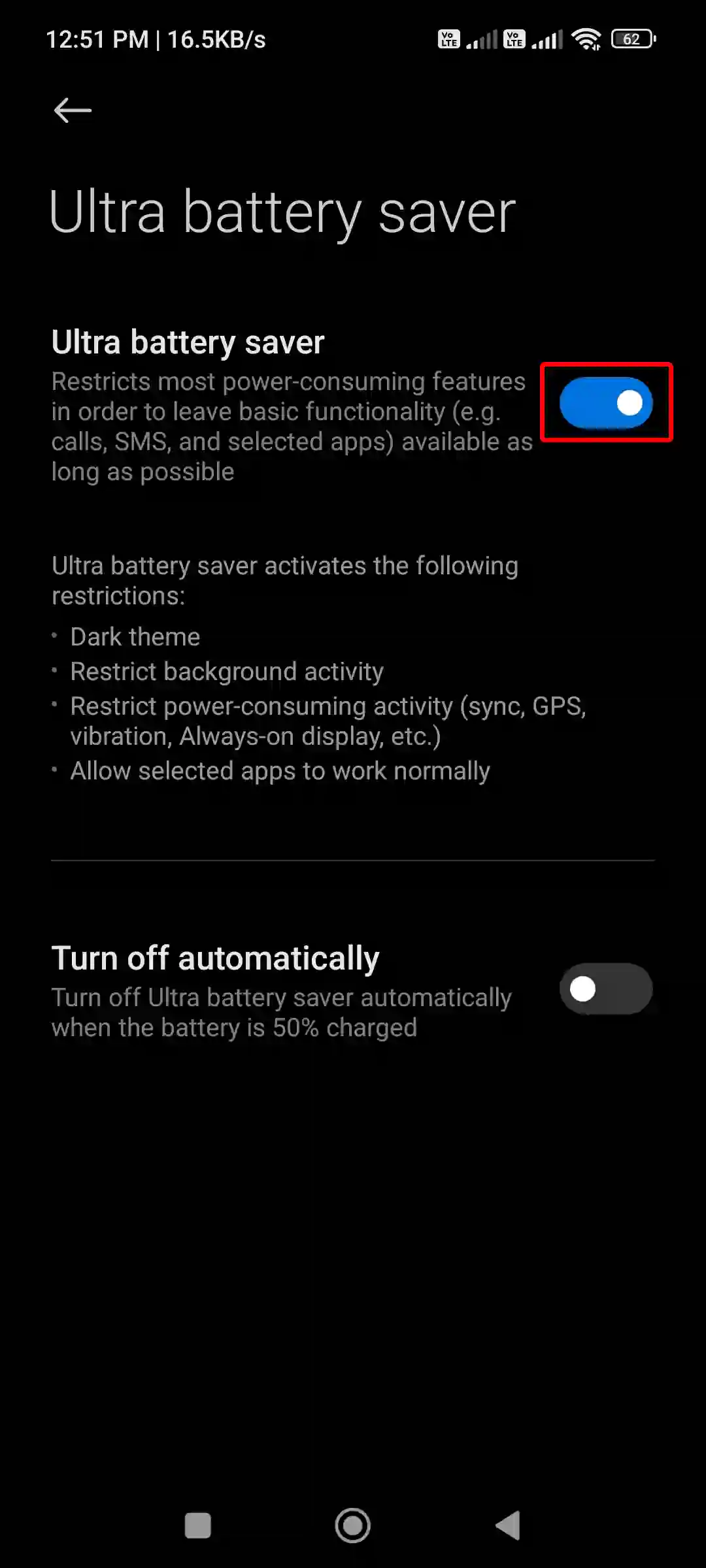
Method 2. Enable Ultra Battery Saver Using Settings App
1. Open Settings App on Your Phone.
2. Tap on Battery.
3. Turn On the Toggle Switch Next to Ultra Battery Saver Option.
4. To Confirm, Tap on OK.
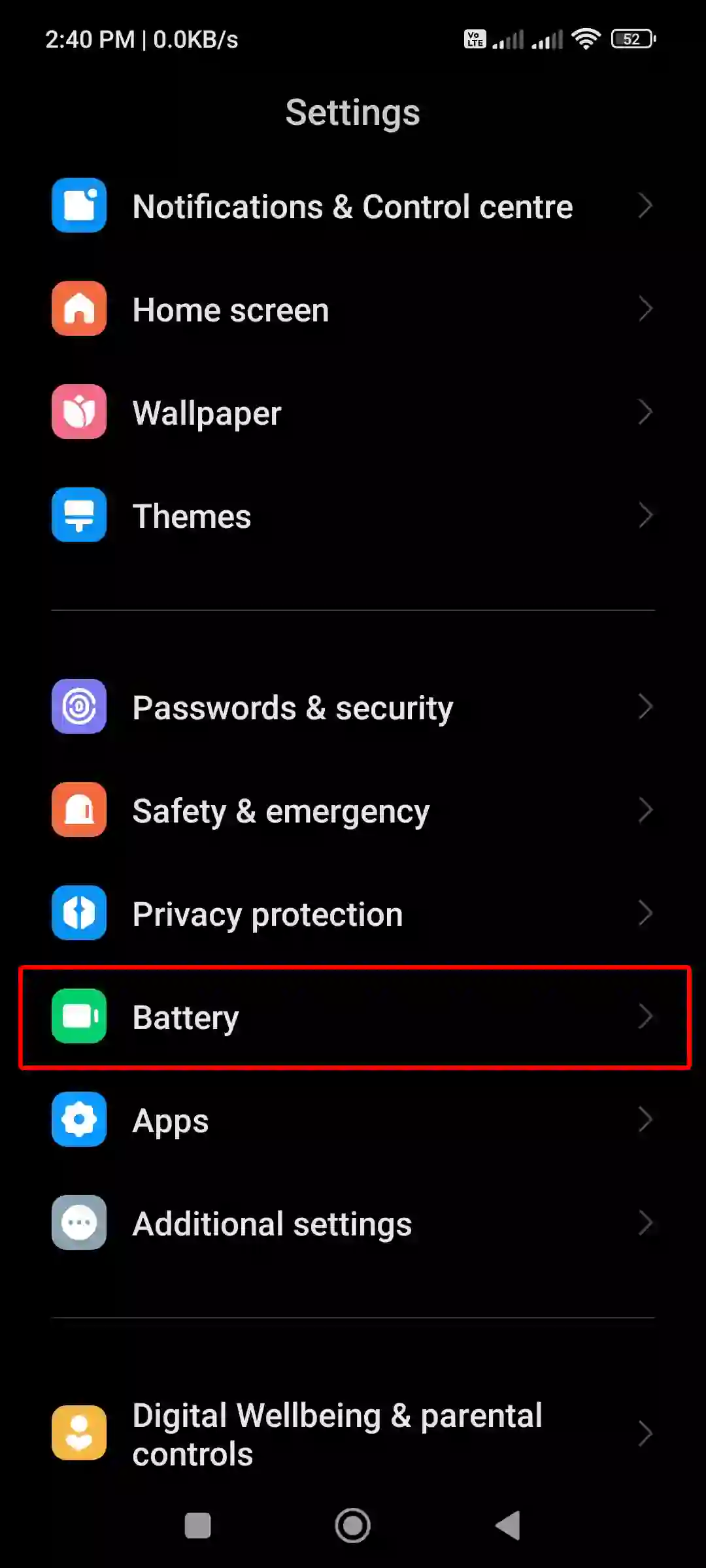
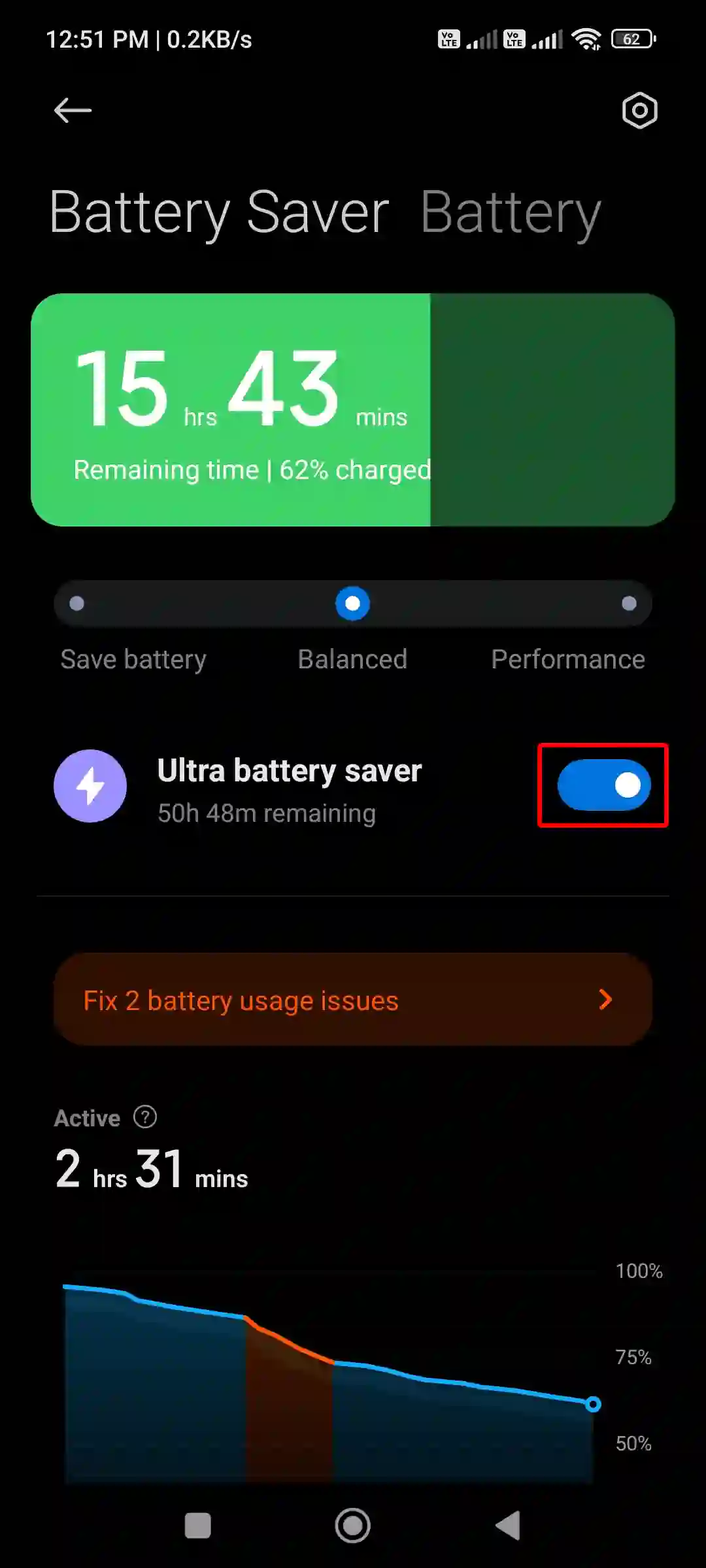
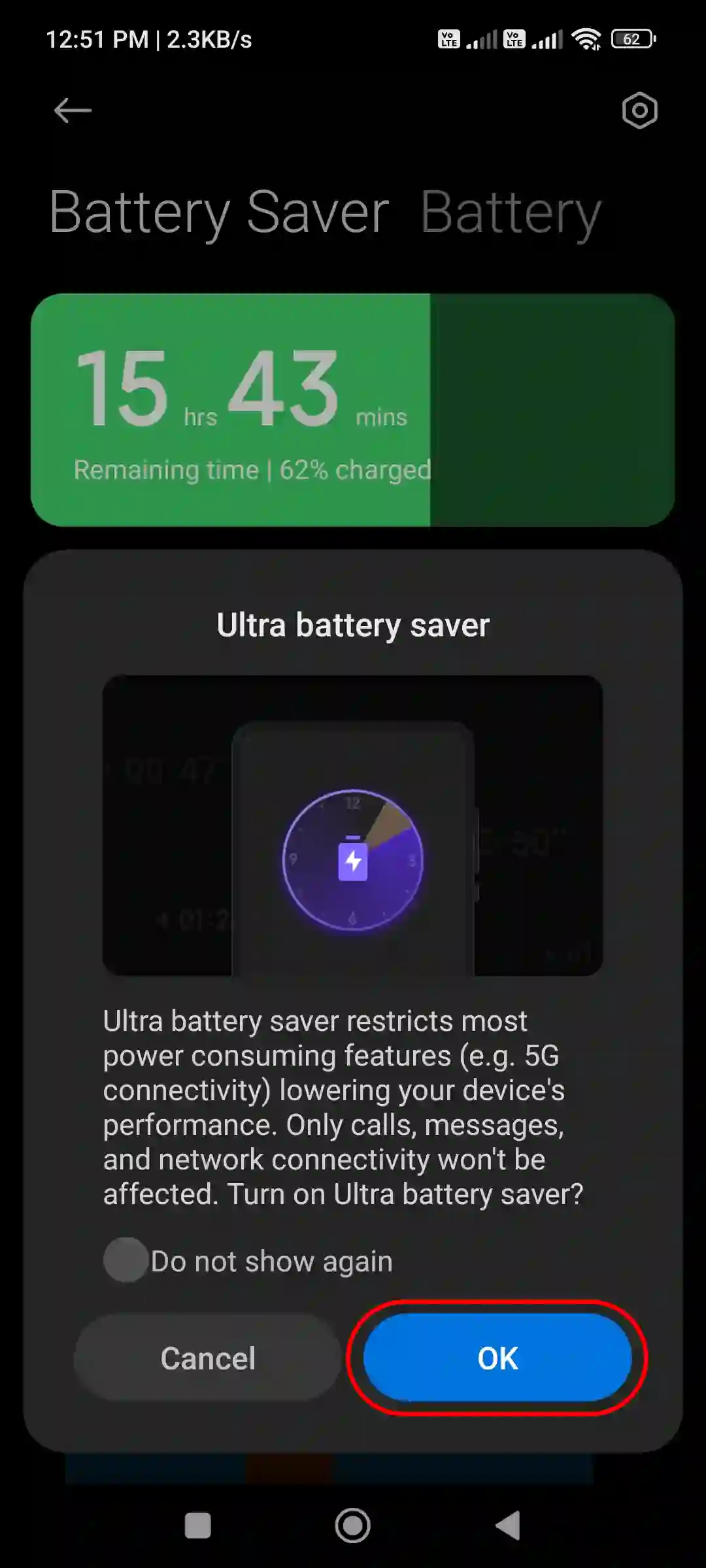
As soon as you follow either of the two methods given above, the process to activate Ultra Battery Saver will start, and within a short time the Ultra Battery Saver mode will turn on in your device. Once enabled, only the essential apps like Phone, Messages, etc. will appear on your screen.
Also read: 2 Ways to Enable (or Disable) 5G Battery Saver on Redmi, Xiaomi or POCO
How to Turn Off Ultra Battery Saver on Redmi, Xiaomi or POCO Phones
If you previously enabled Ultra Battery Saver mode on your phone but now you want to disable it, it is possible and very easy to do so.
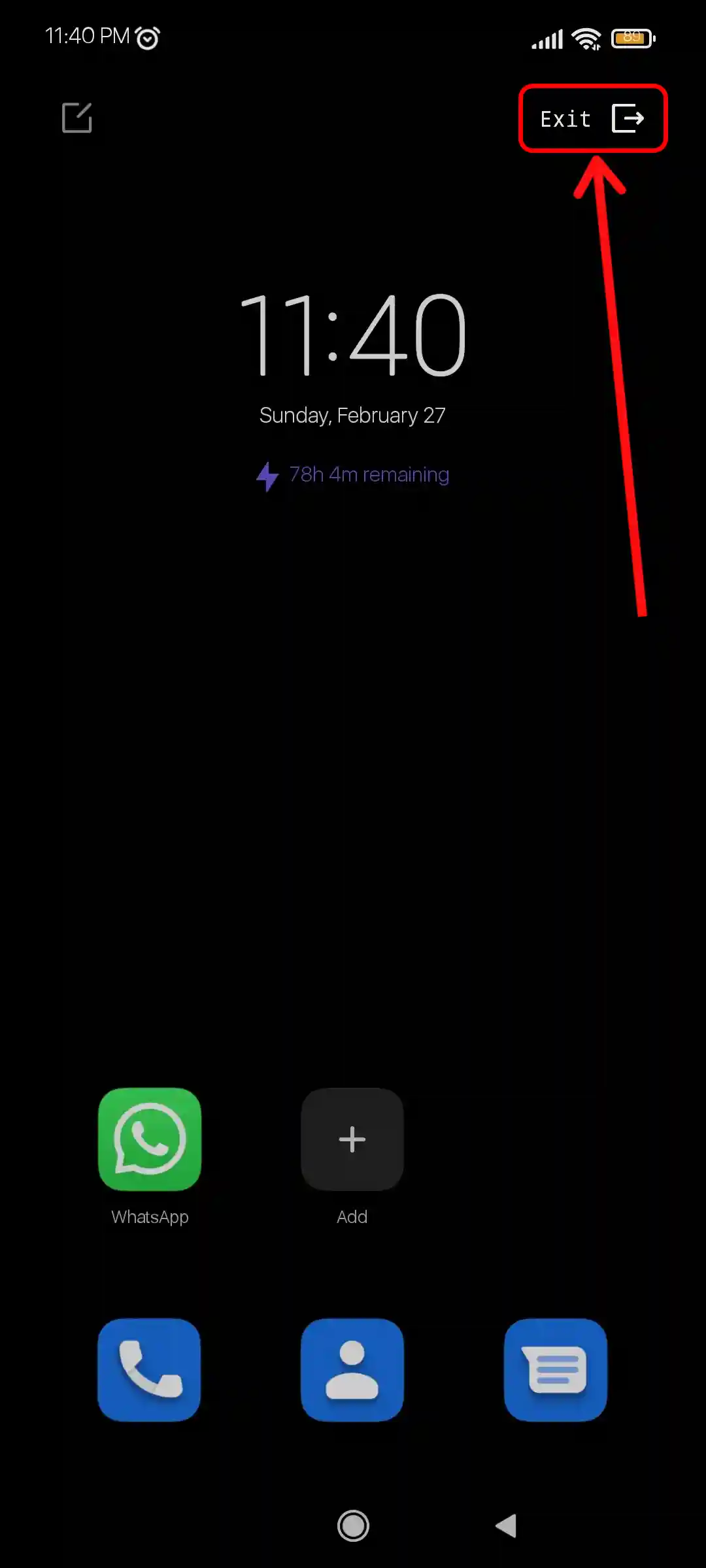
For this, you have to click on the Exit button at the top right corner of your phone screen. As soon as you click, your device will come out of Ultra Battery Saver mode, and you will be able to use all the functions properly.
You may also read:
- Disable Xiaomi Security Scan While Installing App
- Set Password Before Downloading Apps on Android
- Emergency SOS is Activated! How to Turn Off on Android
FAQs
Q 1. What does Xiaomi’s battery saver mode do?
Answer – Xiaomi’s Battery Saver Mode is designed to help extend battery life by optimizing the phone’s performance and limiting power-consuming activities.
Q 2. Can I remove ultra power saving mode?
Answer – YES! You can disable or remove Ultra Power Saving Mode on your Xiaomi, Redmi, or POCO device. To do so, just click on the Exit button at the top right corner of your phone screen.
Q 3. Does alarm work in ultra battery saver mode?
Answer – YES! Alarms will still work in Ultra Battery Saver mode. Because the alarm is considered an essential system feature, and the phone prioritizes it, allowing it to bypass the restrictions that Ultra Battery Saver imposes on other apps and services.
I hope you found this article very helpful and learned how to turn on or off Ultra Battery Saver in Redmi, Xiaomi, or POCO. If you are facing any problem, then let us know by commenting below. Please share this article.