How to Hide Music Sticker on Instagram Story
You can make the stories very creative and attractive by adding music to Instagram stories. But when you add a song to an IG story, the music name or music sticker also appears on the story. Sometimes, the lyrics are even played live.
If you want to keep your Instagram story without the music sticker, then in this article I have shared how you can hide the music sticker on Instagram story.
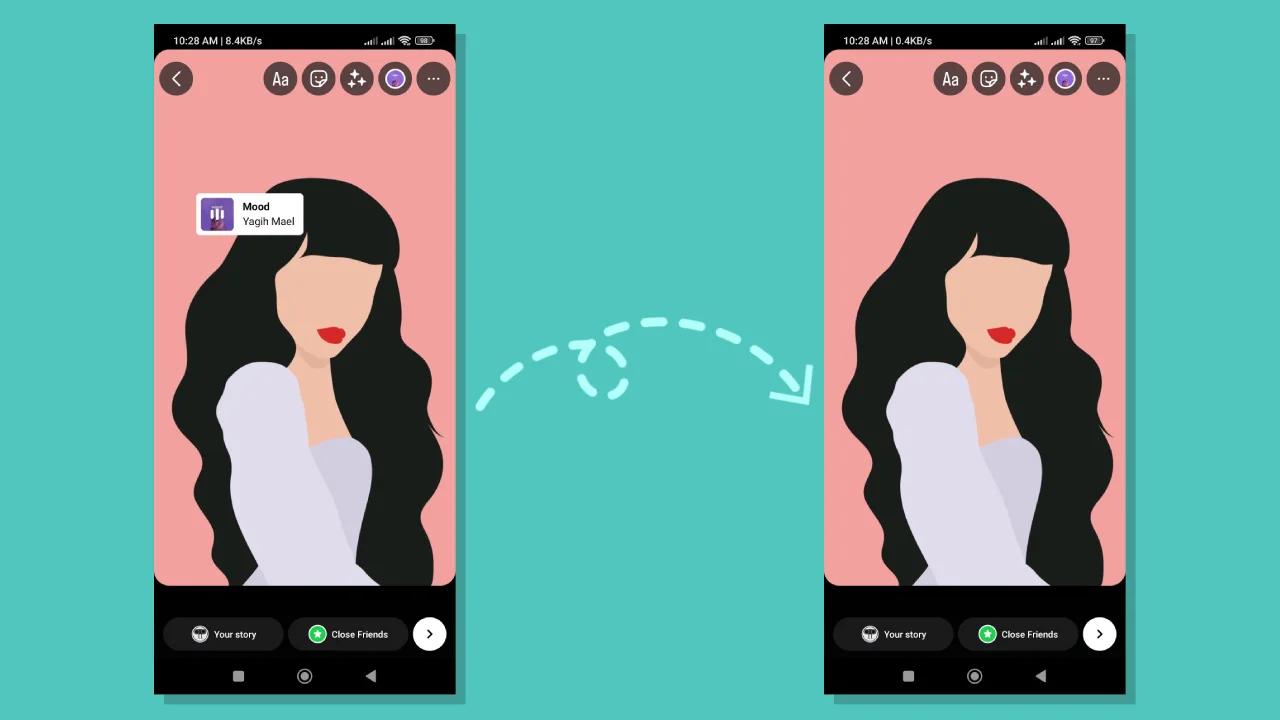
Remove Music Sticker from Instagram Story
Instagram allows its users to customize their stories. And it also allows you to remove the song sticker from the story. However, Instagram Music offers a lot of sticker styles that look quite attractive.
How to Hide Music Sticker on Instagram Story
The good thing is that there are two different ways to remove the music sticker from an Instagram Story on Android and iPhone, which are explained below. You can easily keep your Instagram story without a song sticker by following either of these two methods.
#1. Drag the Music Sticker Out from Your Phone Screen
The first method is to drag the music sticker out of the screen. This is a very easy method, and for this, all the steps are given below.
- Open Instagram App and Create a New Story with Image or Video.
- Tap on Music Icon at Top Menu Bar.

- Select Your Favorite Music from the List.
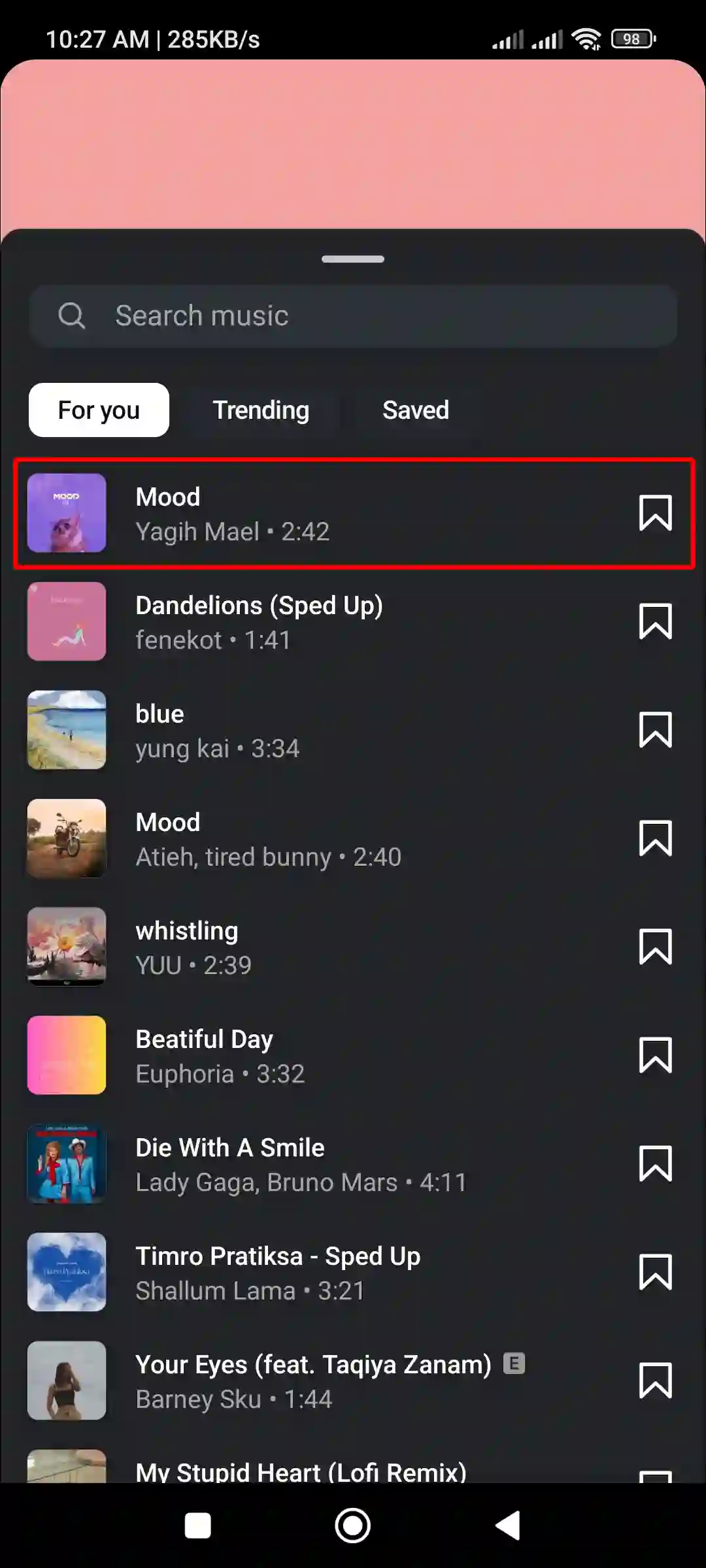
- Tap on Done at Top Right Corner.
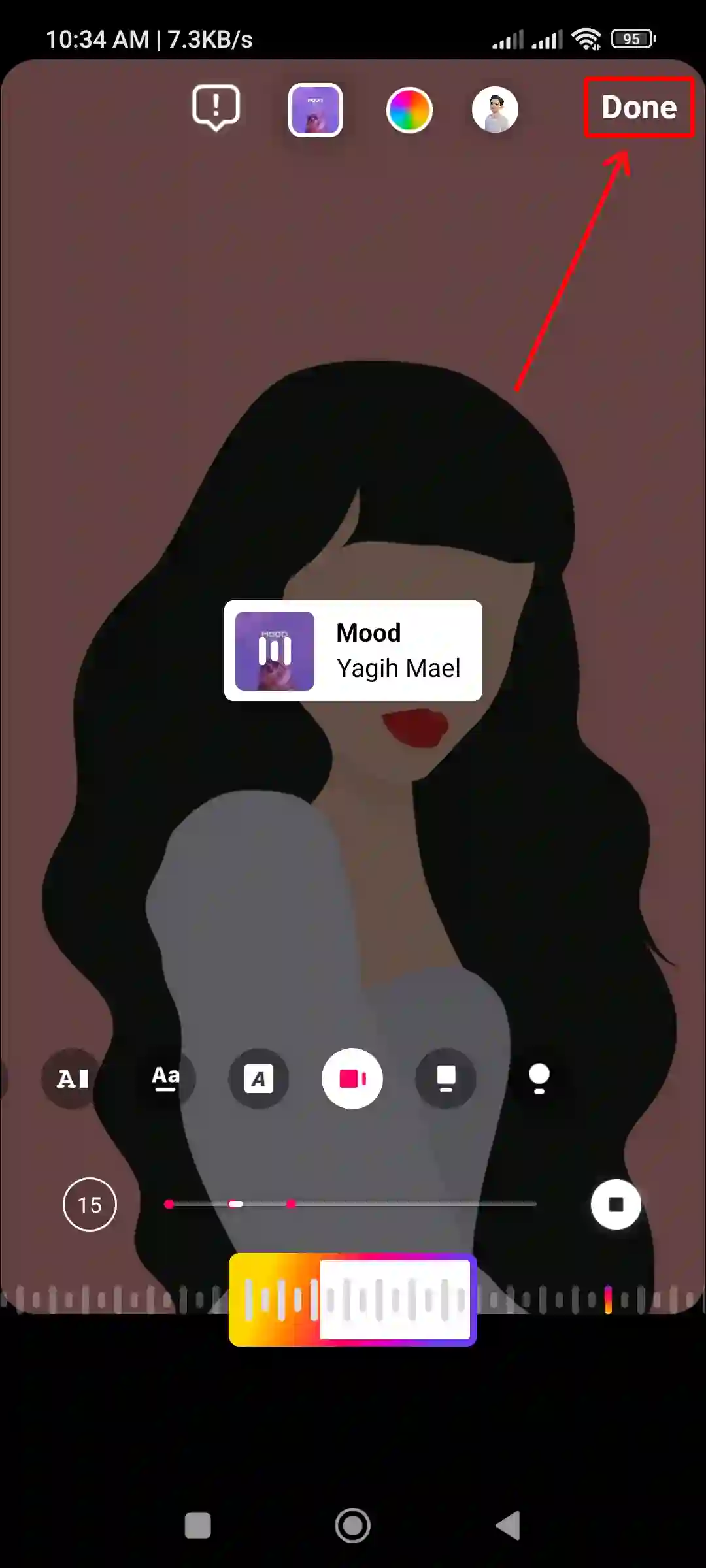
- Now Tap and Hold the Music Sticker and Drag Out of the Phone Screen.

- Now Share the Story on Your Profile.
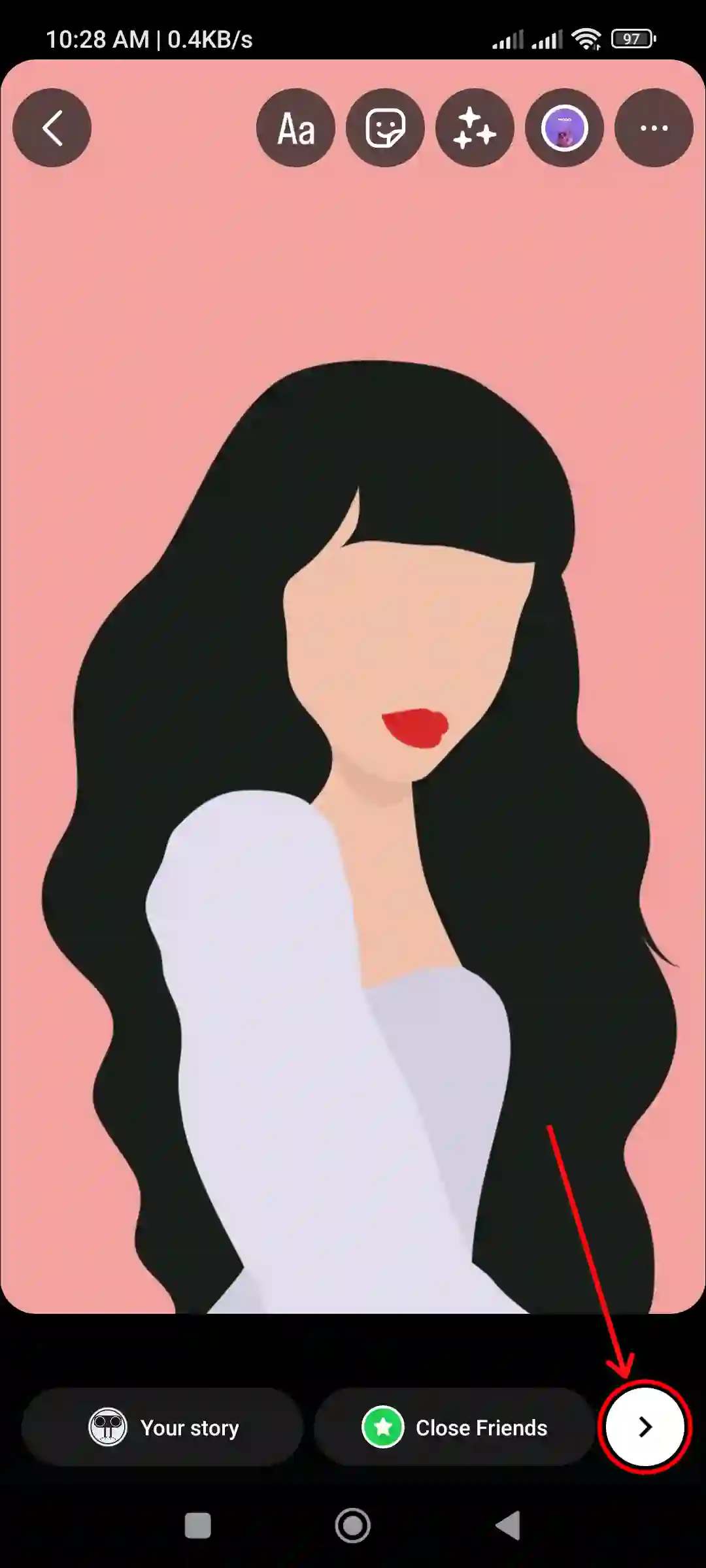
Also read: How to Add Music Disc to Instagram Story
#2. Make Music Sticker Invisible using Music Only Option
- Open Instagram App and Create a New Story with Image or Video.
- Tap on Music Icon at Top Menu Bar.

- Select Your Favorite Music from the List.
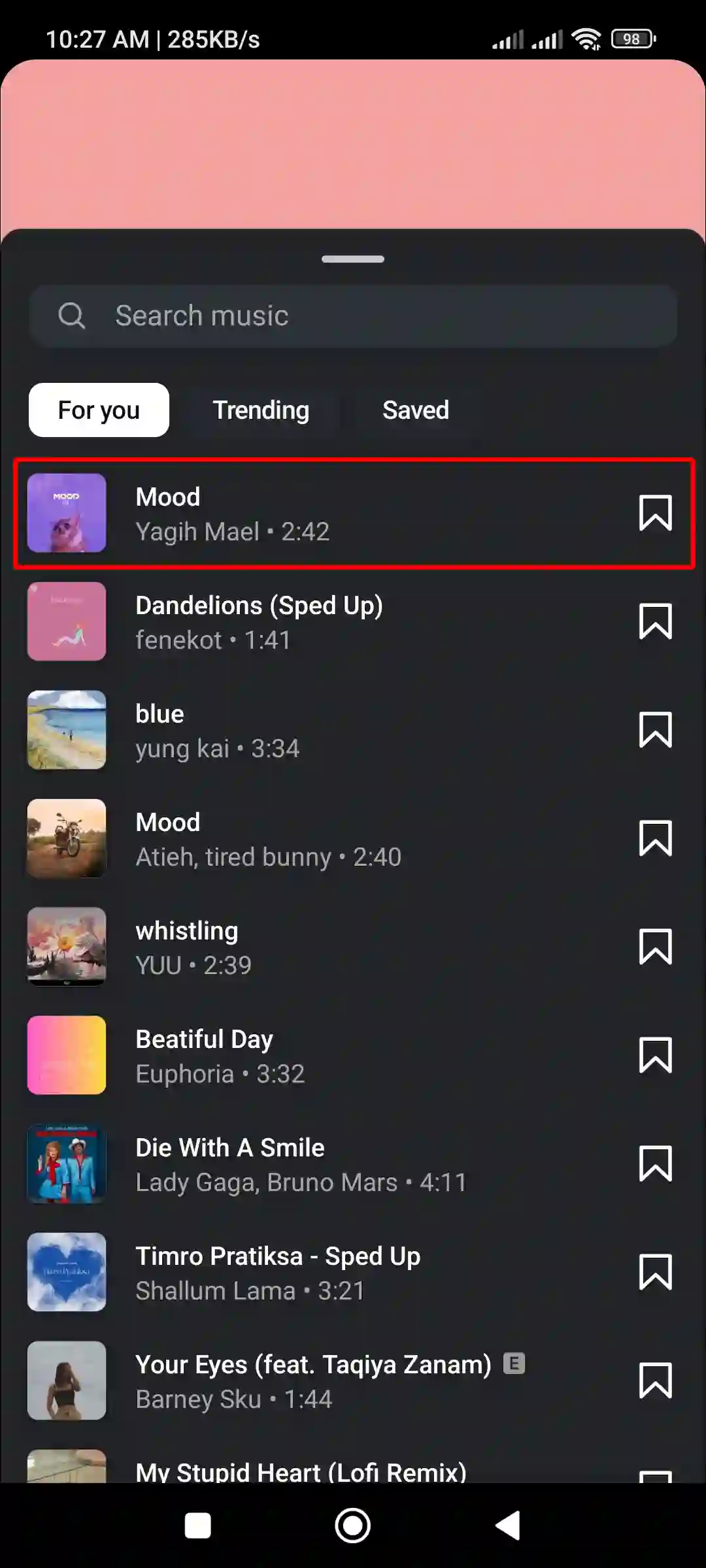
- Tap on Music Only Option.
- Tap on Done at Top Right Corner.
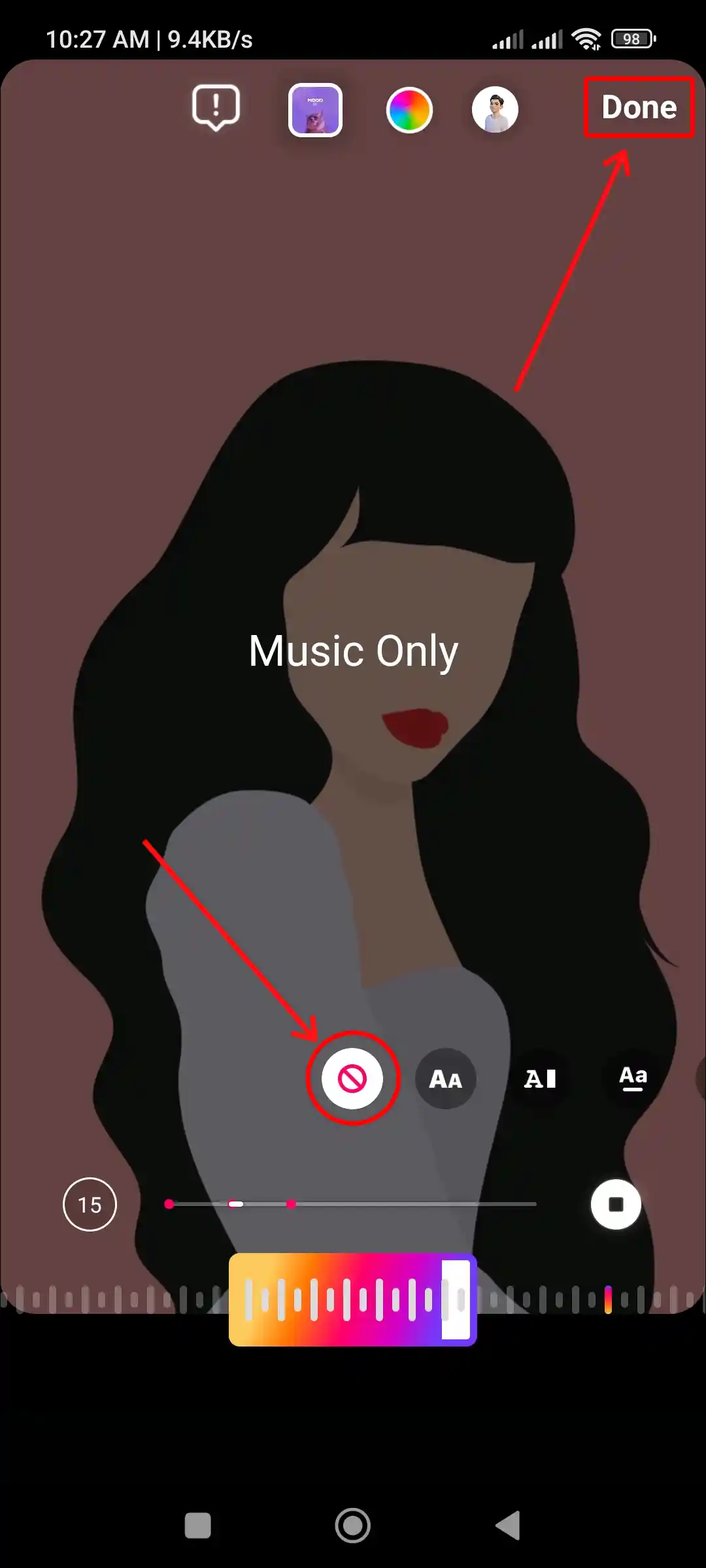
- Now Share the Story on Your Profile.
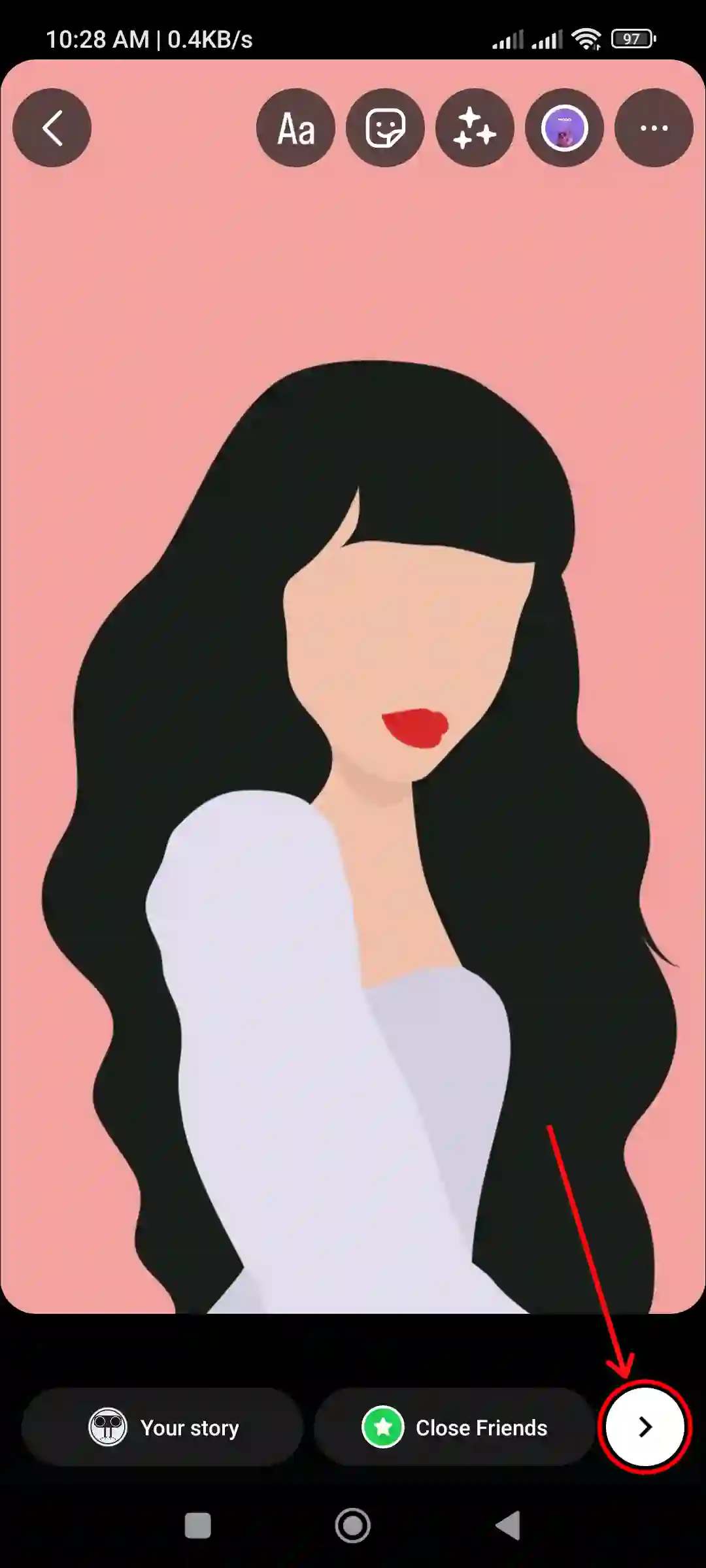
That’s all! Once you follow either of the two methods mentioned above, the music sticker will be invisible from your Instagram Story.
You may also like:
- How to Add Video and Photo Together on One Instagram Story
- How to Disable (or Enable) Comments on Instagram Story
- How to Share Comments on Instagram Story
- How to See Someone’s Instagram Username Change History
I hope you found this article useful and learned how to hide music sticker on Instagram Story. If you have any problems related to Instagram, then tell us by commenting below. Please share this article.






