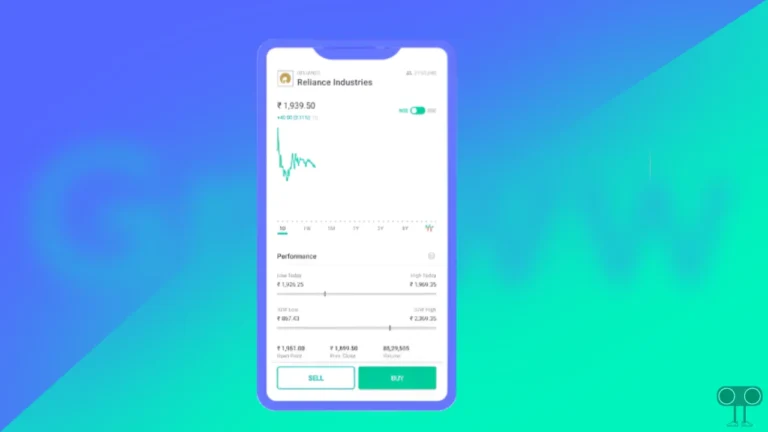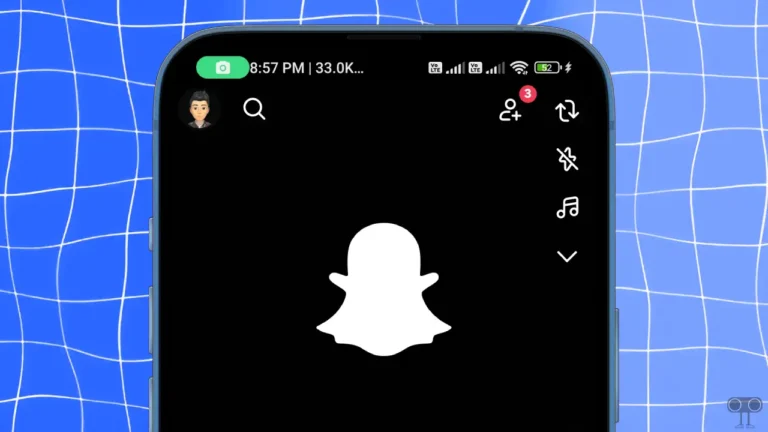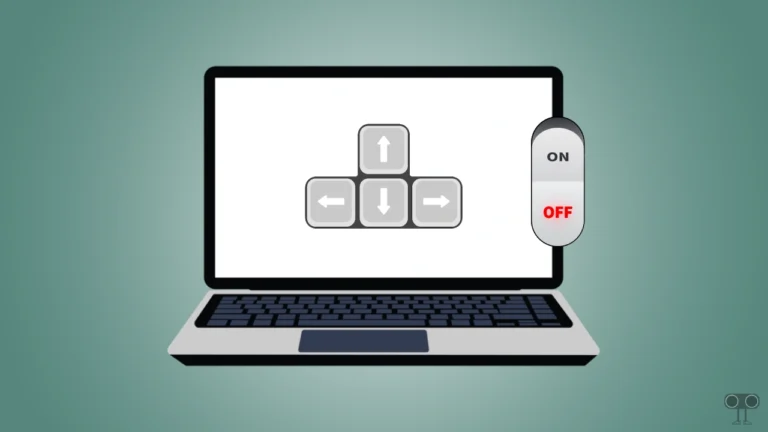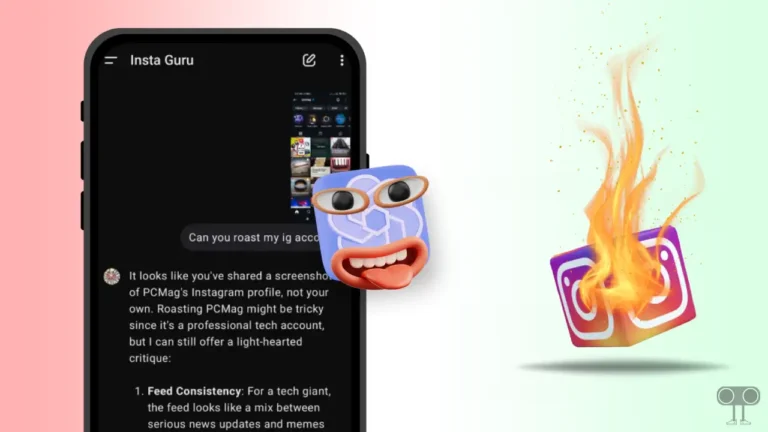How to Enable or Disable Show Player Created Content in BF6 (Battlefield 6)
Battlefield 6 is a first-person shooter available on PS5, Xbox, and PC. The game supports crossplay along with a host of other features that take the gaming experience to the next level. Player-created content must be enabled to access custom maps and community experiences in Battlefield 6’s Portal mode.
If you’re playing Battlefield 6 but can’t access either of these two in the game’s Portal mode, don’t worry! In this article, I have shared step-by-step how you can enable and disable the “Show Player Created Content” mode in Battlefield 6 if needed.
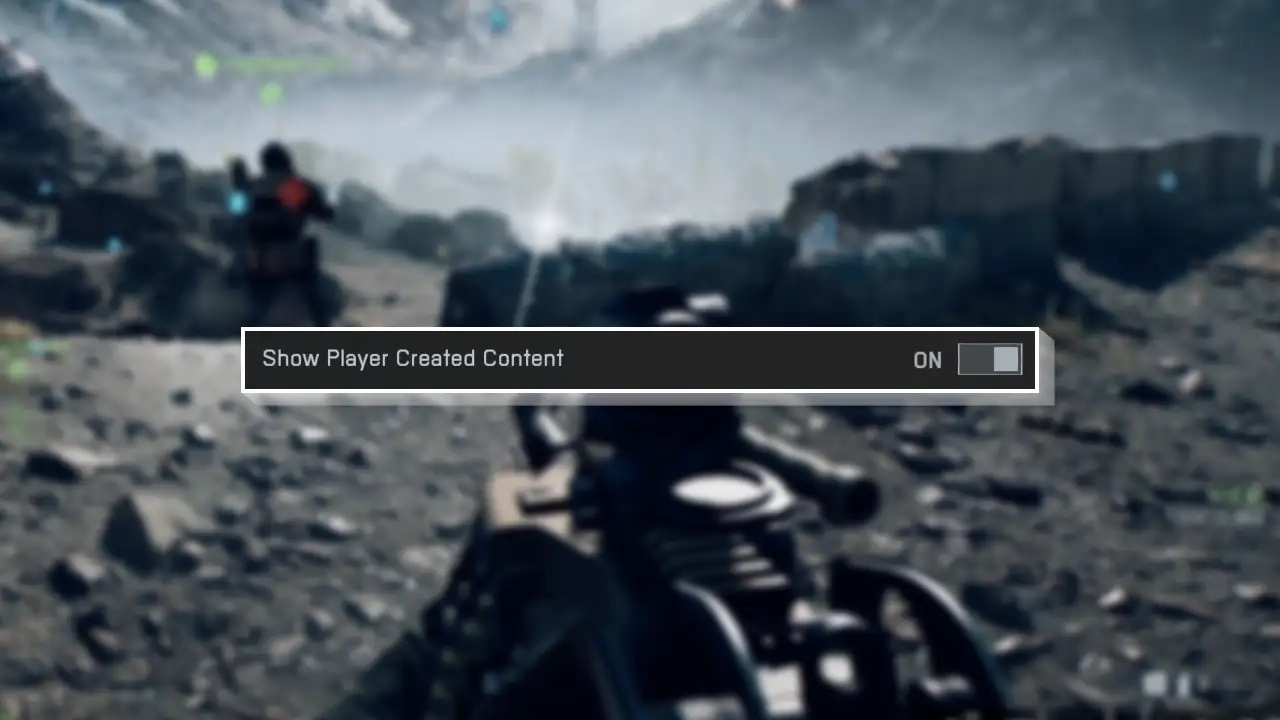
How to Enable Show Player Created Content in BF6 (Battlefield 6)
If you’re seeing the “Battlefield 6 requires player created content enabled” message, you’re not alone. Activating player-created content in Battlefield 6 is quite simple, although it’s hidden in the game’s settings. Simply go into the game settings, enable the toggle, and you’re done.
To turn on player created content in BF6:
Step 1. Launch the Game and Click on Settings Icon at Main Menu.
Step 2. Go to the System Tab.
Step 3. Simply, Turn On the ‘Show Player Created Content’ Toggle.
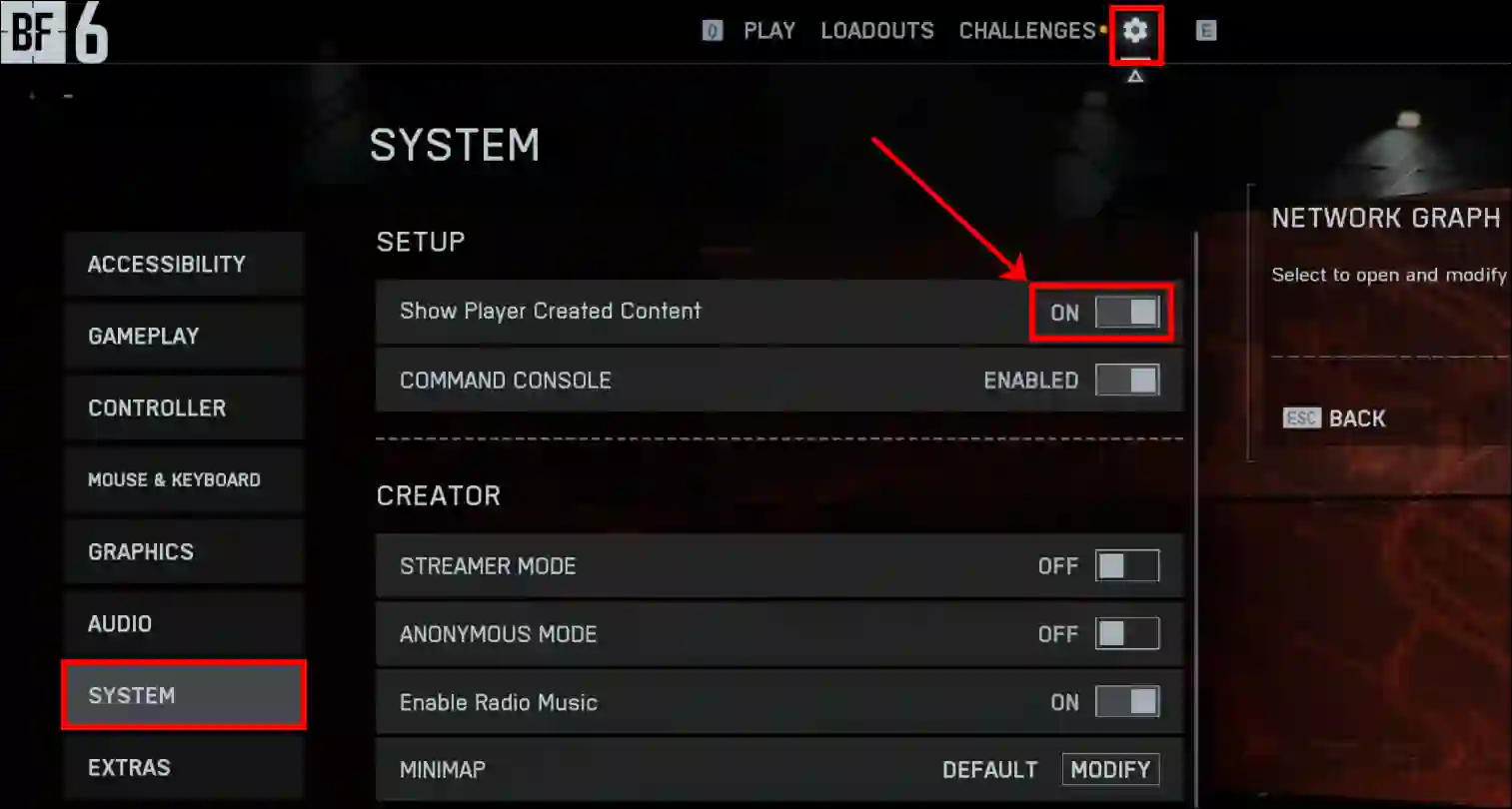
Also read: How to Turn Off Crossplay in Battlefield 6 Game on PS5, Xbox, PC
How to Disable Show Player Created Content in BF6 (Battlefield 6)
Sometimes, enabling it can cause some problems while gaming, and in such a situation, deactivating it is a good option. Disabling it is as easy as enabling it. The steps are given below.
To turn off player created content in BF6:
Step 1. Launch the Game and Click on Settings Icon at Main Menu.
Step 2. Go to the System Tab.
Step 3. Simply, Turn Off the ‘Show Player Created Content’ Toggle.
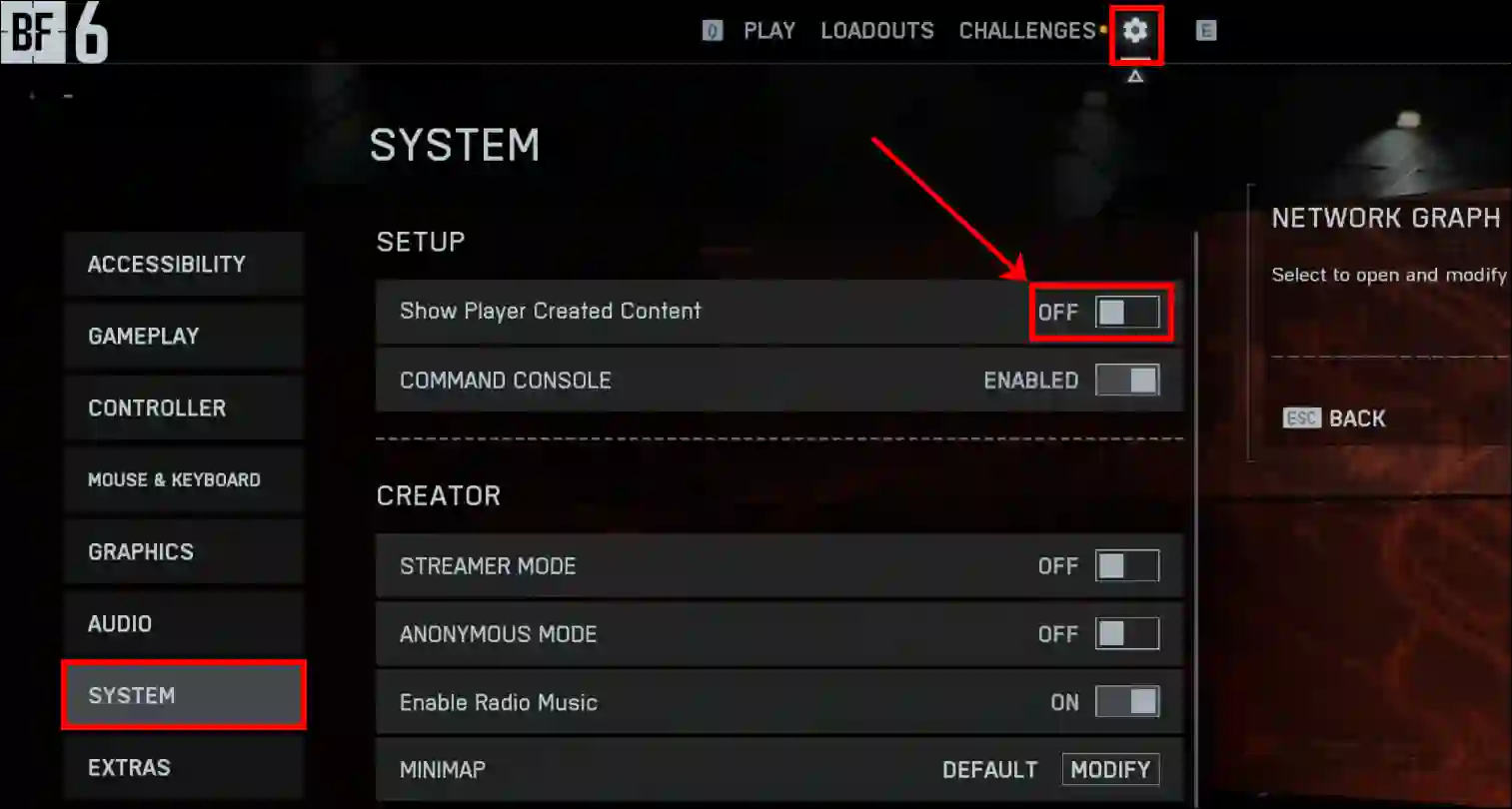
That’s all! You’re done…
Also read: How to Turn On Voice Chat in Roblox Mobile and PC
I hope this article was helpful to you, and you learned how to enable or disable showing player-created content in Battlefield 6. If you have any other questions about Battlefield 6, feel free to ask in the comments below. Don’t forget to share this article.