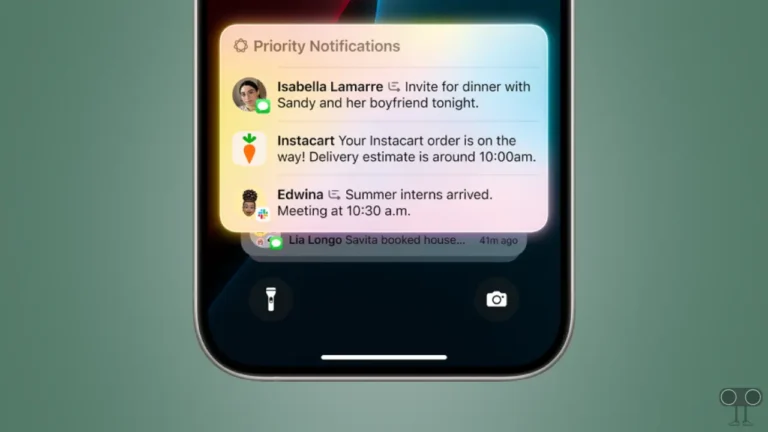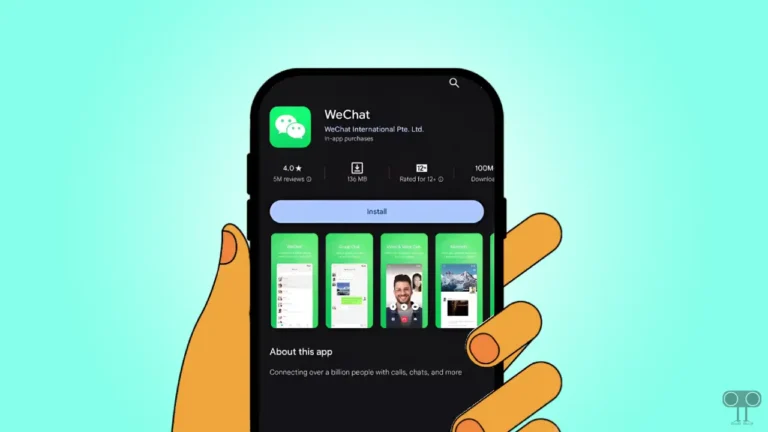5 Ways to Fix CapCut Template Not Showing on Android
CapCut is a popular and powerful video editor software that is available for Android, iOS (iPhone), and PC. In CapCut, you get many features ranging from video editing to text, stickers, filters, templates, colors, music, and many more. CapCut template is a very popular feature in which you get pre-templates, which you can access in the timeline with one click. However, many users are reporting that the CapCut template is not showing up.
If you are also troubled by the same problem, then in this article I have shared how to fix CapCut template not showing problem. Apart from this, in the TikTok app, you also get templates with shorts, which you can import into your CapCut timeline with just one click.
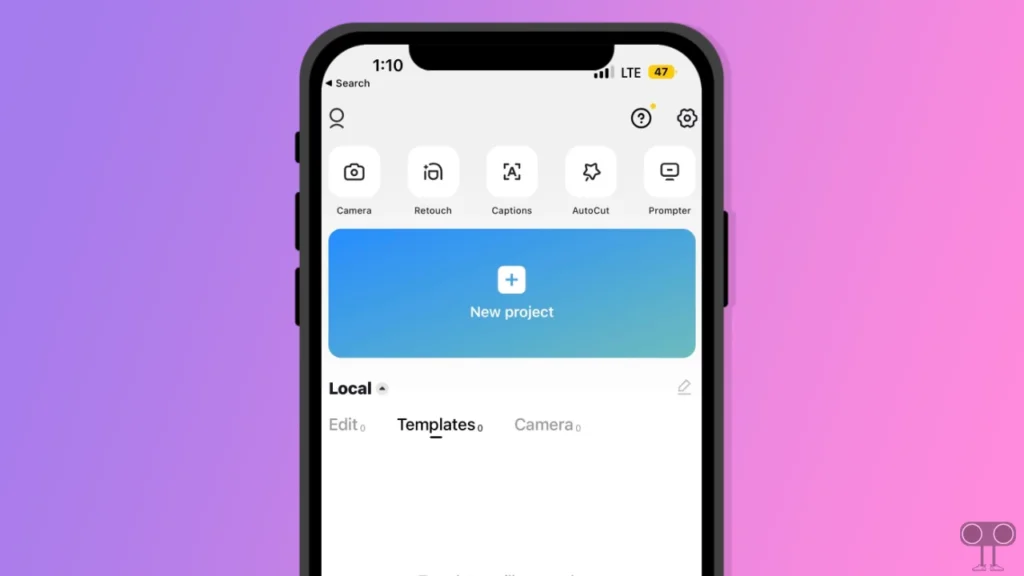
CapCut is a Chinese app that is developed by TikTok’s company, Bytedance. And in countries where TikTok is banned (like India, Russia, and Indonesia), CapCut will not work, or features of the app like templates will not appear. You can fix this CapCut template problem by following the steps given below.
5 Ways to Fix CapCut Template Not Showing on Android
#1. Update Your CapCut App
If you have an older version of the CapCut app installed on your phone or PC (laptop), then some bugs or glitches may prevent templates from loading. For this, you should update the CapCut application. Android users go to the Google Play Store and search for CapCut. If an update is available, update the app.
As I mentioned above, you can also use the CapCut template in the TikTok app. But if the CapCut template is not showing on TikTok, then you will have to update the TikTok app to the latest version from the Play Store. If you are still not seeing any CapCut templates even after updating the TikTok app, then maybe the CapCut template is not available in that TikTok video.
Also read: TikTok Live Option Not Showing in App? Here’s How to Get Back
#2. Check Your Internet Connection
CapCut is an online video editor. That means, to use it, it is necessary for the internet to be active on your phone. If your phone does not have a stable internet connection or the internet is not working, then CapCut templates will not load and other functions will also not work. First of all, check internet connectivity or switch to stronger Wi-Fi.
#3. Clear CapCut App Cache
Sometimes corrupt caches prevent templates from opening on CapCut. For this, you will have to clear the CapCut app cache. Many times, problems related to the CapCut template are easily resolved by clearing the cache.
To clear CapCut app cache on Android:
- Open Settings on Your Phone and Go to Apps.
- Tap on All Apps or Manage Apps.
- Find CapCut App and Click on It.
- Tap on Storage & Cache > Clear Cache.
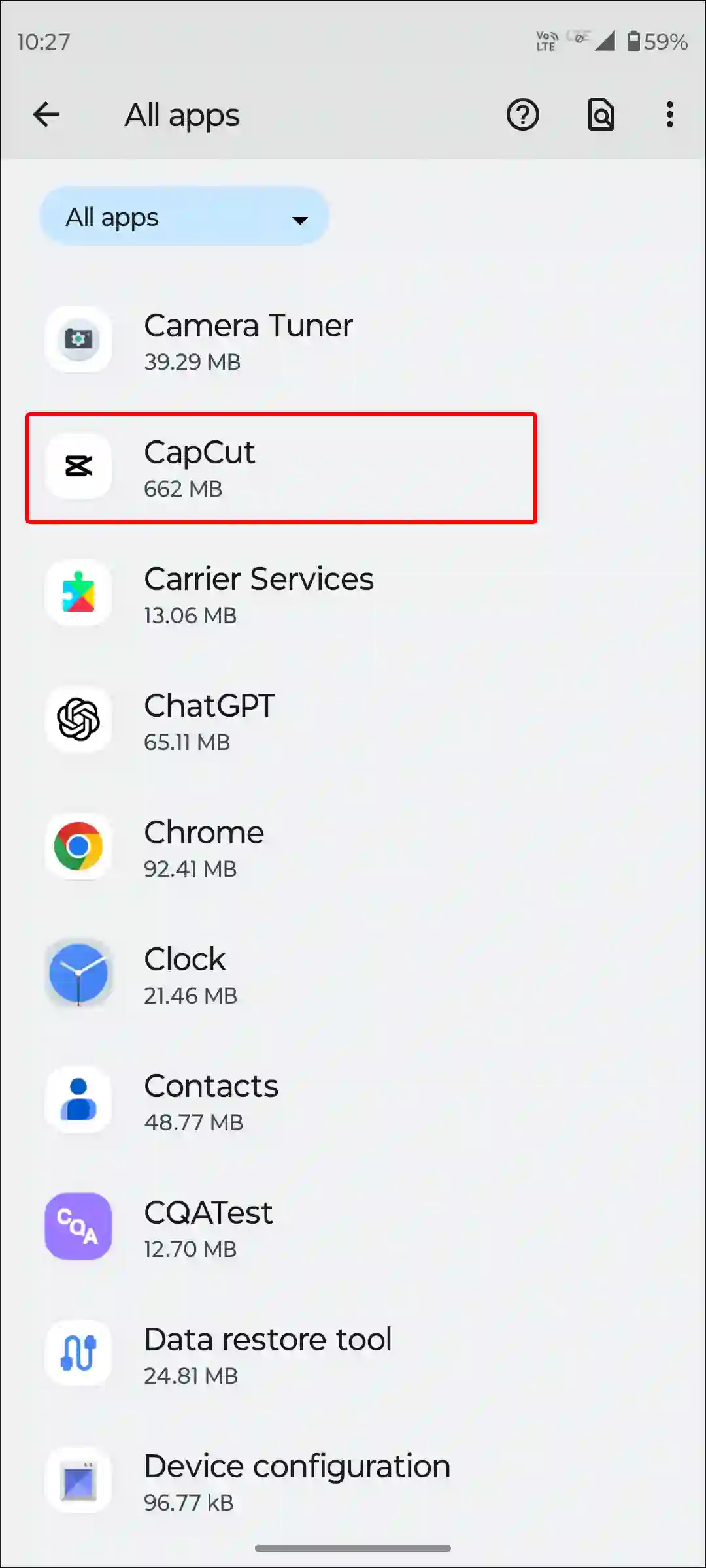
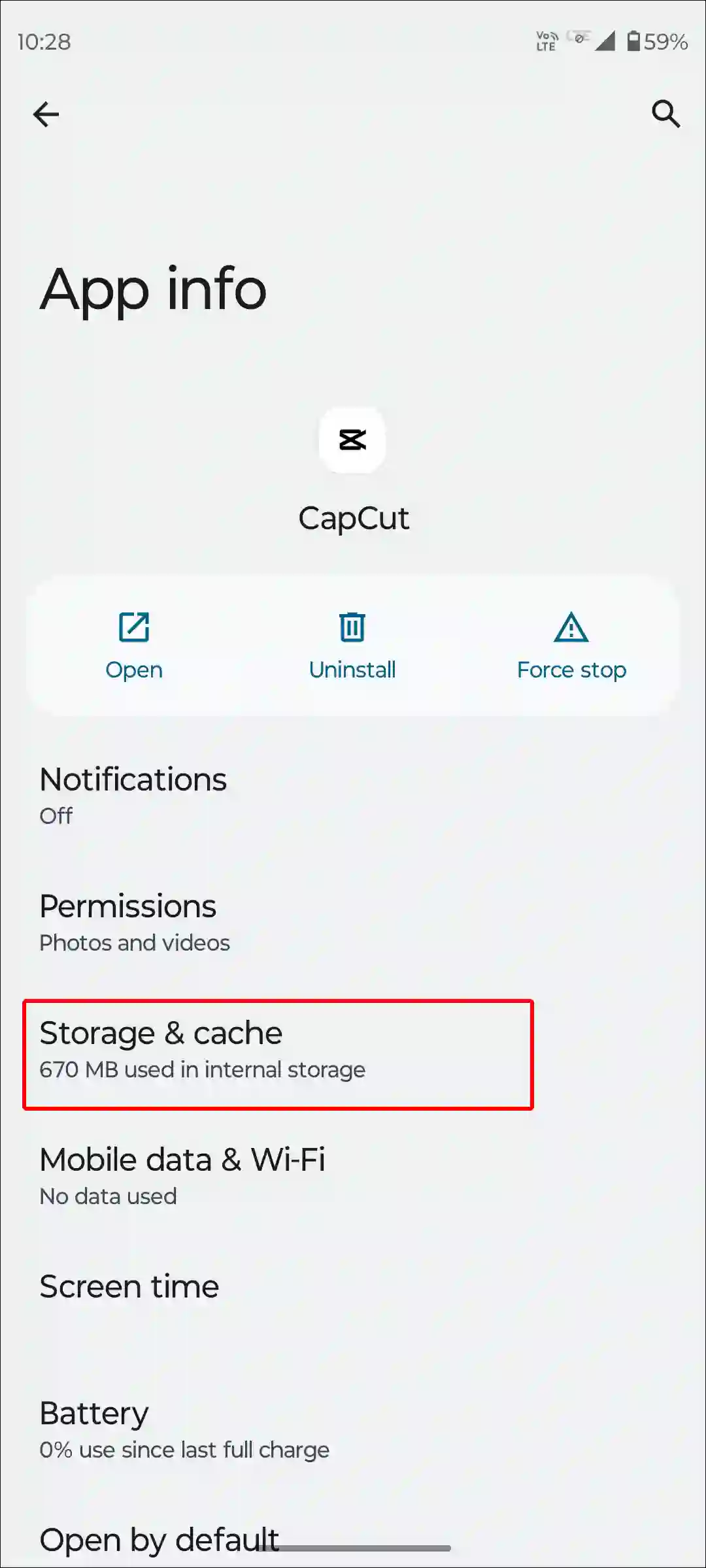
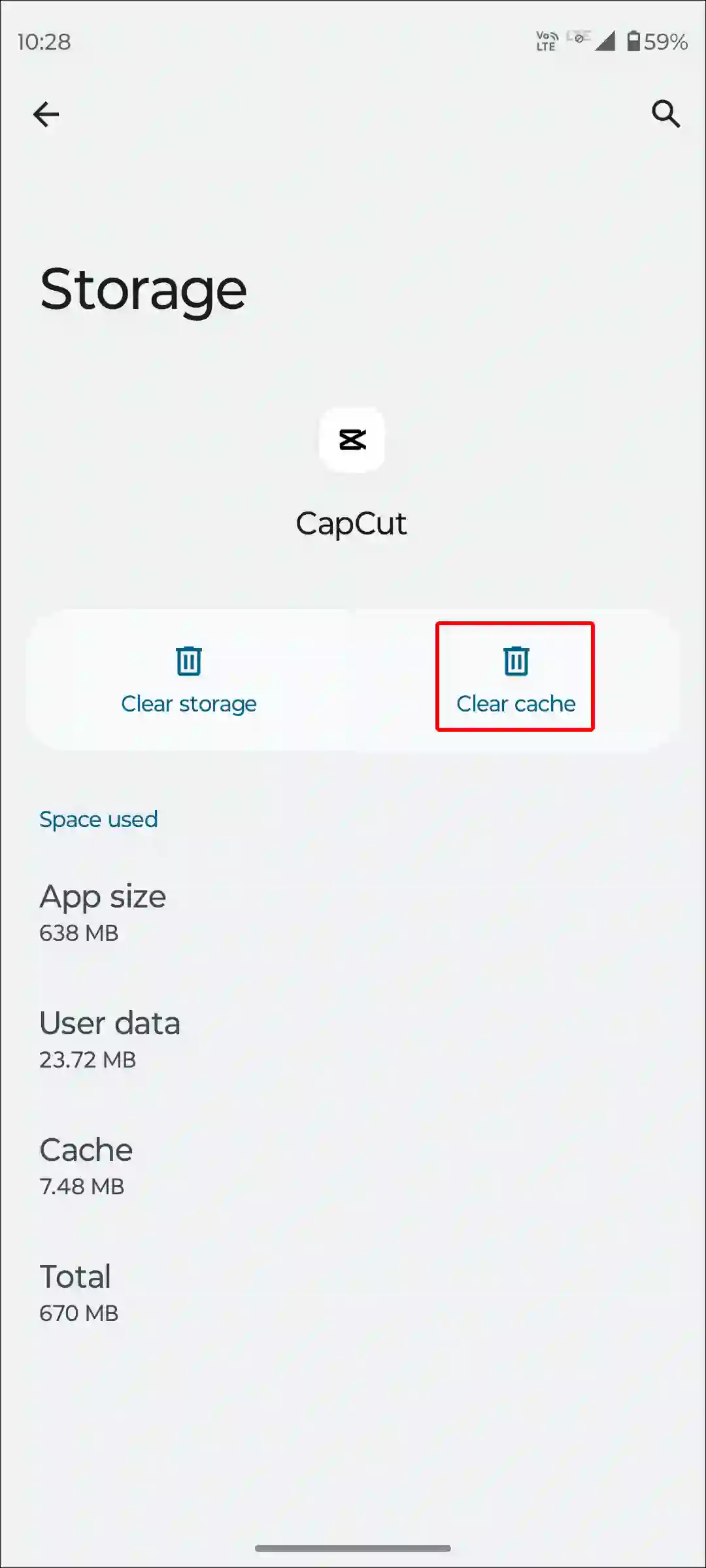
Also read: How to Clear All App Cache on Android at Once
#4. Use VPN
As I told you above, CapCut is banned in many countries, but if you want to use CapCut without a VPN, then the functions will appear empty or a ‘CapCut template not available in your region’ error message will appear on the screen.
You can tackle this problem with the help of a VPN. VPN routes your internet traffic, and it connects you with another country’s server. Then you will be able to use the CapCut template.
#5. Use CapCut Online Video Editor
If you have followed all the above steps but the CapCut template is still not showing, then instead of using the CapCut app, use CapCut Online Video Editor in the browser of your laptop or computer. You will not face any kind of problem with this online tool.
Also read: CapCut Security Notice Problem, Here’s How to Fix It
I hope this article helped you. And you have gotten rid of this CapCut template not showing on Android problems. If the problem with the CapCut template still exists, then let us know by commenting below. Share this article with your friends.