Sorry, you can’t access YouTube for Mobile web with your account! Here’s How to Fix It
Are you also facing a “Sorry, you can’t access YouTube for Mobile web with your account” error message when you open YouTube web in a mobile browser? Don’t worry! Because you are not alone. When users open the YouTube web in their Android or iPhone browser instead of the YouTube app, they have to face this problem. Below, I have shared how you can fix this ‘Sorry, you can’t access YouTube for Mobile web with your account’ problem.
Let me tell you that this problem is occurring only in the YouTube mobile web version. That means if you open YouTube.com in Google Chrome or any other browser on your phone, you will see this error on the screen. Although the error message mentions an account, this problem may be caused by your Google account.
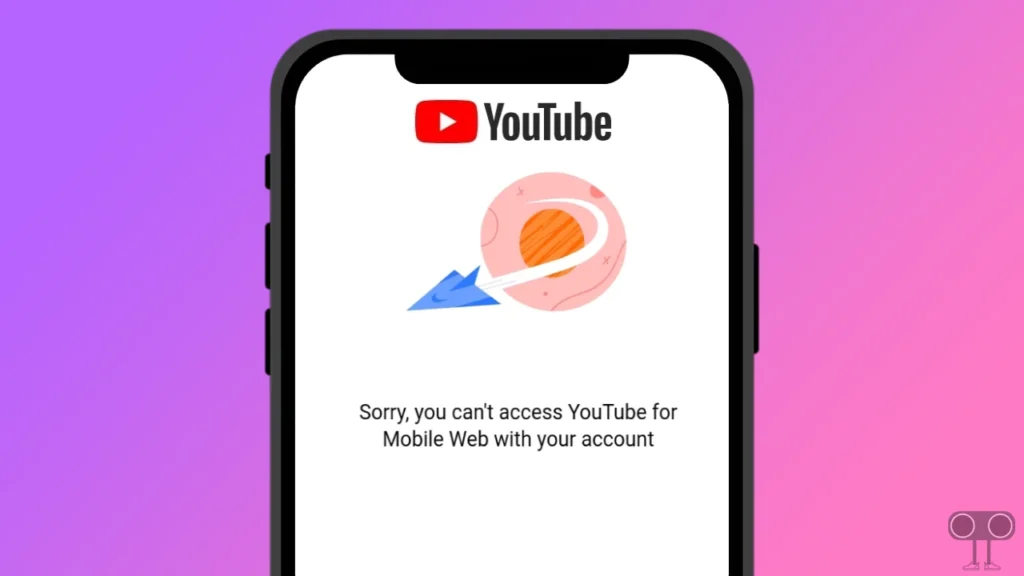
Another error message similar to this error is “Sorry, youtube.com isn’t available for this account”. Both problems are related to Google accounts. In this article below, I have shared some technical troubleshooting with you. You just have to follow it, and you can resolve this problem.
6 Ways to Fix “Sorry, you can’t access YouTube for Mobile web with your account” Problem
#1. Close and Reopen Your Browser
First of all, you have to close your browser and open it again. By doing this many times, minor problems can be resolved. To do so, close the browser like Chrome or Firefox on your phone, then clear the Recent tab and open the browser again. Now check whether the error message is still visible when you open YouTube Web or not.
Also read: YouTube Picture-in-Picture Not Working? Here’s How to Fix It
#2. Check Your Internet Connectivity and Contact Your ISP
If your internet connectivity is lagging or the ping is very high, then it is possible that you may have trouble accessing YouTube web in the mobile browser. For this, check your internet connectivity or switch to another internet connection.
However, sometimes you use Wi-Fi instead of mobile network, and your network administrator or ISP blocks your YouTube access. Even in this situation, you can neither access the YouTube app nor the YouTube web. You will now have to contact your ISP to unblock YouTube access.
#3. Clear Your Browser Cache
If your phone’s Chrome or any other browser has a corrupt cache, it can prevent you from accessing YouTube Web or any other video platforms. You can tackle these problems by clearing the browser cache.
To clear Chrome browser cache on mobile:
- Open Chrome browser and Tap on Three Dots on To Right Corner.
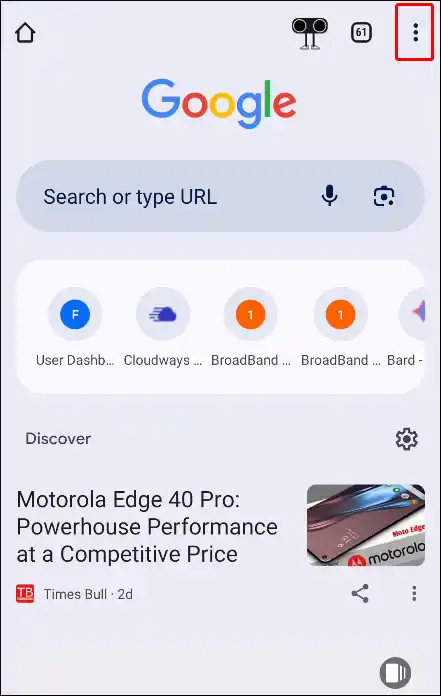
- Tap on Clear Browsing Data.
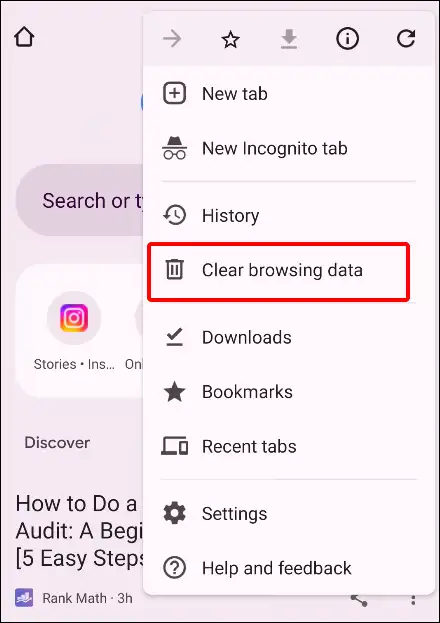
- Select Time Range, Tick the Browsing History Box, Tick the Cached Images and Files Box, Then Tap on Clear Data.
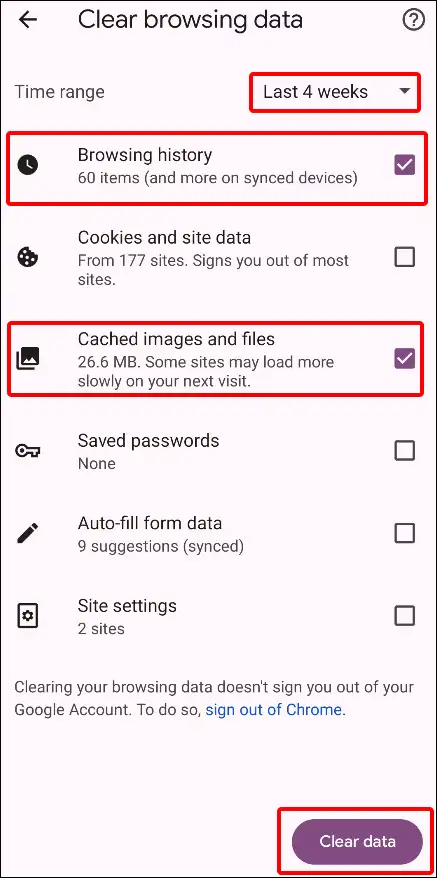
Once the browser cache is cleared, you have to restart your phone once. After this, you have to open the browser again and access the YouTube web.
Also read: How to Lock YouTube Screen on Android While Watching Videos
#4. Sign out and Sign Back in
Even after following the above steps, you encounter the “Sorry, you can’t access YouTube for Mobile web with your account” message on the screen. So now you will have to log out of your Google account in the browser and log in again. Logging out and logging in again can sometimes fix account-related issues.
Step 1: Log Out Your Google Account from the Device.
Step 2. Now Login Back Your Account in Device.
Step 3. Now Open Browser and Visit youtube.com and See If Problem is Gone.
#5. Use Another Google Account
If you are still encountering the error with your current Google account, then you need to use another Google account. There may be a problem accessing YouTube web due to some flaws in the email logged in to your device or restrictions imposed due to some policy violation.
In such a situation, you have to log in to another Gmail account on your device. Then you visit YouTube.com. Now you will not see any kind of error message.
Also read: 3 Ways to Disable Restricted Mode on YouTube
#6. Try YouTube App
If you use YouTube Web only to watch videos, then I would suggest you use the YouTube app instead of YouTube Web on your phone. You will not face any problems on the YouTube app, and you will be able to watch videos without any interruption.
I hope you have found this article helpful. And you have fixed “Sorry, you can’t access YouTube for Mobile web with your account” problem by following the steps given in this article. If the problem still exists, let us know by commenting below. Share this article with your friends.

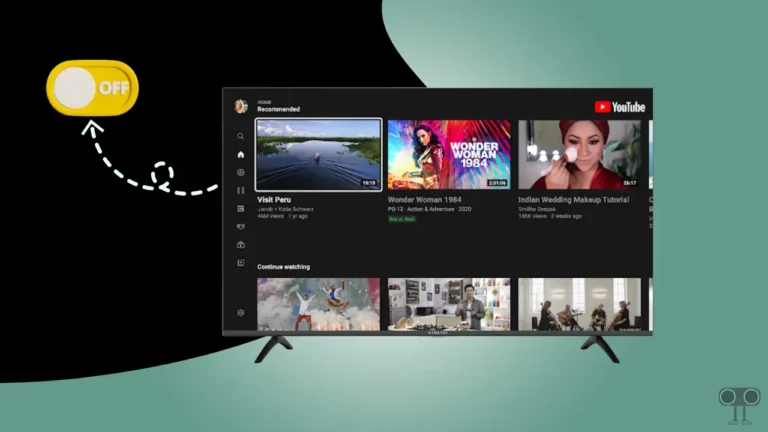
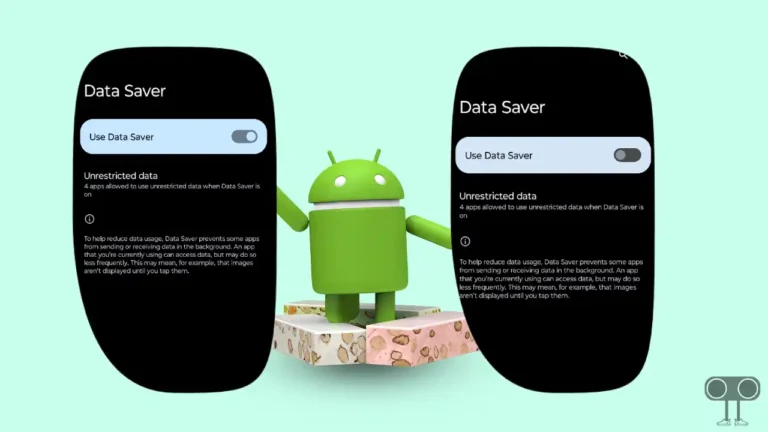

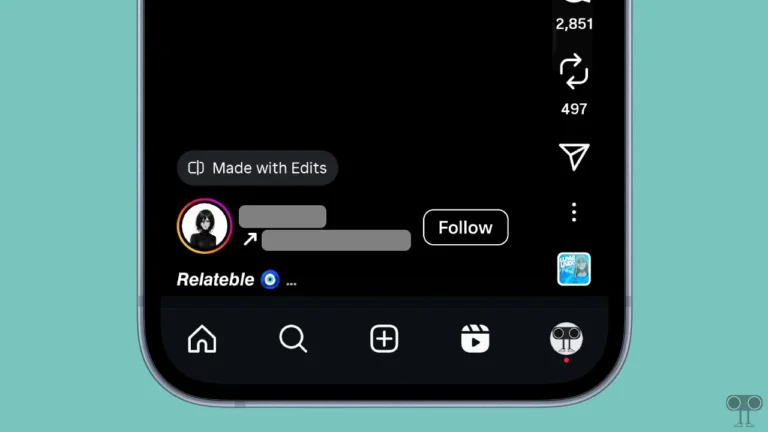
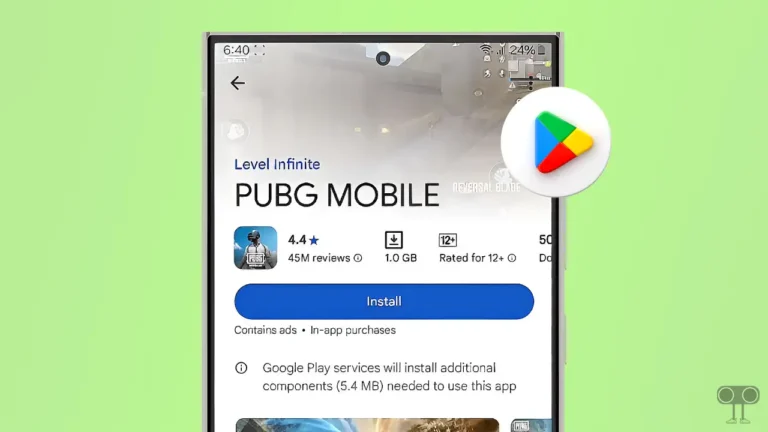
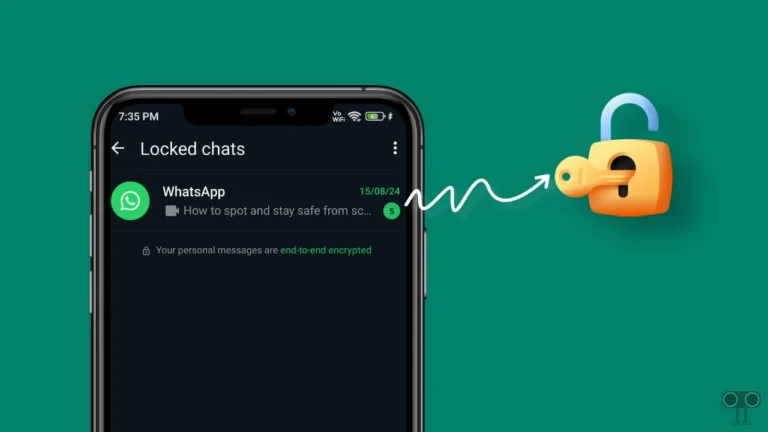
I like the valuable information you provide in your articles.
I will bookmark your blog and check again here frequently.
Mera account nhi mil Raha hae