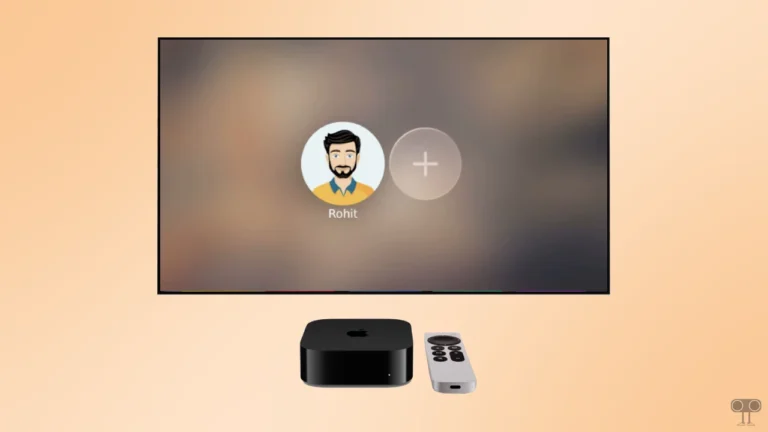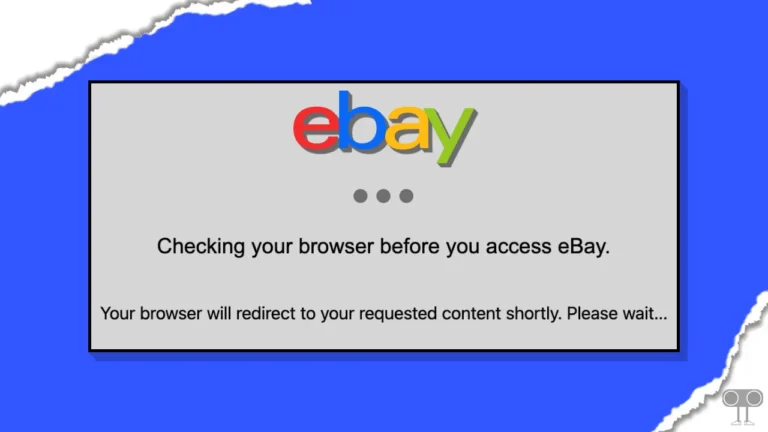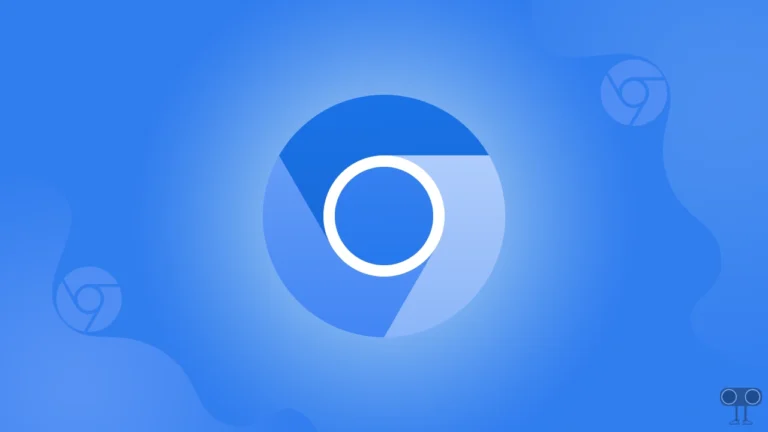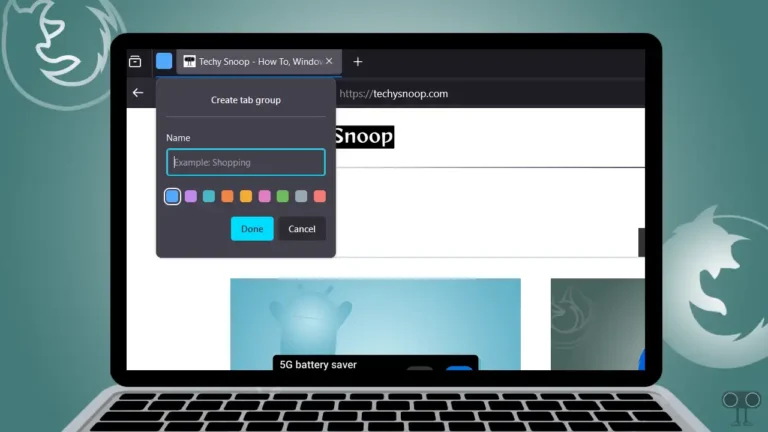How to Use Mobile as DD Free Dish Remote
Have you also been troubled by changing the remote of DD Free Dish? Then there is good news for you. You can make your Android mobile as a remote for DD Free Dish. This method works 100%. In this article, I have shared how to use mobile as a DD Free Dish Remote step-by-step.
Often, people are facing the problem of a faulty remote for the Free Dish receiver. And they have to buy a new remote every time. But now, if you have an Android phone, you can easily control the DD Free Dish receiver by turning it into a remote.

Whatever you can do with the real remote, you can do all those things with this remote app on your Android phone, like switching channels, increasing or decreasing the volume sound, pause or play, checking signals, and opening menu options. do, mute audio, etc.
Note: To convert any Android phone into a DD Free Dish Remote, it is necessary to have an IR blaster sensor in that phone. Nowadays, the IR blaster sensor is present in many phones from Xiaomi, Redmi, Oppo, and OnePlus.
Also read: How to Turn Off ‘Hey Google’ on Android Phone
How to Use Mobile as DD Free Dish Remote
To convert your android phone into DD free dish remote:
1. Turn On Your TV and Free Dish Setup Box.
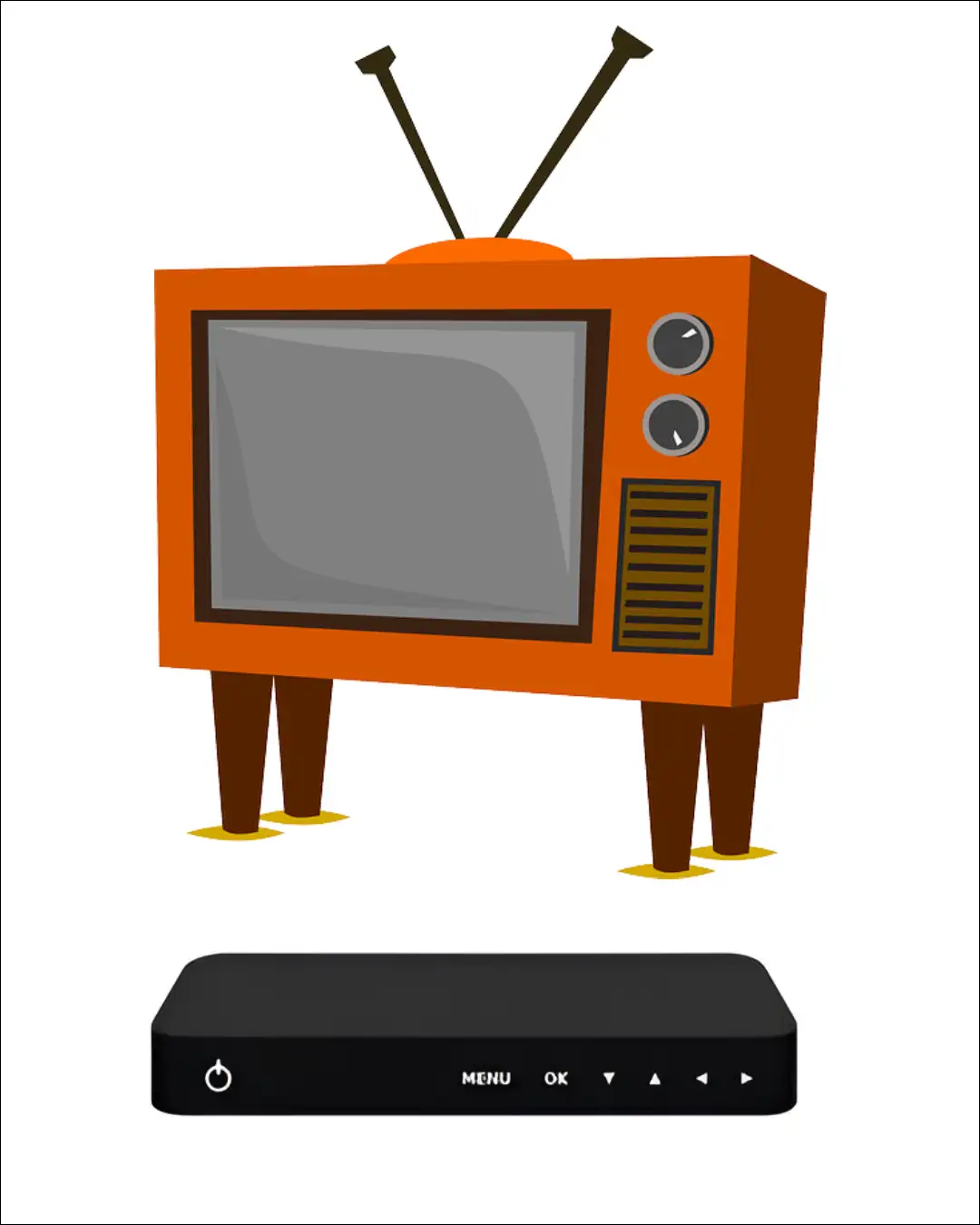
2. Download & Install “DD FreeDish Remote Control“ App from Google Play Store.
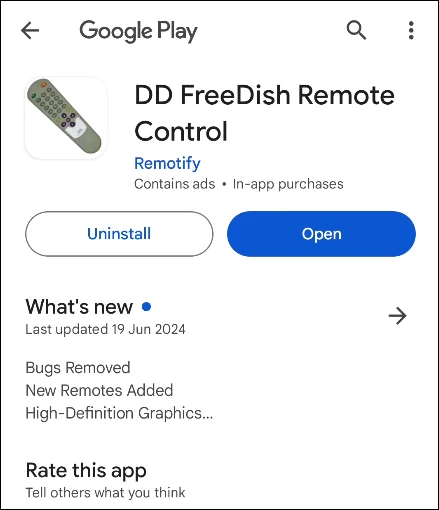
3. Once the App is Installed, Open the App.
4. Next, Hold Your Phone in Front of the Free Dish Setup Box as a Remote.
5. Now Tap Buttons on Mobile Remote on Screen.
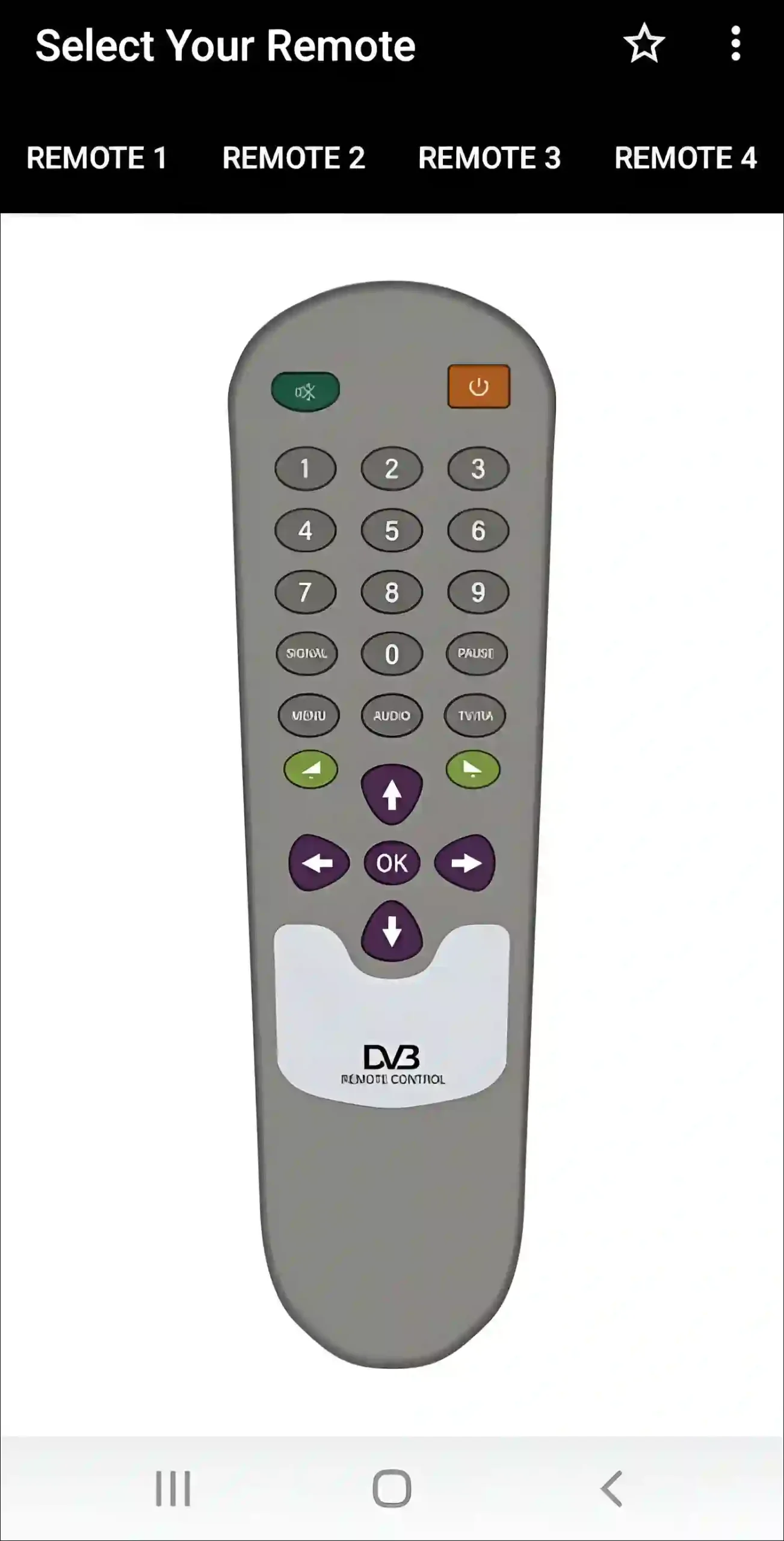
Now your work is complete. As soon as you open the app on your mobile device and press the remote buttons appearing on the screen, your free dish receiver will also start responding.
You may also like:
- Enable/Disable Spam Protection in Google Messages on Android
- Fix ‘Google Play Services Keeps Stopping’ on Android
- Fix ‘No Permission to Enable Voice Typing’ on Android
- How to Change Country on Android Phone
- Enable and Disable Parental Controls on Android
FAQs
Q 1. Can I use my phone as a Free DISH remote?
Answer – Yes! You can use your Android phone as a free dish remote with the help of the “DD FreeDish Remote Control” app. But for this, it is mandatory to have an IR blaster sensor in your phone.
Q 2. Can we use mobile as free dish remote without IR blaster?
Answer – No! Without an IR blaster sensor, you cannot make the phone a dish remote. Because the Free Dish receiver is based only on IR blaster sensor technology, it does not have any Bluetooth or Wi-Fi technology. That’s why you can’t do this.
I hope you got a lot of help from this article you have learned how to use mobile as a DD Free Dish Remote. If you are facing any kind of problem, then let us know by commenting below. Please share this article with your friends.