How to Turn ON or OFF Profile Views on TikTok
Profile views on TikTok is a very useful feature that lets you know who viewed your profile. If this feature is enabled in your TikTok app and a user visits your TikTok profile, it will notify you. If you want to use this feature, then in this article I have shared how to turn on or off profile views on TikTok.
TikTok profile views feature is available for both Android and iPhone users. But this feature cannot be used by all users because there are some conditions for it. You will get the profile view history option on TikTok only if you are 16 years of age or older. Also, your TikTok account should have less than 5000 followers.
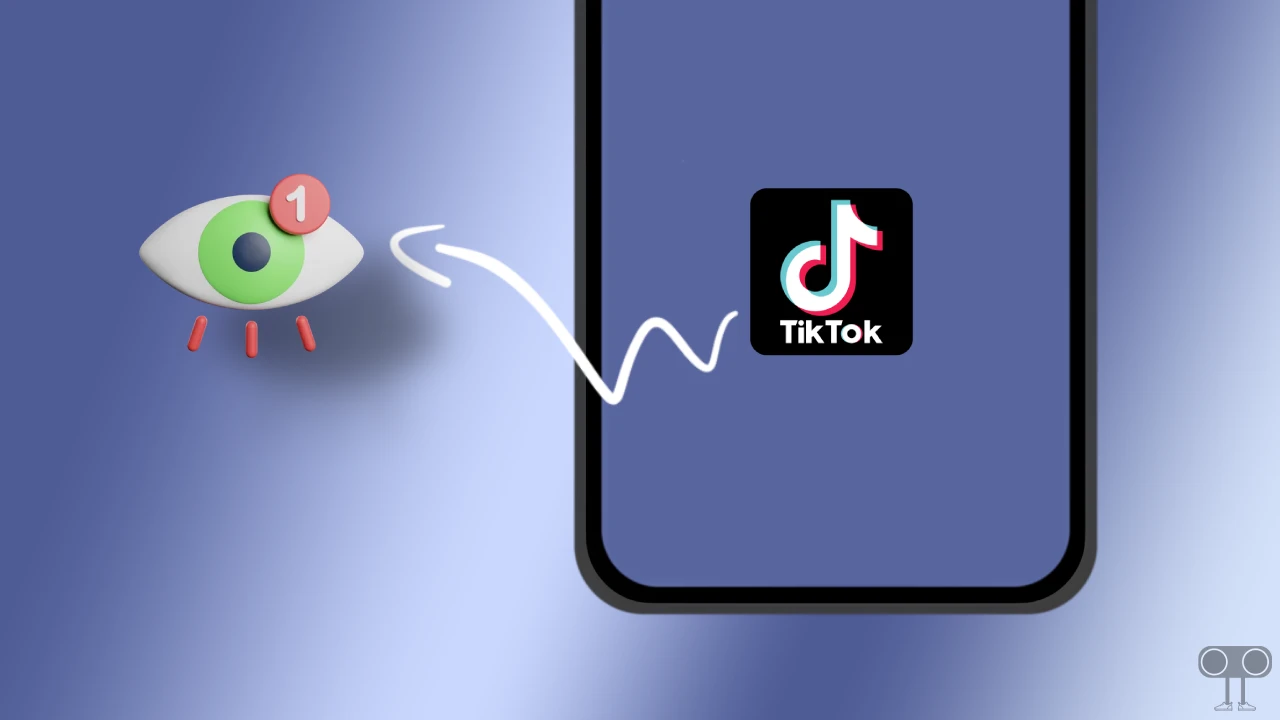
The profile view history of the TikTok app stores the data of users who have visited your profile in the last 30 days. By default, the profile views option is turned off on TikTok. However, you can easily turn it on and off in your TikTok by following the steps given below.
How to Turn ON Profile Views on TikTok
Are you also curious to know who has viewed your profile? So you are very close to it. For this, follow the steps given below to allow profile view history in your TikTok.
To enable profile views on TikTok:
1. Open TikTok App and Tap on Profile Icon at Bottom Right Corner.
2. Now Tap on Three Solid Lines (☰) at Top Right Corner.
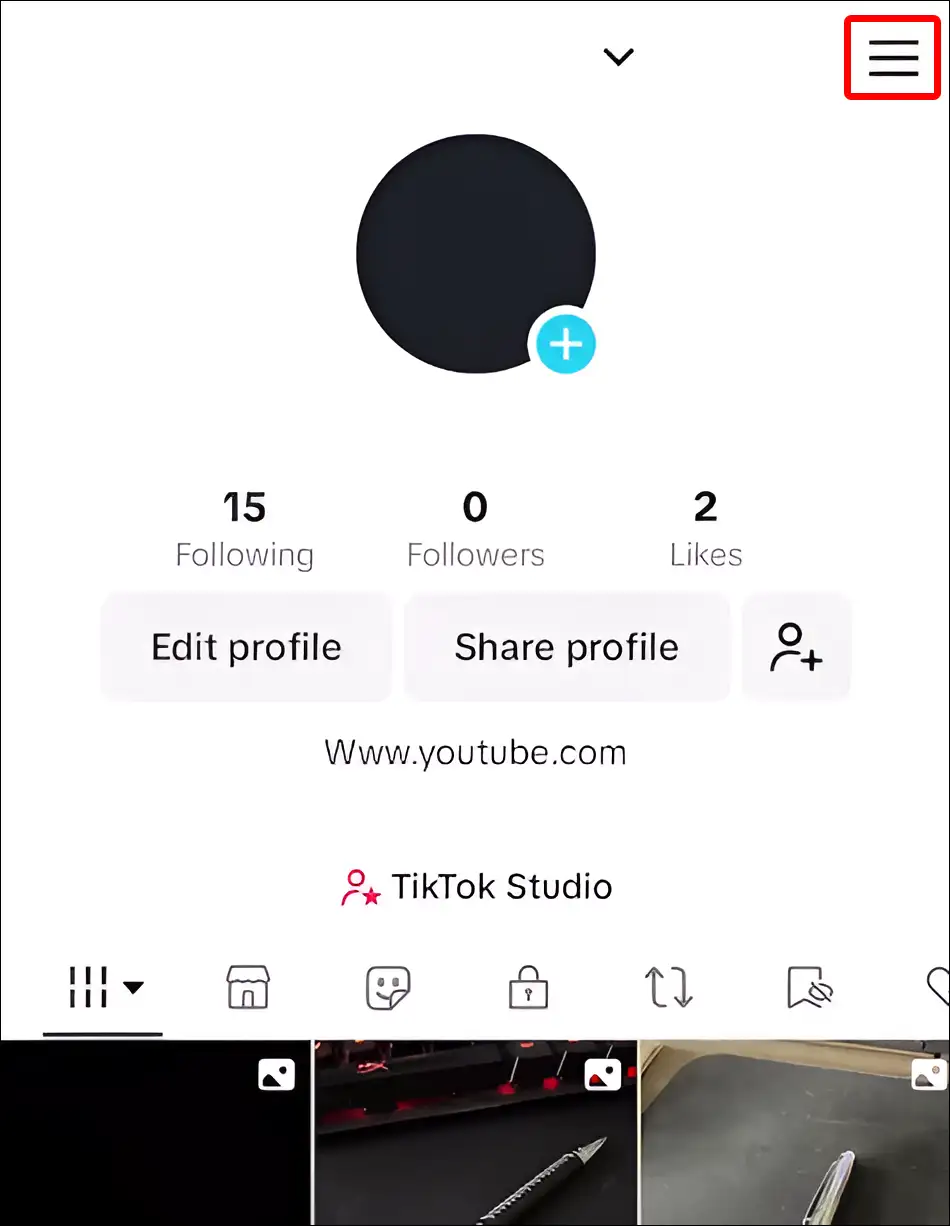
3. Tap on Settings and Privacy.
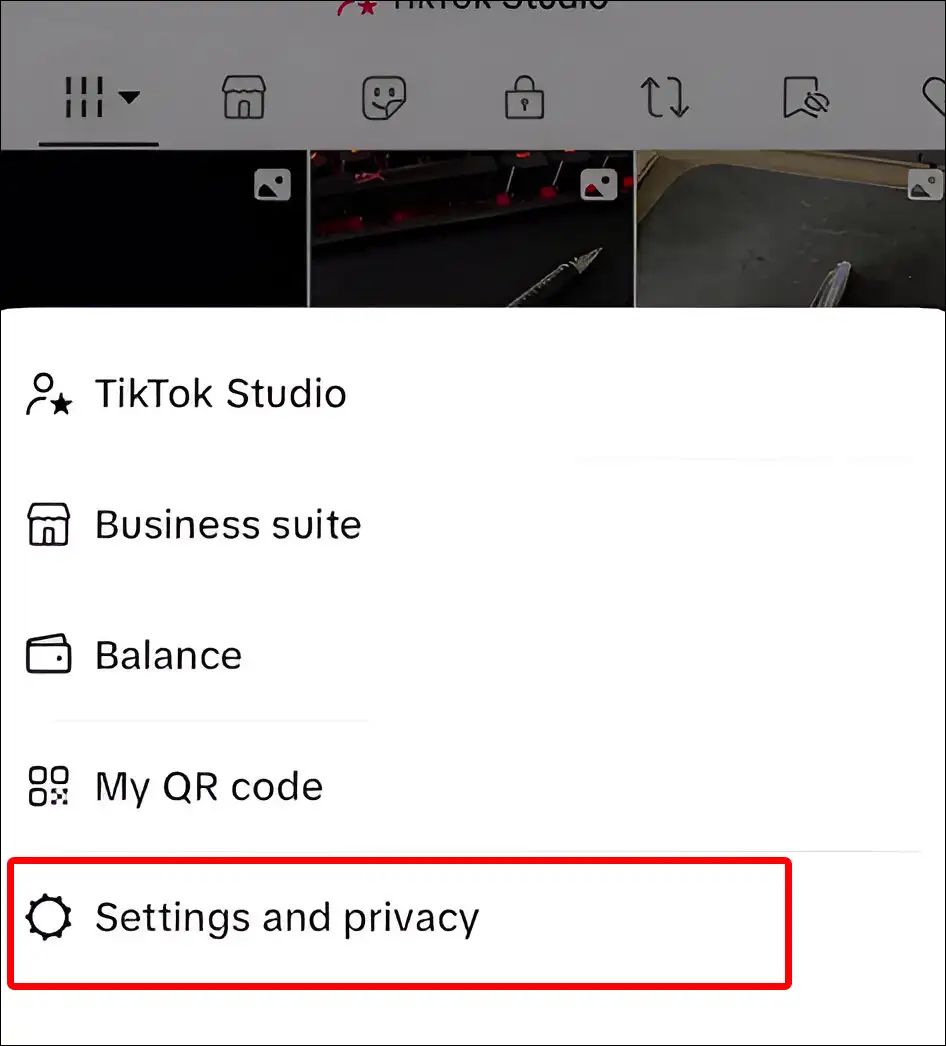
4. Tap on Privacy under the Account Section.
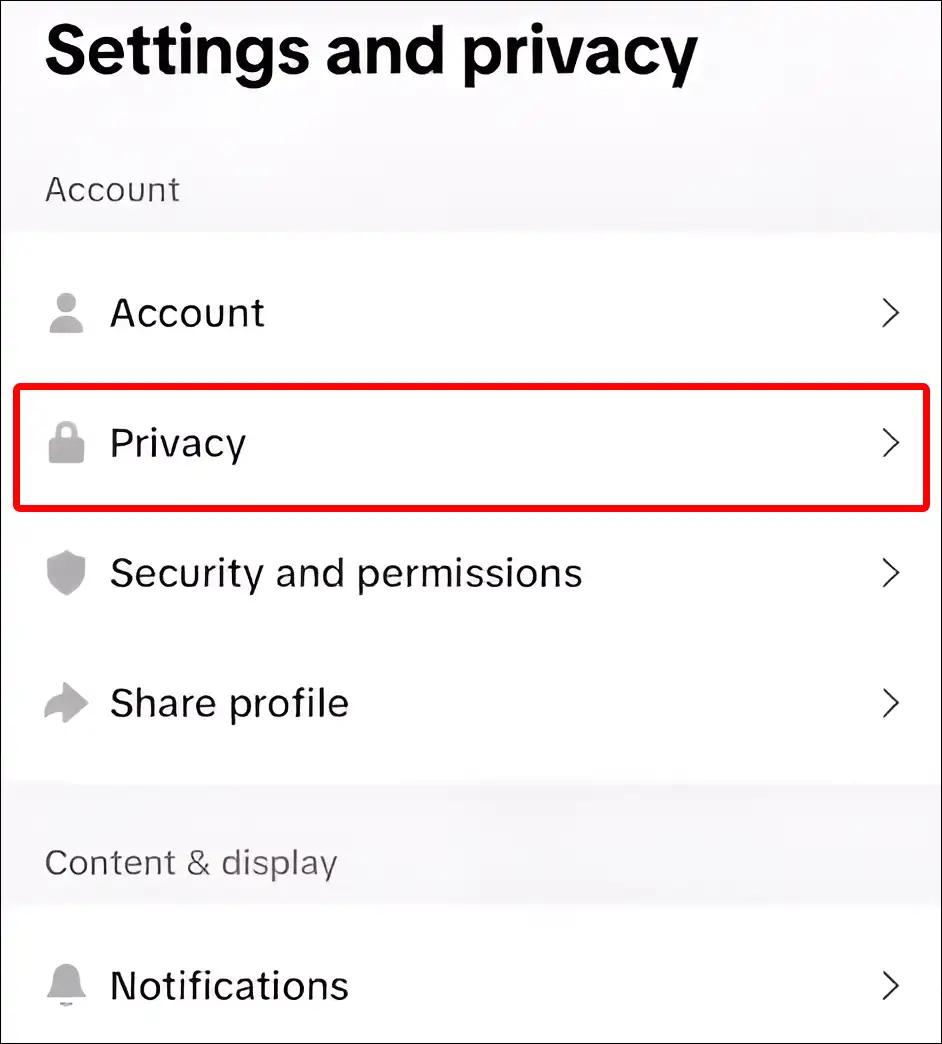
5. Scroll Down and Tap on Profile Views.
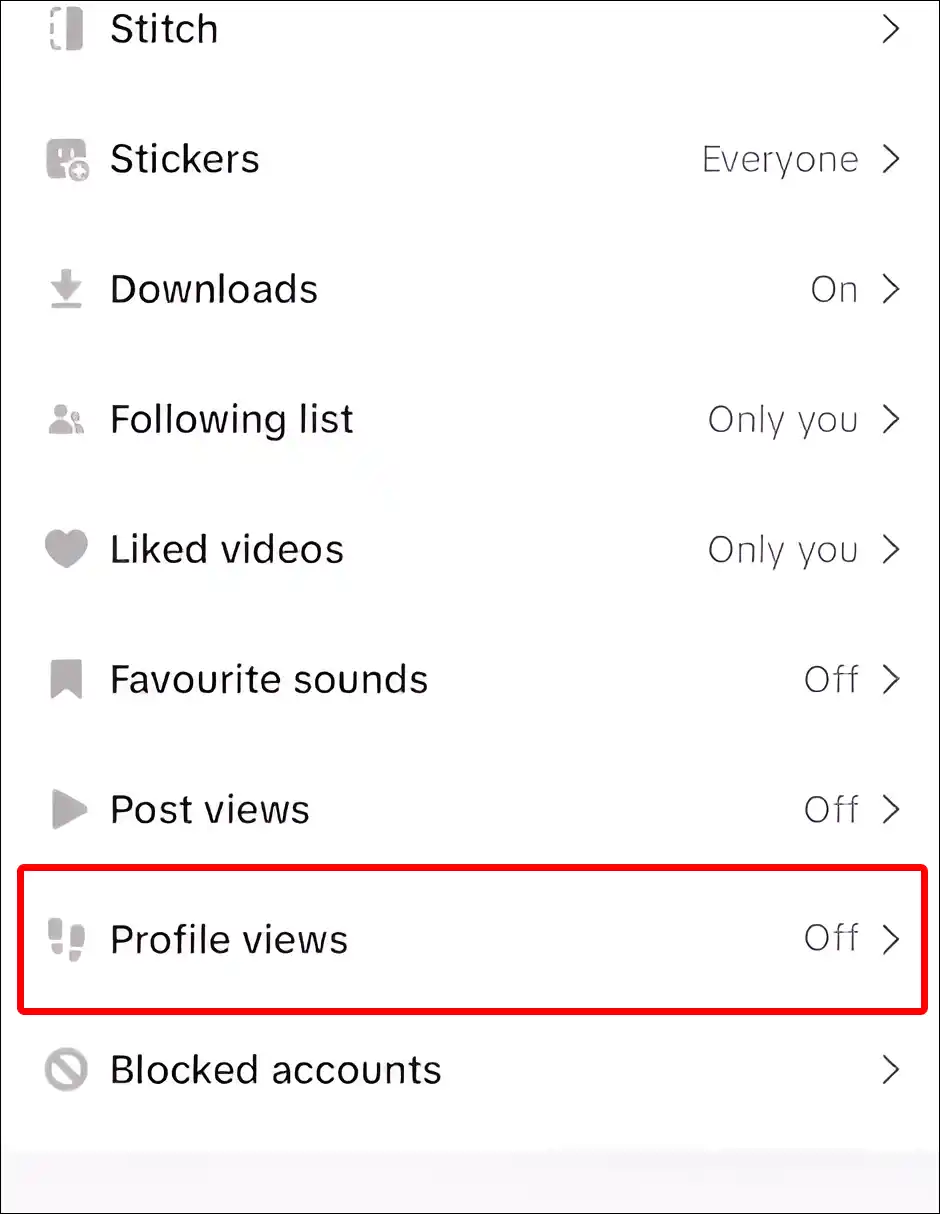
6. Now Turn On the Toggle next to Profile View History.
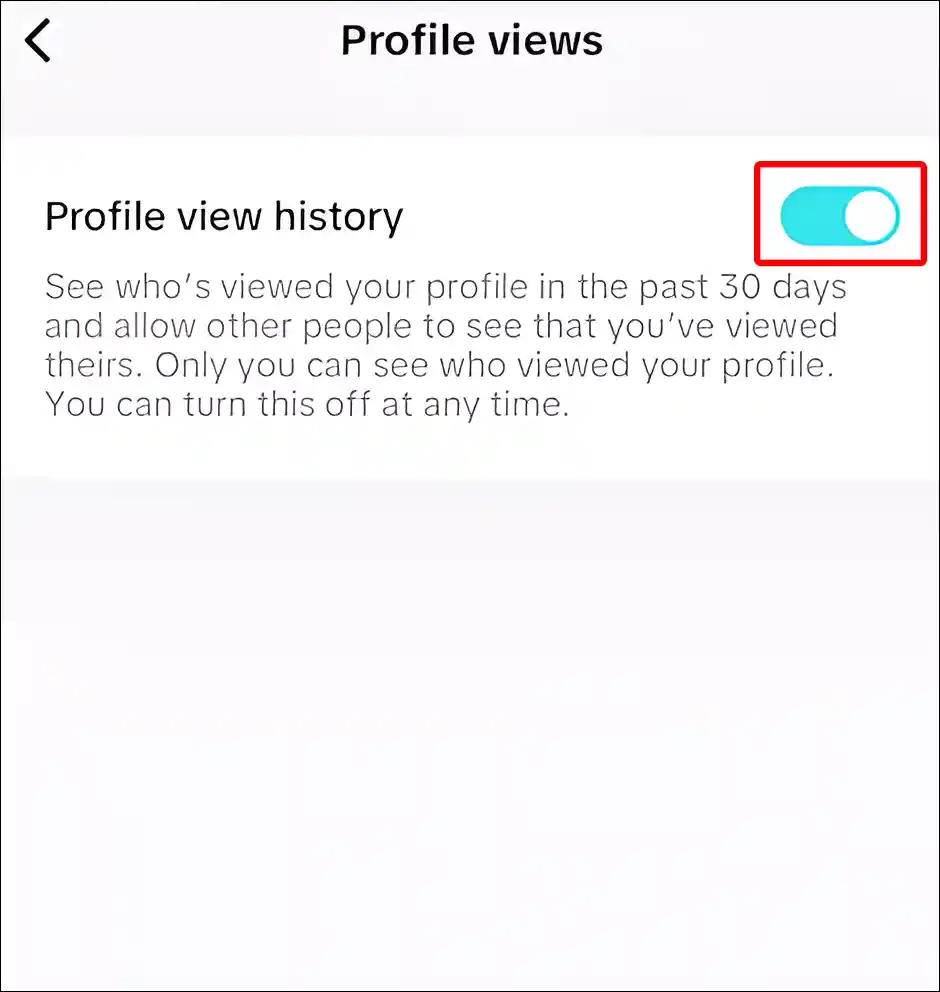
That is all! Now the Profile Views feature has been activated in your TikTok account.
Also read: TikTok Live Option Not Showing in App? Here’s How to Get Back
How Do I See Who has Viewed My Profile on TikTok?
Once you turn on the profile views function in your TikTok, you can see who has viewed your profile. To see a list of all those users, follow the steps given below.
To check profile view history on TikTok:
Step 1: Open TikTok App and Tap on Profile Image at Bottom Right Corner.
Step 2: Tap on Foot Steps icon (👣) at Top.
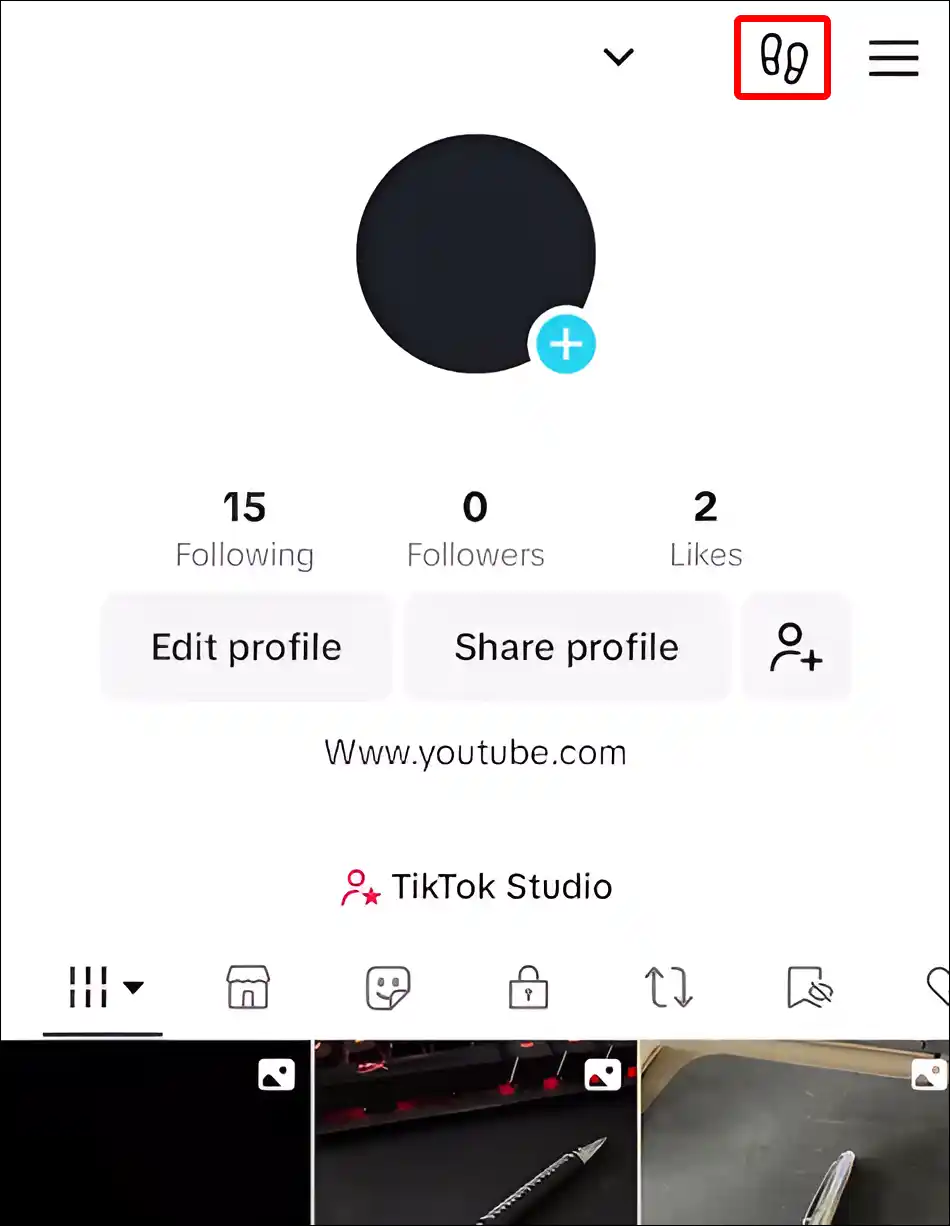
Step 3: Now Here You Can See the List Who Viewed Your Profile.
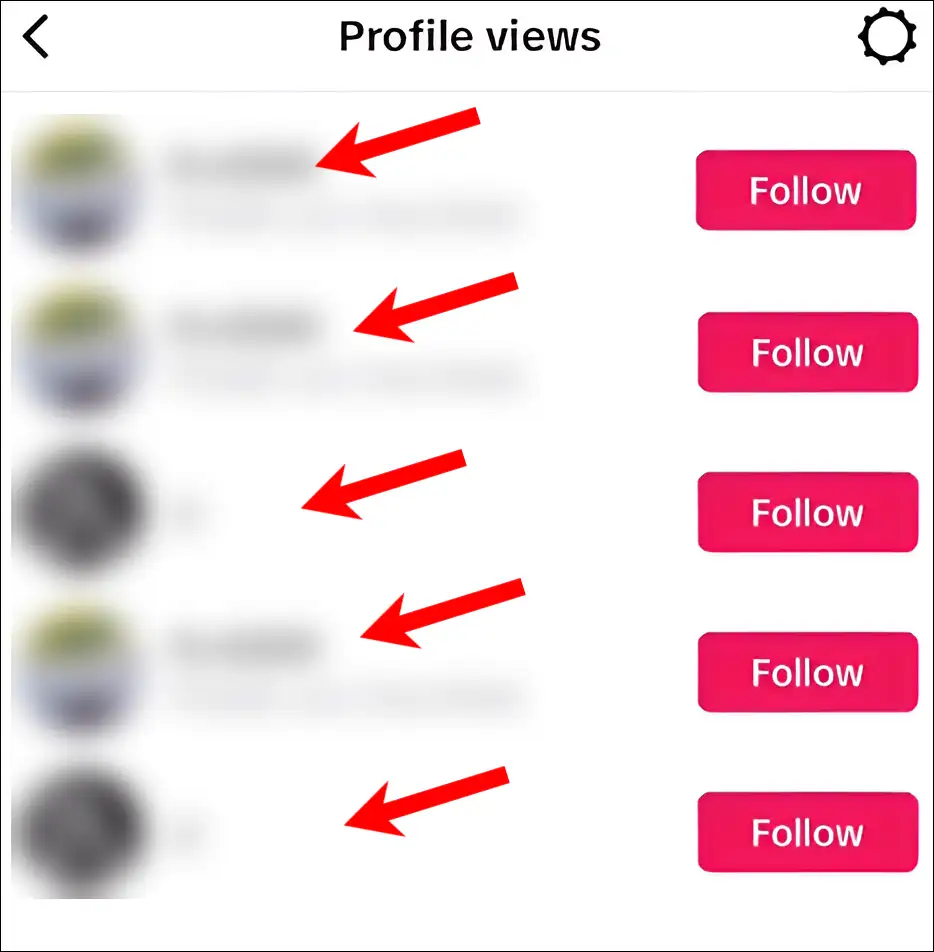
That’s it…
Also read: How Do You Block Someone on TikTok (Step-by-Step)
How to Turn OFF Profile Views on TikTok
Have you also enabled profile views on TikTok? But now, due to some personal reasons, you want to disable it. For this, follow the steps given below carefully.
To disable profile views on TikTok:
1. Open TikTok App and Tap on Profile Icon at Bottom Right Corner.
2. Now Tap on Three Solid Lines (☰) at Top Right Corner.
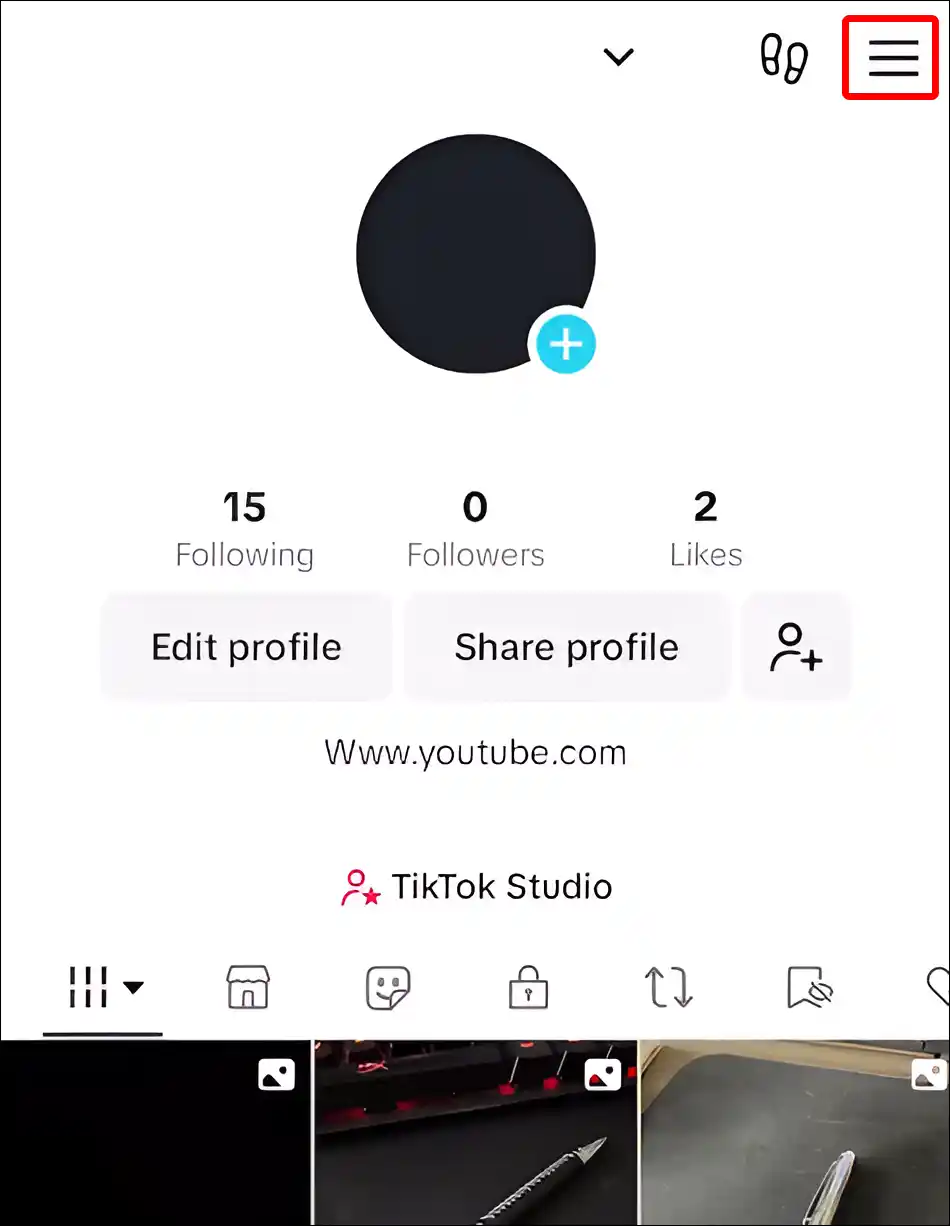
3. Tap on Settings and Privacy.
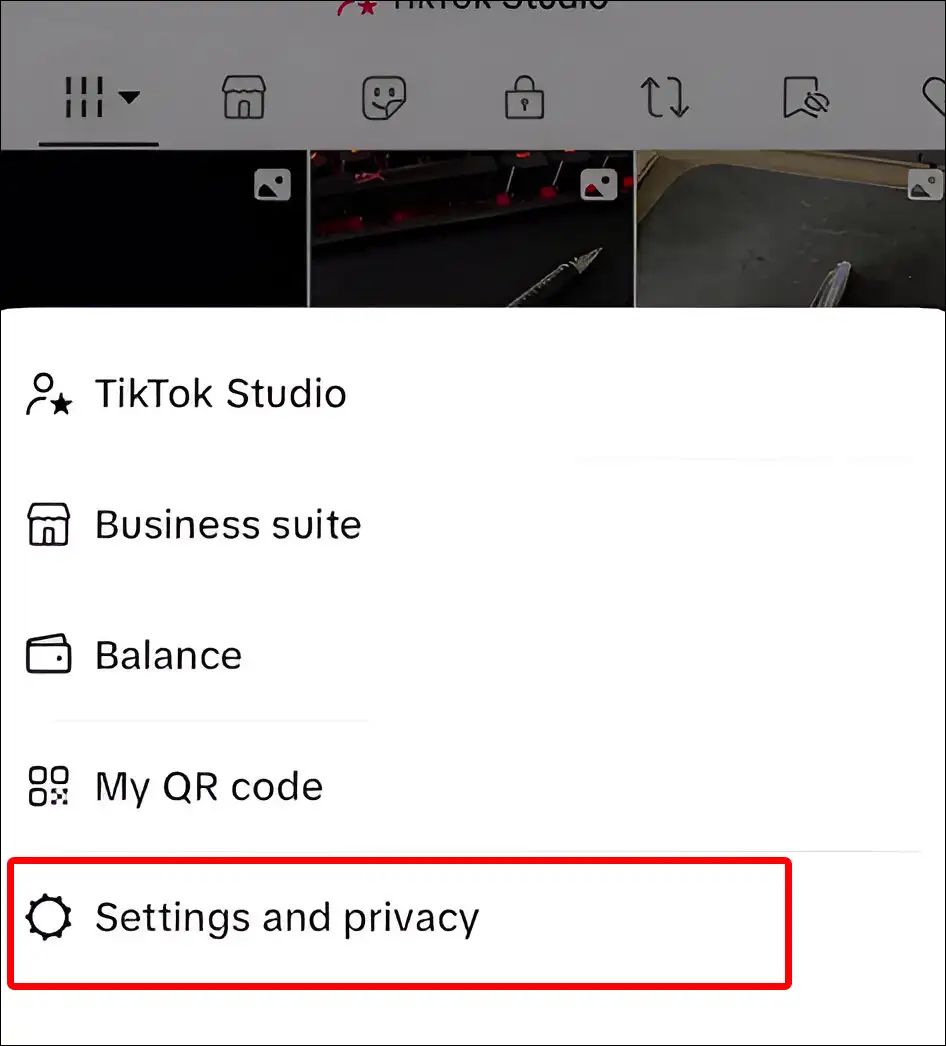
4. Tap on Privacy under the Account Section.
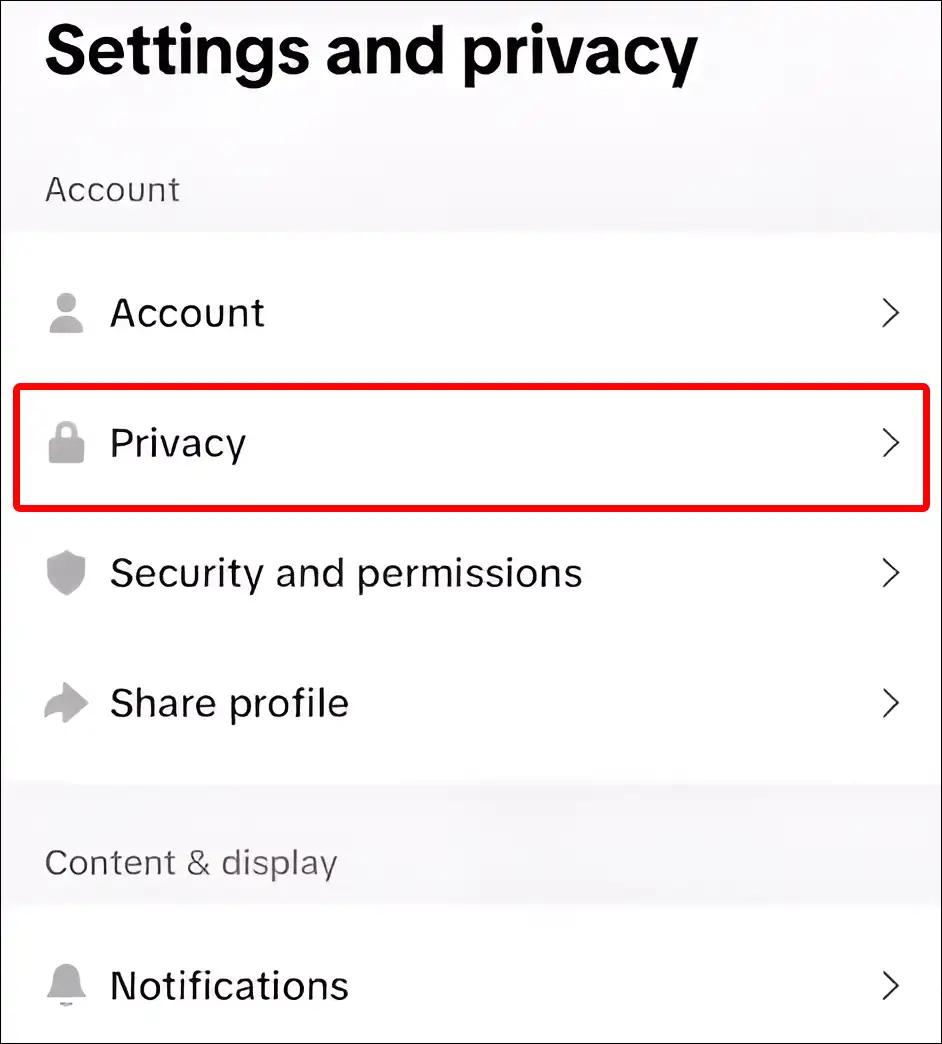
5. Scroll Down and Tap on Profile Views.
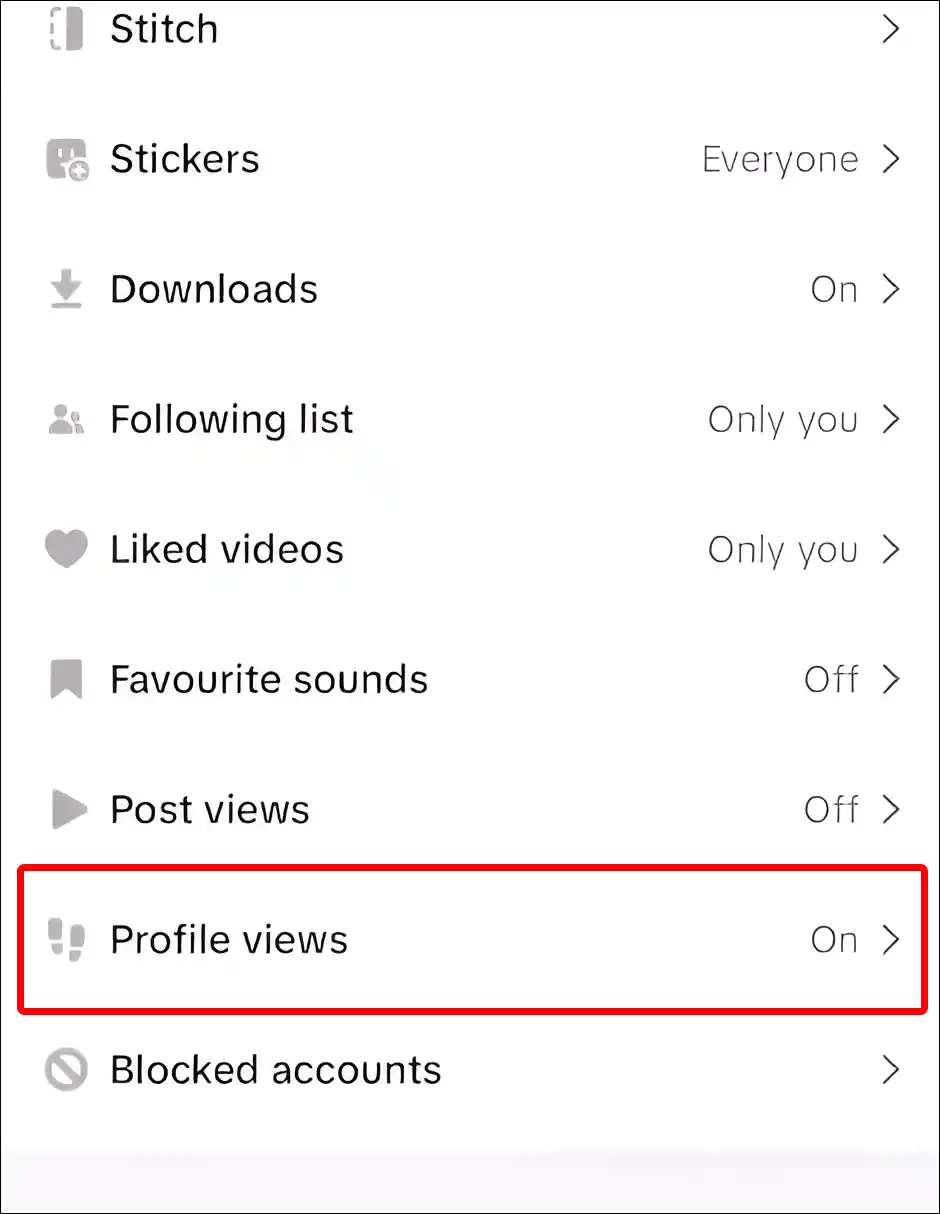
6. Now Turn Off the Toggle next to Profile View History.
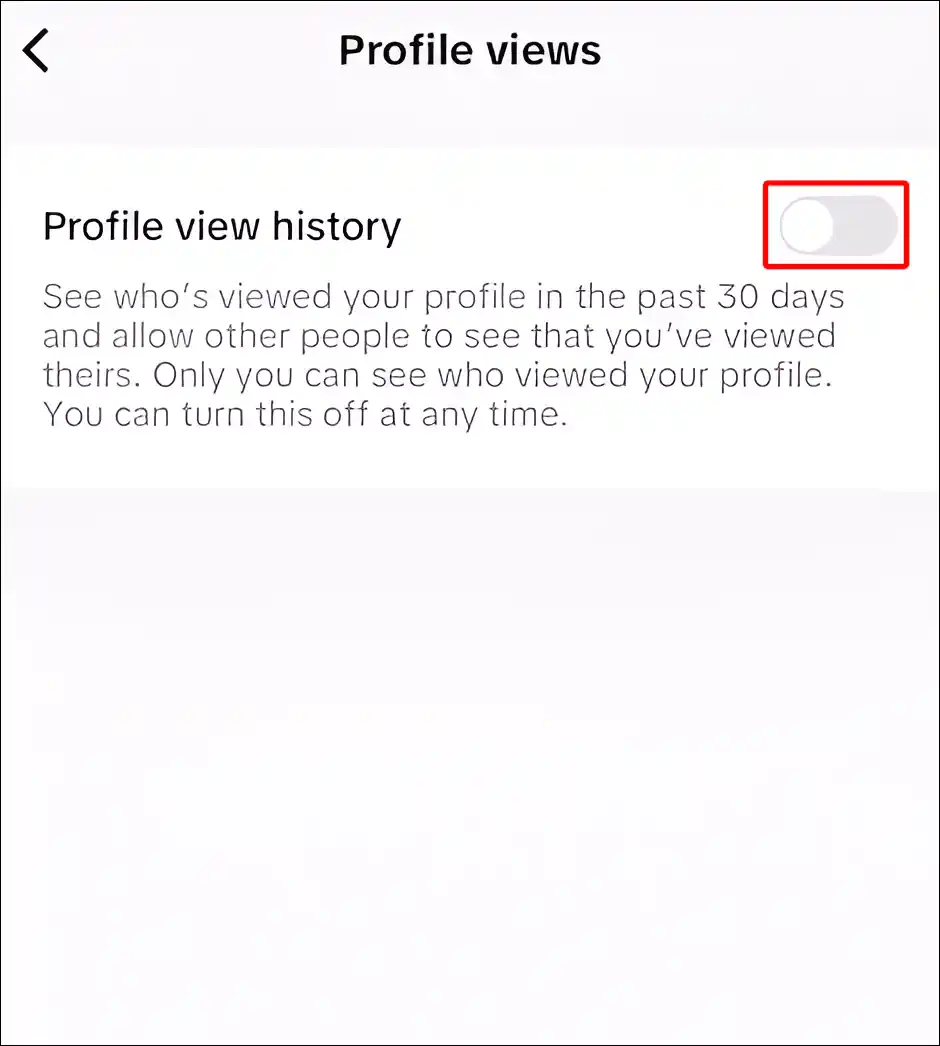
That’s all! As soon as you follow all the above steps correctly, the profile views feature in your TikTok will be deactivated. And you will not be able to see who has visited your profile.
Also read: 7 Ways to Fix TikTok Slideshow Not Working
FAQs
Q 1. Why are my TikTok profile views not showing?
Answer – If you are under 16 and have more than 5000 followers on your account, then you are not eligible for TikTok’s profile views feature. But if you are eligible and your profile views are still not showing, then there may be a technical problem. To fix this, follow the steps given below.
- Clear TikTok App Cache.
- Restart Your Phone.
- Update Your TikTok App to the Latest Version.
- Uninstall and Reinstall the TikTok App.
Q 2. Why TikTok’s profile views keeps saying something went wrong?
Answer – If you try to access TikTok profile views and see a “Something went wrong” error message, it could be due to a server-related issue or a corrupt app cache.
I hope you have found this article very helpful. And through this article, you have learned how to turn on and off profile views on TikTok. If you are facing any kind of problem while turning it off or on, then tell us by commenting. Share this article with your friends as much as possible.

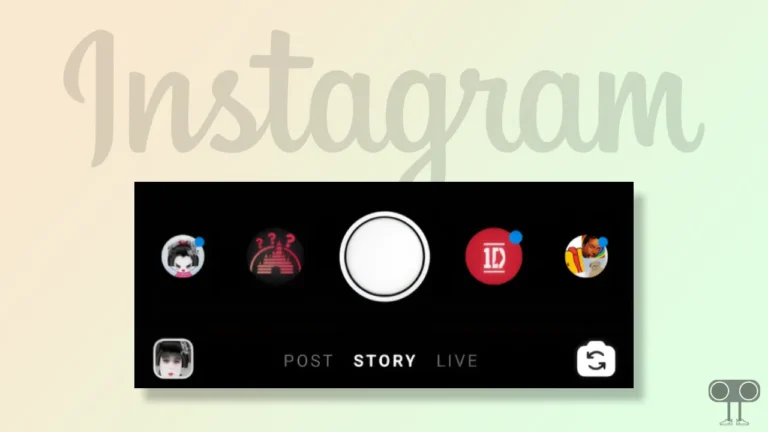



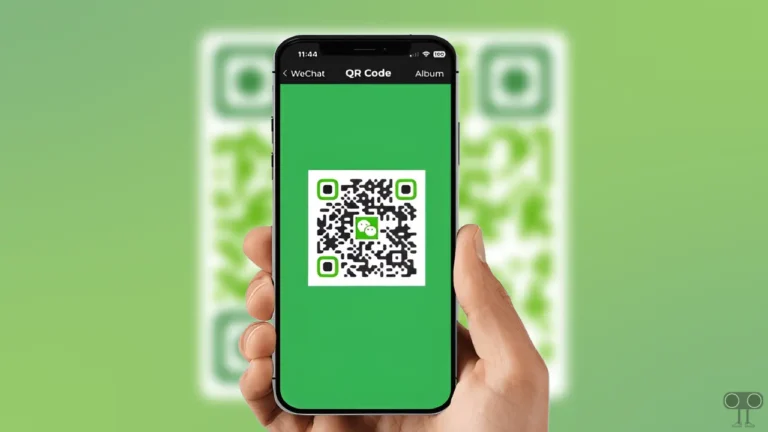
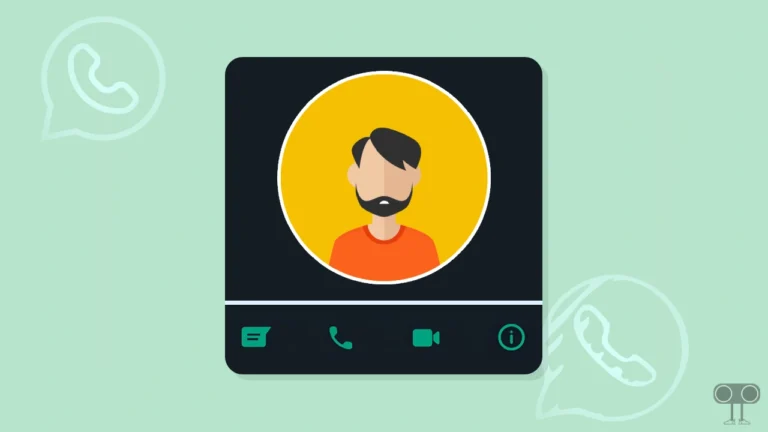
I didn’t even know that was on option. Thanks for sharing this gem!