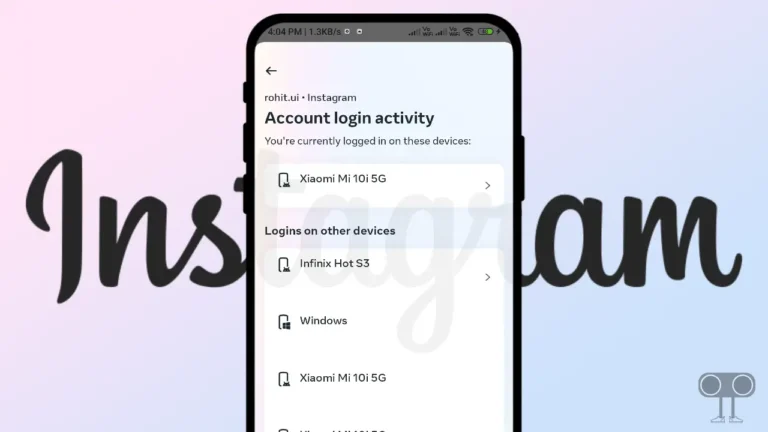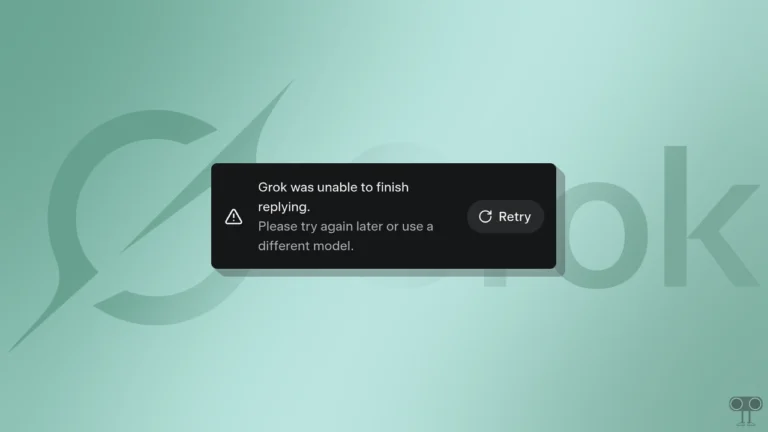How to Use ‘April So Far’ & ‘April Dump’ Instagram Story Template
The Instagram Stories craze brings new trends every month, and this time the month of April has made two special templates popular — “April So Far” and “April Dump”. These templates give users a chance to share the memories, feelings, and both small and big things of April in the story in a creative way.
While the “April So Far” template lets users share their best moments, activities, and memorable moments from the month of April so far, the “April Dump” template is a collection story where users share random photos, videos, and funny experiences from the entire month with others.

Both of these templates are being widely shared on Instagram with trending hashtags like “#AprilSoFar” and “#AprilDump”. You can use the grid frame with these templates to share your favorite photos, videos, stickers, and GIFs with music with your followers.
Both of these templates are created by Instagram user “@TechySnoop“, and joining these story trends on Instagram is easy. In this article, I have explained step by step how you can use the ‘April So Far’ and ‘April Dump’ Add Yours templates in your Instagram story on Android and iPhone (iOS).
How to Use ‘April So Far’ Instagram Story Template
- Open Instagram Application and Go to @techysnoop Profile.
- Tap on ‘So Far’ at Highlights Section.
If You Can't See 'So Far' then Scroll Left-Right Highlight Section, You Can Find It.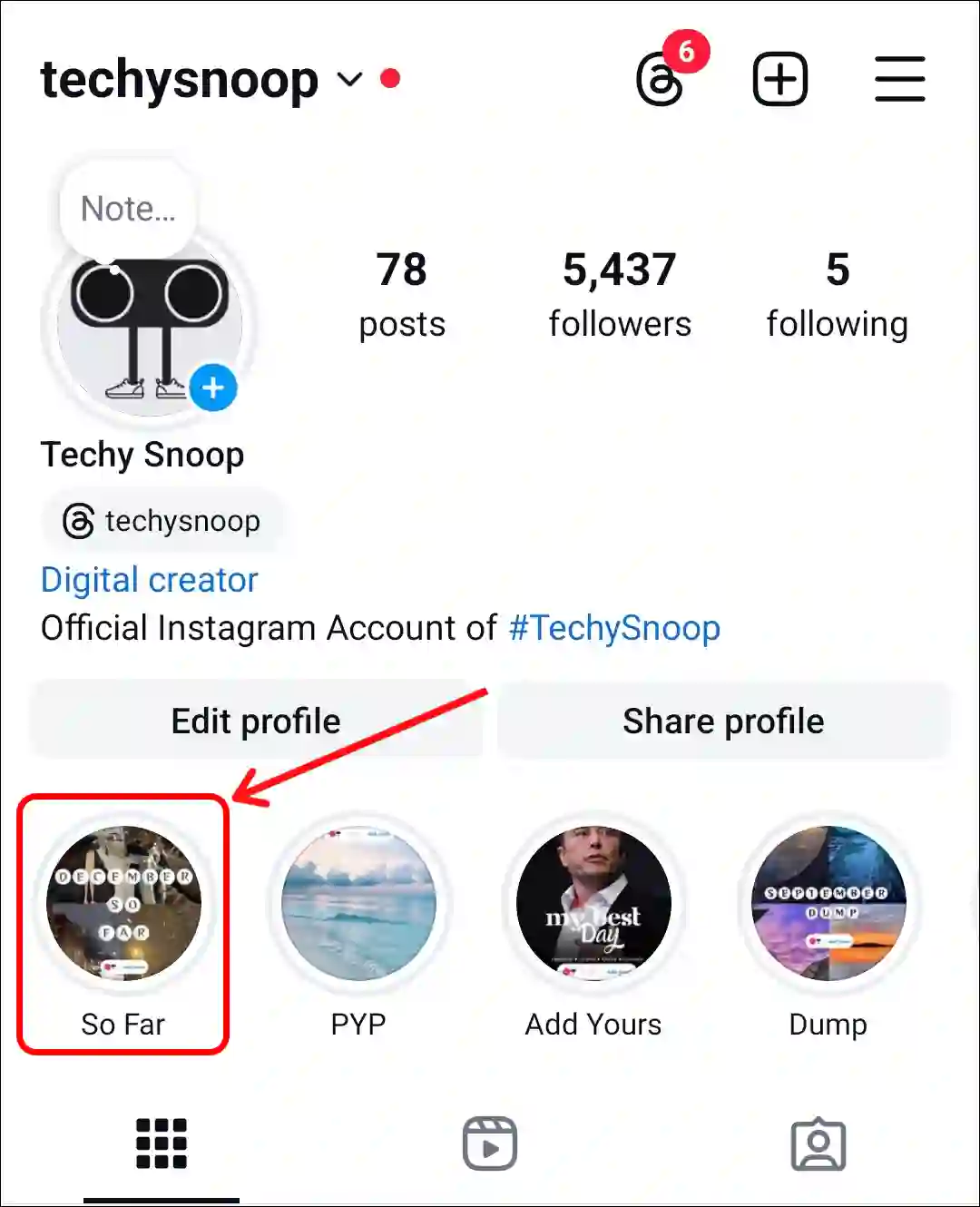
- Now, Find 9th Template (April So Far) in This Highlight and Click on ‘Add Yours’ Button on the Screen.

- Next, Select Your Pictures from Your Phone Gallery.
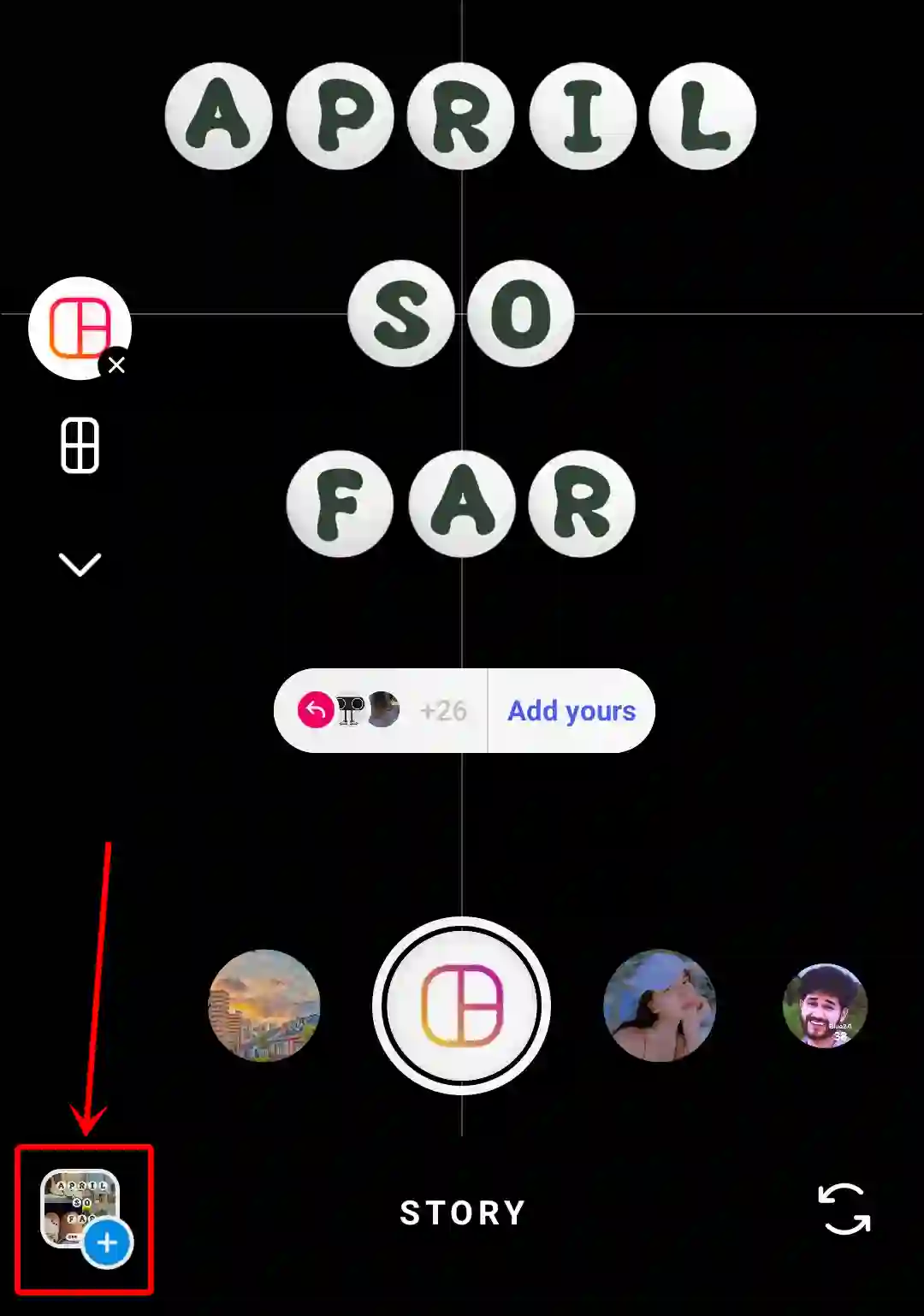
- Once All Images are Added, Tap on the Done (✓) Icon.

- Add Your Favourite Song by Tapping on Music Icon.
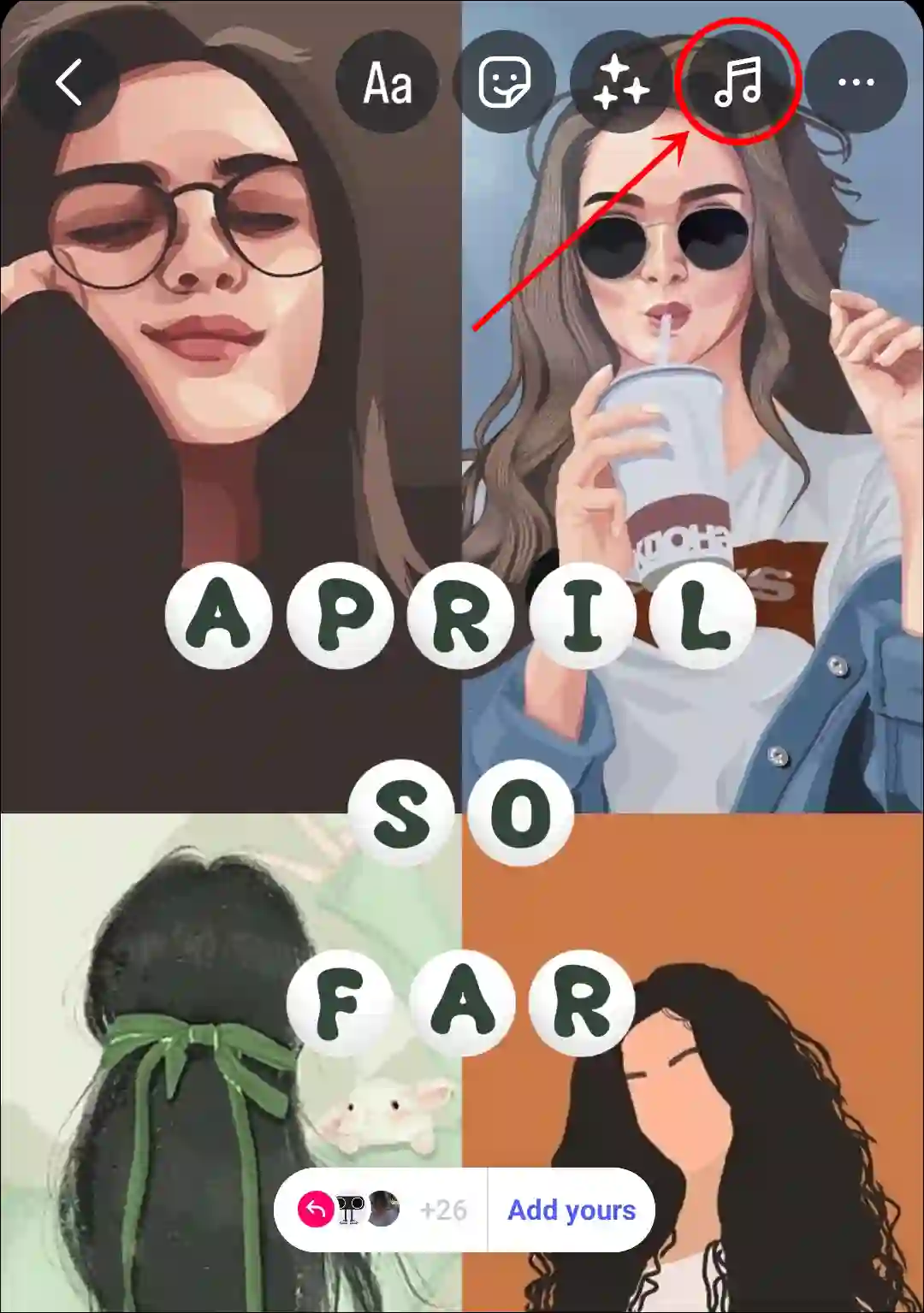
- Now, Share This to Your Story.
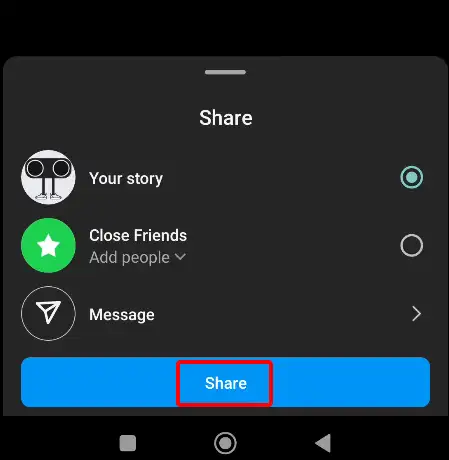
How to Use ‘April Dump’ Instagram Story Template
- Open Instagram App and Go to @techysnoop Profile.
- Tap on ‘Dump’ at Highlights Section.
If You Can't See 'Dump' then Scroll Left-Right Highlight Section, You Can Find It.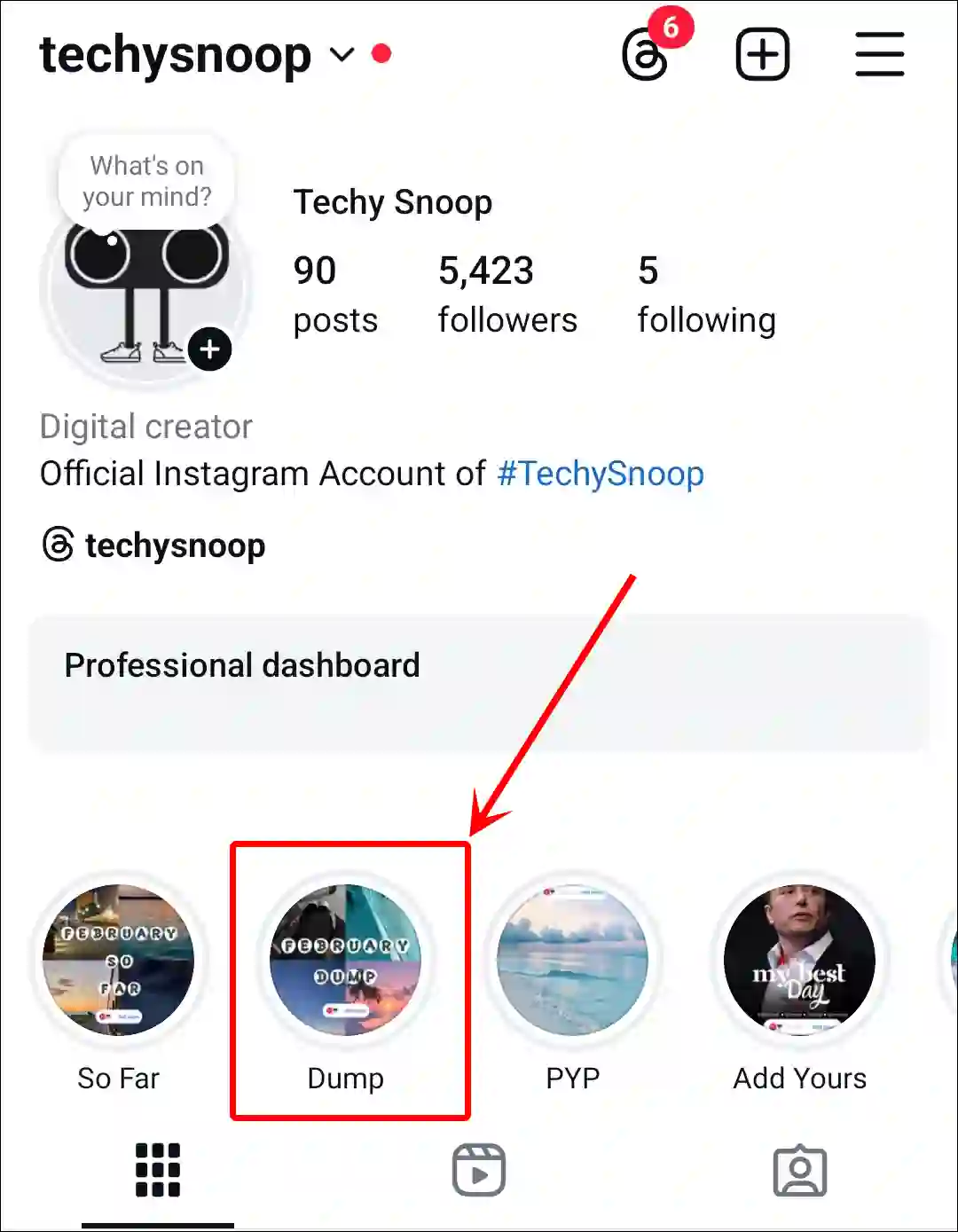
- Now, Find 8th Template (April Dump) in This Highlight and Click on ‘Add Yours’ Button on the Screen.

- Next, Select Your Pictures from Your Phone Gallery.
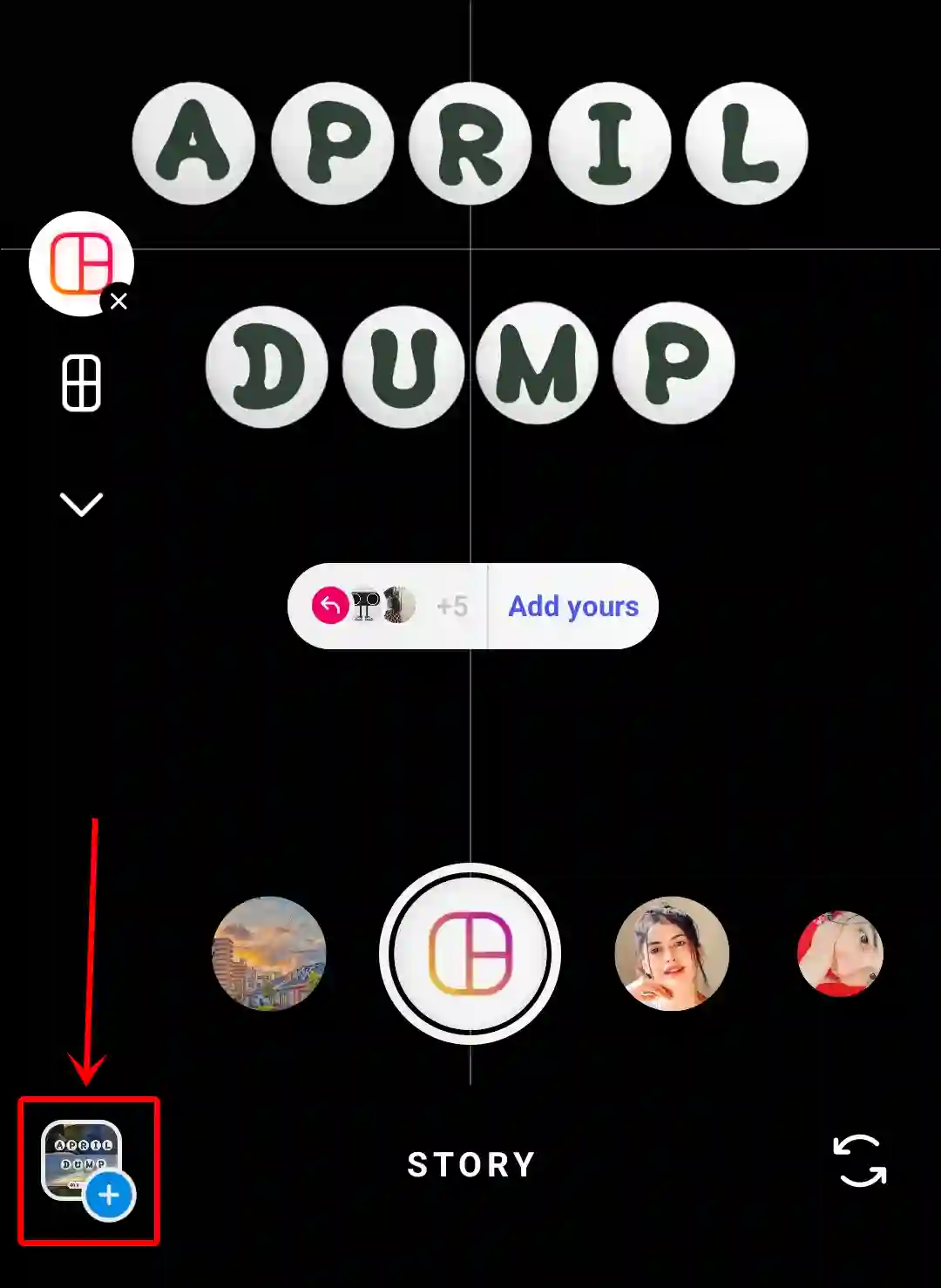
- Once All Images are Added, Tap on the Done (✓) Icon.
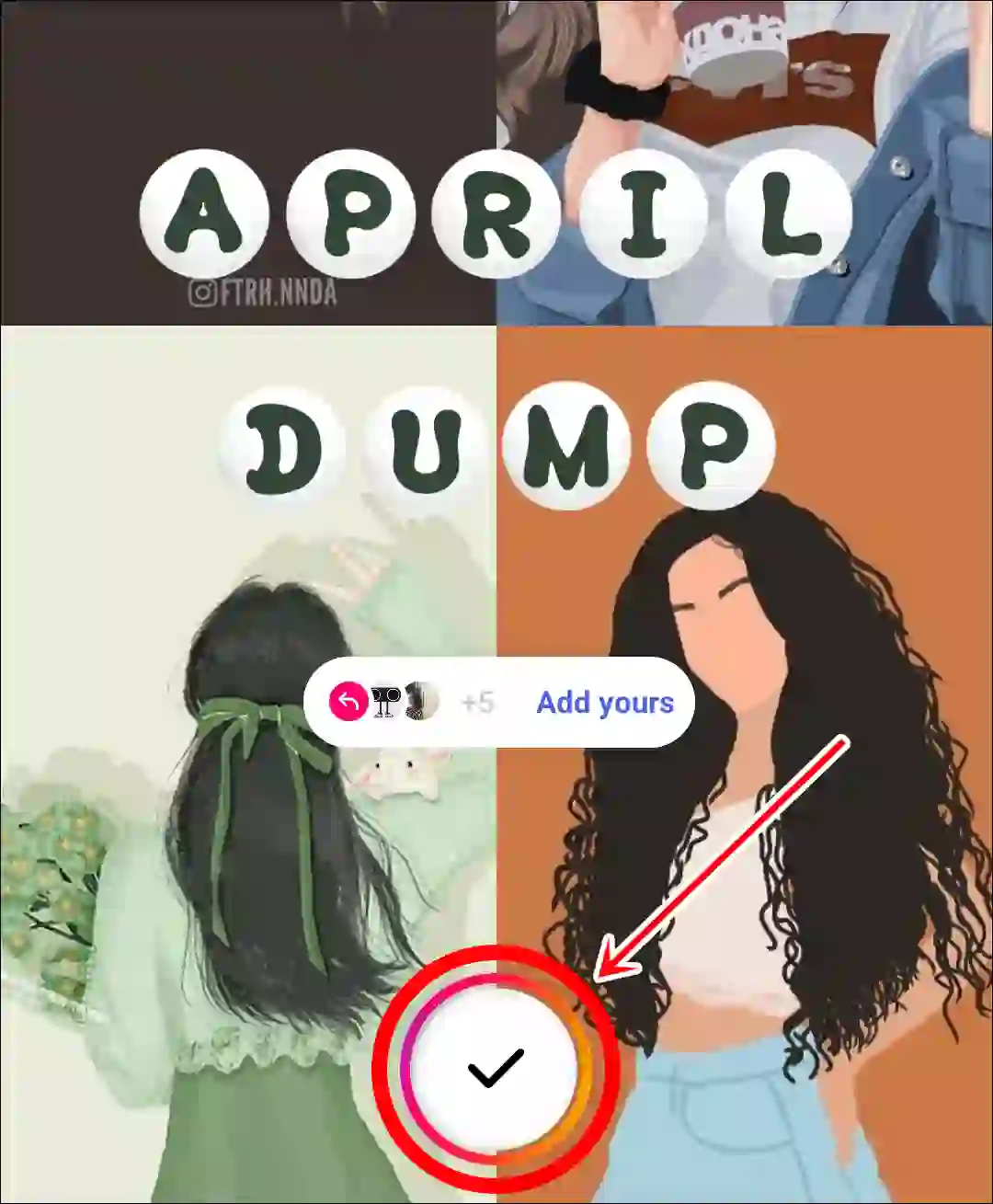
- Add a Song by Tapping on Music Icon.

- Now, Share This to Your Story.br>
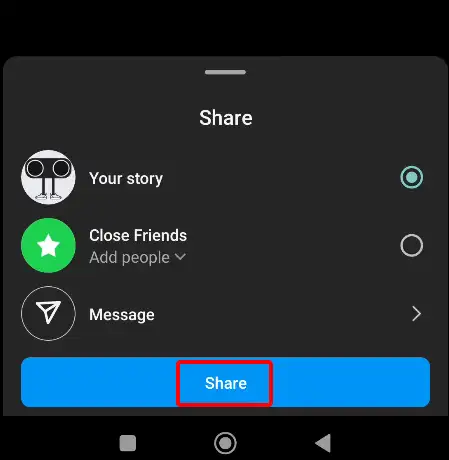
Once you complete the above two methods, the ‘April So Far’ and ‘April Dump’ templates will be shared on your Instagram Story along with your photos.
You may also like:
- I Forgot My Instagram Password, But I’m Logged in! Here’s How You Can Find Out
- How to Block Adult Content on Instagram
- How to Watch Instagram Reels in Full-Screen
- How to Fix Instagram Stories Freezing
I hope you have found this article very helpful and learned how to find and use the ‘April So Far’ and ‘April Dump’ templates in Instagram Stories. If you are facing any problems, please let us know by commenting below. Share this article as much as possible with your other friends.