How to Change Instagram Notes’ Background Color
Meta continuously rolls out new features and UI designs on Instagram. Last year, Instagram shared some codes that would change the background of Notes. However, over time, Instagram has improved significantly. Now, you can change the colors of the background bubble of Instagram Notes according to your preference.
On June 25, 2025, Instagram announced on Threads that all users can now choose custom colors for their inbox notes background. Additionally, they can also add custom avatar emojis (pictures) in their add-on notifications.
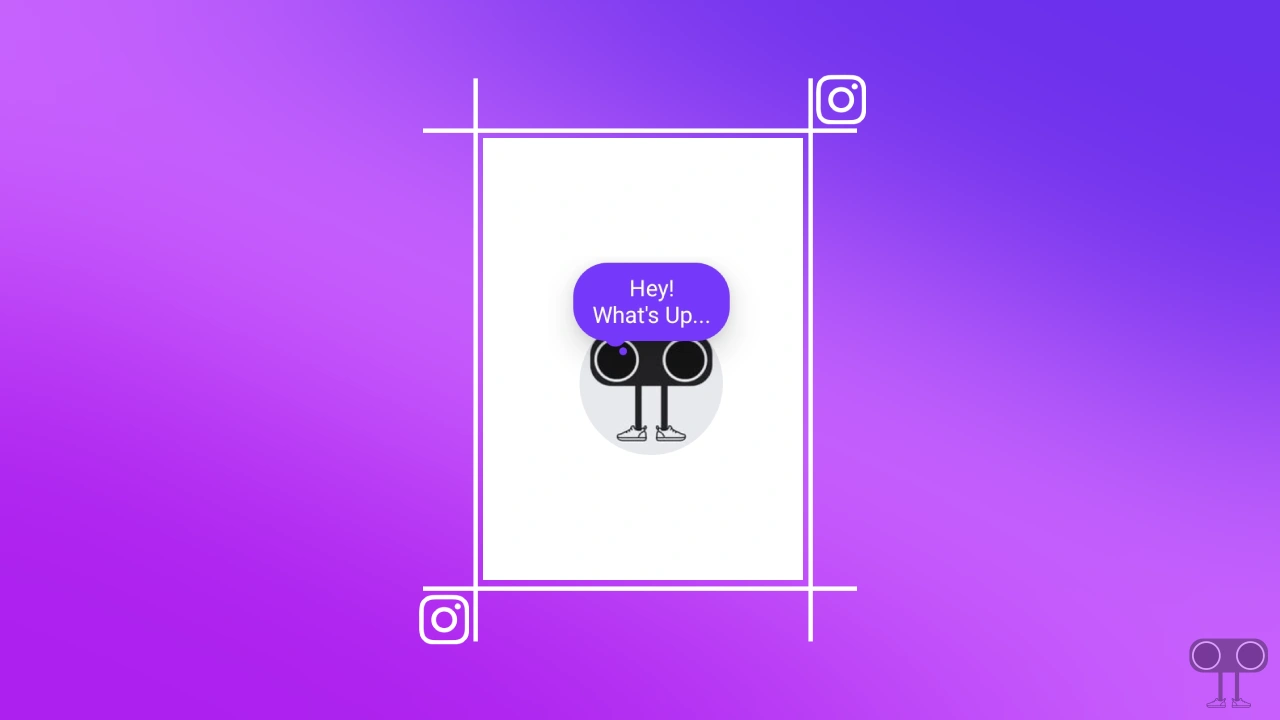
How to Change Instagram Notes’ Background Color
Instagram had been testing the Notes background color feature for a while, and now it’s available to all users. Whether you’re on Android or iOS (iPhone), you can now customize your IG DM Notes with your preferred background color.
Note: Before following the steps mentioned below, ensure that you are using the latest version of the Instagram application. If your Instagram app is outdated, update it from the Google Play Store or Apple App Store.
To change the background color of instagram notes:
- Open Instagram App and Tap on Messenger Icon at Top Right Corner.
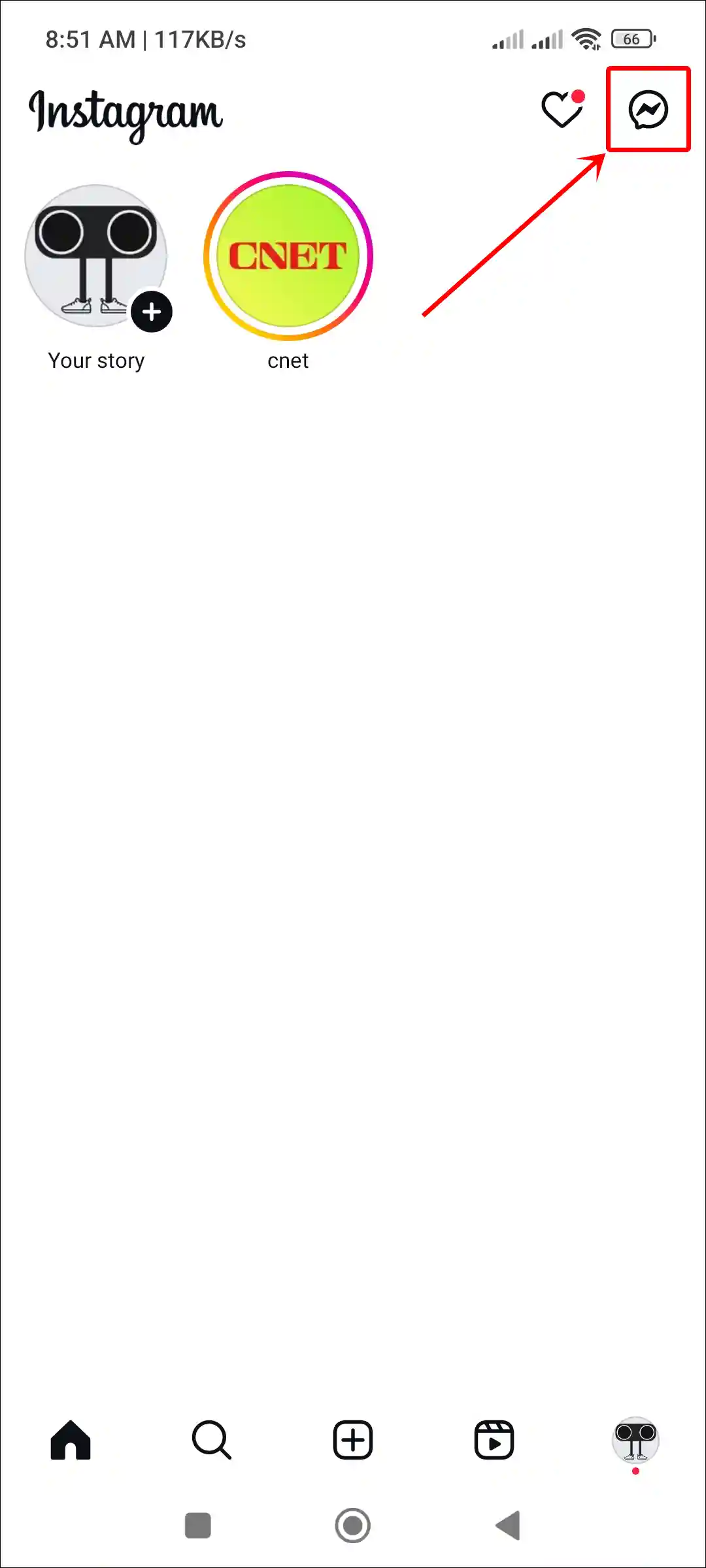
- Tap on Your Note.
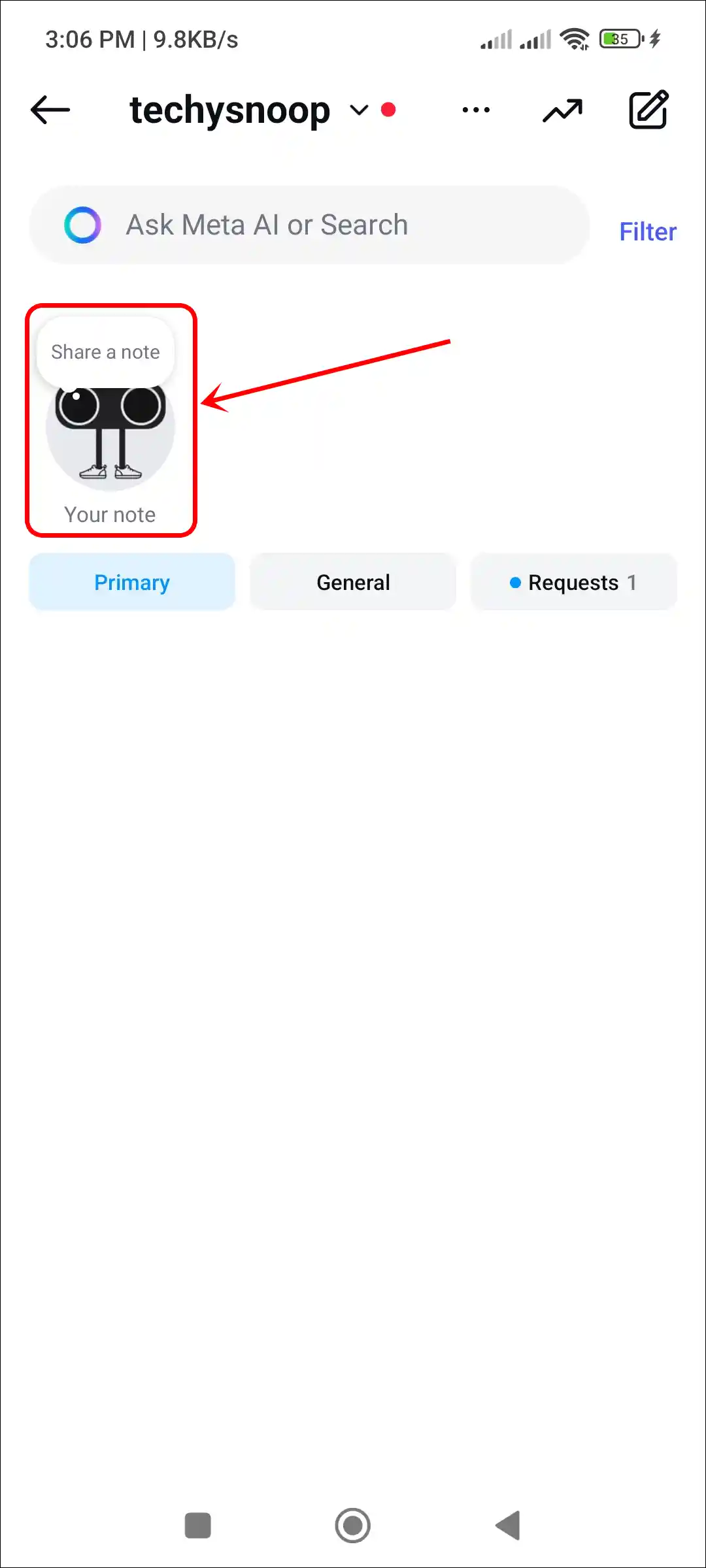
- Tap & Hold the Text Bubble Area.
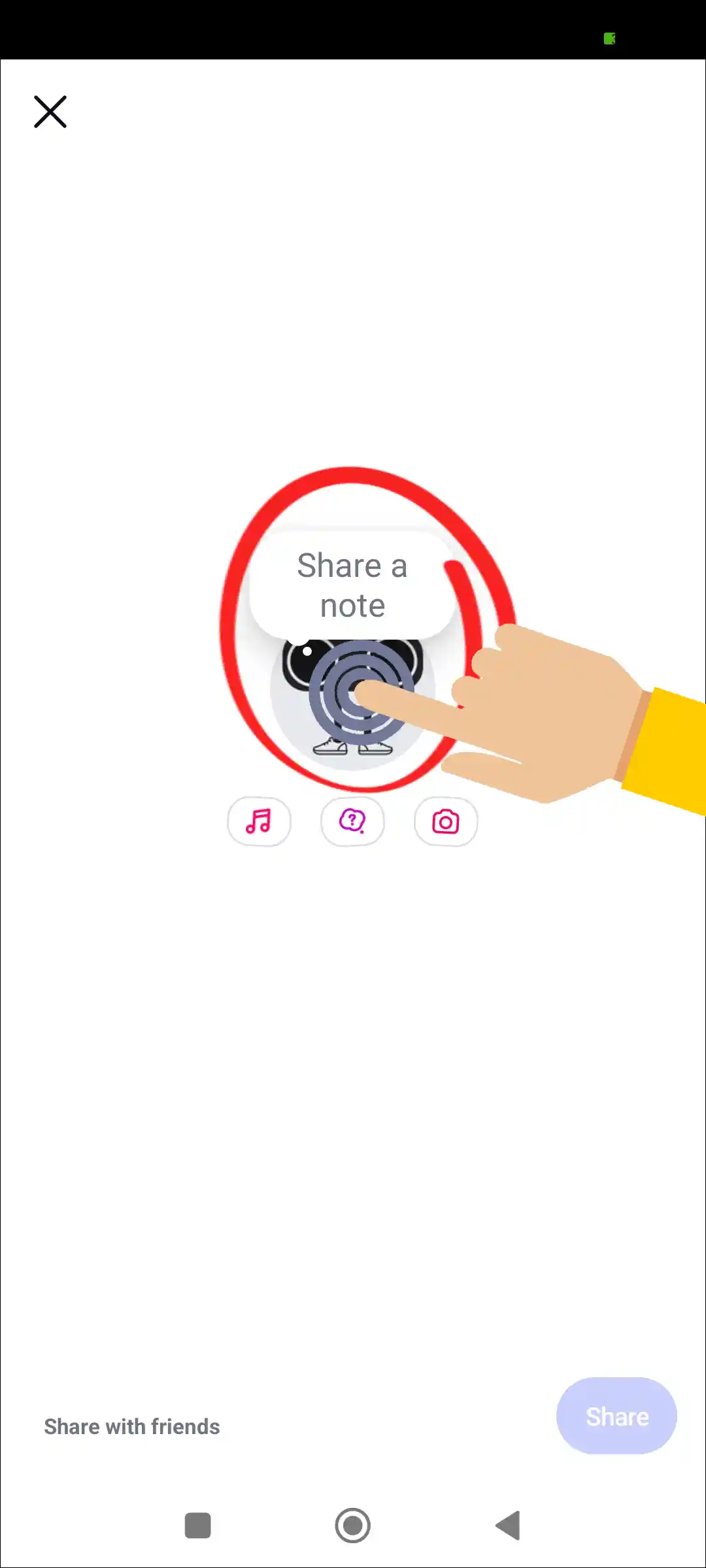
- Select Your Color and Tap on Apply.
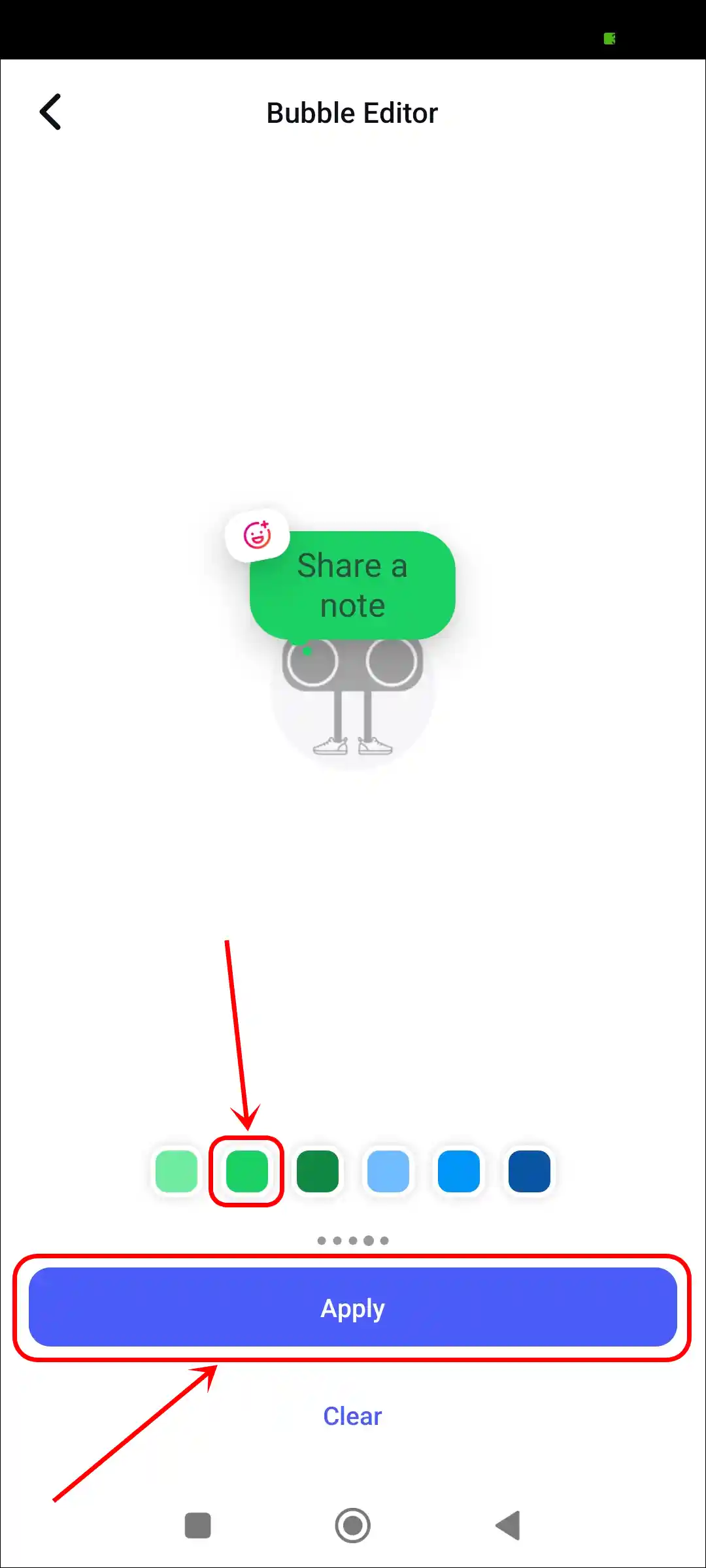
- Next, Type Meesage or Add Music and Tap on Share Button.
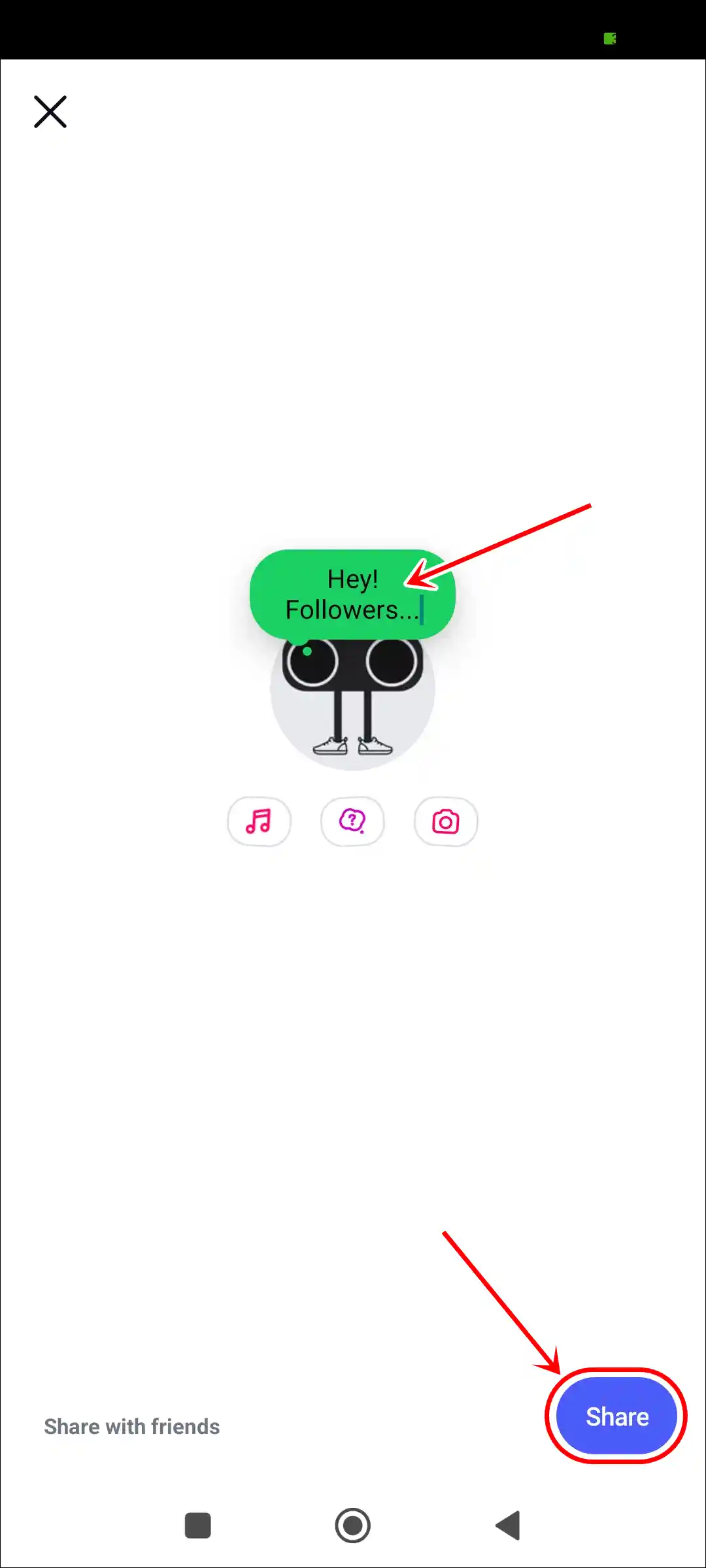
- Now, The Note’s Background Color has been Changed.
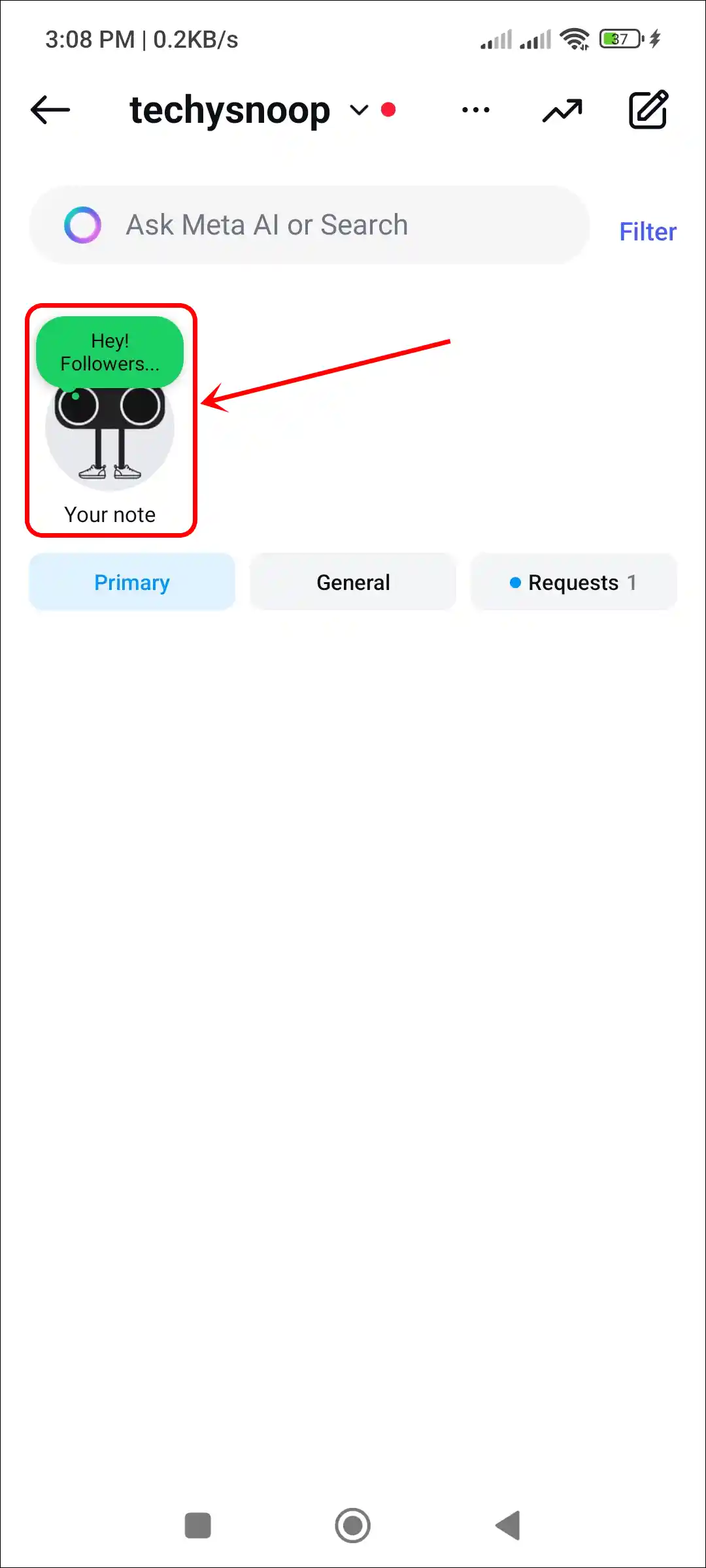
That’s it! You’re done…
You can also read:
- 2 Ways to Turn Off Disappearing Messages on Instagram
- How to Stop Cross-Posting from Instagram to Threads
- How to Save Instagram Draft Reels in Gallery without Posting
FAQs
Q 1. Why can’t I change the background color of my Instagram notes?
Answer – If you can’t change the colors of your Instagram Notes or the background color isn’t showing, the most likely reason is that you’re using an outdated version of the Instagram app. To fix this, first update the Instagram app to the latest version and then clear the corrupted cache.
Q 2. Can I change Instagram Notes’ text color?
Answer – Yes! But there are some limitations. Currently, you cannot freely change the text color of the notes; it only adjusts when you change the background color. The text color will automatically adjust according to the background color.
I hope you found this article quite helpful and learned how to change the Instagram notes background color. If you have any problem or question related to Instagram, feel free to ask by commenting below. Do share this article.


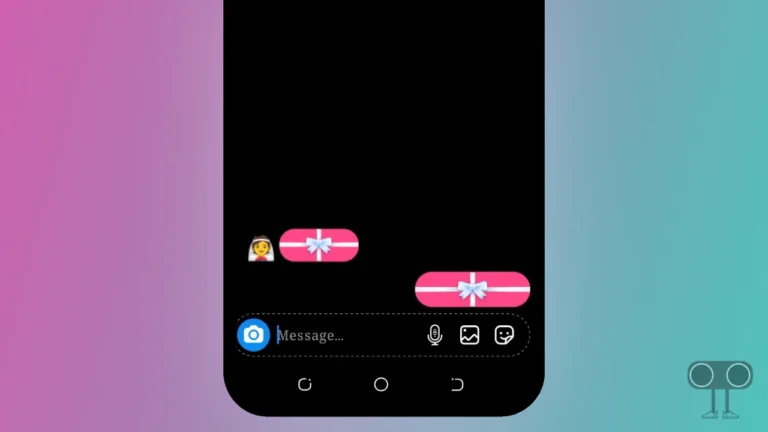

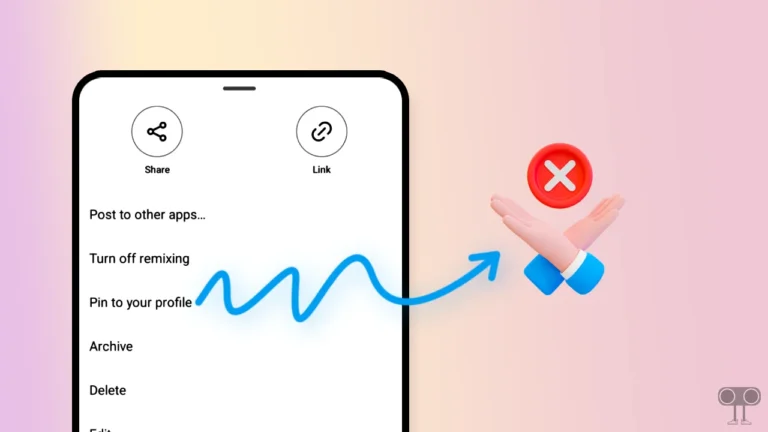

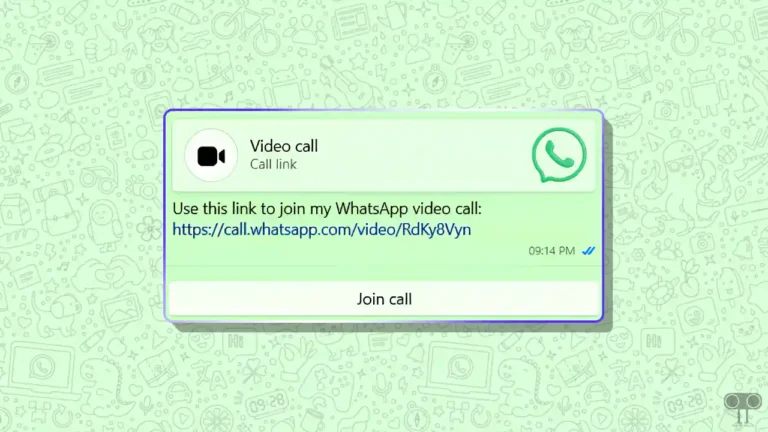
Nahin kam kar raha hai please help me