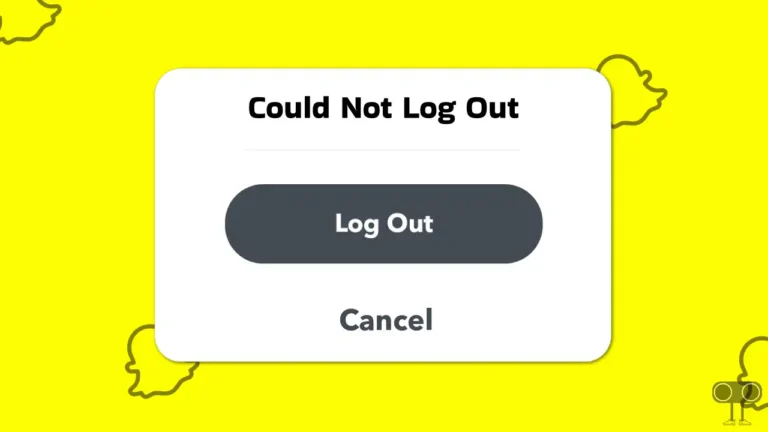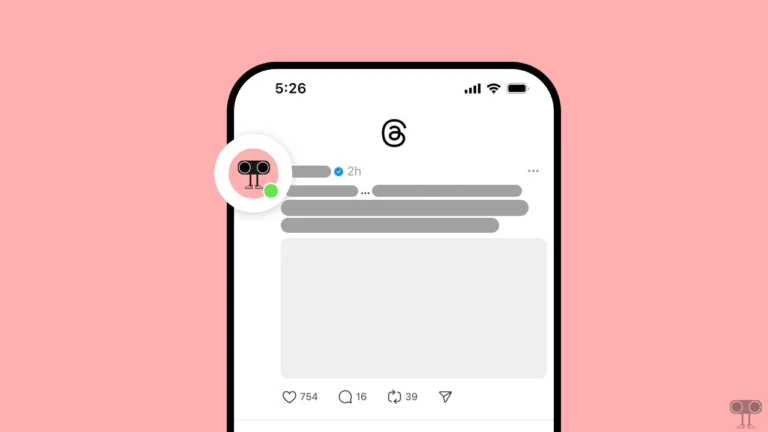How to Copy Instagram Comments on Android
If you like a comment on any reel or post on Instagram and want to copy it, then let me tell you that Instagram does not allow you to copy comments in the app. Whether you are an Android phone user or an iPhone user, you will not be able to copy Instagram comments by long-pressing, like in other applications.
But you don’t need to worry! In this article, I have shared an Android trick with you. With the help of this, you can easily copy your favourite Instagram comments on your Android phone. Although it is quite easy to copy-paste any text on Android phones instead of Instagram comments.

How to Copy Instagram Comments on Android
In this article, I have used the pre-installed Google Photos app on my Android phone to copy Instagram comments. This application was developed by Google itself, and it allows you to extract text from any image (screenshot).
To copy Instagram reels or posts comments on Android:
Step 1: Open Instagram Post’s Comments Section and Take Screenshot of Your Favourite Comment.
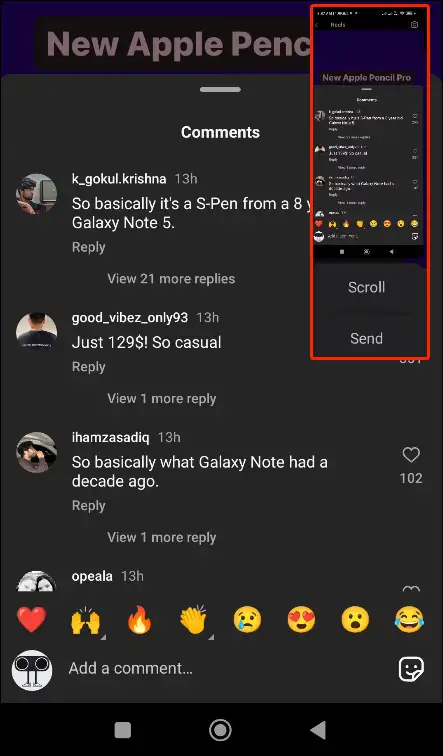
Step 2: Now Open Google Photos App on Your Phone and Find Your Recent Screenshot.
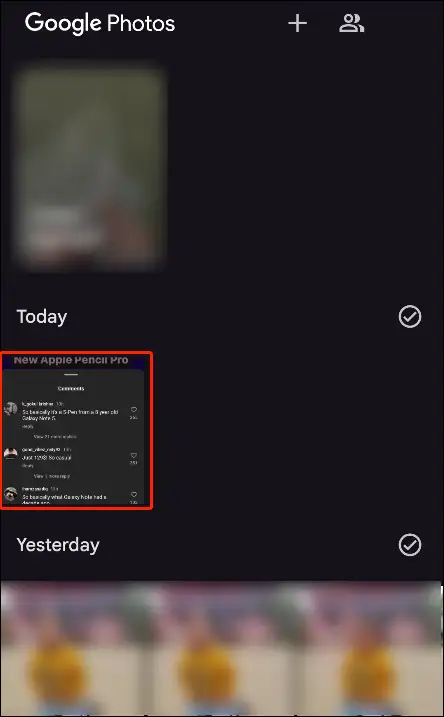
Step 3: Open Image and You’ll See Copy Text Option at Bottom, Click on It.
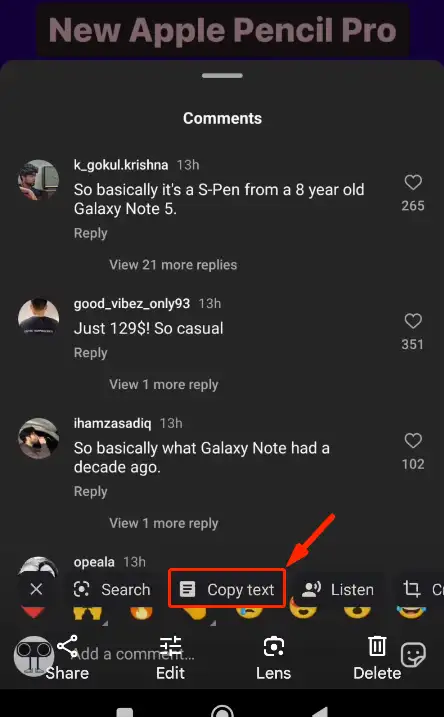
Step 4: Now Select Comment from Image and Click on Copy Button.
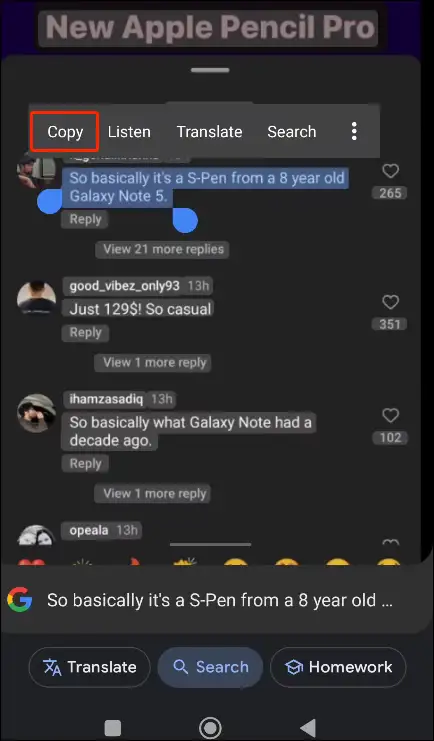
That’s all. Now your selected Instagram comment has been copied. Now you can paste this copied comment anywhere you want.
You may also like:
- What Does DBL Mean on Instagram and Where to Use It?
- Your Story hasn’t Finished Uploading on Instagram? How to Fix It
- See and Delete Sticker Responses on Instagram
- How to Turn On and Turn Off Quiet Mode on Instagram
- Recover Deleted Instagram Chats on Android
FAQs
Q 1. Why can’t I copy and paste comments on Instagram app?
Answer – The Instagram app does not allow you to copy and paste comments. The reason behind this is a copyright issue. Whenever you long-press any comment, you will not get the copy option to copy it.
Q 2. Can you copy and paste instagram comments?
Answer – There is no way to copy comments on the Instagram mobile app. But there is a simple trick with which you can copy any comment on Instagram.
I hope, with the help of this article, you have learned how to copy Instagram comments on Android. If you are facing any kind of problem, please let us know by commenting below. Also, do share this article on social media.