How to Delete Play Store Search History on Android
The Google Play Store is a hub of apps, games, and books for Android devices. If you want any apps and games for your Android phone, you can easily download them from the Play Store. But after users search many apps or games, search history is created on the Play Store. Which looks quite strange when seen in the Play Store search bar.
Many Android users want to remove their search history from the Google Play Store. In this article, we have told you how you can clear the search history of the Play Store on your Android phone. However, it is a little more difficult than it looks. You will have to go to the settings given inside the Google Play Store.
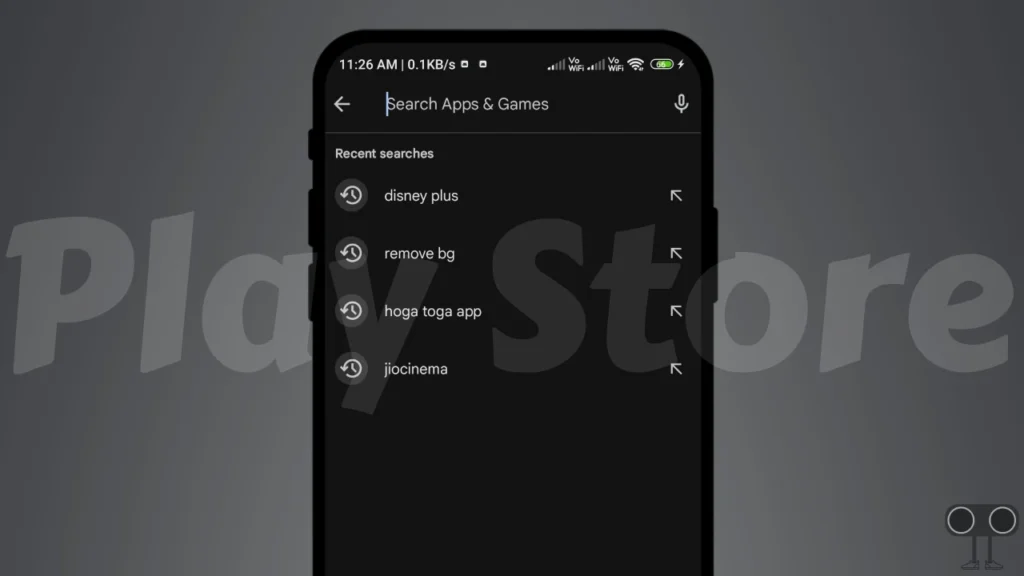
So if you use a Samsung, Google Pixel, Xiaomi, Redmi, Oppo, Vivo, Realme, Nothing, Infinix, or any other Android phone, then this article will tell you the right and easy way to clear recent searches in the Play Store. The Google Play Store offers you both paid and free apps and games.
Also read: How to Enable and Check Visual Search History in Google Lens
How to Delete Play Store Search History on Android
All the steps given below work on almost all Android devices. The thing to note is that by following them, you can delete only the search history of the Play Store. If you apply these steps to any other app store, it will not work. So to clear Google Play Store recent search history, read the article below carefully and follow the steps.
Step 1. Open Google Play Store on Your Android Phone.
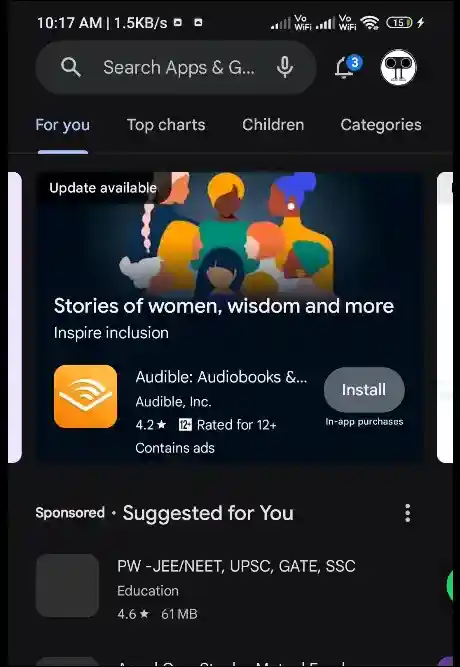
Step 2. Tap on Profile Icon at Top Right Corner.
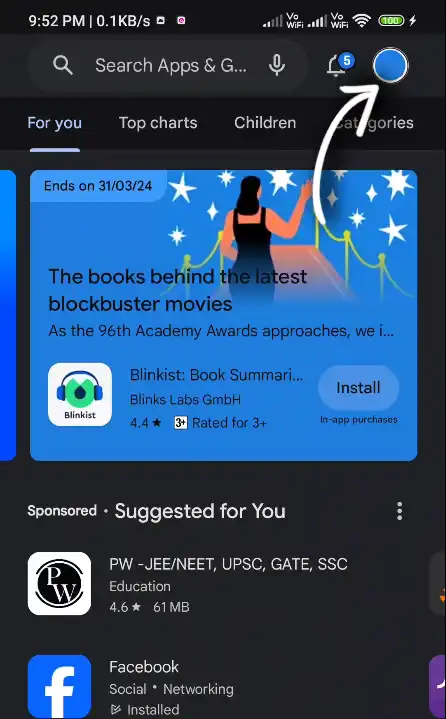
Step 3. Click on Settings then Tap on General.
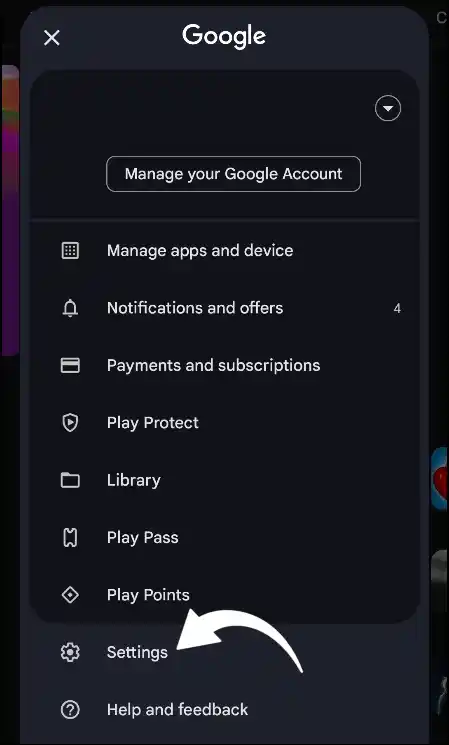
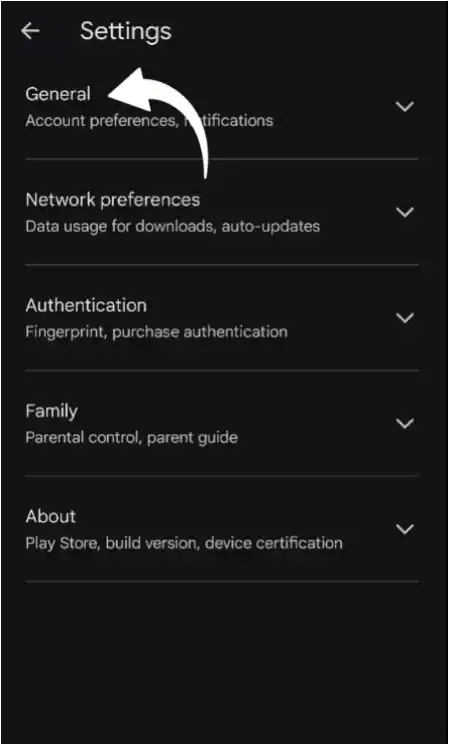
Step 4. Now Click on Account and Device Preferences.
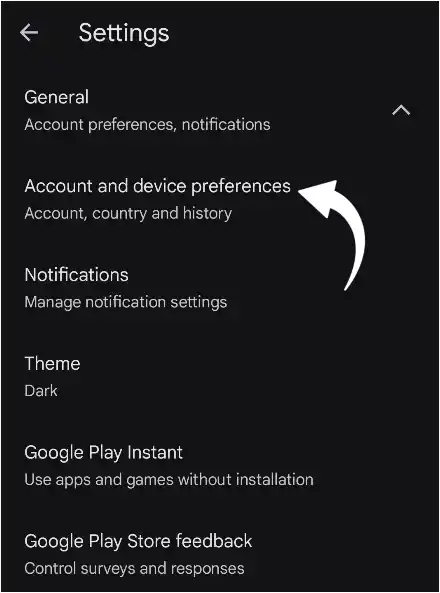
Step 5. Scroll Down and Tap on Clear Device Search History. Now Click on Clear History to Confirm.
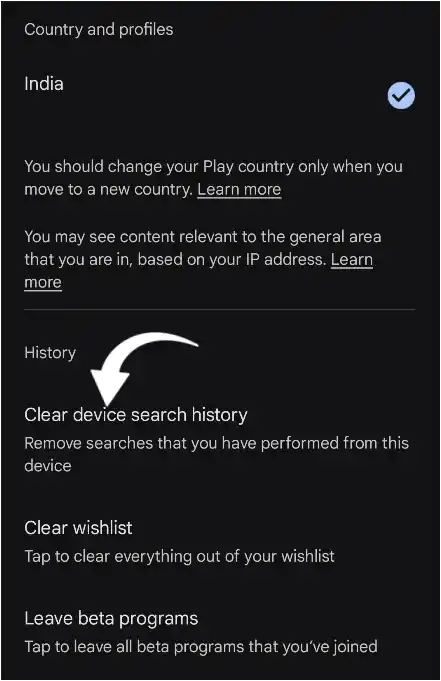
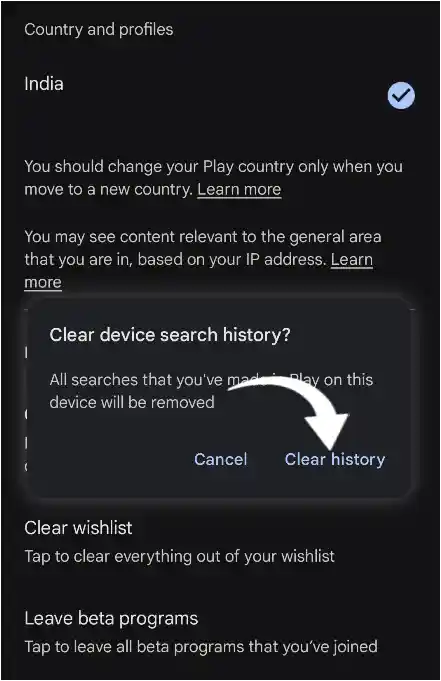
Now your Google play store search history has been cleared.
Also read: How to Enable USB Debugging on Android Phone
Why Can’t I See My Recent Searches on Play Store?
If you are not able to see recent searches on your Google Play Store, then the biggest reason for this is the closure of Web & app activity in your Google account. If this option is disabled in your Google account, then you will not be able to see any type of recent search on your phone.
Apart from this, sometimes, due to cache, recent searches are not visible on the Google Play Store. In such a situation, you must restart your phone once. Some bugs can be easily fixed by restarting. Apart from this, update the software on your phone. For this, go to your phone’s settings and go to About Phone. You will see the Android update there.
I hope that you have gotten a lot of information from this article. And you have also cleared the search history of your Play Store. If you liked the article, then do share it with your friends.






