How to Disable 2G on Android Phone
2G is a very old and less secure network generation. Recently, Google published a blogpost and said that if 2G is enabled on Android, users may be subject to privacy and security attacks. Google has recommended users to immediately turn off 2G on their phones. In this article, I have shared how to disable 2G on Android phone step-by-step.
Google said that in this era of 4G and 5G, 2G technology is a very weak and old network standard. And this less-secure connection allows attackers to use stingrays and cell-site simulators, also known as false base stations (FBS) devices.
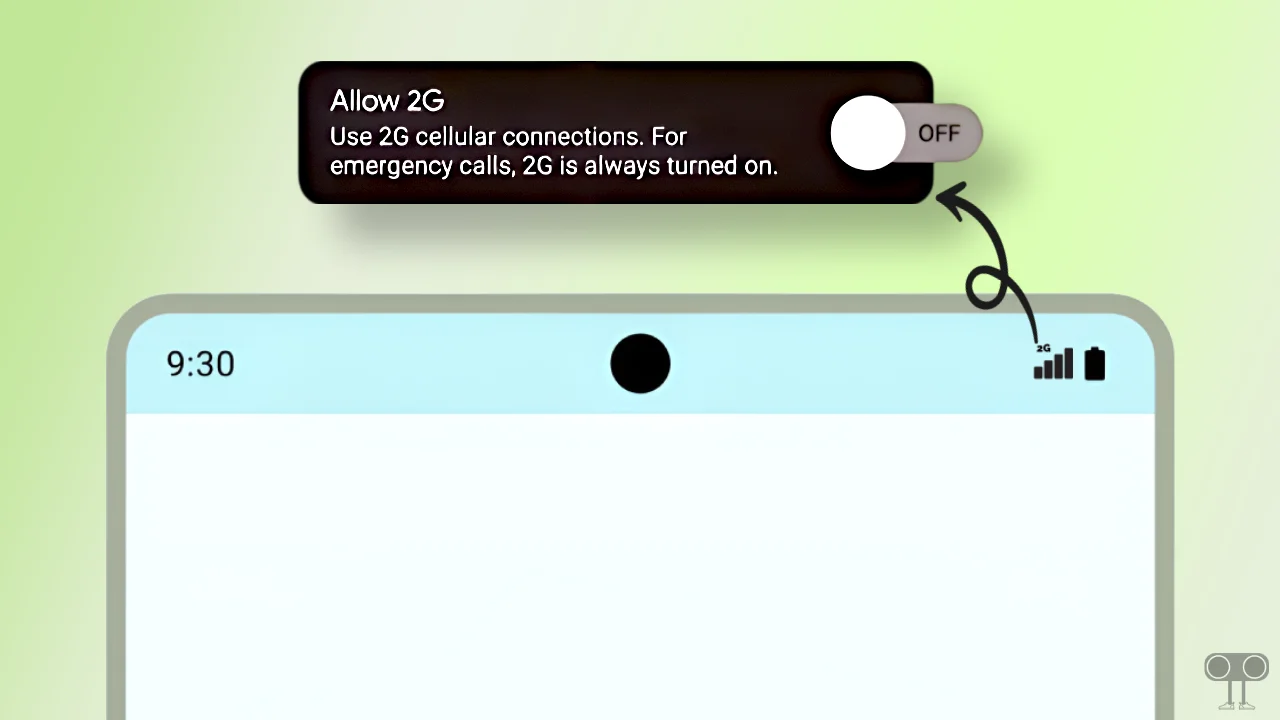
With its help, attackers can connect your phone to their phone and deceive you through SMS Blaster. To avoid this, Google has suggested all Android users (including Pixel Phone and Samsung Galaxy) turn off 2G in the phone. Nowadays, people do not use 2G, so disabling it will not cause any harm to you.
How to Disable 2G on Android
By disabling 2G, you can keep your Android phone safe from attackers. With the release of Android 12, Google has provided its users with the option to disable 2G on their phones. This means that you can enable or disable it anytime.
To switch off 2G on Android phone:
1. Open Settings on Your Phone.
2. Tap on Network & Internet.
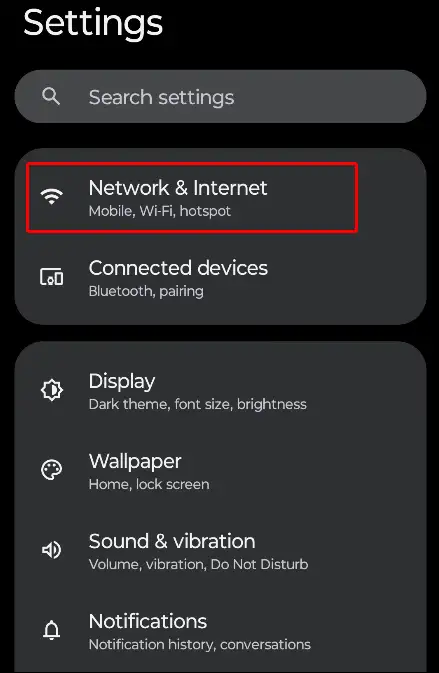
3. Tap on SIMs.
4. Turn Off Toggle Switch next to ‘Allow 2G’.
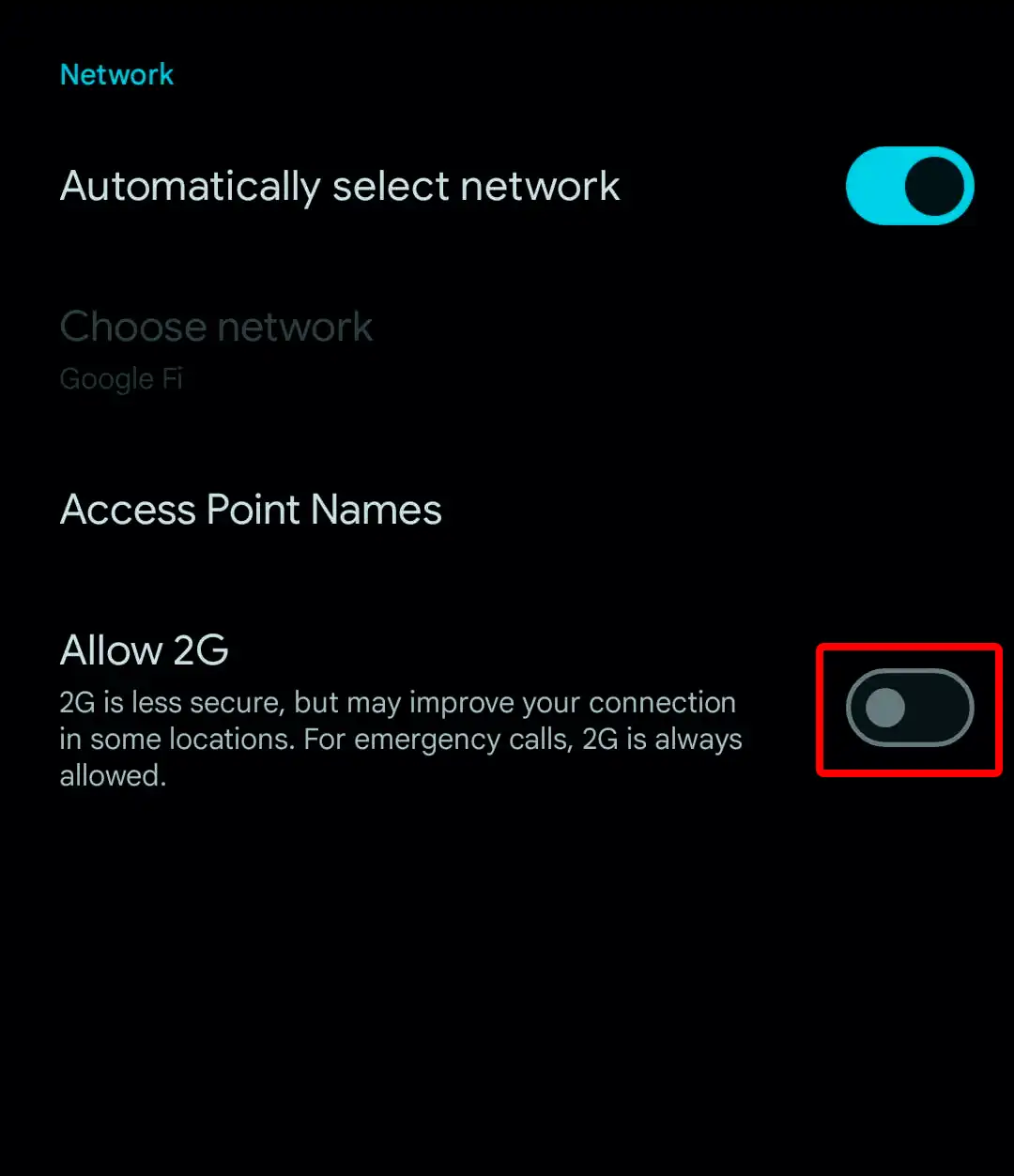
5. Tap on OK to Confirm.
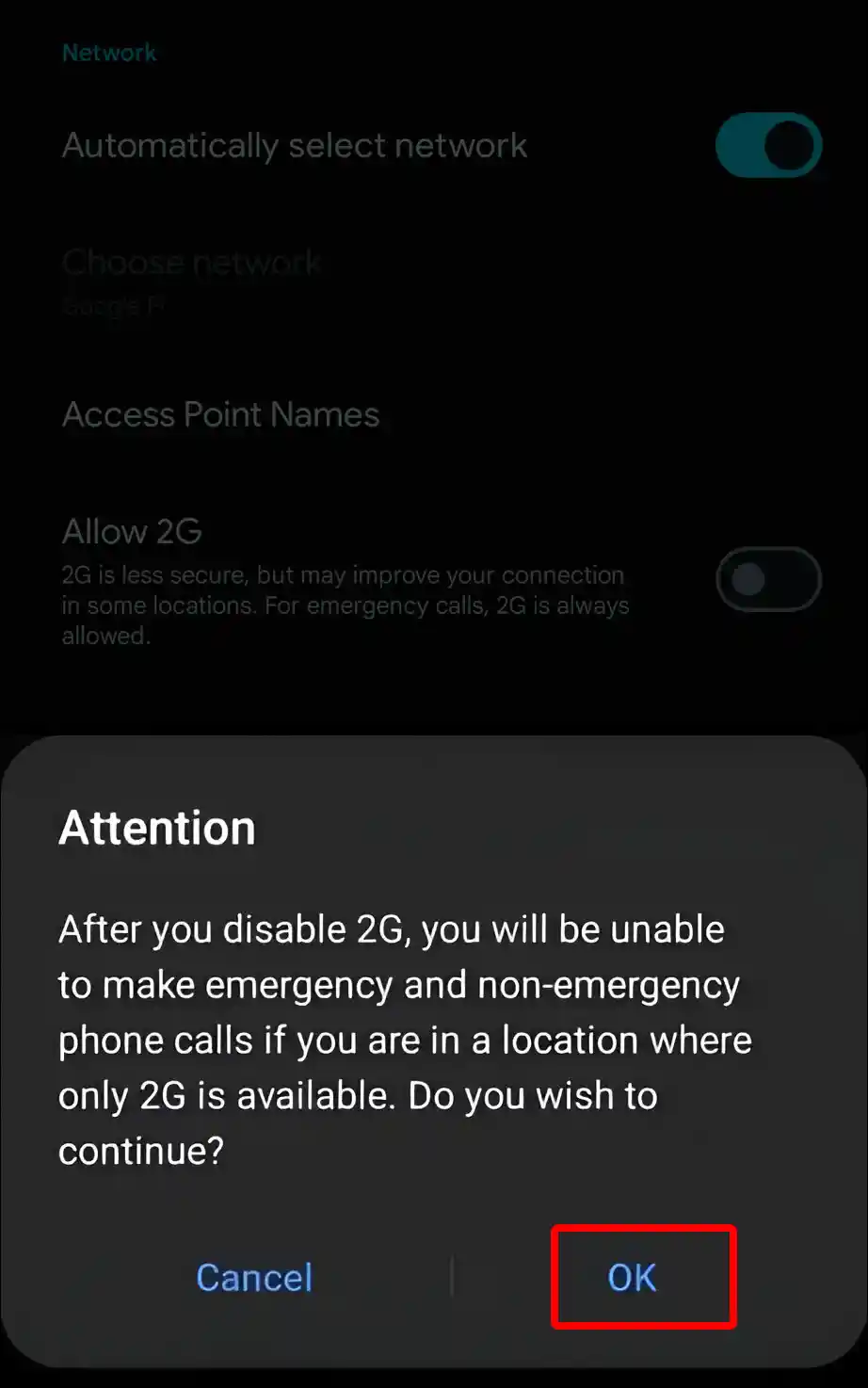
To turn off 2G on Samsung Galaxy devices, go to Settings > Connections > Mobile Networks > Turn Off the ‘Allow 2G Service’ toggle > OK.
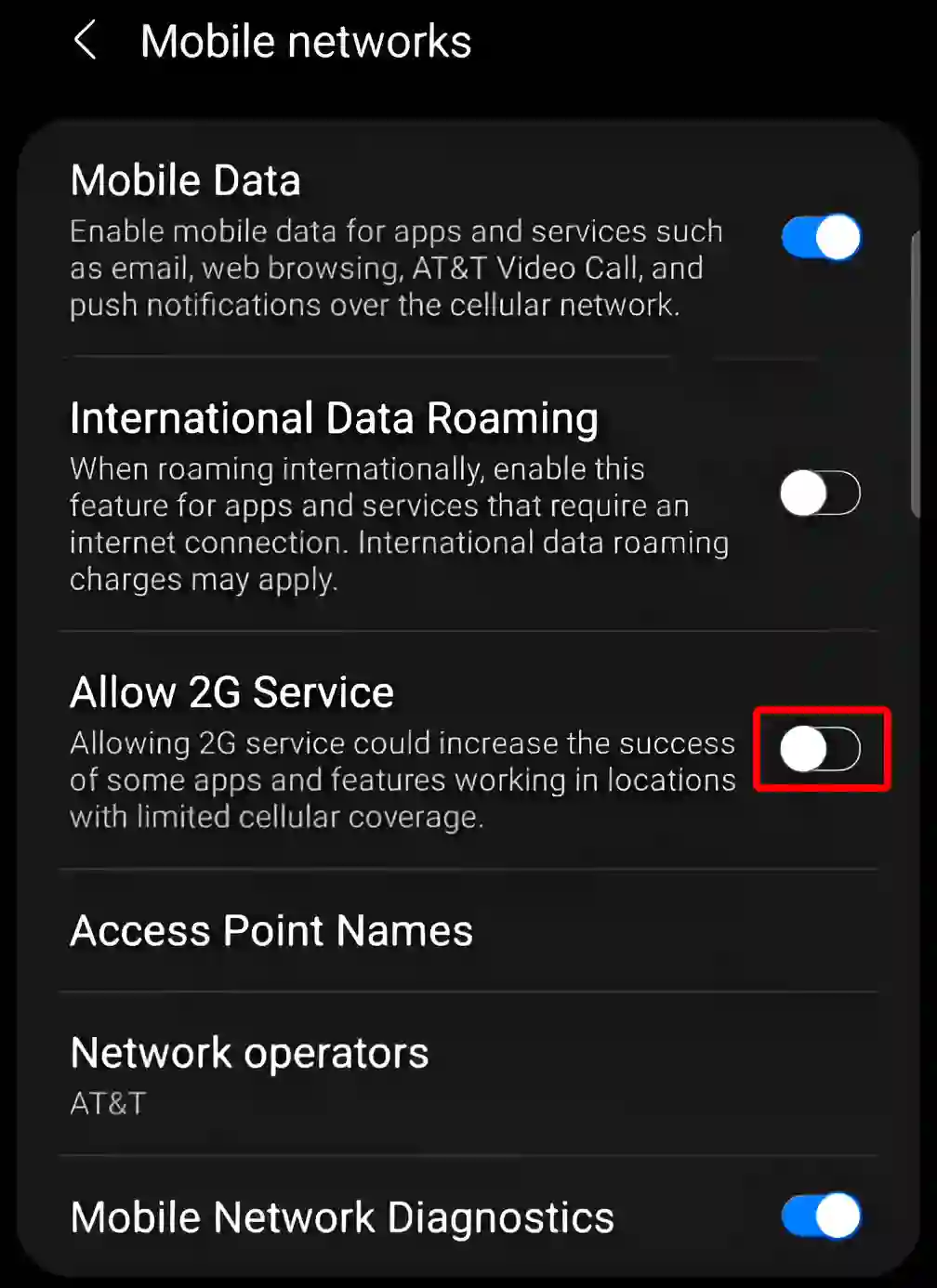
If you can’t see the option to turn off 2G on your Android phone, then let me tell you that this option is currently available only in some regions. Now this feature could be launched with the Android 14 OS update.
Also read: How to Turn Off VoLTE on Android Phone
If you also want to turn off 2G in your Android phone or Samsung phone, but there is no option in the phone settings, then you will be able to turn it off by following the method given below. This method works globally.
To turn off 2G using engineering mode secret code on Android:
Step 1. Open Phone Dialer App.
Step 2. Now Dial “*#*#4636#*#*”.
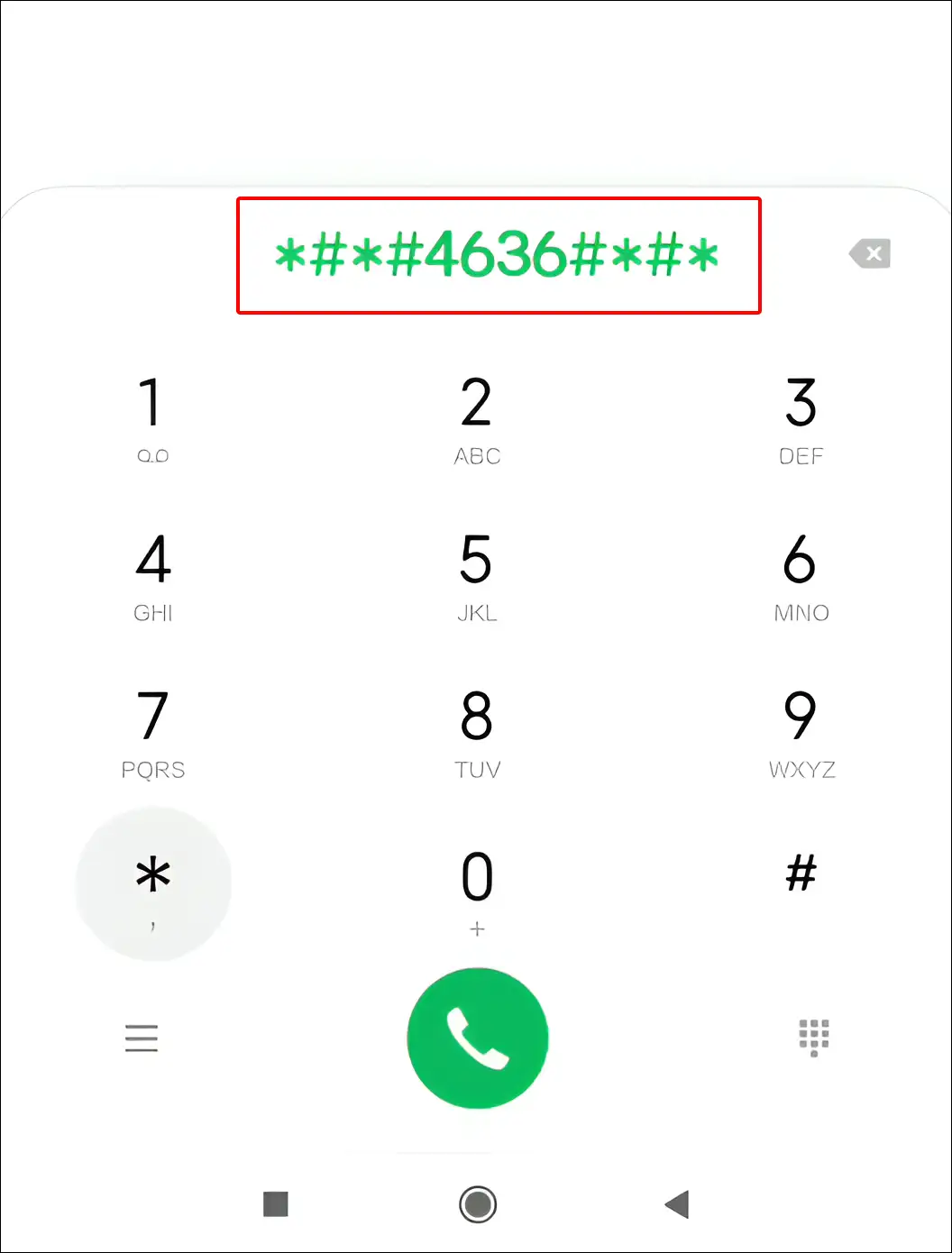
Step 3. Tap on Phone Information.
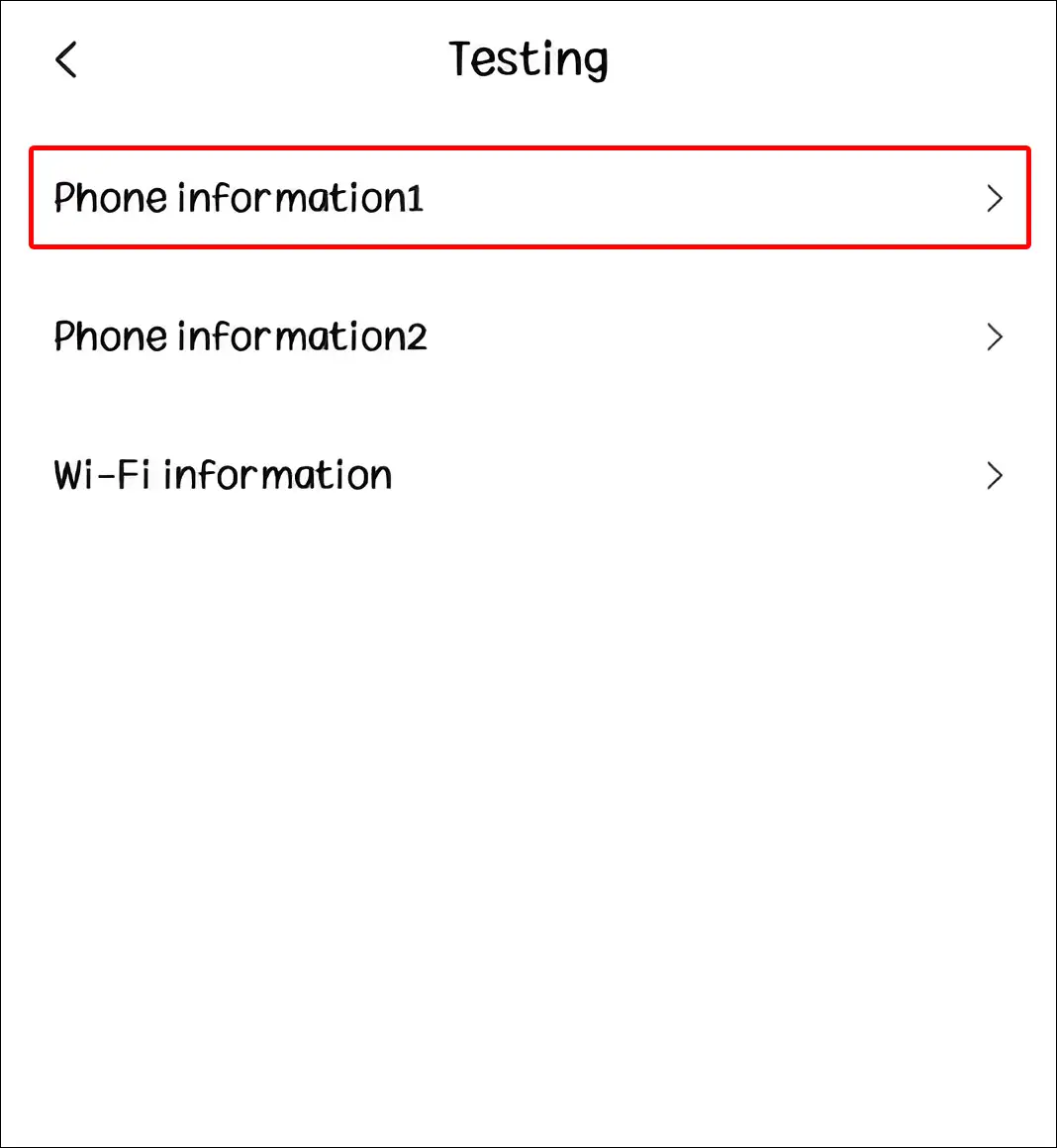
Step 4. Tap on Dropdown under Set Preferred Network Type.
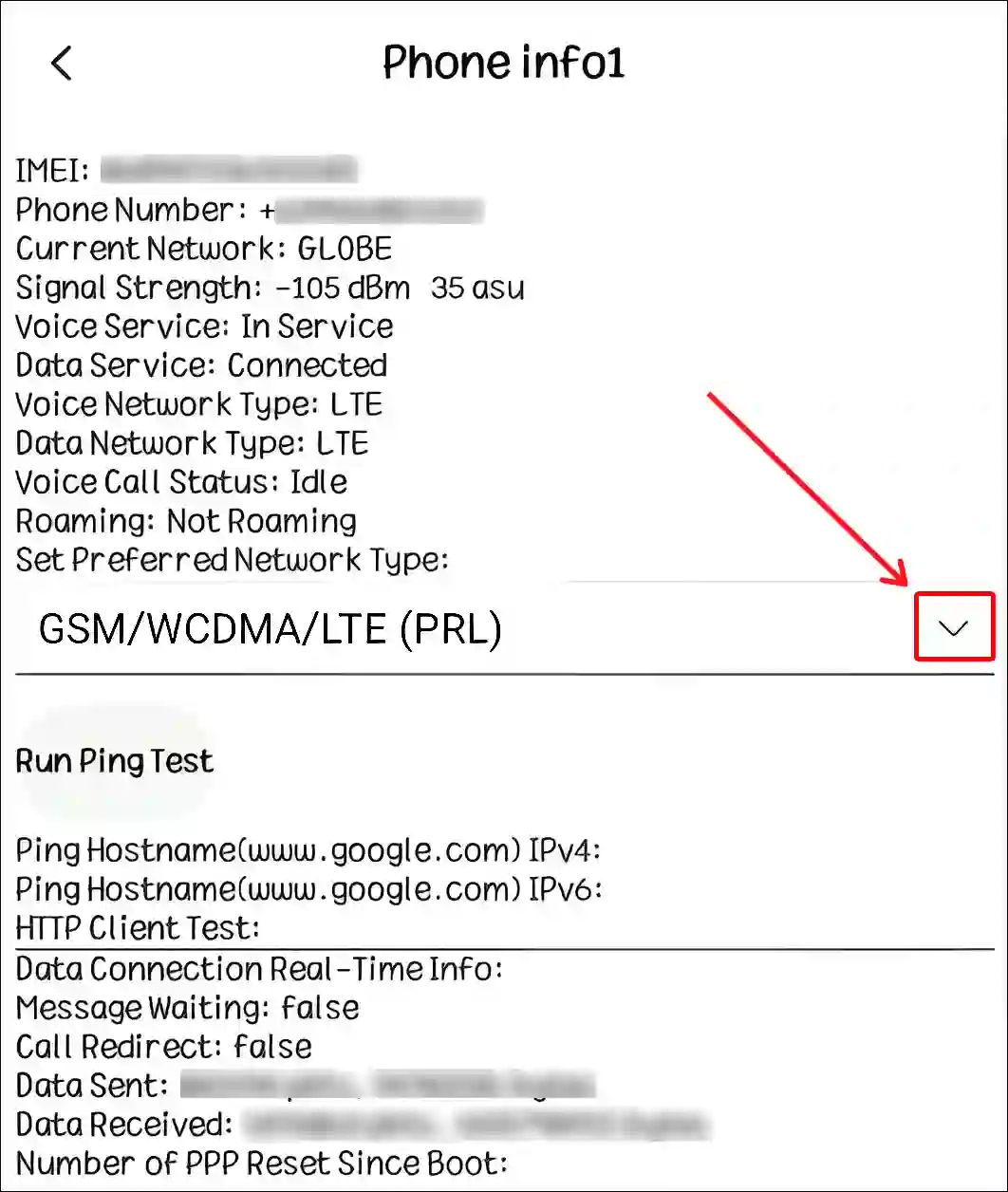
Step 5. Now Select ‘LTE Only’ or ‘LTE/WCDMA’. This Generally Disables 2G.
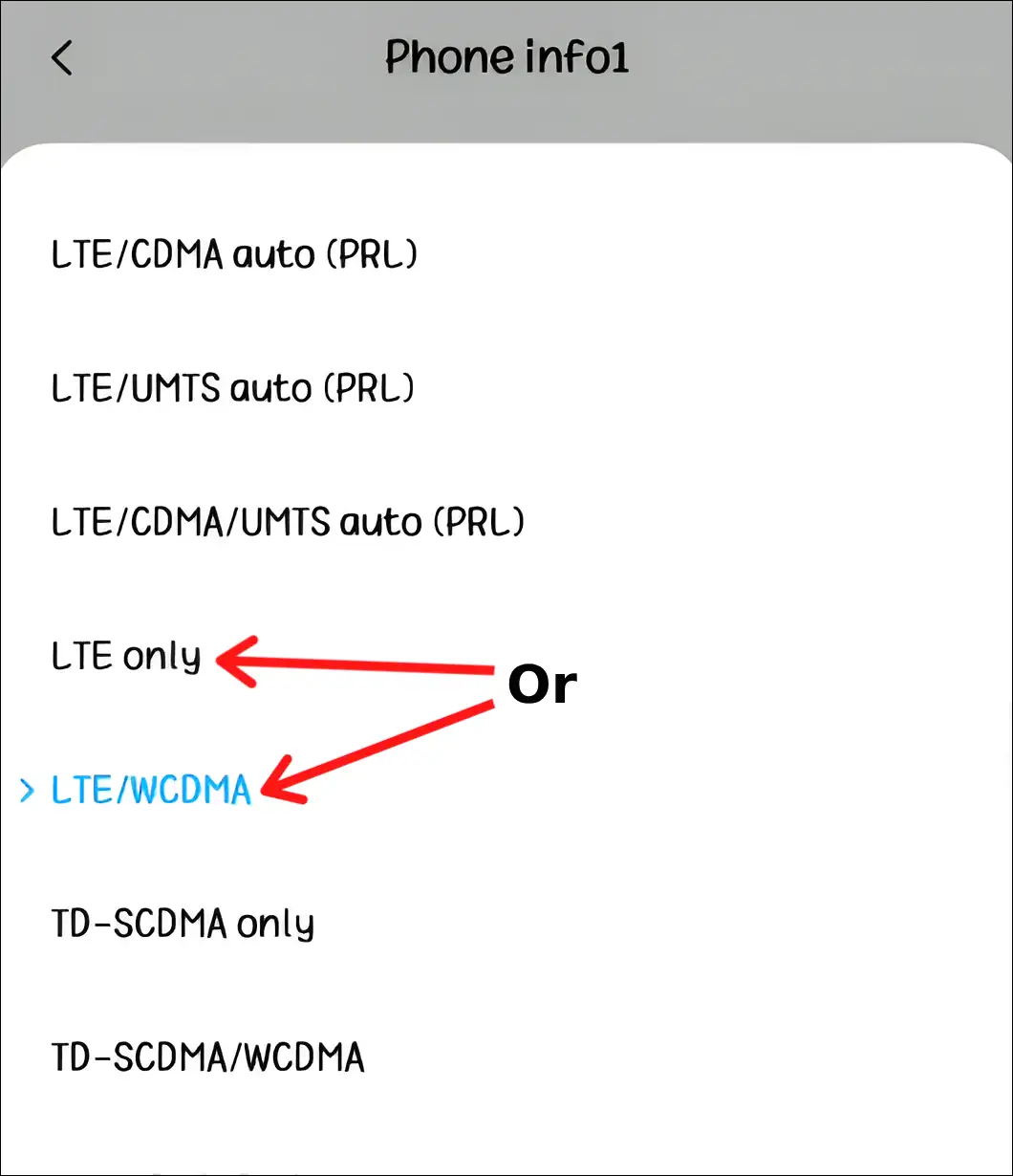
That is all! As soon as you follow any of the above two methods, 2G will be disabled from your phone.
You may also like:
- Enable and Disable Parental Controls on Android
- 4 Ways to Check IMEI Number on Android Phone
- How to Delete or Disable Apps on Android
- Turn Off ‘Hey Google’ on Android Phone
- Change Charging Animation on Any Android Phone
I hope you found this article very helpful. And you have learned how to turn off 2G on an Android phone. If there is any kind of problem, then tell us by commenting below. Share this article as much as possible.

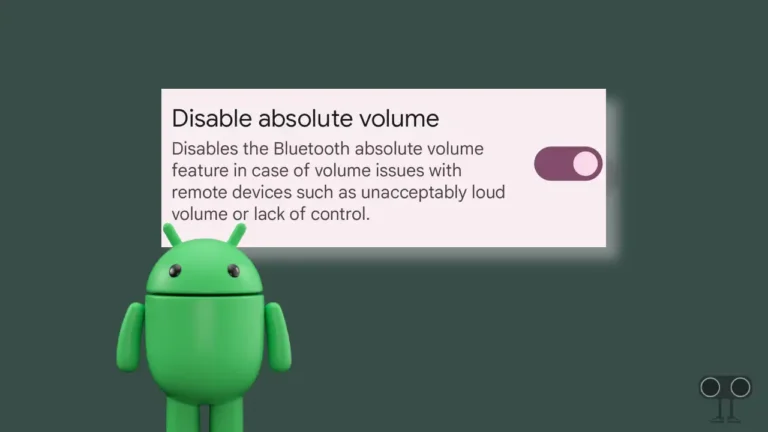
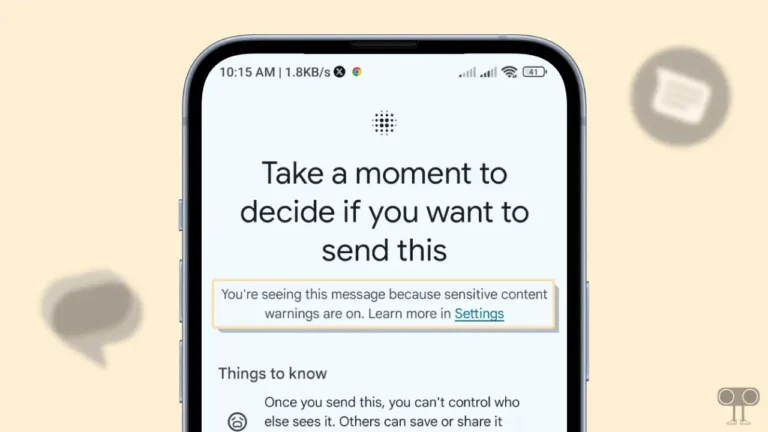

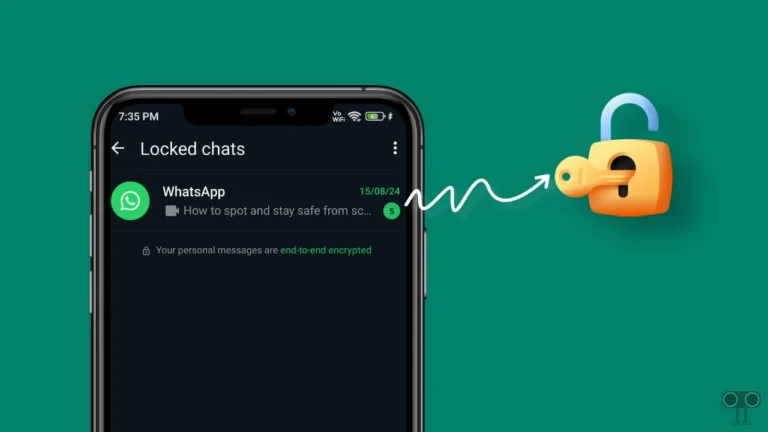

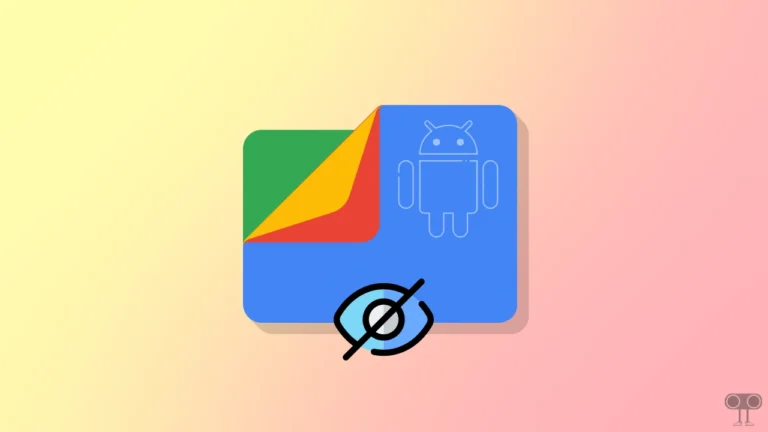
Option to disable 2G does not exist on this Samsung Galaxy S23+ with Android 14 in the location described. Also, on Verizon network in Los Angeles, the code *#*#4636#*#* doesn’t work. Are there any other ways to disable 2G?