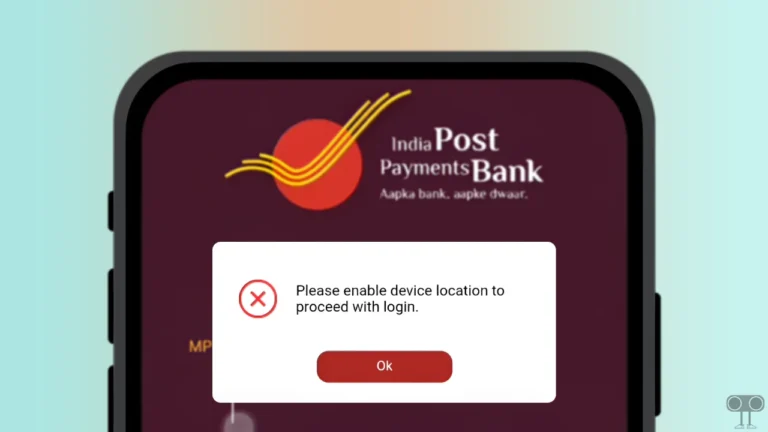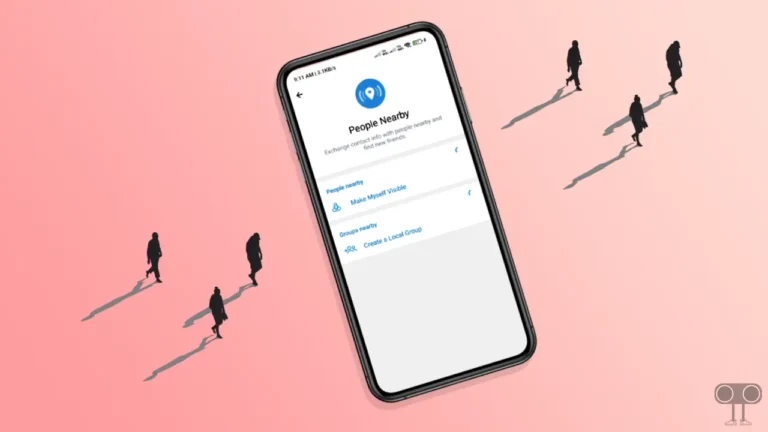How to Enable Premoves on Chess.com and App
‘Premoves’ is a feature on the Chess.com website and Chess app that allows users to analyze and improve their chess play by analyzing moves made by other players before the game begins. However, this Premoves option is disabled by default on chess. In this post, I have explained how to enable Premoves on Chess.com and the Chess app.
And Premoves on Chess.com allow players to make their next move before their opponent makes their next move. If the opponent’s move matches the premove, it is executed automatically, saving time in fast games.
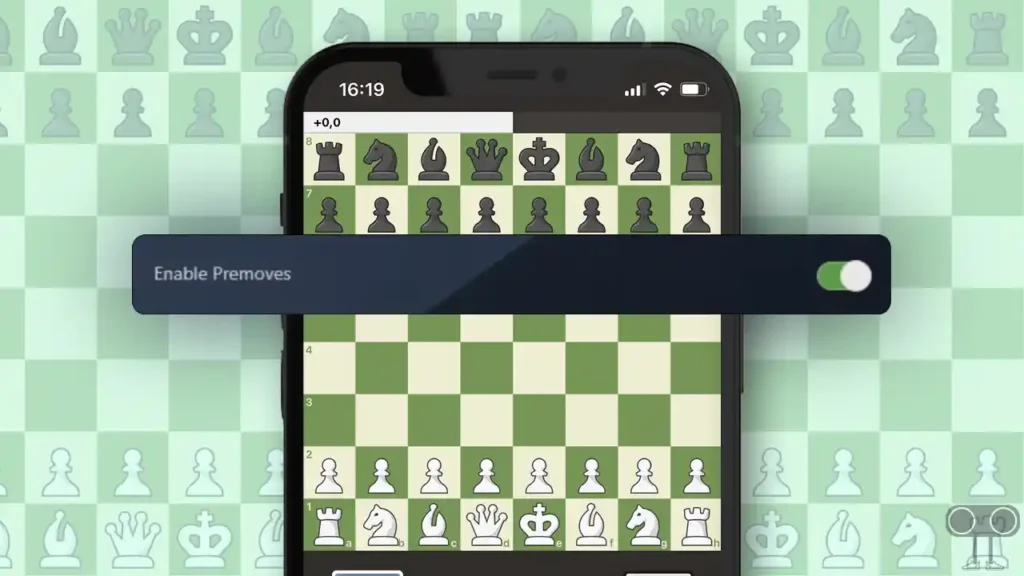
How to Enable Premoves on Chess.com Website
If you are playing chess in the browser on your computer or laptop and want to enable Premoves, So by following the steps given below, you will be able to activate Premoves on chess.com.
To turn on Premoves on Chess.com site:
1. Open Chess.com Website on Your Browser and Login in.
2. Click on Settings on Bottom-Left > All Settings.
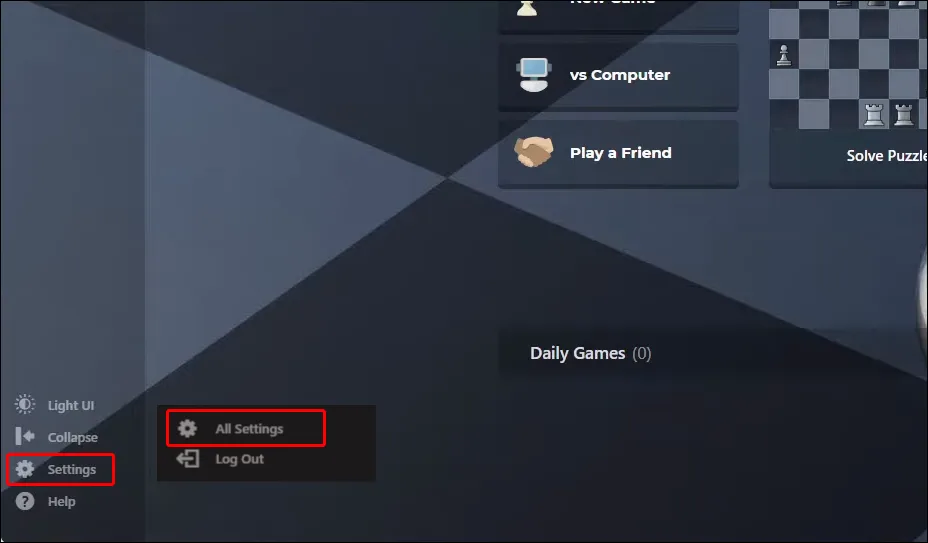
3. Tap on Live Chess and Turn On Toggle Next to Enable Premoves.
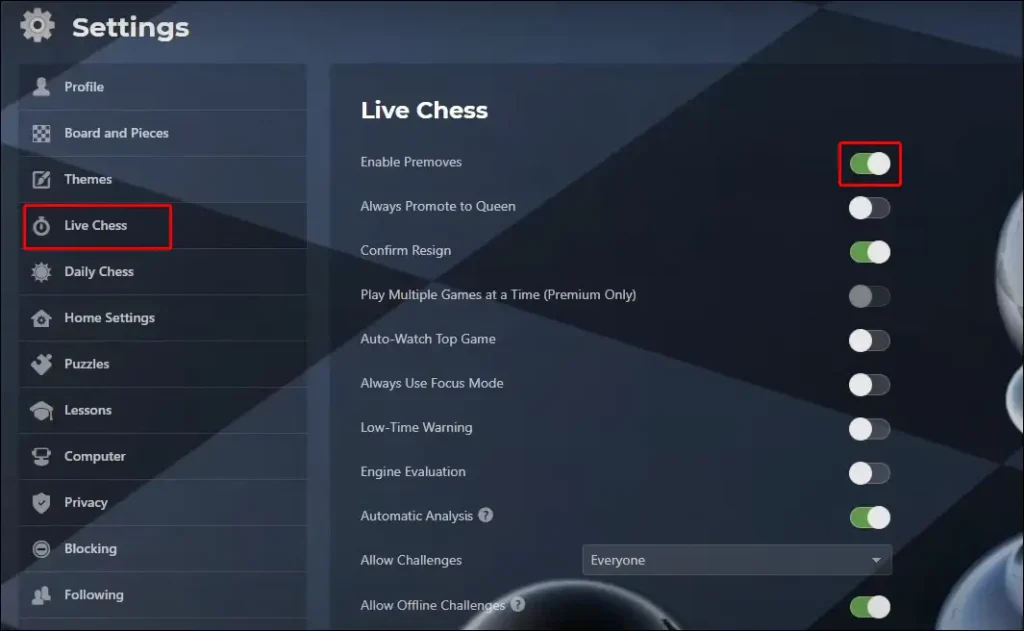
That’s it! your work is done. Now you will be able to use Premoves very easily on Chess.com.
Also read: How to Fix ‘No Permission to Enable Voice Typing’ on Android
How to Enable Premoves on Chess App
If you play chess on your Android or iPhone, then there is good news for you. The Chess app also allows you to enable Premoves mode. By following the steps given below, you will be able to enable Premoves in the Chess app.
To turn on Premoves on Chess app:
Step 1. Open Chess App on Your Phone and Tap on ≡ More at Bottom Right.
Step 2. Now Tap on Settings > Play.
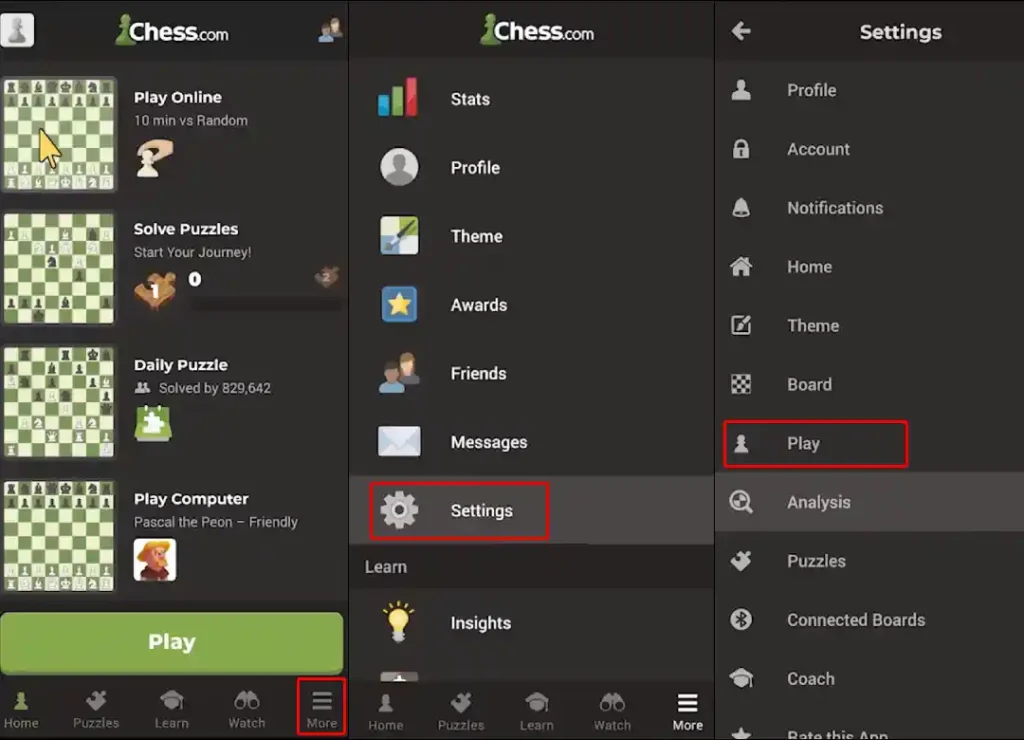
Step 3. Tap on Live Game. Now Click on Premove and Select Multiple (Recommended).
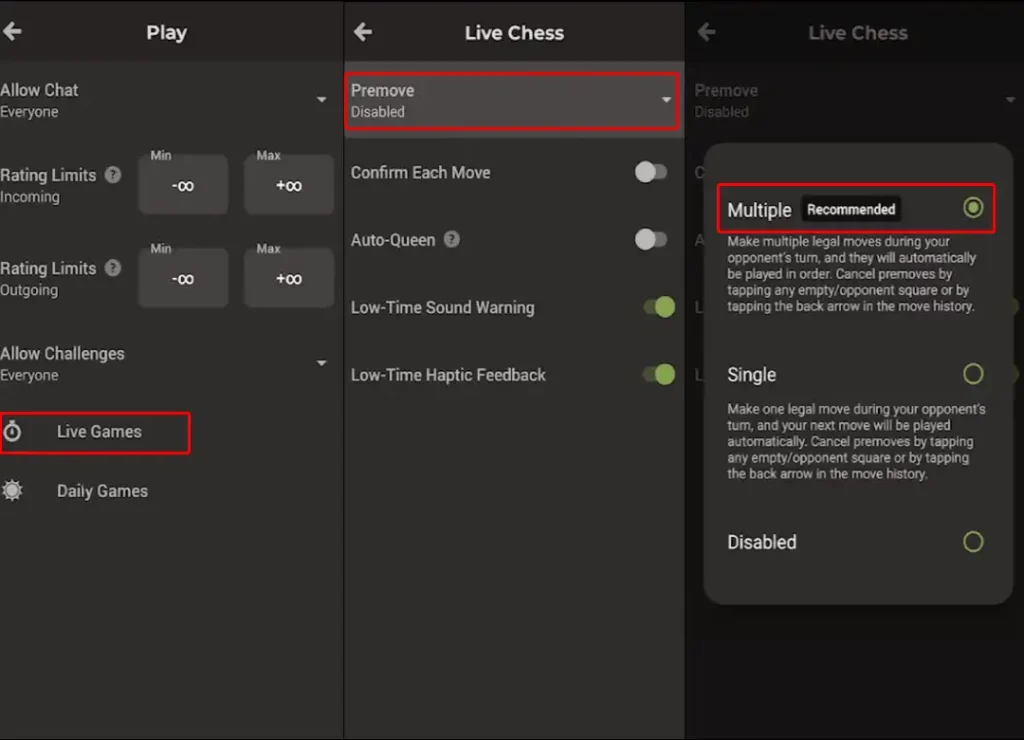
As soon as you complete the above steps, your Chess app ‘Premoves’ gets enabled. Now you can use this feature in the Chase app.
Also read: 3 Ways to Uninstall Chrome Browser on Android
I hope you have found this article helpful. And you have enabled ‘Premoves’ in Chess.com and the Chess app. If you are facing any kind of problem, then let us know by commenting below. Share this post as much as possible.