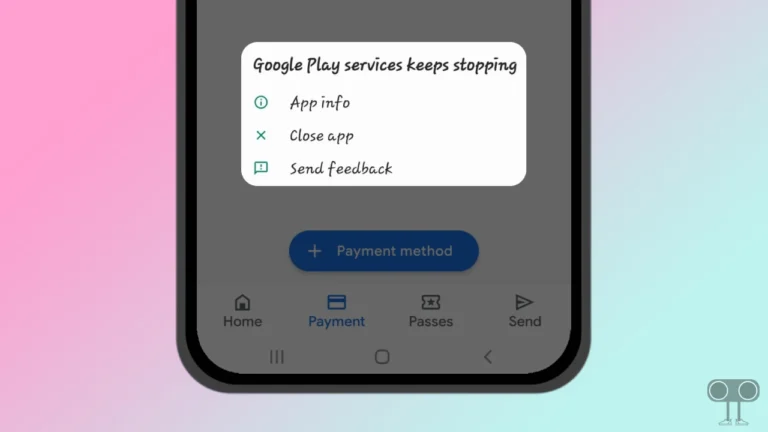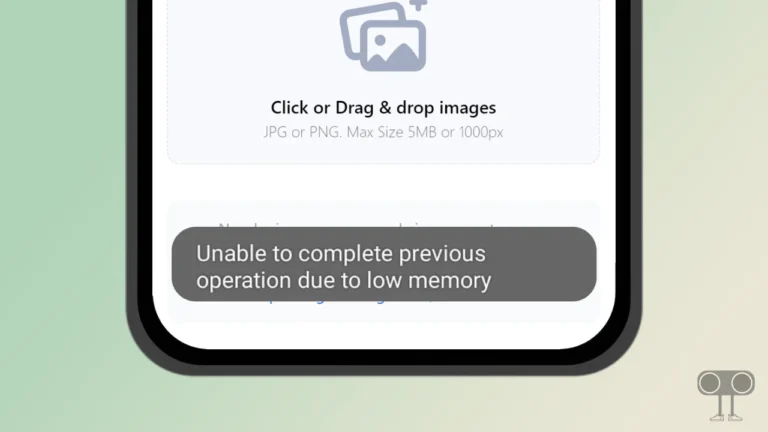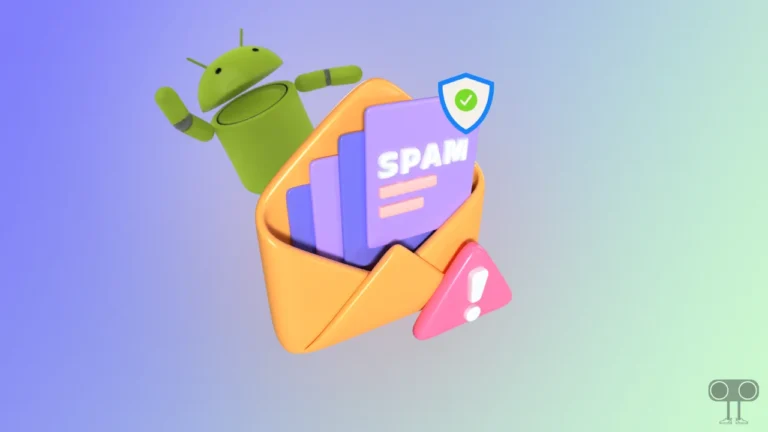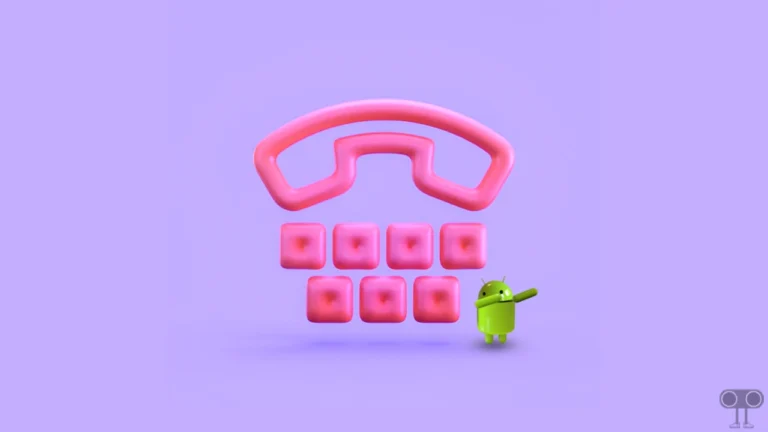3 Ways to Uninstall Chrome Browser on Android
If you are an Android user, then the Google Chrome browser will already be installed on your phone. Google keeps its products pre-installed on all Android mobiles. There are many Android users who do not use this Chrome browser and use other browsers like Opera, Firefox, or Brave. In such a situation, users want to remove the Chrome browser from the phone. In this article, I have shared how to uninstall Chrome browser on Android phone step-by-step.
Google Chrome is a popular browser that is available for Windows, Mac, iOS (iPhone), and Android. Since the Chrome browser does not have many special features like ad blockers, etc., nowadays users have started using it very little. However, on almost all Android phones, you get the option to disable the Google Chrome browser.

But some users want to uninstall the Chrome browser app from the phone forever. So if you are also one of those users, then in this article I have shared 3 different methods with you. By following these methods, you will be able to permanently uninstall the Chrome browser from your Android phone.
3 Ways to Uninstall Chrome Browser on Android
#1. Uninstall Google Chrome from Play Store
You will find the Google Play Store on all Android devices. From there, you can install or uninstall any app. You can uninstall the Chrome browser from the Play Store by following the steps given below.
1. Open Google Play Store on Your Android Phone or Tablet.
2. Now Search For ‘Google Chrome’.
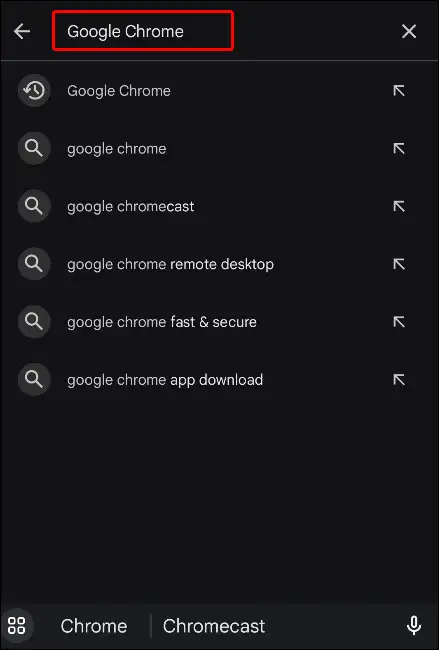
3. Now You’ll Uninstall Button Alongside Open or Update Button. Click on Uninstall Button.
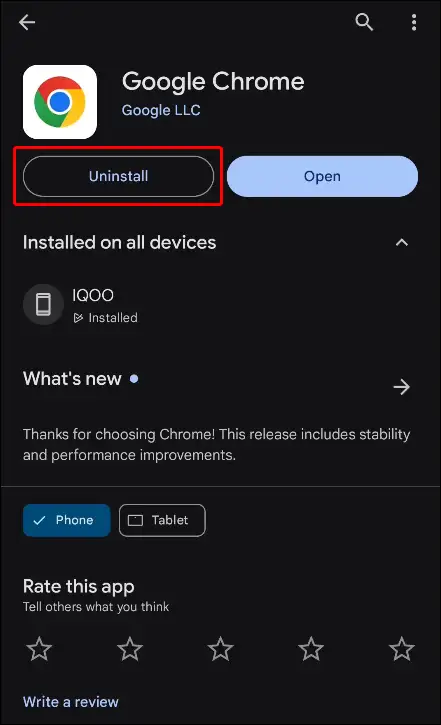
As soon as you click on Uninstall, the Chrome browser will be successfully uninstalled from your Android phone.
Also read: How to Enable Parallel Downloading in Different Browsers
#2. Uninstall Chrome Browser from App Drawer
In almost all Android phones, you get an app drawer, which keeps customized home screen of the phone with apps. You can also delete the Chrome app from your Android phone with the help of this app drawer. This is a very simple method; its steps are given below.
- Go to Android’s Home Screen and Find Google Chrome.
- Now Long-Press on Chrome Browser Icon.
- Tap on Uninstall Option.
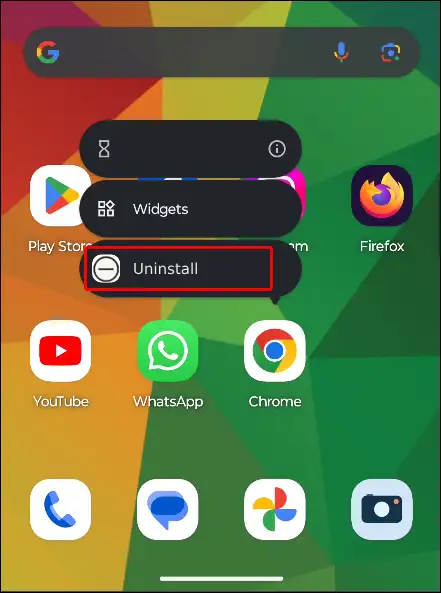
That’s it! Your work is done. Now you don’t need to worry. The Chrome browser has been removed from your phone.
Also read: How to Disable Pop-up Blocker in Chrome
#3. Uninstall Google Chrome App on Android using Settings
If you are not able to uninstall the Chrome browser on Android by following the above two methods, then this method may be useful for you. We will uninstall the Chrome browser with the help of Android settings. For this, read and follow the steps given below carefully.
Step 1. Go to Android Settings and Click on Apps.
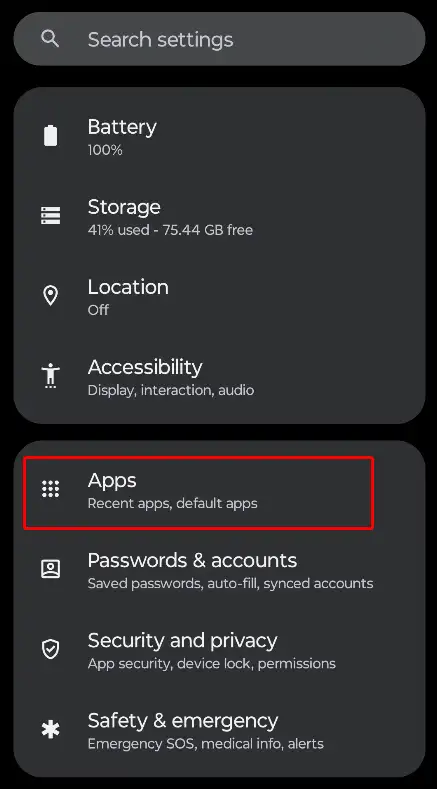
Step 2. Click on See All App or Manage Apps.
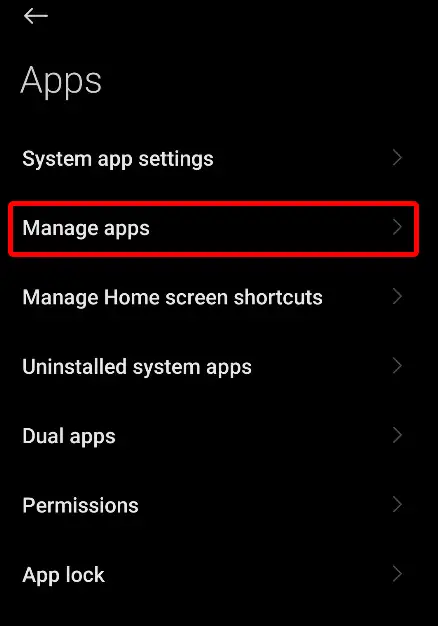
Step 3. Find Chrome from the Apps List and Click on It.
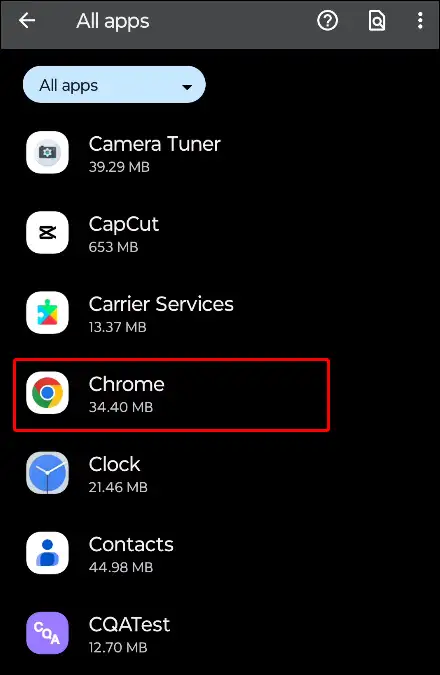
Step 4. Now Click on Uninstall Button.
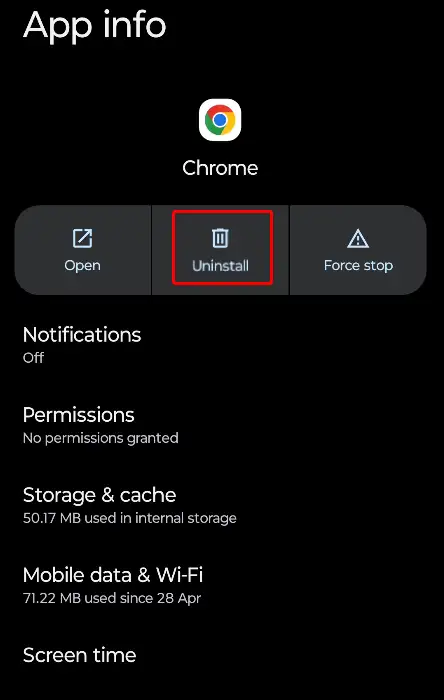
As soon as you go to these settings and uninstall, the Chrome browser will be removed from your phone.
Also read: How to Disable Hardware Acceleration in Chrome
Disable Google Chrome on Android if it Won’t Uninstall
If you tried to follow all the above methods but the Uninstall option is not showing up in your settings, then you have to disable the Chrome browser on your Android. You will find the option to disable the Chrome browser on almost every Android phone.
To disable Chrome on any Android:
1. Open Setting and Go to Apps.
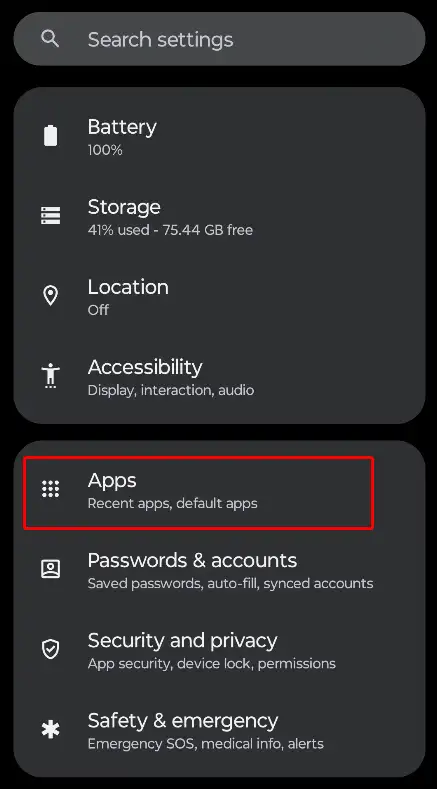
2. Click on All Apps and Select Chrome Browser.
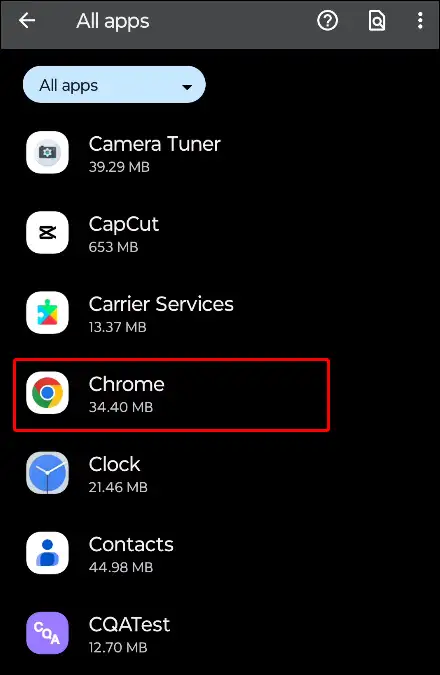
3. Click on Disable Option.
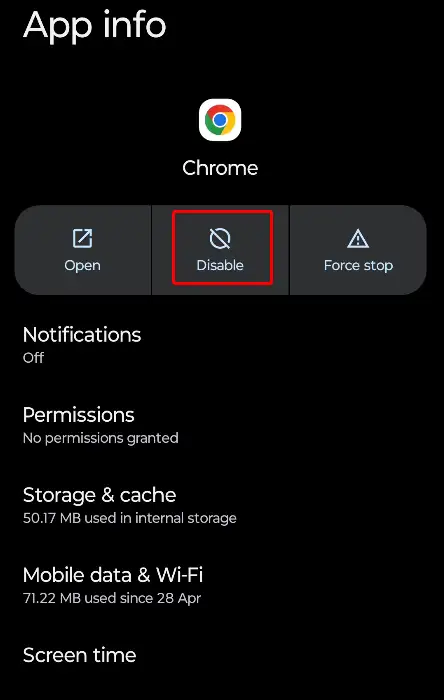
That’s all. Now on your Android, the chrome browser is disabled.
Also read: 4 Ways to Check IMEI Number on Android Phone
FAQs
Q 1. What happens if I disable Chrome on my Android?
Answer – If you disable the Chrome browser on your Android phone, Chrome will not appear in the app drawer. And you will not be able to access the Chrome browser on the phone. However, when you enable it again, you will be able to access the Chrome browser on the phone.
Q 2. Why Google Chrome Cannot be uninstalled?
Answer – On some Android phones, you cannot uninstall the Chrome browser due to Chrome being the default browser. However, you can disable it in your settings.
Q 3. Can I Uninstall Chrome on my Android phone?
Answer – Yes! You can uninstall Chrome from your Android phone. There are multiple ways to uninstall it. but on a few Android phones, it cannot be uninstalled.
I hope you liked this article and learned how to uninstall Chrome browser on Android. If you are facing any kind of problem, then let us know by commenting below. Share the post as much as possible.