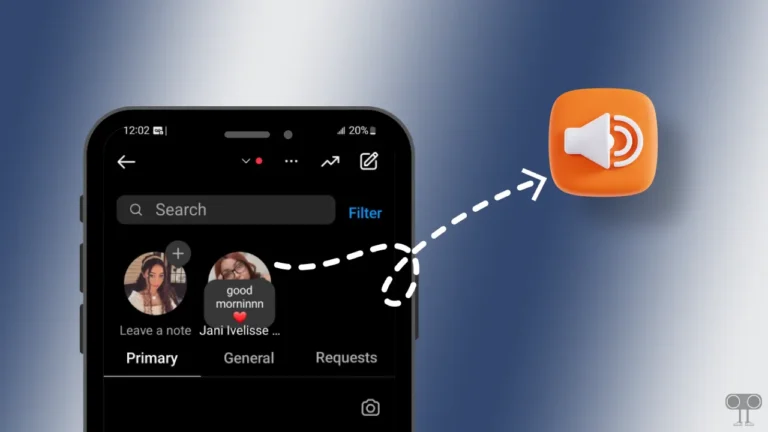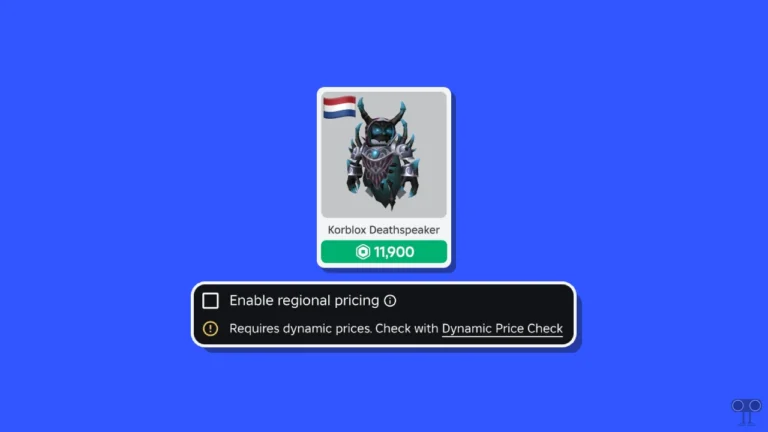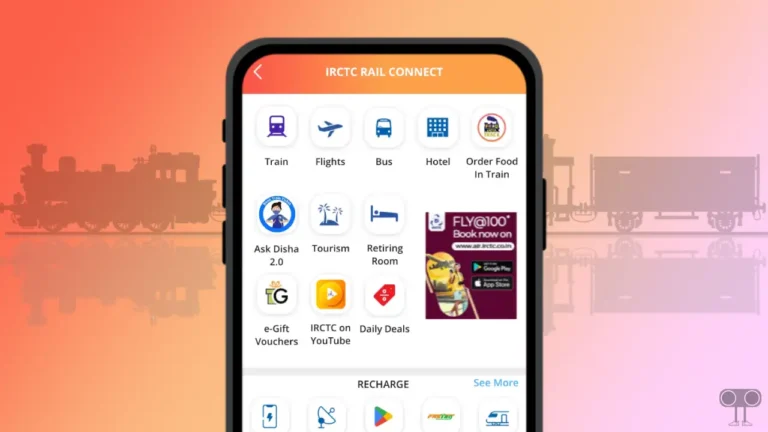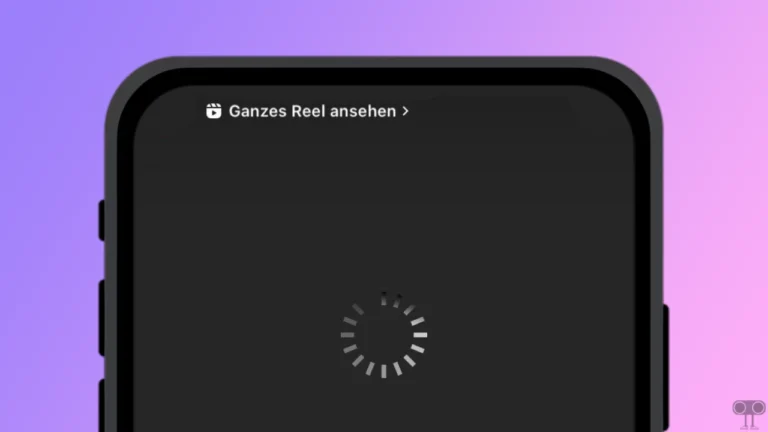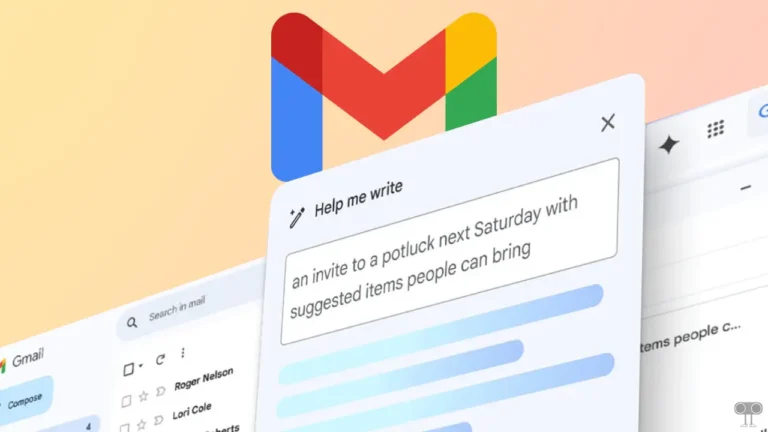How to Get ChatGPT to Roast Your Instagram Feed (Phone and PC)
The trend “ask ChatGPT to roast your feed in one paragraph” is going viral very fast on Instagram. More than 300K users have participated in this trend so far. In this, users are roasting Instagram profile feeds through OpenAI’s ChatGPT. If you also want to roast your Instagram feed, then this article is for you. In this article, I have shared how to get ChatGPT to roast your Instagram feed.
Users are using the Insta Guru section of ChatGPT to roast their Instagram profiles. And after this, users are sharing the screenshot of this roast in the Instagram trend template. To follow this trend, you can use the ChatGPT app on Android or iPhone and the ChatGPT website on PC or laptop.
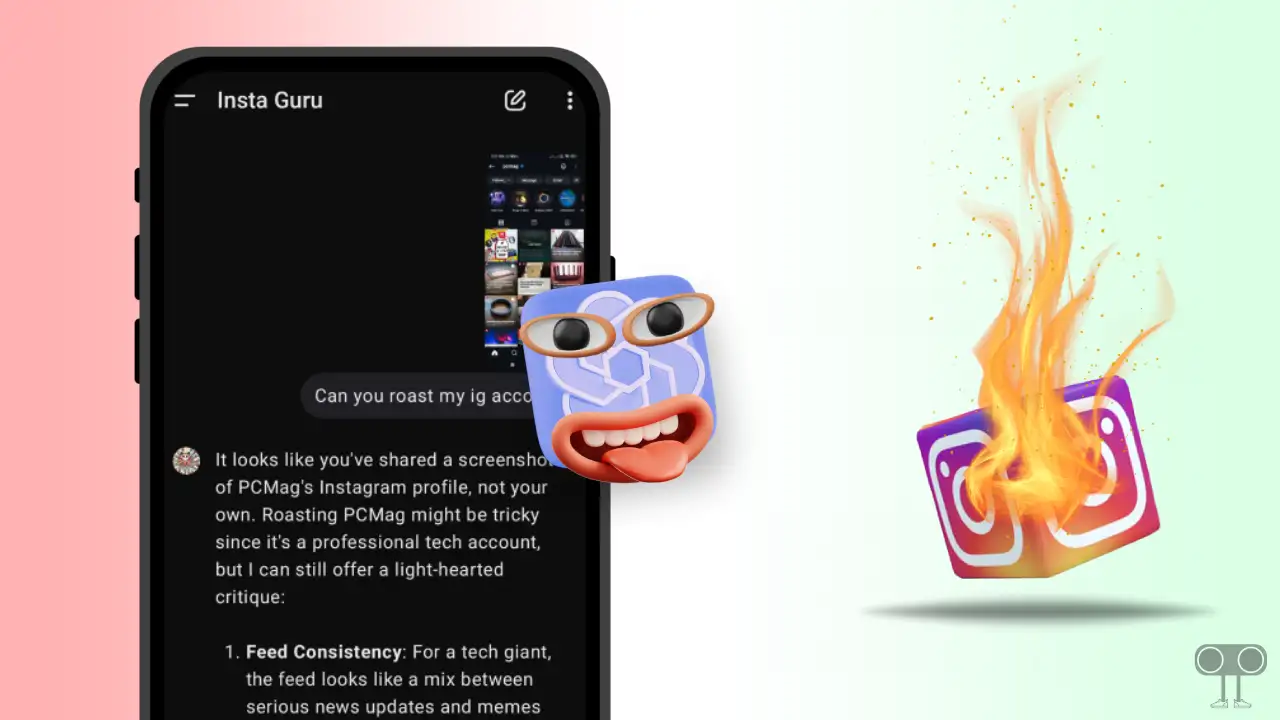
ChatGPT is a very powerful AI ChatBot in today’s time. Which helps users to complete their project. And ChatGPT Insta Guru allows users to roast Instagram feeds. Let’s know below how you can do this.
How to Get ChatGPT to Roast Your Instagram Feed
To ask ChatGPT to roast an IG profile, all you need to do is share a screenshot of your Instagram profile and ask the AI bot to review it. For more information, follow the steps given below.
To ask ChatGPT to roast your Instagram feed on Phone:
1. Open ChatGPT App on Your Android or iPhone. (Make sure you’re logged in)
2. Now Go to the Insta Guru Section ↗ of ChatGPT.
3. Tap on Image Icon to Upload Instagram Profile Screenshot.
4. Once Your Screenshot is Uploaded, Enter a Prompt “Can you roast my IG account?” and Tap on Send Icon.
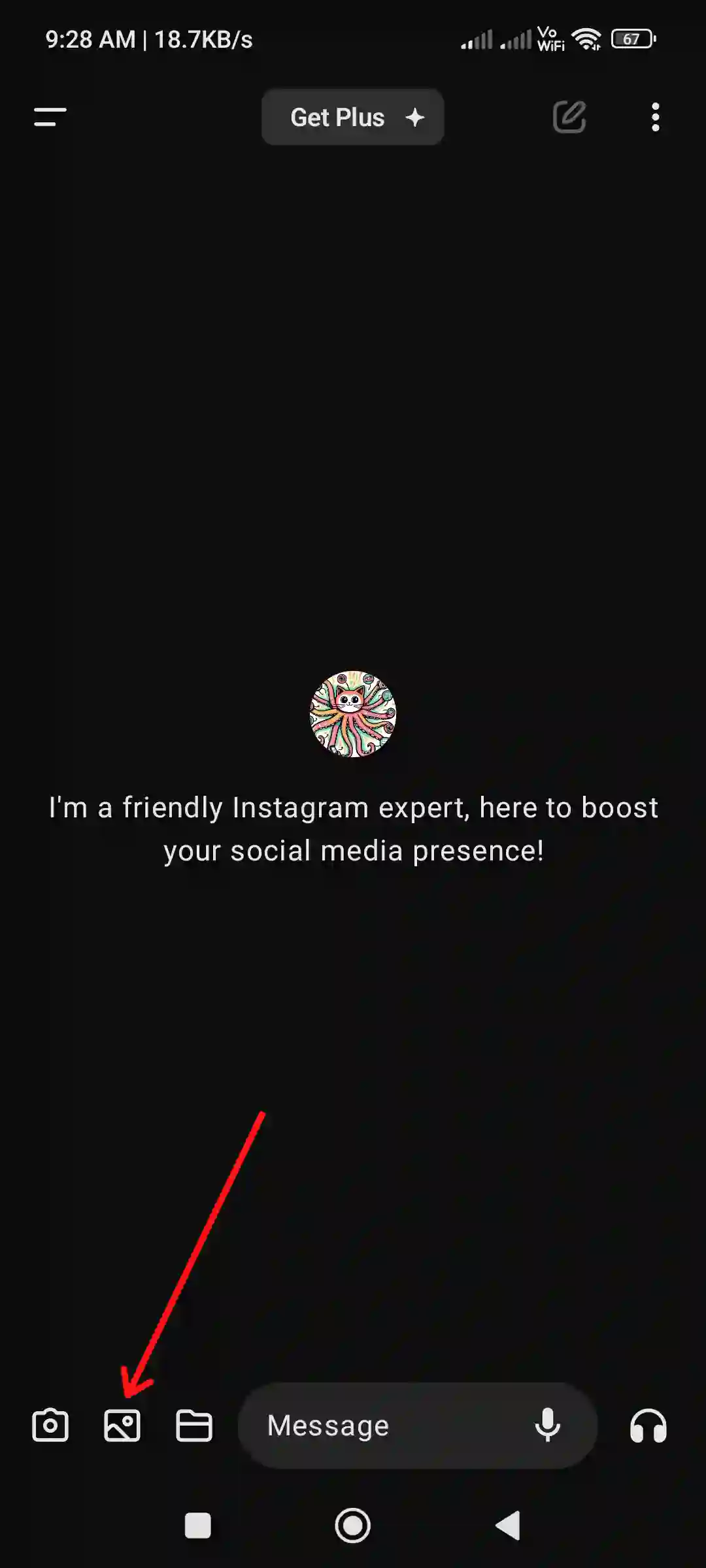
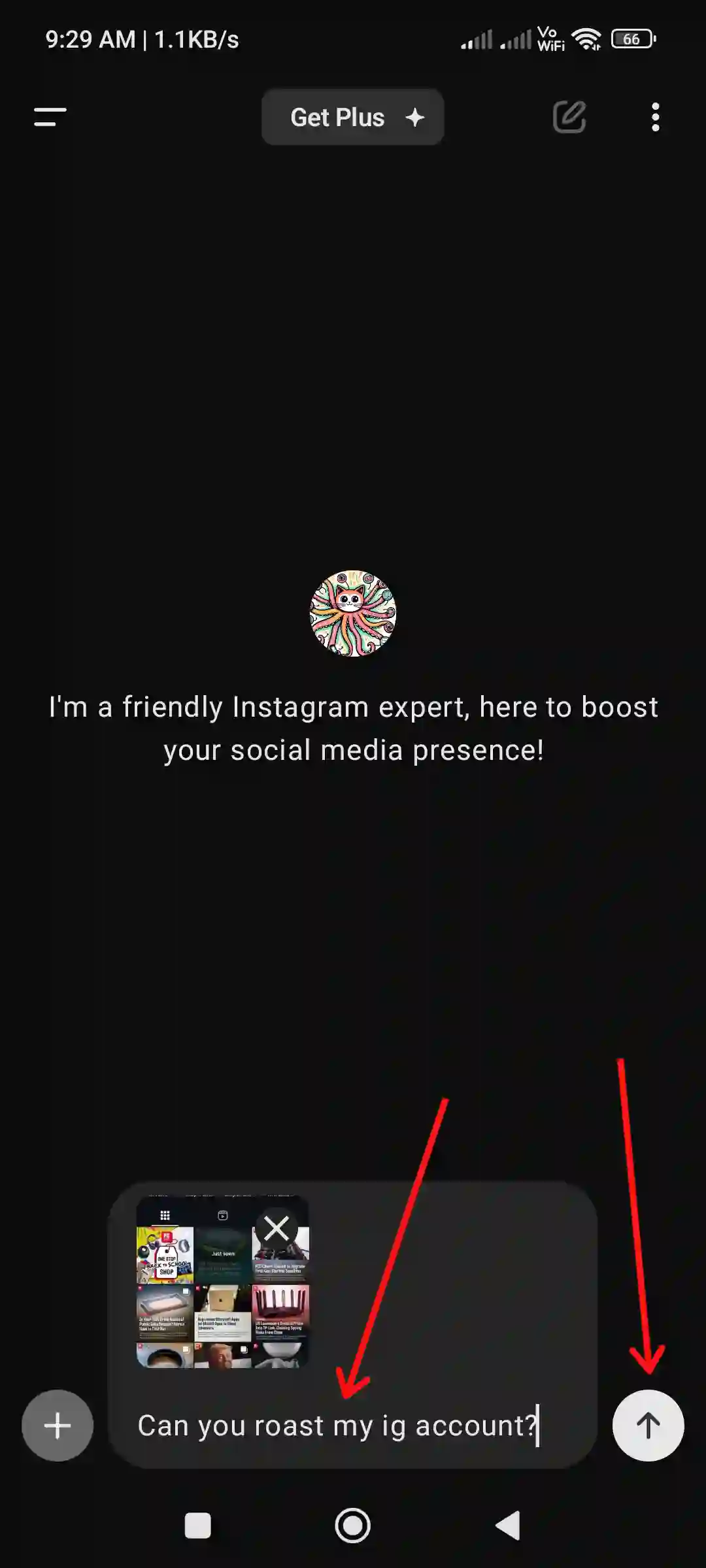
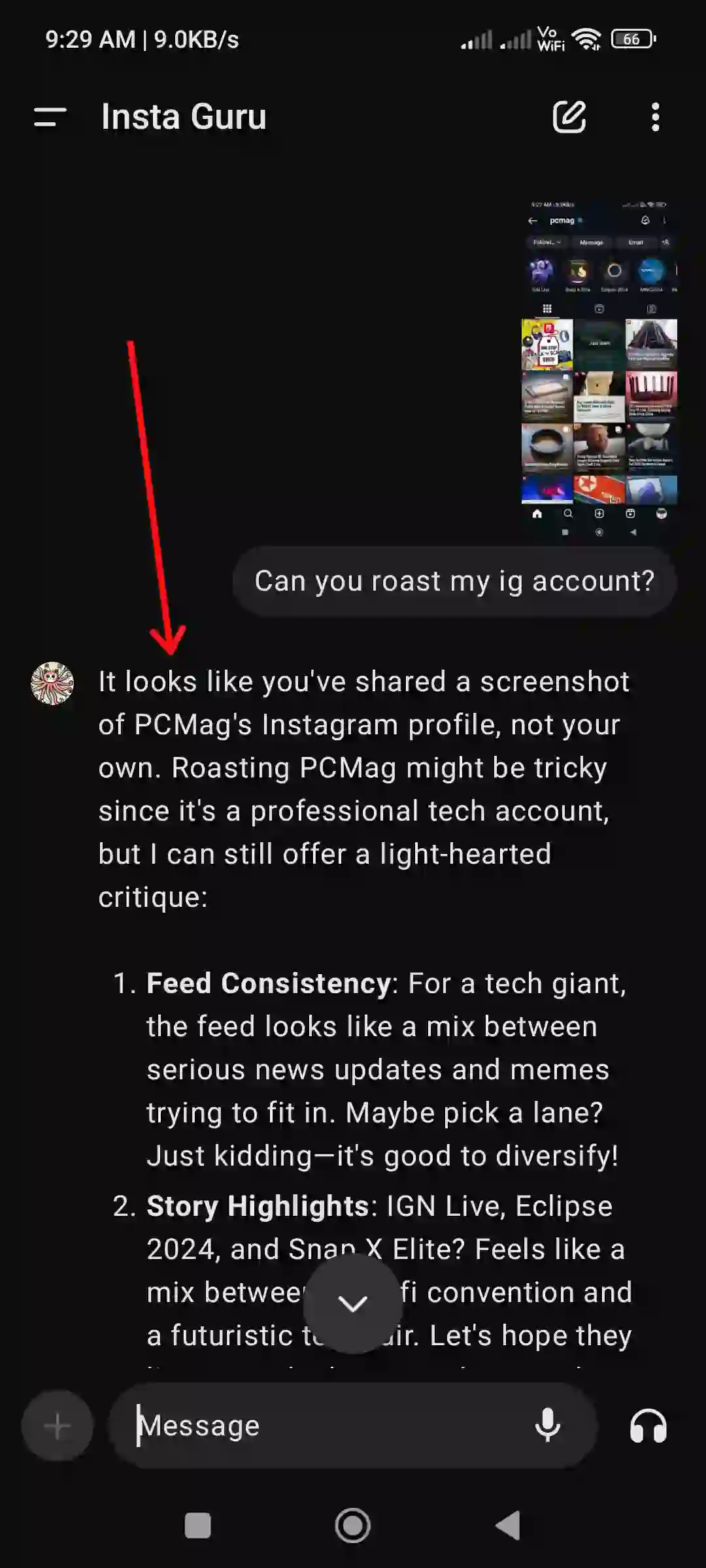
That is all! Now ChatGPT will analyze your Instagram profile feed and roast your account.
Also read: How to Pin and Unpin a Post on Instagram
To ask ChatGPT to roast your Instagram feed on PC:
Step 1: Visit ChatGPT Website on Your Computer Browser and Go to Insta Guru Section ↗.
Step 2: Click on Attachment Icon and Upload Screenshot from Your Computer.
Step 3: Now Enter a Prompt “Can you roast my IG account?” and Hit Enter.
That’s it! Now ChatGPT will start roasting your IG profile.
You may also like:
- How to Post Quietly on Instagram Without Notifying Followers
- How to Add Multiple Audio to Instagram Reels
- How to Unmute Notes on Instagram (2 Ways)
- How to Add Notes on Instagram Posts or Reels
- Change Business Account to Personal Account in Instagram
- How to Turn Off Vanish Mode on Instagram
I hope you found this article very helpful. And you have learned how to get ChatGPT to roast your Instagram feed. If you have any kind of problem, then tell us by commenting. Please share this article with your friends.