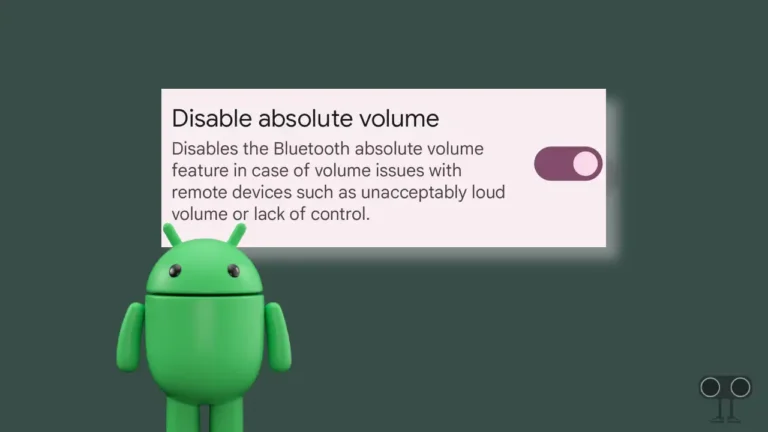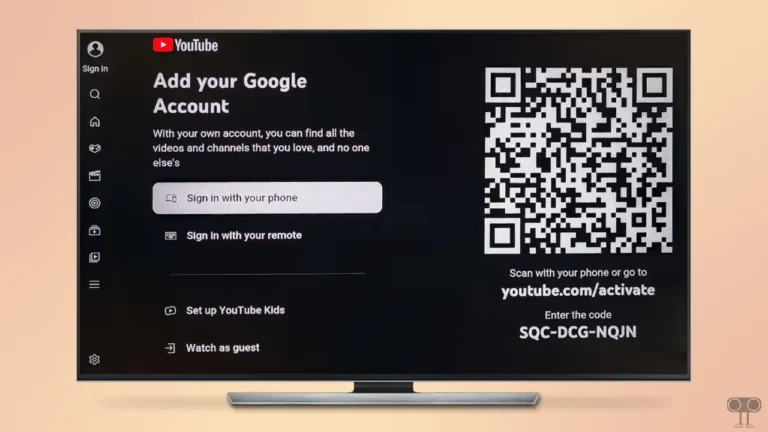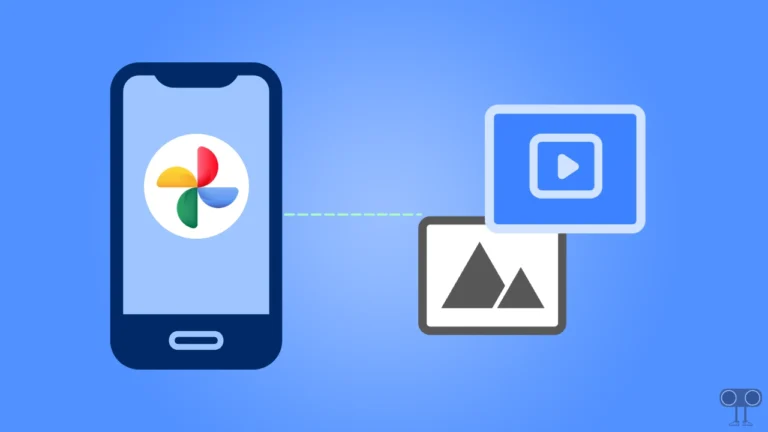4 Quick Steps to Install WeChat on Android
WeChat, aka Weixin, is a Chinese instant messaging app; along with this, it is also a very popular social media and mobile payment app. It is developed by Tencent. The WeChat app is available for both Android and iPhone devices. In this article, I have shared how you can install WeChat on an Android phone or tablet.
Download and Install WeChat App on Android
The WeChat application for Android phones and tablets is available on the Google Play Store. You can download and install it for free from the Play Store. For this, you can follow the steps given below.
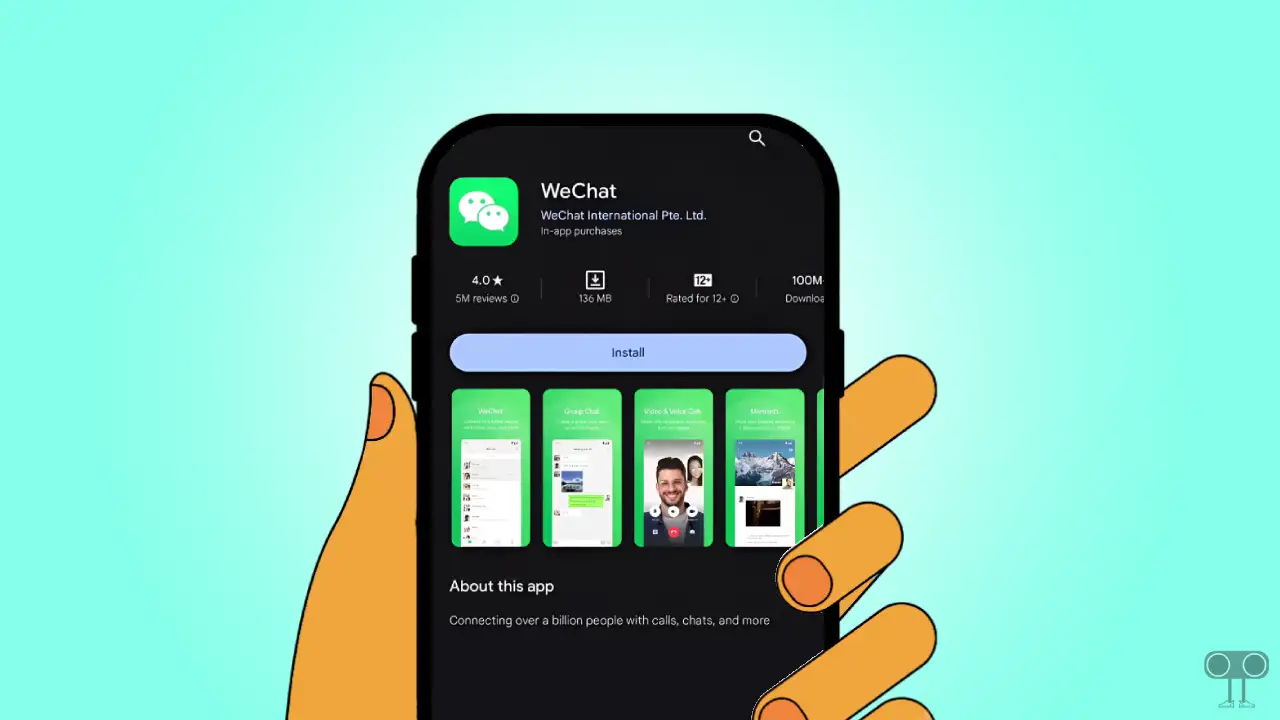
Here’s how to install WeChat on Android phone:
1. Open Google Play Store on Your Phone or Tablet.
2. Now Type ‘WeChat’ in Search Bar and Search It.
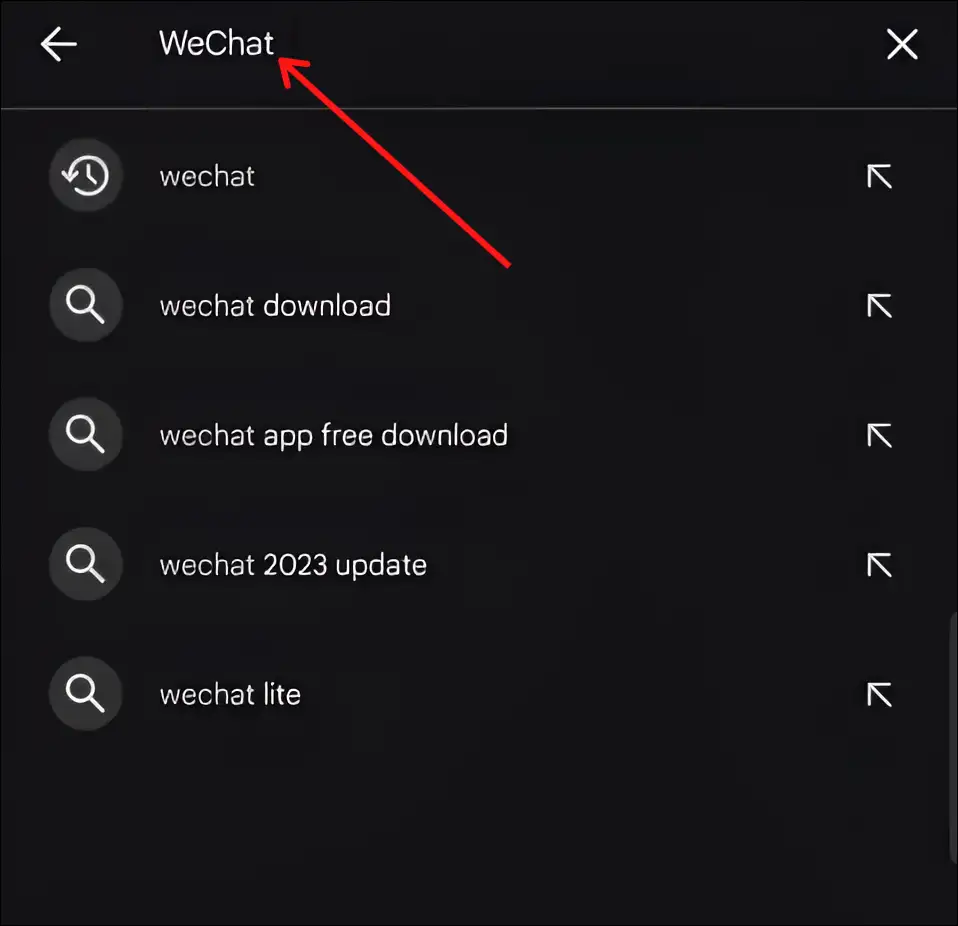
3. Now List of Apps will Appear. Tap on WeChat App Icon.
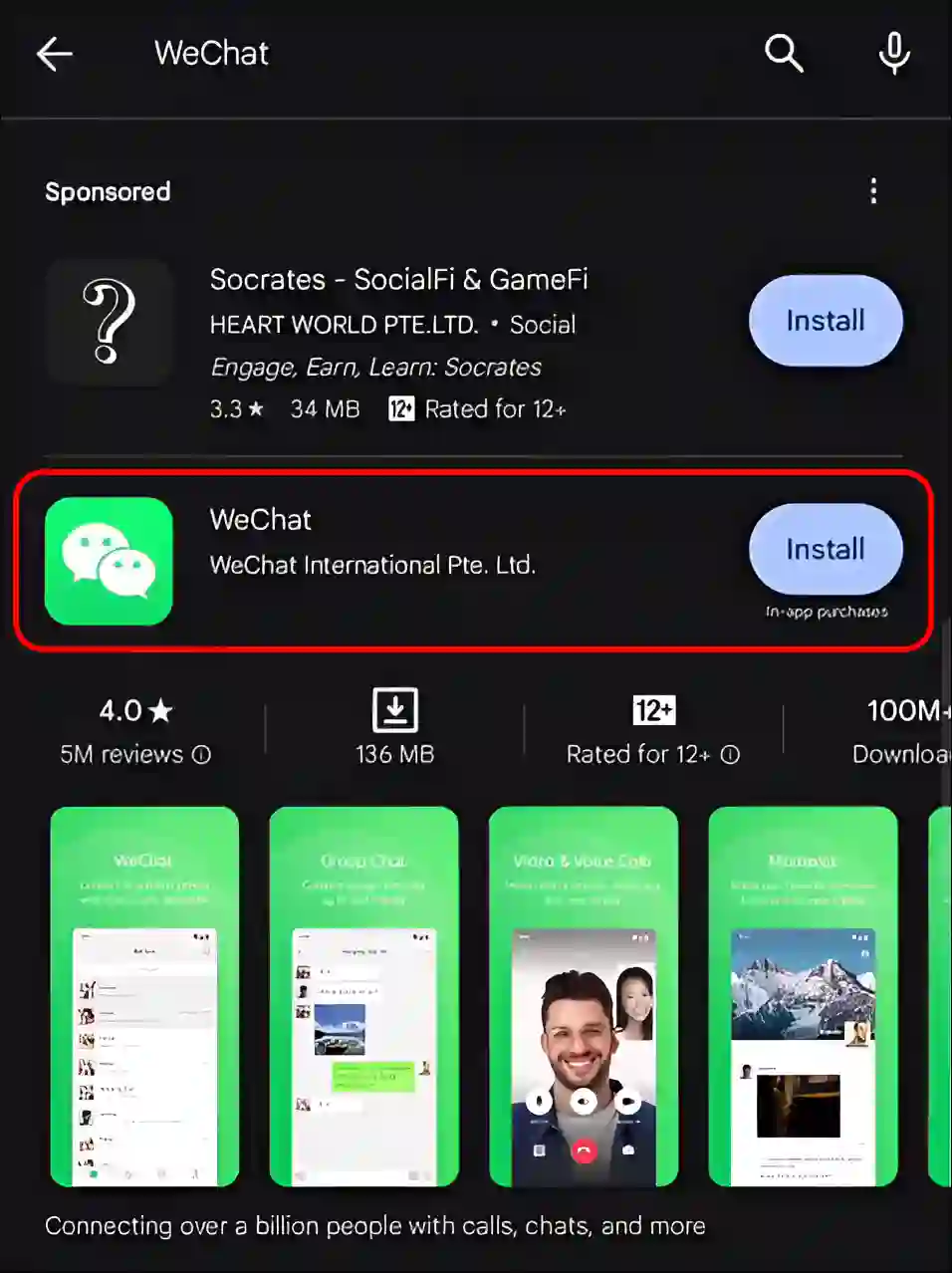
4. Tap on Install Button.
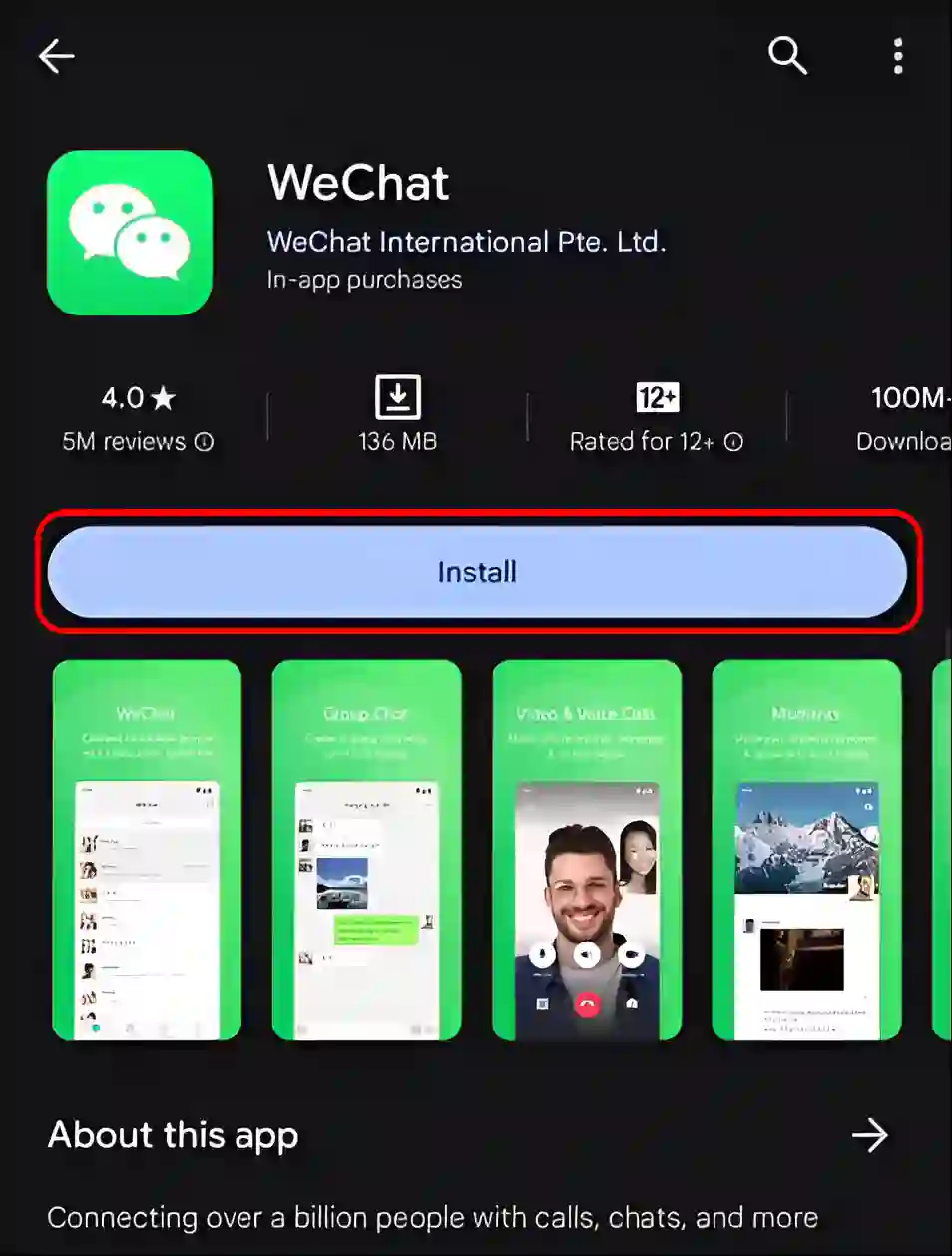
As soon as you click on the install button, the WeChat app starts downloading on your phone. Once the WeChat app is 100% downloaded, it will automatically install on your phone. After this, you can use the WeChat app by creating a new account or logging into an existing account.
FAQs
Q 1. How to download and install WeChat app in India?
Answer – The WeChat app is banned in India because it is a Chinese app. But you can install it on your phone with the help of the steps given below.
- Download and install the VPN (PureVPN or NordVPN) on your phone.
- Login into the account.
- Choose a server from a country that allows WeChat.
- Now, you can download and install WeChat app from Play Store or AppStore.
Q 2. How to download WeChat without the Play store?
Answer – If you are an Android phone user, then you can download and install the wechat app by visiting the official wechat.com website. Apart from this, there are many websites on the internet that provide WeChat APK; you can download it from there also. But keep in mind that the download source should be genuine.
I hope that with the help of this article you have learned how to install the WeChat app on your Android phone. If you are facing any problems, then let us know by commenting below. Please share this article.