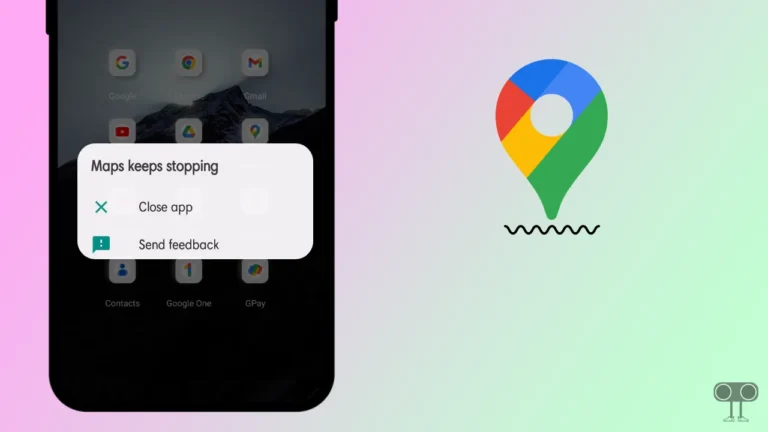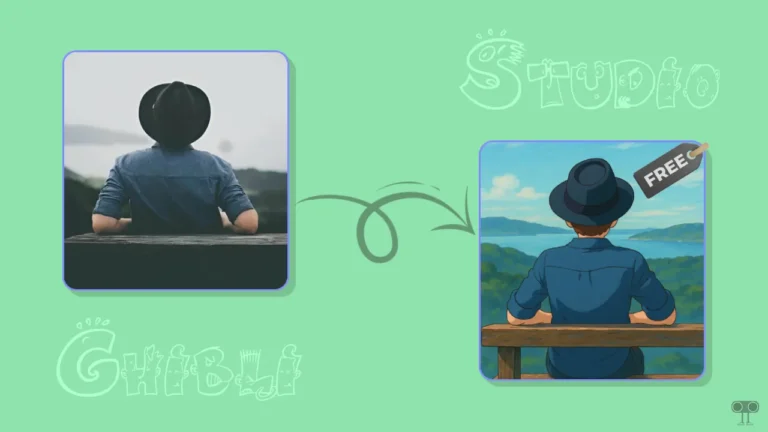How to Turn Your Android Phone into Windows 11
There are a large number of Android users across the world. But when it comes to computers, the working speed increases manifold. Some users want to convert their Android phone to Windows 11. However, Windows 11 OS is completely different from Android OS, and both work on different hardware. But if you also want to make your Android phone like a Windows 11 computer, then this article is for you.
The screen of an average Android phone is 6.5 inches, which is much smaller than that of a computer. Windows 11 functions work differently. But the developers have given a gift to those Android users who want to convert their phone into a computer by installing Windows 11.

Let me tell you that you cannot install the official Windows 11 version on any of your phones. But there are some special Windows 11 launchers and emulators for Android phones. Today in this article, we have also used a really working Windows 11 launcher and shared how you can make any Android phone or tablet look like a Windows 11 PC.
How to Install Windows 11 on Android Phone
To install Windows 11 on Android phone, you must have a smartphone with good RAM, a good processor, and more storage. And also, the Android OS version on your phone should be at least 10 or later. For further information, read and follow the steps given below carefully.
Step 1. Download and Install “Win 11 Launcher“ from Google Play Store.
Step 2. Once the Launcher is Installed, Go to Your Device Settings.
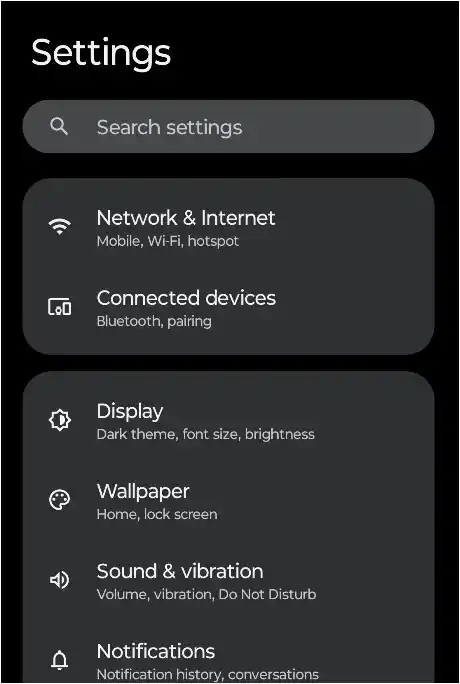
Step 3. Now Tap on Apps.
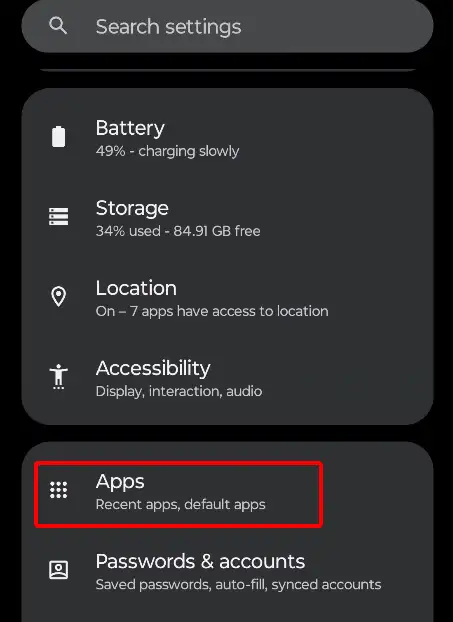
Step 4. Tap on Default Apps.
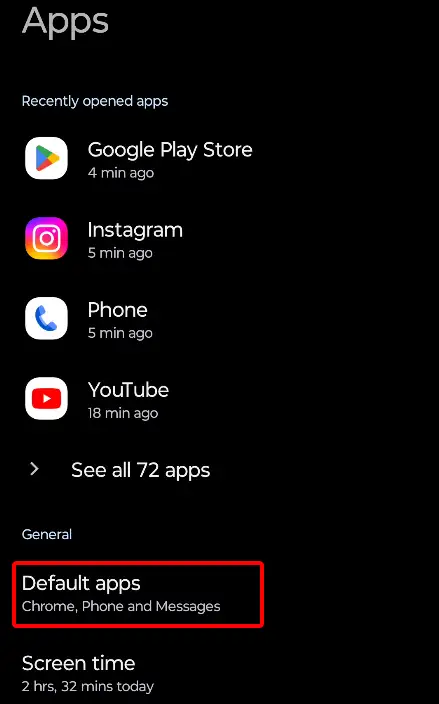
Step 5. Click on Home App and Select Win 11 Launcher.
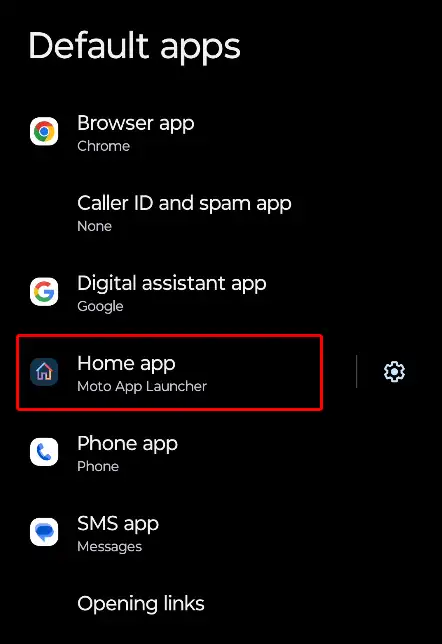
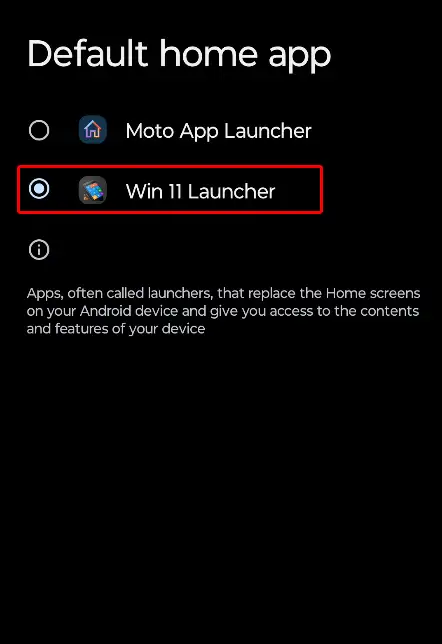
Now minimize everything. Now your Android phone has been converted into Windows 11 computer mode.
Also read: How to Enable or Disable TTY Mode on Android
Windows 11 Minimum System Requirements (PC)
Here are the minimum system requirements for Windows 11 OS:
| Processor | 1 GHz or faster 64-bit processor |
| Storage | 64 GB or more |
| RAM | 4 GB or more |
| Graphics | Compatible with DirectX 12 or later, with a WDDM 2.0 driver |
| Display | 720p or higher resolution display |
| Graphics Resolution | 720p or higher |
| UEFI Firmware | UEFI 2.3.1 or later |
| Trusted Platform Module (TPM) | 2.0 or later |
| Trusted Boot | Secure Boot capability |
| CPU Architecture | 64-bit |
| Operating System | Windows 10 (build 1903 or later) |
Also read: How to Clear All App Cache on Android at Once
FAQs
Q 1. Can I install Windows 11 on my Android phone?
Answer – YES! You can install Windows 11 on any Android device. But remember, you can’t install the official version of Windows 11 on your phone. You can enjoy Windows 11 mode on Android using the Win 11 launcher.
Q 2. How to download Windows 11 on phone for free?
Answer – You can download Windows 11 from the Google Play Store for Android for free. Once it is downloaded, you can run it on your phone.
If you also wanted to install Windows 11 on Android phone, then I hope you found this article very helpful. If you are facing any kind of problem, then let us know by commenting below. Share this article as much as possible.