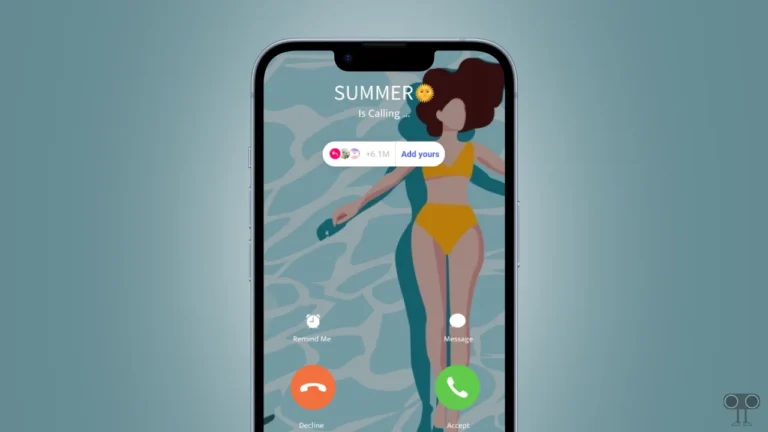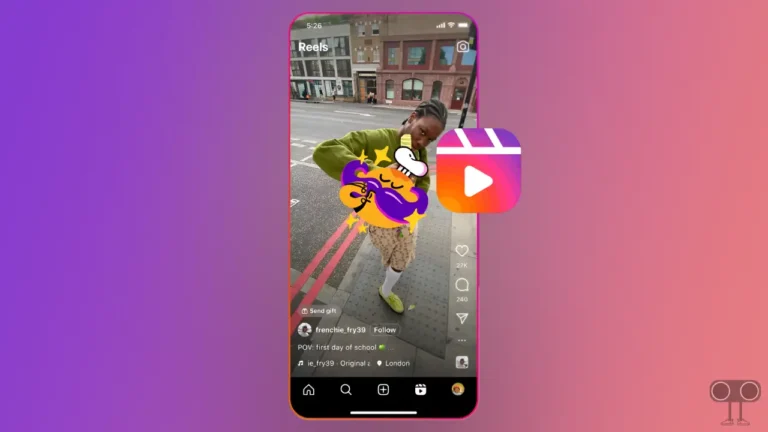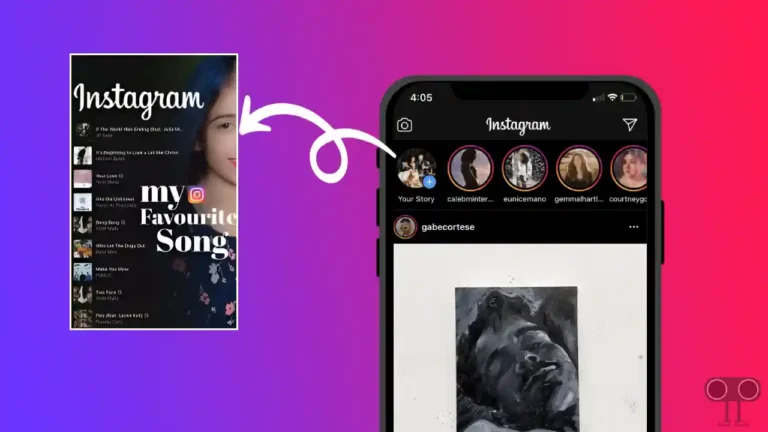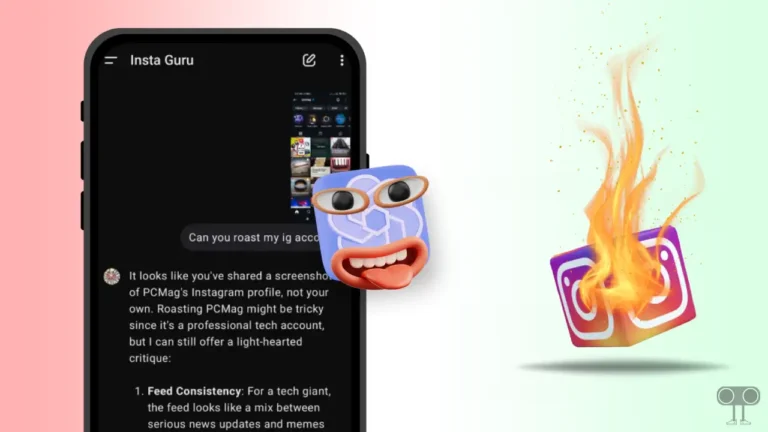How to See Reels Watch History on Instagram without Save or Like (Android and iPhone)
Do you have a question about how to find a Reel you watched on Instagram but didn’t like or save? If so, don’t worry! Meta has added a watch history feature for Instagram Reels, inspired by TikTok. Let’s find out how you can use this feature.
What is Instagram Reels Watch History?
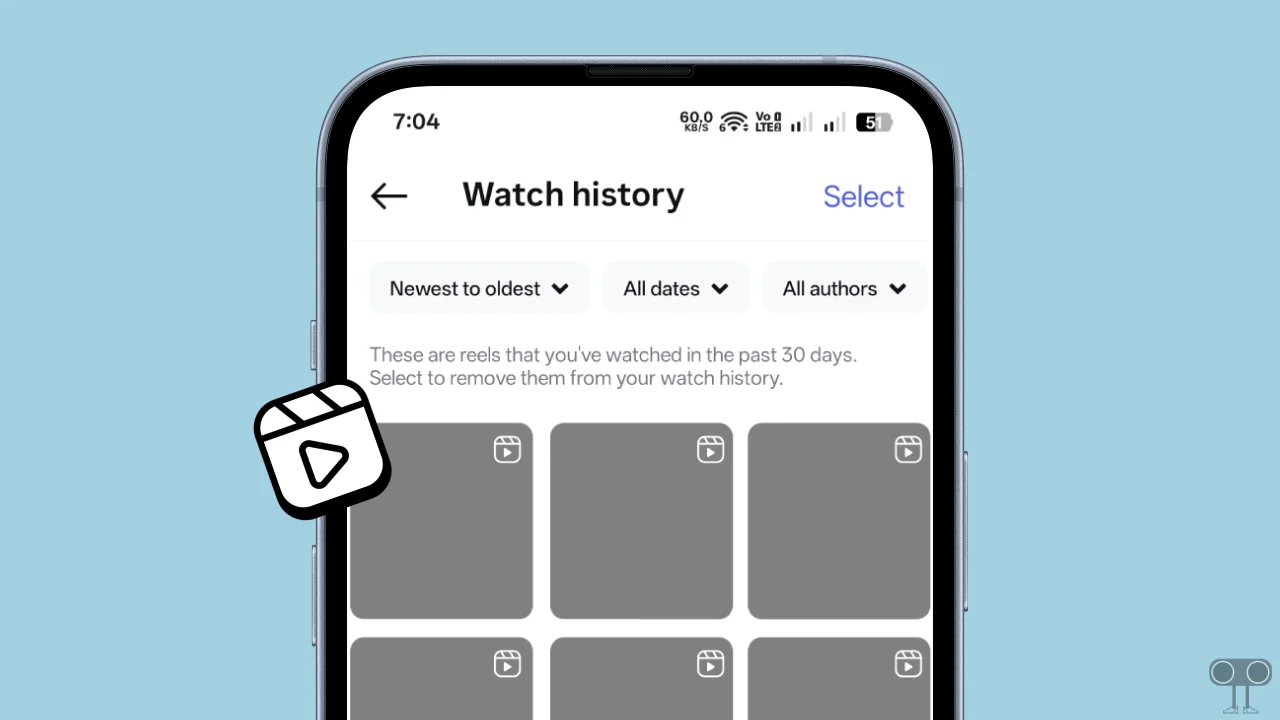
Watch History is a new feature on Instagram that shows you a list of Reels you’ve recently or previously watched. Before this, you could only find those reels on Instagram that you had liked or shared with someone.
However, this new feature from Meta has significantly changed the Instagram experience. Now, even if you do not like a Reel and only watch it, you can still easily find it in the watch history section. This Instagram feature is available on Android, iPhone, and desktop.
How to See Recently Watched Reels on Instagram in Mobile
Whether you’re an Android or iPhone user, you can now check out all your previously viewed Reels. However, this is a new feature, so you might not see this option in your Instagram app. For this, first of all, update your Instagram app from the Google Play Store and Apple App Store.
To find a reel you watched on Instagram but didn’t like or save on Android & iPhone:
Step 1. Open Instagram App on Your Mobile Phone.
Step 2. Go to Your Profile and Tap on Three ≡ Lines at Top Right Corner.
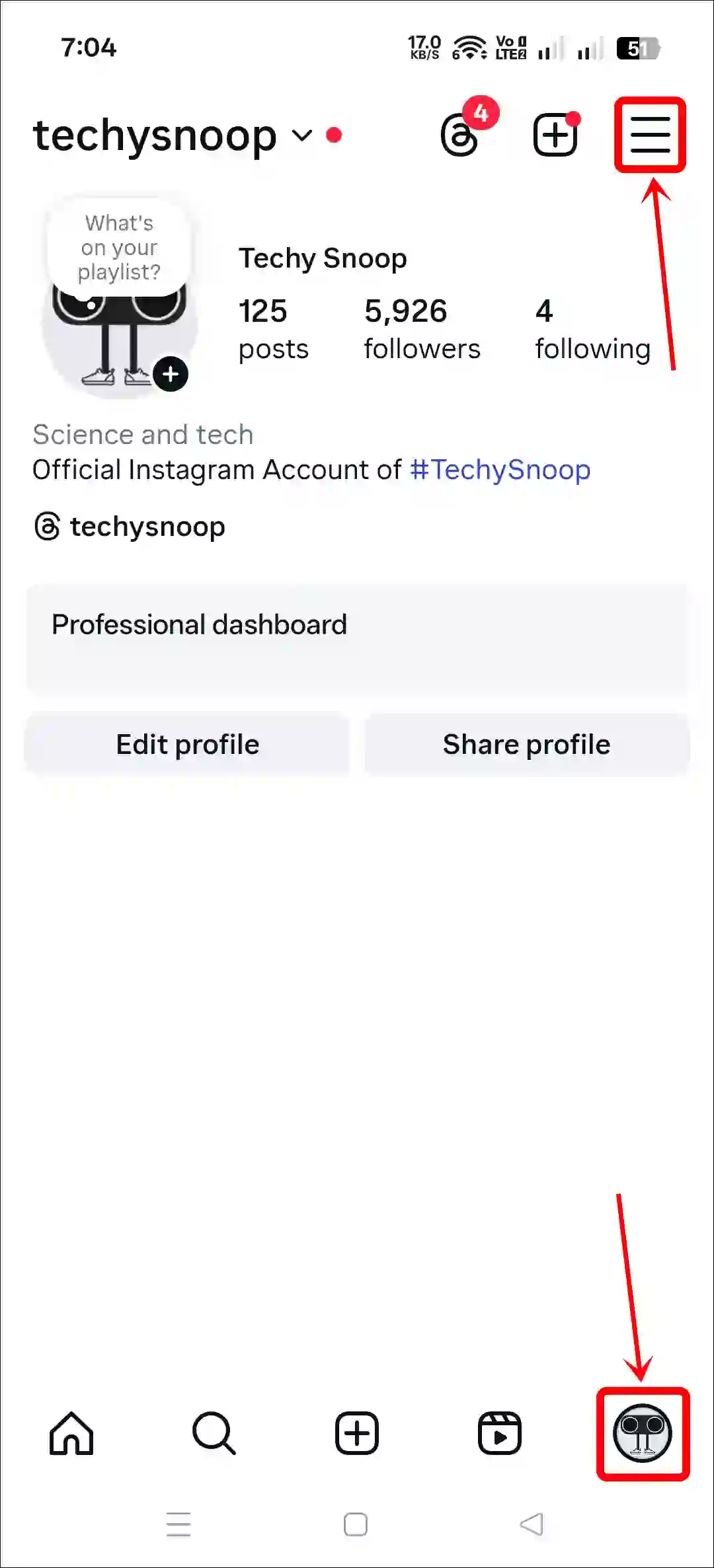
Step 3. Tap on Your Activity.
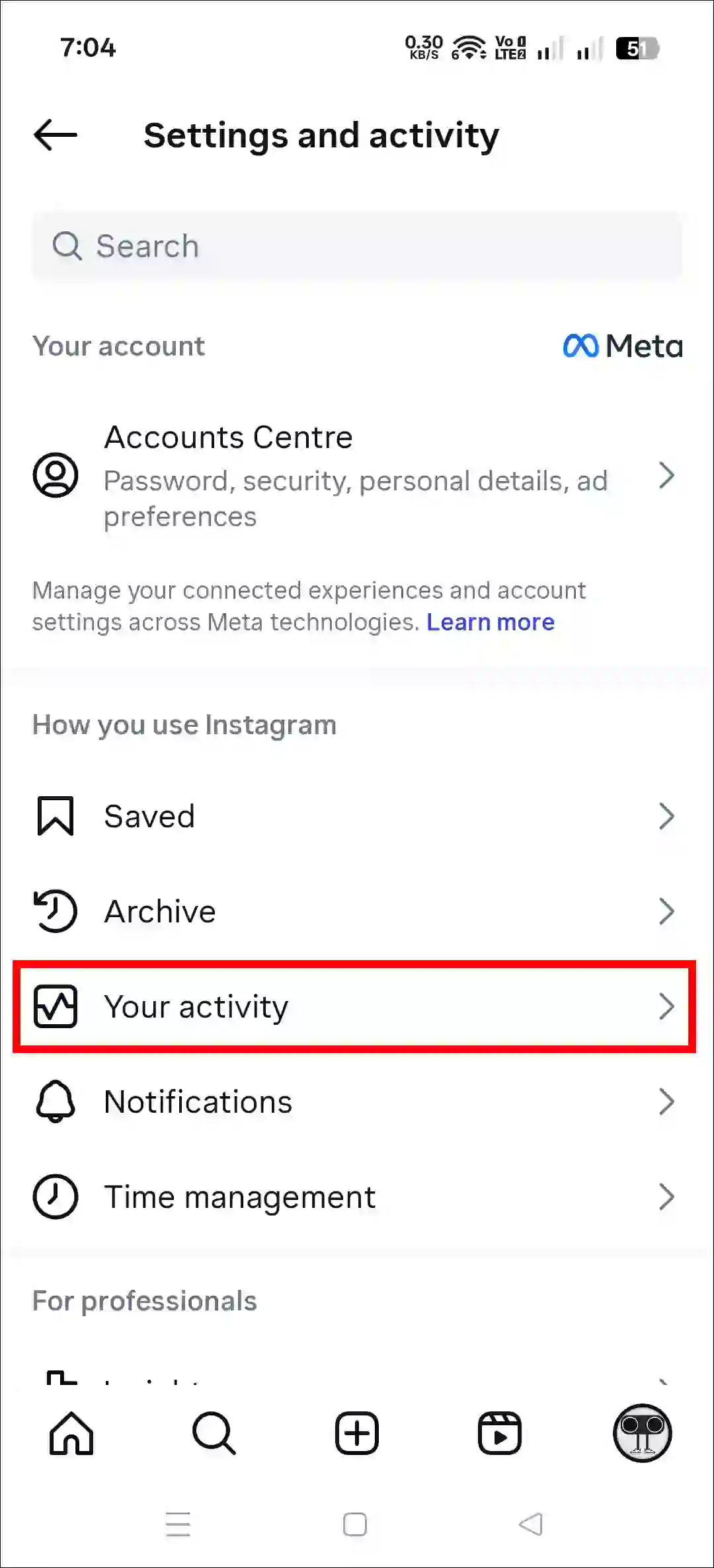
Step 4. Scroll Down and Tap on Watch History.
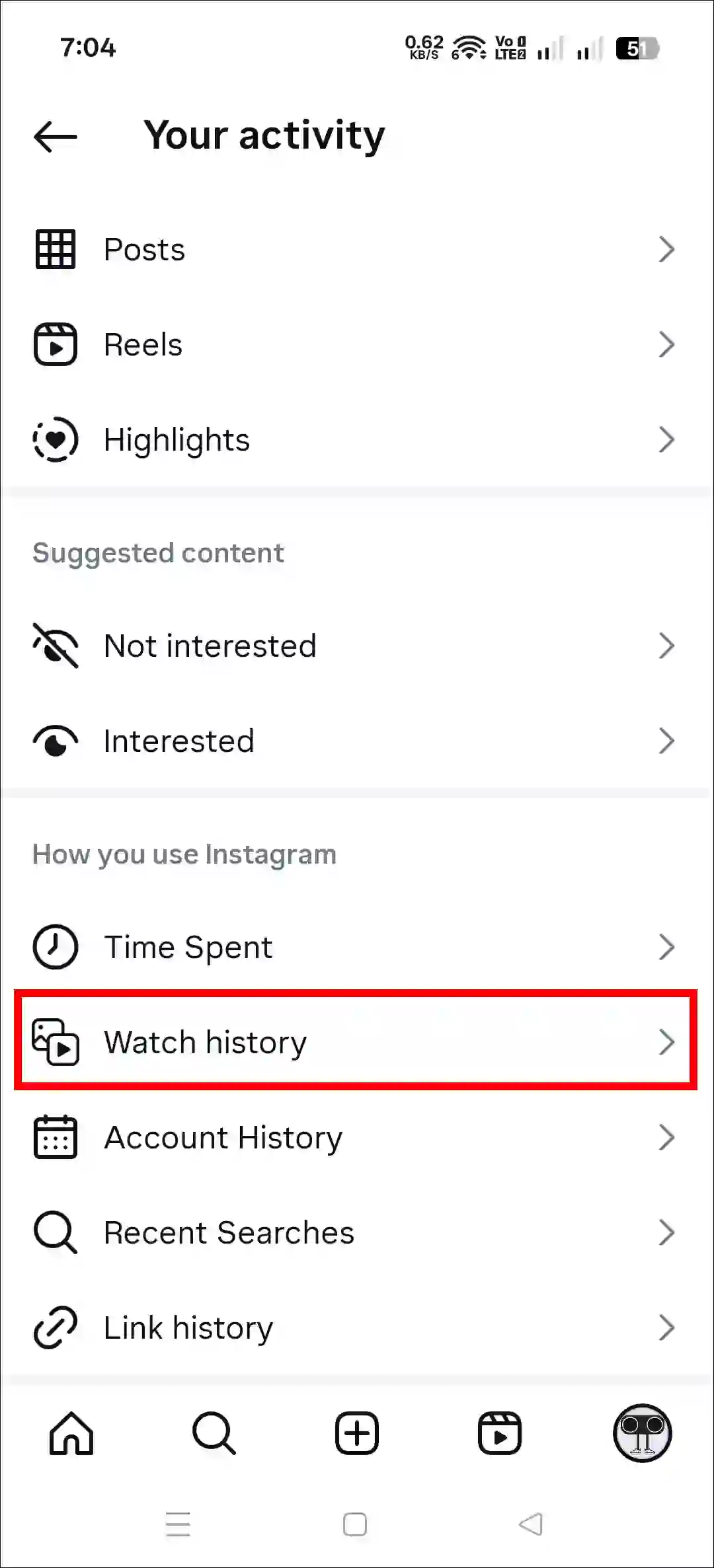
Step 5. Here, You Can See Your All Previously Watched Reels.
Note: You can also apply filters (Newest to oldest, By date, and by Authors) to find reels very quickly.
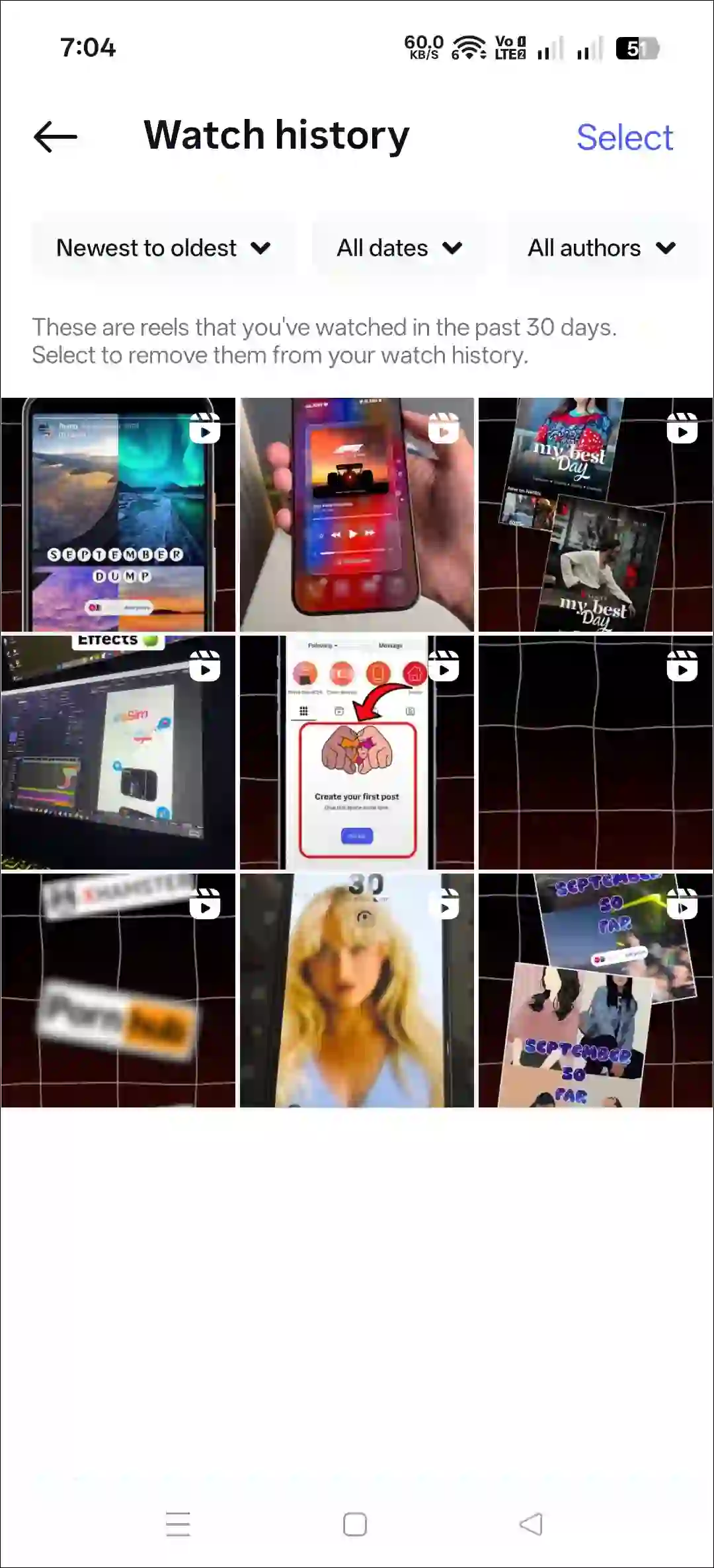
Note: These are reels that you’ve watched in the past 30 days.
That’s it! This was a really simple way to find those Reels that you haven’t shared, liked, or saved.
Also read: How to Enable & Use Ultra Wide Camera on Instagram
Fix Reels Watch History Option Not Showing on Instagram Problem
If the watch history option is missing in your Instagram, there might be some specific reasons for it, such as an outdated app version, a corrupted cache, or your account not yet being eligible for this feature, etc. However, you may solve this problem by following some of the methods mentioned below.
#1. Update Your Instagram App
The ‘Watch history’ is a completely new feature. If you are using the outdated Instagram app, you may not see it. Whether you are an Android user or an iPhone user, the watch history option will start appearing in your IG once you update Instagram.
#2. Clear Instagram App Cache (Android)
To clear Instagram’s corrupt cache on your Android phone:
- Open Settings on Your Phone.
- Tap on Apps > All Apps or Manage Apps.
- Find Instagram from the App List and Tap on Storage and Cache.
- Tap on Clear Cache.
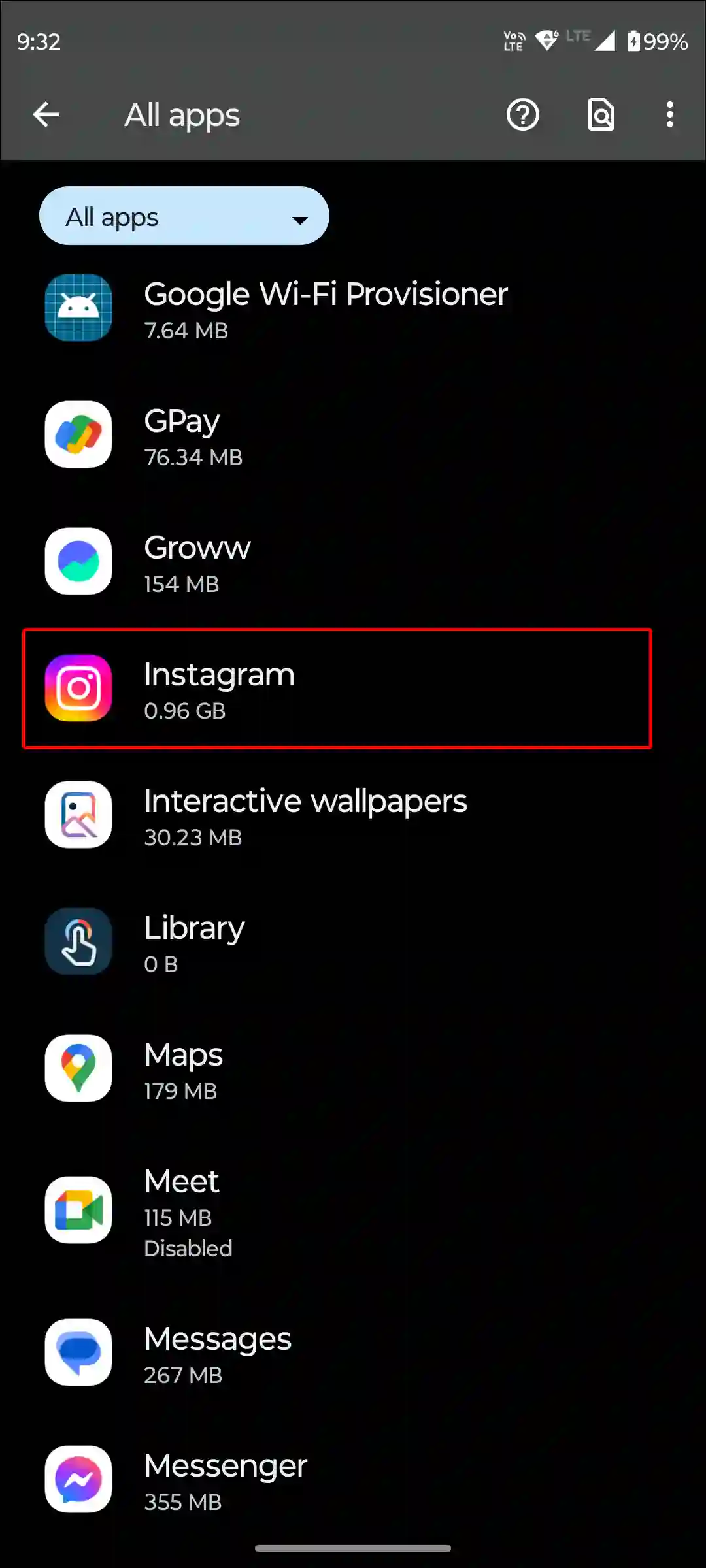
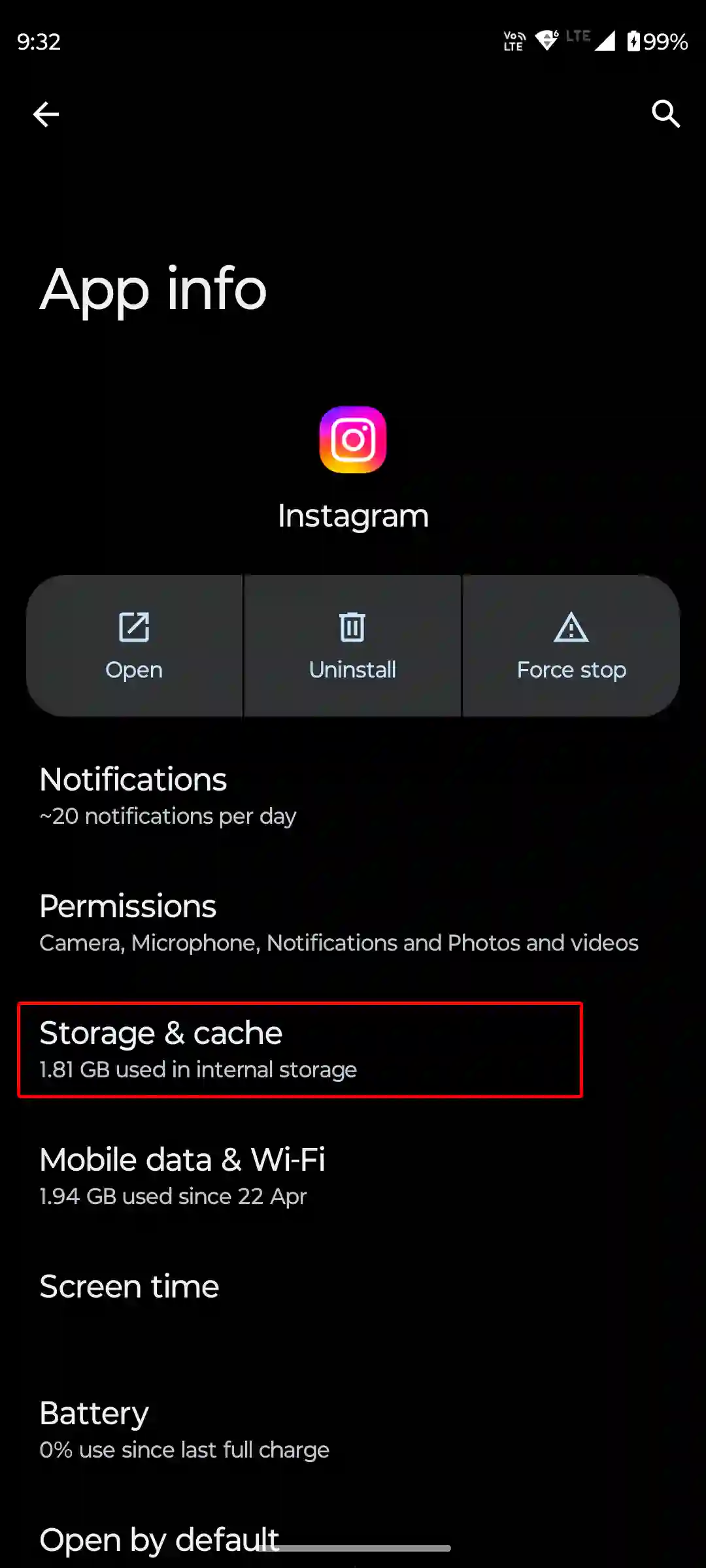
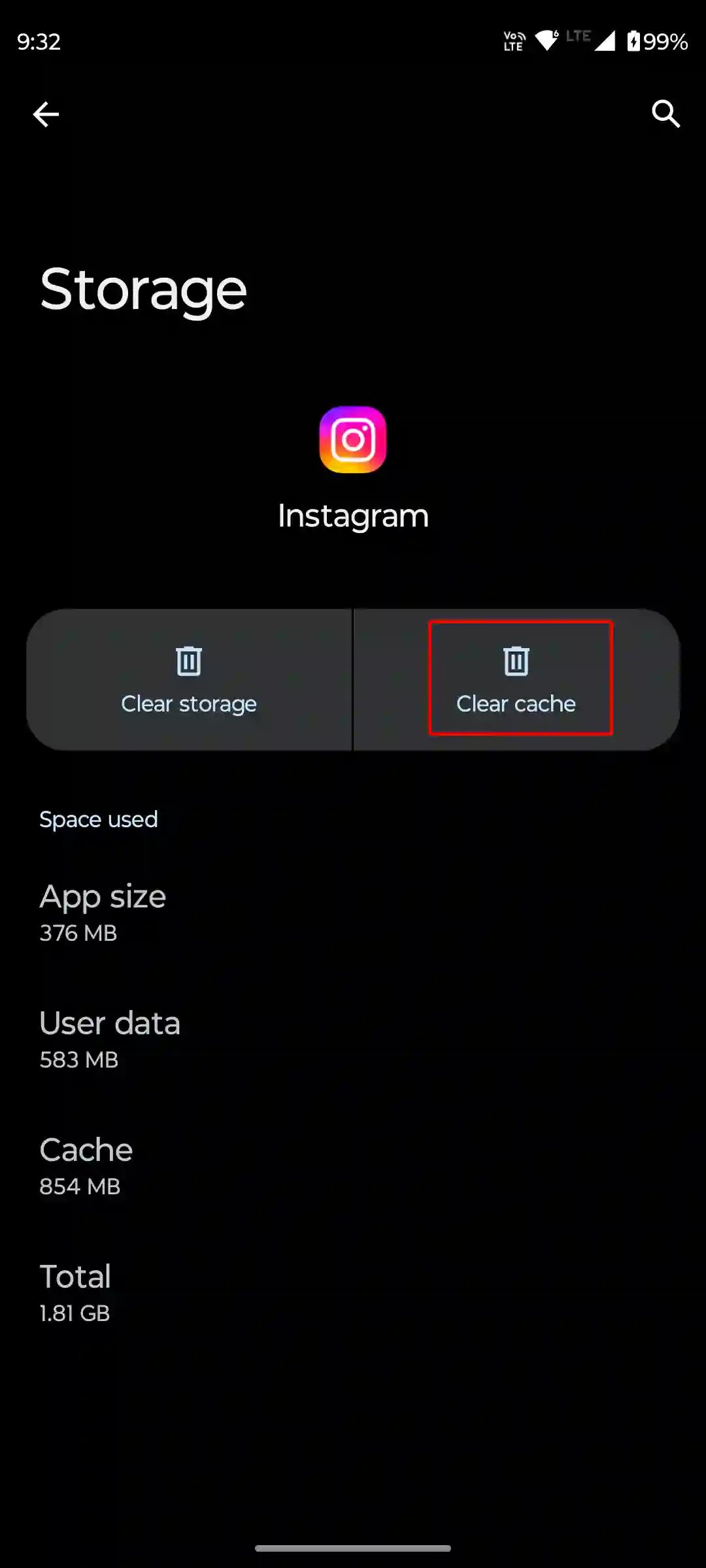
#3. Offload IG App (iPhone)
If you’re using an iPhone, unfortunately there is no dedicated option to clear the cache. However, on an iPhone, you can delete the outdated data of the Instagram app by offloading it.
For this, go to iPhone’s Settings > iPhone Storage > Instagram App > Offload App > Offload App to Confirm > Reinstall App.
Also read: How to Change (or Remove) Song on Instagram Post After Posting
FAQs
Q 1. Can I see my Reels viewing history on Instagram?
Answer – Yes! You can now find your Reels viewing history on Instagram. Meta has added a Watch History feature to Instagram, and you can view it in your Instagram Activity settings.
Q 2. Can we see recently watched reels on Instagram, and do I need a third-party app?
Answer – “Yes! You can now view your recently watched Reels directly on Instagram using its built-in “Watch History” feature. The best part is that you do not need to download any kind of third-party application for this.
I hope this article was helpful to you, and you learned how to see recently watched reels on Instagram. If you have any other questions about Instagram, feel free to ask in the comments below. Don’t forget to share this article.