How to Set Specific Ringtones for Specific Contacts on Android
Ringtone rings in the phone to let us know that someone has called. Although many default ringtones are available on Android phones, you also get the option to set custom ringtones for incoming calls. But do you know that you can also set different ringtones for different contacts on an Android phone?
In this article, I have shared with you a detailed guide, step-by-step, on how to set specific ringtones for specific contacts on Android. To write this article, I have used a Motorola phone that works on the pure stock Android OS.

Different users may have different Android phones, like Vivo, Oppo, Redmi, Xiaomi, Poco, Samsung, etc. Let me tell you one thing: all mobile phones have different settings to set specific ringtones.
Set Specific Ringtones for Specific Contacts on Android
To set different ringtone for different contacts on Android:
1. First of All Download Your Favourite Ringtone from Internet.
2. Now Open Contact App on Your Phone.
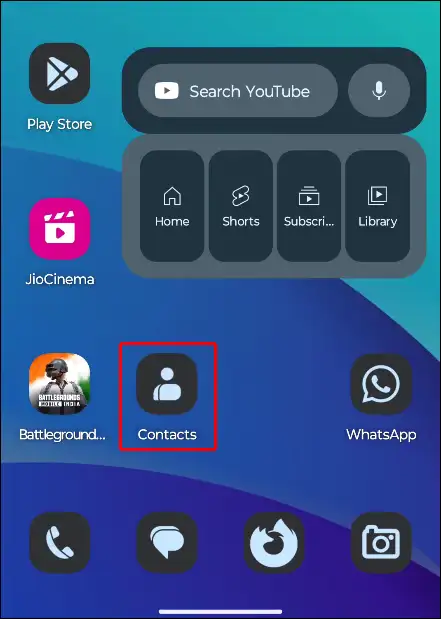
3. Tap on That Specific Contact, You want to Set Specific Ringtone.
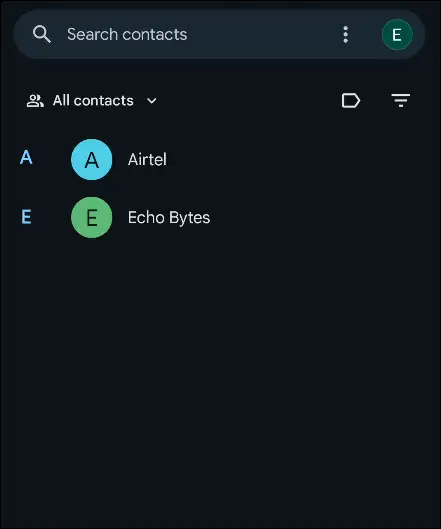
4. Click on Three Dots (⋮) on Top Right Corner.
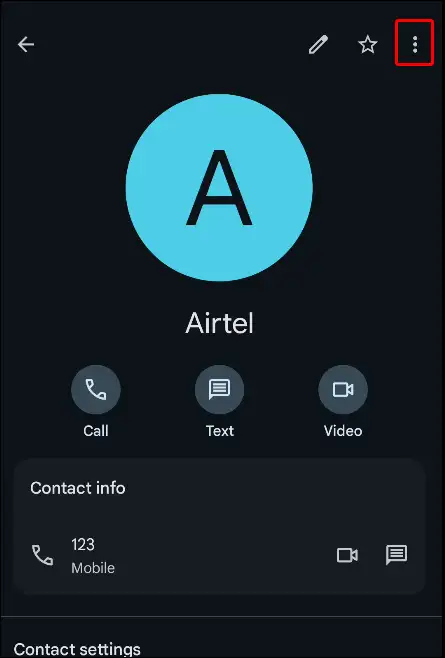
5. Tap on Set Ringtone.
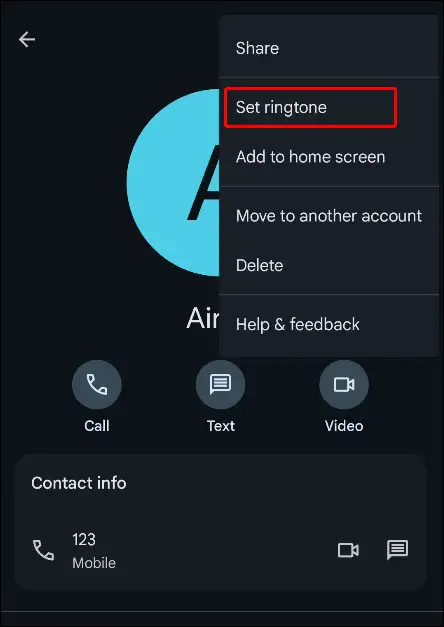
6. You Can Choose Pre-Ringtones from the List. Otherwise You Can Click on + Add Ringtone to Set a Specific Ringtone from Device Storage. Once You Select Custom Ringtone, Click on OK.
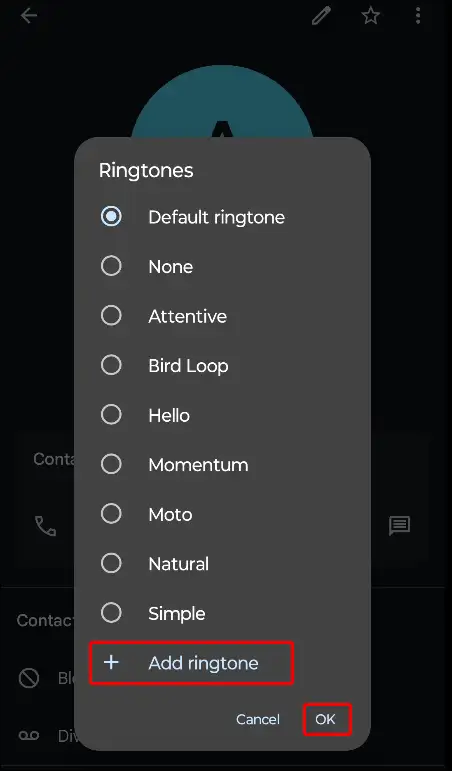
That’s all. Now you’ve set specific ringtones for specific contacts on your Android phone.
Also read: 6 Ways to Fix Flashlight Not Working on Android
Setting different ringtones for different contact numbers gives a different experience. Especially when you are with your friends. If there is a special person in your contact list, then you can download his/her name ringtone and set it only for them.
FAQs
Q 1. Can I use different ringtones for different people?
Answer – Yes, on an Android phone, you can set different ringtones for different people. The latest Android version allows you to use specific ringtones for specific people.
Q 2. How to set different ringtones for different contacts in Redmi?
Answer – To set different ringtones for different contacts in a Redmi phone, Open Contacts > Select Specific Contact > Three Dots on Top Right > Set Ringtone.
Also read: How to Increase Speaker Volume on Android Phone
I hope you have found this “How to Set Specific Ringtones for Specific Contacts on Android” article very helpful. If you are facing any problems setting specific ringtones for specific contacts, then please let us know by commenting below. Also, please share this article with your friends.






