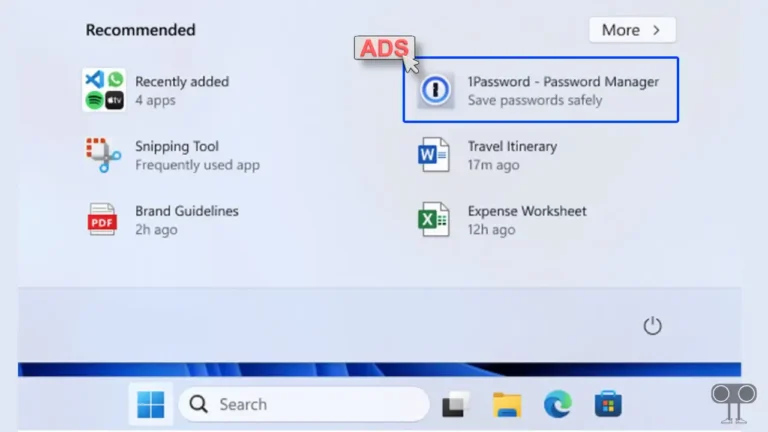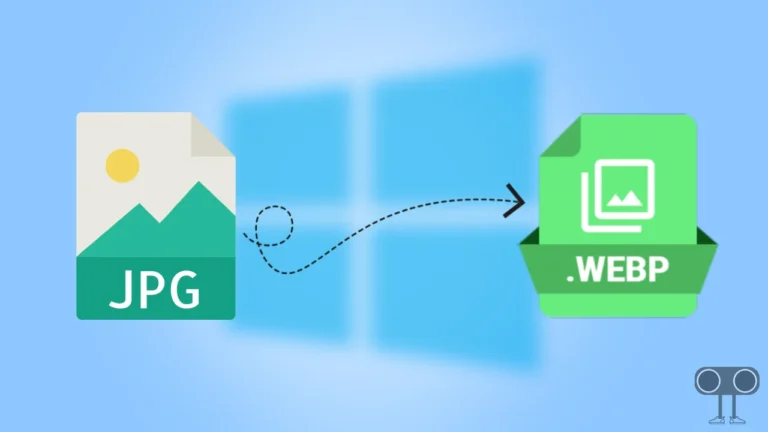How to Disable News Feed from Widgets on Windows 11
Until recently, it was difficult to remove news feed from the Widgets panel of the Windows 11 OS. However, now you can completely disable news feed from Widgets on Windows 11 by just following a few steps. It has become possible due to the changes Microsoft made to the OS to comply with the Digital Markets Act (DMA) in the European Economic Area (EEA).
In Windows 11, when you click on the Widgets panel on the left side of the taskbar, you get to see your favourite widgets, but you also get to see the news feed. In this widget’s news feed, you get the latest news and top stories from popular news sites like MSN, CNN, and USA Today.
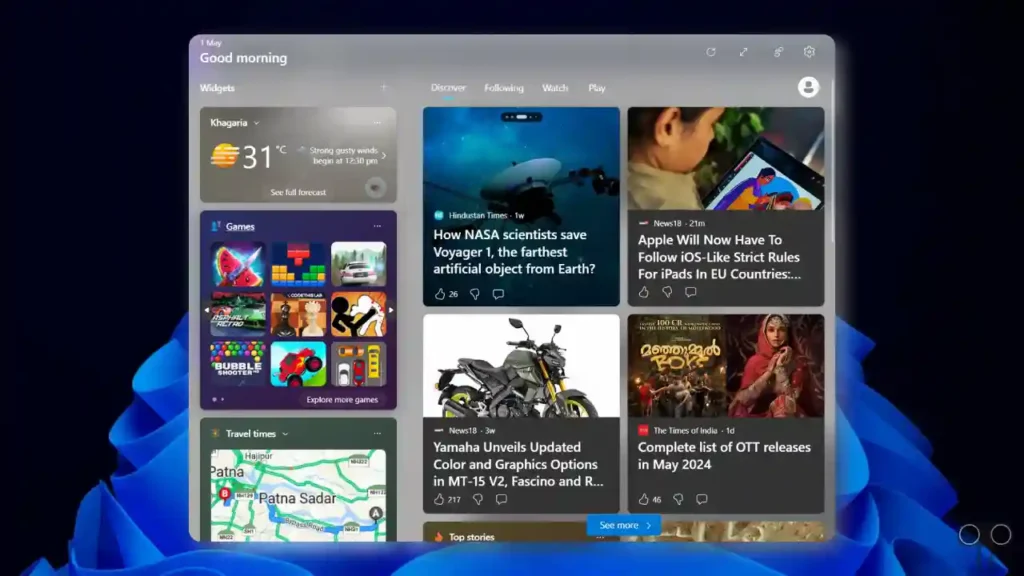
Most Windows users ignore this news feed. But now you have the option to remove this news feed from your settings. Microsoft recently added an option to turn off this news feed with an update.
If you also want to remove the news feed from the Widgets panel on your Windows 11 PC or laptop, then follow the steps given below carefully.
Also read: How to Disable Windows 11 Start Menu Ads
Disable News Feed from Widgets on Windows 11
To remove the news feed from the Widgets board on Windows 11:
1. Open Widgets Panel by Clicking on Widgets Button from Taskbar. Alternately You Can use Windows + W Keyboard Shortcut.
2. Tap on Settings Icon on Top Right Corner.
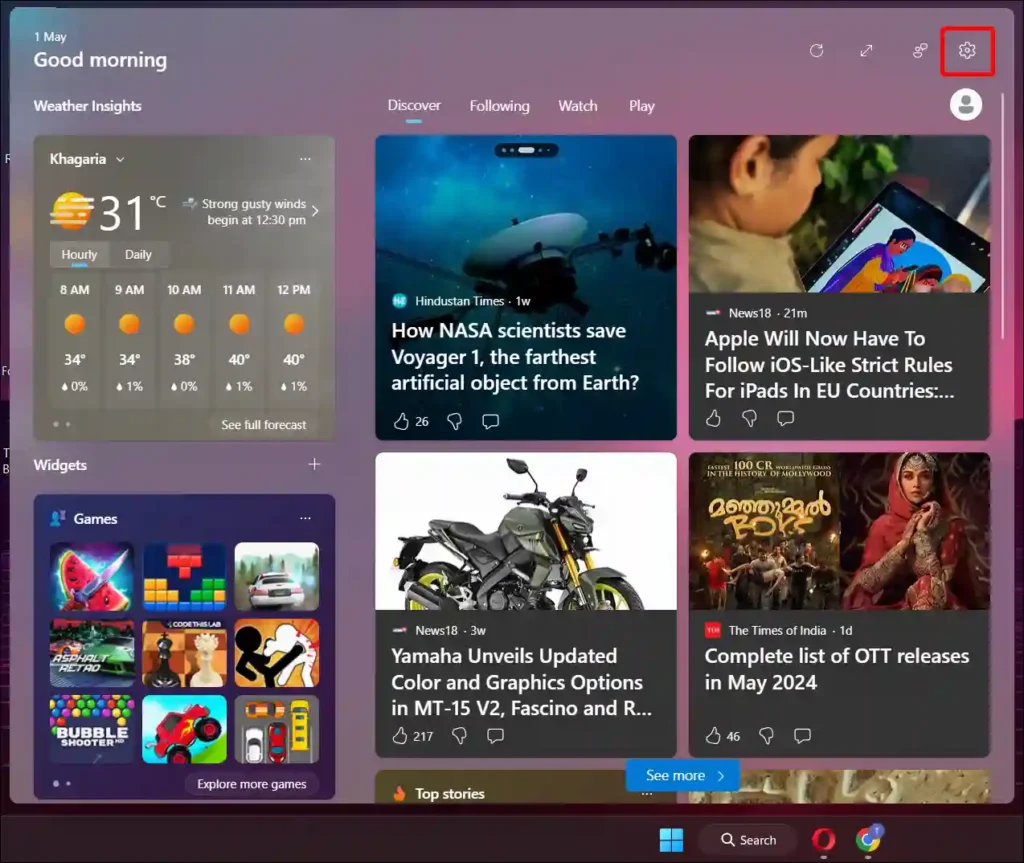
3. Scroll Down and Click on “Show or Hide Feeds” Option.
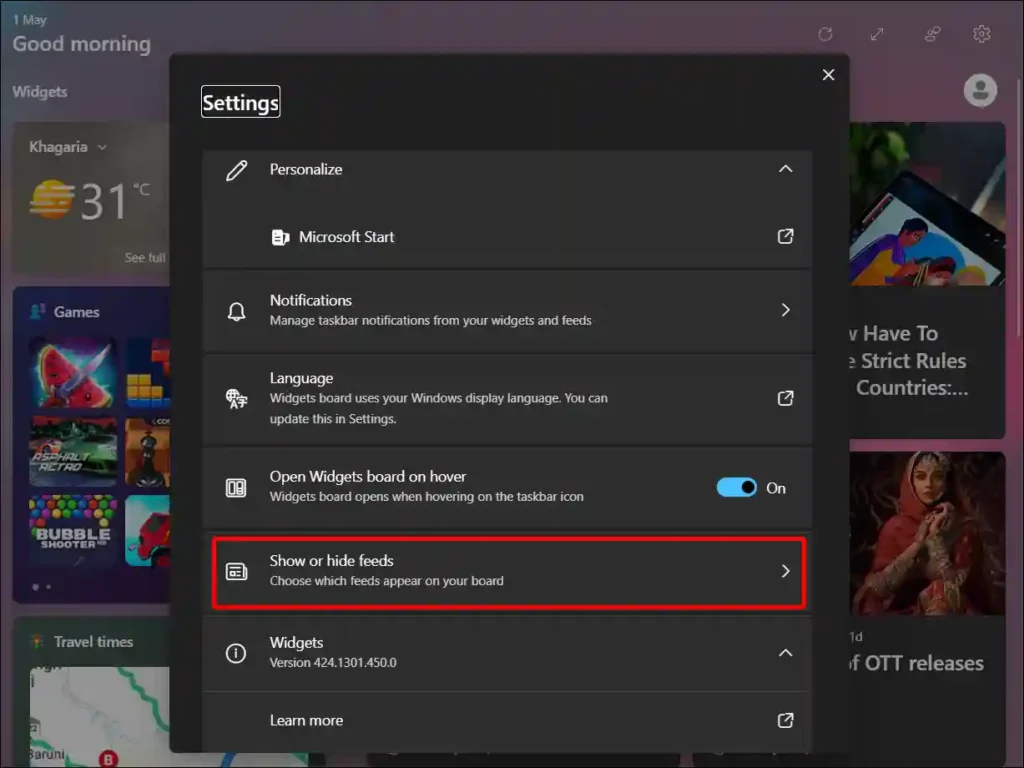
4. Turn off the My Feed Toggle to Disable News Feed from Windows 11 Widgets.
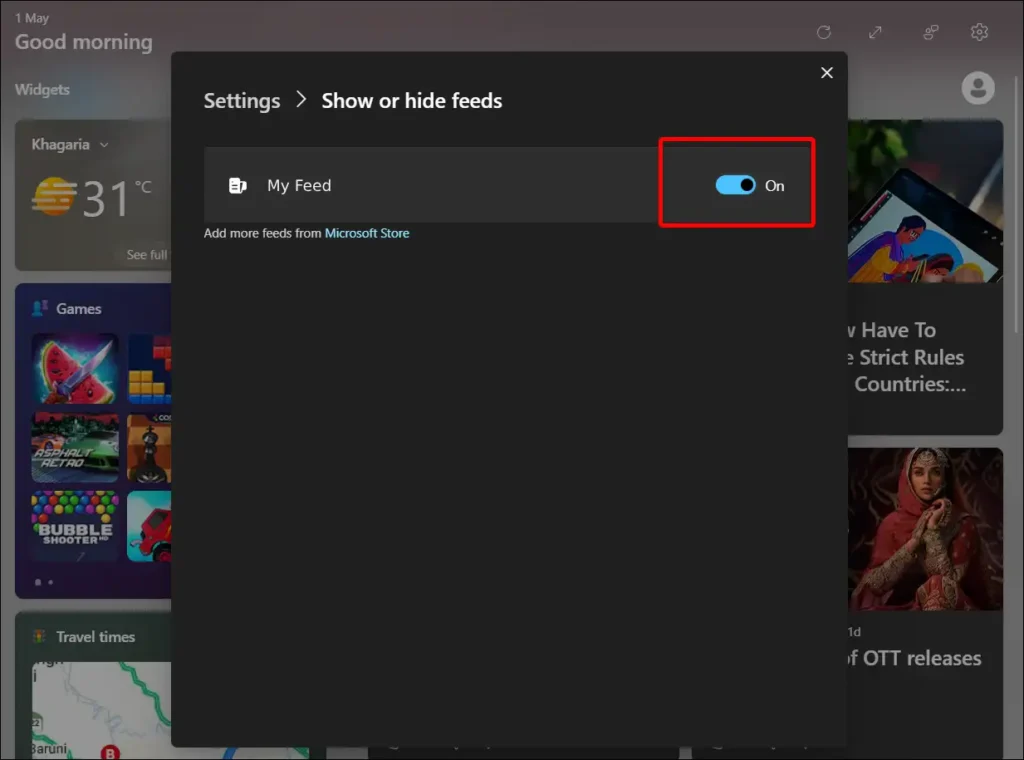
5. Now It’ll Ask to Confirm, Click on Turn Off.
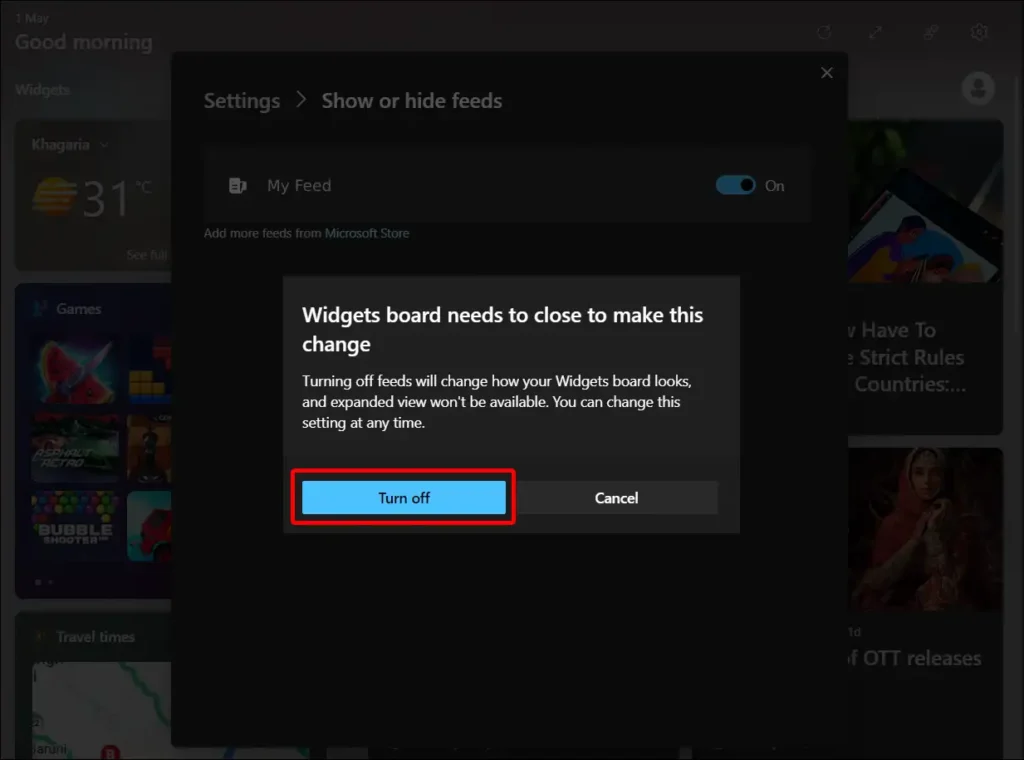
That’s all. The news feed is now gone from your Windows 11 widgets panel.
Also read: How to Change Screen Brightness on Windows 11
Once you turn off news feed, you’ll see only your widgets in the Widgets panel. You will not feel any kind of irritation. You will be able to access Weather, Outlook calendar, To Do, and Photos directly in your widgets panel.
If you want to enable the news feed in your Windows 11 widget board again, then for this you have to go to the “Show or hide feeds” settings of the widgets and turn on the My feed toggle. That’s it; your work is done.
I hope you liked this “How to Disable News Feed from Widgets on Windows 11” article very much. If you have any problems related to Windows 11 or 10, please let us know by commenting below. Please share this article on social media.