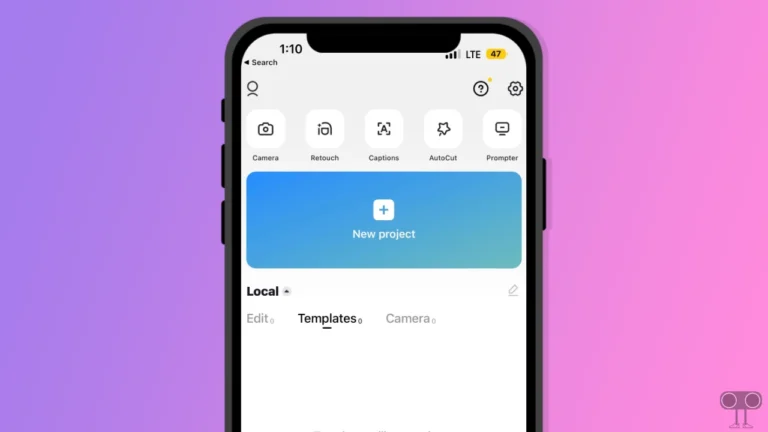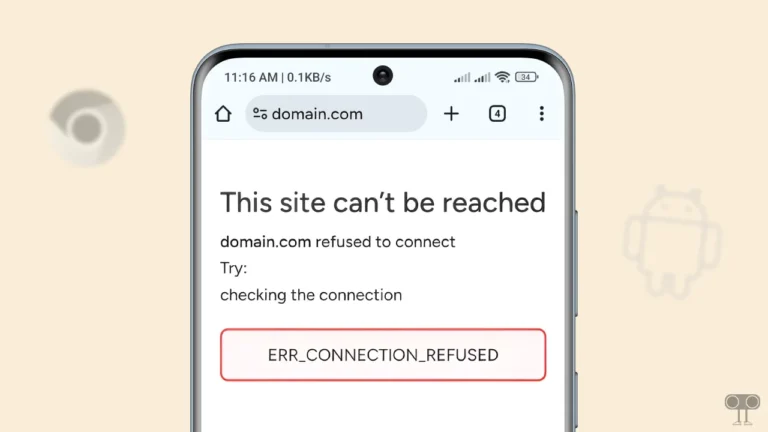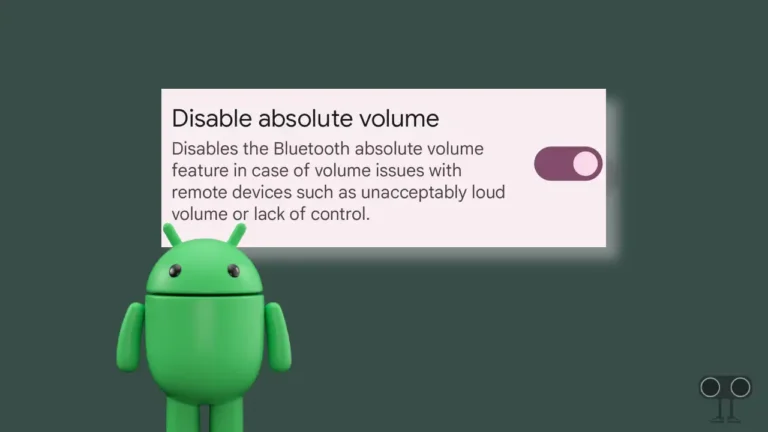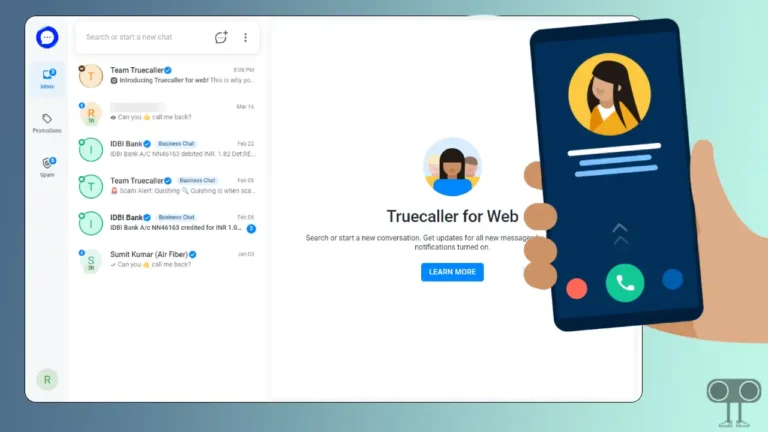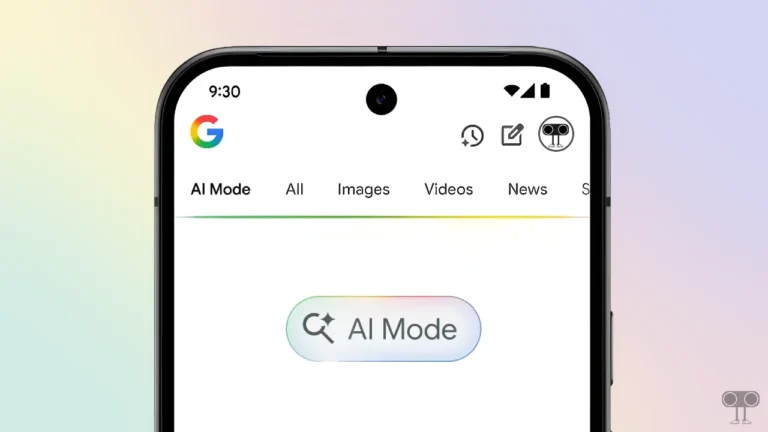How to Turn Off Autoplay Next Video on YouTube on Android TV
If you watch YouTube on your Android TV or other smart TV, then you might have noticed that after one video ends, the next video plays automatically. If you don’t want the next video to auto-play on YouTube TV, this is possible. In this article, I have explained how you can turn off auto-play next video on YouTube on Android TV.
YouTube offers an “Autoplay Next Video” feature for both Android TV and phones. This feature is more useful for you when you want to keep watching videos continuously without using the remote. Although sometimes this feature irritates users, YouTube allows them to disable this feature.
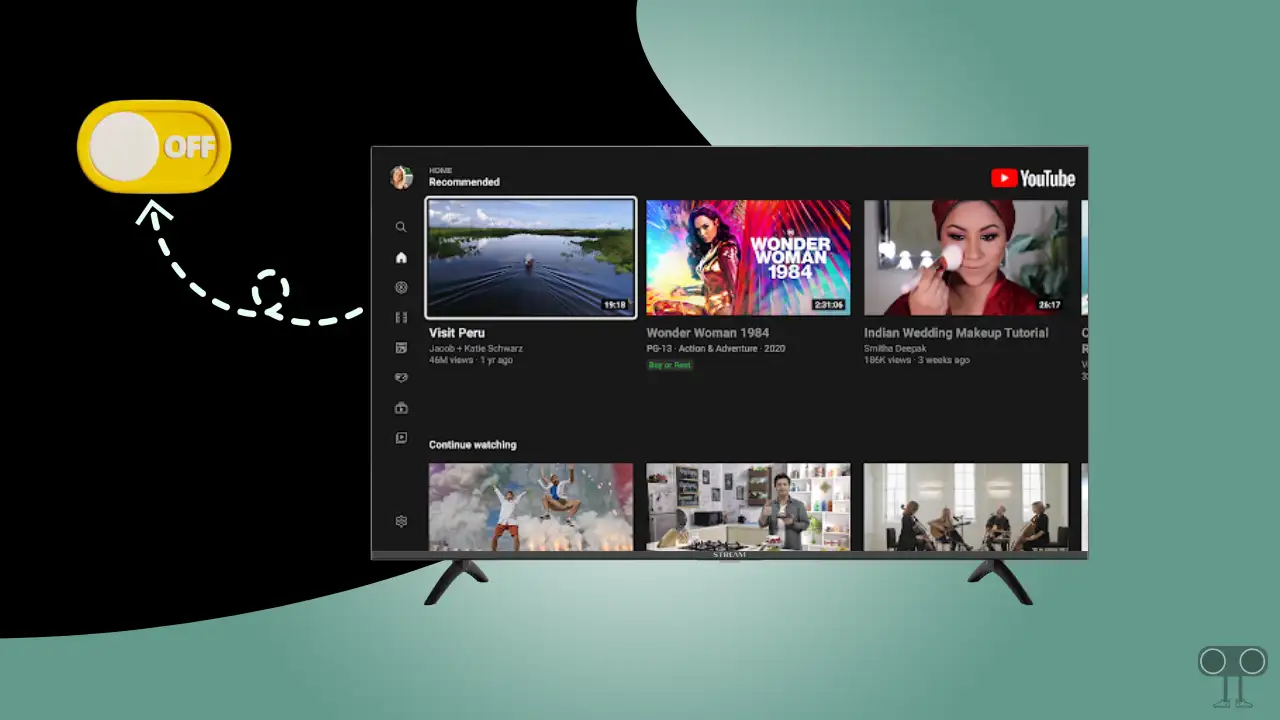
How to Turn Off Autoplay Next Video on YouTube on Android TV
If you are using YouTube on Android TV and want to turn off “Autoplay Next Video”, then changing this setting is very easy. For this, just follow the steps given below on your TV.
To stop YouTube from automatically playing the next video on your android tv:
Step 1. Turn On Your Smart TV and Launch the YouTube App.
Step 2. Click on ⚙️ Settings at Bottom Left Corner using Remote.
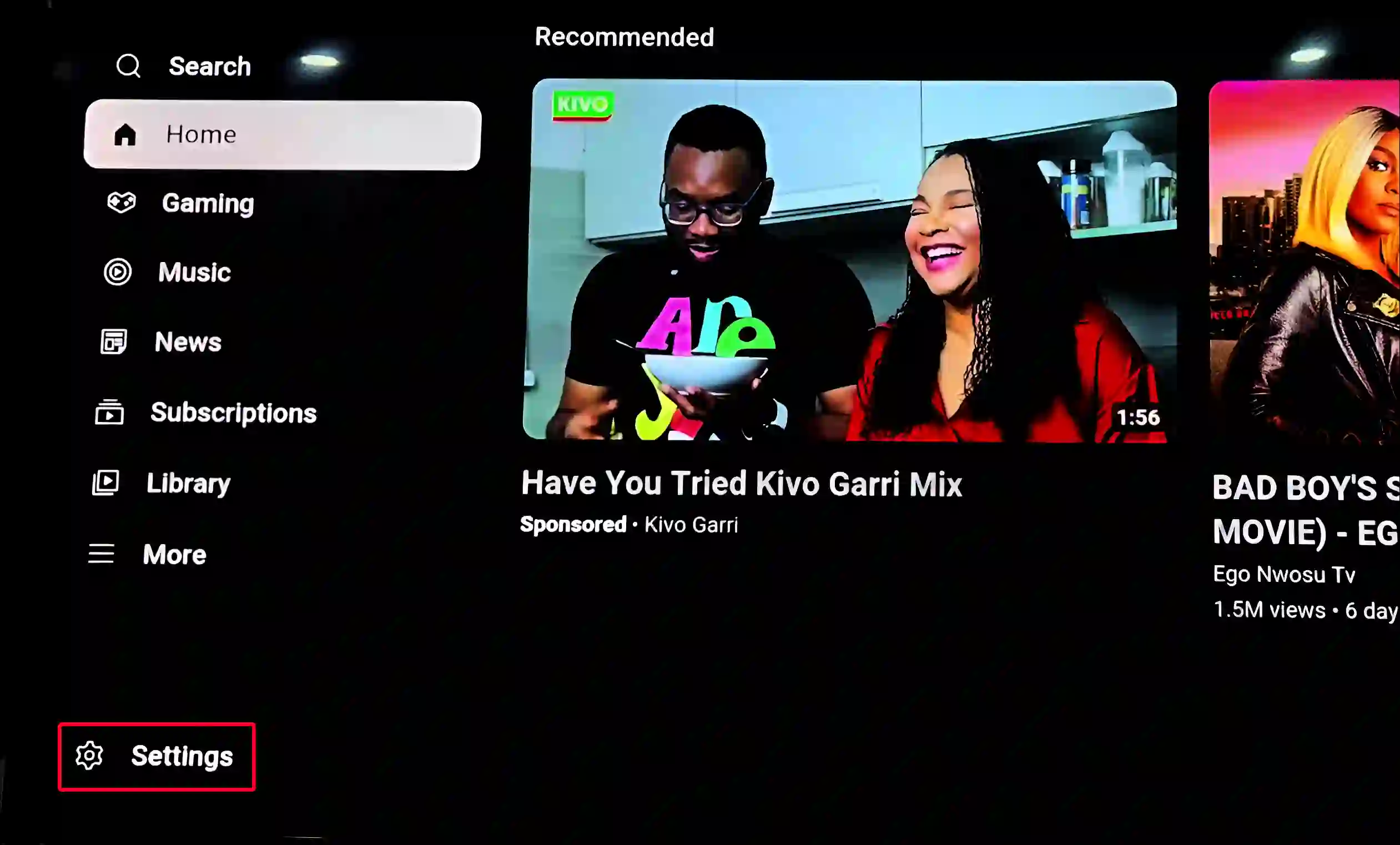
Step 3. Now, Select Autoplay Next Video.
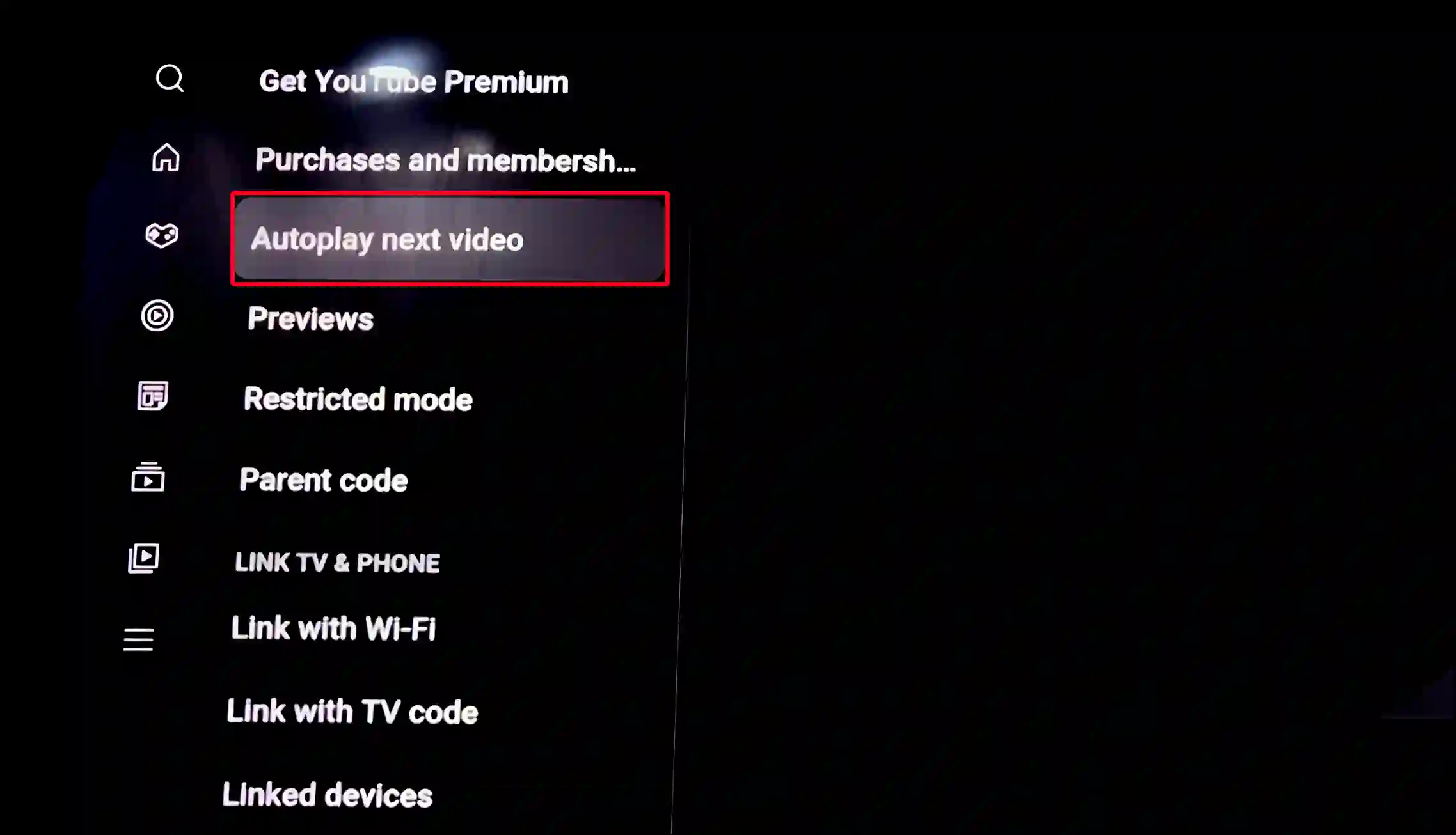
Step 4. Next, Select Off Option.
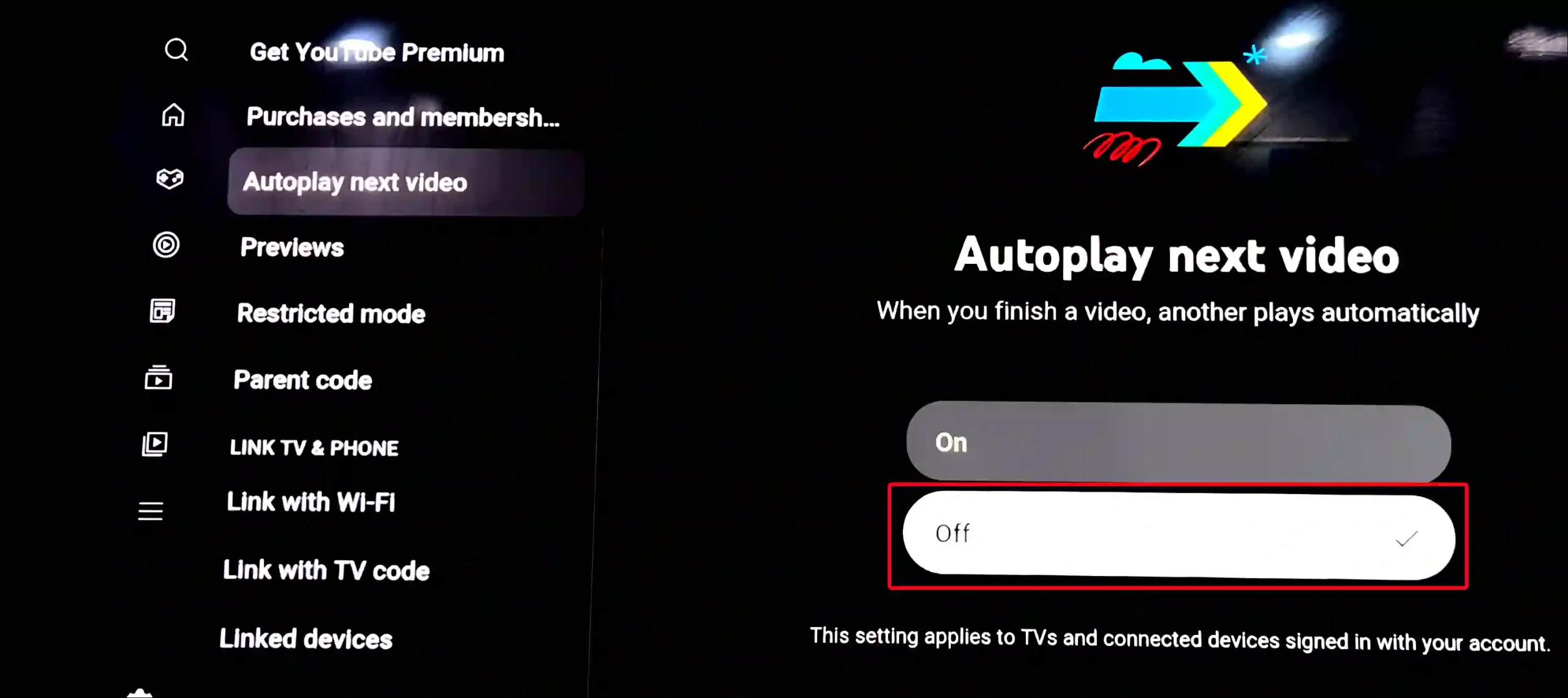
That’s it! Once you follow the above steps on your Android Smart TV, YouTube will stop autoplaying the next video. This trick works on mostly all popular Google TVs: Kodak, Xiaomi, Acer, Sony, Panasonic, TCL, LG, Vu, Toshiba, Haier, Redmi, etc.
You may also like:
- 2 Way to Open Play Store in Google TV
- Turn Off Auto-play Next Video on YouTube (Phone & PC)
- How to Delete or Disable Apps on Android
FAQs
Q 1. How do I stop YouTube from playing the next video automatically on Android or Google TV?
Answer – If you don’t want YouTube to automatically play the next video after the current video ends, you’ll first need to open the YouTube app on your Android TV. Then, go to YouTube’s “Settings,” find the “Autoplay next video” option, and turn it off.
Q 2. What happens if I disable Autoplay on YouTube on my Android TV?
Answer – When you turn off autoplay on YouTube TV, YouTube will not play the next video after the one you have watched unless you manually play a new video using the TV remote.
Q 3. Can I disable Autoplay for specific videos on YouTube on Android TV?
Answer – No! YouTube’s autoplay can only be turned off completely at once, not just for certain videos. This is a global setting that applies to all videos.
I hope you found this article helpful and learned how to disable auto-play next video on YouTube on Android TV. If you are facing any problem, then let us know by commenting below. Please share this article.