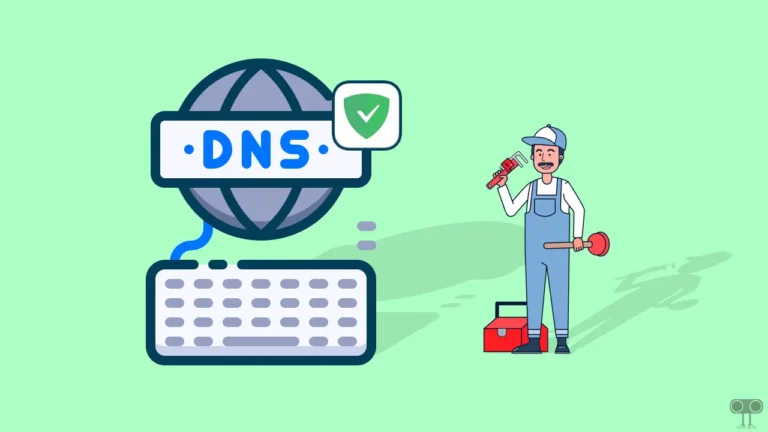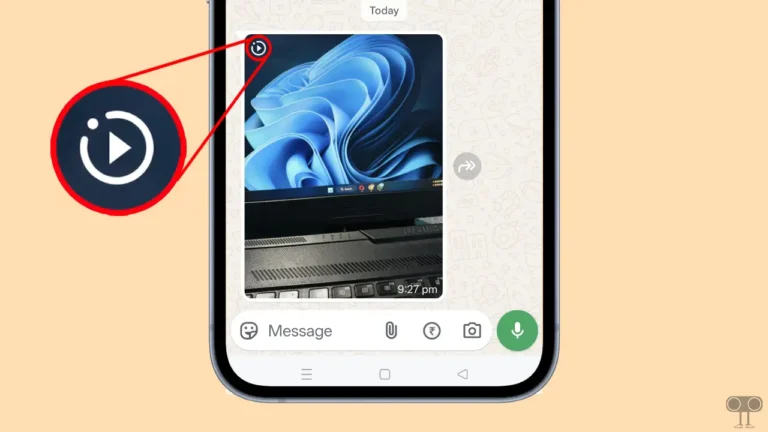How to Turn Off Sync on Chrome Browser (PC and Android)
Google Chrome is a popular browser for Android, iPhone, and PC or laptop. Sometimes, when you log in to your Google account in Chrome, the Sync option turns on. But if you want to turn off Sync on Chrome, then you have come to the right place.
When sync is turned on on your Chrome browser, Chrome saves your information, like history, bookmarks, and passwords to your Google Account. Many times, users do not want Chrome to save their information in their Google account. So in such a situation, first of all, you have to turn off Sync on your Chrome browser.
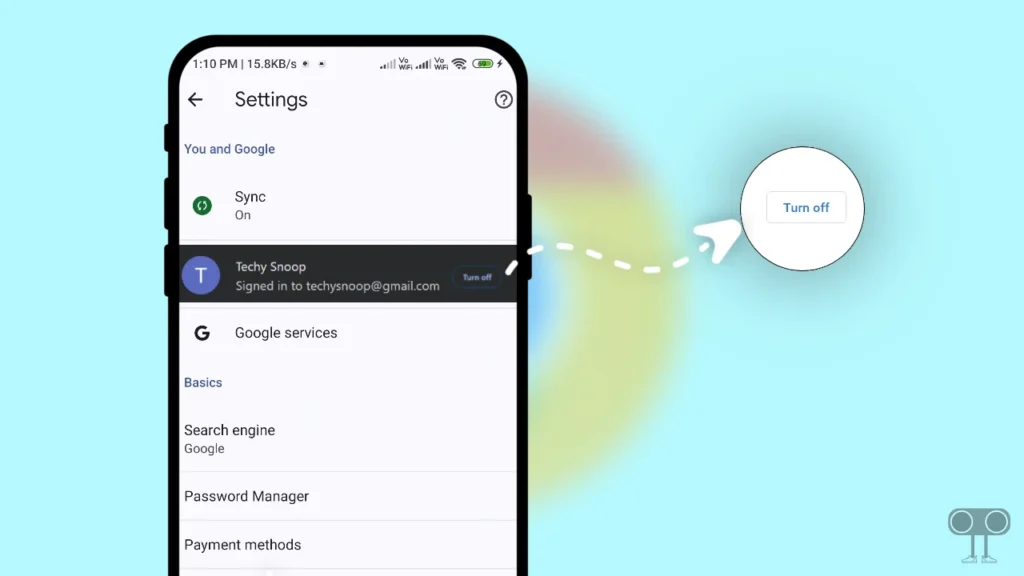
In this article below, I have shared methods for how Android phone or PC users can turn off Chrome Sync. This is a very simple method, which you can easily read and follow in your Chrome browser.
How to Turn Off Sync on Chrome in Android Phone
If you are an Android user and you want to disable Sync in your Chrome browser, then you should read and follow the simple steps given below carefully. As an Android device, you can use the mobile phone of any company to stop sync.
1. First of All, Update Google Chrome Browser from Play Store on Your Android Phone.
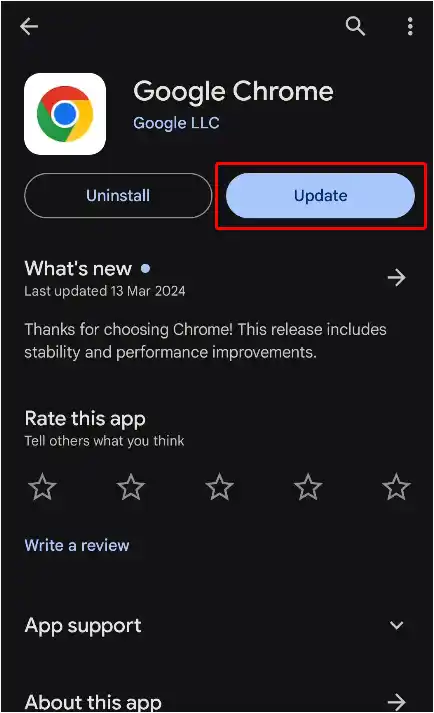
2. Open Chrome Browser and Tap on Three Dots (⋮) on Top-Right Corner.
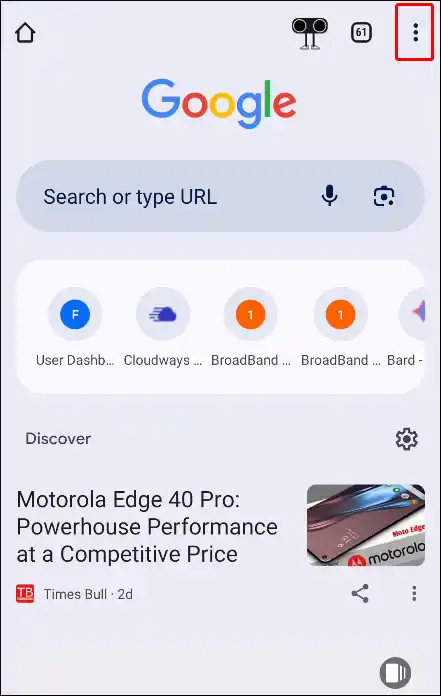
3. Click on Settings from the List.
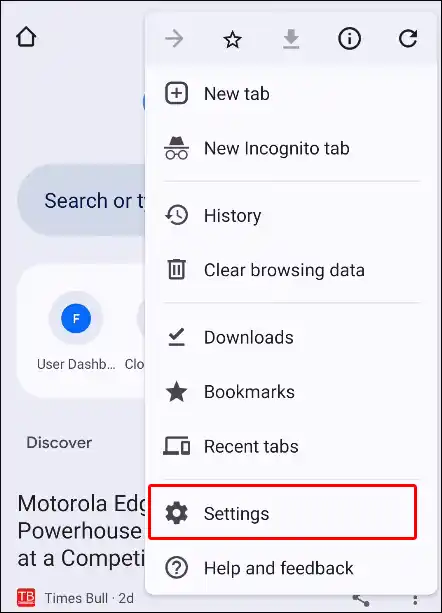
4. Tap on Sync Option.
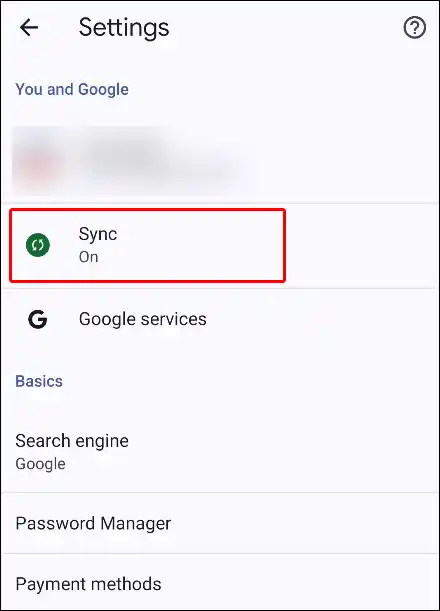
5. Now Click on Sync Everything Toggle to Turn Off Sync. Toggle will Turn Blue to Gray. and Make Sure All Boxes are Unchecked.
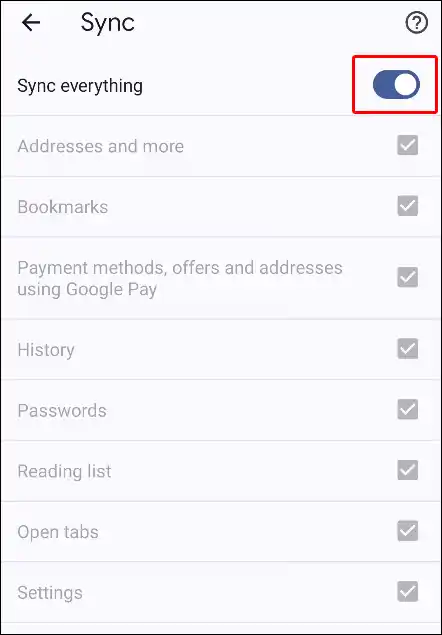
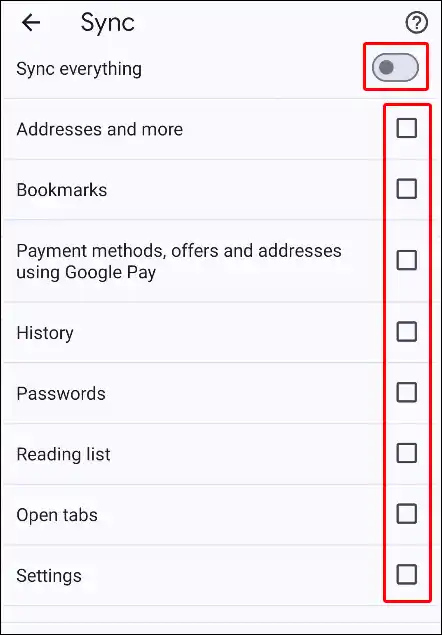
That’s all. Now Sync has been disabled on your Android Chrome browser.
Also read: How to Lock and Unlock Play Store App in Android Phone
How to Turn Off Sync on Chrome in PC
Similarly, if you use the Chrome browser on a PC or laptop, you can pause sync on Chrome by following the steps given below. Although these steps are slightly different from mobile browsers, but they are also quite simple.
Step 1. Update Your Google Chrome Browser and Open It on Your PC or Laptop.
Step 2. Click on Three Dots (⋮) on Top Right Corner and Tap Settings.
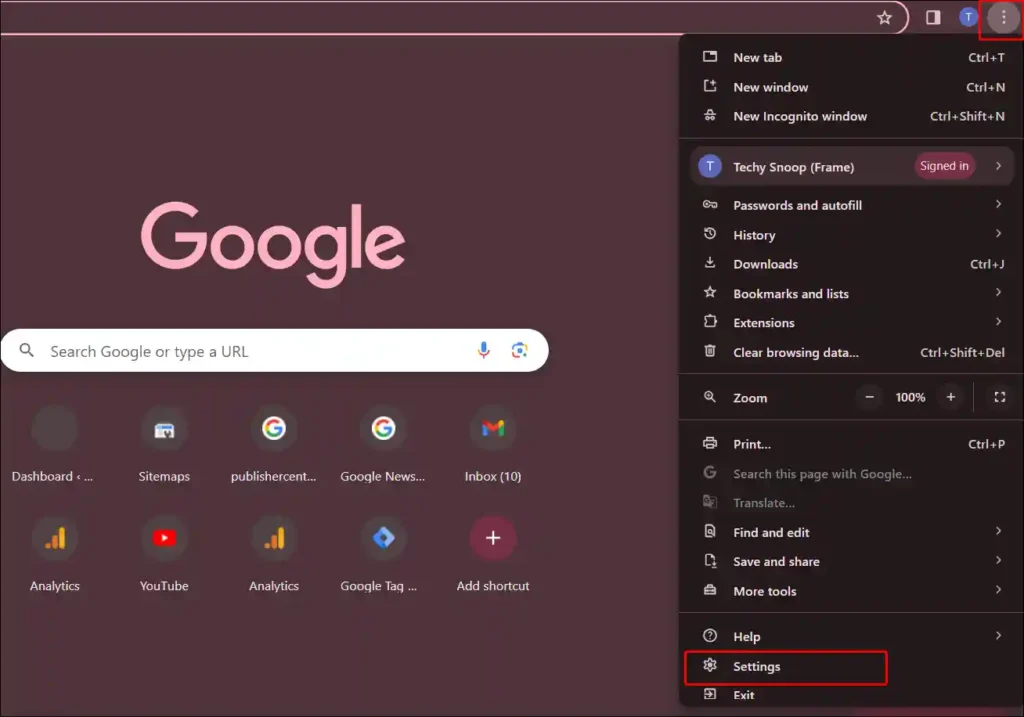
Step 3. Here You’ll See Your Sync is On. Now Click on Turn Off Button.
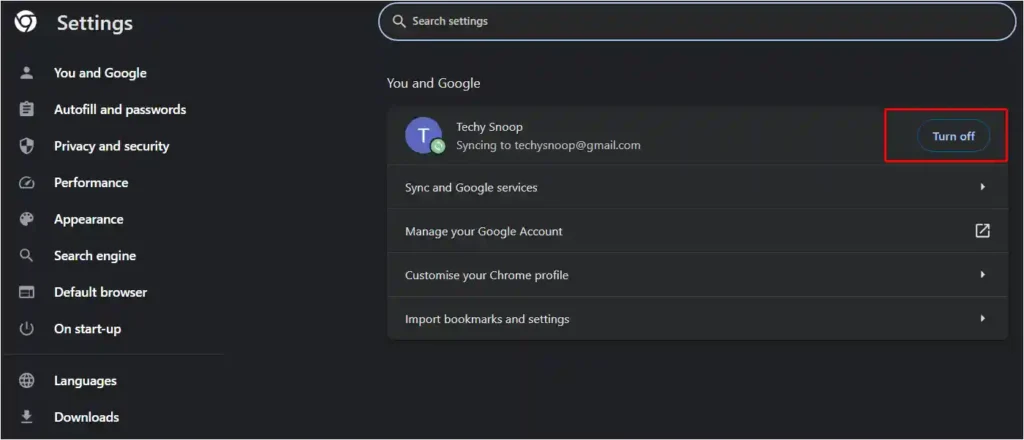
Step 4. Click on Turn Off on Pop-up Box to Confirm.
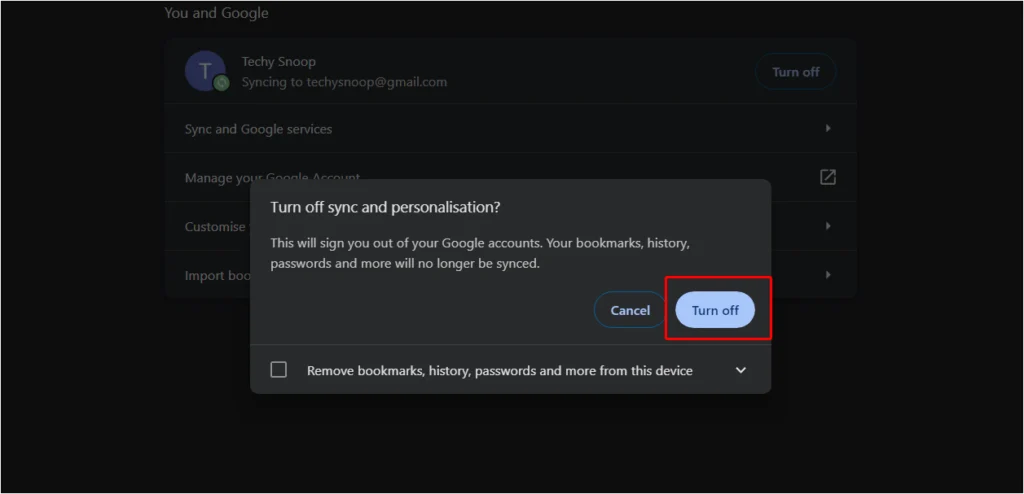
That’s all. Now you can see Sync is off.
Also read: How to Delete Play Store Search History on Android
What Happens When You Turn Off Sync in Google Chrome Browser?
If you turn off sync on Chrome on your PC or laptop, Chrome won’t save the changes you make to your Google Account. However, you can view history, bookmarks, passwords, etc. on Chrome. If you want to remember your daily tasks, you should always keep Sync on in Chrome.
Using this Chrome Sync, you can easily transfer all the data in your browser (like history, bookmarks, passwords, etc.) to the Chrome browser of another device.
I hope that, with the help of this article, you have learned how to stop the sync of Chrome on your laptop or Android phone. If you liked this article, then please share it on social media.