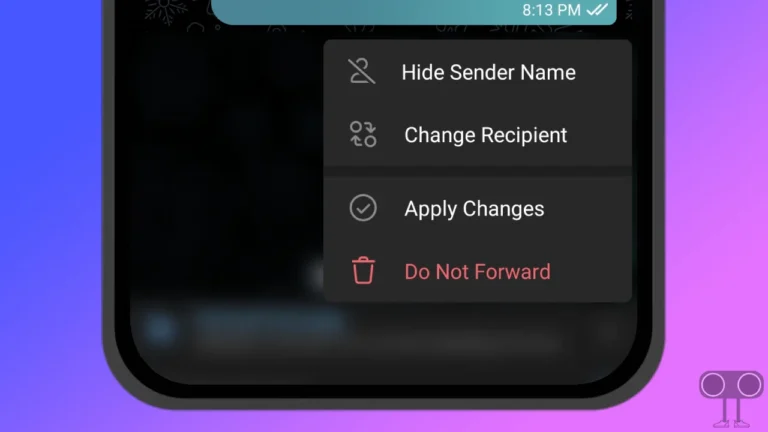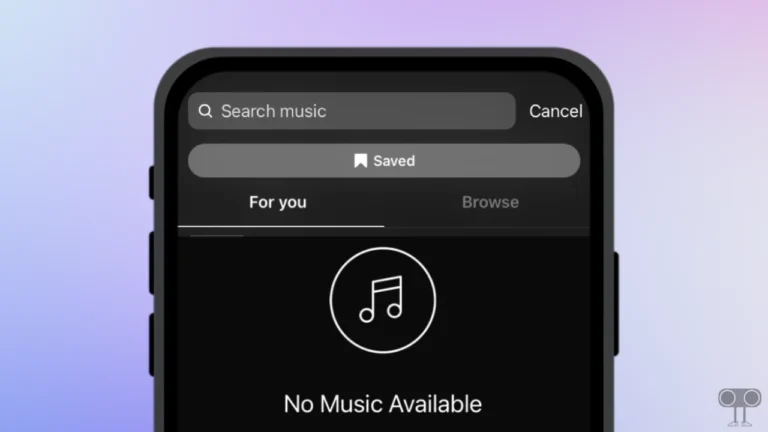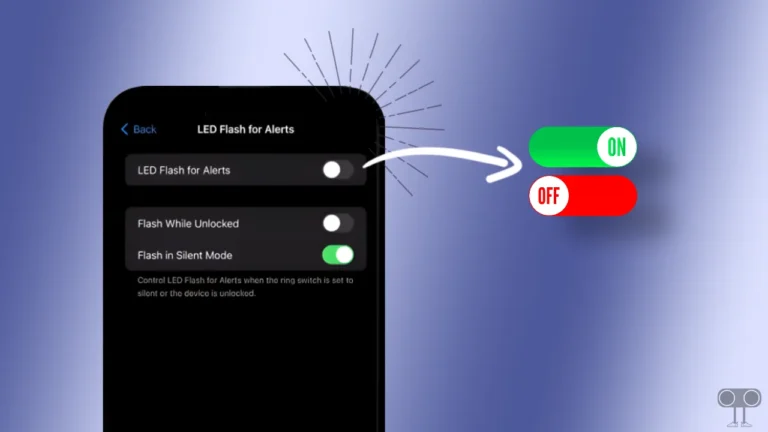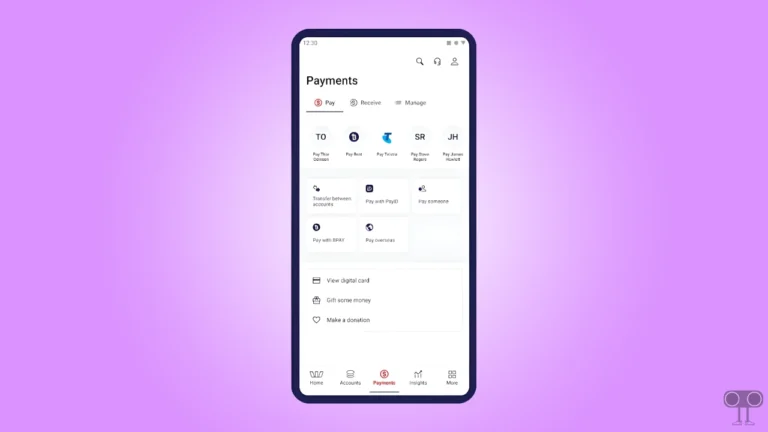eSewa App Not Working? Here’s Top Ways to Fix It
eSewa is a mobile wallet app in Nepal that allows online payments and bank fund transfers. eSewa is Nepal’s first digital wallet-based application, which provides facilities like recharge, bill payment, etc. But what if suddenly the eSewa app stops working?
Yes! Some eSewa app users are facing many types of problems, like the app keeps crashing, not loading, not responding, etc. So if you are also troubled by the problems related to the eSewa app, then this article may help you fix the problems related to the eSewa app.

If the eSewa app stops working on your Android or iPhone, then there can be many reasons behind it, like the internet not working properly, an outdated application, a junk cache file, a server outage, etc. Read and follow all the methods given below, one by one.
6 Ways to Fix eSewa App Not Working on Android
#1. Check Your Internet Connection
eSewa is an online application for which you require internet. If the internet connectivity on your phone is very poor, then in this situation you will not be able to make payments through the eSewa application. For this, first of all, check the internet connection of your phone or connect the phone to any Wi-Fi.
#2. Restart Your Android Phone
Sometimes a simple phone restart can easily resolve minor issues related to the eSewa app. Continuous use of different applications on the phone may cause problems with the eSewa app. Or if some apps are running in the background, then restarting the phone will stop the apps running in the background, and the eSewa app will start working properly.
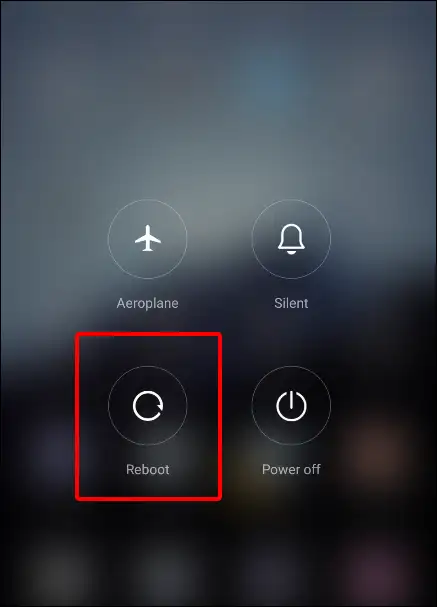
#3. Check if eSewa Server is Down
Sometimes problems may arise due to eSewa server maintenance. In case of a server outage or down, you may have to face many types of errors, like ‘ERR_CONNECTION_TIMED_OUT’ etc. You will find many websites on the internet that tell you about eSewa server outage tracking, or you can click on the link ↗.
#4. Clear eSewa App Cache
If the eSewa app is continuously closing or crashing on your phone, then junk cache files may be the reason behind it. Continuous use of the eSewa app creates cache files on the phone, which can later turn into junk. These files sometimes prevent the eSewa app from working properly. To clear eSewa app cache on Android, open Settings > Apps > Manage Apps > eSewa > Storage > Clear Cache.
#5. Update eSewa App to the Latest Version
On the other hand, if there is an outdated version of the eSewa app on your phone, then first of all, you should go to the Google Play Store and quickly update the eSewa app. Sometimes, due to some bugs in the old version of the app, problems arise when using the app.
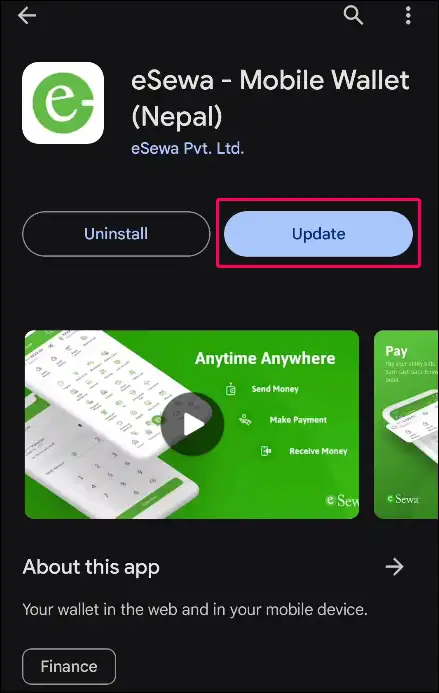
#6. Contact to the eSewa Support
If you have followed all the methods given above but still the eSewa app or website is not working, then you can contact eSewa support. eSewa Support will tell you about further troubleshooting. You can contact them on email ([email protected]).
You may also like:
- How to Lock YouTube Screen on Android While Watching Videos
- How to Disable Autoplay in Firefox on Android/Desktop
- How to Remove Person from Photo Online for Free
- How to Turn Off Developer Options (Mode) on Android
I hope you liked this article. If you are facing any other problems with the eSewa app, then please tell us by commenting below. and do share this article.