3 Easy Ways to Save Someone’s WhatsApp Profile Picture
WhatsApp is a popular application for instant messaging, which currently has more than 1 billion users. WhatsApp allows its users to update their name and bio along with their profile picture. But, did you know that you can download WhatsApp dp? In this article, I have shared three methods to save someone’s WhatsApp profile picture.
If you like a friend’s WhatsApp profile picture and want to save it to your phone’s gallery, you can do so. However, WhatsApp provides a dedicated download button to save group profile icons but not for individual profile pictures.

This is because WhatsApp keeps the privacy of its users in mind. and ensures that users’ DP cannot be misused. Whenever you enlarge a WhatsApp profile picture, you will not see any option to save it. If you want to save someone’s WhatsApp DP, then respect their privacy and take their permission.
3 Easy Ways to Save Someone’s WhatsApp Profile Picture
#1. Screenshot the Contact Info Popup
If you attempt to take a screenshot by enlarging the profile picture of a friend or other contact on WhatsApp, you will receive the message, “This app doesn’t allow taking screenshots”. However, you can take a screenshot of the contact popup page. After this, open the screenshot in the Google Photos app and use the editor to crop it. That’s it; your work is done.
To save someone’s WhatsApp DP to gallery on android:
1. Open WhatsApp on Your Phone.
2. Tap on Profile Picture Just Before the Name or Number in Chat.
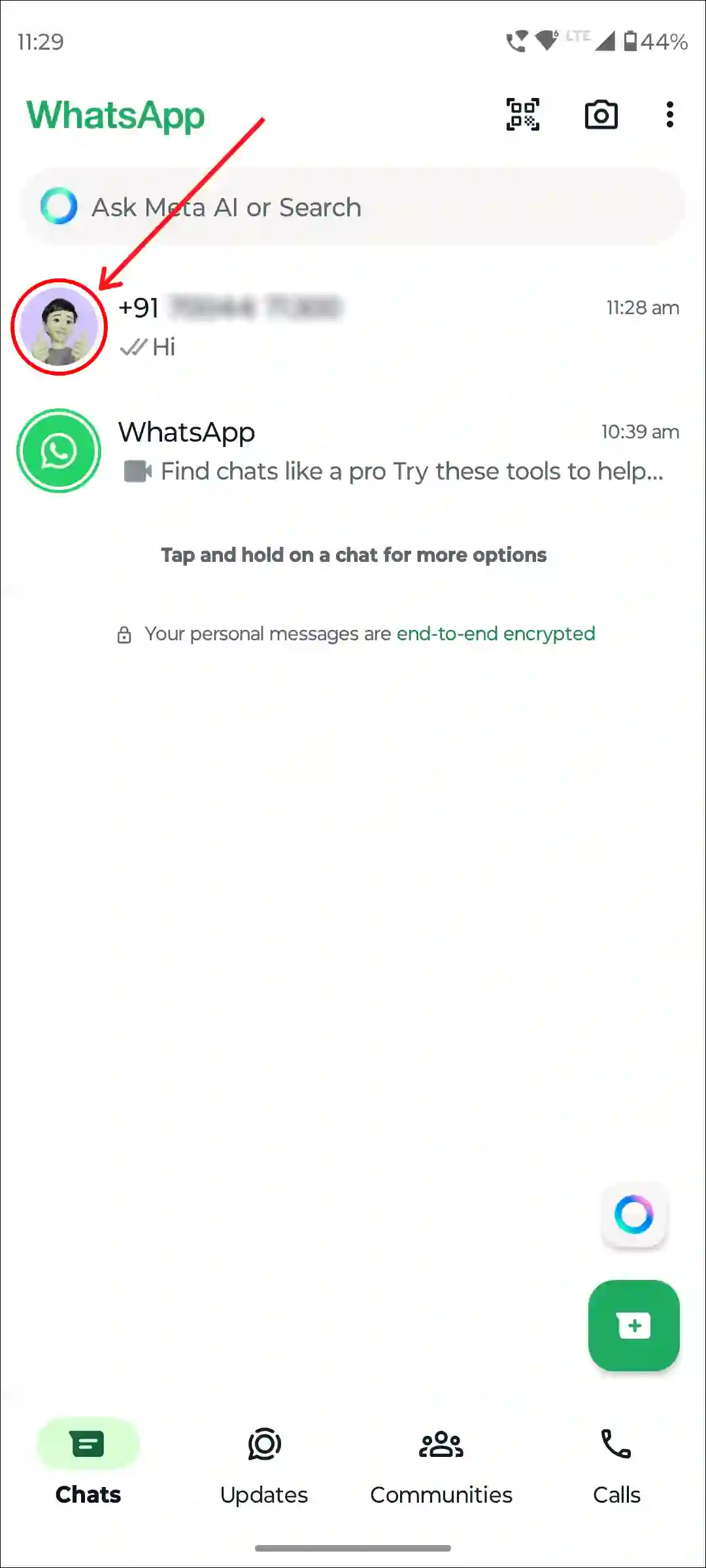
3. A Contact Info will Appear with Profile Photo. Now, To Take Screenshot Press the Volume Down + Power Buttons Simultaneously.
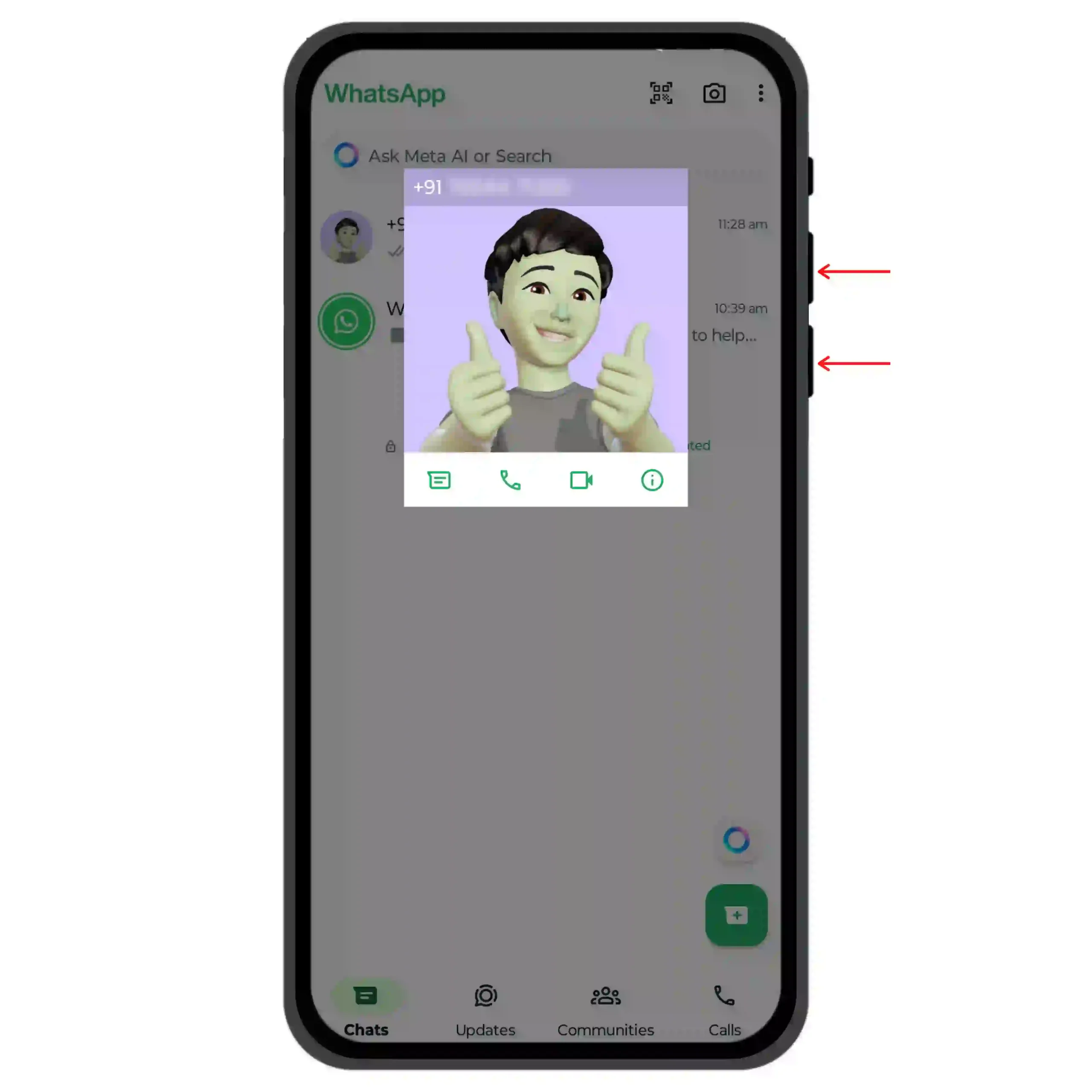
4. Now Open This Screenshot in Any Photo Editor, Then Crop and Save It.
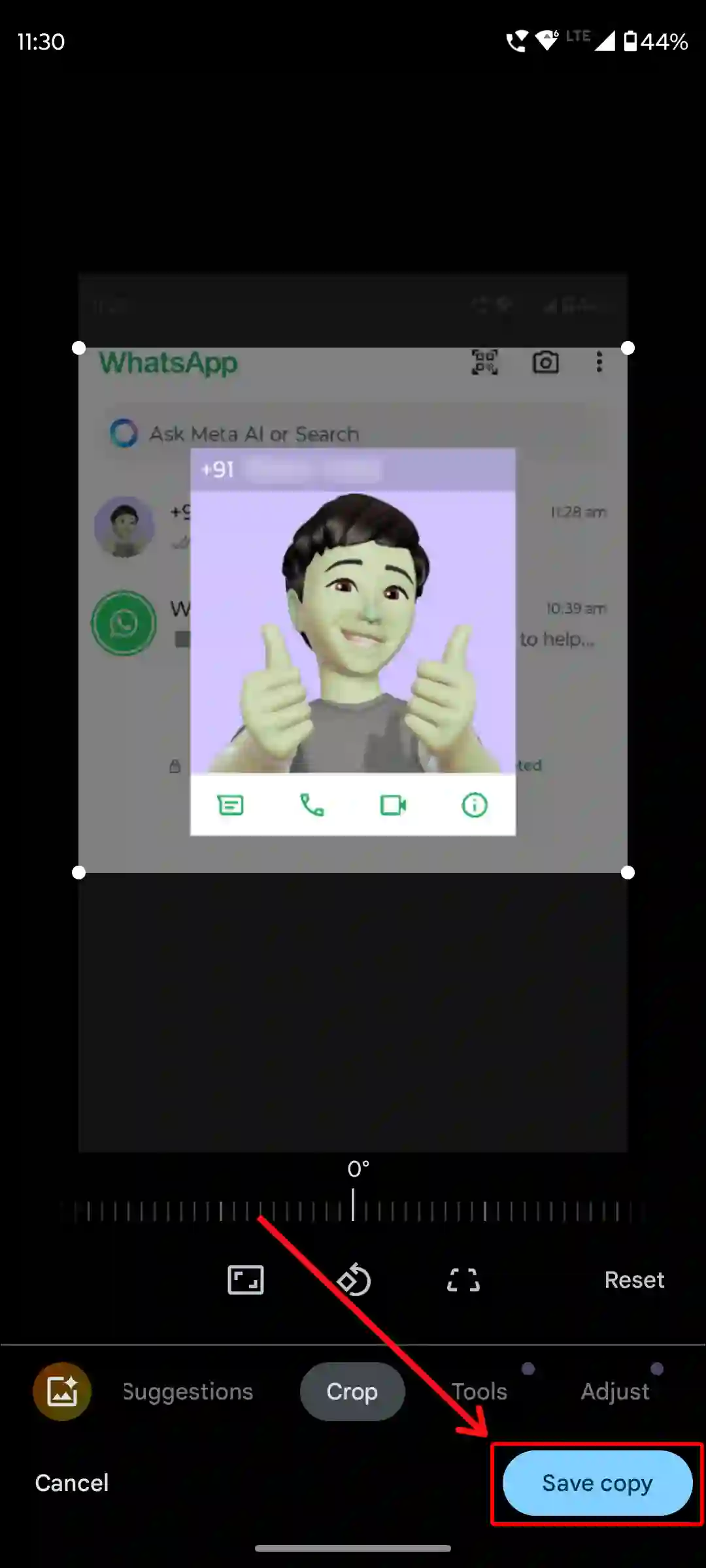
That’s it…
Also read: How to Set Full Profile Picture on WhatsApp (Without Cropping)
#2. Save WhatsApp DP Online
There are many third-party online tools on the internet that claim to let you download someone’s profile picture using their WhatsApp number to your phone’s gallery. This method works for Android, iPhone and desktop users. The main thing is that it’s free and doesn’t require screenshots.
To save someone’s WhatsApp profile picture without screenshot:
1. Open “Toolzin WhatsApp DP Downloader“ on Your Any Mobile Browser.
2. Now Select Your Country and Enter WhatsApp Phone Number.
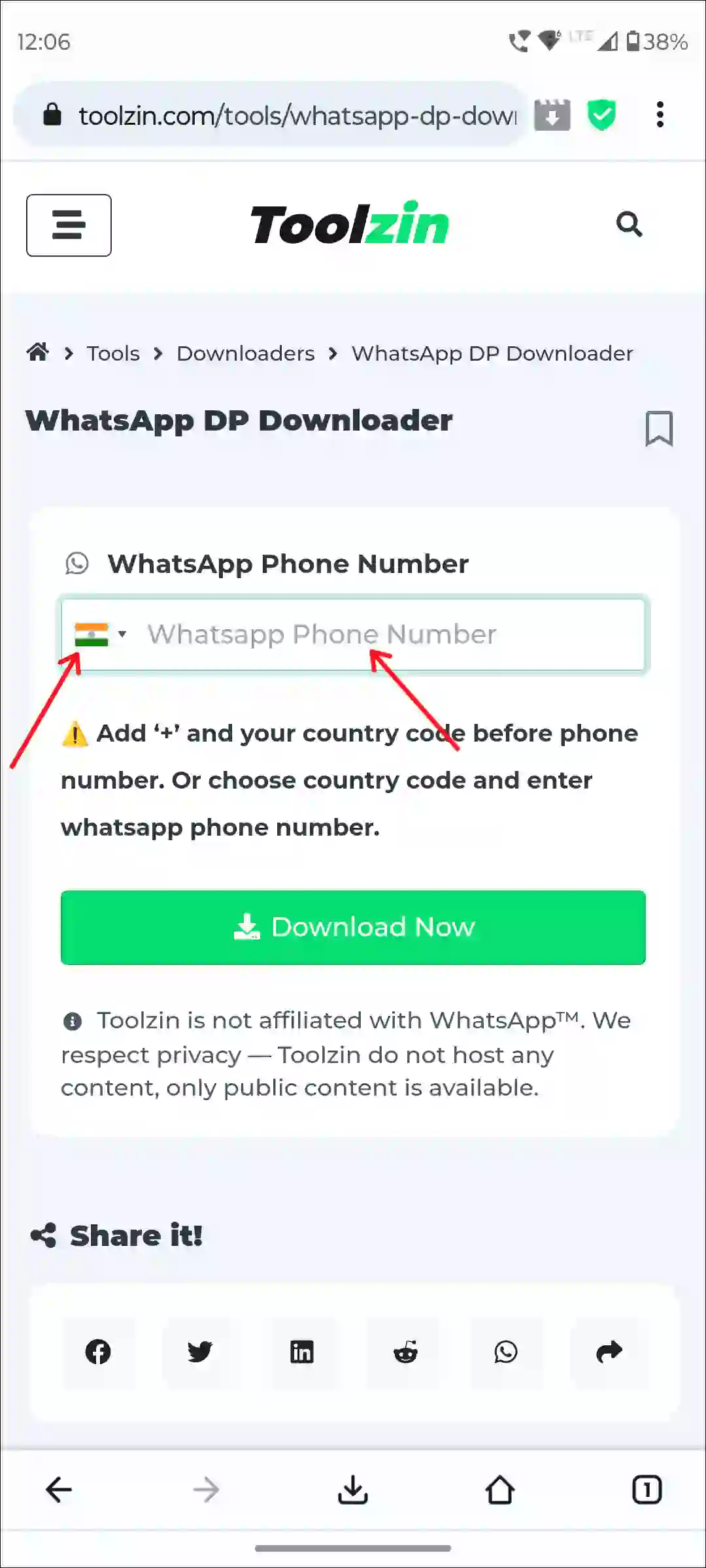
3. After Entering the WhatsApp Number, Click on the Download Now Button.
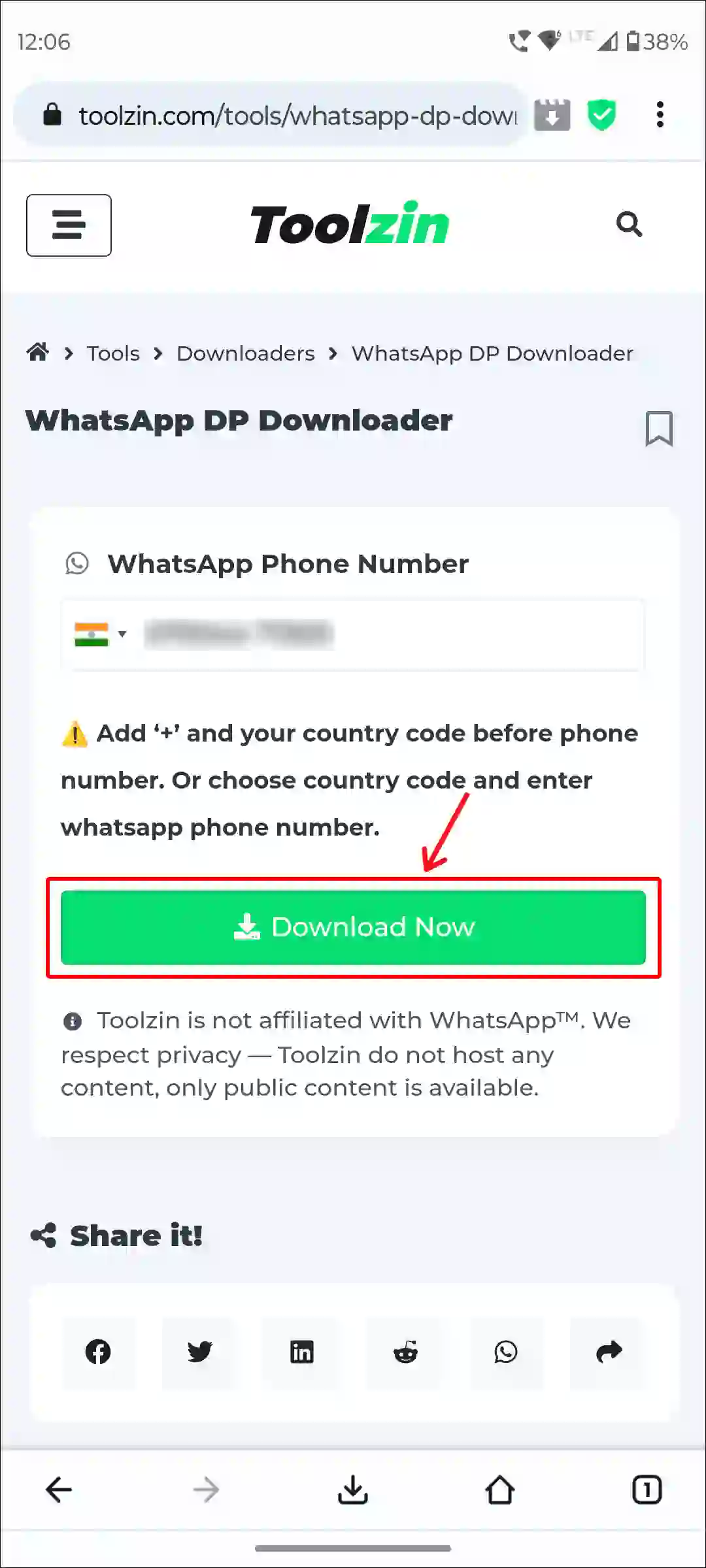
4. Click on Save DP Button to Download in Your Gallery.
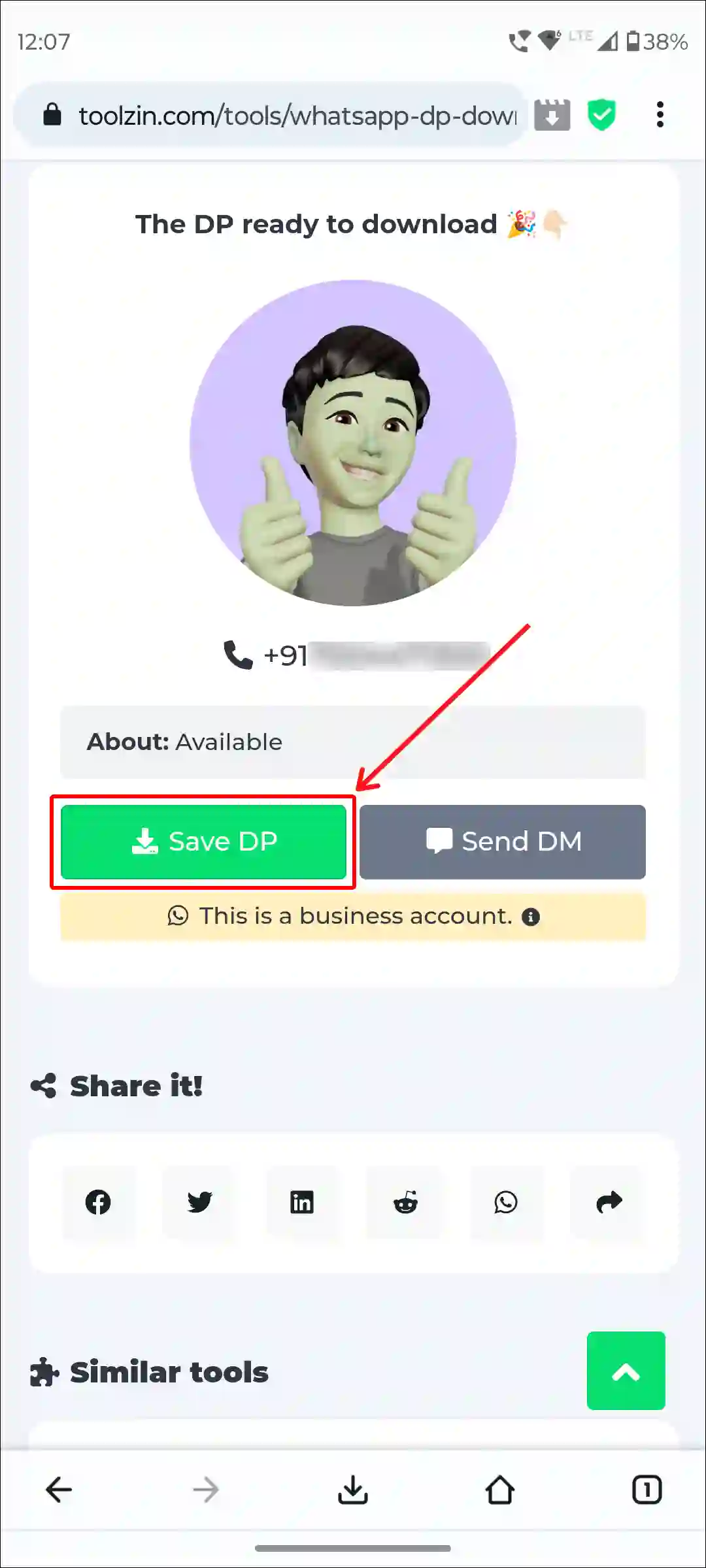
Note: Use this method with caution. Because third-party tools cannot guarantee privacy.
#3. Download Profile Picture On WhatsApp Web
If you have a laptop or computer, then you can save someone’s WhatsApp DP without losing quality. For this, you will need to use WhatsApp Web, and we have provided all the instructions below.
To download someone’s profile picture on WhatsApp web on desktop:
Step 1. Open WhatsApp Web (web.whatsapp.com) on Your PC and Login to Your Account.
Step 2. Click on Contact Name or Number to Open Their Profile.
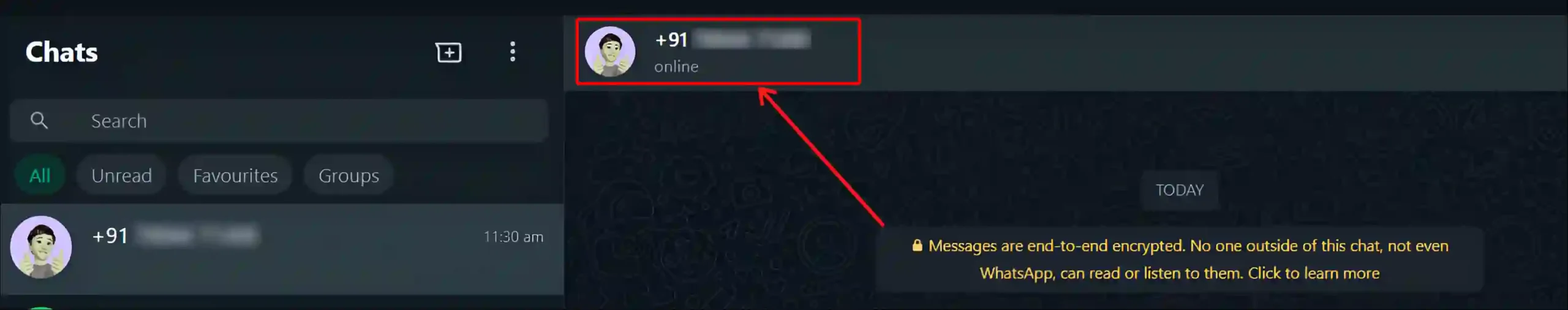
Step 3. Click on Circle Picture to Open in Full Size.
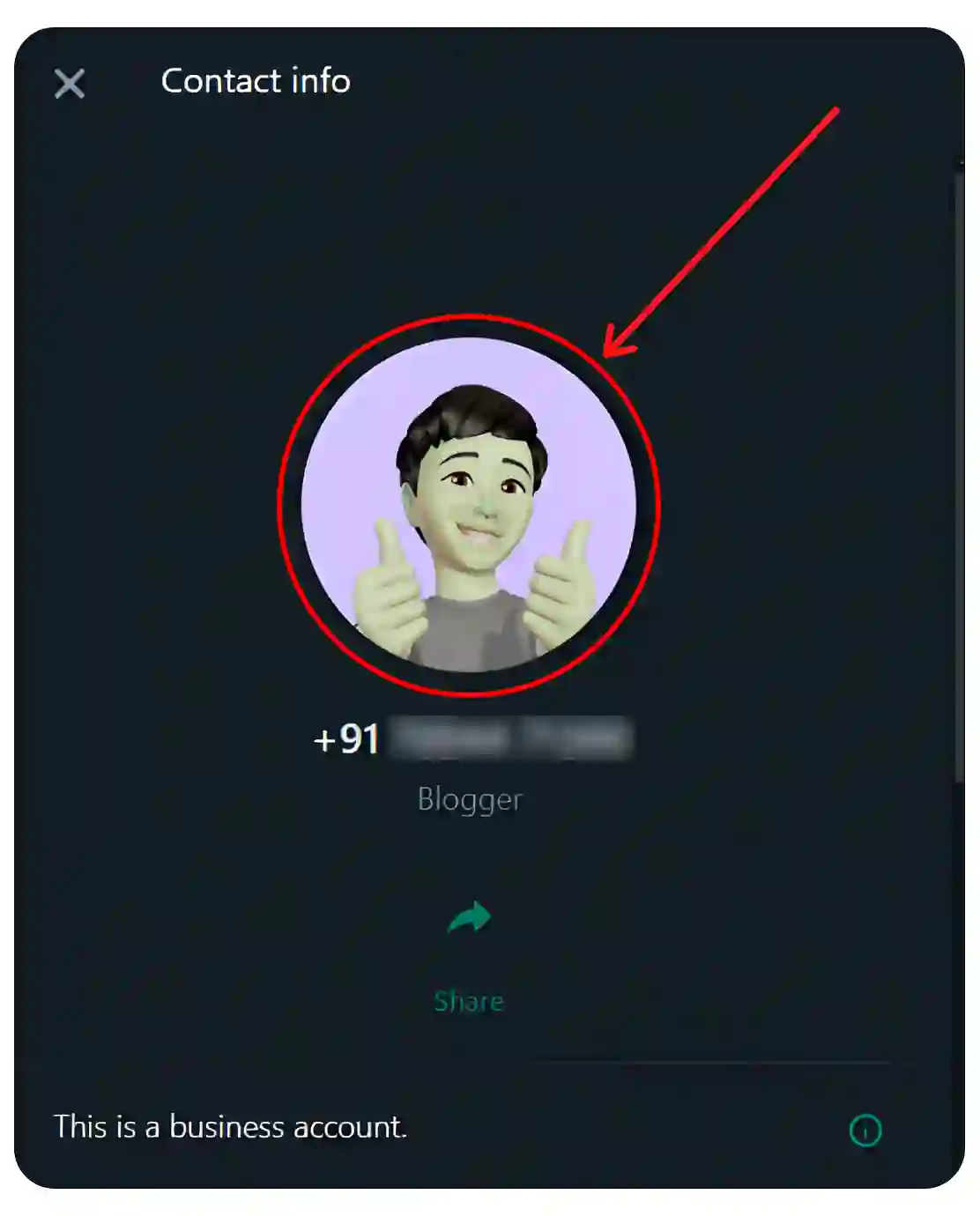
Step 4. Now Right Click on Picture and Select Save Image As… Option.
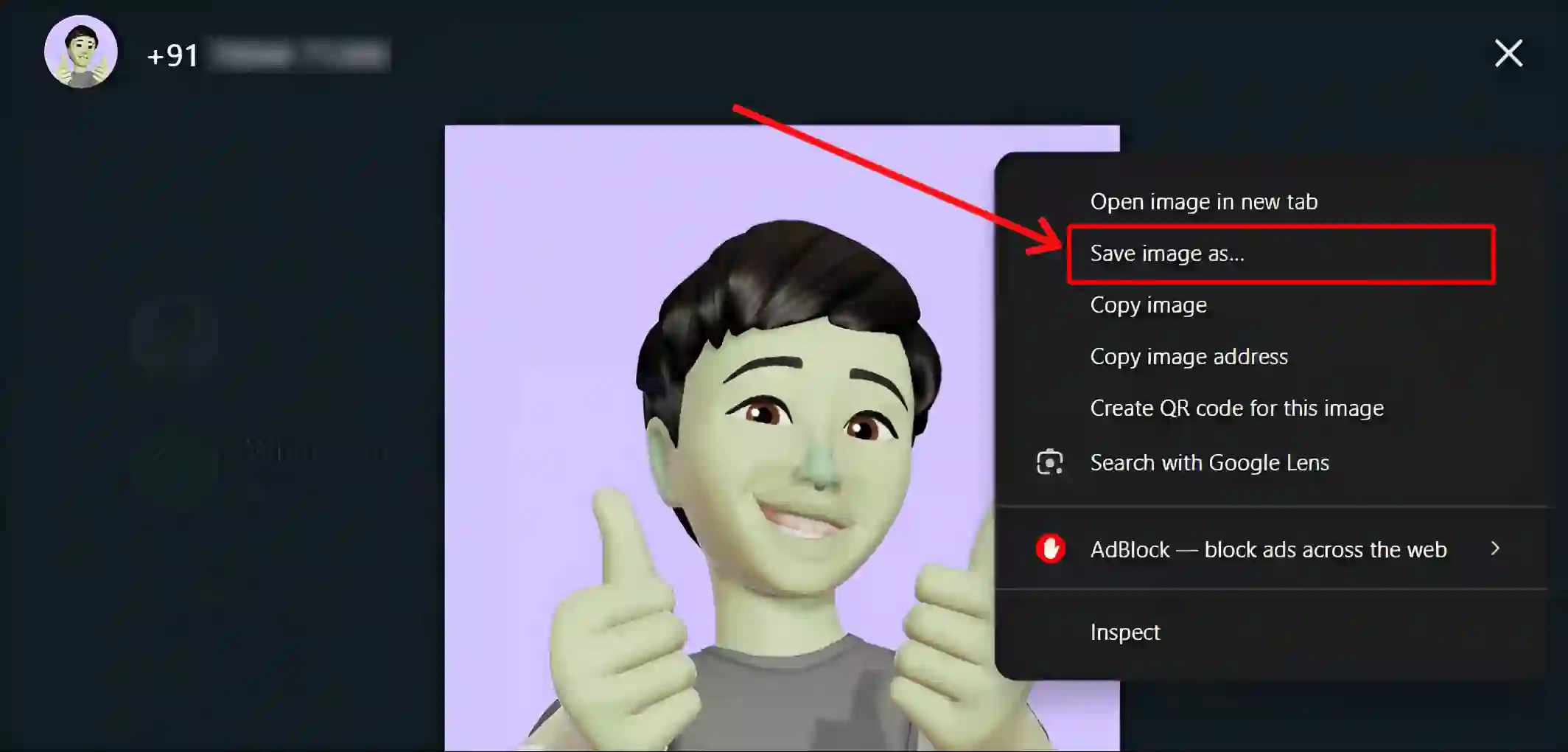
Step 5. Next, Choose Destination and Click on Save.
That’s all! Now the WhatsApp profile photo is saved to your computer in full size without cropping and screenshots.
You may also like:
- how to Tag Someone on WhatsApp Status
- How to Turn Off Read Receipts on WhatsApp
- How to Send Photos as Document in WhatsApp
- How to Unlock a Locked Chat on WhatsApp
I hope you found this article quite helpful, and you have learned how you can save someone’s WhatsApp profile picture. If you are facing any problems, please let us know by commenting below. Please share this article.

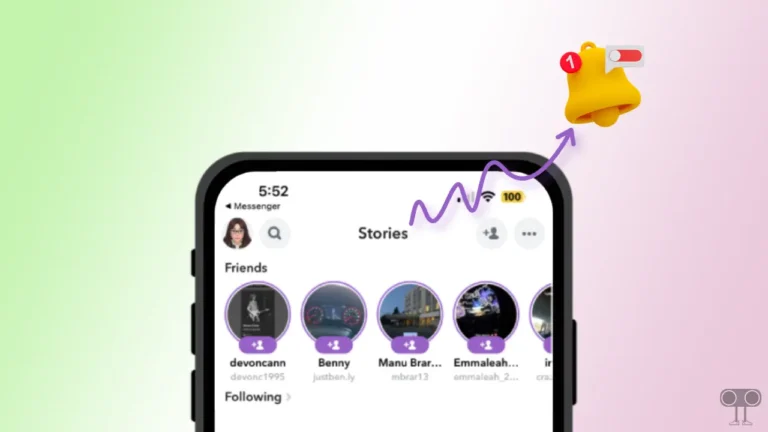
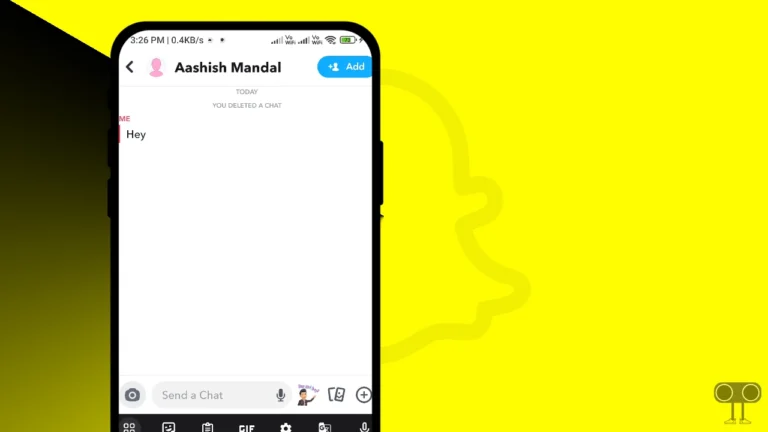
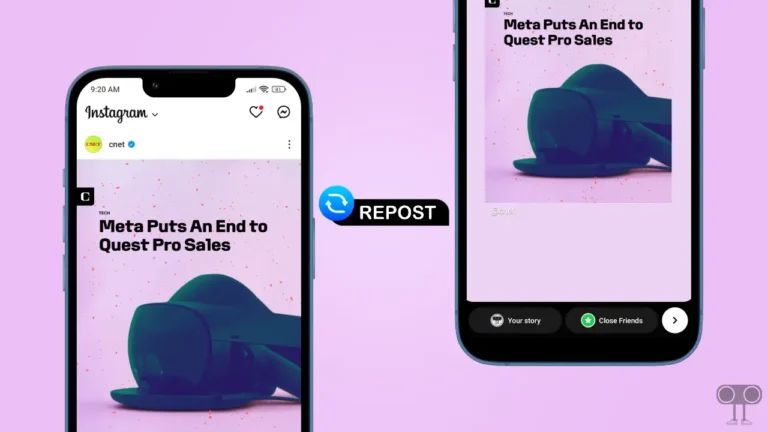
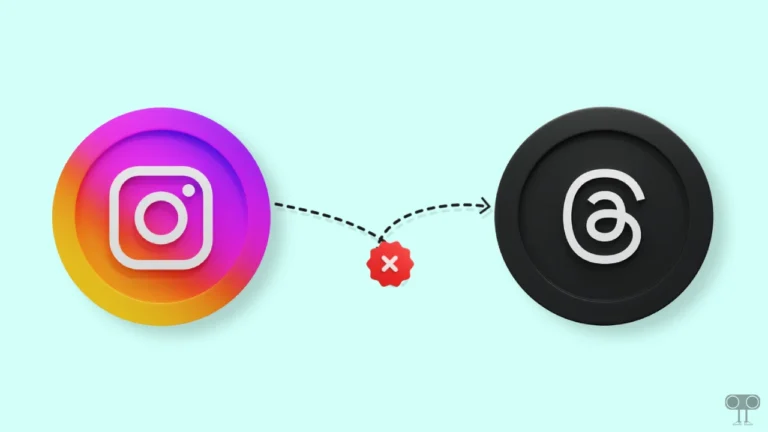
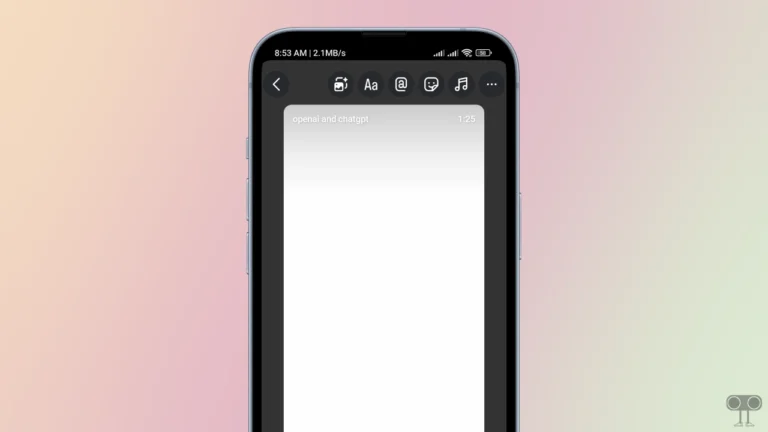
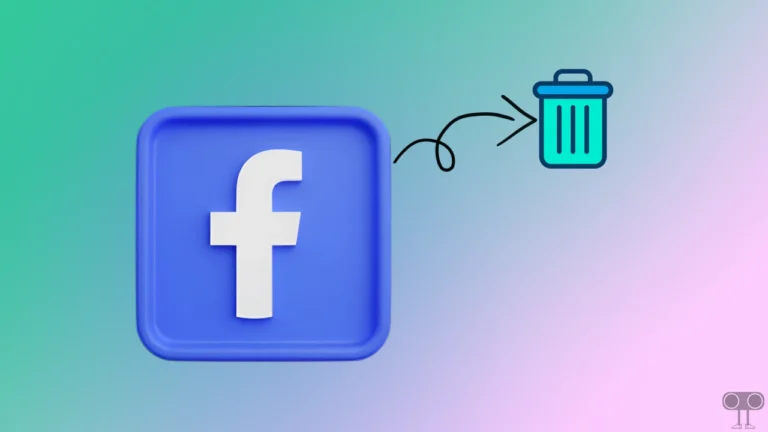
Nice