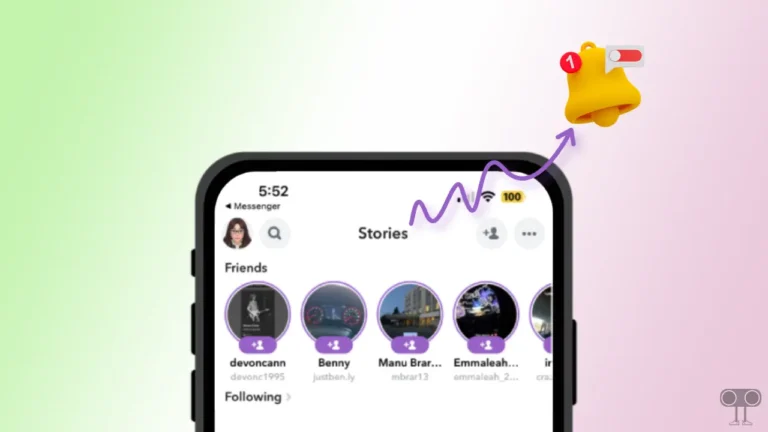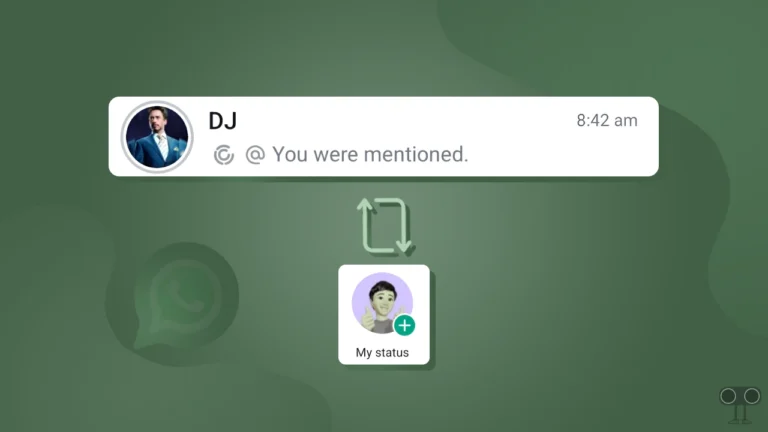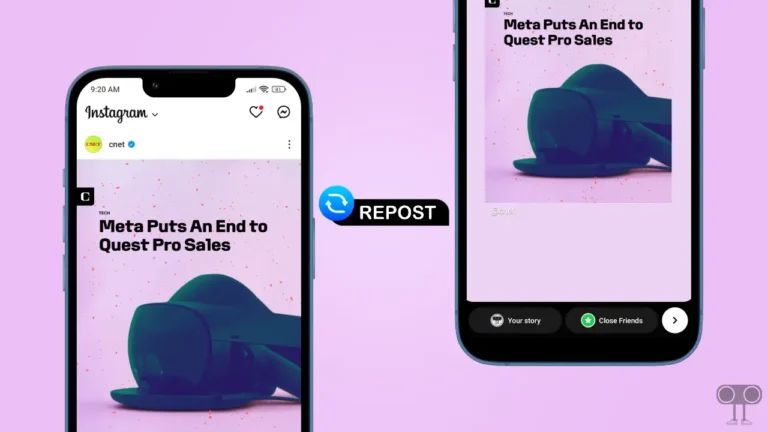What is Vanish Mode on Instagram and How to Turn it Off?
Meta-owned Instagram is popular for its privacy and new features. There is a new feature on Instagram known as Vanish Mode. This feature is available for both Android and iOS (iPhone). Many users use it, but still, many Instagram users don’t know about this feature. In this article, I have explained what is Instagram Vanish Mode and how to turn off Vanish mode on Instagram.
What is Vanish Mode on Instagram?
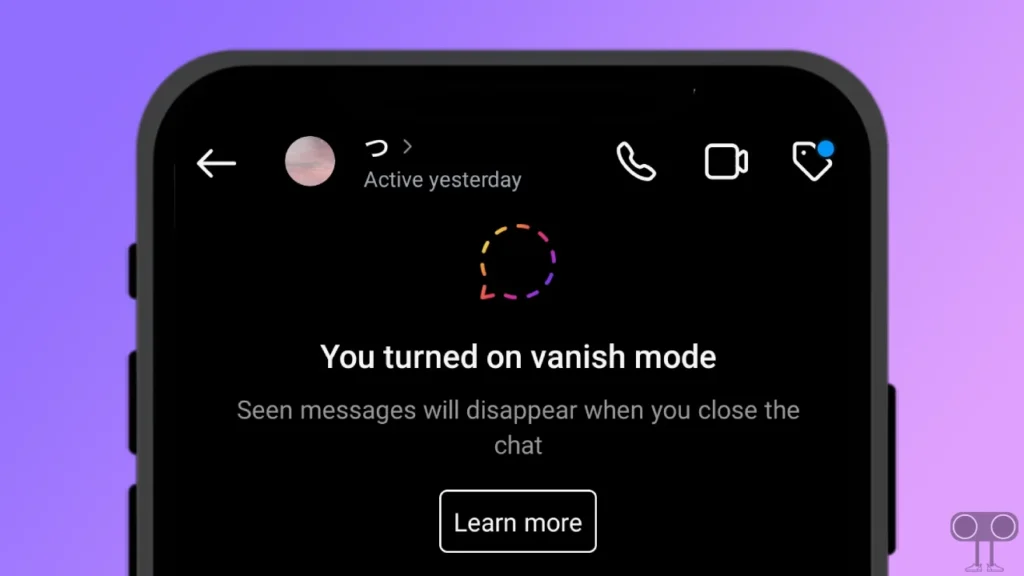
Instagram’s Vanish Mode is an amazing feature that allows you to send messages that disappear after being read by the recipient. This is similar to the “disappearing messages” feature of other messaging apps like Snapchat and WhatsApp. This Vanish Mode makes not only text messages but also photos, videos, and other contents disappear in Instagram Chat.
Once you enable Vanish Mode in Instagram, sent messages will be marked as “seen”. But the recipient can neither save this message nor take a screenshot. And after the recipient reads the message, the direct messages will be erased from the chat.
Users use this Vanish mode when they are having private conversations, temporary discussions, sharing personal information, or sharing personal photos or videos with someone on Instagram. Although this is a great feature on Instagram, sometimes users activate it by mistake. In this article, I have explained how you can disable Vanish mode on Instagram.
Also read: 8 Ways to Fix ‘Unable to login. An unexpected error occurred’ on Instagram
How to Turn Off Vanish Mode on Instagram
To disable vanish mode on instagram chat:
1. Open Instagram App on Your Android or iPhone and Tap on Messenger Icon on Top Right to Enter in DMs.
2. Open a Chat That has Vanish Mode Enabled.
3. Tap on Profile Icon and Name on Top Bar.
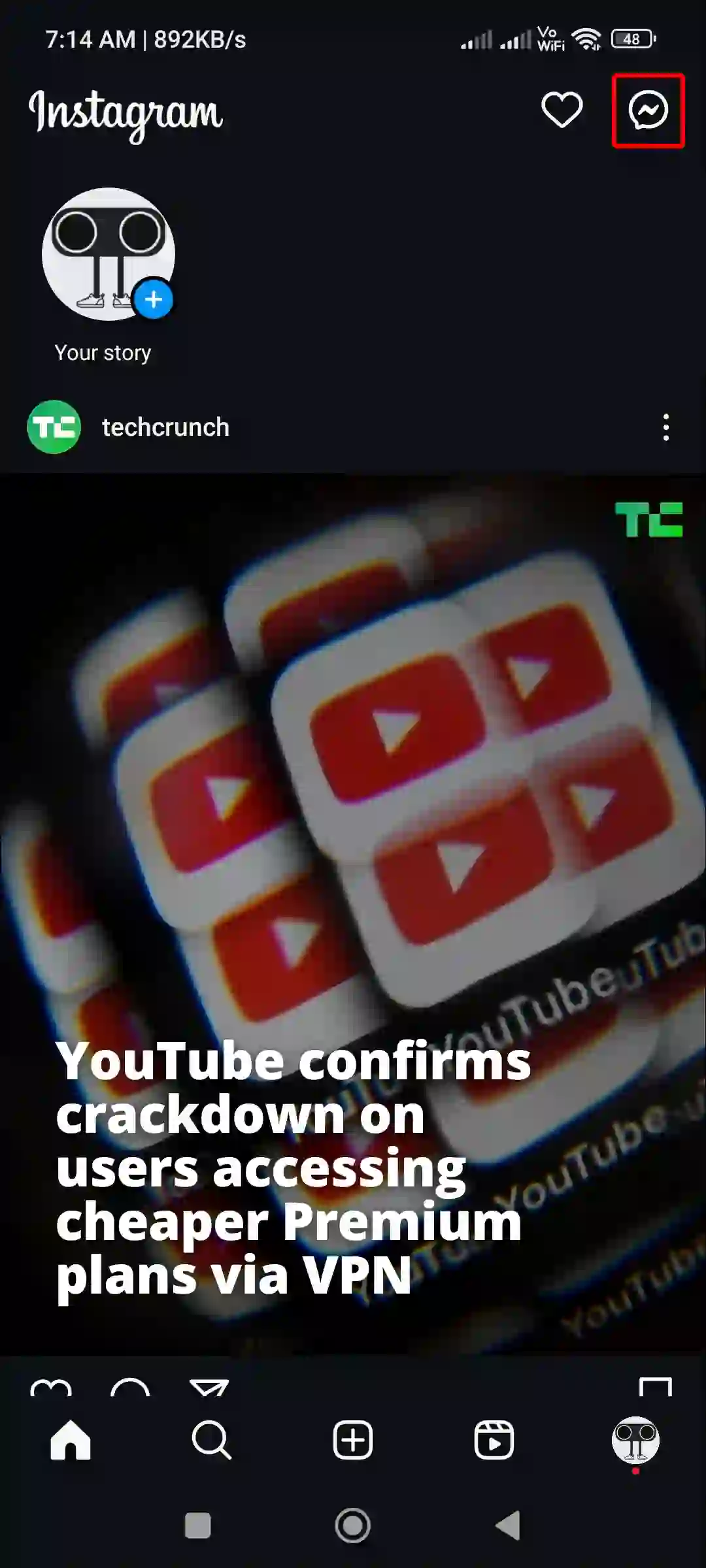
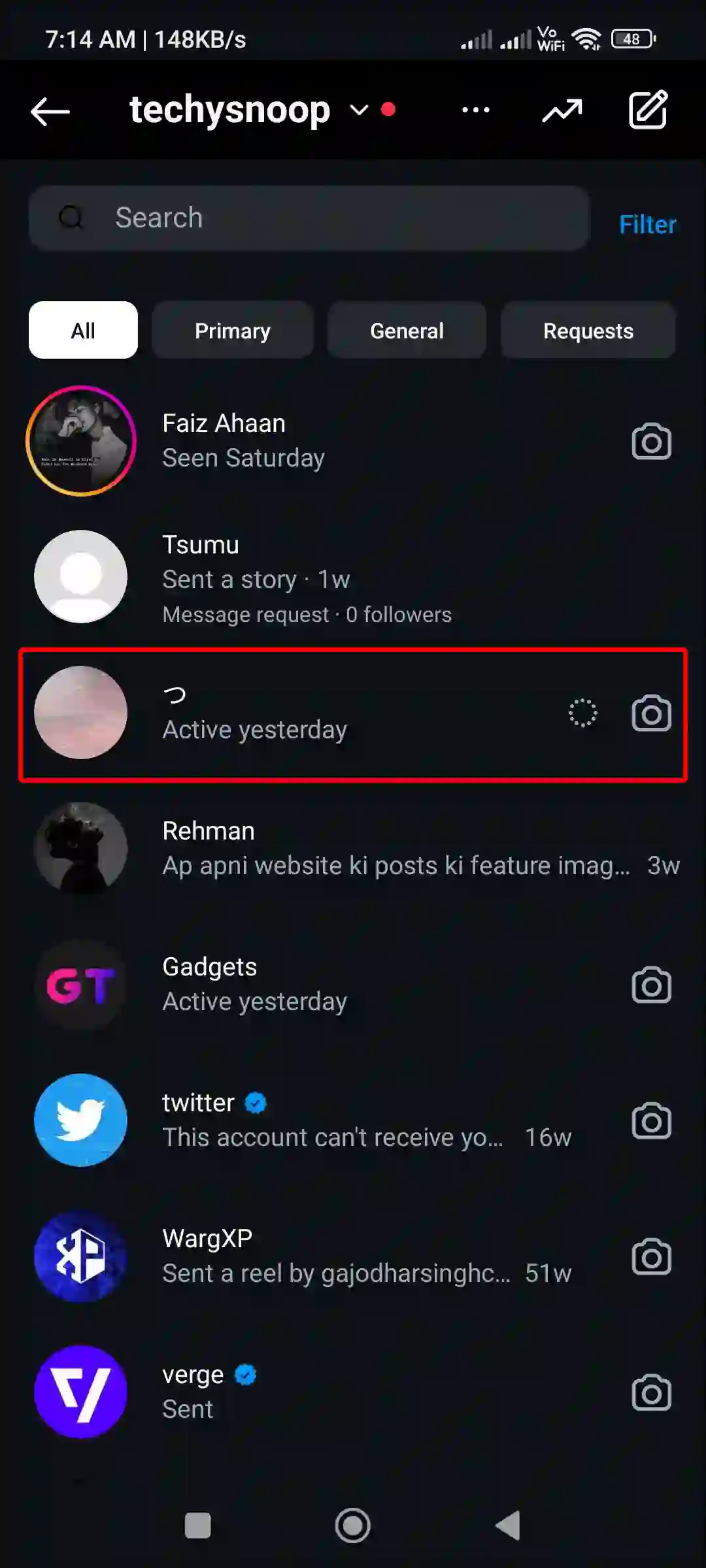
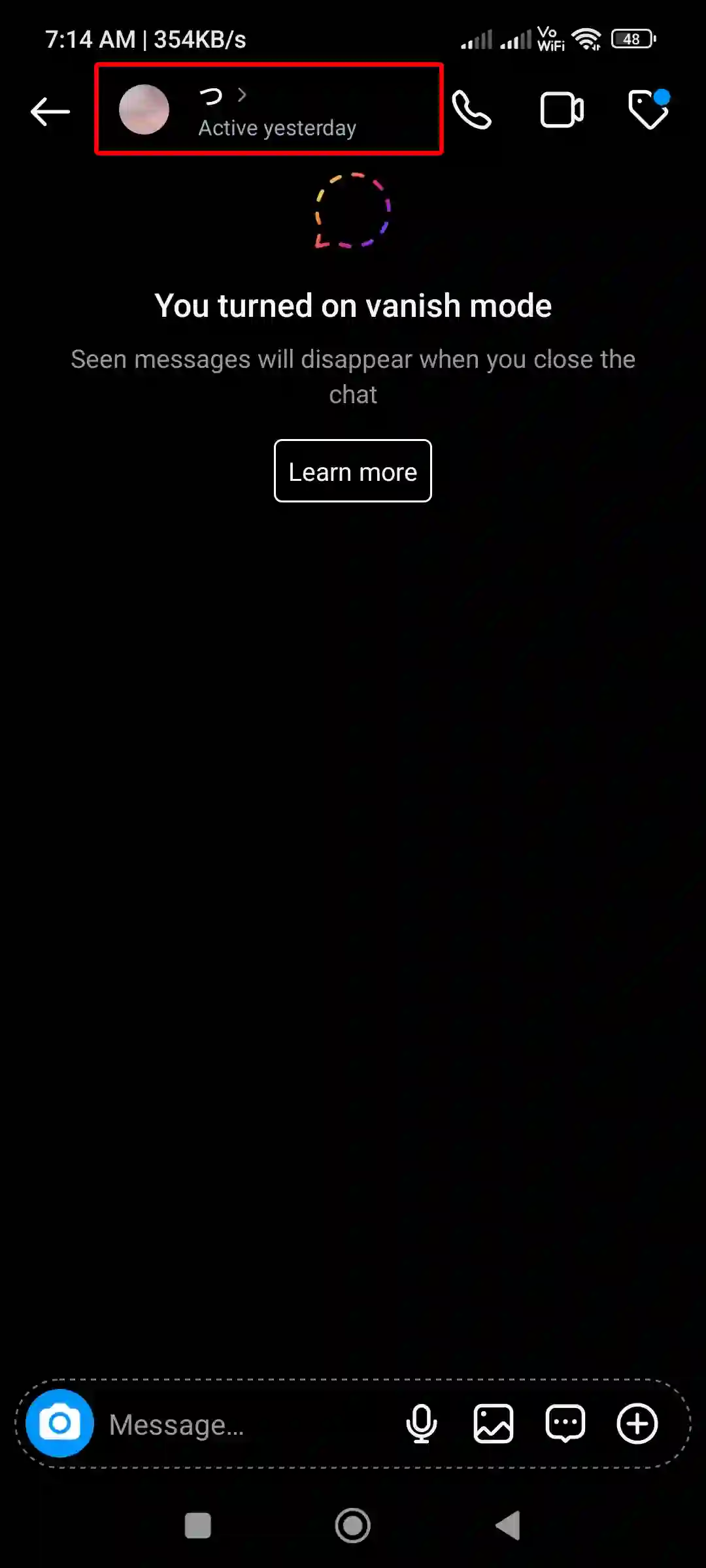
4. Click on Privacy & Safety.
5. Turn Off Toggle Switch Next to Vanish Mode.
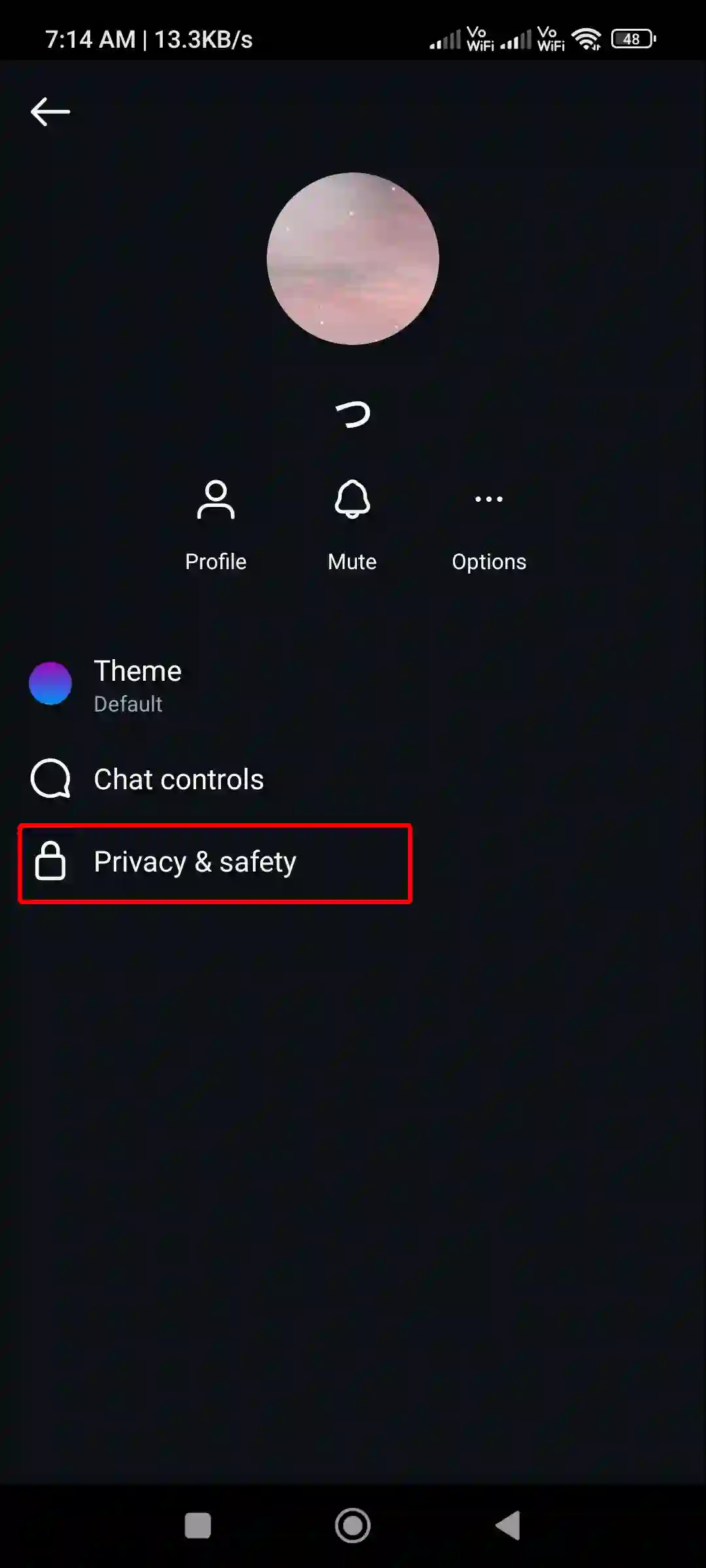
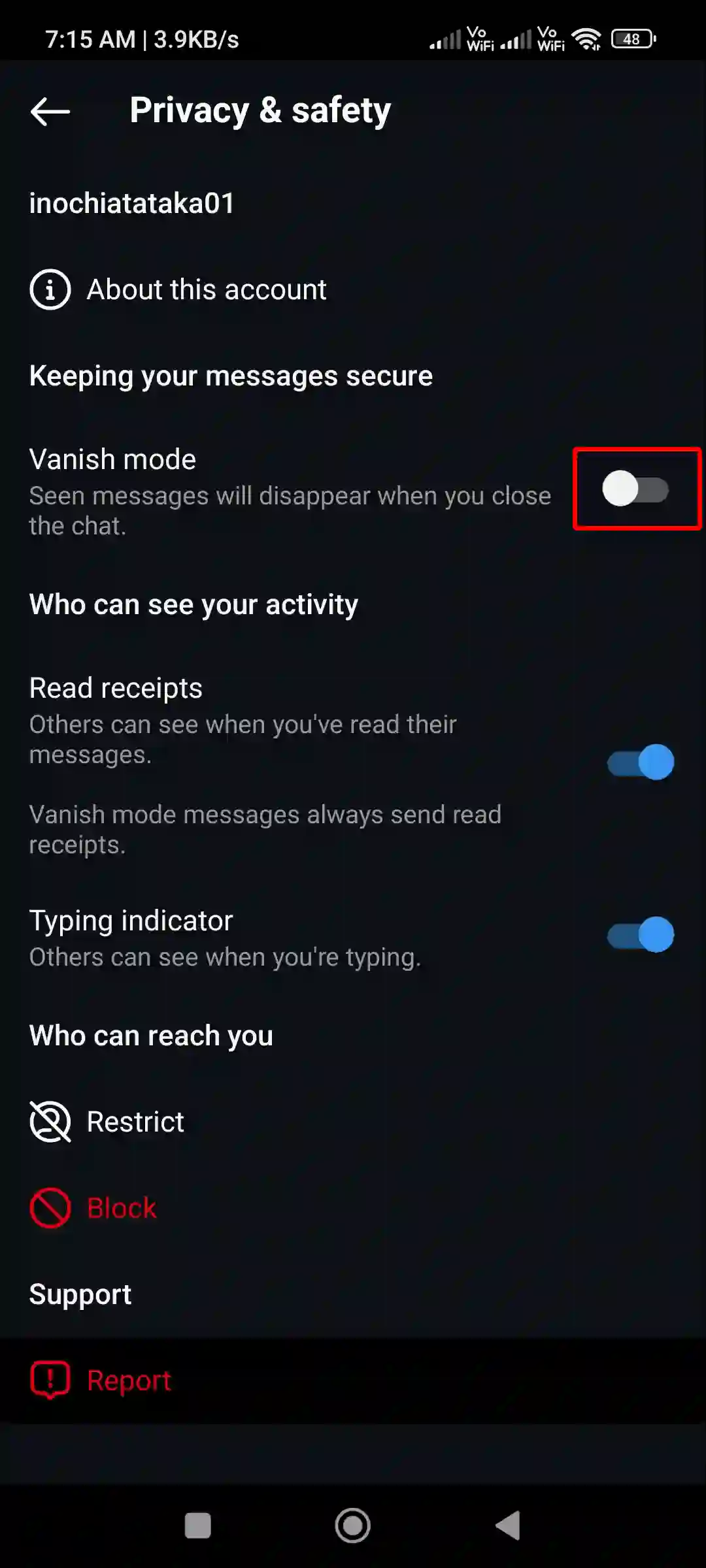
Also read: Instagram Keeps Showing Same Reels? Here’s How to Fix It
Apart from this, there is also another way to turn off this vanish mode. For this, you have to open the Instagram chat in which Vanish mode is on and then swipe up the screen with the help of your finger. That’s it! your work is done.
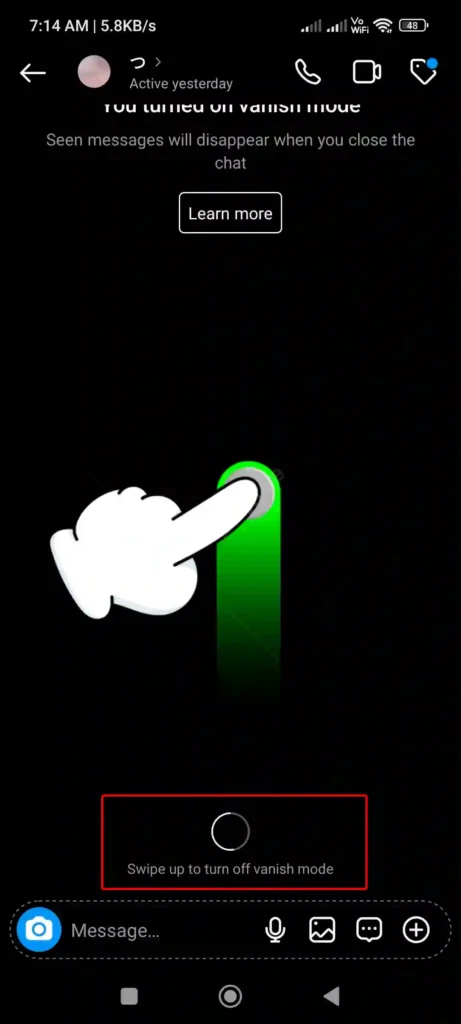
As soon as you follow the above steps correctly, Vanish mode will be removed from your Instagram chat. This was a very simple process to disable Vanish mode in any Instagram chat.
Also read: How to Copy Instagram Comments on Android
Can’t Turn Off Vanish Mode on Instagram? Here’s What You Can Do
Many Instagram users have posted on Reddit and Quora that they are unable to turn off Vanish mode in Instagram chat. If you are also one of those users, then you must follow some of the troubleshooting steps given below.
#1. Clear Instagram App Cache: Often, due to an outdated Instagram cache, many functions do not work properly. You can fix this problem by clearing the corrupt cache. To do so, Go to phone Settings > Apps > All Apps > Instagram > Storage & Cache > Clear Cache.
#2. Update Your Instagram App: If you are using an old version of the Instagram app on your phone, then you need to update to the new version. Sometimes, due to bugs and glitches in old Instagram, vanish mode cannot be turned off.
#3. Restart Your Device: Sometimes a simple phone restart can easily fix many minor problems related to your Instagram. Now restart your Android or iPhone.
Also read: How to Turn On and Turn Off Quiet Mode on Instagram
I hope you have found it helpful and have learned in this article what Instagram vanish mode is and how to turn off vanish mode on Instagram. Share this post with your friends as much as possible.