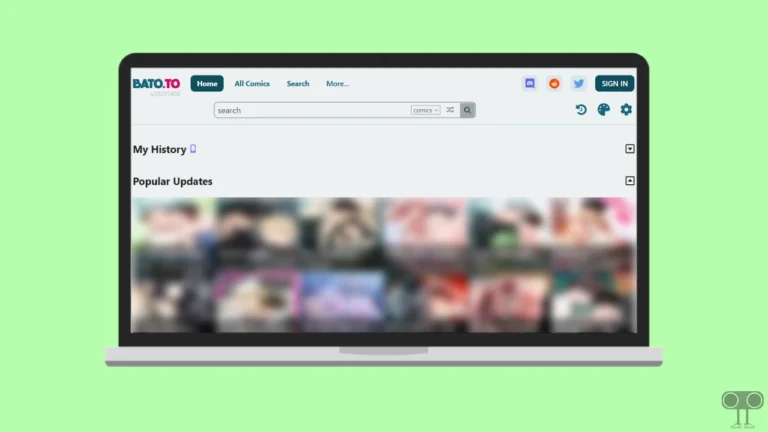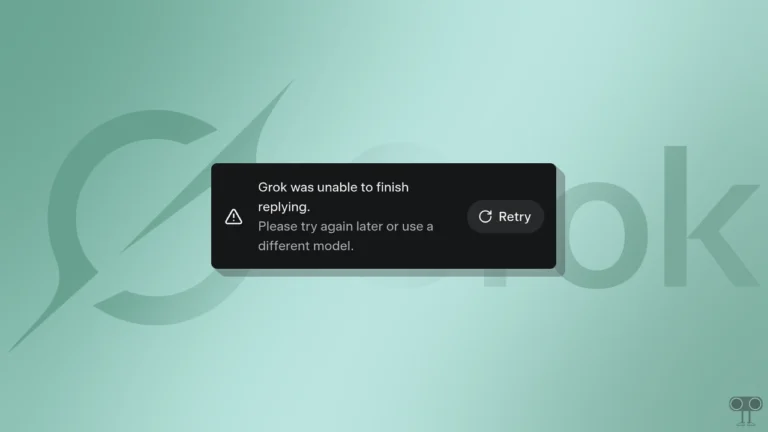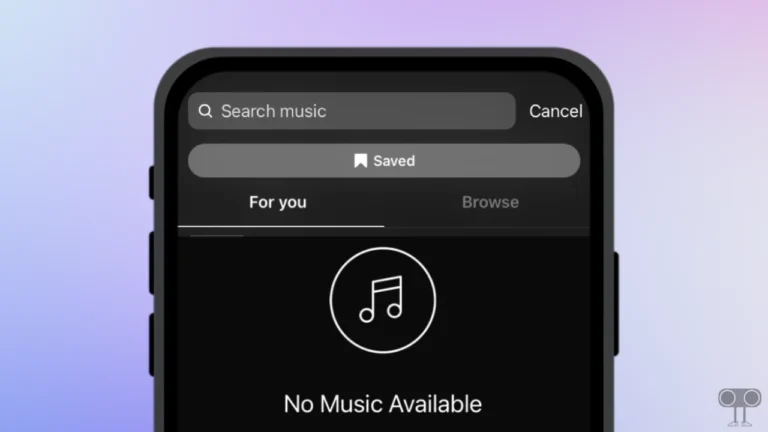How to Repost Someone’s WhatsApp Status (Quick Steps)
Just like Instagram Story, you can now also repost someone else’s WhatsApp status to your status. This is made possible thanks to WhatsApp’s latest “@Mention” feature. You can reshare someone’s WhatsApp status only if they have mentioned you in their status.
In this article, I have shared how you can repost someone’s WhatsApp status. The good thing is that this feature is available on both Android and iOS devices. To repost status on WhatsApp, first of all, update your WhatsApp from the Play Store for Android and the Apple App Store for iPhone.
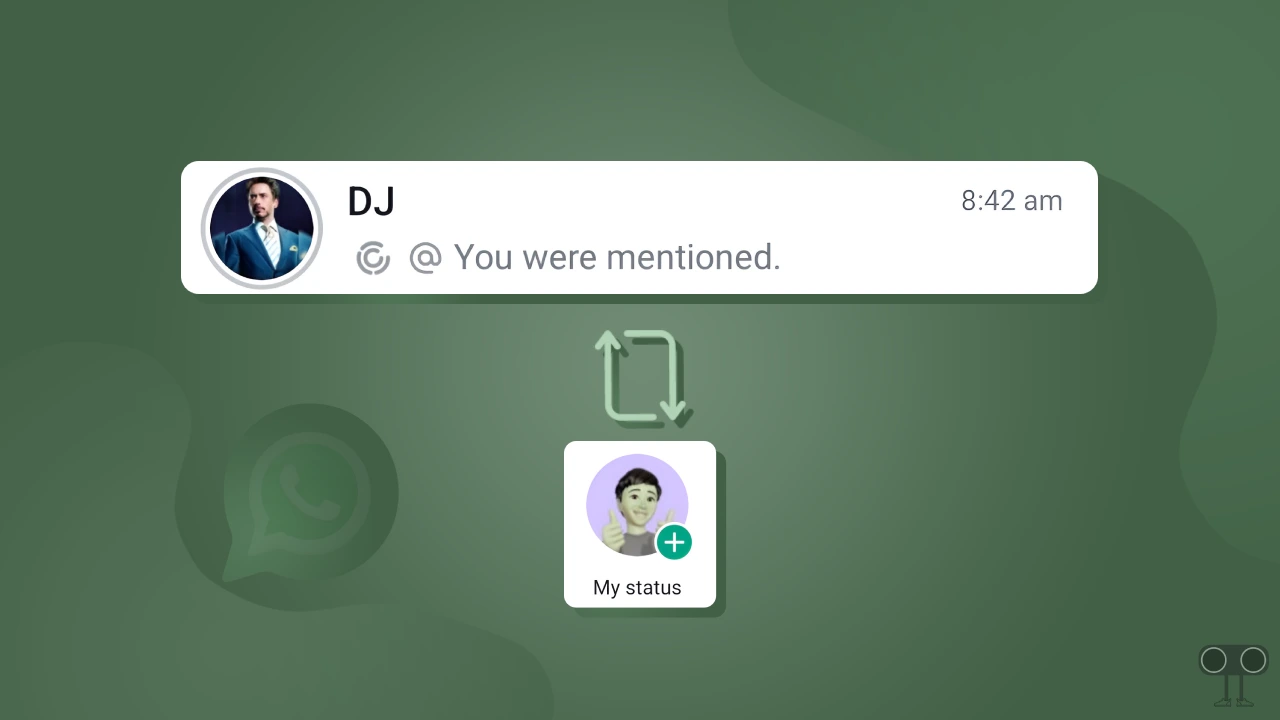
How to Repost Someone’s WhatsApp Status
Earlier, if you wanted to share someone’s status on WhatsApp and WhatsApp business, you had to download it and then share it. However, now you can share someone’s WhatsApp status as your WhatsApp status without downloading it. For this, follow the steps given below.
To share someone else’s status on WhatsApp on Android and iPhone:
1. Open WhatsApp Application on Your Phone.
2. Open The Chat, Who Mentioned You in Their Status.
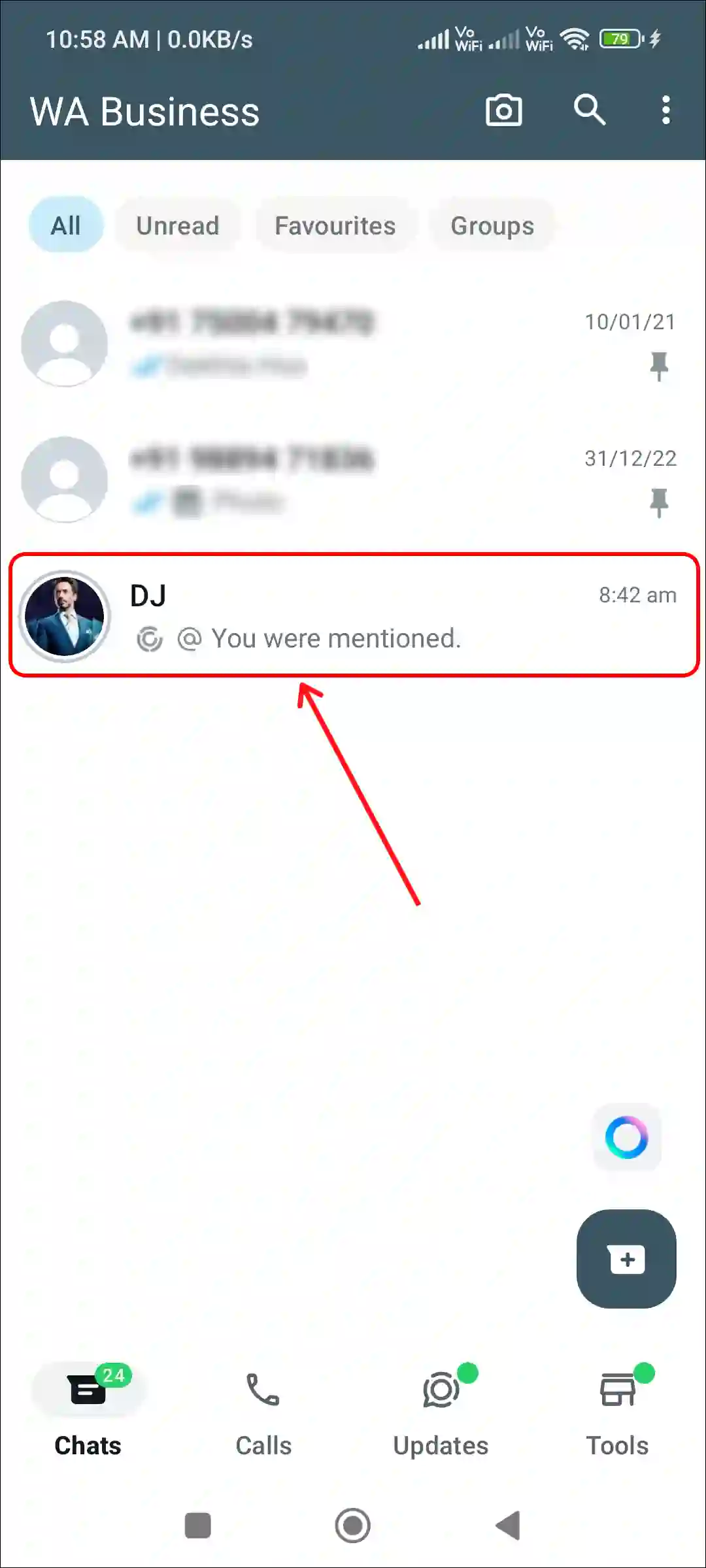
3. Now Tap on “@ Your were mentioned.”.
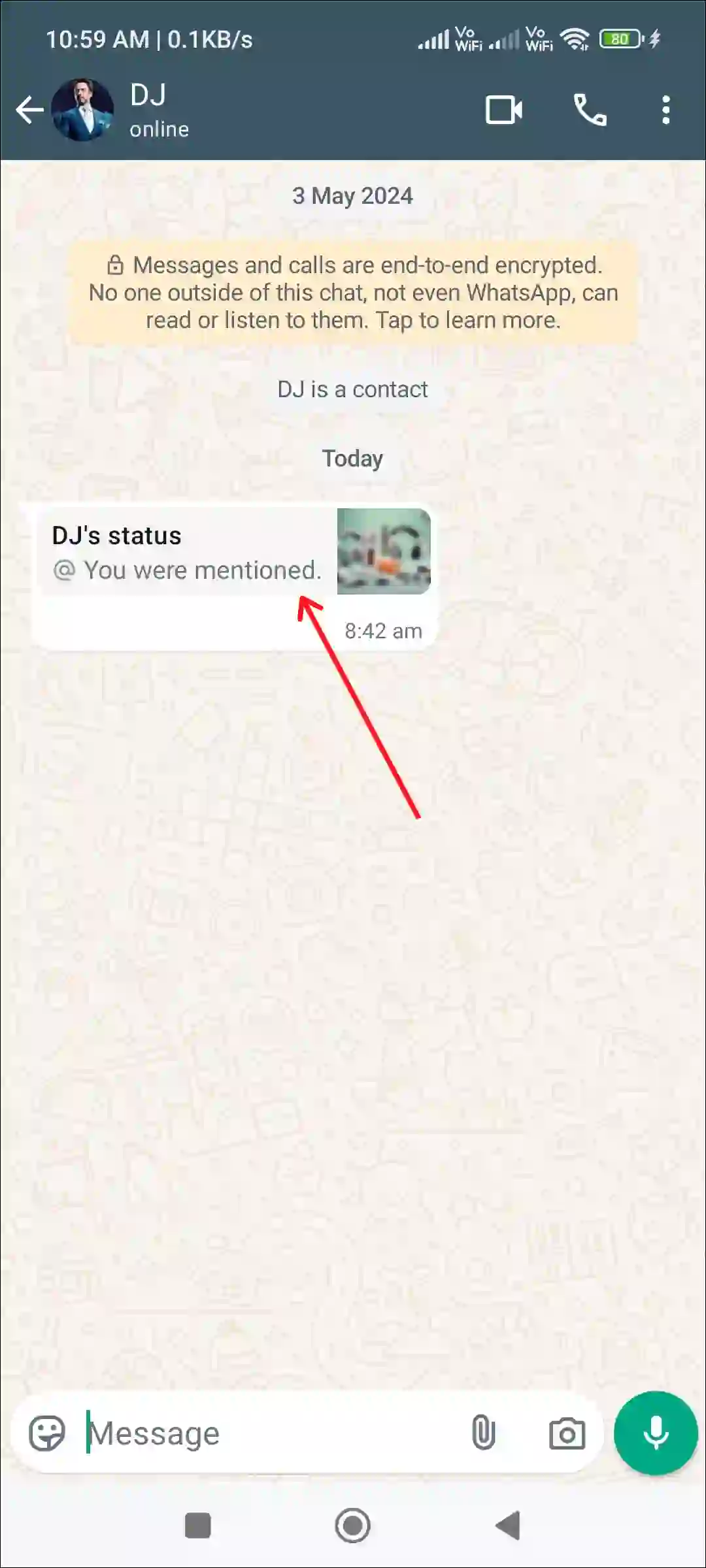
4. Tap on Repost or Reshare Icon at Bottom Right Corner.

5. Now It’ll Redirect You to Your Personal Status Section.
6. Tap on Share Icon at Bottom Right Corner.

That’s It! As soon as you complete all the above steps, your friend’s or other person’s WhatsApp status will be reposted on your WhatsApp status. This is a very interesting feature, which people are liking a lot.
You may also like:
- 3 Easy Ways to Save Someone’s WhatsApp Profile Picture
- How to Enable Link Preview in WhatsApp on Android
- How to Unlock a Locked Chat on WhatsApp (Android and iPhone)
- How to Turn Off and On Read Receipts on WhatsApp
If you don’t know how to tag or mention a friend or other people in your WhatsApp status, then the steps given below are for you. Keep in mind that you can only mention those people in your WhatsApp status who are saved in your contact list. And as soon as you mention your status to them, they will also be able to repost your WhatsApp status.
To tag people on your WhatsApp status:
1. Open WhatsApp and Go to Status or Updates Tab.
2. Tap on My Status ‘+’ Icon at the Top Status Bar.
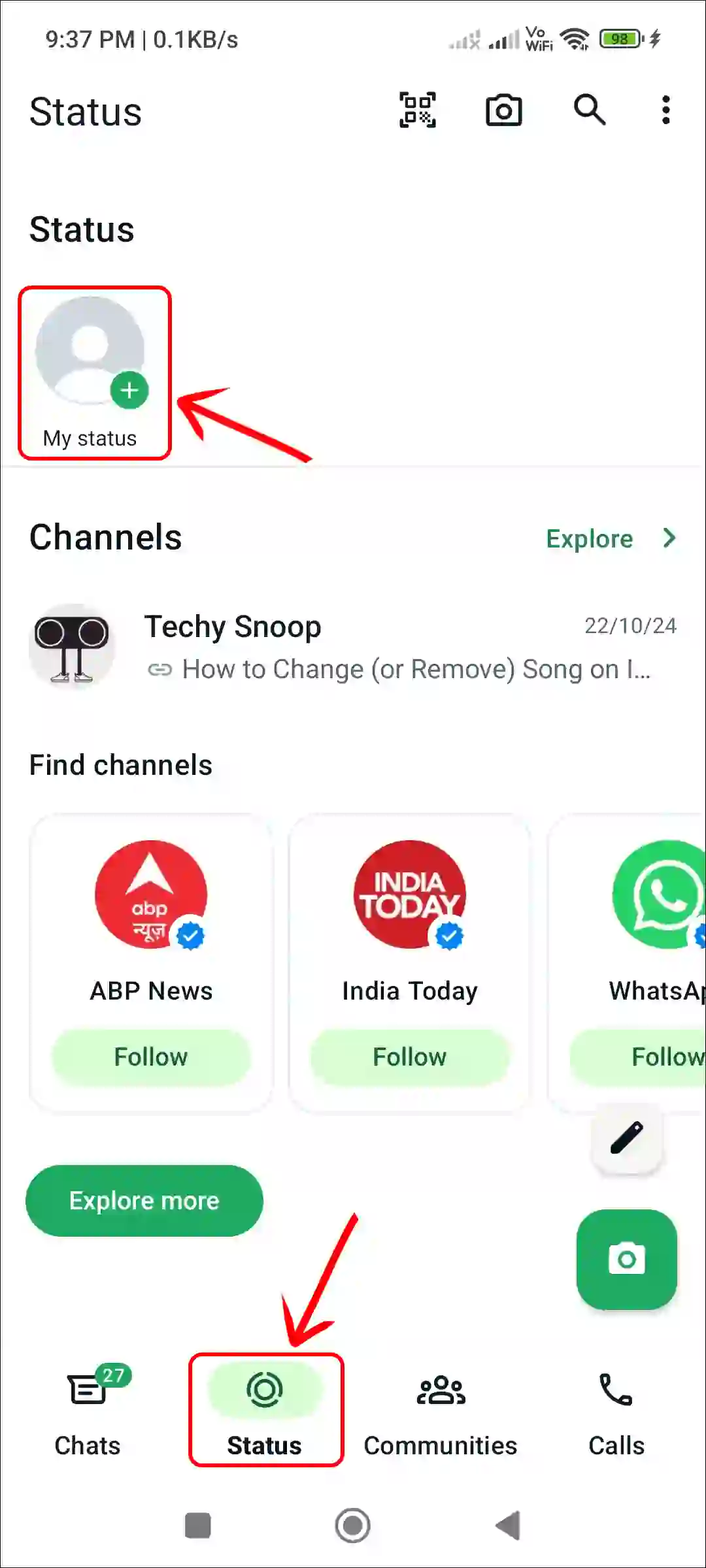
3. Select a Picture or Video from Your Gallery.
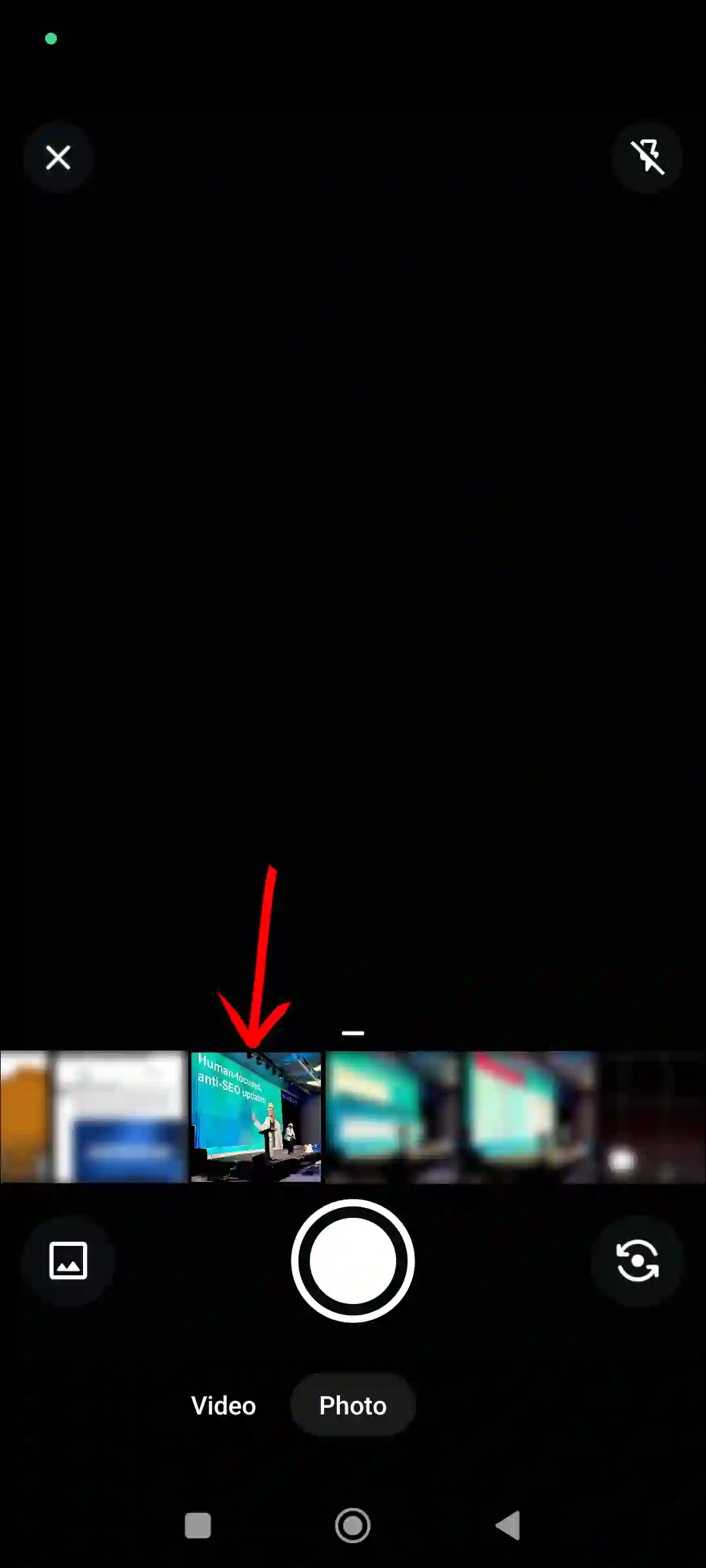
4. Now Tap on “@” Icon at Right Side in the Caption Area.
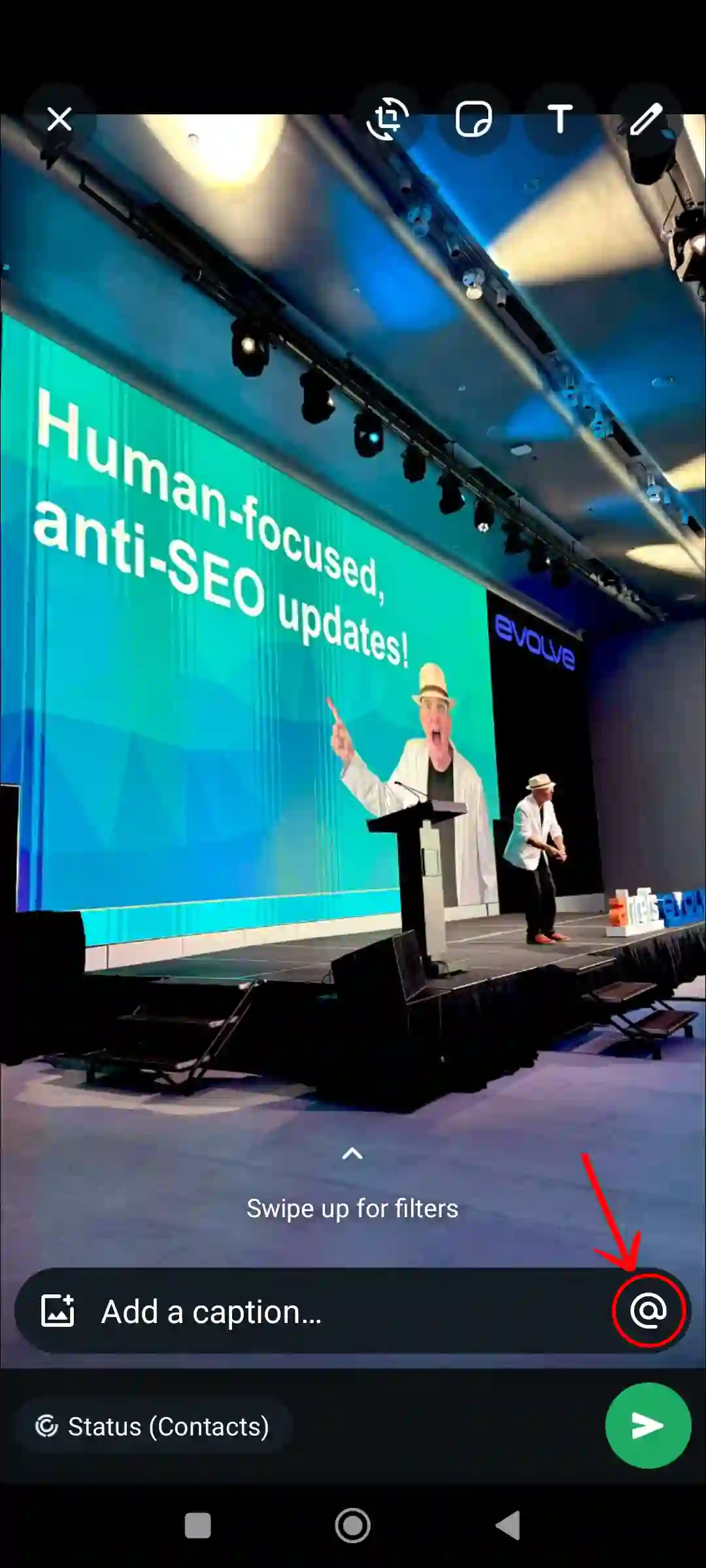
5. Now Select the People from Your Contact List and Tap on Done (✓) Icon.
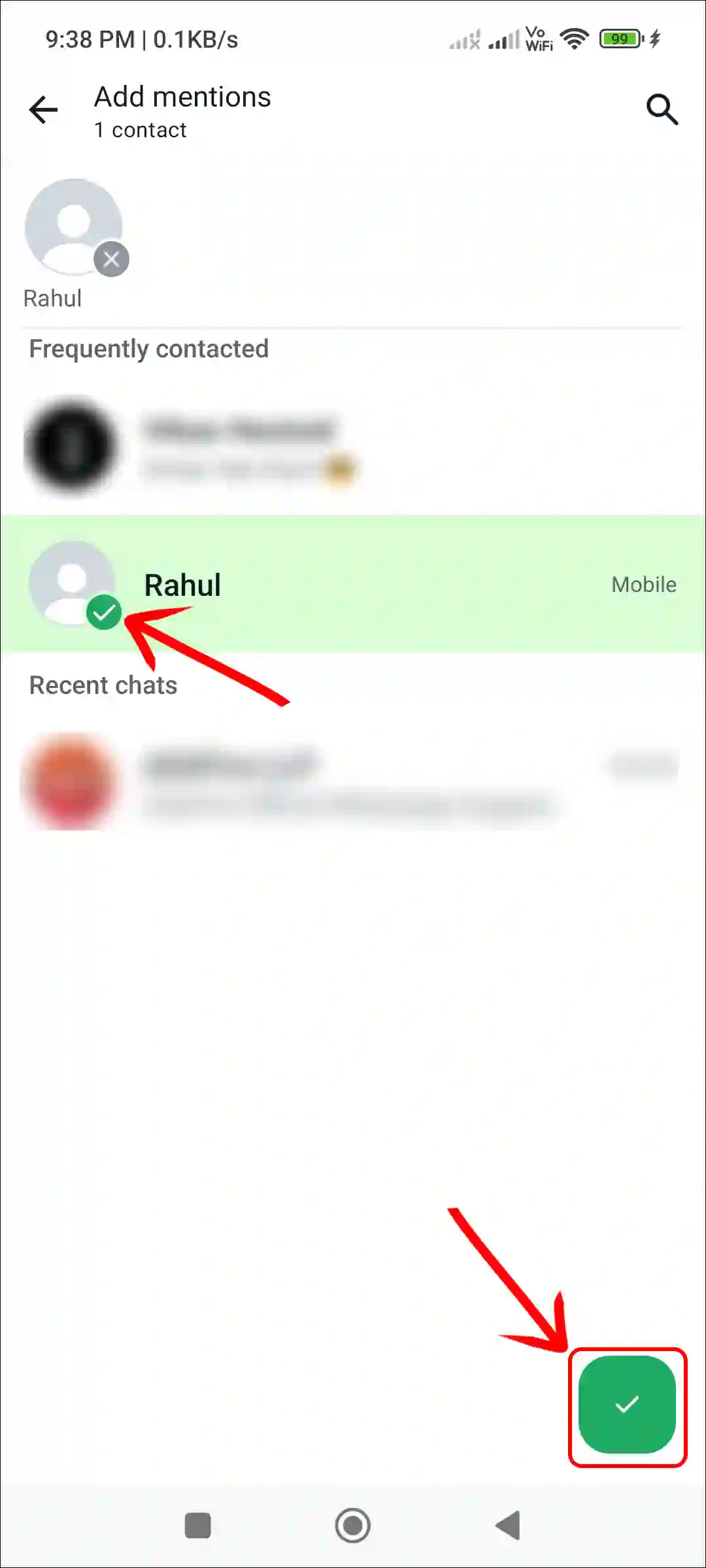
6. Now Share This Tagged Status on Your WhatsApp.
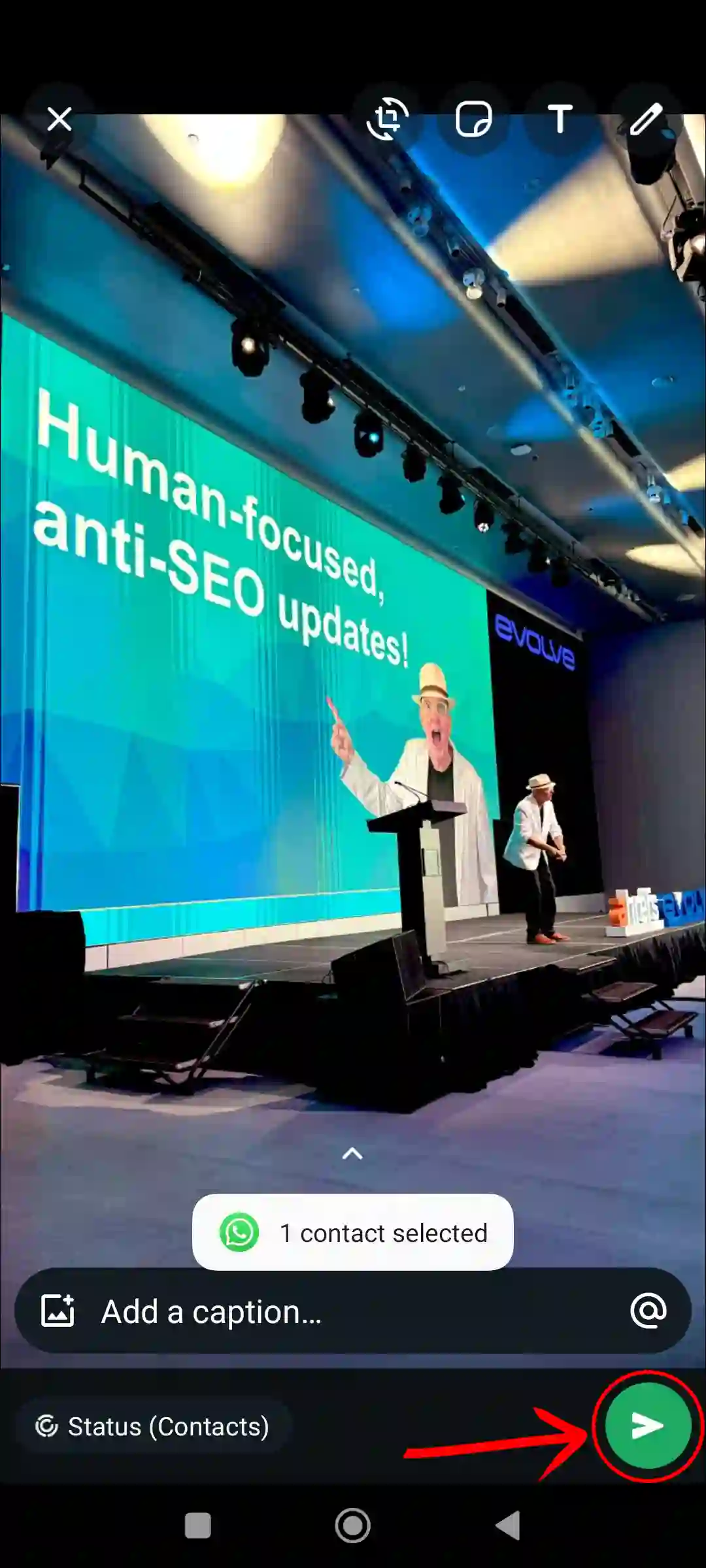
That’s all…
You may also like:
- 3 Simple Ways to Set Full Profile Picture on WhatsApp (Without Cropping)
- How to Check WhatsApp Network Usage and Reset Statistics
- How to See Instagram Password in Settings
FAQs
Q 1. Can I repost any status I see on WhatsApp?
Answer – No! You can only repost a WhatsApp status if the person has specifically mentioned you in their status. Without this mention, the repost option won’t be available.
Q 2. Does the original person know when I repost their status?
Answer – No! The original person will not be notified if you repost their status to your status. However, they will be able to see in their status section that you shared a status.
I hope you found this article quite helpful and learned how to repost someone’s WhatsApp status on Android and iPhone. If you are facing any problems, then let us know by commenting below. Please share this post with your friends.