How to Enable Link Preview in WhatsApp on Android
While chatting in WhatsApp, users use text, photos, videos, GIFs, audio, and emojis. And also, users often share some important links with each other. When you share links in WhatsApp, a preview of that link also appears.
Link preview is a feature in WhatsApp that shows a preview of any web link you share. When you share a web link, you see the title, description, and sometimes the image in the preview generated by WhatsApp. But users get upset when the link preview doesn’t work in WhatsApp.
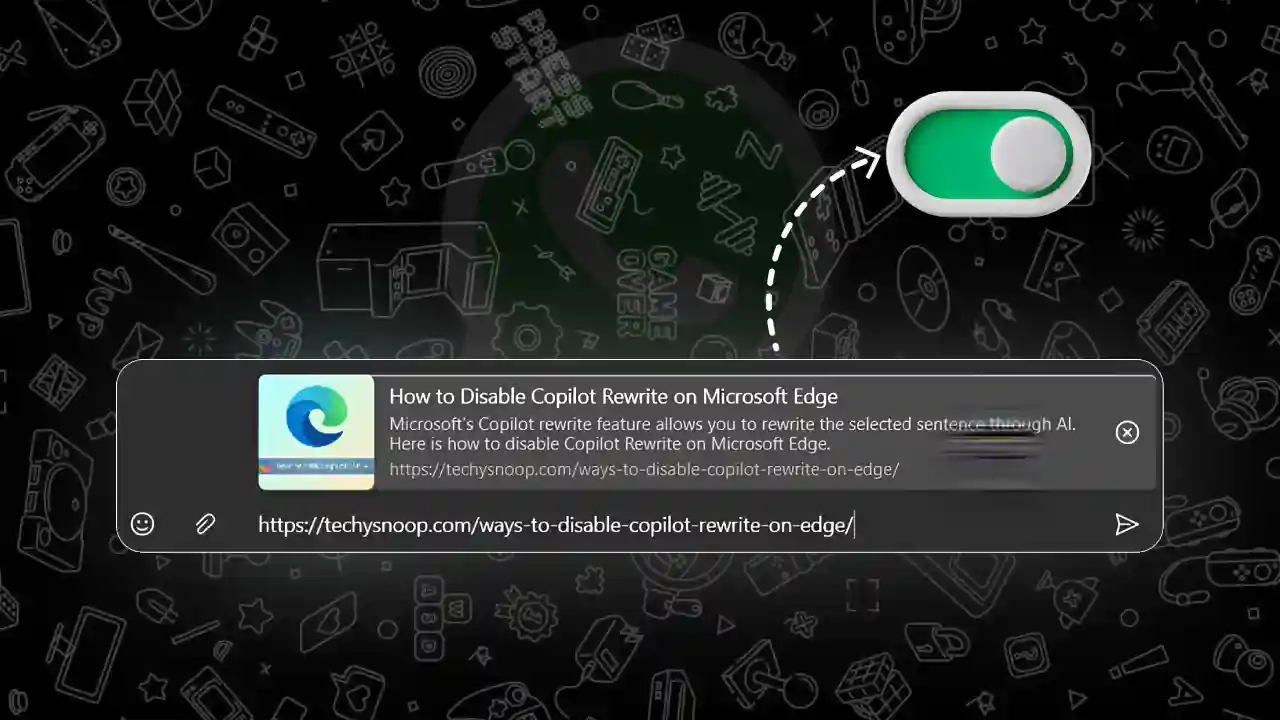
Sometimes the link preview option is turned off in WhatsApp, due to which you do not see the link preview. You will be able to restart this feature by going to WhatsApp. In this article, I have shared the step-by-step method to enable link preview in WhatsApp.
How to Enable Link Preview in WhatsApp on Android
If you are sharing a web link with your friends, but the preview of that link is not being generated in WhatsApp, then you need to enable the WhatsApp link preview feature. By following the steps given below, you can easily start web link preview in your WhatsApp.
To Turn On WhatsApp Link Preview on Android:
Step 1. Update Your WhatsApp and Open It.
Step 2. Tap on Three Dots (⋮) on Top Right and Click on Settings.
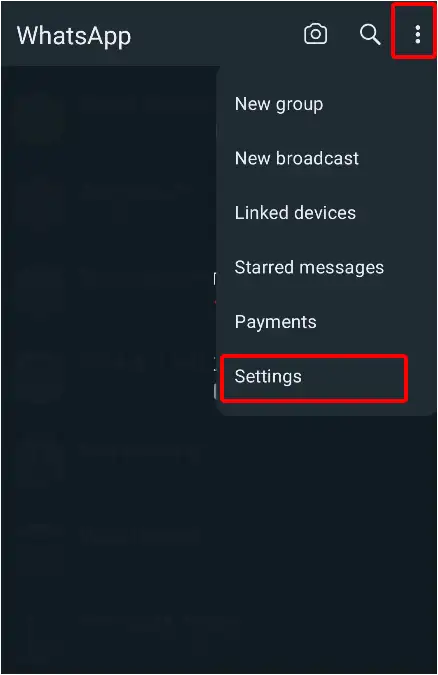
Step 3. Select Privacy Option.
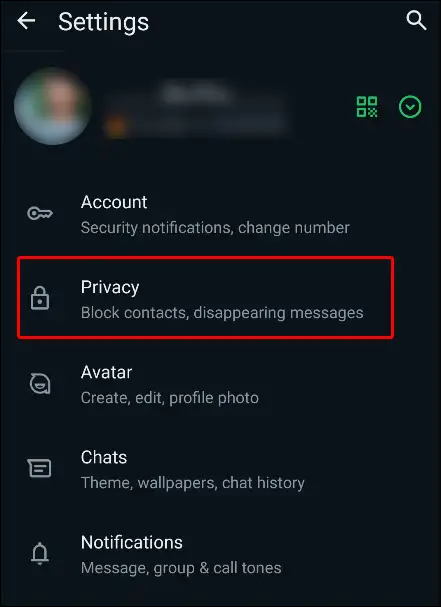
Step 4. Scroll Down and Click on Advanced.
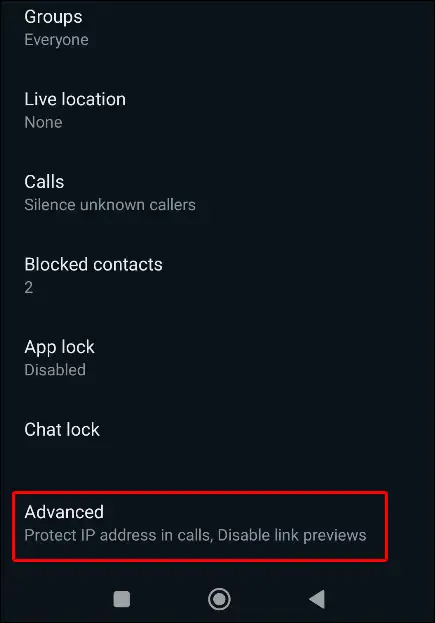
Step 5. Tap on Toggle Switch and Turn it Off Next to Disable Link Previews.
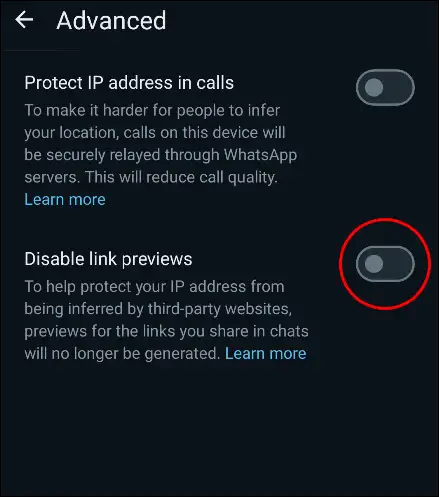
Very good! You have done it. Now the link preview has started appearing again on your WhatsApp.
Also read: 3 Simple Ways to Set Full Profile Picture on WhatsApp (Without Cropping)
How to Enable Link Preview in Google Messages on Android
An Android user uses the Google Messages app on their phone to read and send telecom messages. But here, if you are sharing a link and the preview of that link is not being generated, then you will have to turn on the link preview option in Google Messages on Android by following the steps given below.
1. Open Google Messages App on Your Android Phone.
2. Click on Three Dots (⋮) on Top Right Corner.
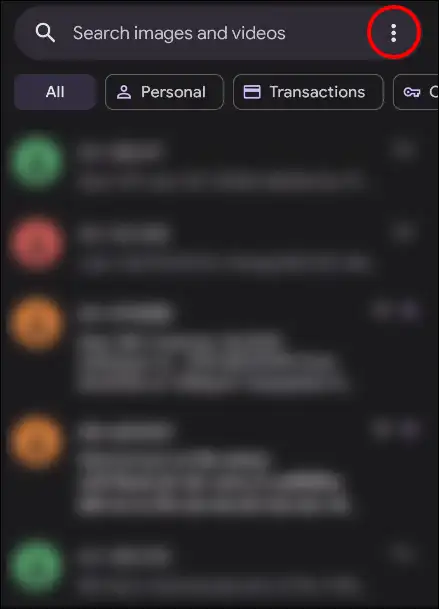
3. Now Tap on Settings.
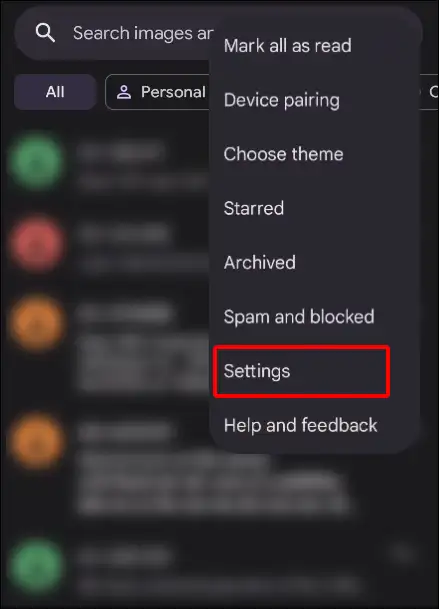
4. Tap on General.
5. Scroll Down and Click on Automatic Previews.
6. Turn on Toggle Switch Next to Show All Previews.
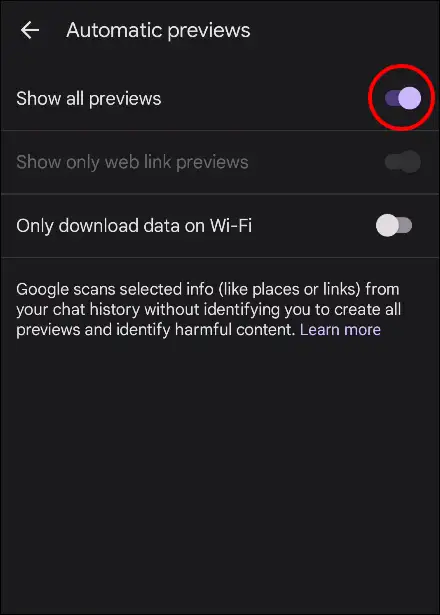
Well, your work has been done successfully. Now a web link preview will also appear in Google Messages when you share the link.
Also read: How to Check WhatsApp Network Usage and Reset Statistics
FAQs
Q 1. Why is WhatsApp link preview not showing thumbnail?
Answer – If you share a YouTube video link, an X (Twitter) link, or other web page links on WhatsApp but the preview doesn’t show a thumbnail or image, there can be many reasons for this, such as a disabled link preview, an outdated WhatsApp version, corrupt cache, etc. You can fix this problem by enabling link preview, updating WhatsApp, and clearing cache.
Q 2. How does WhatsApp generate link previews for shared URLs?
Answer – WhatsApp creates link previews by extracting metadata from the URL you share, such as titles, descriptions, and image thumbnails. This metadata is typically contained in the HTML of the linked page and is structured using Open Graph or Twitter Card tags.
Note: This article was updated on 30 August 2024.
I hope you liked this “Enable Link Preview in WhatsApp on Android” article and that it was useful to you. If you are facing any kind of problem, please let us know by commenting below. Also, please share this article with your friends.







awesome
Hi Rohit,
Tried to follow your solution and wondering why it still does not work. The latest whatsapp was updated two days back. Prior to the update, the link preview in whatsapp works. Not anymore now. Hopefully you might have other ideas or solutions? Thank you.
Hey Pastel,
If you have enabled link preview in WhatsApp but it is still not working, I would suggest you to join the WhatsApp beta program.
Same issue even after the “Disable link…” is turned off
I had the same issue as all of you. I fixed the issue by updating Whatsapp. Now I get link previews. Just update your app in play store!
Why didn’t I think of that earlier!!!
It works now..
Thank you
Me pasa que no puedo mandar nk ver vista previa mediante mensajes por Whatsapp y lo necesito hacer así para que mis clientes no desconfíen de los enlaces