How to Change Country on Android Phone
Yes! You can now change the country on your Android phone. When you select a country on your phone, you tell the phone to use the settings and configurations of that relevant country. In this article, I have explained how to change country on Android phone step-by-step.
Let me tell you that when you set up the phone for the first time, you get the option to select the country. However, now you can select the country on your Android phone anytime and anywhere. When you change the country on an Android phone, your phone’s language, currency, time zone, date format, carrier settings, app availability, and even the payment method also changes.

At the same time, you also get the specific features of that relevant country or region. Not only this, if you change the country on your Android phone, it will also affect your Google Play Store. And some apps, games, and content may be restricted due to licensing agreements, local laws, or other factors. By following the steps given below, you can easily change the country on any of your Android phones.
How to Change Country on Android Phone
If your phone is working on a pure stock Android OS, then the steps given below are for you. Stock Android is available in Google Pixel Phone, Motorola, Nothing Phone, and Asus phones. If you are using any of these phones, you can change the region or location by following the steps given below carefully.
1. Open Settings App on Your Android,
2. Search for “Country”, then Tap on “Your Current Country”.
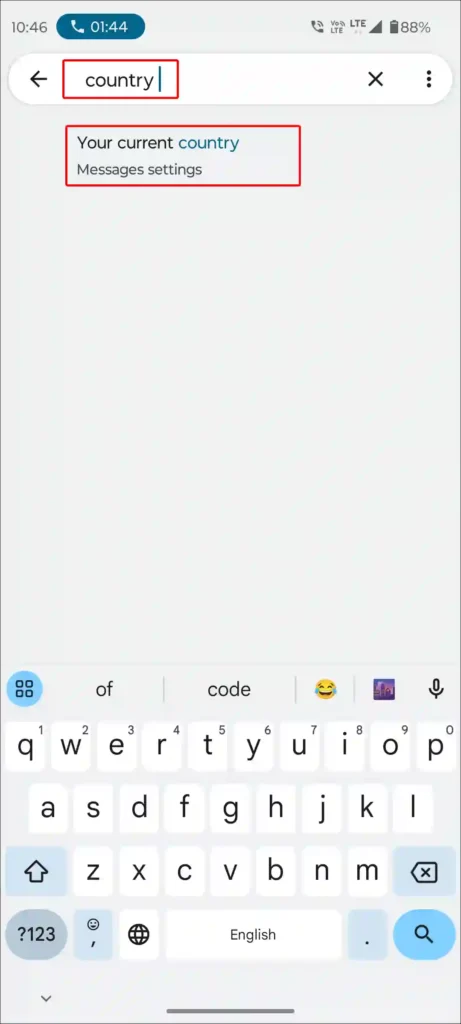
3. Tap on Your Current Country.
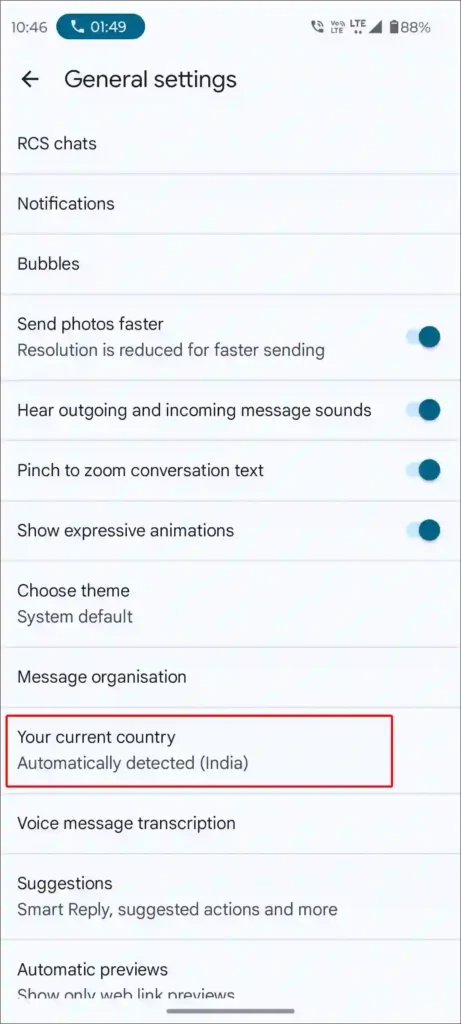
4. A Pop-up will Appear. Now Select a New Country.
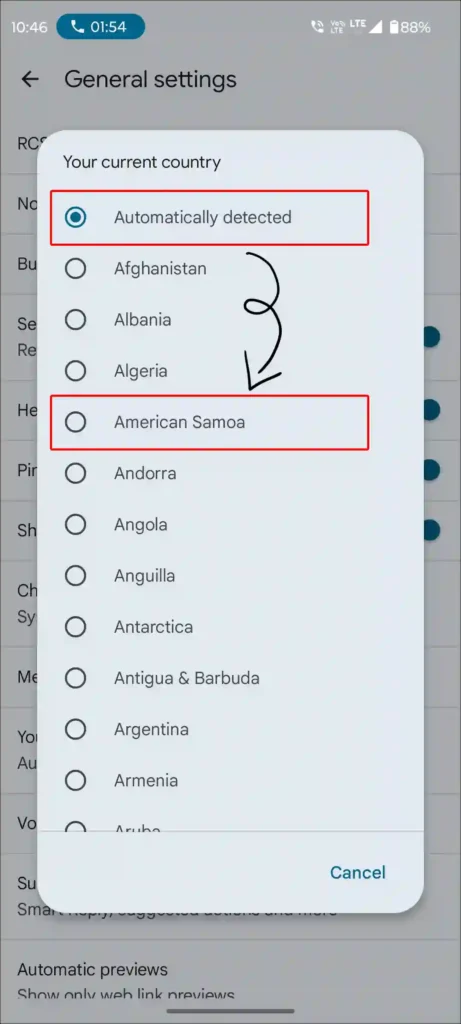
That’s all! Now the country has been changed on your Android phone and in Google Play store also.
Also read: How to Enable and Disable Parental Controls on Android
How to Change Country on Xiaomi, Redmi, Poco Phone
Although Xiaomi, Redmi, and Poco phones also have Android OS, these come with a custom UI called MIUI. Due to this, the settings for changing countries are slightly different. However, you can change the country on your Xiaomi, Redmi, or Poco phone by following the steps given below.
Step 1: Open Settings on Your Phone.
Step 2: Scroll Down and Tap on Additional Settings.
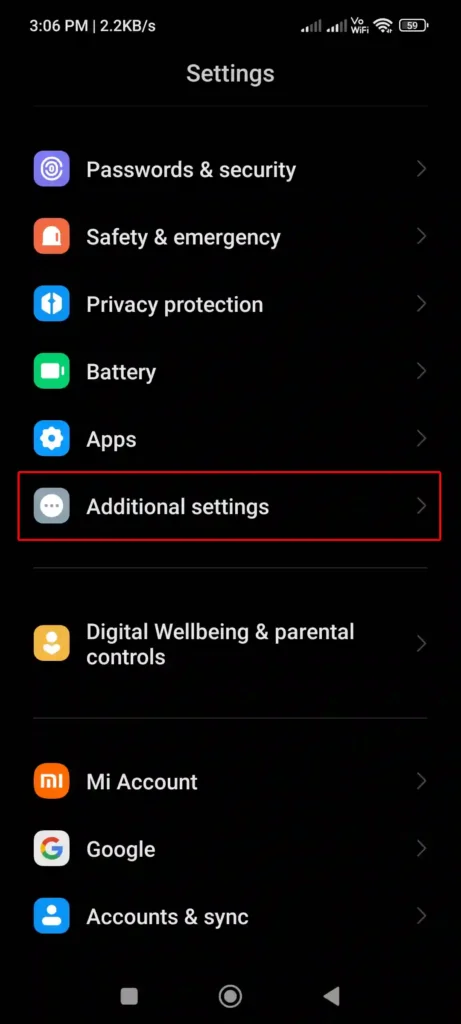
Step 3: Tap on Region.
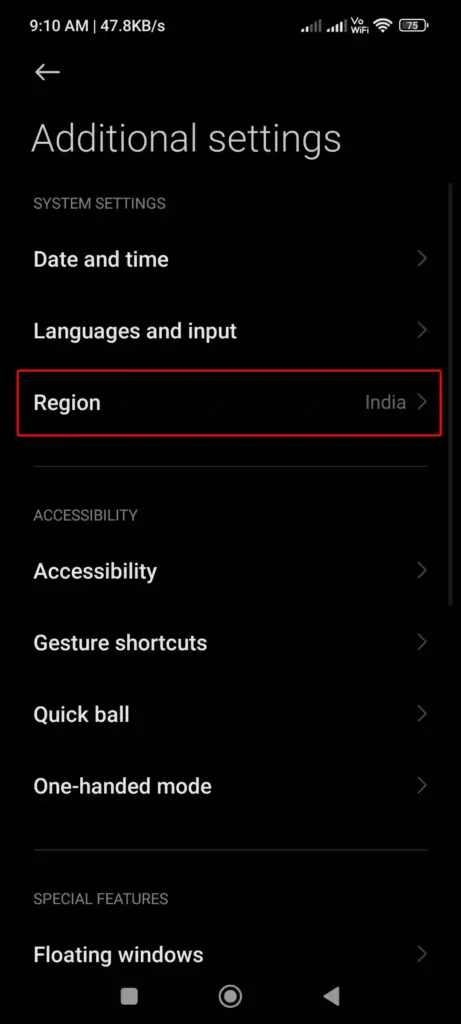
Step 4: Here is List of All Countries. Tap on Any One Country to Select It.
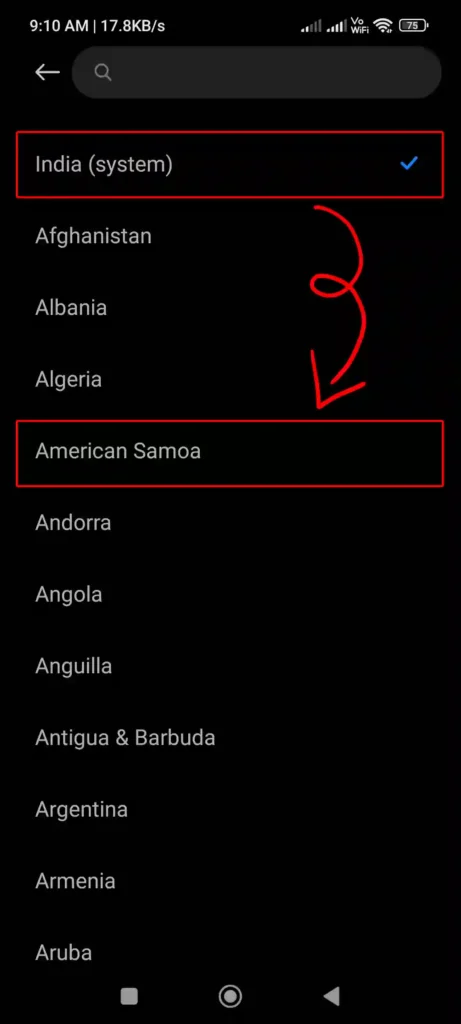
Thats All! By doing just this, the country location has changed on your phone.
Also read: 3 Easy Ways to Disable TalkBack on Android Phone
How to Change Country in Realme Phone
Along with Android OS on Realme phones, you get ColorOS as a custom UI. And its actual settings are slightly different compared to other phones. By following the steps given below, you can easily change the region or location on your Realme phone.
Step 1. Open Settings on Your Realme Phone.
Step 2. Scroll Down and Tap on Additional Settings.
Step 3. Tap on Language & Region.
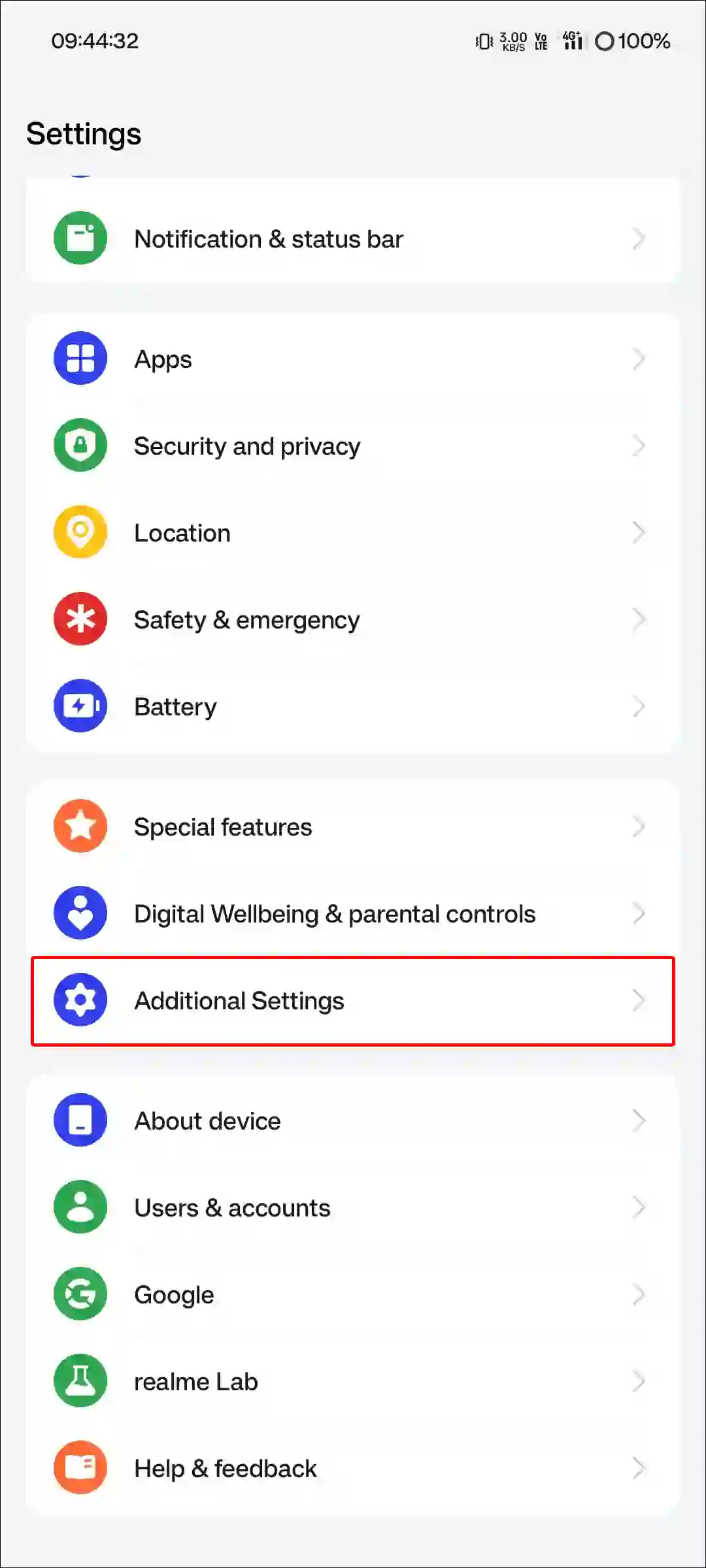
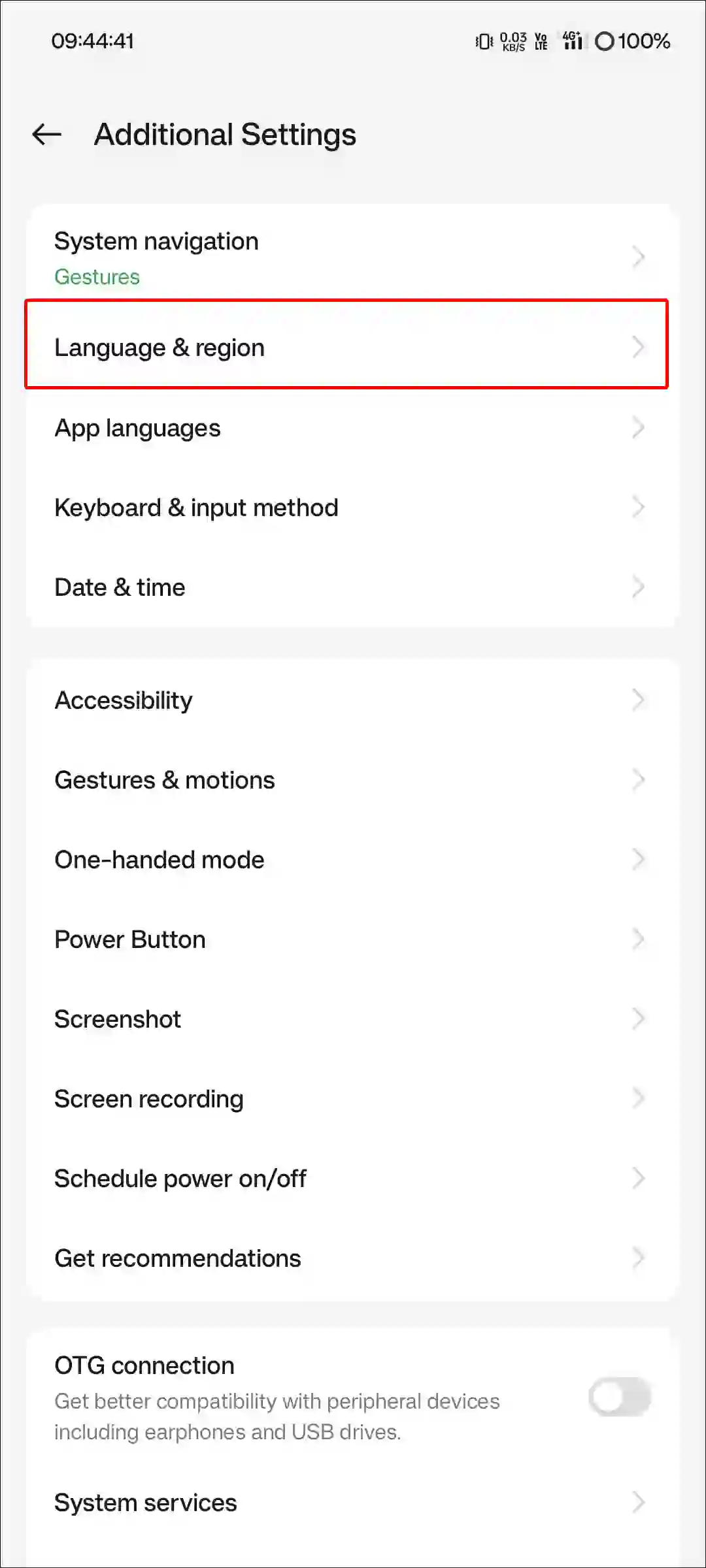
Step 4. Tap on Region.
Step 5. Tap on Any One Country from the List to Select It.
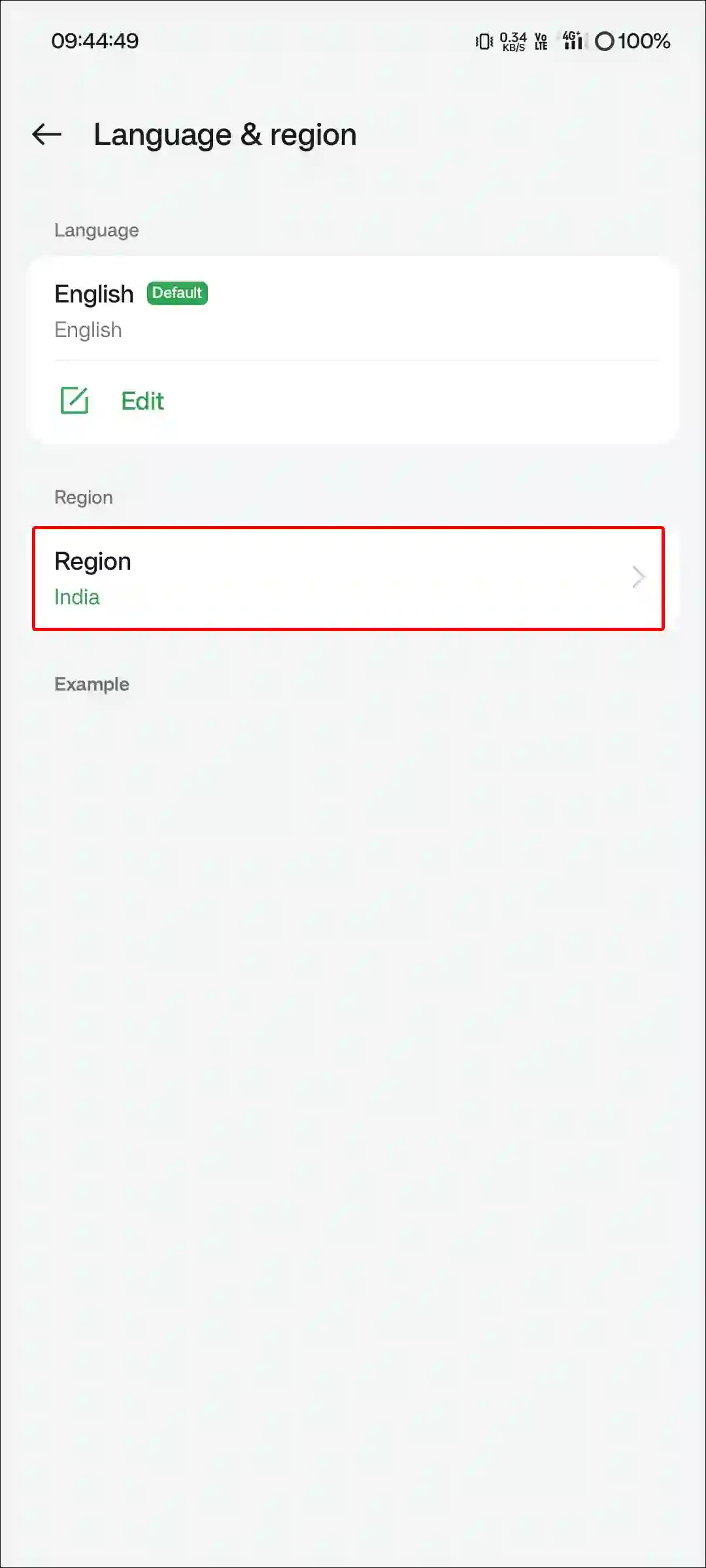
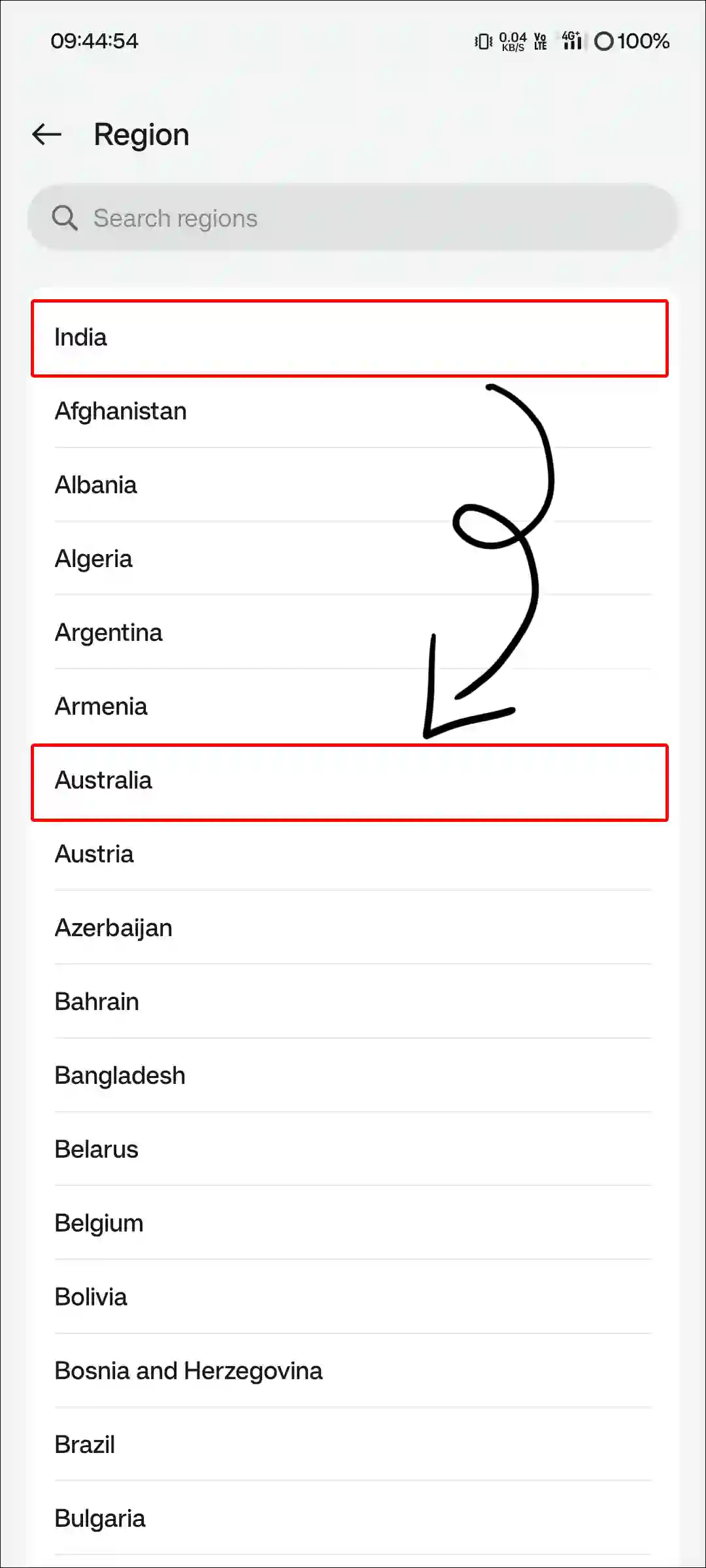
That’s All! As soon as you follow the above steps on your realme phone, location has changed on your phone.
Also read: How to Fix ‘No Permission to Enable Voice Typing’ on Android
I hope you found this article helpful. And by following this article, you learned how to change country on Android phone step-by-step. If you are facing any kind of problem, then let us know by commenting below. Share this article as much as possible.

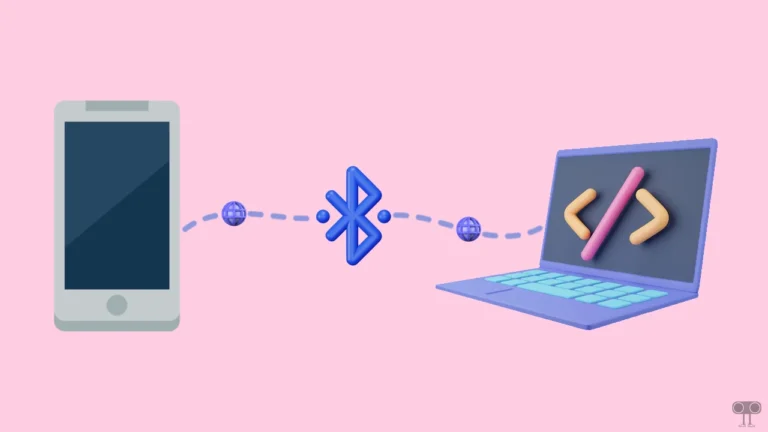




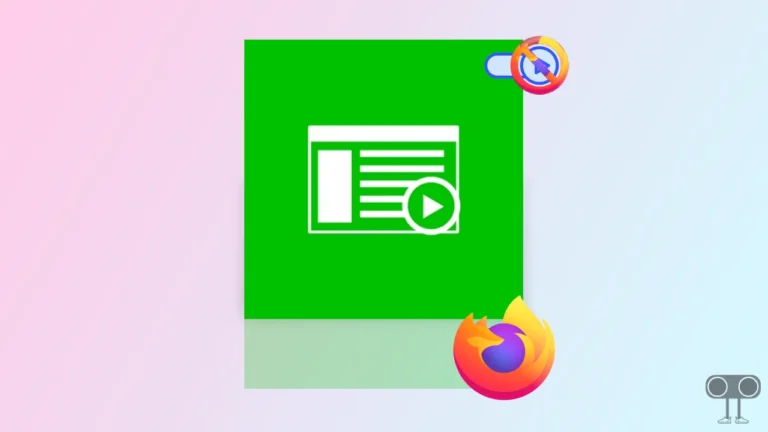
Please change my mobile region
My country is Pakistan