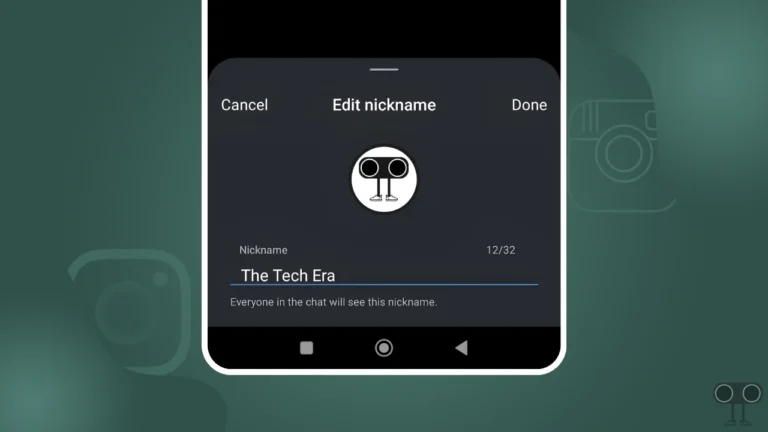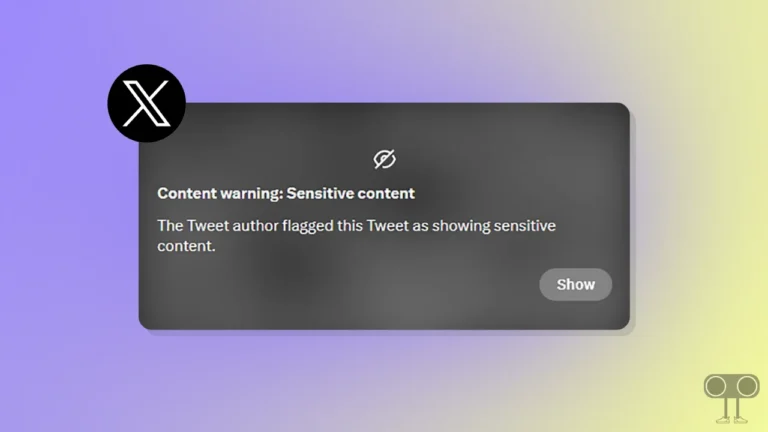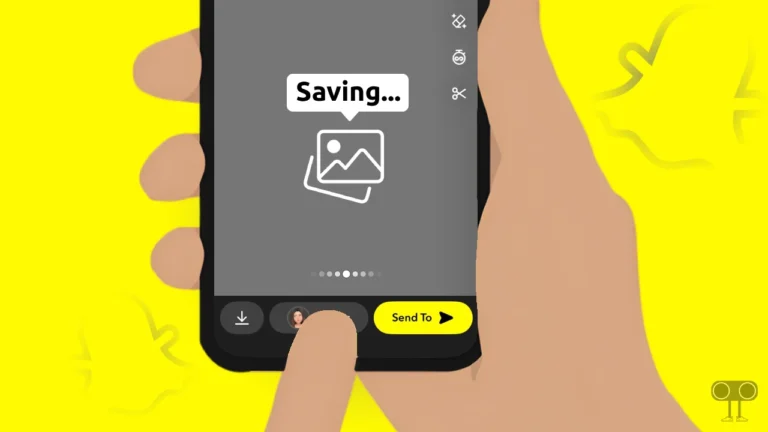How to Check Balance on TikTok
TikTok recently introduced ‘TikTok Coins’, which you can also call TikTok currency. To buy TikTok coins in the TikTok app, you will have to pay an amount, depending on how many coins you want to buy. The TikTok app has a wallet through which you can see how much coin balance you have in your TikTok account. In this article, I have shared how to check balance on TikTok account.
Users use these TikTok coins to buy gifts and send them to their favorite creators. And each gift has a different price, and they are represented by several emojis. Users can send gifts to anyone while live streaming on TikTok.
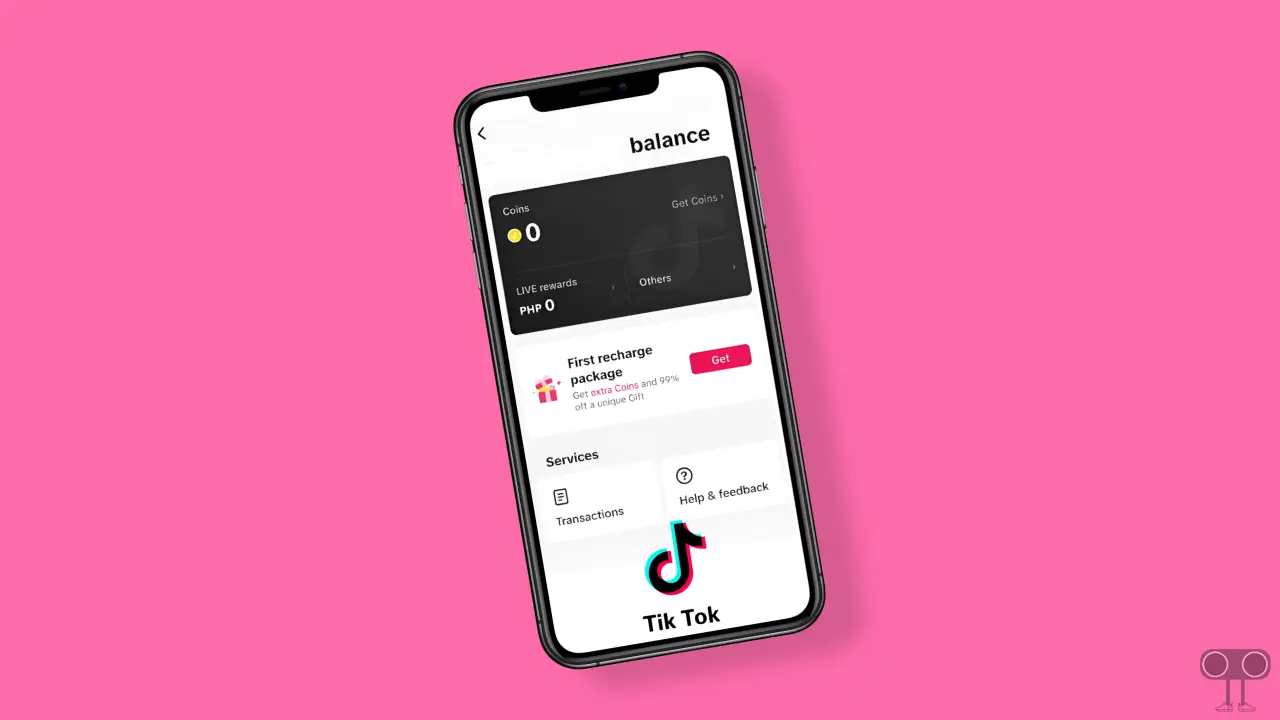
TikTok has a recharge option for coin balance, with the help of which you can add money to your wallet. If you already have balance in your TikTok account and want to check how much balance is left, then follow the steps below.
How to Check Balance on TikTok
Checking account balance is a very easy task for TikTok users. For this, first update the TikTok app from the Play Store or App Store.
To check your account balance on TikTok:
1. Open TikTok App on Your Android or iPhone.
2. Go to Your Profile Section by Tapping the Profile Icon at the Bottom Right.
3. Tap on Three Solid Lines (≡) at Top Right Corner.
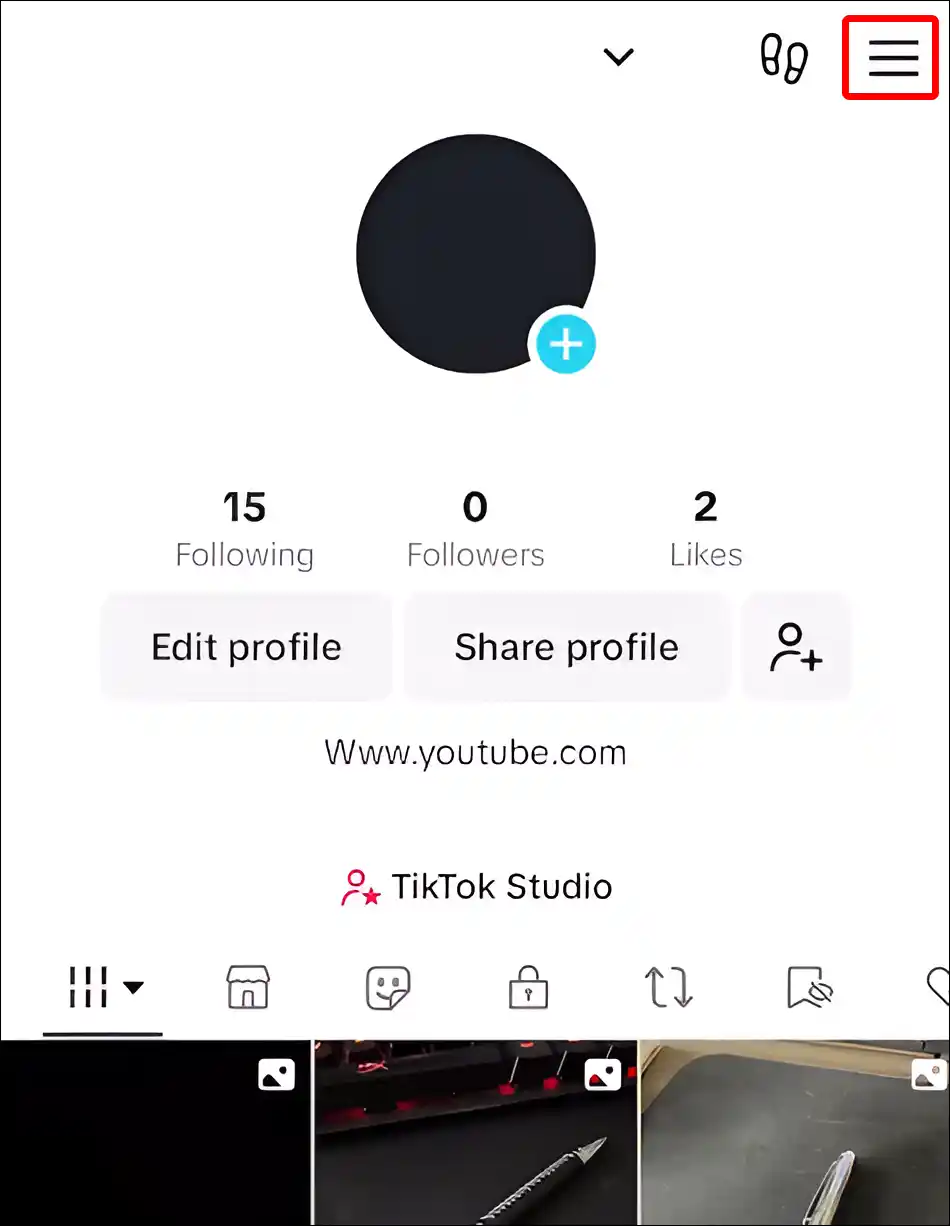
4. Tap on Balance.
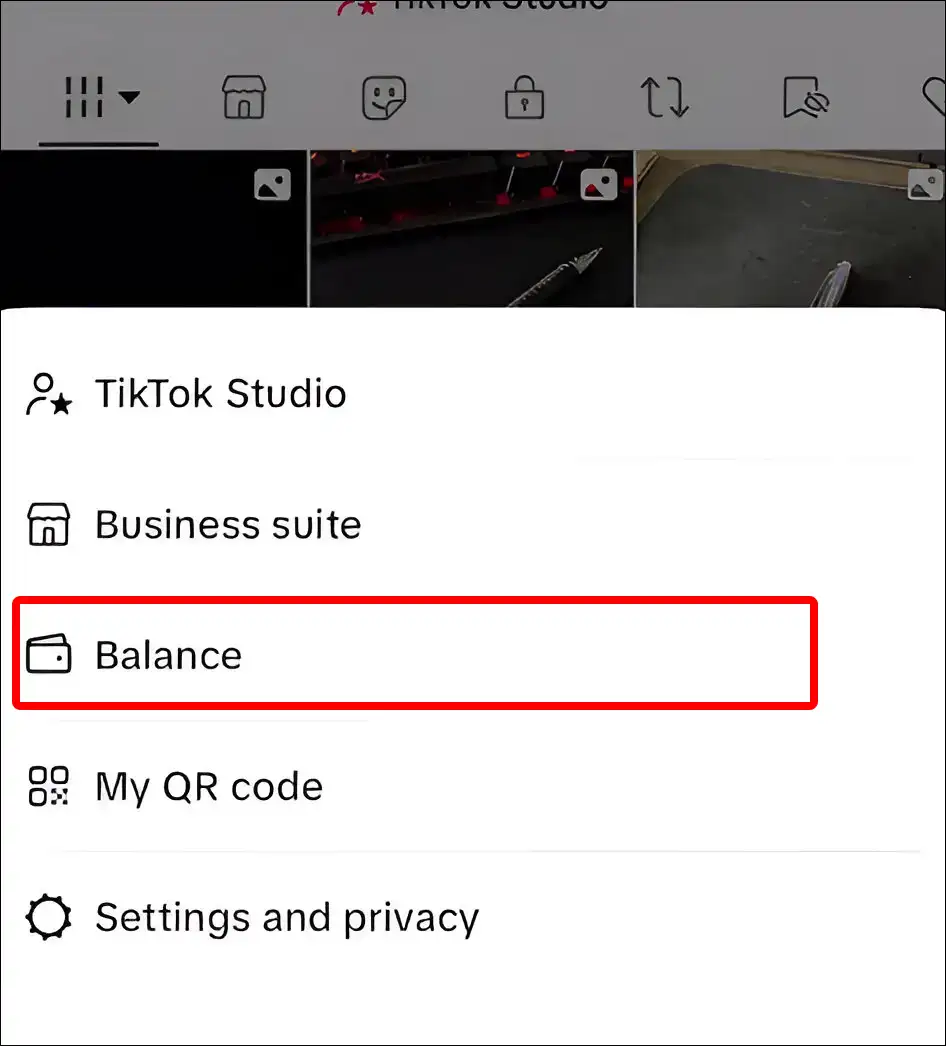
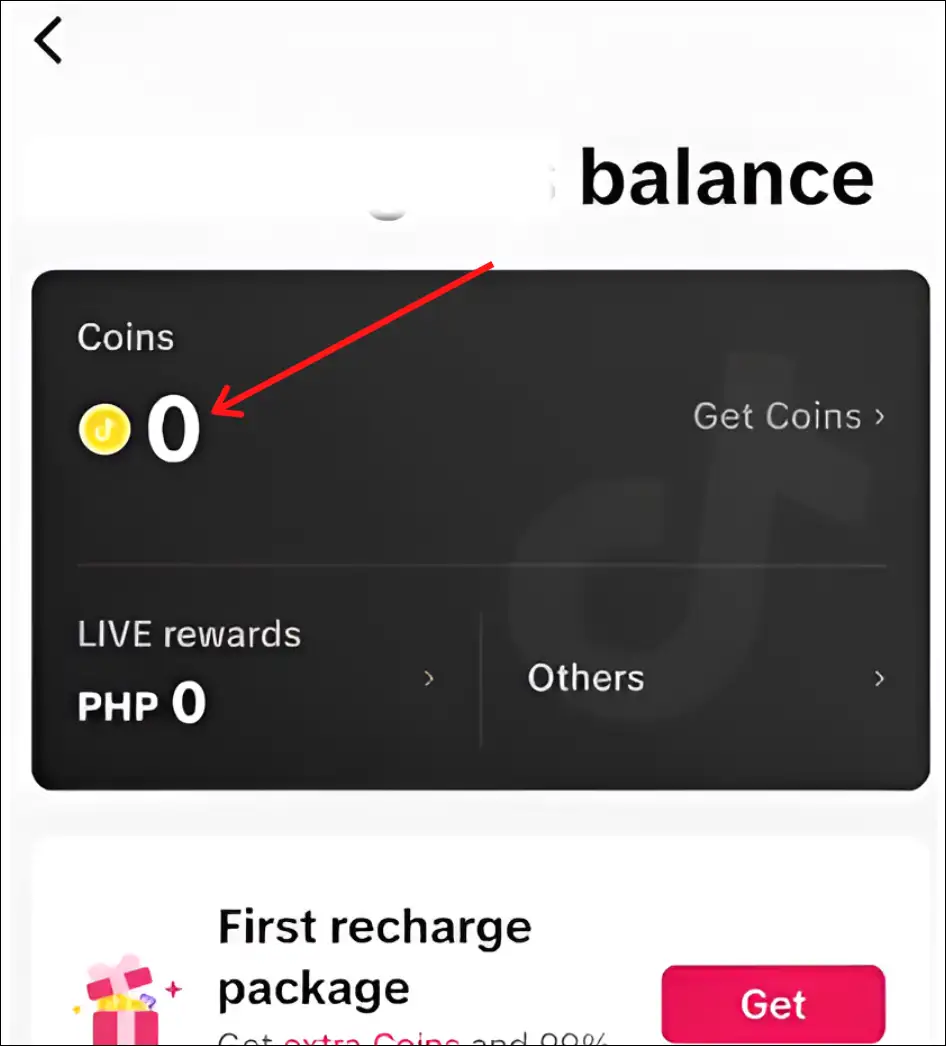
That is all! As soon as you follow all the above steps, the TikTok Coin balance will appear on your screen. With this, you can also recharge coins.
You may also like:
- How to Turn on Auto Scroll on TikTok
- How to Turn On or Off Profile Views on TikTok
- TikTok Live Option Not Showing? Here’s How to Get Back
- How Do You Block Someone on TikTok
- 7 Ways to Fix TikTok Slideshow Not Working
- How to Unblur Thumbnails on Twitch
I hope you have found this article very helpful. And you have learned how to check balance on TikTok. If you have any problems related to TikTok, then tell us by commenting below. Please share this article with your friends.