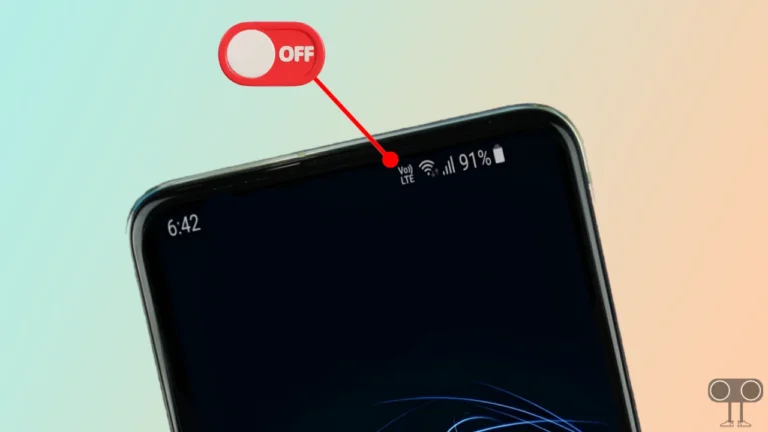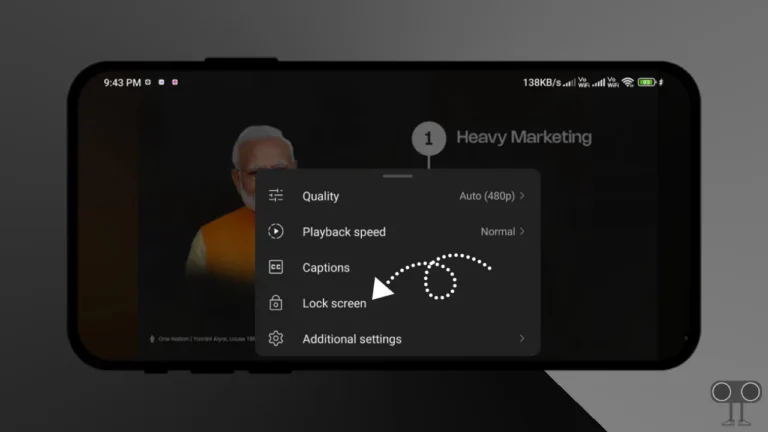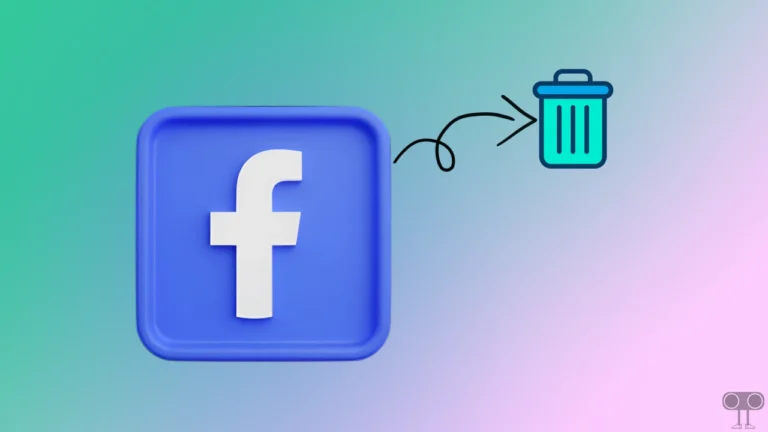How to Convert Your Android Phone into a Nokia 1280
The Nokia 1280 was a keypad phone that touched the hearts of people. Now all those old users have shifted to Android smartphones or iPhones. But if you want to feel the Nokia 1280 phone on your Android phone and want to install and use it, then it is very easy. In this article, I have shared with you the method to convert your Android phone into a Nokia 1280.
The Nokia 1280 is a bit of nostalgia for pre-2012 keypad phone users. At one time, Nokia used to be the king in the keypad mobile phone market. The Nokia 1280 became quite popular at that time. But if the users of that time feel the Nokia 1280 in today’s phone, then they will remember the old days. In this article, we are going to use the Nokia 1280 Launcher.
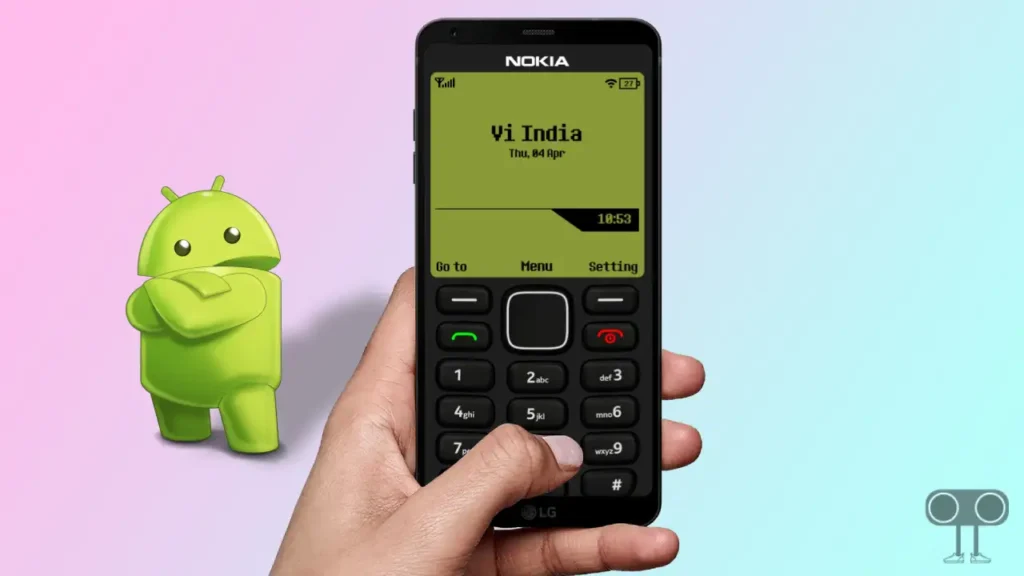
What is Nokia 1280 Launcher?
The Nokia 1280 launcher is an android app that is specially designed for users who want to give the look of Nokia 1280 to their Android smartphone. This Nokia 1280 Launcher has been published by UniTiki on the Google Play Store. So by following the steps given below, you can easily convert your Android phone into a Nokia 1280.
Also read: 3 Simple Ways to Set Full Profile Picture on WhatsApp (Without Cropping)
How to Convert Your Android Phone into a Nokia 1280
Android OS gives a lot of freedom to its users to change their Android phone to any other UI with the help of any third-party application. That means you can also give your phone a look like the Nokia 1280 with the help of the Nokia 1280 Launcher. Just read the steps given below carefully and then follow them.
Step 1: Turn On Internet Data, Then Download and Install ‘Nokia 1280 Launcher‘ from Google Play Store.
Step 2: Now Open Nokia 1280 Launcher App on Your Phone.
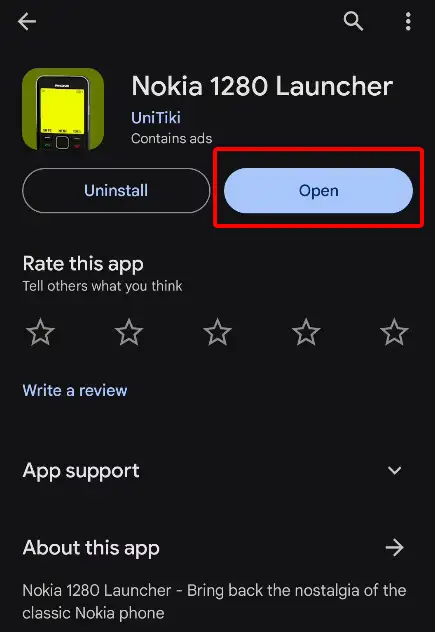
Step 3: Tap on ‘Set Default Launcher’.
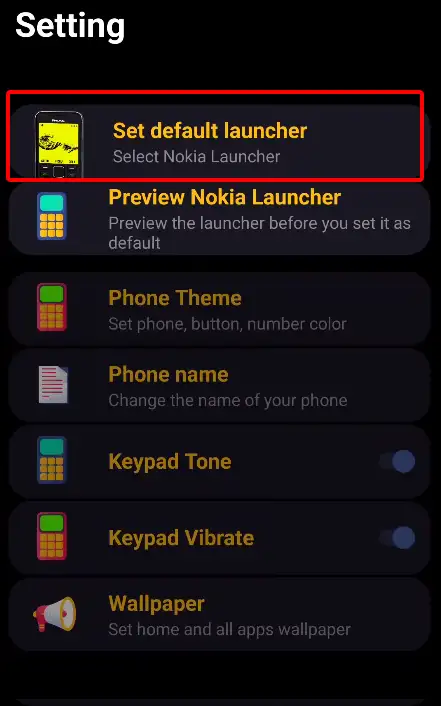
Step 4: Now Select ‘Nokia 1280 Launcher’ to Set Default Home App.
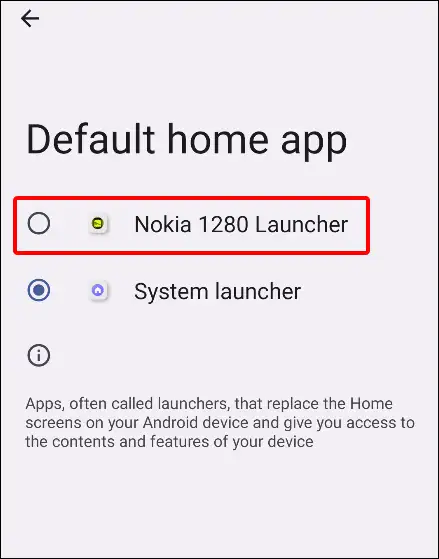
Step 5: Now Tap on ‘YES’ Option to View Notification Directly from Home Screen.
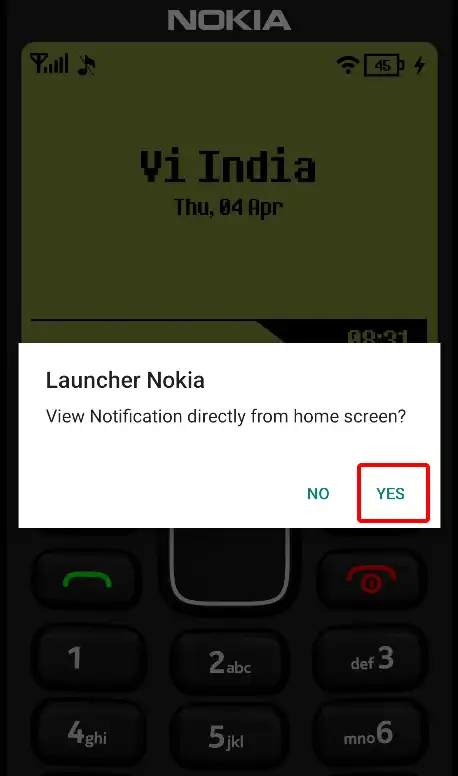
Now all done. Your Android phone has been successfully converted into a Nokia 1280.
Also read: How to Lock and Unlock Play Store App in Android Phone
FAQs
Q 1. What are the key features of the Nokia 1280 launcher?
Answer – In the Nokia 1280 launcher, you get the option to set and change Set Default, Preview, Phone theme, Phone name, Keypad tone and vibrate, etc.
Q 2. Does the Nokia 1280 launcher use less battery than the stock launcher on my phone?
Answer – No! The Nokia 1280 launcher takes a bit more time than your phone’s stock launcher. The reason behind this is that it is a third-party Android application. Which requires many permissions to work in the background.
Q 3. Can I customize the app icons or layout in the Nokia 1280 launcher?
Answer – No! The Nokia 1280 launcher does not allow you to make any kind of customization.
Q 4. Does the Nokia 1280 launcher support widgets?
Answer – No! The Nokia 1280 launcher does not support any type of widget. In this way, you will get the same classic Nokia phone experience.
I hope that with the help of this article, you have converted your Android phone into a Nokia 1280 model. How did you like the article? Tell us by commenting below, and share it with your friends.