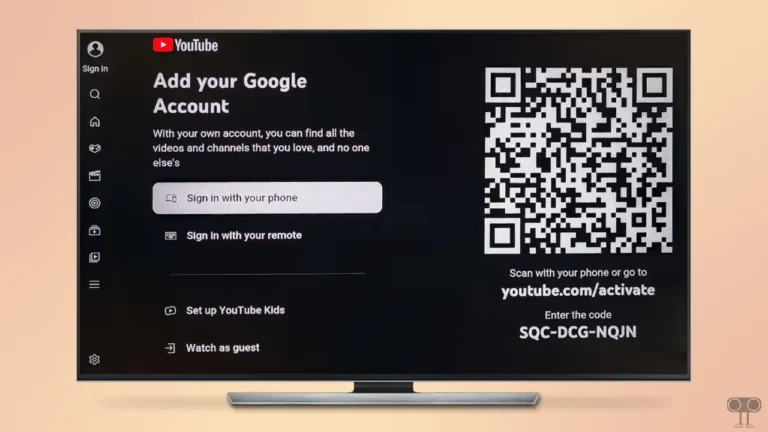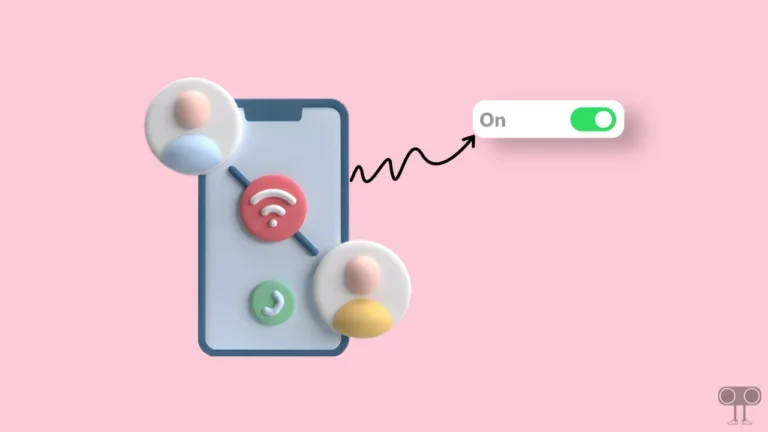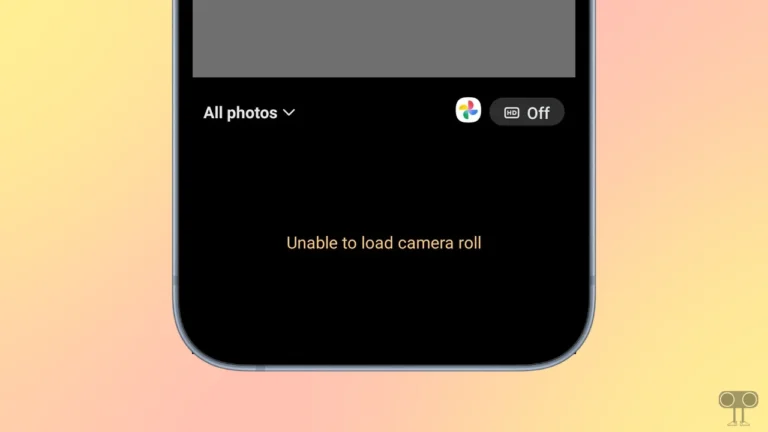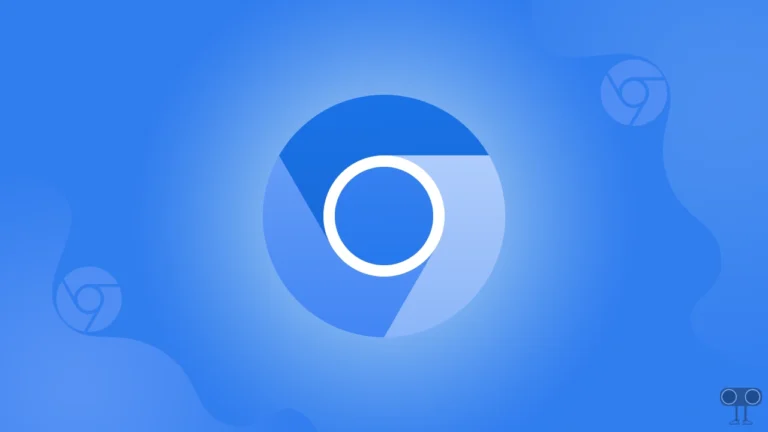How to Delete a Story on TikTok (Quick 6 Steps)
TikTok’s story feature is quite popular among users. This feature is similar to Instagram and Snapchat Story. Many times users get confused when they share something in a TikTok story without preparation. Then they want to delete that TikTok story. Don’t worry, you can do this. In this article, I have shared how to delete a story on TikTok step-by-step.
Let me tell you that earlier the method of deleting TikTok stories was a little different. But after the new update in 2024, the method of deleting TikTok stories on Android and iPhone has become quite simple. Sometimes there is a caption typo error in the shared TikTok story. To fix this, you will have to delete the story. TikTok automatically deletes these stories after 24 hours.

Can You Delete a Story on TikTok?
Yes! You can delete stories posted from your TikTok account. TikTok allows its Android and iOS users to post and delete stories like Instagram and Snapchat. Thanks to these simple steps given below, which help you to delete TikTok stories after the new update.
Note: Before following these steps, make sure that your TikTok app is updated. If you are using an outdated version of TikTok, then first update the TikTok app from the Google Play Store or Apple App Store.
How to Delete a Story on TikTok
To delete your TikTok story:
1. Open TikTok App on Your Phone.
2. Go to Your Profile by Clicking on Profile Icon at Bottom Right Corner.
3. Tap on Your Profile Picture to Open Story.
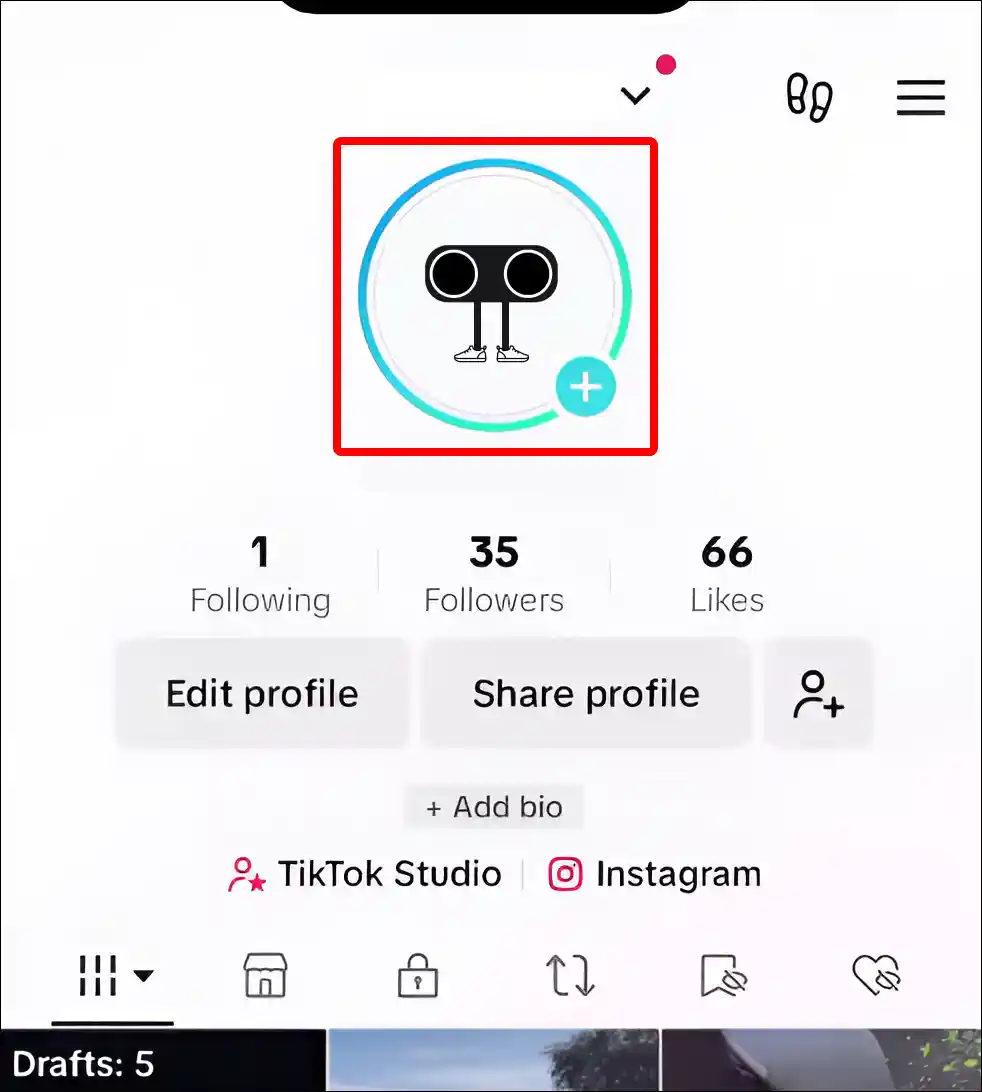
4. Swipe Up the Story Screen with Your Finger.
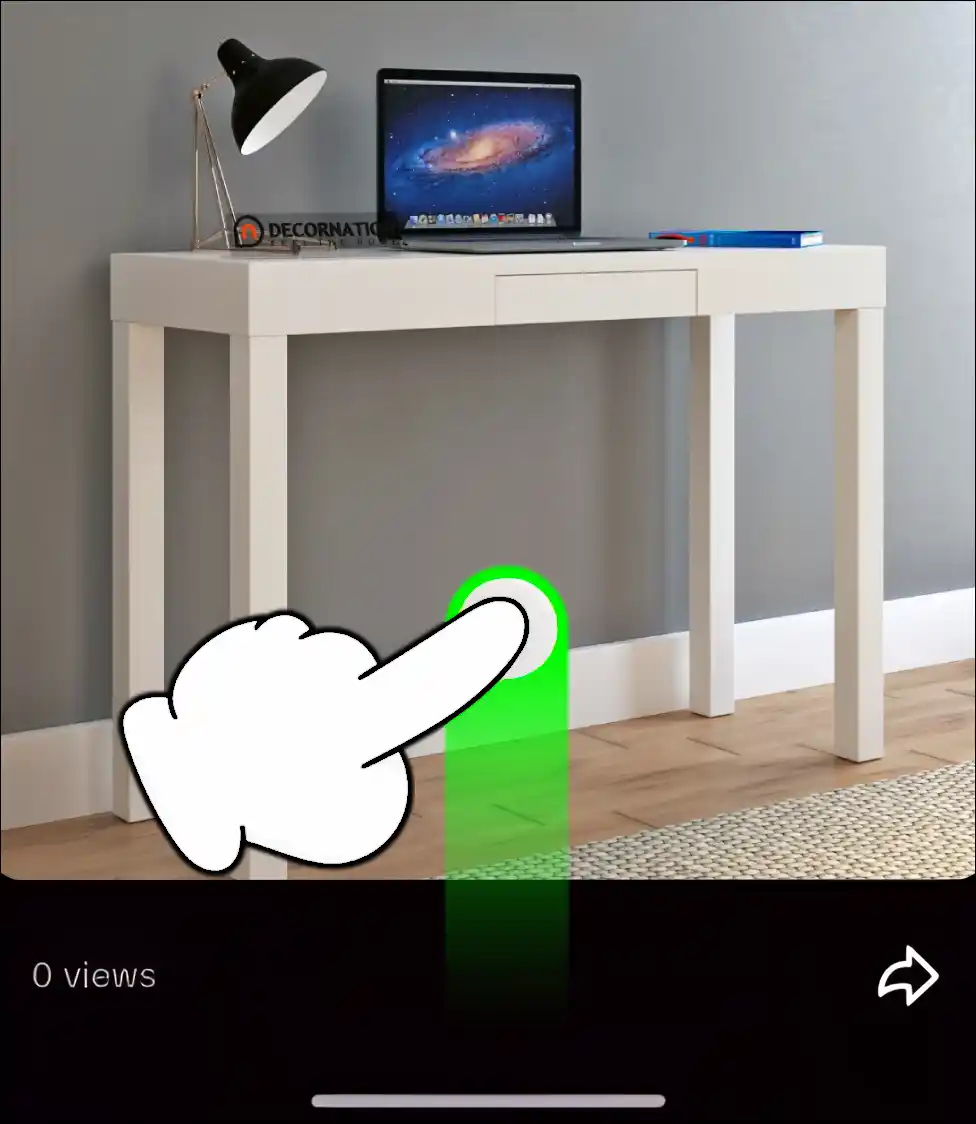
5. Tap on Delete Icon.
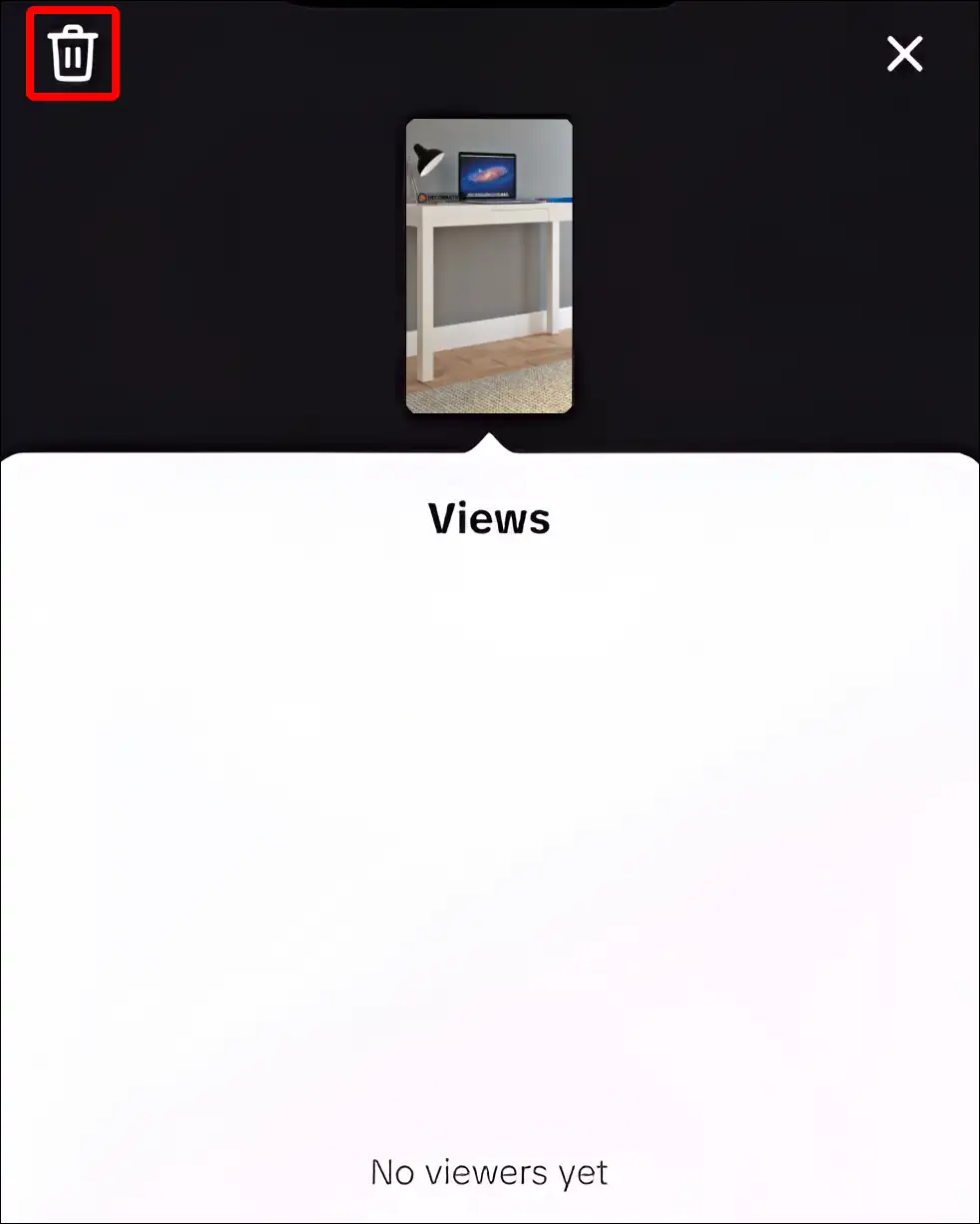
6. Tap on Delete to Confirm.
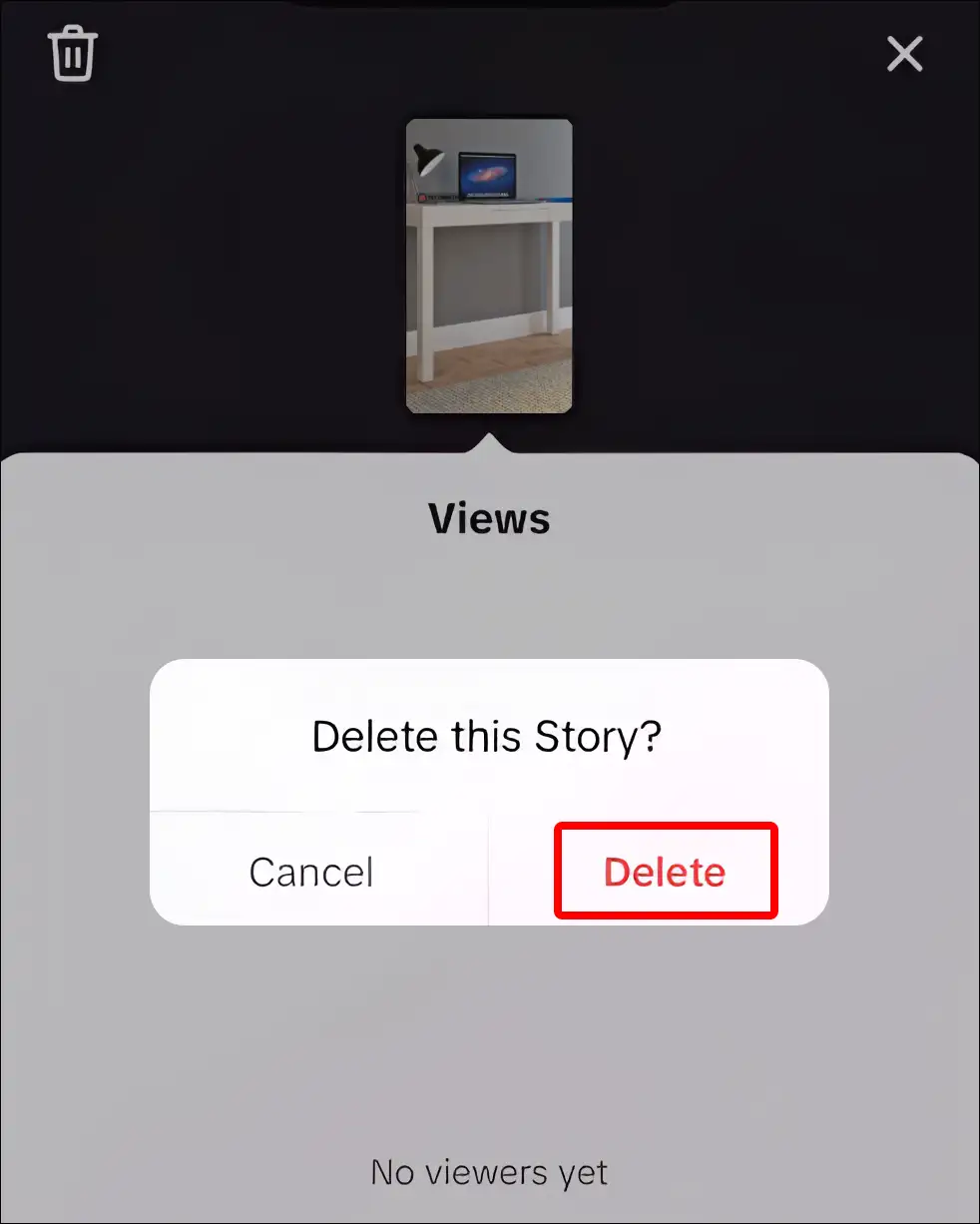
That is all! The story has been deleted from your TikTok account.
Also read: How to Turn ON or OFF Profile Views on TikTok
How to Delete a Story on TikTok Before it Uploads?
While uploading a story on TikTok, you feel that the story is not complete and you want to delete it. So there is good news for you. You can delete a TikTok story while uploading. For this, follow the steps given below.
To delete an uploading story on TikTok:
- If Your Story is Uploading, Turn On the Airplane Mode on Your Phone Quickly.
- Now Your Story will Stop Uploading. and a Message ‘Upload Failed. Try Again’ will Appear.
- Now Tap on Three Dots (•••) and Click on Discard Video.
- Tap on Delete to Confirm.
Now turn off airplane mode in the phone. Now the story being uploaded on your TikTok has been deleted, and you can upload a new story again.
You may also like:
- How Do You Block Someone on TikTok
- Fix TikTok Live Option Not Showing in App
- How to Get ‘Your Inside Out 2 Emotion’ Filter on TikTok
- Fix TikTok Slideshow Not Working
I hope you have found this article very helpful. And you have learned how to delete a story on TikTok after the new update. If you are facing any kind of problem, please let us know by commenting. Share this article with your friends as much as possible.