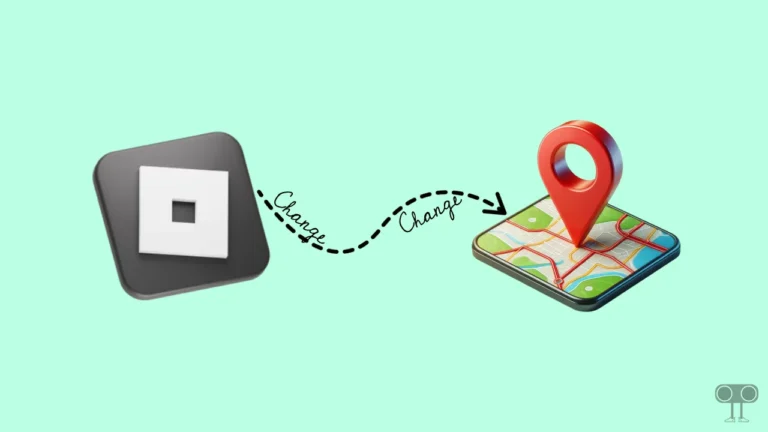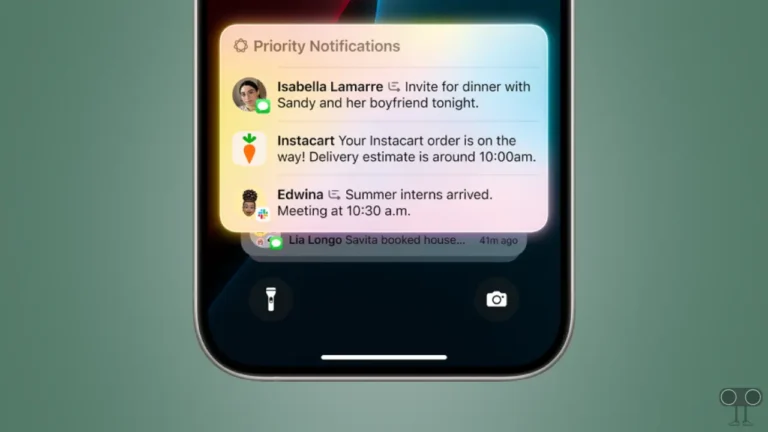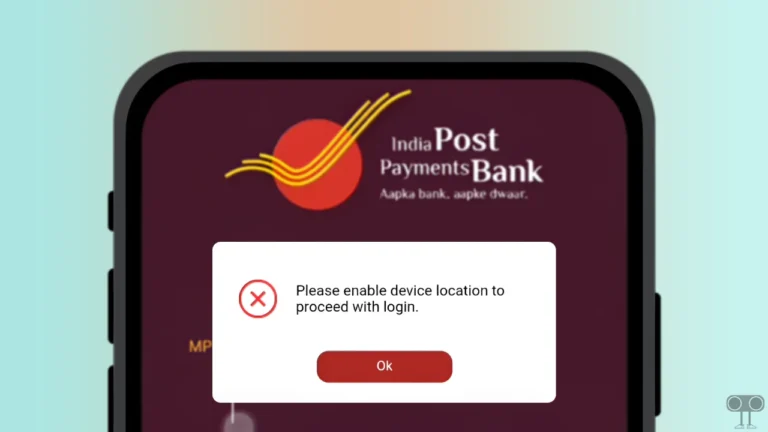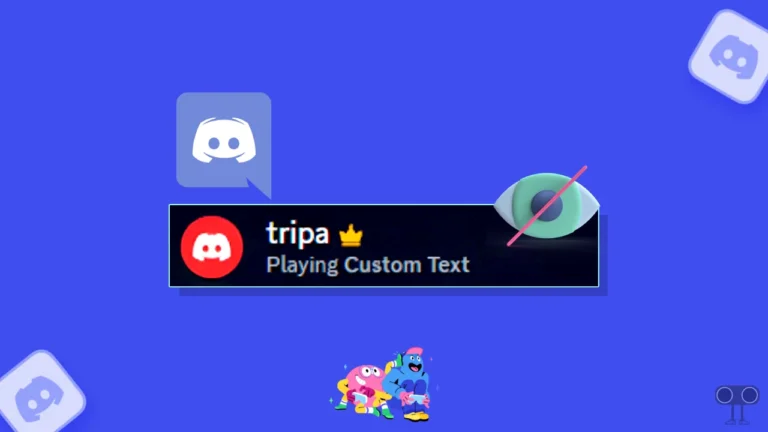How to Forward Message in Telegram without Sender Name
Although Telegram is popular for file sharing all over the world, it is also an instant-messaging app. Like WhatsApp, in Telegram you can also forward text messages, files, images, and videos to someone else. But whenever you forward messages in a chat or group, the sender ID also gets mentioned along with the message. In this article I have told how to forward message in Telegram without sender name step-by-step.
If you also forward a file or message to someone on Telegram and do not want the sender’s name or his profile photo to be visible, So there is very good news for you. The Telegram app officially allows its users to forward messages without a sender name.
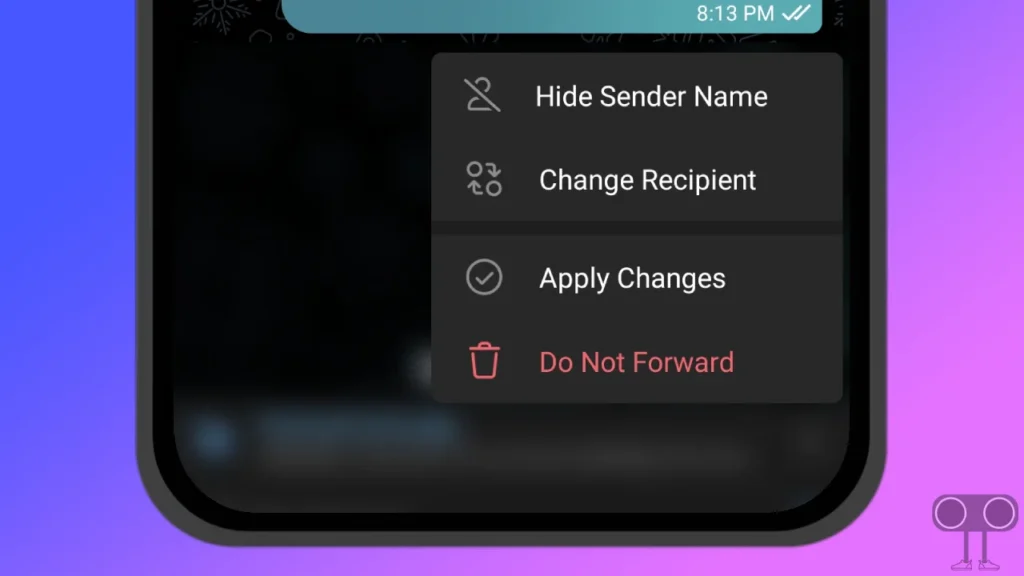
How to Forward Message in Telegram without Sender Name
Before doing this, confirm that the Telegram app is updated on your phone. If you are using the old version of Telegram, then quickly update the Telegram app from the Google Play Store (for Android) and Apple App Store (for iPhone or iPad).
Step 1. Open Telegram App and Find that File or Message You Want to Forward without the Sender Name and Caption.
Step 2. Long Press on Message or File to Select It. Now Tap on Forward Icon on Top Bar.
Step 3. Now Tap on Forward Icon on Forward Preview.
Step 4. A Pop-up menu will Appear. Tap on Hide Sender Name Option.
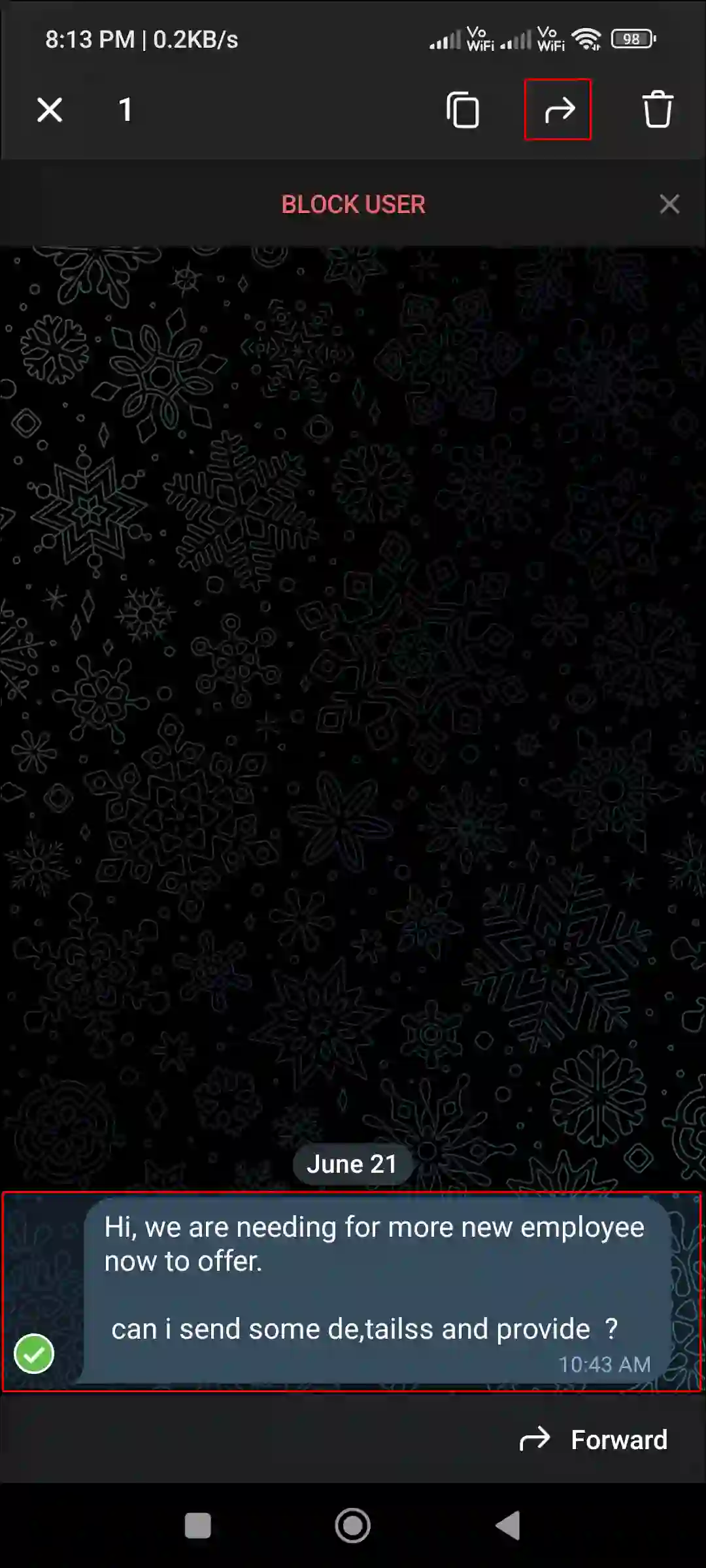

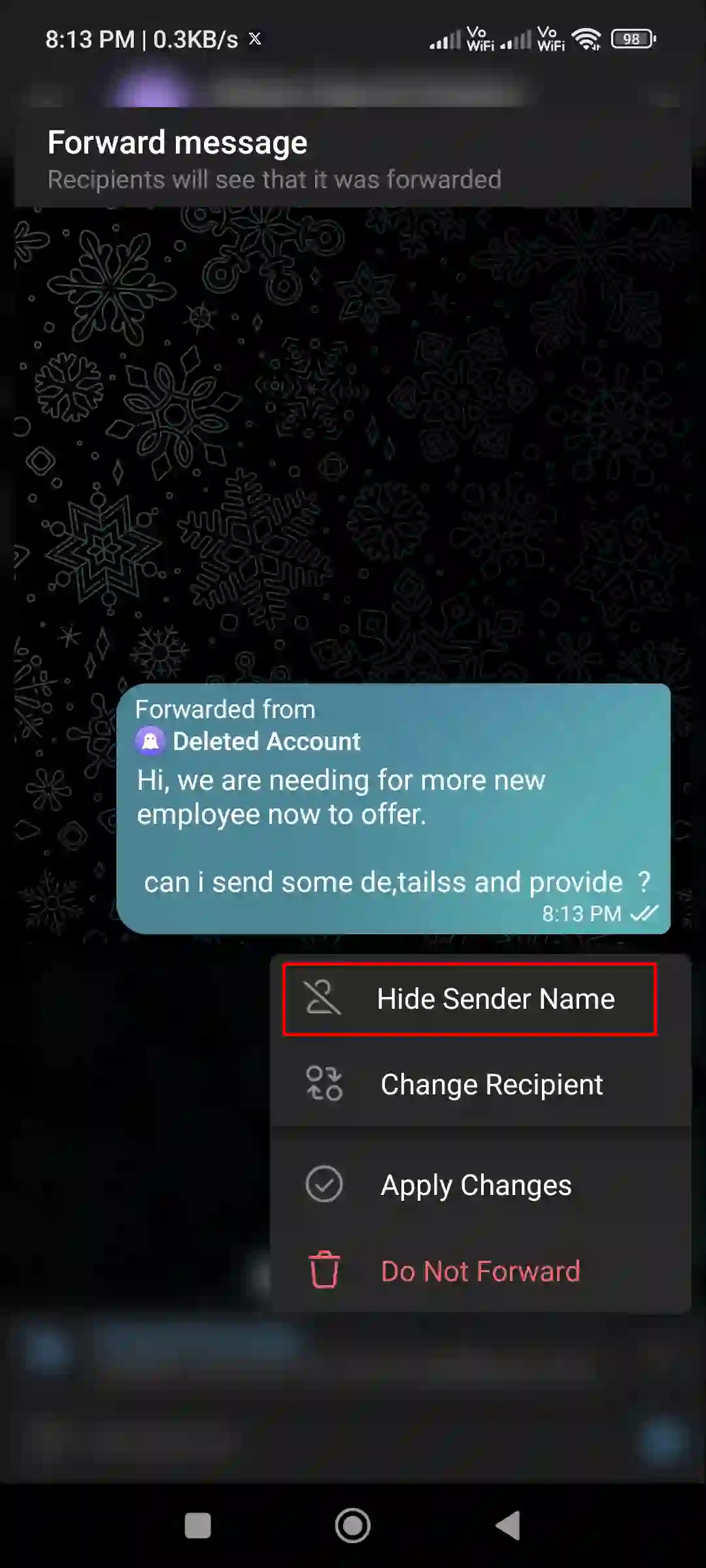
Step 5. Now Tap on Apply Changes.
Step 6. Next, Tap on Send Icon.
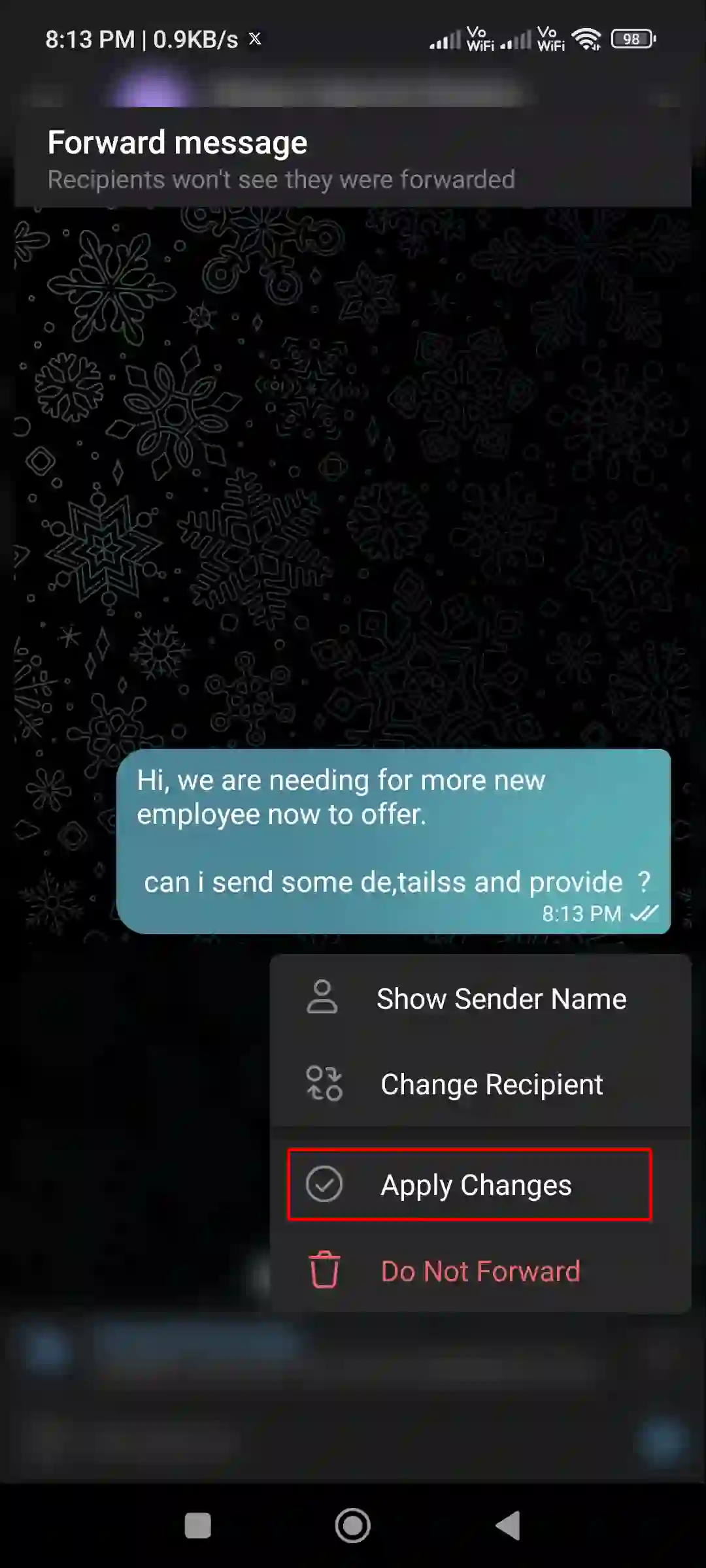
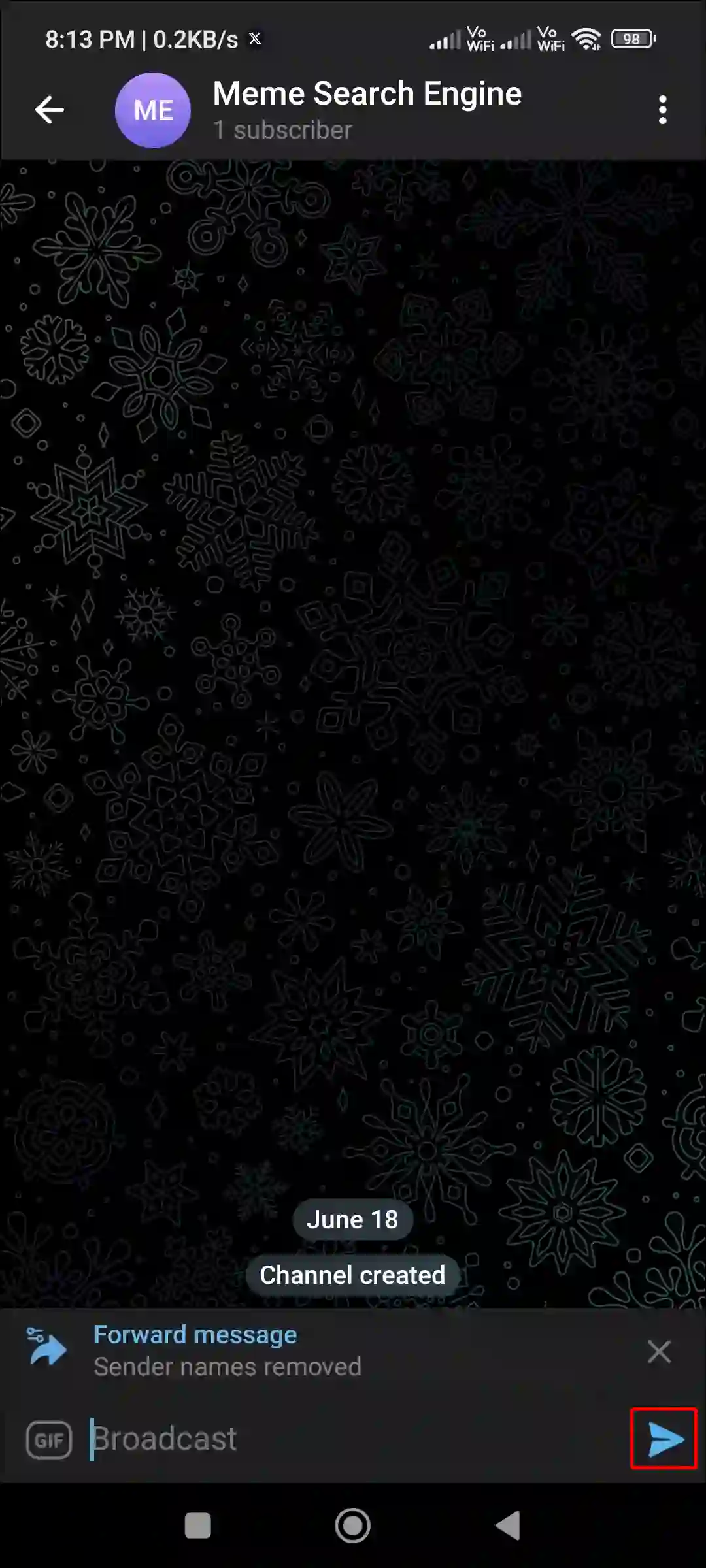
As soon as you follow all the steps given above, your file or message will be forwarded without the sender’s name.
You may also like:
- How to Use Microsoft Copilot on Telegram
- How to Login to TrueCaller Web with an Android Phone
- 3 Easy Ways to Disable TalkBack on Android Phone
- How to Install Google Weather App on Your Android
I hope you liked this article a lot and learned how to forward message in Telegram without sender name. If you are facing any problems following this procedure, then let us know by commenting. Please share this post.