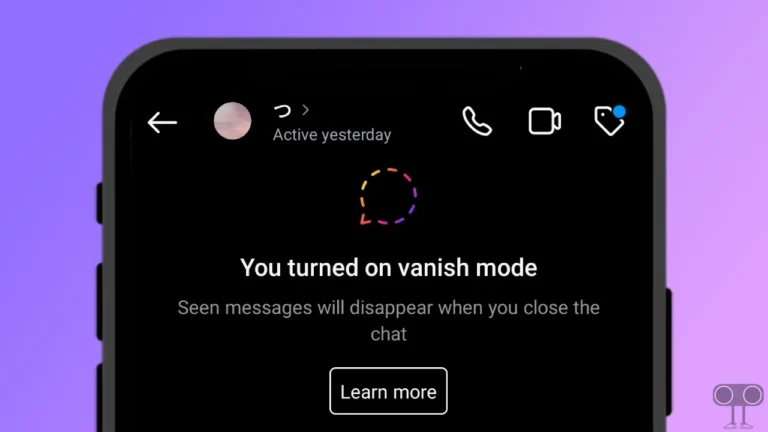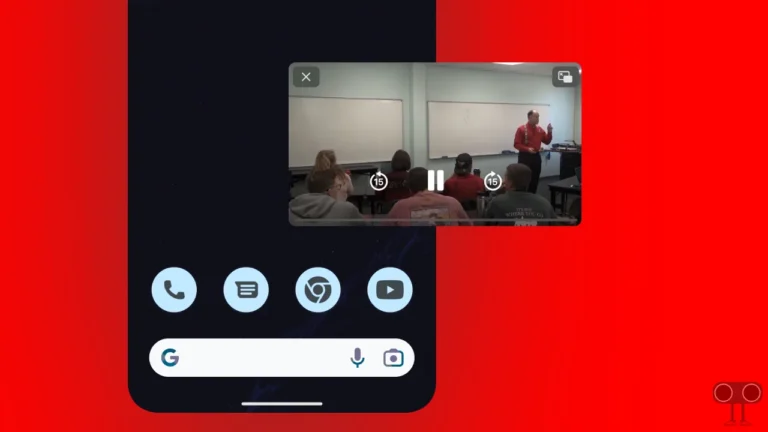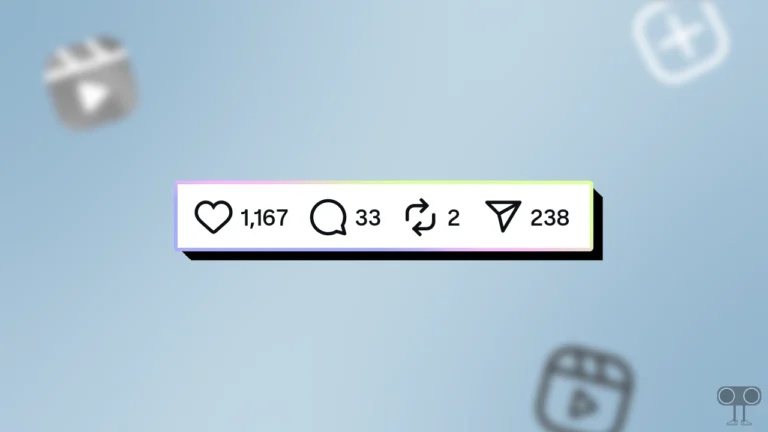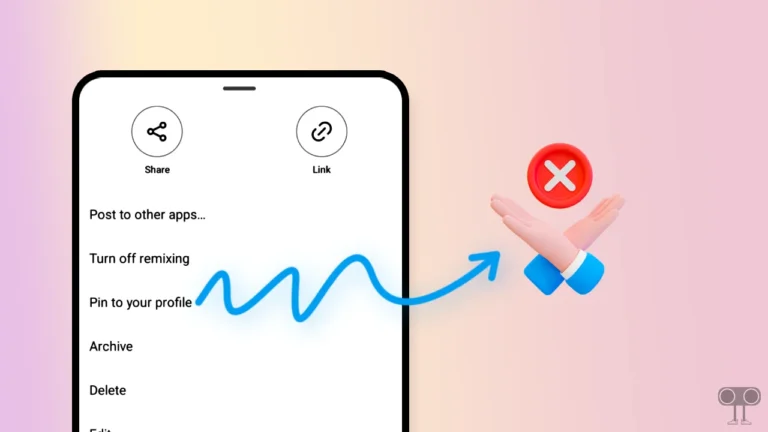How to Recover Deleted Instagram Chats on Android
In this fast-paced world, Sometimes we accidentally delete our Instagram chats or messages. Although some chats in the deleted messages are of no use, but some very important chat messages are useful.

In such a situation, you want to restore those deleted Instagram chats on your phone. In this article, I have told you how you can recover deleted Instagram chats or messages on an Android phone.
Can You Retrieve Deleted Direct Messages from Instagram App on Android?
The correct answer is YES! You can easily retrieve your deleted Instagram chats or messages on your phone again. Many times, users delete their important Instagram messages in a hurry.
Which later becomes a cause of concern for them. But after following all the steps given in this article, you will be able to see your accidentally deleted Instagram DMs and chats again.
Note: The steps given in this article work for both Android and iPhone devices.
Also read: How to Check Account Login Activity on Instagram (Mobile and Laptop)
How to Recover Deleted Instagram Chats on Android
If you have also accidentally deleted your Instagram direct messages and chats, then you should read and follow the steps given below carefully. Because this is a 100% working method, you can follow it without any hesitation.
Step 1. First of All Update Your Instagram App from Google Play Store or Apple App Store. Then Open Instagram App on Your Phone.
Step 2. Tap on Profile Icon at Bottom Right.
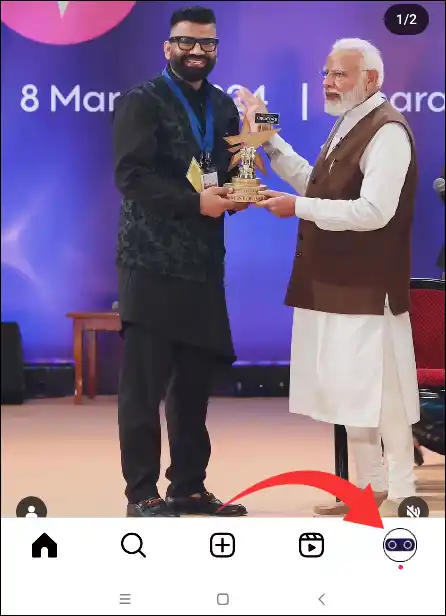
Step 3. Click on Three Horizontal Lines on Top Right Corner.
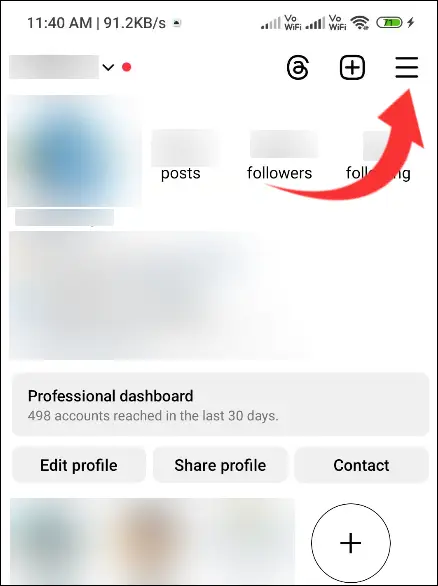
Step 4. Click on Your Activity Option from the List.
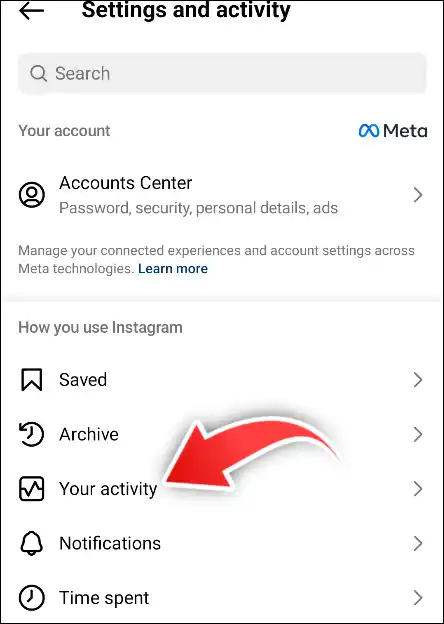
Step 5. Scroll Down and Tap on Download Your Information Option.
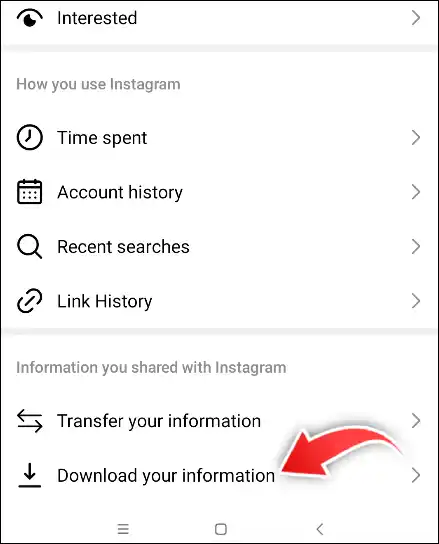
Step 6. Click on Download or Transfer Information.
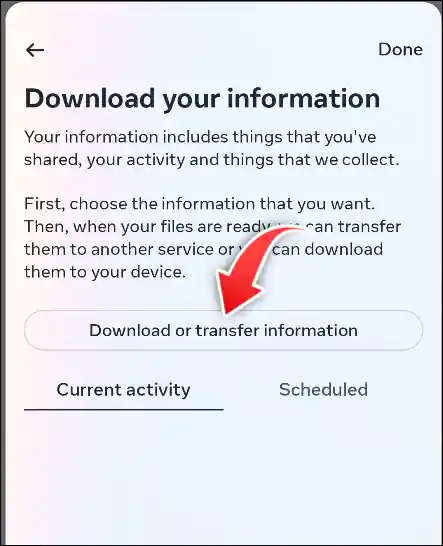
Step 7. Now You will See Two Options. Tap on Some of Your Information to Recover Deleted Messages.
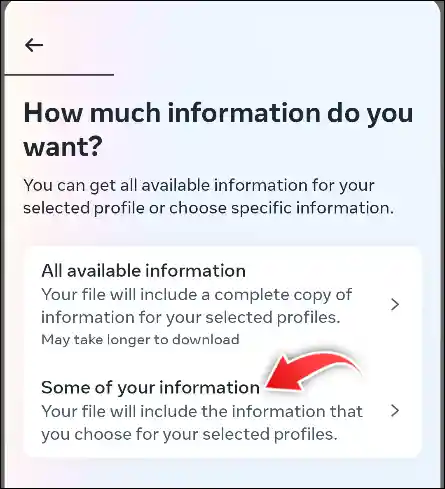
Step 8. Now Select Messages then Tap on Next Button.
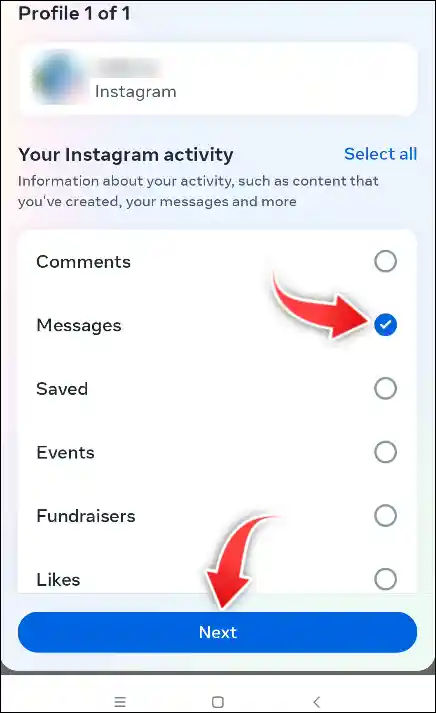
Step 9. Select Download to Device and Tap on Next.
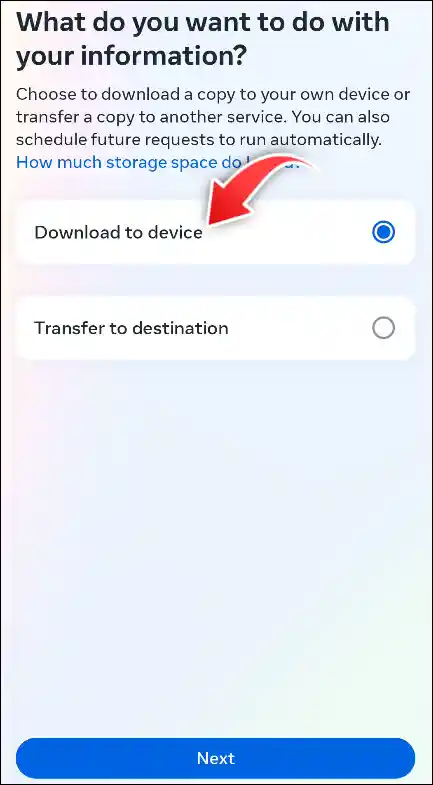
Step 10. Here You Can Choose Date Range, Media Quality, Format and Notify Email. Now Tap on Create Files Option.
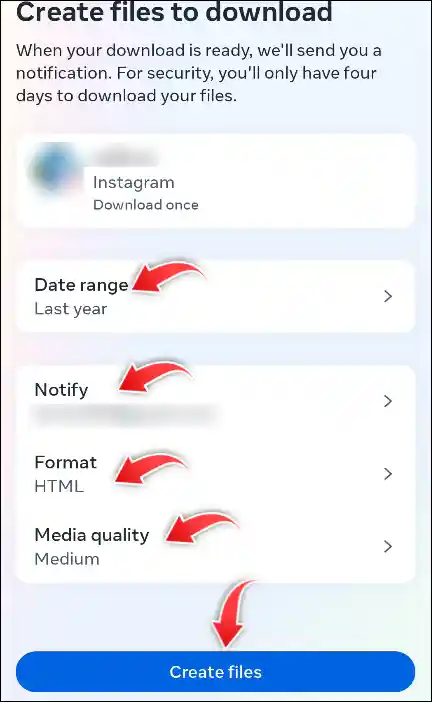
That is all. You are done! Your file will now be downloaded to your device storage as soon as you receive the email notification.
Also read: How to Check Time Spent on Instagram
Can I Recover Deleted Instagram Chats on Laptop?
If you use Instagram on a PC or laptop, then you can also easily recover deleted chats or DMs from Instagram. For this, read and follow the steps given below carefully.
To recover deleted Instagram messages from account Data on PC
- Open Instagram.com on Your PC Browser.
- Tap on Profile Icon on Left Panel.
- Click on Seetings icon.
- Tap on Privacy and Security from Pop-up Menu.
- Click on Request Download under Data Download.
- Enter Your Email ID and Select Format.
- Next, Tap on Request Download Option.
Also read: How to Send Gift Message in Instagram Chat
I hope, with the help of this article, you have been able to easily recover deleted chats on Instagram. If you liked the article, then do share it on your social media.