Meta AI Not Showing in WhatsApp, Facebook, Instagram? Here’s What You Can Do!
Meta AI is an artificial intelligence chatbot. It was launched by Meta, the parent company of WhatsApp, Facebook, and Instagram. Users will be able to access Meta AI through the WhatsApp, Facebook, and Instagram apps. But many users are saying that the Meta AI not showing in WhatsApp, Facebook, or Instagram.
Let me tell you that Meta AI has not been fully rolled out yet. And Meta is rolling out this AI chatbot in certain regions only. If the Meta AI feature is not showing up on your WhatsApp, Facebook, or Instagram, then follow the methods given below in this article.

Meta AI Not Showing in WhatsApp, Facebook, Instagram? Here’s What You Can Do!
While the rollout of Meta AI is not yet complete, it is very common for users to not see Meta AI. Rest and follow the steps given below.
Also read: What is Meta AI on Instagram and How to Use It?
1. Update Your WhatsApp, Facebook, Instagram App to the Latest Version
As we all know, if any feature is launched, to use that feature, we have to first update our application. Right when Meta AI launches, you will have to update your WhatsApp, Facebook, Instagram, Play Store, and App Store to use it.
If your account is eligible for Meta AI, then you will be able to use Meta AI after updating your app by following the steps given below.
To Update WhatsApp, Facebook and Instagram on Android:
- Open Google Play Store on Your Android Phone.
- Now Search WhatsApp, Facebook, Instagram App.
- Check for the Update. If Update Available for Your Apps, Click on the Update Button to Get Latest Version of App.
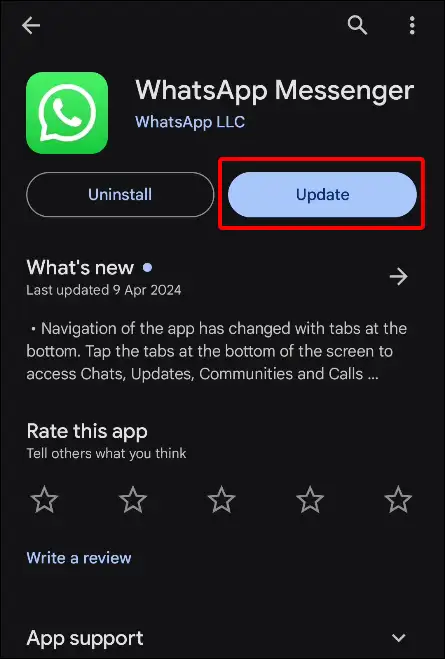
That’s all. Your apps are updated. Now open your apps and check if Meta AI is showing or not on your WhatsApp, Facebook, or Instagram app.
Also read: Easy Ways to See and Clear All Recent Searches on Instagram
2. Wait for Your Chance
As I told you above, this Meta AI is gradually being rolled out for users. This means that all users are not getting this feature simultaneously. Even if you have updated WhatsApp, Facebook, and Instagram, you will not get the Meta AI feature.
The solution for you is to wait for your turn, then check every few days to see if any updates are available. If updates are available, then update your apps quickly. Now you will see Meta AI on your WhatsApp, Facebook, and Instagram.
3. Contact with Support Team
If you followed both of the methods given above and still aren’t able to see Meta AI on your WhatsApp, Facebook, or Instagram, then you can contact the Meta Support team. The support team may share with you some special ways to get the Meta AI option.
Also read: How to Check WhatsApp Network Usage and Reset Statistics
I hope you liked this article. In this article, ways to get the Meta AI on WhatsApp, Facebook, and Instagram have been explained. If you have any other methods, please let us know by commenting below. And do share this article on social media.

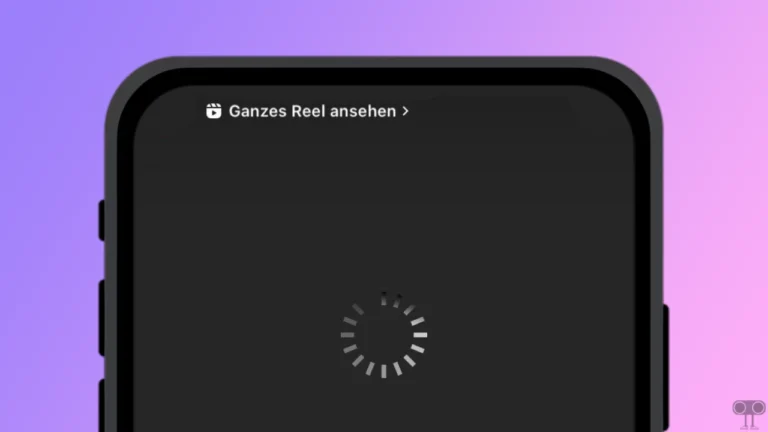


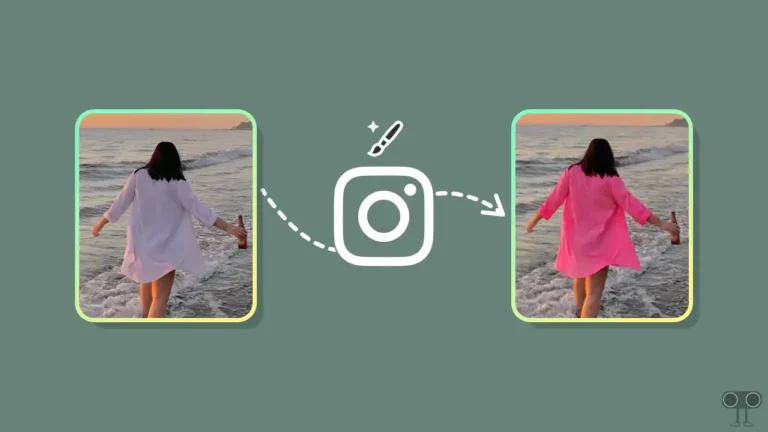
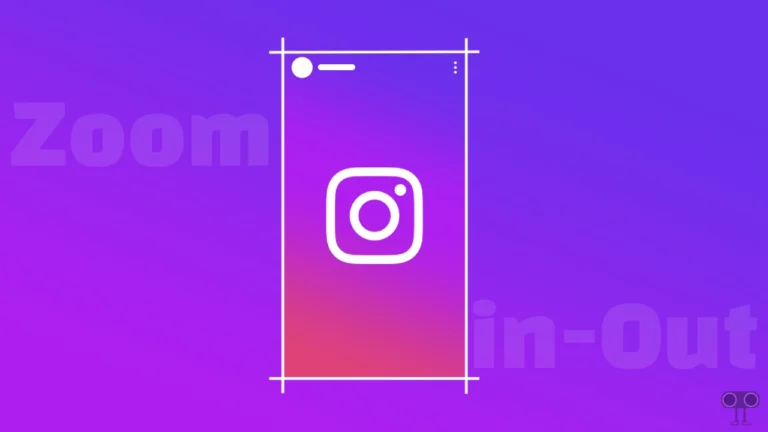
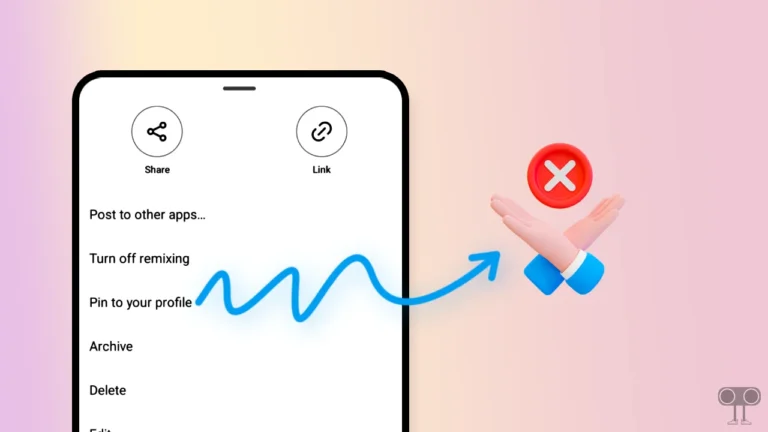
Meta Al is not showing on WhatsApp after update
Download whatsapp updater and install latest version of whatsapp i really works
I have been following the two steps and also waiting for some days now but it’s not showing.! its not very fair!
I’ve two WhatsApps, but I got this feature in only one WhatsApp. Still waiting for another WhatsApp.
I have been follow the steps which you have given us the instruction but I can’t find the meta AI in my watsapp, so can you please help me out to find this.
Meta AI not showing on Facebook
Me too
Meta Al is not showing on WhatsApp after update
My meta ai is not showing on my whatsapp account please solve the problem
My WhatsApp does not support my metal Al on my WhatsApp group chat Pls help me. Pls I missed my metal Al on my WhatsApp group chat as it’s not working, Pls help
Meta ai was working suddenly it stopped working pls help me