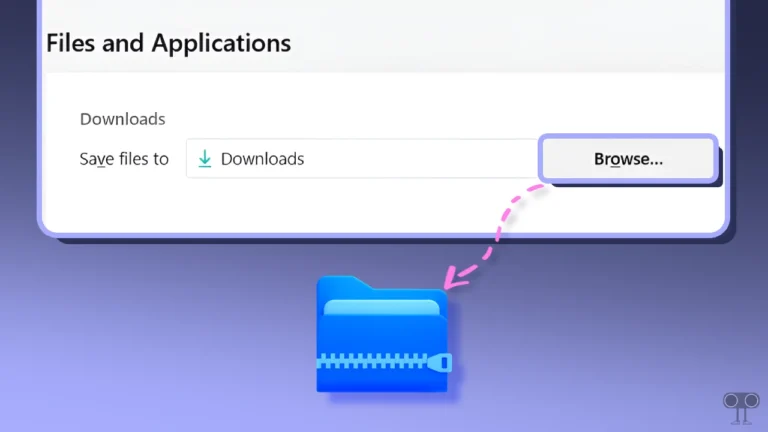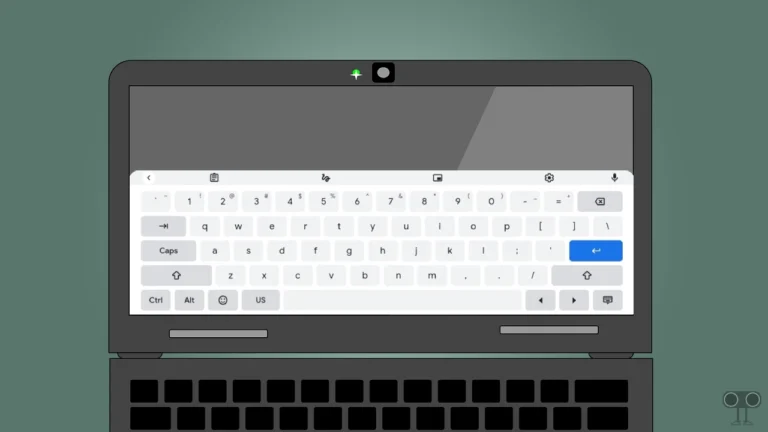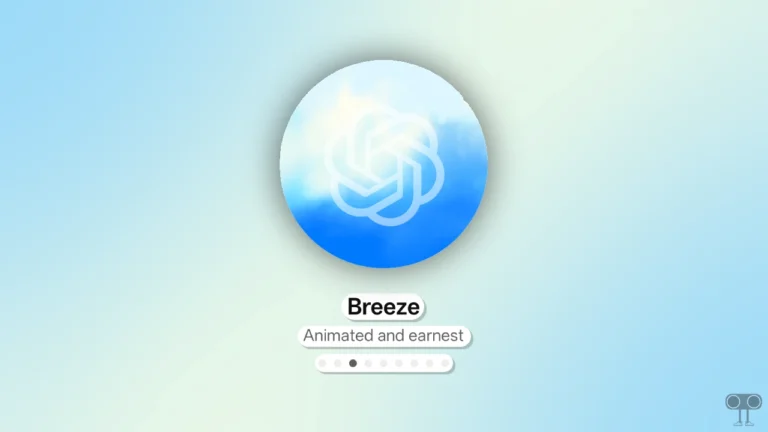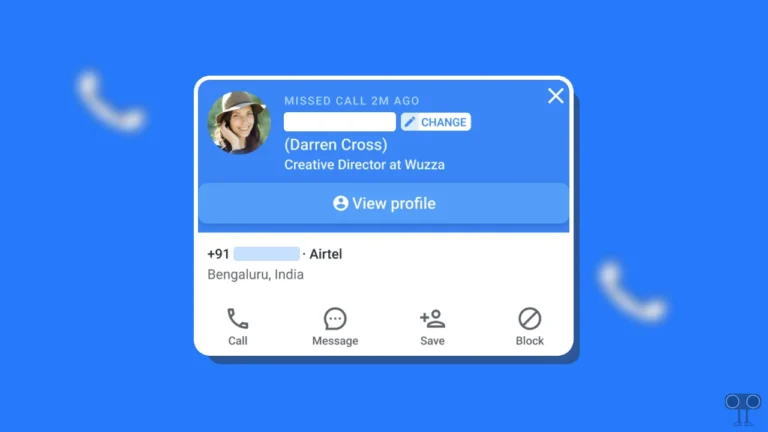How to Unblur Thumbnails on Twitch
Twitch is a popular live video-streaming platform. But now Twitch has started blurring the preview thumbnails on its platform. However, Twitch is currently blurring the preview thumbnails of only those streams that are based on s*xual themes. But some users are unhappy with this new Twitch feature. And now they’re looking for ways to unblur thumbnails on Twitch.
Gamers and eSports broadcasters do the most live streaming on Twitch. However, there is also a lot of NSFW content on Twitch. And now Twitch is filtering these NSFW contents by blurring thumbnails. You see Blurry thumbnails when you’re browsing categories, viewing recommendations, or searching for content on Twitch.
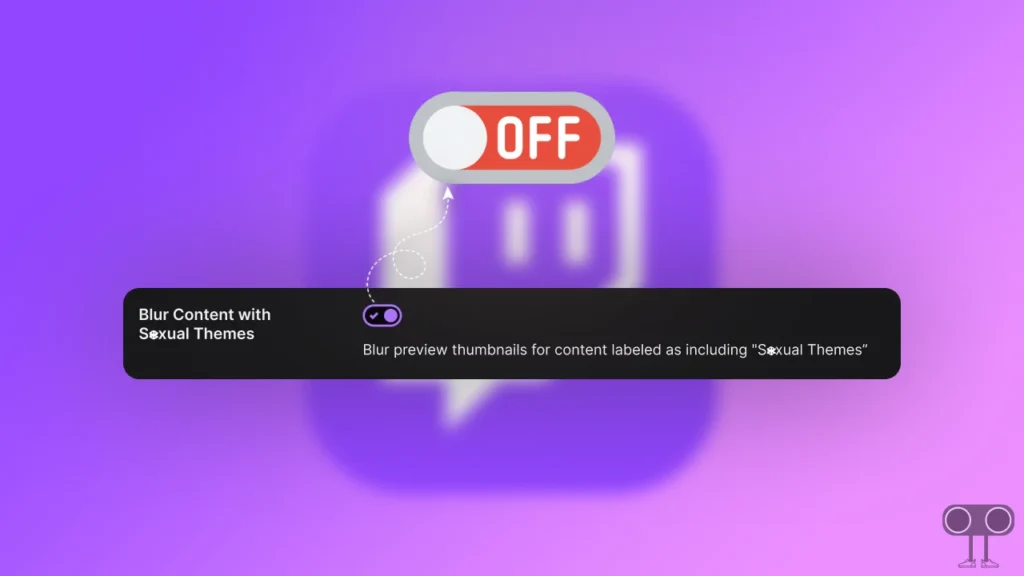
However, Twitch has introduced this blurry thumbnail feature so that users do not feel disappointed after seeing thumbnails of adult content. So if you are also one of those Twitch users who want to unblur these blurry twitch thumbnails, then follow the steps given below carefully.
How to Unblur Thumbnails on Twitch
However, this thumbnail blur feature is enabled by default on Twitch. But, luckily, this feature can be turned off or disabled on Twitch. For this, you can get rid of blurry thumbnails on Twitch by following the steps given below.
To unblur stream thumbnails on Twitch:
1. Open Twitch and Click on Your Profile Icon.
2. Now Tap on Settings.
3. Go to ‘Content Preferences’ Section.
4. Now Turn Off Toggle Switch Next to ‘Blur Content with S*xual Themes.‘.
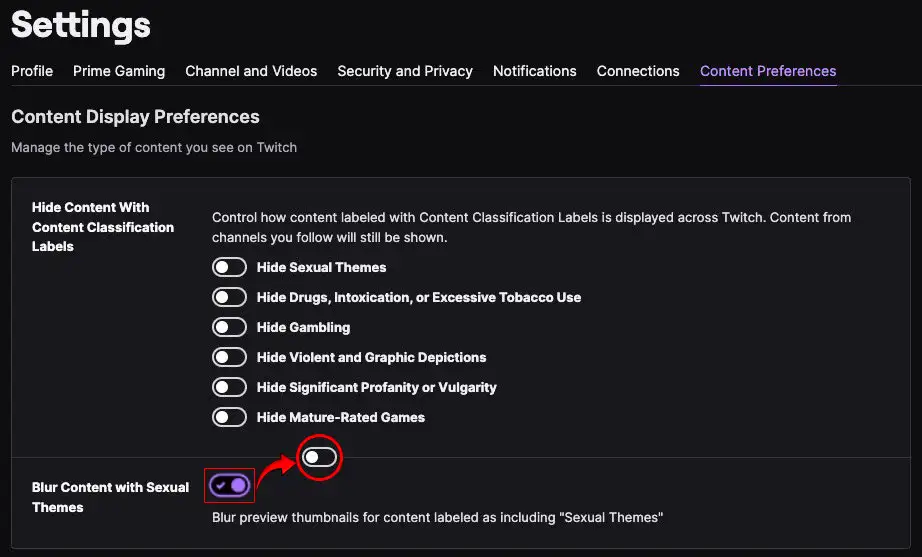
As soon as you disable this toggle switch, you will get rid of Blurry thumbnails on Twitch. Now you can browse or search content on Twitch without blurry thumbnails.
You may also like:
- 7 Ways to Fix TikTok Slideshow Not Working
- Pin a Post on X for Android, iPhone and Desktop
- Fix Instagram Filters Not Showing Up
- Copy Instagram Comments on Android
So if you also were troubled by Blurry thumbnails on Twitch, then I hope you found this article quite helpful. If you are facing any kind of problem, then please tell us by commenting below. Share the article as much as possible on social media.