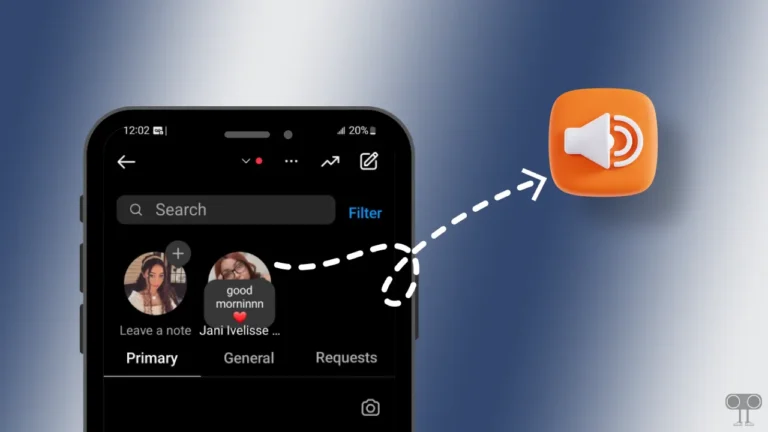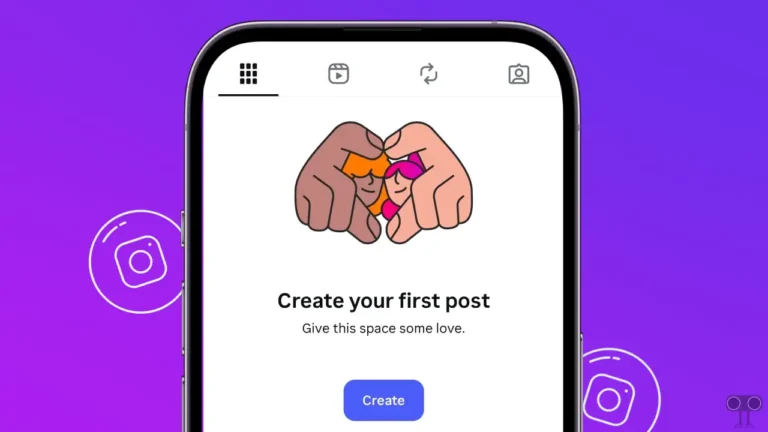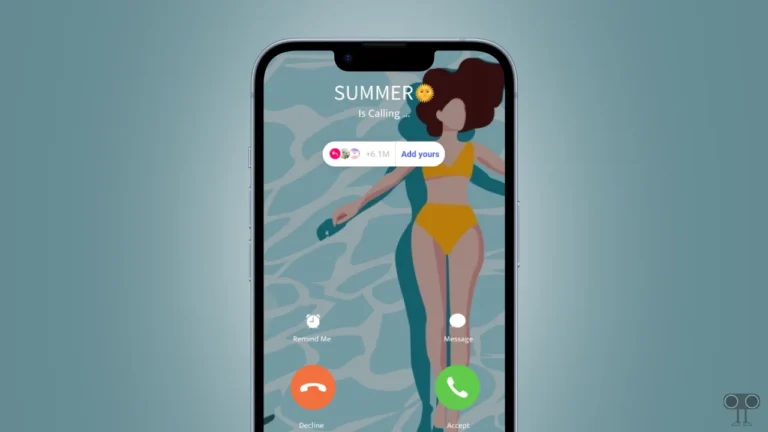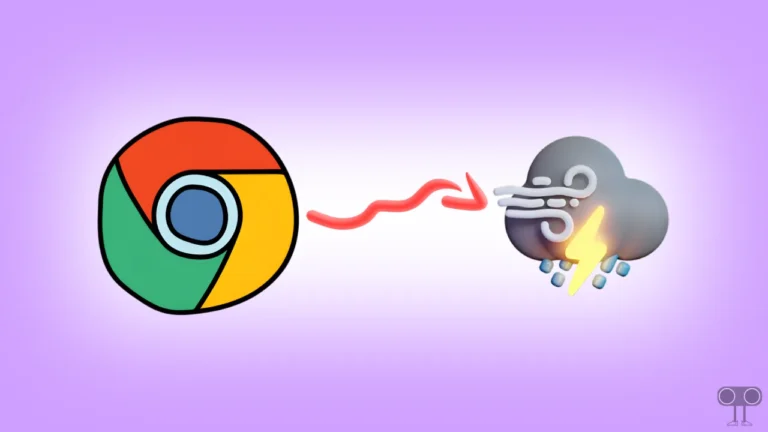How to Use TikTok in Nepal after Ban
After India, the Nepal government has also officially banned the Chinese social media app ‘TikTok’ in Nepal. There were millions of TikTok users in Nepal. Now, Nepali users can neither access the TikTok app nor the TikTok website on Android or iPhone. But don’t worry! In this article, I have shared how to use TikTok in Nepal after ban.
You cannot access this blocked TikTok through Nepal’s telecom networks. However, millions of users are still looking for a way to unblock and open the TikTok app through a bypass. Let me tell you, now Nepali users can use TikTok in Nepal by following two different methods given in this article.

How to Use TikTok in Nepal after Ban
#1. Use TikTok in Nepal with VPN
If you live in Nepal and are not able to access the TikTok app on your Android or iPhone because the government has banned it, you can now open blocked TikTok in Nepal with the help of a VPN. A VPN routes your current internet traffic and IP to another country’s IP and location. With which you can access any blocked website or app in Nepal.
To open TikTok in Nepal with VPN after ban:
1. Go to Play Store or App Store and Install any Best VPN. (I would Suggest ExpressVPN).
2. Once the VPN is Installed on Your Android or iPhone, Open It.
3. Now Select Location to United Sates (USA) or United Kingdom (UK).
4. Now Click on Switch Icon (Tap to connect).
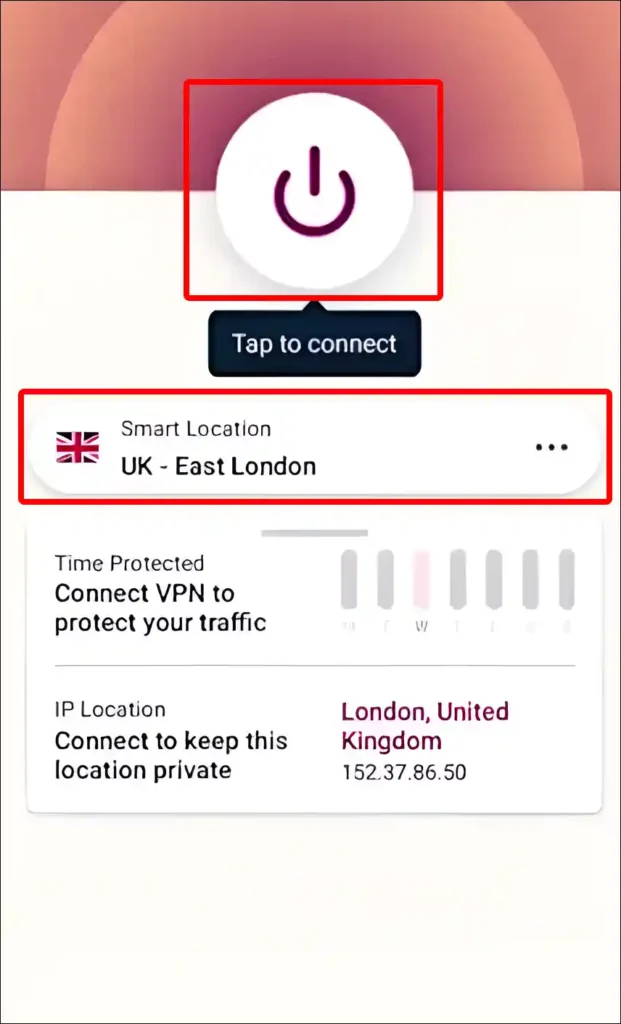
5. Now You are Connected with UK Server. Now Open TikTok on Your Phone.
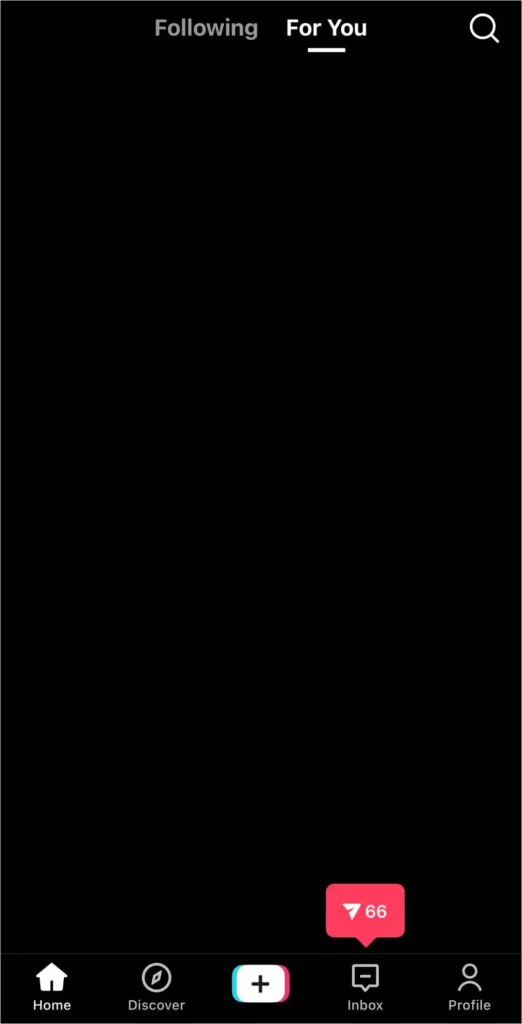
That’s it! your work is done. As soon as your phone is connected to the VPN, you can open the TikTok app on the phone. Now you will be able to use TikTok in Nepal without any interruption.
Also read: TikTok Live Option Not Showing in App? Here’s How to Get Back
#2. Open TikTok in Nepal with DNS (without VPN)
Nowadays, for the best VPN, you have to buy a subscription. But you can unblock TikTok in Nepal even without a VPN. Yes! Nepali network filtering can also be bypassed by changing DNS settings.
So, instead of relying on a VPN, you will be able to open the TikTok app or TikTok.com website on your desktop or laptop by using DNS. For this, follow the steps given below.
There are 2 DNSs to unblock Tiktok, which are Google Public DNS and Cloudflare DNS. You can use either of these.
To setup DNS on your Android phone:
1. Open Settings App on Your Android Phone and Search for Private DNS.
2. Open Private DNS and Select “Private DNS Provider Hostname” Option.
3. Now Copy This Cloudflare DNS “1dot1dot1dot1.cloudflare-dns.com” and Paste it in the Box. and If You want to Use Google DNS then Enter “dns.google” in the Box. Next Click on Save Option.
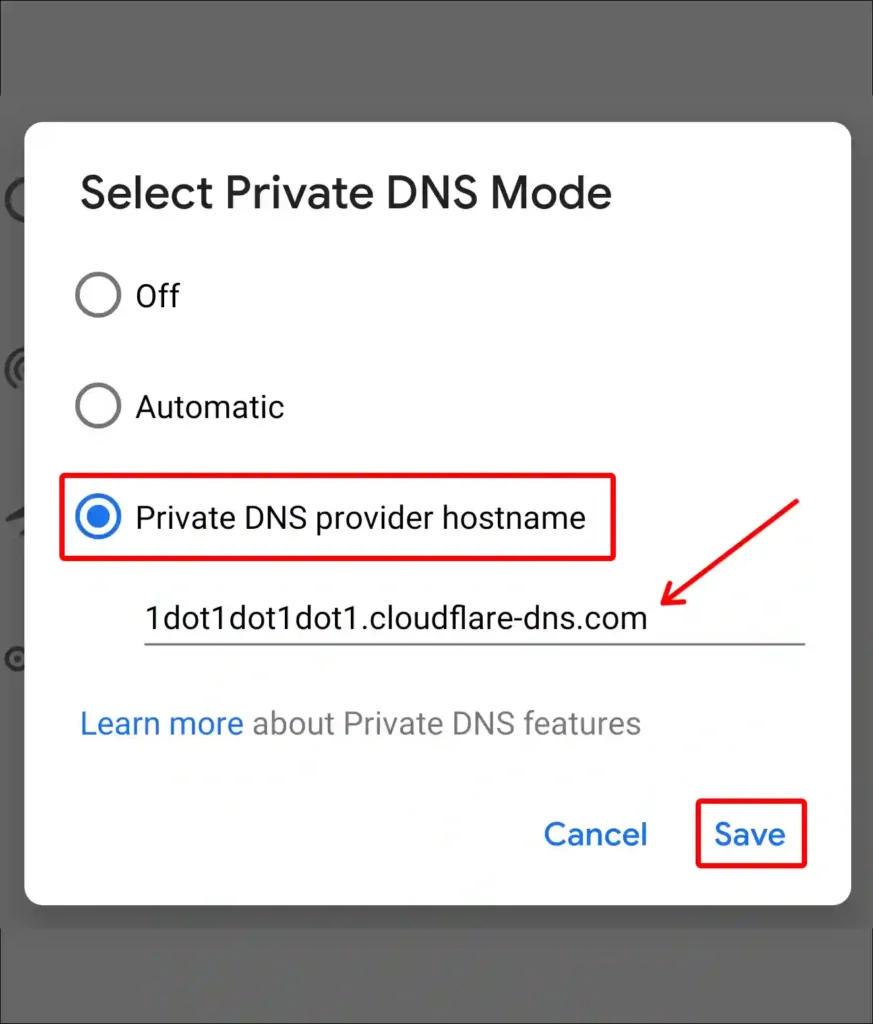
Your work is complete here. Now, custom DNS is configured in your Android phone. And you can easily use the TikTok app in Nepal even after the ban.
You may also like:
- 7 Ways to Fix TikTok Slideshow Not Working
- How Do You Block Someone on TikTok
- Fix Instagram Keeps Showing Same Reels
- How to Unblur Thumbnails on Twitch
I hope you have found this article very helpful. And you have learned how to use TikTok in Nepal after ban? If you are still not able to access TikTok in Nepal, then let us know by commenting below. Share this article with your friends.