How to Disable Meta AI on Instagram, WhatsApp and Facebook
Meta has launched “Meta AI” to compete with other popular AI chatbots. This Meta AI chatbot has been integrated into Instagram, WhatsApp, and Facebook. Users can easily access this Meta AI with the help of these apps. But many users want to turn off this Meta AI. Now users are searching on the internet for ways to disable Meta AI on Instagram, WhatsApp and Facebook.
Meta is using the Llama 3 language model in its Meta AI Chatbot. Which can compete with popular AI chatbots like Google Gemini and ChatGPT. Many users are calling this Meta AI the ChatGPT version of Meta. Like ChatGPT, this Meta AI can also summarise texts, write captions, write programmes, and even generate images.

Can I Turn Off Meta AI?
Let me tell you that at the time this article is being written, there is no option available through Meta with the help of which this Meta AI can be removed from Instagram, WhatsApp and Facebook. However, the good news is that you can mute this Meta AI in your WhatsApp.
Also read: Meta AI Not Showing in WhatsApp, Facebook, Instagram? Here’s What You Can Do!
How to Mute Meta AI on Instagram, WhatsApp and Facebook
If you have ever chatted with Meta AI, you might have received notifications related to this. Although you cannot disable or turn off this Meta AI, but you can mute it. And you can get rid of Meta AI notifications.
#1. Mute Meta AI on Instagram
Step 1. Open Instagram App on Your Android or iOS Device.
Step 2. Go to DMs by Clicking on Messenger Icon on Top Right.
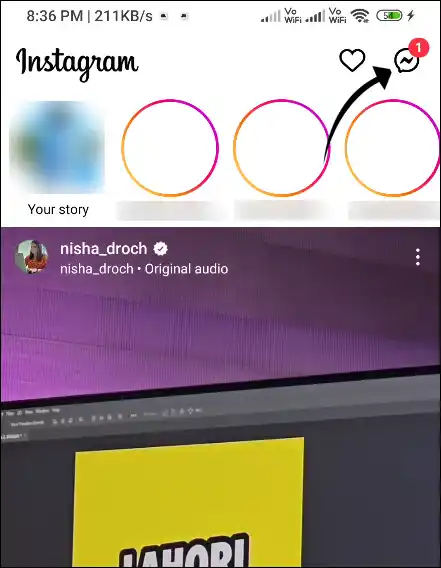
Step 3. Click on Meta AI’s Blue Circle.
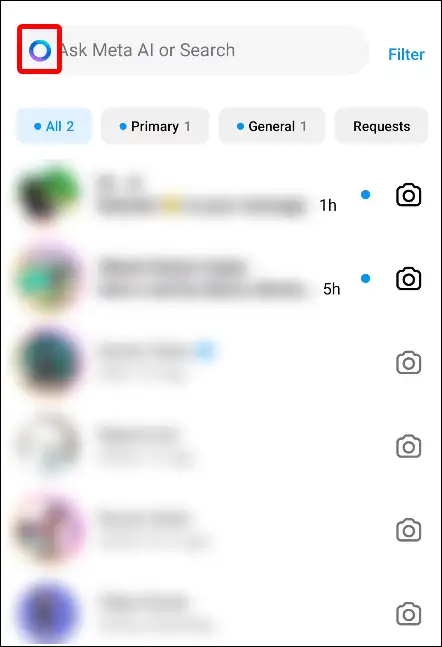
Step 4. Click on i (ⓘ) Icon on Top Right.
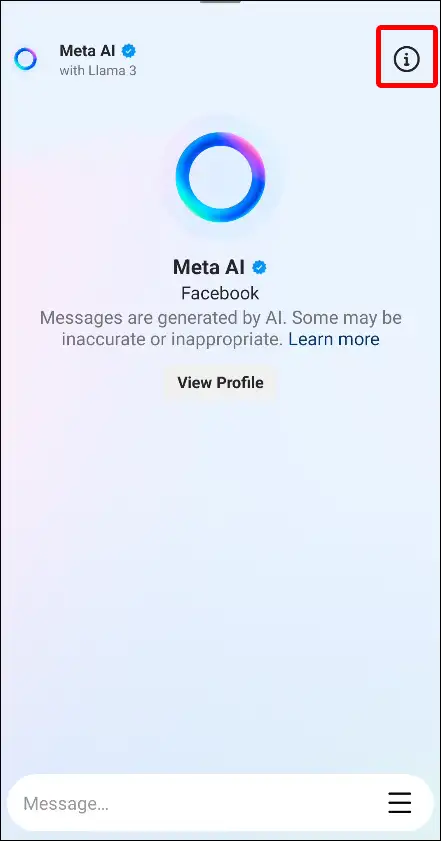
Step 5. Tap on Mute Option.
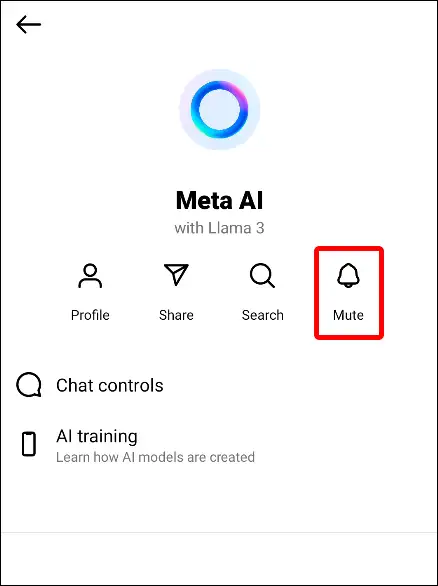
Step 6. Now Enable Toggle Switch Next to Mute Messages and Select Until I Change It.
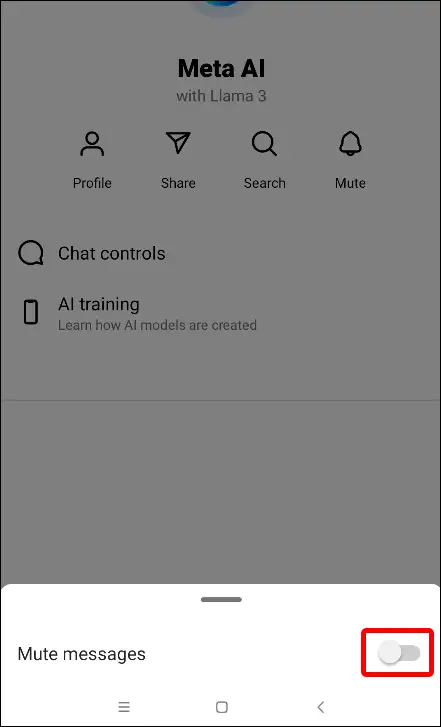
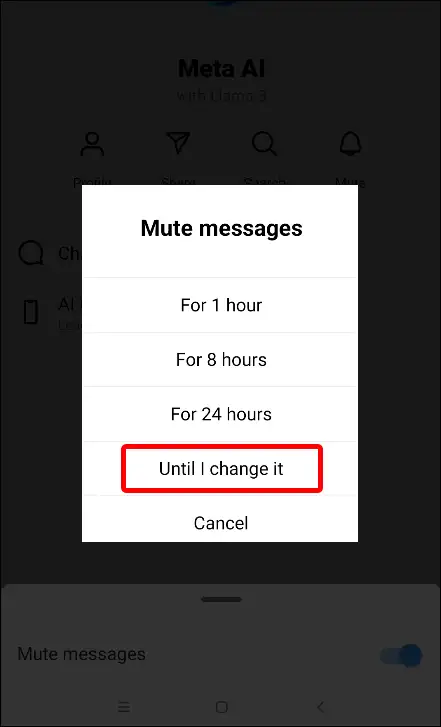
#2. Mute Meta AI on WhatsApp
1. Open WhatsApp and Go to Meta AI Chat.
2. Click on Profile Name and Icon on Top of Chat Page.
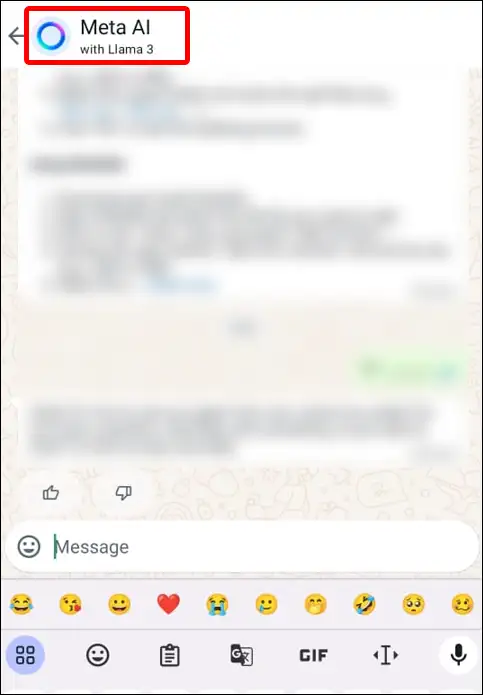
3. Click on Notifications.
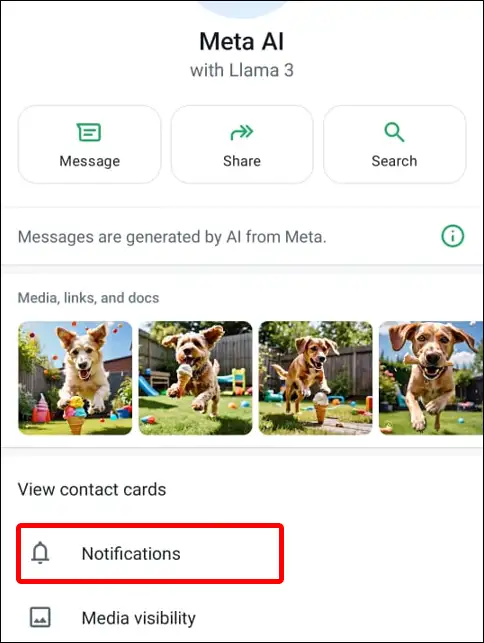
4. Enable the Toggle Switch Next to Mute Notifications.
5. Select Always and Tap on OK.
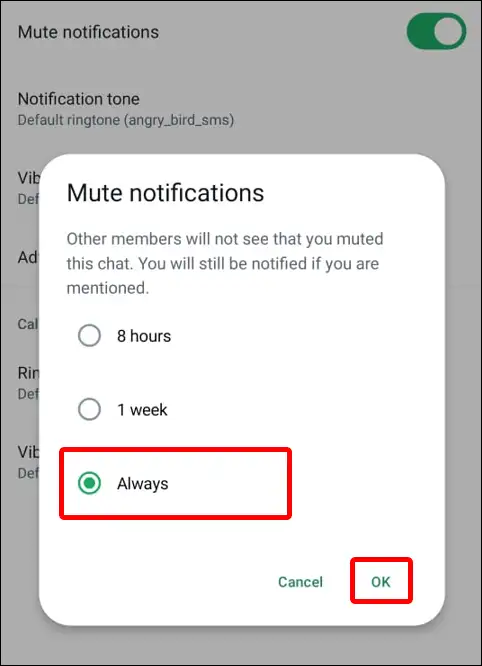
#3. Mute Meta AI on Facebook
- Open Facebook App and Tap on Search Icon.
- Now Click on Meta AI Icon.
- Click on the ‘i’ (ⓘ) Icon.
- Click on Mute Option.
- Now Choose ‘Until I change it’ and Tap on OK.
#4. Mute Meta AI on FB Messenger
- Open FB Messenger on Your Phone and Click on Meta AI Icon at Bottom Menu.
- Tap on ‘i’ (ⓘ) Icon on Top Right.
- Tap on Mute Option.
- Select ‘Until I change it’ and Tap on OK.
You may also like:
- How to Copy Instagram Comments
- See and Delete Sticker Responses on Instagram
- Turn Off and On Read Receipts on WhatsApp
- Enable Link Preview in WhatsApp on Android
- Fix Facebook Story Views Not Showing
How to Get Rid of Meta AI
If you don’t want to mute Meta AI and want to get rid of it, there is another way to do it. You can use the Facebook Lite and Instagram Lite versions on your phone by installing them from the Google Play Store. The lite version works in a similar way to the web version. And no kind of Meta AI chatbot is seen in it.
So if you also want to disable Meta AI on Instagram, WhatsApp and Facebook, then I have told you above that there is no option available for this yet. However, you can mute it by following the steps given above. I hope you liked this article. Share this post as much as possible.





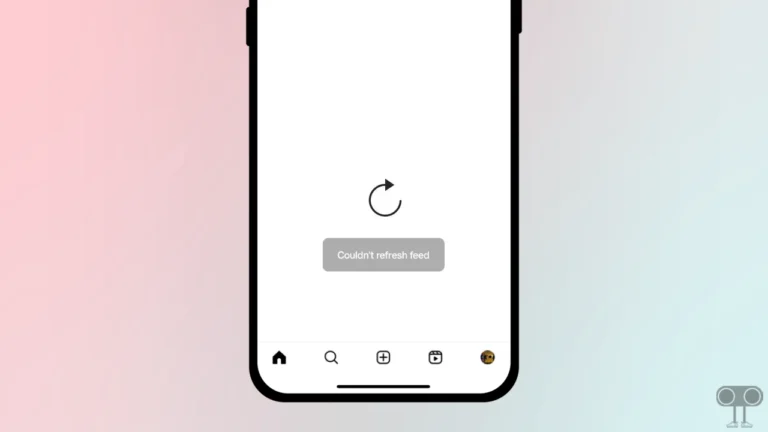
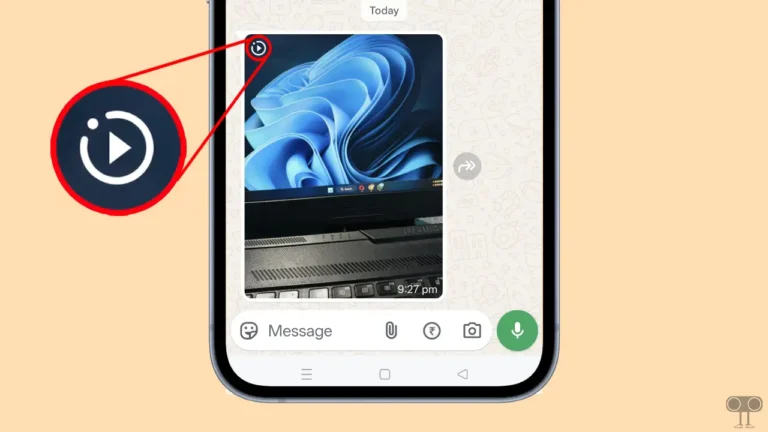
Instagram account password checking
Yes