How to See Instagram Password in Settings
Forgetting an Instagram password is a very common thing these days. But did you know that you can see your Instagram password with the help of your phone’s settings? Often, Instagram users forget the password to their account after a few days of logging in. After that, they reset the Instagram account password and create a new one.
But now there is no need to do this at all. Because in this article, I have shared with you how to see Instagram password in settings of your Android or iPhone. If a user is already logged into the Instagram account, then he does not want to reset the password. He thinks he will lose his Instagram account.

In this situation, with the help of this article, you will be able to find the Instagram password by going to the settings of your phone without resetting the password of the Instagram account. This is quite a simple process. Just read the steps given below carefully and then follow them.
How to See Instagram Password in Settings (Android)
To find Instagram password in settings on your Android:
1. Go to Settings on Your Phone.
2. Scroll Down and Click on Google.
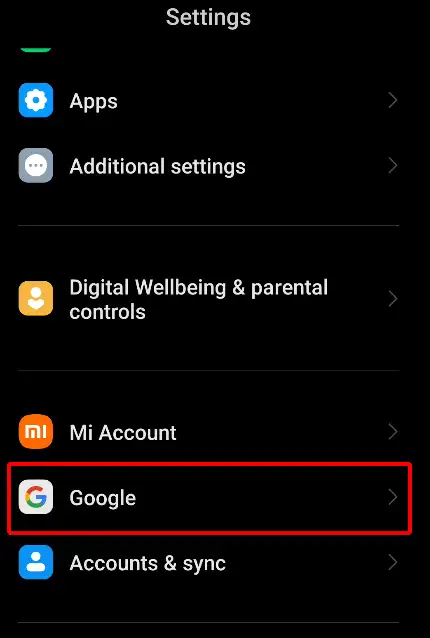
3. Find Autofill with Google and Click on It.
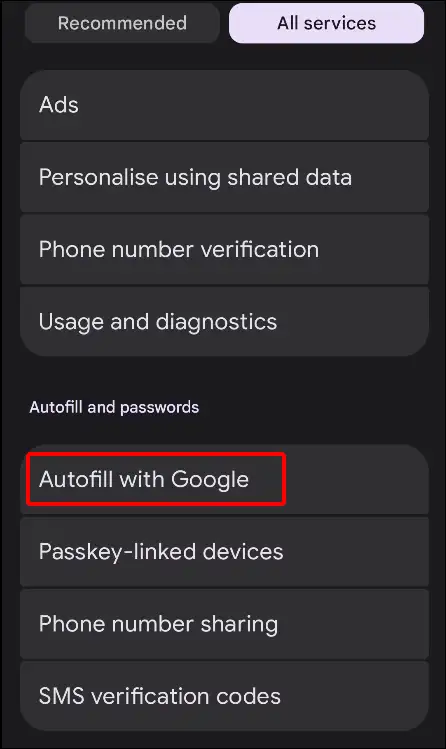
4. Click on Google Password Manager.
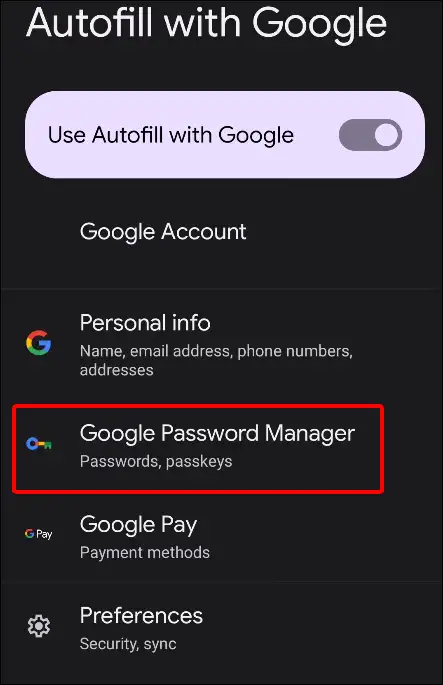
5. Scroll Down and Click on Instagram.
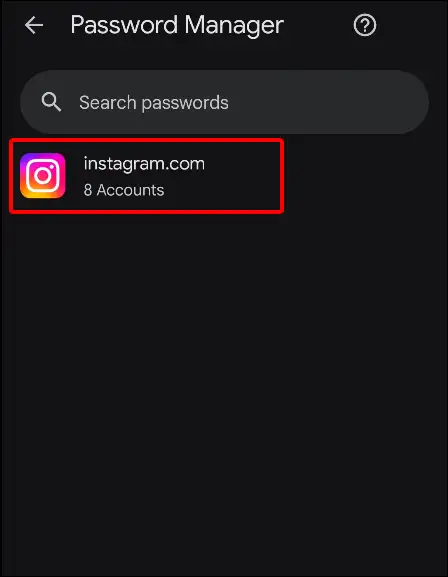
6. Now You Can See Your Instagram Password by Clicking on Eye Icon. You Can Copy Your Password Too.
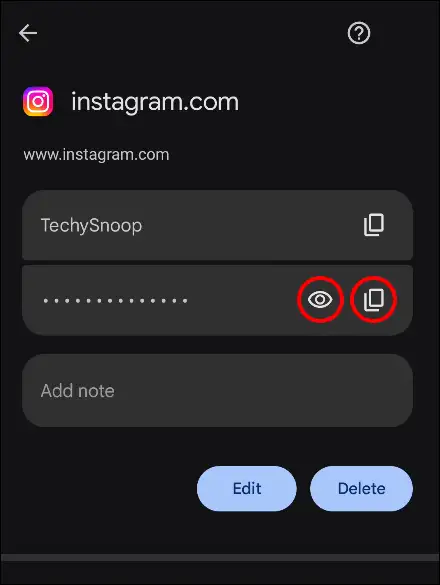
The work is just done. An Android phone user can easily check his Instagram password with the help of settings without resetting the password.
Also read: How to Disable Meta AI on Instagram, WhatsApp and Facebook
How to See Instagram Password in Settings (iPhone)
To find Instagram password in settings on your iPhone:
Step 1. Open Settings on Your iPhone.
Step 2. Scroll Down and Find Passwords.
Step 3. Now It’ll Ask for Face ID or Passcode to Confirm It’s You.
Step 4. Click on Instagram, Now You Can See Your Instagram username and Password.
As soon as you do this, your work is done. Using this way, you can view your Instagram password with the help of settings on any iPhone.
You may also like:
- 6 Ways to Fix Instagram Filters Not Showing Up
- How to Copy Instagram Comments on Android
- Your Story hasn’t Finished Uploading on Instagram? How to Fix It
- How to Check and Clear Link History on Instagram
FAQs
Q 1. Can I see my Instagram password while logged in?
Answer – Yes! You can see your Instagram password while logged in. To do it Go to Android Settings > Google Account > Autofill with Google > Google Password Manager > Instagram.
Q 2. Where is Saved login on Instagram?
Answer – If you are finding Save login option in your Instagram app, then Go to Instagram profile > Settings > Accounts Center > Password and Security > Saved login.
I hope you found this article helpful and learned how to see Instagram password with the help of Android or iPhone settings. If you have any other methods, please tell us by commenting below. Please share the post as much as possible.

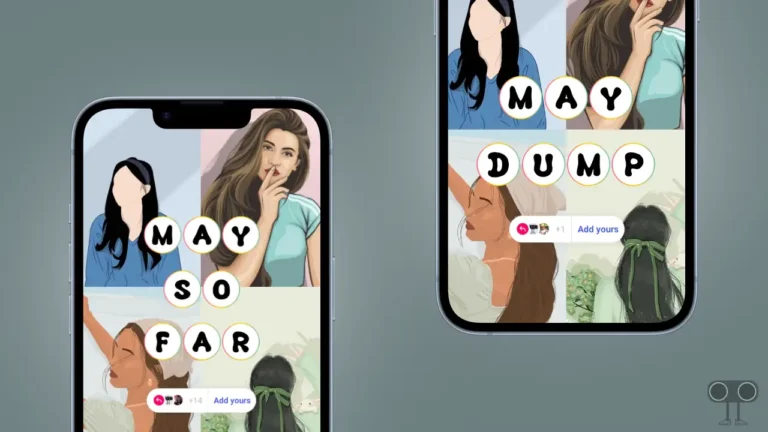
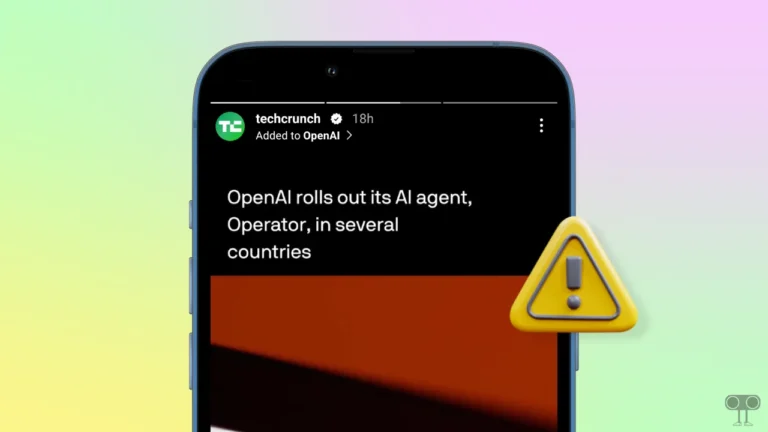



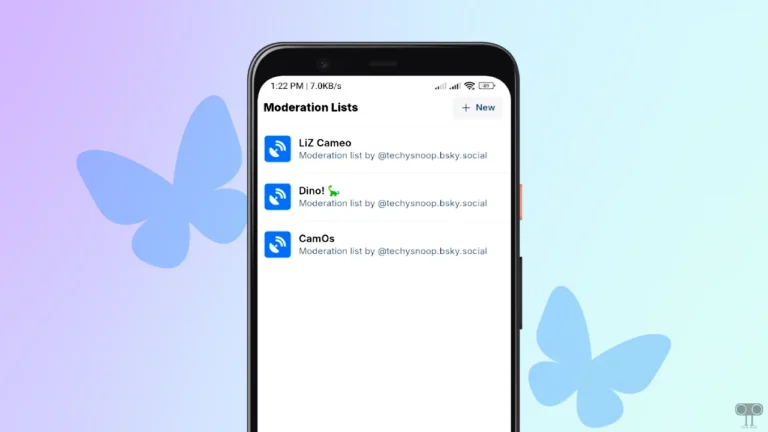
Chack password
*******
Show kro ise
My Instagram password
Itz_rao_saab_302 forget password plz,🙏
Please my Instagram password
Check Instagram password
And show my password
My Instagram forget password please
Please my forget password
Instagram
Vishal121
Please my forget password
Instagram reset password
Deepakyadav121
Please my forget password
Instagram reset password
Plz
My id queen_of_house_217
Pls my password lose my mobile missing tell the password pls
Hiii
Please check my I’d
Password I don’t know
I’d name
____pooja____2009
Hii hii
mr_criminl0044 my password chahiye Instagram ka login account logout 😭 login karna hai password chahiye send karo
My Instagram password please
Password chahiye
please I want to go back to one of my accounts, I can’t login properly, I don’t want parijn, please give me back my old password so I can open pls give it to me sir…
_itx_rima_018_