What is Meta AI on Instagram and How to Use It?
In today’s modern world, AI (artificial intelligence) has made a special place for itself. Currently, AI is being used in almost all sectors. And Meta has also stepped into the world of artificial intelligence. The AI launched by Meta, known as Meta AI, is now live for users.
Meta AI is now available on Instagram, WhatsApp, and Messenger. A large number of users are also excited about meta-AI. In this article, we will know in detail what Meta AI is and how you can use Meta AI for free.
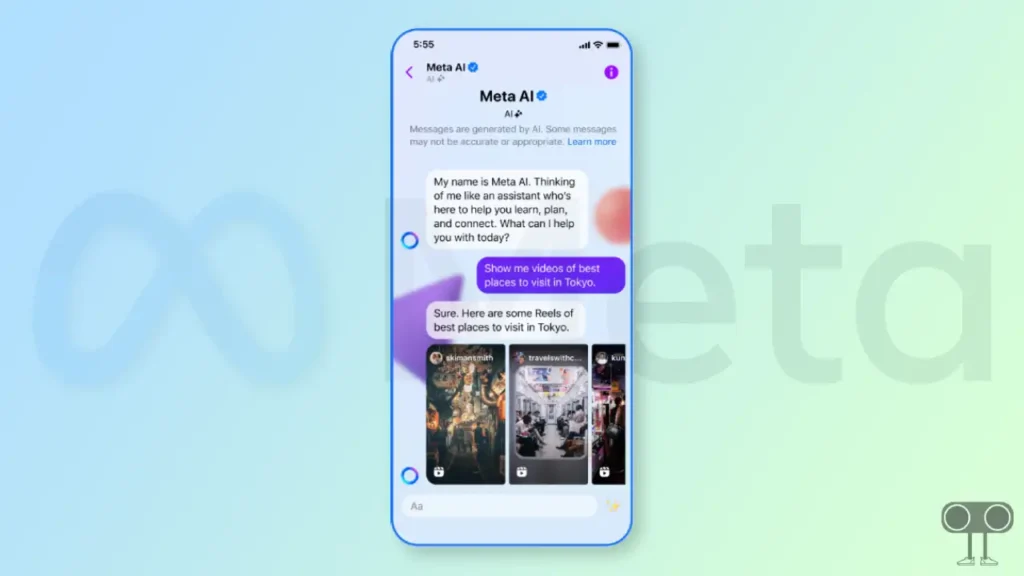
What is Meta AI on Instagram?
Meta AI is its own artificial intelligence chatbot, launched by Meta. With the help of Meta AI, you can generate specific types of content and images. Meta first launched its AI chatbot in September 2023. But now Meta has started integrating this AI chatbot into Instagram, WhatsApp, and Messenger.
Currently, this AI chatbot from Meta is powered by the Llama 2 large language model (LLM). And Meta will soon make its AI chatbot live with Llama 3. In the coming time, we will soon be able to see this Meta AI on Facebook.
In Meta AI, you can generate different types of contents or images by entering your own custom prompts. Meta AI is currently live in some limited countries. However, currently, Meta AI is gradually being rolled out to all users on Instagram, WhatsApp, and Messenger.
The special thing about Meta AI is that you can access it directly with the help of your Instagram or WhatsApp account without signing up a third-party account. On the other hand, for ChatGPT or Bing AI (Microsoft Copilot) you have to create a separate account.
You can find Meta AI in the DM section of the Instagram app. Meta AI is now also adept at writing programming languages. If you are a developer or are learning, then you can get the codes generated by entering a prompt with the help of Meta AI. Let us know below how you can use Meta AI on Instagram.
Also read: Easy Ways to See and Clear All Recent Searches on Instagram
How to Use Meta AI on Instagram?
1. First of All Update Your Instagram Application from Google Play Store (For Android) or Apple App Store (For iPhone).
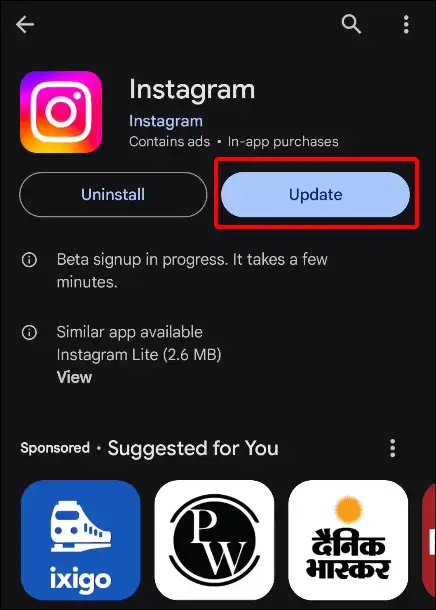
2. Now Launch Instagram App on Your Phone and Click on Messenger Icon to Go to DM Section.
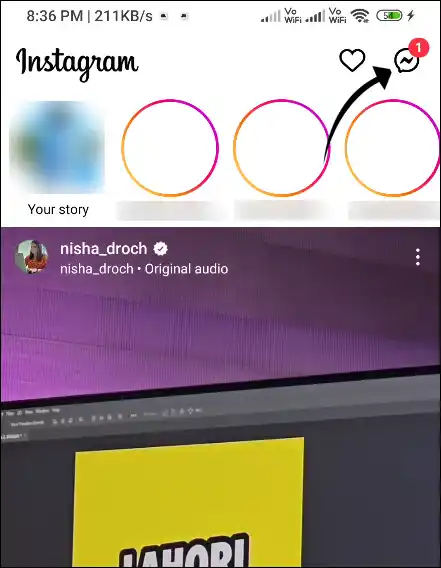
3. Here You’ll See Meta AI Search Bar (Ask Meta AI Anything) on Top, Click on This.
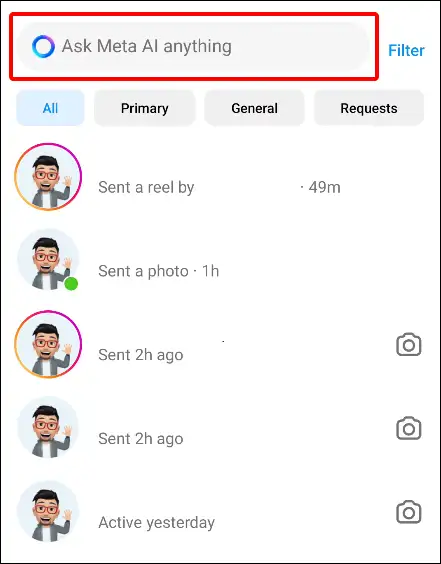
4. Here, You’ll Find a Lot of Prompts Under Ask Meta AI, You Can Choose Your Favourite Prompt or Enter Your Own Prompt in the Meta AI Search Box.
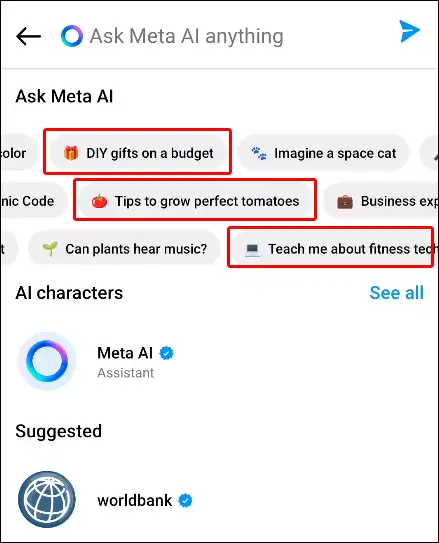
5. Once You’ve Entered Your Own Prompt, Tap on the Send Icon Next to the Search Box.
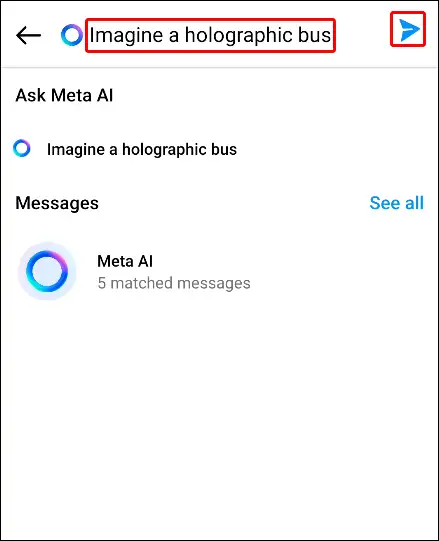
6. Now You’ll be Entered into the Meta AI Chat, and You’ll Get the Result of Your Prompt Quickly.
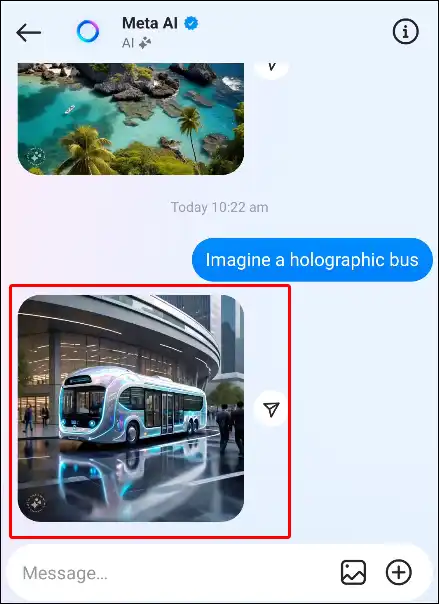
Note: You can save this image by clicking on it. Next, tap on the download icon on the top right corner.
You can directly access Meta AI through https://www.meta.ai on your browser via desktop (PC or laptop).
Also read: How to Check WhatsApp Network Usage and Reset Statistics
I hope that after reading this article, you have learned what the Instagram Meta AI Chatbot is and how you can use it. How did you like the post? Please tell us by commenting below, and do share this article on social media.



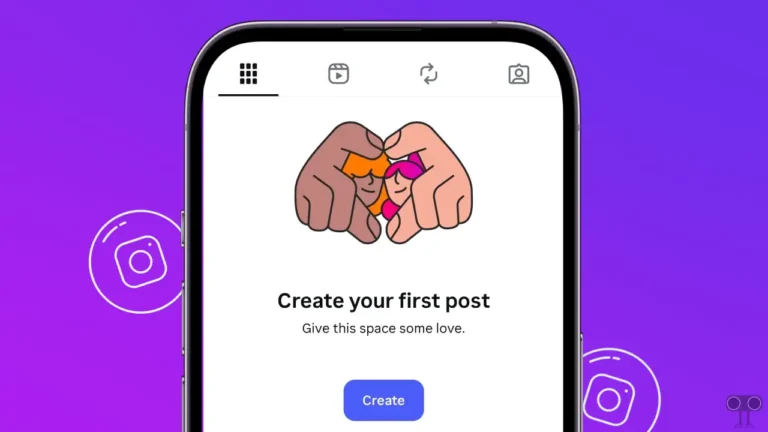

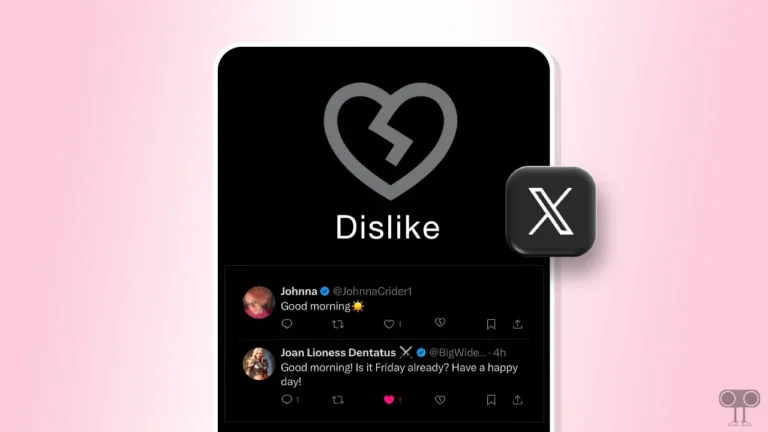
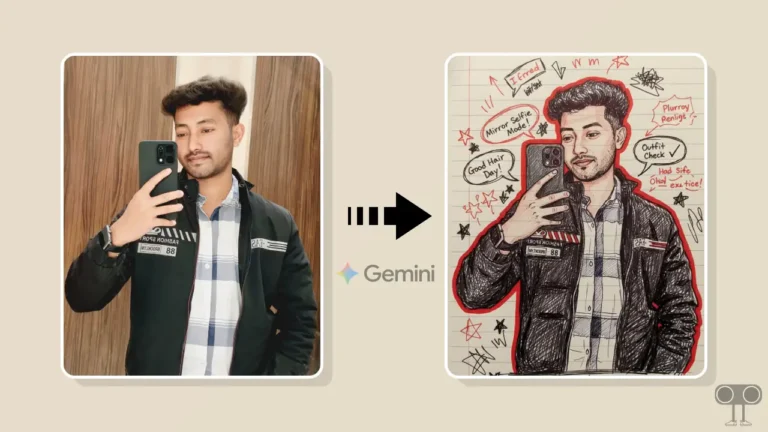
My inshtsguram account pe restule ai options not working plz fix it