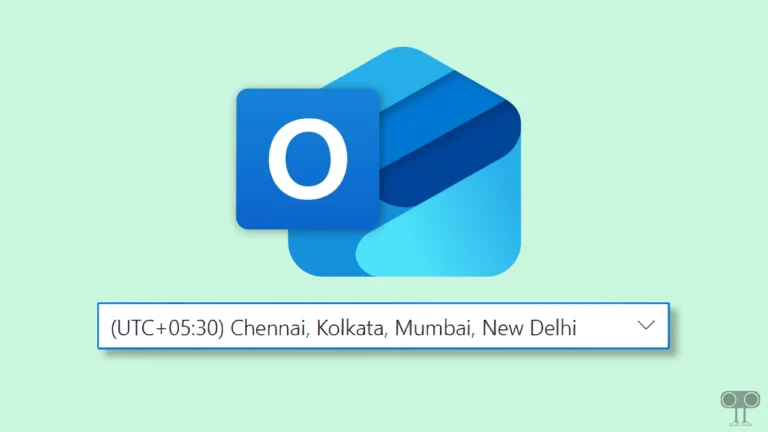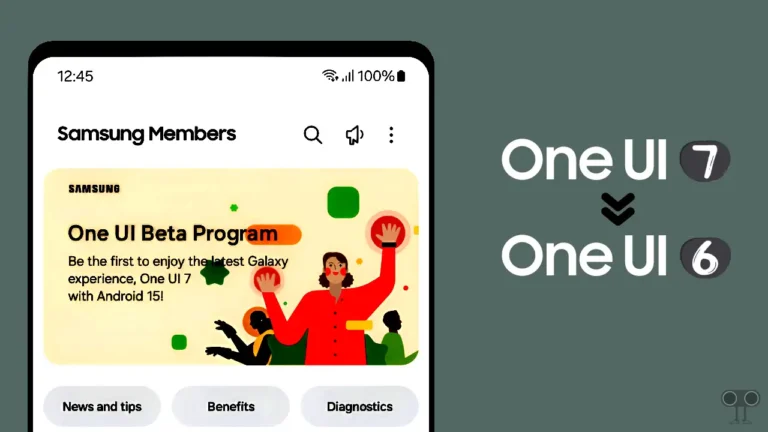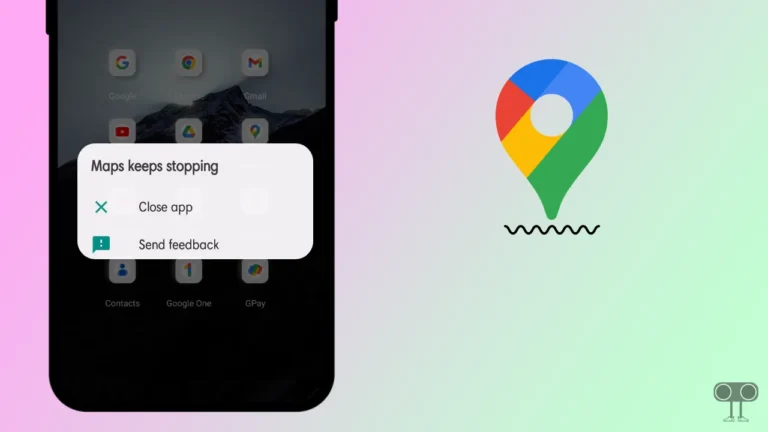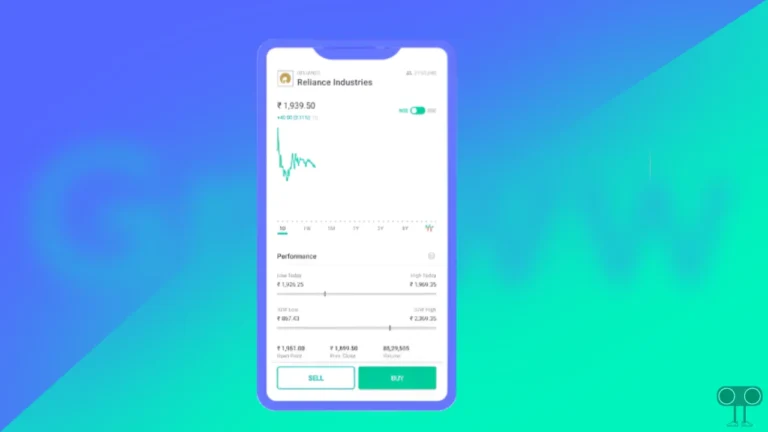What is ‘Ticketmaster Error Code 0011’ and How to Fix It?
Ticketmaster is an online ticketing platform that allows its users to buy, sell, and transfer tickets. But if “Error Code: 0011” appears on the screen while purchasing the ticket, it can frustrate you. Let’s know what is Ticketmaster error code 0011 and how to fix it.
What Does Ticketmaster Error Code 0011 Mean?
Error code 0011 on Ticketmaster is a common checkout problem that occurs when purchasing tickets. When you try to pay for the ticket, the Ticketmaster stops the checkout process from completing and shows the error code 0011 on the screen.
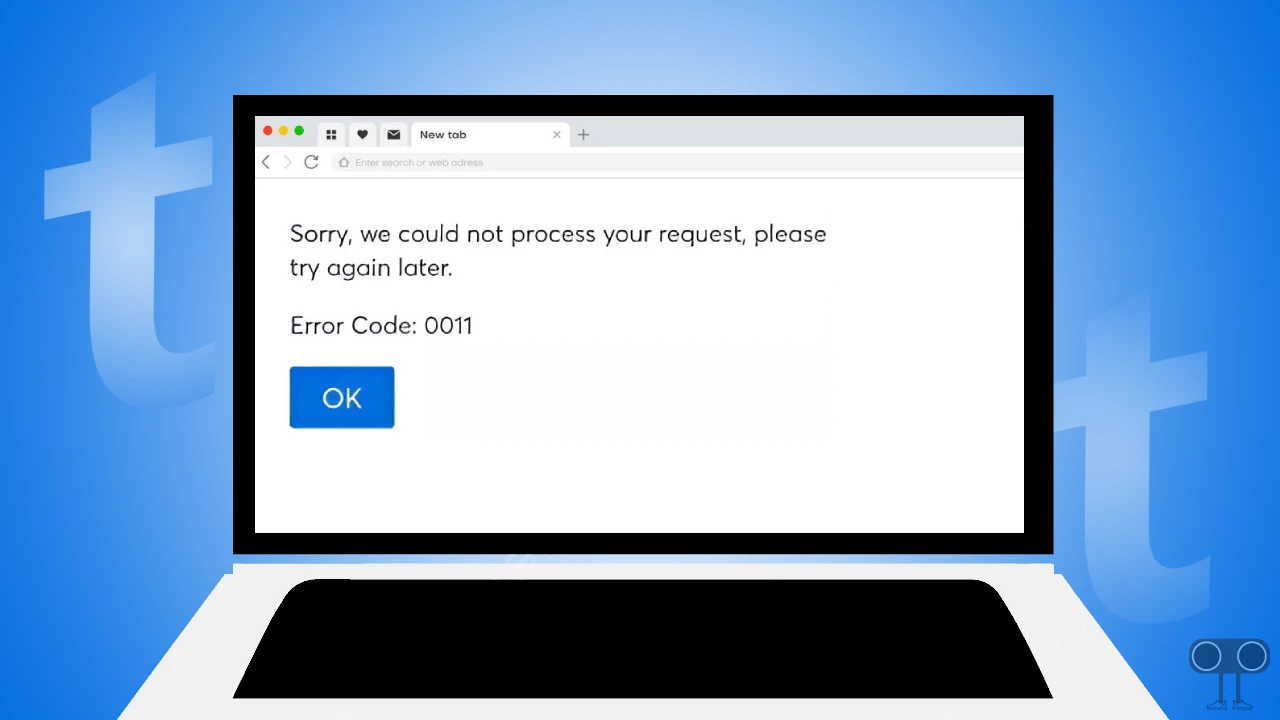
There can be some reasons for this problem, like payment decline issues, internet problems, browser or device issues, account issues, VPN or proxy issues, security blocks or fraud detection, etc.
This error code appears on the screen like this:
Sorry, We could not process your request, Please try again later.
Error Code: 0011
OK
or
Sorry! We couldn’t complete your request. Please try different seats, or different ticket options for the same seats.
Error Code: 0011
OK
8 Ways to Fix “Ticketmaster Error Code 0011” Problem
This Ticketmaster error code 0011 can occur on both the Ticketmaster app (on Android & iPhone) and website. If you are also facing this issue and unable to purchase tickets, please follow all the methods given below.
#1. Check Your Internet Connectivity
If the internet fails during the ticket purchase checkout on Ticketmaster, the “Error Code 0011” may occur. For example, if the internet is very slow or not working at all, then you may face this problem.
For this, check the internet speed on your mobile phone or PC; if the speed is slow, then switch to another Wi-Fi and try to buy the ticket again.
#2. Refresh the Page
Sometimes this problem can also occur due to temporary glitches, which you can fix by simply refreshing the page. For this, press Ctrl + R (Windows) and Cmd + R (Mac) on the keyboard or click on the Refresh button in the browser.
#3. Clear Cache and Cookies
The Ticketmaster website may experience problems with outdated or corrupted cookies in your browser. This is a common problem that users may face due to corrupted cache and cookies on the browser. You can resolve this issue by clearing these corrupted cache and cookies.
To clear cache and cookies on:
- Chrome: Go to Settings > Privacy and security > Delete browsing data > Check Cookies and other site data and Cached images and files > Click Delete data.
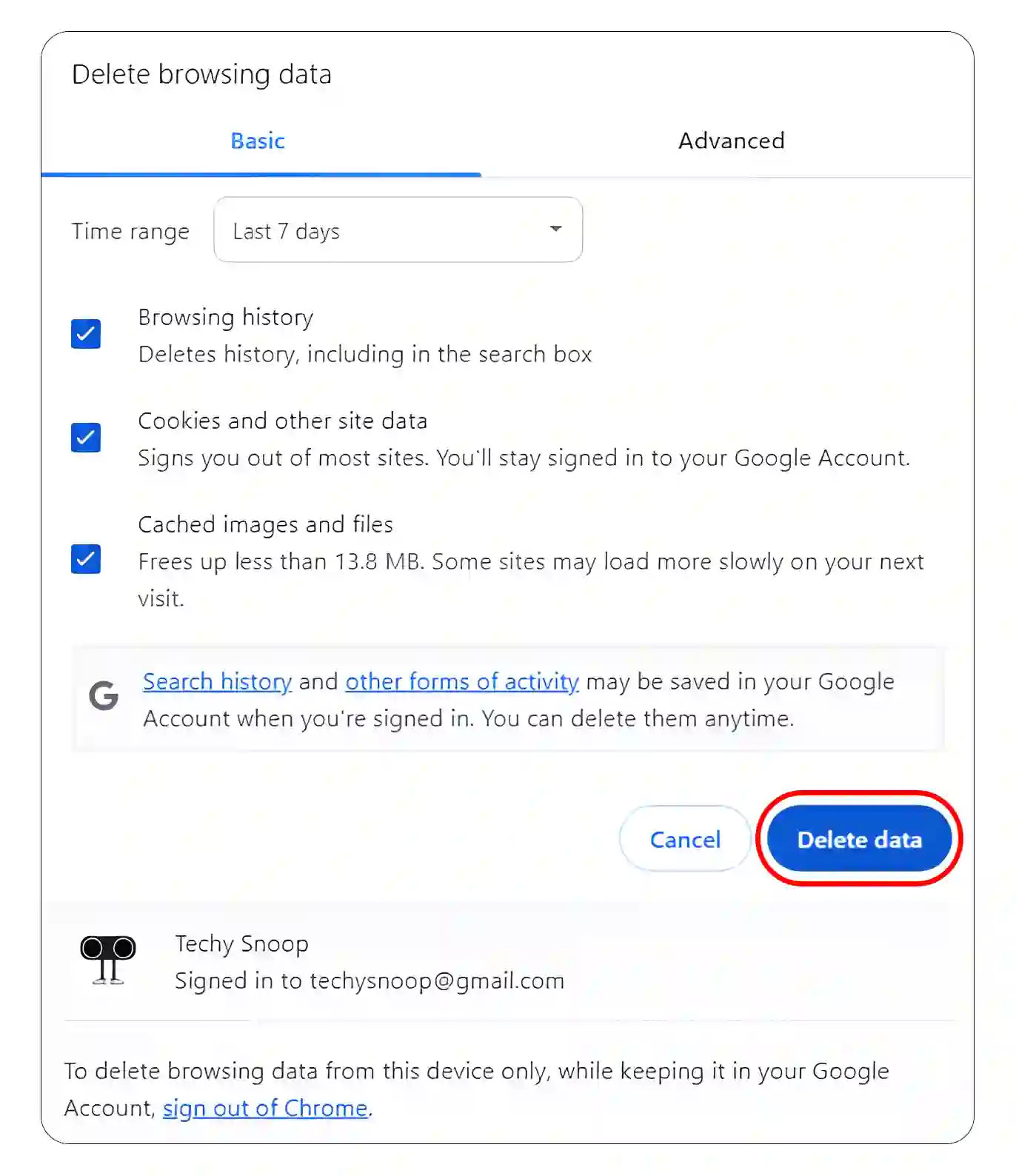
- Firefox: Press CTRL + SHIFT + DELETE > Check Cookies and site data and Temporary cached > Click Clear.
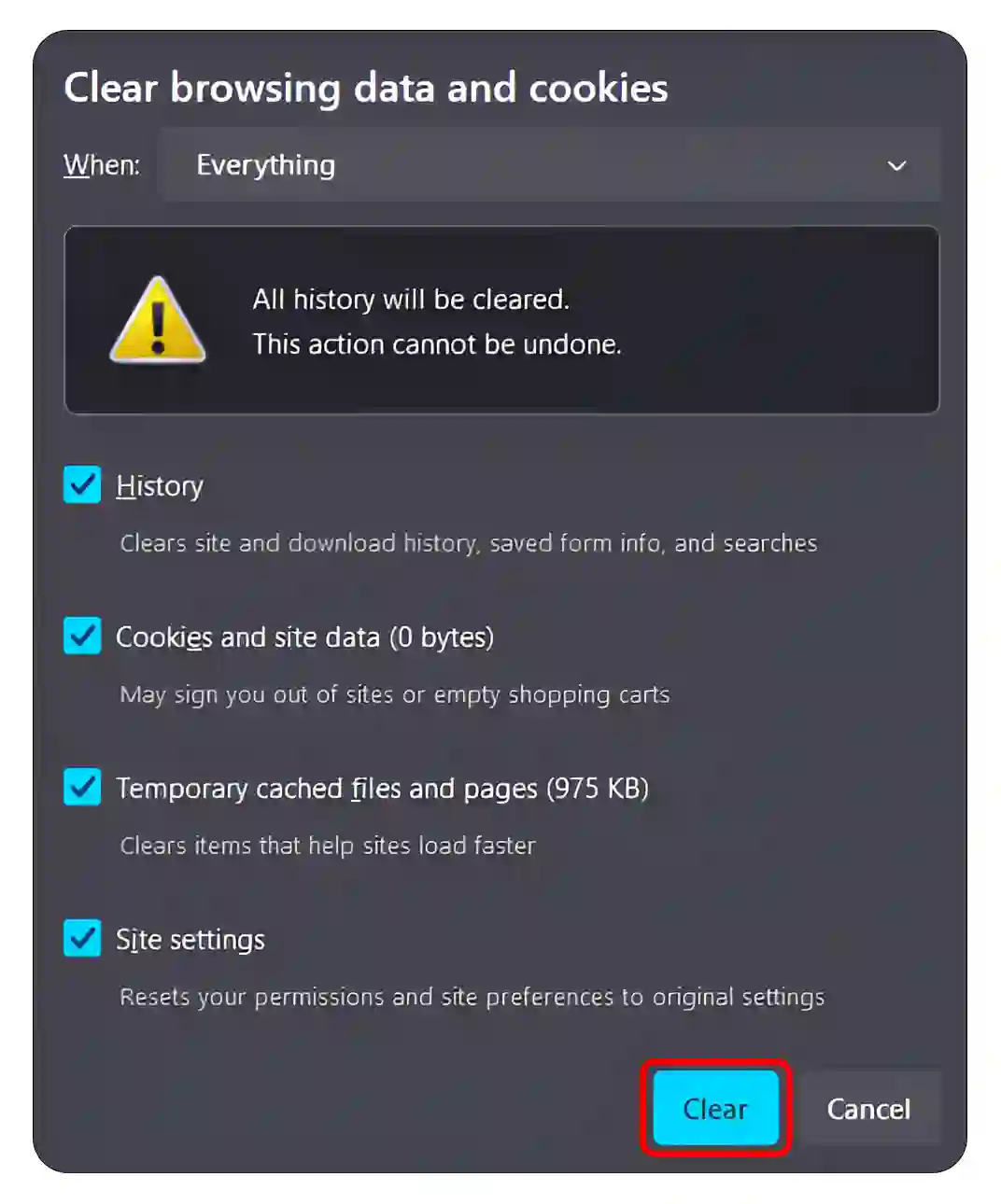
- Safari: Go to Preferences > Privacy > Manage Website Data > Select Remove All.
Also read: 9 Ways to Fix Ticketmaster App Not Working on Android
#4. Check Your Payment Information
Ticketmaster’s error code 0011 is related to a payment issue, so make sure the credit card or payment method you used is valid. Also, ensure that sufficient funds are available.
#5. Disable Browser Extensions or Ad Blockers
Sometimes extensions or ad blockers in the browser can interfere with the Ticketmaster site and prevent the transaction from being completed. Try temporarily disabling extensions or ad blockers in your browser to see if the problem still exists.
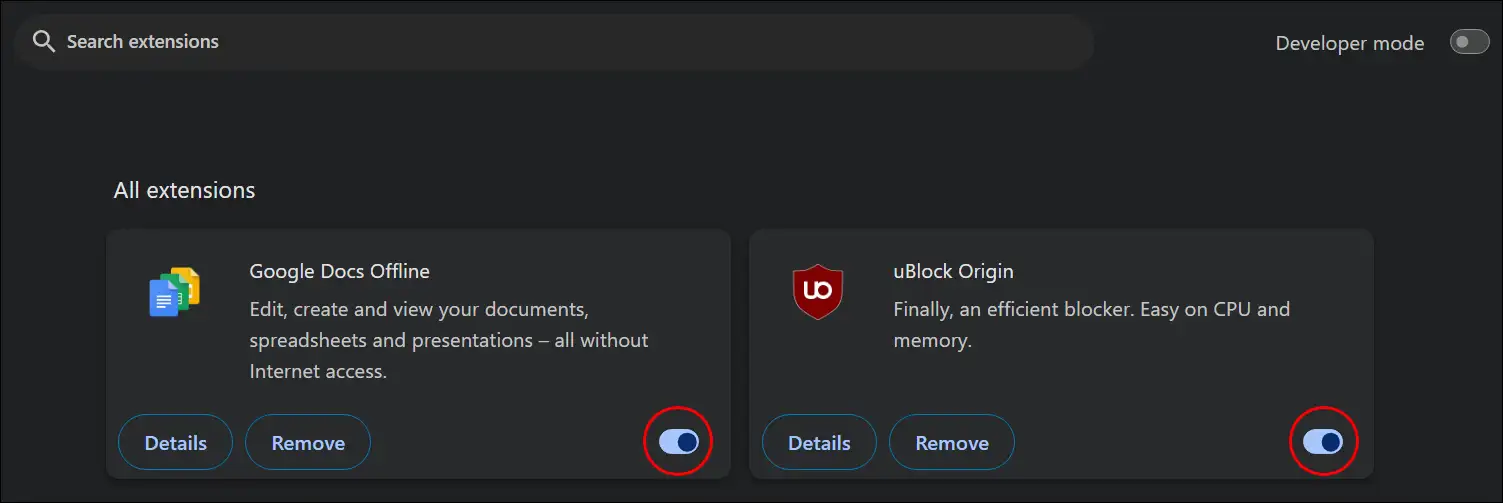
#6. Check if Ticketmaster Server is Down
If Ticketmaster’s servers are experiencing any outages, you will be unable to buy, sell, or transfer tickets. Ticketmaster server goes down when too many people come to purchase tickets at the same time or when the server is under maintenance.
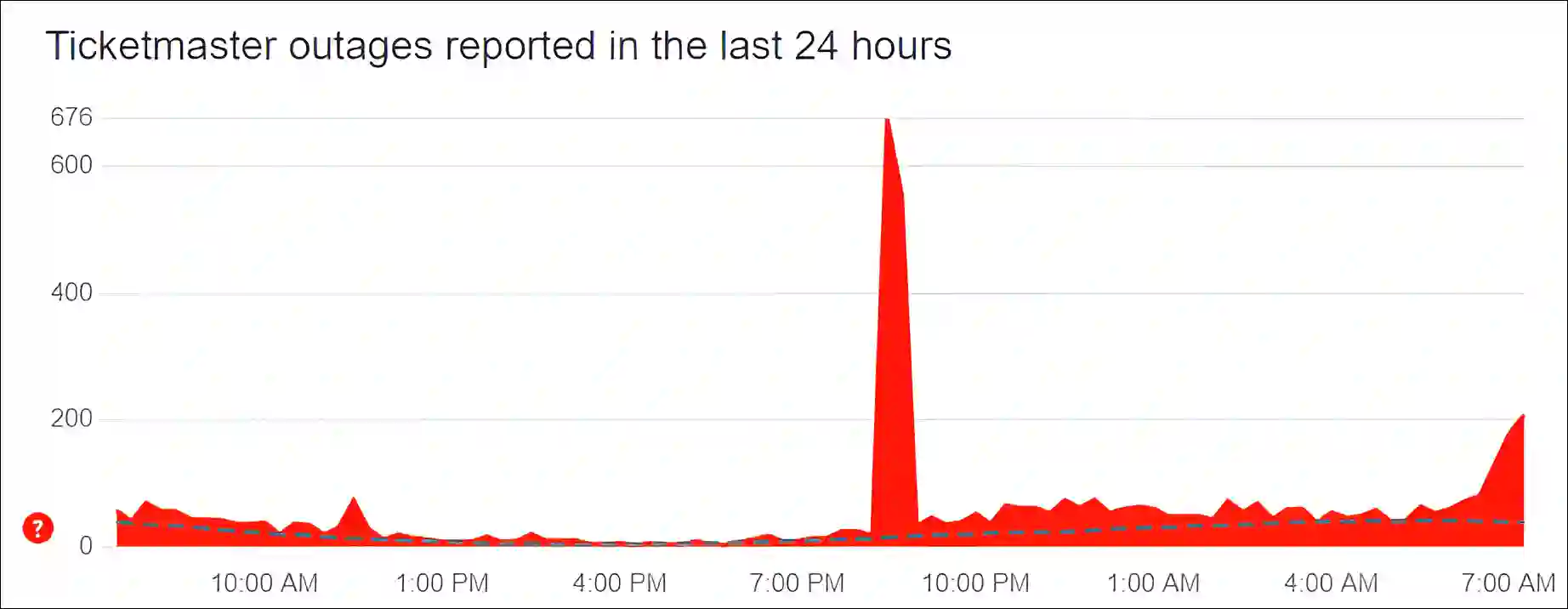
You can check the Ticketmaster server status by clicking on this Downdetector link ↗. If the server is really down, then there is nothing you can do except wait until the server goes live again.
#7. Disable Proxy or VPN Connection
Ticketmaster may reject your connection if you use a proxy or VPN on your PC or laptop. In such situations, you need to disable proxy and VPN connections on your system and then complete the payment process on the Ticketmaster website.
#8. Use Incognito Mode or Different Browser
Even after following all the methods mentioned above, if the Ticketmaster website is still showing Error Code 0011, then now you should access the Ticketmaster website in Incognito mode (Private Mode) of the browser. Apart from this, you can also try other browsers like Firefox, Opera, or Edge.
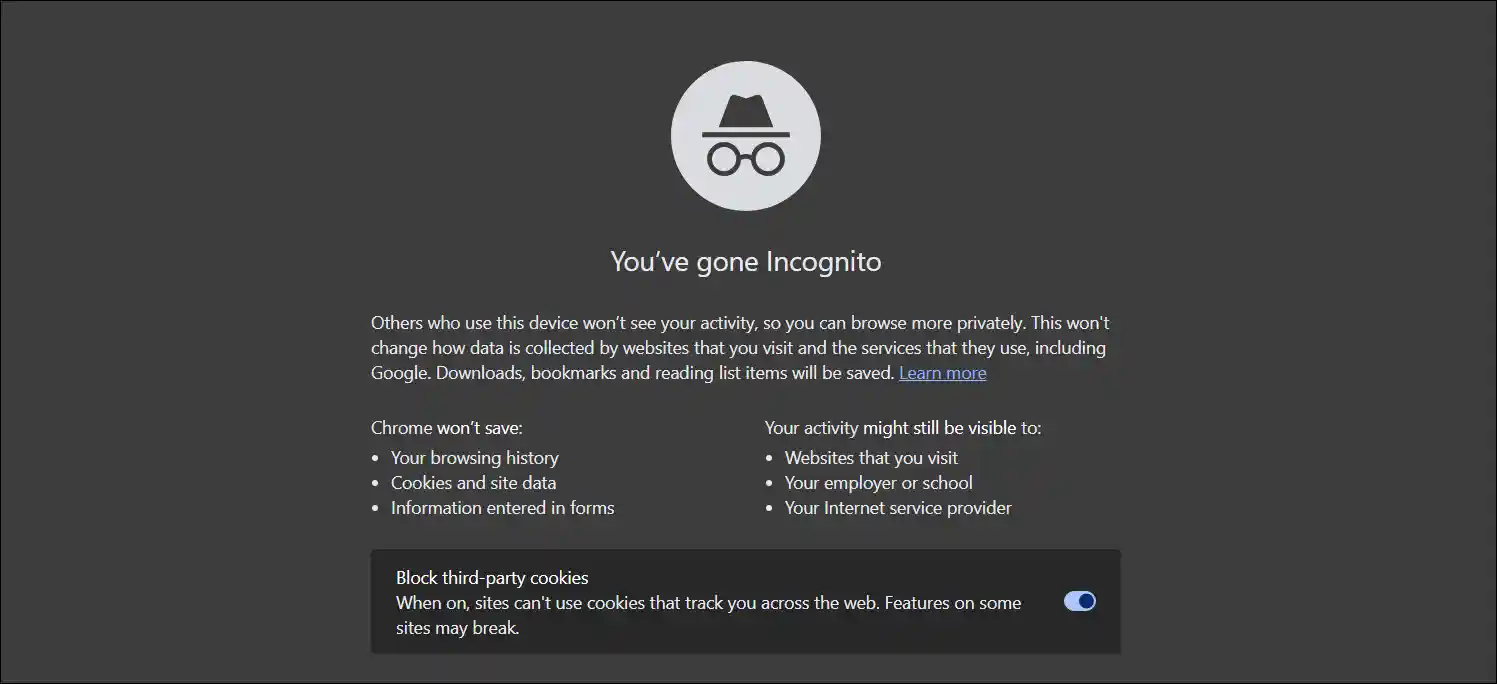
I hope you found this article helpful and learned how to fix Ticketmaster Error Code 0011. If the problem still exists, then let us know by commenting below. Please share this article.