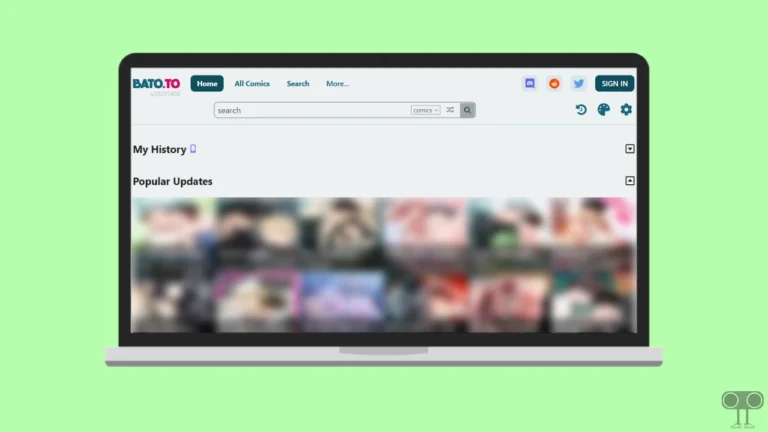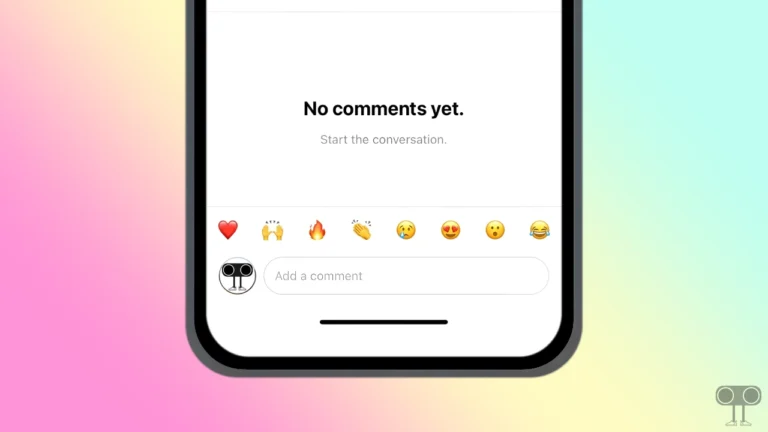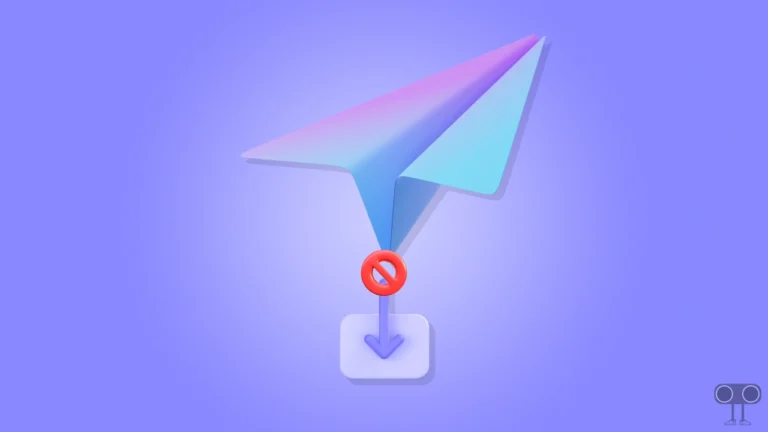How to Add Shake to Reveal on Instagram Story
Meta-owned Instagram is quite popular among users due to its amazing features. Recently, Instagram added the new feature ‘Shake to Reveal’ in the story section for Android and iPhone. In this article, we will learn what is the Instagram Shake to Reveal feature and how add Shake to Reveal on Instagram story.
What is Shake to Reveal in Instagram?
Shake to Reveal is a new feature in Instagram Stories that allows users to add interactive elements to their stories. When a user creates a story with the Shake to Reveal template, the photo or text message remains hidden in the story. When the viewer shakes their phone, the hidden photo or text message becomes visible on the screen.

In a way, Instagram has launched this Shake to Reveal feature for the story for the fun of the users. This boosts viewer engagement with your stories. If you use this Shake to Reveal option in your Instagram story, then your account may get more engagement.
Now below, I have explained in detail, step-by-step, how you can easily surprise your fans by using the Shake to Reveal template in your Instagram story.
Also read: Instagram Keeps Showing Same Reels? Here’s How to Fix It
How to Add Shake to Reveal on Instagram Story
To use Shake to Reveal template on Instagram story (Android/iPhone):
1. First of All Update Your Instagram Application.
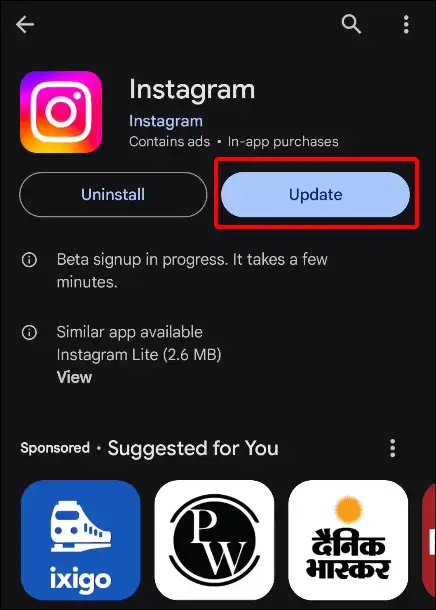
2. Now Open Instagram App and Tap on Add Icon (+) at Bottom Menu.
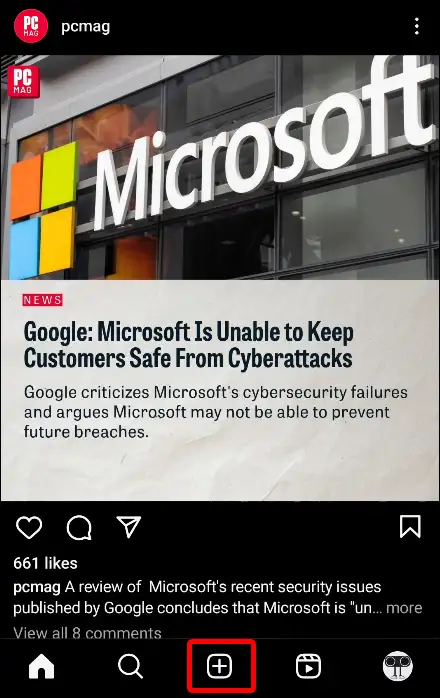
3. Select Story and Click on Aa. Now Tap on Sticker Icon on Top.
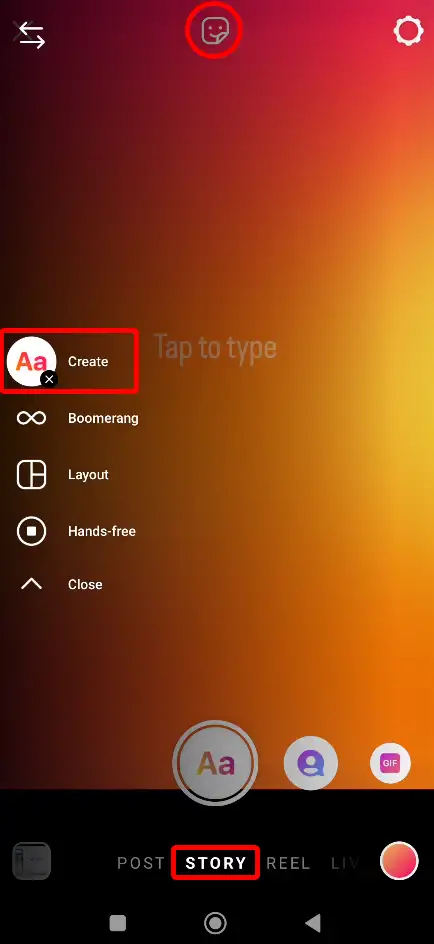
4. Select Shake to Reveal Template from List.
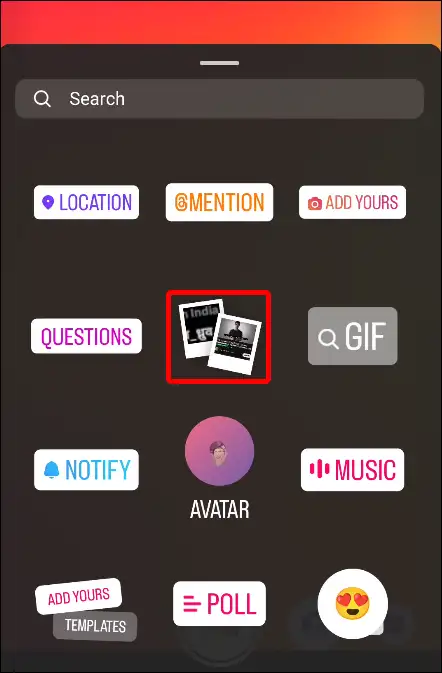
5. Now Choose a Photo from Your Gallery and Add a Caption If You Want.
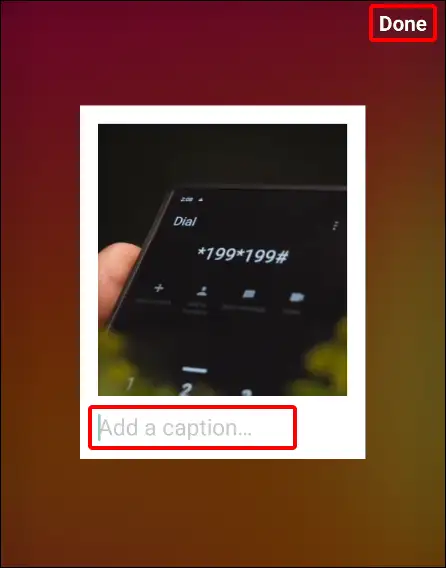
6. Share Your Story.
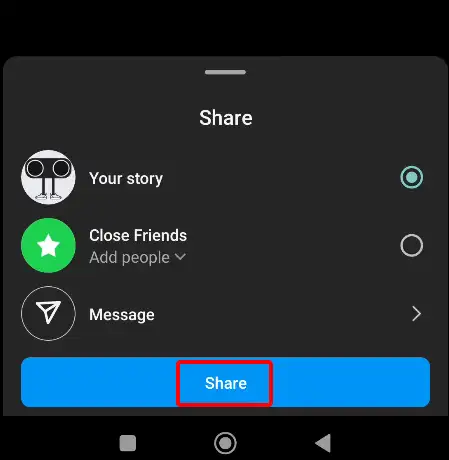
Now your story has been shared. Now, while watching your story, the viewer can see the hidden photo or text message by shaking the phone.
You may also like:
- Fix Instagram Not Showing Add to Story Option
- How to See Instagram Password in Settings
- How to use ‘Label as Made with AI’ in Instagram
- How to Copy Instagram Comments on Android
FAQs
Q 1. Why is Instagram’s Shake to Reveal template not showing up?
Answer – If Shake to Reveal Templet is not showing up or not working in your Instagram story section, there could be various reasons.
- Internet problem
- Outdated ppp
- Corrupt Instagram cache
- Your account is not eligible for this feature
- Instagram server outage
Q 2. How to get shake to reveal on Instagram?
Answer – If you have not yet received the Shake to Reveal feature in your Instagram account, then quickly update the Instagram app from the Google Play Store (for Android) and Apple App Store (for iPhone or iPad). The Shake to Reveal feature will now start appearing on your Instagram.
I hope you found this article helpful and have learned how to use the Shake to Reveal template in Instagram Story. If you are facing any kind of problem while using Shake to Reveal, please let us know by commenting below. Share this article as much as possible.